Essential Insights into Epicor Eclipse Training
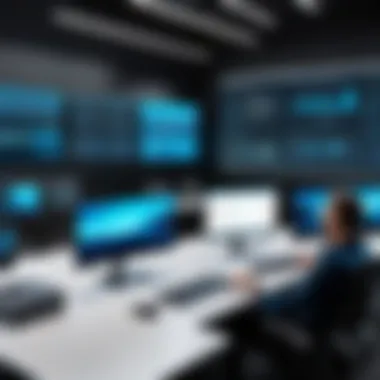
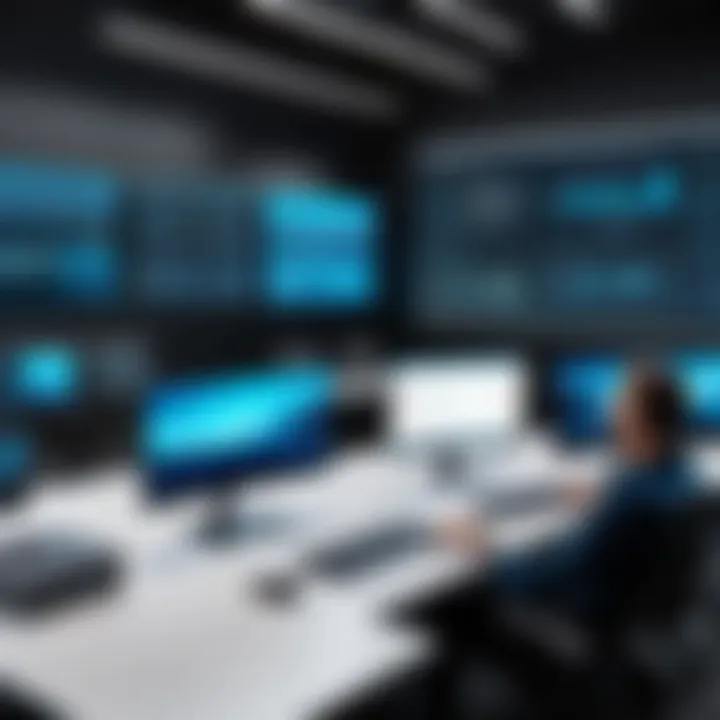
Intro
In today’s fast-paced business environment, adapting to new technologies is non-negotiable. Epicor Eclipse, a robust ERP solution, plays a crucial role in enhancing operational efficiency for many organizations. However, to truly harness its capabilities, adequate training is necessary. This guide doesn't just scratch the surface; it digs deep into Epicor Eclipse training, marrying practical insights with theoretical foundations.
Navigating through this article, we will examine training methodologies available today, understanding how to tailor these approaches to meet the specific needs of both individuals and businesses. Furthermore, we’ll uncover the advantages that effective training offers, ultimately emphasizing why mastering this software is a strategic advantage.
Overview of Software
Epicor Eclipse is more than a tool; it’s a comprehensive platform that intertwines various functionalities catering specifically to the distribution and manufacturing sectors. As we delve into the purpose and use cases of this software, it’s evident that it is central to streamlining operations and improving productivity.
Purpose and Use Cases
The core purpose of Epicor Eclipse is to facilitate seamless enterprise resource planning (ERP). Organizations leverage its capabilities to manage inventory, sales orders, procurement, and much more. Here are some typical use cases:
- Inventory Management: Keeping a precise track of stock levels, orders, and sales is essential. Epicor Eclipse provides real-time visibility into inventory data.
- Order Processing: Streamlining order workflows ensures that businesses can respond at lightning speed to customer requests, enhancing satisfaction.
- Financial Management: The software helps integrate financial processes, allowing for accurate budget tracking and financial reporting.
Each of these functionalities not only enhances operational efficiency but also plays a significant role in decision-making processes within the organization.
Key Features
Epicor Eclipse boasts an array of features designed to meet the needs of its users. Some of the standout attributes include:
- User-friendly Interface: Designed with the user in mind, the intuitive interface noticeably reduces the learning curve for new users.
- Customization Options: Businesses can tailor the system to align perfectly with their workflows.
- Advanced Analytics: These tools provide deep insights into business performance, helping organizations to make data-driven decisions.
These features converge to create a cohesive software experience that promotes ease of use and enhances productivity.
In-Depth Review
In assessing Epicor Eclipse training, it’s vital to analyze both performance and user experience, as these aspects significantly influence the success of the software.
Performance Analysis
The performance of Epicor Eclipse can be evaluated based on how well it executes its core functionalities. Feedback from existing users indicates high satisfaction levels, particularly in:
- Speed: Processes are executed quickly, leading to less downtime.
- Scalability: The system is capable of handling increasing workloads as business needs grow.
- Integration: Epicor Eclipse integrates with various third-party applications, enhancing its versatility in different environments.
User Interface and Experience
Despite the complex functionalities, the software's user interface is often applauded. It simplifies navigation and ensures that users can locate essential features without feeling lost. Here’s what users typically appreciate:
- Clear Layout: Organizing tasks in a straightforward manner significantly enhances usability.
- Responsive Design: Whether on desktop or mobile, accessing the software remains seamless.
"Mastering Epicor Eclipse is about understanding its full potential to improve business operations. Training is not just an option; it’s a necessity."
Through this exploration, it becomes clear that proper training in Epicor Eclipse not only empowers users but also fuels the organization’s ambition to thrive in an increasingly competitive landscape.
Prologue to Epicor Eclipse
Navigating the complexities of business software can often feel like trying to find your way through a maze. Epicor Eclipse is one such tool that, when understood thoroughly, can significantly enhance operational efficiency and effectiveness. This section serves as a vital entry point into grasping what Epicor Eclipse is all about and why its training is so essential for professionals in various fields, especially in IT and software development. As we move through this discussion, it will become clear how essential Epicor Eclipse training is for maximizing the potential of this software.
Understanding Epicor Eclipse
Epicor Eclipse is not just another enterprise resource planning (ERP) solution; it’s a robust platform specifically designed for the manufacturing and distribution sectors. Its intricate layout supports various business processes, from inventory and supply chain management to financials and customer relationship management. However, without proper training, the multitude of features offered can feel overwhelming.
The user interface is crafted to be intuitive, but that doesn’t mean users will naturally know how to wield it effectively. Imagine trying to assemble a piece of intricate furniture without any instructions—frustrating, right? That’s why diving deep into training can make all the difference. Being well-acquainted with its functionalities allows users to execute tasks swiftly and with precision, ultimately driving better business outcomes.
The Importance of Training
Training in Epicor Eclipse is often underestimated. Many organizations believe that simply having access to the software is enough. However, this is akin to thinking you can drive a car just by sitting in it.
"Training is not just a cost; it is an investment in human capital."
When users go through thorough training, they not only learn to use the software but also uncover best practices and strategic insights that can elevate their operational game. Increased user proficiency leads to better decision-making and improved workflows. Furthermore, staff who are well-versed in Epicor Eclipse can identify issues within the system quicker, reducing downtime and enhancing overall productivity.
Consider the various training methodologies available, such as self-paced learning and instructor-led sessions, which provide flexibility and cater to diverse learning styles. Proper training can also facilitate smoother integrations, whether it’s linking different modules within Epicor or connecting external applications.
In summary, a solid foundation in Epicor Eclipse isn’t simply advantageous; it’s necessary for organizations aiming to streamline operations and boost profitability. As we journey through this guide, the emphasis will remain on cultivating a clear understanding of training methodologies, curriculum design, and the tangible benefits of mastering Epicor Eclipse.
Core Features of Epicor Eclipse
Understanding the core features of Epicor Eclipse is crucial to maximizing its utility in any business setting. This software solution is designed with a user-centric approach, aiming to foster efficiency, comprehensiveness, and adaptability. By diving into the user interface and functional modules, we can decipher the elements that contribute significantly to the software’s capabilities and ultimately, to an organization’s success.
User Interface and Navigation


The user interface of Epicor Eclipse is crafted with intuitiveness in mind. Users often remark that once they familiarizes themselves with the layout, navigating the system becomes second nature. Each function is typically only a few clicks away, which greatly enhances productivity. This ease of navigation encourages users to explore features without the lingering fear of being overwhelmed.
A notable aspect of the interface is its customizable dashboard, allowing users to set up their workspace in a manner that meets their specific needs. This flexibility not only improves efficiency but also enhances the overall user experience. With quick access to vital metrics, calendar schedules, or task lists, employees can prioritize their daily activities effectively.
Moreover, whether you are tech-savvy or just a casual user, training sessions that focus on user interface elements tend to yield high returns. Proficiency in navigating the software translates directly into the speed of task completion, ultimately leading to better productivity.
Functional Modules Overview
Epicor Eclipse encompasses a wide array of functional modules, ranging from finance and supply chain management to customer relationship management. Each module serves a distinct purpose while seamlessly integrating with others to form a cohesive ecosystem.
- Finance Module: This module facilitates managing financial transactions, boosting accuracy and reducing errors. It's the backbone that keeps the financial health of an organization in check.
- Inventory Management: Streamlining stock levels and facilitating reordering processes helps organizations maintain optimal inventory levels, reducing costs and increasing efficiency.
- Manufacturing: This module offers tools for production planning, scheduling, and tracking. Understanding its functionalities can significantly reduce production downtime, thus enhancing overall output.
- CRM: The customer relationship management module helps organizations prioritize customer interactions and streamline communication processes. Thus, a company can enhance their customer satisfaction, which is invaluable in today’s competitive marketplace.
In summary, grasping the core features of Epicor Eclipse is not just about software familiarity; it’s about understanding how these elements can synergize to drive performance and strategic advantage. By placing emphasis on user interface mastery and functional module comprehension, organizations can cultivate a skilled workforce that leverages these tools effectively for success.
"The ability to navigate Epicor Eclipse operations can mean the difference between merely keeping up and thriving in a competitive landscape."
The exploration of core features sets the groundwork for understanding how Epicor Eclipse training is not merely an added piece; it’s essential for operational success. With a solid grasp of these features, organizations can tailor their training approaches to ensure users extract maximum benefits from their investment in this robust software.
Types of Epicor Eclipse Training
The landscape of training methodologies for Epicor Eclipse is diverse, reflecting the varied needs of its user base and the nature of the software itself. Understanding the different types of training available is vital for professionals looking to harness the full capabilities of Epicor Eclipse. This section will explore self-paced learning options, instructor-led sessions, and e-learning platforms. Each of these training formats brings its own advantages and considerations, catering to different learning styles and schedules.
Self-Paced Learning Options
Self-paced learning options allow users the flexibility to learn at their own speed, making them particularly appealing for busy professionals who may struggle to fit structured training into their hectic lives. With this method, learners can dive into the depths of Epicor Eclipse whenever they have a free moment.
The key benefits of self-paced learning include:
- Flexibility: Users can set their own schedules, which means they can absorb information that resonates with them when they feel able to learn.
- Accessibility: Online resources and modules can be accessed from virtually anywhere, making it easy to fit training into ongoing work or personal commitments.
- Customized Learning Experience: Learners can focus on areas they feel less confident in, ensuring individualized growth.
However, it’s also worth noting that self-paced learning requires a high degree of self-discipline. When pursuing this route, learners might find it challenging to stay motivated without a structured environment or external accountability.
Instructor-Led Sessions
Instructor-led sessions present a more traditional approach to training, providing learners with direct interaction with experienced trainers. These sessions can take various forms, such as webinars, in-person classes, or workshops. Having a knowledgeable instructor at the helm can significantly enhance the learning experience, giving trainees the opportunity to ask questions and engage in discussions in real-time.
Key advantages of instructor-led training include:
- Direct Interaction: Learners can ask questions and receive immediate feedback, which can clarify complex topics.
- Structured Learning Environment: A guided structure helps maintain focus and motivation, reducing the likelihood of distractions that may occur when learning independently.
- Networking Opportunities: Attending training sessions allows users to meet peers and industry experts, which can foster relationships that lead to collaboration and knowledge sharing.
That said, instructor-led sessions may not be for everyone. Participants must accommodate a specific schedule and may miss out on content if unable to attend a session. It may potentially limit learning for those who prefer a self-paced approach.
E-Learning Platforms and Resources
With the rise of digital education, e-learning platforms have become an increasingly popular medium for training in Epicor Eclipse. These platforms often offer a plethora of tools and resources, accommodating different learning styles through video tutorials, interactive exercises, and discussion forums.
Some notable benefits of e-learning include:
- Variety of Learning Tools: E-learning platforms usually integrate multiple formats like videos, quizzes, and forums to create an engaging experience.
- Scalability: Organizations can easily add new users to the platform without the logistical challenges associated with in-person training.
- Continuous Access: Many e-learning resources remain available even after the initial training, allowing users to revisit materials as needed to reinforce their knowledge.
However, learners may experience a sense of isolation without the group dynamics found in instructor-led classes, leading to decreased motivation. Additionally, with the abundance of e-learning content available, choosing high-quality resources can be daunting.
Curriculum Design for Epicor Eclipse Training
Crafting a well-structured curriculum for Epicor Eclipse training cannot be overstated. It's like laying a solid foundation for a skyscraper; if the groundwork isn’t strong, the entire structure can wobble or even collapse under pressure. Understanding the key principles of curriculum design enables the incorporation of essential concepts, skills, and tips importantly relevant to Epicor Eclipse, ensuring that learners grasp not only the theory but also the practical applications of the software.
When designing the curriculum, a few critical elements come into play:
- Alignment with Business Goals: The curriculum should resonate with the organization’s objectives. Each module should have a clear purpose that aligns with improving operational efficiency, user proficiency, and strategic business advancement.
- Progressive Stages: A logical progression from basics to advanced features allows learners to build on their knowledge systematically. This step-by-step approach ensures no gaps are left unfilled.
- Hands-On Experience: Integrating practical exercises within the curriculum makes the learning process dynamic. The real-world application dovetails theoretical knowledge and greatly enhances retention.
A focused curriculum does more than teach a software; it cultivates a culture of continuous learning within the organization, fostering adaptability in an ever-evolving tech landscape.
Fundamentals of the Software
The foundations of Epicor Eclipse training set the stage for what learners will face later on. At this level, it’s crucial to break down the software’s basic functionality in a way that is digestible. Key areas include:
- Getting Started: Introductory lessons could cover installation processes, navigation through the user interface, and basic operations. Think of these as the building blocks, crucial for any further learning.
- Core Features: Learners should become familiar with functionalities like inventory management and order processing. A clear understanding here lays the groundwork for mastering more complex tasks later.
- Best Practices: Discussing effective strategies in working with the software helps learners avoid common pitfalls. By following these foundational guidelines, users establish a strong base from which to grow.
This stage is not just about information delivery; it’s about instilling confidence in users, enabling them to move forward with a strong grasp of the fundamentals.
Advanced Functionalities
As learners become comfortable with the basics, delving into advanced functionalities becomes pivotal. This part of the curriculum should challenge participants and encourage them to explore features that they may not have previously encountered, such as:


- Advanced Reporting: Utilizing reporting tools effectively can transform vast data into actionable insights. Users should spend time learning how to set up and interpret these reports.
- Inventory Optimization: Understanding advanced tools for managing inventory effectively can greatly reduce excess stock and optimize costs. Providing case studies or practical scenarios can illustrate these advanced techniques.
- Integration with Other Systems: As businesses grow, the need to integrate Epicor Eclipse with CRMs or other software becomes crucial. This section could dive into the steps necessary for seamless integration, expanding user knowledge considerably.
Mastering these advanced features positions users to maximize the software's potential in their organizational context, facilitating data-driven decisions that propel business success.
Customization and Integrations
Customization is what makes Epicor Eclipse flexible and robust for diverse business environments. Understanding how to customize the software can give organizations that edge they need in their unique marketplace. Key considerations for this section include:
- Tailoring User Interfaces: Teaching users how to adjust the interface to better suit their workflow can lead to enhanced productivity. Including tools and techniques to personalize dashboards and layout fosters user engagement.
- Scripting and Automation: Encouraging learners to explore ways to automate routine tasks through scripting can enhance efficiency. Featuring examples with real coding snippets can be beneficial here, allowing students to engage hands-on.
- API Utilization: Educating users on the Application Programming Interfaces available and how to use them can significantly increase their ability to make Epicor Eclipse work seamlessly with existing systems. This knowledge is critical for IT professionals and developers in particular.
In closing, a thoughtfully designed curriculum that encompasses fundamentals, advanced functions, and customization not only enables users to navigate and leverage Epicor Eclipse efficiently but also prepares organizations to adapt and evolve in a fast-paced business world.
Key Insight: A well-rounded training program promotes user confidence, efficiency, and strategic innovation, setting the stage for greater business success.
Key Benefits of Epicor Eclipse Training
Epicor Eclipse training is not just a luxury; it’s a necessity in today’s fast-paced business environment. The software itself is powerful, but its full potential can only be unlocked through appropriate training. This section details the myriad benefits of such training, illuminating how it enhances user capabilities and promotes operational success.
Enhanced User Proficiency
One of the most direct advantages of Epicor Eclipse training is the substantial growth in user proficiency. When employees are equipped with comprehensive knowledge about how to navigate and utilize the software, their confidence jumps significantly. This confidence translates into a more effective workforce, minimizing errors that can arise from misunderstandings or lack of knowledge.
Training programs that focus on interactive learning and practical applications help users grasp complex functionalities. For instance, hands-on practice in modules such as inventory management or order processing can vastly improve day-to-day operations. Users familiar with shortcuts and advanced features can drastically reduce the time spent on tasks, leading to smarter working habits.
In this context, enhanced user proficiency serves not merely as an individual benefit but contributes to the organization as a whole. As employees become adept at using the software, they bring innovative solutions and more efficient processes to the table, which can lead to overall business growth.
Operational Efficiency Gains
Epicor Eclipse training directly correlates with operational efficiency gains. When users understand the software fully, they can leverage it to streamline operations, reduce redundancies, and enhance productivity across departments. For example, proper training might involve learning how to automate routine tasks, which can free up valuable time for critical decision-making activities.
Moreover, organizations that invest in comprehensive training often witness fewer operational hiccups. With an understanding of the software's features, teams can better troubleshoot issues as they arise, avoiding delays that might otherwise impact customer satisfaction. The proactive approach fostered by training also encourages employees to provide feedback and suggest improvements, creating an environment of continuous improvement.
Strategic Business Improvement
Investing in Epicor Eclipse training is a strategic move. It prepares organizations not just to tackle current challenges but also to adapt to future demands. As technologies evolve, having a team skilled in using advanced tools gives businesses a competitive edge.
For instance, trained employees can adapt to new features that may be added to Epicor Eclipse, ensuring that the organization does not lag behind. Furthermore, by associating proper training with strategic planning, businesses can align software capabilities with their long-term goals.
To summarize, the benefits of Epicor Eclipse training are multi-faceted. Not only do employees become more proficient in their roles, but they also contribute to a more efficient operation. This, in turn, enhances the company's ability to grow and adapt in an ever-changing market.
Investing in training today is the best way to secure a resilient workforce for tomorrow.
Challenges in Epicor Eclipse Training
Training in Epicor Eclipse is not a cakewalk. It's a realm where businesses face a host of challenges while trying to foster a skilled workforce. Tackling these hurdles head-on is crucial since they directly impact how well the software is adopted across the organization. Let’s dive into two of the most pressing challenges: identifying skills gaps and balancing training with operational demands.
Identifying Skills Gaps
Understanding where employees stand in their proficiency with Epicor Eclipse is like looking into the well of potential within your team. This begins with a clear-cut skills assessment. It’s important to pinpoint which users are experts and who needs a little more hand-holding. Failing to identify these gaps can lead to wasted resources and, let’s be honest, a lot of frustration.
- Conducting Assessments: Regular assessments can be key in this arena. Consider using surveys or hands-on demonstrations that allow employees to showcase their capabilities. This provides a clear picture of areas needing attention.
- Tailored Training Programs: Once gaps are identified, it becomes possible to create tailored training programs that target these weak spots. Generic training can sometimes miss the mark, so personalization is an effective strategy to enhance user proficiency.
- Incorporating Feedback: Gathering input from employees about what they struggle with can also help to fine-tune the training curriculum. This kind of feedback loop is invaluable in maintaining a relevant and effective training program.
Balancing Training with Operational Demands
Now, onto the balancing act. Organizations often find themselves in a tug-of-war between the need to train employees and the daily operational demands that cannot be ignored. It’s easy to see why many managers balk at the thought of taking employees away from their regular tasks for a training session. This is where strategy plays a pivotal role.
- Flexible Training Schedules: Flexible training schedules can help alleviate this problem. Offering sessions during off-peak hours or using a blended approach—mixing self-paced learning with live instruction—can allow employees to learn without interrupting workflow.
- Phased Training Implementation: Another effective strategy is phasing the training. This means introducing new skills gradually, allowing employees to assimilate one set of skills before moving on to the next. This not only minimizes operational disruptions but also helps employees absorb the material better.
- Cross-Training Opportunities: Finally, consider cross-training programs that can be implemented parallel to regular operations. This approach enables employees to gain diverse skills while still fulfilling their day-to-day roles, keeping that fine balance in check.
"Training is not an expense; it’s an investment in the future of your workforce."
Tackling these challenges can be daunting but the payoffs are substantial. Identifying skills gaps ensures that learning is focused and effective, while balancing training with operational needs keeps the machinery of the organization humming. By addressing these challenges head-on, organizations position themselves not just to survive, but to thrive in an ever-evolving business landscape.
Best Practices for Effective Training
When it comes to Epicor Eclipse training, adopting best practices can make a world of difference. Effective training is more than just financial investment; it's an approach that ensures users gain the skills and knowledge to navigate the software proficiently. Without proper strategies in place, the training may feel like wading through molasses, frustrating both the instructor and participants. Here, we'll delve into two vital aspects: setting clear learning objectives and utilizing real-world scenarios.
Setting Clear Learning Objectives
Establishing explicit learning objectives is like having a road map; it guides the entire training process. When learners know what is expected of them—specifically, what competencies they should acquire—they’re more likely to stay engaged. This practice is invaluable, particularly in software training, where participants often juggle various tasks.
- Specificity Matters: Objectives should be precise. Instead of saying, "understand Epicor Eclipse features," you might say, "identify and apply three main functionalities of Epicor Eclipse in daily operations." This clarity allows learners to focus on targeted outcomes.
- Measurability: It’s essential to have a yardstick for assessment. Training that includes assessments or practical tasks to validate objectives encourages accountability. This technique not only checks understanding but also retains attention.
"A well-defined objective sets the stage for a learning experience that is productive and meaningful."

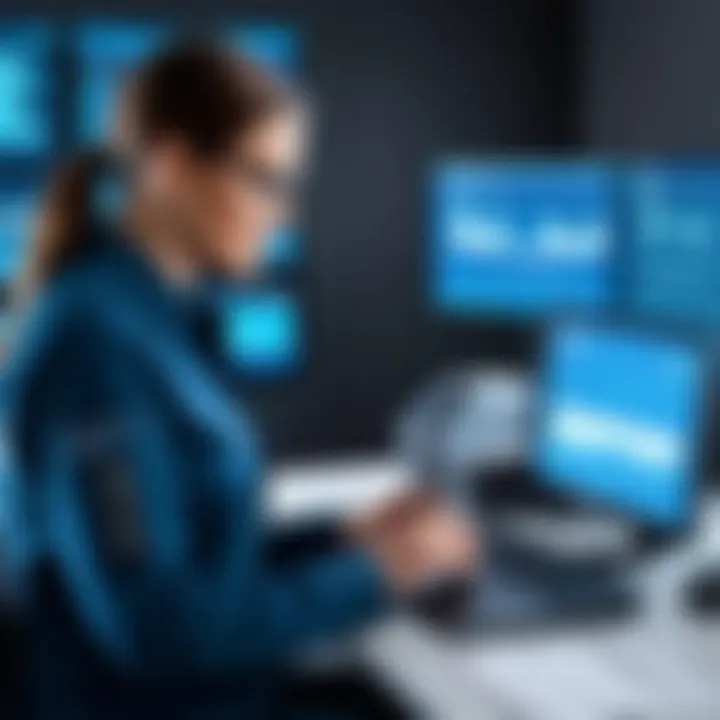
- Accessible Language: Avoid jargon that can leave learners scratching their heads. Present objectives in straightforward language. This way, everyone can grasp the goals right out the gate without needing a thesaurus or an encyclopedia.
Adopting clear learning objectives does not only improve engagement but boosts retention. Participants feel a sense of accomplishment every time they reach a new milestone, thus driving motivation and deeper learning.
Utilizing Real-World Scenarios
Training that integrates real-world scenarios stands out as one of the most effective methods for making concepts stick. When users are exposed to practical applications of what they're learning, it bridges the gap between theory and reality. After all, understanding a concept in a vacuum can be as confusing as trying to read a map without knowing where you are.
- Relevant Examples: Incorporate situations that participants might face in their roles. For example, exploring how to generate a deliverable report using the reporting module can help users envision themselves using the software effectively in their everyday tasks.
- Hands-On Practice: Encourage learners to replicate these scenarios. Assigning tasks that mimic actual work situations solidifies knowledge. Role-playing common customer interactions or troubleshooting provides experiential learning opportunities.
- Feedback Opportunities: Creating a space for participants to share their experiences and challenges when applying what they've learned in real-time is immensely beneficial. Constructive feedback helps consolidate their learning while also making adjustments as needed.
By integrating real-world scenarios into training, organizations create a rich and immersive learning environment where individuals not only absorb facts but also understand their application within their daily work.
Measuring Training Outcomes
Measuring training outcomes is crucial in determining the effectiveness of Epicor Eclipse training programs. This process goes beyond mere completion rates or average exam scores. It involves a holistic assessment of how well the training translates into real-world application, improving operational performance, and enhancing user skills across various business functions.
Feedback Mechanisms and Assessments
Establishing solid feedback mechanisms is the lifeblood of any effective training program. Gathering insights from participants can provide invaluable information on the relevancy and quality of training materials. One method is using surveys post-training, which can reveal participants' perceptions of the course structure and content.
- Likert scales help gauge satisfaction levels clearly. For example, asking trainees to rate their confidence before and after the course offers a tangible measure of impact.
- Additionally, focus groups can facilitate in-depth discussions that surface nuanced experiences and any lingering questions.
Utilizing assessments like quizzes and practical exercises during training can determine participants' grasp of material in real time. These assessments should reflect actual job scenarios to ensure relevance.
"The success of a training program is not defined by how many attended, but by how many can apply what they learned to enhance their work performance."
Tracking Performance Metrics
Once feedback is collected, it's vital to incorporate it into a metric-tracking system. This system can track various performance metrics, allowing organizations to evaluate the training's return on investment.
Some key performance indicators include:
- Reduction in Error Rates: Monitoring mistakes made by users before and after training can highlight improvements.
- Time Efficiency: Comparing the time taken to complete specific tasks before training versus after provides insight into how training has streamlined processes.
- User Adoption Rates: Tracking how promptly users apply their new skills can reflect the training's immediate efficacy.
These metrics not only provide proof of training effectiveness but also spotlight areas that could use tweaking or additional focus.
This approach underscores the importance of a continuous improvement mindset in training programs. By revisiting and refining training based on these metrics, organizations can ensure that their Epicor Eclipse training evolves alongside business needs.
Future Trends in Epicor Eclipse Training
As the landscapes of technology and business evolve at breakneck speed, it's crucial for organizations to stay ahead of the curve. The realm of Epicor Eclipse training is no exception. Future trends are shaping how training is delivered, received, and valued by an increasingly tech-savvy workforce. In this section, we delve into the emergent trends that are set to redefine how users engage with Epicor Eclipse.
Integration of New Technologies
Integrating cutting-edge technologies into Epicor Eclipse training not only enhances the learning experience but also aligns it with the demands of modern businesses. For example, utilizing artificial intelligence and machine learning can facilitate personalized training pathways for users, addressing individual skill gaps and empowering them more effectively than one-size-fits-all approaches.
One of the significant advancements is the use of virtual reality (VR) and augmented reality (AR) in training modules. Imagine trainees wearing VR headsets, immersively navigating through scenarios that replicate real-world demands in using Epicor Eclipse. Such immersive techniques can effectively bridge the gap between theoretical knowledge and practical application, making the learning experience far more engaging.
"Adopting new technologies in training not only boosts learner engagement but also ensures relevance in a fast-changing market."
Moreover, integrating collaborative tools like cloud-based platforms allows learners to participate from anywhere, paving the way for more flexible training solutions that fit into busy schedules. This adaptability is crucial for businesses aiming to maintain operational efficiency while keeping their workers well-trained.
Evolution of Learning Formats
As preferences shift, the training landscape for Epicor Eclipse is moving toward more varied and flexible learning formats to meet diverse learner needs.
Traditional classroom training, while effective, is losing ground against methods that embrace both blended learning and microlearning. Blended learning combines face-to-face education with online resources, allowing users to engage with course materials at their own pace while still benefiting from instructor guidance. Microlearning segments content into bite-sized pieces, enabling users to absorb information in short bursts—a perfect solution for those with tight schedules.
The rise of online learning environments is also an indicator of this shift. Users can now access resources from numerous sites such as Coursera and LinkedIn Learning, which host courses specifically designed for Epicor Eclipse, thus empowering them with knowledge at their fingertips.
In summary, the future of Epicor Eclipse training is poised to be technologically advanced and learner-centric. By embracing these trends, organizations can ensure they’re not just preparing their teams to use Epicor Eclipse effectively, but equipping them to thrive in an ever-evolving business landscape.
Finale
In wrapping up our exploration of the intricacies of Epicor Eclipse training, it's crucial to pinpoint the profound significance of this topic. It serves as a vital cornerstone for organizations striving to enhance both operational efficiency and user competency in today's fast-paced market. The insights discussed throughout this article highlight how Epicor Eclipse, when paired with structured training, can propel a business to new heights, making it more agile and responsive to the ever-evolving demands of customers.
Recap of Key Points
In rehashing the core concepts covered:
- Understanding the Software: We delved into the essentials of Epicor Eclipse, noting its pivotal role in enterprise resource planning for manufacturing and distribution.
- Importance of Training: Recognizing that comprehensive training not only fills gaps in skills but also fosters a culture of continuous learning.
- Types of Training: We examined varied methodologies including self-paced options, instructor-led sessions, and e-learning platforms, each catering to different learning preferences and organizational needs.
- Curriculum Design: Discussion on how tailored curriculum addressing both fundamentals and advanced functionalities is key to effective training.
- Measuring Success: Last but not least, measurement strategies for assessing train outcomes were highlighted, showcasing how organizations can track progress and adjust strategies accordingly.
The Path Forward for Organizations
Looking ahead, organizations are at a pivotal juncture. The integration of Epicor Eclipse training into their operational framework is no longer optional but rather a pivotal strategy for staying competitive. As technology evolves, so must the training mechanisms. Here are several forward-looking paths organizations might consider:
- Embrace Technological Integration: Leverage new technologies like AI and machine learning to personalize training experiences. This not only boosts engagement but can also yield more effective outcomes.
- Focus on Agile Training Programs: Adopt a flexible approach in training methods. As job roles evolve, training programs should be agile enough to adapt to these changes swiftly.
- Create a Lifelong Learning Culture: The organizations that invest in continuous development stand to gain the most. Encourage employees to participate in ongoing learning opportunities within and beyond Epicor Eclipse to enhance their skill sets.
“In the long run, the ability to adapt and learn will set apart successful organizations from those that struggle to keep pace.”
To put it succinctly, the path forward means not just training for today but preparing for what lies ahead. Delivering robust Epicor Eclipse training is fundamental in crafting a skilled, adaptable workforce ready to tackle the challenges of tomorrow.





