Essential MySQL Database Monitoring Tools for 2023


Intro
In the realm of database management, ensuring optimal performance and security is essential. MySQL, a widely used relational database management system, requires effective monitoring tools to maintain its integrity and performance. Understanding the available options is crucial for database administrators, developers, and IT professionals. This article explores various MySQL database monitoring tools, both open-source and commercial, providing insights into their functionalities, advantages, and best practices for implementation.
Overview of Software
Purpose and Use Cases
Monitoring MySQL databases serves multiple purposes. First, it aids in performance evaluation, which is critical for identifying bottlenecks that hinder system efficiency. Second, these tools play a vital role in security audits, helping users detect unauthorized access or vulnerabilities. Troubleshooting capabilities are another core function, allowing users to resolve issues promptly to minimize downtime. Whether you are managing a small application or a large enterprise database, understanding these tools is imperative to optimize operations.
Key Features
When selecting a monitoring tool, consider specific features that enhance usability. Most effective MySQL monitoring tools offer:
- Real-time Performance Monitoring: This involves constant tracking of database performance metrics such as query speed, connection counts, and resource usage.
- Security Audit Features: These help ensure compliance with security best practices, including regular vulnerability scans and access monitoring.
- Alerts and Notifications: Users benefit from customizable alerts that notify them of performance degradation or security breaches.
- Visual Dashboards: Intuitive dashboards simplify the monitoring process, presenting key metrics visually for easy interpretation.
In-Depth Review
Performance Analysis
A good monitoring tool provides detailed performance analysis, enabling users to detect inefficiencies within their databases. Tools often include capabilities to run queries that gather statistics on slow queries, deadlocks, and resource utilization, making it easier to plan for scaling or optimization.
For example, tools like Percona Monitoring and Management (PMM) extend functionality beyond basic monitoring. They provide in-depth analysis that identifies trends over time, allowing users to make informed decisions on performance tuning and resource allocation.
User Interface and Experience
An appealing user interface (UI) significantly impacts user experience. Monitoring tools should be user-friendly, minimizing the learning curve for new users. A streamlined UI allows for efficient navigation between different monitoring sections, enabling quick access to vital data and analytics.
For instance, tools like phpMyAdmin offer a clear and accessible layout, making it easy for users to administer their databases effectively. Considering the audience, a balance between functionality and a simple UI ensures both seasoned professionals and novice users can benefit from the tools available to them.
"Choosing the right MySQL monitoring tool can mean the difference between a well-performing database and one that is constantly facing issues."
The need for effective MySQL database monitoring cannot be overstated. It fosters an environment where database integrity and performance can thrive, allowing users to focus on application development instead of constantly troubleshooting underlying issues.
Preamble to MySQL Database Monitoring
MySQL database monitoring is a critical component for maintaining optimal performance and ensuring data integrity. As databases serve as the backbone of most applications, monitoring becomes essential to track their health, performance, and security.
In a world where data is increasing exponentially, organizations cannot afford to overlook any abnormalities or potential issues within their databases. Effective monitoring provides insights that help professionals identify problems before they escalate, ensuring that applications remain responsive and reliable.
Throughout this article, we will explore the various facets of MySQL database monitoring, including tools available, their features, and best practices for implementation. Having the right tools in place can save time and resources, allowing for a more efficient operational workflow.
Importance of Database Monitoring
Database monitoring offers several advantages. First, it enhances performance optimization. By routinely checking key metrics, administrators can uncover slow queries or inefficient schema designs, which can significantly impact application speed. Furthermore, proactive monitoring helps in resource management. Hardware limitations often vary with database load, and properly monitoring these parameters helps in allocating resources effectively.
Moreover, monitoring plays an essential role in security. Unauthorized access attempts and irregular activities can be identified early through audit logging and user activity tracking. This ability to act quickly enhances the overall security posture of the database.
Lastly, monitoring facilitates compliance with data regulations. For organizations bound by laws regarding data storage and access, maintaining a traceable history of activities is vital for both operational integrity and legal compliance.
Challenges in Database Management
Database management comes with its complexities. One significant challenge is the sheer volume of data that needs to be managed and monitored. As data grows, so does the likelihood of performance issues like latency and bottlenecks. It requires sophisticated tools and strategies to manage effectively.
Another challenge involves maintaining uptime. The stakes of downtime are high, as it can lead to considerable financial loss and reputational damage. Therefore, ensuring that all components of the database environment are functioning optimally is a must, requiring constant vigilance.
Lastly, human error can pose a serious risk to database integrity. Mistakes in configuration changes or improper query execution can lead to data loss or corruption. Monitoring tools can serve as a safeguard by providing alerts when unexpected actions occur, but integrating them into existing workflows can be complex and requires careful planning.
Overview of MySQL
MySQL stands as one of the most pivotal relational database management systems in the world. Its significance in the realm of database management cannot be overstated, particularly in the context of a comprehensive discussion on monitoring tools. Understanding its core features and use cases provides a foundation for appreciating the necessity of effective database monitoring.
Key Features of MySQL
MySQL offers several key features which have contributed to its popularity among developers and database administrators. Some notable features include:
- Open Source: MySQL is open-source software, allowing users to study, modify, and distribute the code free of charge. This aspect fosters community engagement and innovation.
- Cross-Platform Support: It runs on multiple operating systems such as Windows, Linux, and macOS, making it adaptable to various environments.
- Comprehensive Data Security: MySQL provides a range of security features including access control, user authentication, and SSL support. This is essential for protecting sensitive data.
- Scalability: The database can handle large amounts of data and is suitable for web applications that involve high traffic.
- Replication: MySQL supports different types of replication, allowing data to be copied across multiple servers for load balancing and backup.
These features enhance MySQL’s capability as a robust database management solution, but they also highlight the importance of monitoring tools. Regular monitoring is necessary to leverage these features fully and maintain database health.
Common Use Cases
Recognizing the common use cases can further contextualize the value of MySQL in various scenarios:
- Web Applications: Many popular platforms, such as WordPress and Joomla, utilize MySQL for their database management. Its ability to support extensive data storage makes it essential for content management systems.
- Data Warehousing: MySQL is often employed in data warehousing setups, where it can serve as a backend database for analytical applications. Its powerful SQL querying capabilities aid in processing large datasets efficiently.
- Online Transaction Processing (OLTP): Businesses relying on real-time transactions benefit from MySQL's quick response times and support for multiple users simultaneously.
- E-commerce Solutions: The flexibility of MySQL makes it suitable for e-commerce applications, where it must manage product data, user transactions, and inventory information effectively.
Exploring these use cases emphasizes why proper monitoring is critical. As databases grow and evolve, assessing performance and security becomes increasingly complex. Monitoring tools simplify this task, ensuring stability and efficiency in various environments.
Types of Monitoring Tools
In the realm of MySQL databases, the selection of appropriate monitoring tools is crucial for effective database management. Understanding the types of monitoring tools available not only allows users to tailor their solutions to their specific needs but also ensures they leverage the capabilities that best suit their environment. Monitoring tools can be broadly classified into two main categories: open-source and commercial solutions. Each type possesses unique strengths and weaknesses, making it essential for users to evaluate their options critically.
Open Source Monitoring Tools
Open-source monitoring tools have become a popular choice for many organizations due to their cost-effectiveness and customizable nature. These tools typically provide a degree of flexibility not found in proprietary alternatives, allowing users to modify the source code to better fit their specific requirements. Notable examples include Nagios, Prometheus, and Zabbix.
These tools offer valuable features such as:
- Cost Efficiency: Being free to use, open-source tools eliminate licensing fees, which can be a significant advantage for small businesses and startups.
- Customization: Users can alter the tools' functionalities, tailoring them to match their unique scenarios.
- Community Support: A large community often surrounds these tools, providing shared knowledge, plugins, and updates.


Nonetheless, one should also consider the drawbacks: support might be less formal, and users must invest time in configuring and maintaining the systems themselves.
Commercial Monitoring Tools
Commercial monitoring tools offer a different approach, designed for organizations that require robust solutions with dedicated support services. Tools like SolarWinds Database Performance Analyzer, MySQL Enterprise Monitor, and Datadog exemplify this category. These solutions typically feature user-friendly interfaces and are aimed at reducing the complexity of database monitoring.
Key advantages include:
- Dedicated Support: Users often enjoy access to professional customer service, which can be invaluable in urgent situations.
- Comprehensive Features: Commercial products usually come packed with advanced functionalities, such as built-in alerting, reporting, and analytics capabilities.
- Ease of Use: A focus on user experience often makes these tools easier to deploy and manage for those without extensive technical backgrounds.
However, the cost may be prohibitive for some, presenting a significant barrier for businesses with limited budgets. Organizations must weigh the benefits of premium features against their financial constraints.
In summary, both open-source and commercial monitoring tools have unique characteristics that can cater to different organizational needs. Careful consideration should be given to their functionalities, support structures, and costs to ensure the selected tool aligns with the overall objectives of the MySQL database environment.
Key Features to Look for in MySQL Monitoring Tools
Selecting the right MySQL monitoring tools is crucial for maintaining an efficient database environment. Several key features can significantly enhance performance, facilitate troubleshooting, and ensure security compliance. When evaluating options, it is essential to focus on these core attributes, as they impact day-to-day operations and long-term database health.
Performance Monitoring
Effective performance monitoring is fundamental. It allows administrators to track metrics such as query response times, CPU usage, and memory consumption in real-time. By observing these parameters, one can identify performance bottlenecks or inefficient queries that may compromise database speed. Utilizing tools that provide detailed analytics and visual representations of data can assist in pinpointing specific issues.
Monitoring CPU and memory can help to optimize resource allocation, ensuring the database operates smoothly even under heavy loads. For example, if a sudden increase in traffic occurs, being aware of current usage can prompt timely adjustments. Furthermore, tools should allow for historical data analysis to recognize trends and pre-emptively address potential issues before they escalate.
Alerting and Notifications
Another vital component is the alerting mechanism integrated into monitoring tools. This feature ensures that administrators are notified instantly about critical events, like sudden spikes in database load or abnormal query latencies. Immediate alerts can prevent minor issues from developing into severe problems that lead to downtime or data loss.
Tools should offer customizable notification settings to align with operational requirements. For instance, alerts can be sent via email, SMS, or through integrations with collaboration tools like Slack. Such flexibility ensures that team members can respond quickly regardless of their current workflow. Quick reactions save time and resources, streamlining the process of problem resolution.
User Activity Monitoring
User activity monitoring is essential, especially in environments where data sensitivity is a concern. Monitoring user actions allows organizations to trace who accessed what data and when. This capability is not just about security; it aids in performance evaluation and resource management.
By analyzing how users interact with the database, tools can surface frequently performed queries, which can then be optimized for efficiency. Moreover, tracking changes made by users can help in auditing and compliance operations, ensuring that any unauthorized access or anomalies are diagnosed posthaste.
In summary, selecting MySQL monitoring tools that include performance monitoring, robust alerting systems, and user activity tracking is paramount. These features contribute not only to maintaining optimal database functionality but also to ensuring security and compliance. Without these elements, an organization may face challenges that could impact operational efficiency and data integrity.
Comparison of Popular MySQL Monitoring Tools
When selecting a MySQL monitoring tool, understanding the differences between the available options is crucial. Each tool has its own set of functionalities, advantages, and weaknesses, making a comparison beneficial for informed decision-making. This section analyzes popular MySQL monitoring tools in terms of their features, pricing, and usability, addressing key aspects that can dictate the effectiveness of database management in different environments.
Tool A Overview
Key Features
Tool A stands out with its real-time performance monitoring capabilities. This aspect is essential for tracking database health and performance fluctuations. A highlight of Tool A is its detailed metrics on query execution time and resource utilization, which allows database administrators to promptly identify bottlenecks. One unique feature is its anomaly detection algorithm. This can help preemptively catch potential issues before they impact operations significantly.
Pricing
Tool A offers a tiered pricing structure, suitable for various budgets. The entry-level package allows small teams to access core monitoring functionalities without a hefty investment. However, more advanced features come with higher-priced plans, which may limit smaller organizations. This pricing model offers flexibility but may lead to higher long-term costs if extensive features are frequently needed.
Usability
The usability of Tool A is commendable, emphasizing an intuitive user interface. Navigating through different monitoring metrics is straightforward, allowing users of varied technical backgrounds to operate the tool efficiently. A notable usability challenge is its steep learning curve for advanced features. Users may find it difficult to fully leverage the tool's capabilities without additional training, but online resources and community forums can alleviate this.
Tool B Overview
Key Features
Tool B focuses on comprehensive security features alongside performance monitoring. It offers audit logs that track user activities and potential vulnerabilities. This enhances the overall security aspect of database management. A distinctive feature is its automated alerting system that triggers notifications based on predefined thresholds. This ensures immediate attention to critical issues.
Pricing
The pricing for Tool B is moderate yet offers significant value given the extensive security features. It provides a free version, which may lack some advanced functionalities but allows users to assess its capabilities. However, organizations that require detailed security and monitoring features will need to invest in the premium version, which may be a drawback for those with limited budgets.
Usability
Tool B is designed with user experience in mind. The setup process is relatively simple, allowing users to connect their MySQL databases quickly. However, the array of features might feel overwhelming to new users. Documentation is available, but its intricacies could be challenging for those unfamiliar with database monitoring. Familiarization with all elements may take time, which can be a point of frustration.
Tool Overview
Key Features
Tool C excels in visual data representation. It integrates robust data visualization tools, which help users easily comprehend analytics and trends. Its unique dashboard customization feature allows users to tailor the layout to their specific monitoring needs, enhancing user engagement and understanding. The emphasis on visual analytics can be a significant advantage for teams that prioritize data-driven insights.
Pricing
In terms of pricing, Tool C adopts a straightforward subscription model. Although it may seem on the higher side, the visualization capabilities justify the expense for organizations relying heavily on data analytics. An attractive aspect is that it includes a trial period, enabling potential users to evaluate if it meets their requirements before making any financial commitment.
Usability
Tool C is notably user-friendly. Its seamless integration with various MySQL instances allows for quick setup. Users appreciate the clean interface, which makes finding different features easy. However, some advanced visualizations can require a deeper understanding of the underlying data to interpret correctly. The range of features may feel limited for teams that prioritize more extensive functionality than visualization alone.
"Choosing the right MySQL monitoring tool can significantly impact your database performance and security."
In summation, the** comparison of popular MySQL monitoring tools** reveals that each has unique strengths and weaknesses. This understanding is vital for selecting the tool that best aligns with your organization’s specific monitoring requirements.
Setting Up MySQL Monitoring Tools
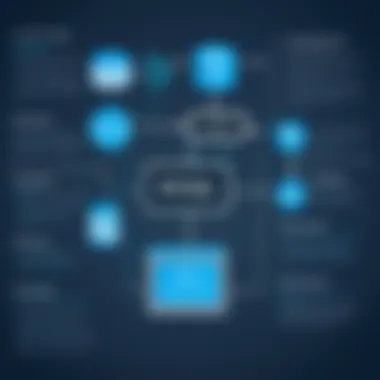

Setting up MySQL monitoring tools is a crucial step in maintaining optimal database performance. This section elaborates on why proper setup matters, focusing on the specific elements and benefits associated with it. Monitoring tools enable database administrators to track performance metrics, identify bottlenecks, and receive alerts on significant issues. Without these tools, maintaining a MySQL database can be an overwhelming task, often leading to performance degradation and service interruptions.
Installation Steps
The installation of MySQL monitoring tools can vary depending on the chosen software. However, general steps often include:
- Choosing the Right Tool: First, decide whether to go with an open-source option like Zabbix or a commercial tool like SolarWinds. Each has its advantages.
- Download and Run Installer: Most tools provide easy-to-use installation packages. Follow the instructions provided by the vendor. For example, running a command like for Zabbix in a Linux environment.
- Setting Up Dependencies: Some tools require additional software such as specific versions of Python or Java. Ensure that these are installed beforehand.
- Starting Services: Once installed, initiate the monitoring service to begin collecting data immediately. For instance, using on systems using Systemd.
Following these steps ensures a smooth installation process and gets the monitoring tool up and running quickly.
Configuration Best Practices
After installation, proper configuration is essential. Configuration defines how the monitoring tool will interact with your MySQL databases. Key best practices include:
- Database Connection: Ensure that the monitoring tool can connect securely to your MySQL database. Use strong credentials and secure protocols.
- Setting threshold Alerts: Configure alerts for when performance metrics exceed normal thresholds, such as high CPU usage or slow query execution times.
- Data Retention Policies: Establish how long to retain monitoring data. Too much old data can slow performance or fill up storage.
- Choosing Metrics to Monitor: Focus on metrics critical to your operations. For example, monitoring slow queries, server load, and user connections can provide valuable insights.
By implementing these best practices, you can enhance the effectiveness of your monitoring tools, leading to better performance oversight.
Integration with Existing Systems
Integrating monitoring tools with your existing systems is another vital aspect. Smooth integration allows for streamlined workflow and data exchange. Here are some considerations:
- Connecting to Other Tools: Many monitoring solutions can connect with other systems, such as ticketing systems or alerting services. This can automate responses to certain types of alerts.
- Customizing Dashboards: Tailor the dashboards produced by the monitoring tools. Having relevant information presented in a clear manner aids in quick decision-making.
- Regular Updates: Keep both the monitoring tool and MySQL updated. An updated system is less prone to security vulnerabilities and performance issues.
Performance Metrics to Monitor
Monitoring performance metrics in MySQL is crucial for optimizing database efficiency and ensuring a stable environment. By focusing on specific metrics, database administrators can identify areas that require improvement or adjustment. Understanding these metrics allows for proactive management, leading to better application performance and user satisfaction. When performance issues arise, having the right metrics in place can help pinpoint the root cause quickly.
Query Performance
Query performance is a critical area to monitor. It relates to how efficiently the database processes requests. Slow or poorly performing queries can lead to increased wait times for users, thereby affecting overall application responsiveness. Common metrics in this area include:
- Execution time: Measures how long a query takes to complete. Targeting slow queries for optimization can lead to significant performance improvements.
- Number of rows examined: Indicates how many records were scanned to fulfill a query. If this number is high without significant filtering, it may suggest the need for better indexing.
- Query cache hit ratio: This metric shows the percentage of queries that are served from cache rather than executed against the database. A higher ratio usually indicates more efficient performance.
Monitoring these aspects will help in recognizing trends and working towards resolving inefficiencies. Optimizing queries can lead to an overall improvement in user experience and resource allocation.
Database Load
Database load reflects the amount of work that the database system has to manage. It provides insights into how well the database copes under different levels of demand. Some of the key indicators to focus on include:
- Connections: The number of concurrent user connections can highlight peak usage times. Understanding connection patterns can help in capacity planning.
- Active transactions: Monitoring how many transactions are in progress at any time assists in understanding system performance during high-activity periods.
- Wait times: Tracking how long queries or transactions wait for resources can reveal bottlenecks. High wait times often indicate the need for resource adjustments.
Effective management of database load is essential to maintaining performance during peak hours, which often correlates with business-critical operations.
Resource Usage
Resource usage pertains to how efficiently the database uses its underlying hardware and system resources. Key metrics include:
- CPU usage: High CPU utilization may indicate that optimization is needed either in queries or application logic.
- Memory consumption: Monitoring memory helps ensure that sufficient resources are available for the database to operate smoothly.
- Disk I/O: Understanding how often the database reads from or writes to disk partitions can reveal potential performance issues related to storage.
By focusing on resource usage metrics, administrators can ensure that the MySQL database runs efficiently and is capable of handling expected loads without resource starvation or excessive contention.
Performance metrics in database monitoring should not only focus on identifying problems but also serve as a means to continuously improve and optimize. Regular analysis of query performance, database load, and resource usage helps in making informed decisions on capacity planning and operational adjustments, securing database integrity and performance.
Analyzing Monitoring Data
Analyzing monitoring data is a critical aspect in any MySQL database management strategy. Effective analysis allows professionals to draw actionable insights from the data collected by monitoring tools. It enables the identification of patterns, performance bottlenecks, and areas that require optimization. Failing to appropriately analyze this data can lead to missed opportunities for performance enhancement and security improvements.
Data Visualization Tools
Data visualization tools play a vital role in the process of analyzing monitoring data. These tools transform complex data sets into understandable graphical representations. By employing charts, graphs, and dashboards, data visualization enables database administrators and stakeholders to quickly comprehend the system's performance metrics.
Some popular data visualization tools include:
- Grafana: Known for its user-friendly interface and real-time data monitoring capabilities.
- Tableau: Offers interactive visual analytics, suitable for deep data exploration.
- Power BI: Integrates well with a variety of data sources, allowing for comprehensive reporting.
Using these tools, users can focus on specific performance metrics, such as query execution times, resource usage, and database load. This clarity supports more informed decision-making and enhances overall database management.
Creating Custom Dashboards
Creating custom dashboards is another significant aspect of analyzing monitoring data. Dashboards consolidate key performance indicators into a single view, making it easier for users to monitor their MySQL databases. Custom dashboards allow organizations to tailor the data representation to their specific needs, emphasizing metrics that matter most to their operations.
When designing custom dashboards, consider the following best practices:
- Identify Core Metrics: Determine which metrics are crucial for your operations, such as query performance, latency, and resource usage.
- User-Friendly Layout: Organize the dashboard for intuitive navigation, ensuring that users can find information quickly.
- Real-Time Updates: Ensure the dashboard refreshes data in real-time to provide immediate insights.
In doing so, users can proactively address potential issues before they escalate, thereby maintaining system integrity and performance. Proper analysis of monitoring data through visualization tools and custom dashboards ultimately contributes to a more reliable and efficient MySQL environment.
Common Issues in MySQL Monitoring
Monitoring a MySQL database is essential for ensuring optimal performance and data integrity. However, several common issues can hinder effective monitoring efforts. Understanding these challenges not only aids in preventing potential disruptions but also enhances the overall management of database systems. In this section, we will examine three significant problems: latency issues, connection errors, and data integrity concerns. Addressing these issues effectively is key for maintaining a reliable and fully-functioning MySQL environment.
Latency Problems
Latency is a critical concern in MySQL database monitoring. It refers to the delay before a transfer of data begins following a request. High latency can result in poor application performance, leading to a negative user experience. Understanding the causes of latency is crucial for troubleshooting.
Several factors can contribute to latency problems, including:
- Network Issues: Poor network conditions can significantly affect response times.
- Hardware Limitations: Insufficient processing power or memory can create bottlenecks.
- Inefficient Queries: Poorly structured SQL queries can take longer to execute, resulting in higher latency.


To address latency issues, it is important to regularly evaluate the performance metrics and analyze where improvements can be made. Tools that provide detailed insights into query performance are invaluable in identifying slow queries and optimizing them accordingly.
Connection Errors
Connection errors are another common issue faced during MySQL monitoring. These errors can occur for various reasons, such as configuration mishaps, server unavailability, or user authentication problems. Connection errors can halt operations, preventing applications from accessing the database.
Common causes of connection errors include:
- Max Connections Reached: MySQL has a limit on the number of simultaneous connections it can handle. When this limit is reached, additional connections will fail.
- Incorrect Credentials: Changes in user passwords or usernames can lead to unauthorized connection attempts.
- Firewall Issues: Security settings on servers or network equipment may block access to the database.
Resolving connection errors requires a proactive approach. Database administrators should monitor connection logs and adjust configurations as needed. Regular audits of user access rights can also reduce the chances of unauthorized errors.
Data Integrity Concerns
Data integrity is paramount in database management. It ensures that data remains accurate and reliable over its lifecycle. Monitoring tools need to identify and mitigate potential threats to data integrity. Issues can arise due to human errors, failed transactions, or system malfunctions.
The key risks to data integrity include:
- Corrupted Data Entries: Improper input or software bugs can lead to corrupted data.
- System Failures: Unexpected crashes may result in incomplete transactions and unreliable data state.
- Inconsistent Data Across Replicas: When using replicated databases, inconsistencies can arise if proper synchronization is not maintained.
To uphold data integrity, it is critical to implement robust audit logging. This practice allows administrators to trace changes and hold users accountable. Additionally, utilizing monitoring tools that offer real-time alerts can swiftly detect and rectify data integrity issues as they occur.
"Regular monitoring of common issues like latency, connection problems, and data integrity is vital for efficient MySQL database management."
In summary, confronting common issues in MySQL monitoring is essential for enhancing performance and reliability. By understanding latency problems, connection errors, and data integrity concerns, database administrators can take proactive measures to secure the database environment.
Security Aspects of MySQL Database Monitoring
In an era where data breaches and cyber threats are rampant, the security aspects of database monitoring have become a critical priority for organizations handling sensitive information. MySQL databases, being popular targets, require reliable monitoring tools to safeguard data integrity and access. A comprehensive understanding of security elements in database monitoring can prevent unauthorized access, protect sensitive data, and ensure compliance with regulatory standards.
Effective MySQL monitoring addresses several security concerns, but not limited to audit trails, user access control, and real-time alerts for suspicious activities. These elements together help in maintaining a secure data environment. Organizations must integrate robust monitoring solutions to minimize risk and manage user permissions carefully.
Audit Logging
Audit logging is a key component in maintaining MySQL security. It entails recording all database-related activities and changes executed within the database system. By monitoring logs, database administrators can trace every access and alteration made, offering a meticulous account of users' actions. This practice is essential for identifying unauthorized access and potential security breaches.
Some specific benefits of effective audit logging include:
- Traceability: Keeping exhaustive records allows organizations to trace activities back to specific users. This accountability is crucial when investigating potential threats.
- Compliance: Many industries have legal requirements for audit logs, such as healthcare or finance. Maintaining these logs helps ensure compliance with regulations like GDPR or HIPAA.
- Anomaly Detection: Reviewing logs can uncover unusual patterns or actions that could indicate a breach, allowing for prompt responses.
Implementing audit logging in MySQL can be simplified with various tools and plugins that can automate the process. For instance, using the system variable in MySQL can enable logging of all SQL queries, thus providing an insight into database operations. However, one should manage the size and frequency of logs to avoid performance degradation.
User Access Control
User access control refers to the policies and technologies that restrict information access to authorized users. In the context of MySQL, it means managing who can connect to the database and what actions they can perform. Establishing effective user access control is foundational to database security and can significantly reduce the risk of internal and external threats.
The considerations for implementing user access control include:
- Role-Based Access Control (RBAC): This model allows you to grant permissions based on user roles rather than individuals. By defining roles for different user categories, it streamlines the process of assigning and revoking permissions.
- Least Privilege Principle: Users should only have the minimum permissions necessary to perform their tasks. This approach limits access and minimizes the potential impact of misuse.
- Regular Reviews: Periodically review user permissions to ensure that they remain applicable. Employees may change roles or leave, necessitating adjustments to their access rights.
User access should be managed effectively using MySQL’s built-in access control mechanisms. This includes user accounts, privileges, and host details in the MySQL user table. Properly defined roles and permissions not only enhance security but also improve the monitoring and management process.
"Monitoring tools that prioritize security aspects reinforce trust between the organization and its users, enhancing the overall effectiveness of data strategies while reducing vulnerabilities."
The combined elements of audit logging and user access control form a comprehensive framework for securing MySQL databases. These security measures not only protect sensitive data but also contribute to the operational efficiency of your database environment.
Future Trends in MySQL Monitoring Tools
The landscape of MySQL database monitoring tools is evolving rapidly, influenced by technological advancements and shifts in user needs. Staying updated on future trends is crucial for database administrators and IT professionals. Understanding these trends can enhance operational efficiency and ensure database integrity. As organizations increasingly rely on data-driven decision-making, the methods used for monitoring MySQL databases must also advance to keep pace with these changes.
Technologies such as artificial intelligence and machine learning are reshaping how we handle database monitoring. These innovations can lead to more predictive analytics and proactive management. Moreover, the shift towards cloud-based solutions introduces flexibility and scalability, allowing organizations to adapt more swiftly to market demands. Adopting these trends will not only improve monitoring processes but also align with the overall objectives of enhanced performance and security.
AI and Machine Learning in Monitoring
Artificial intelligence and machine learning are becoming vital in monitoring MySQL databases. They facilitate the automation of tasks that were once labor-intensive, such as identifying anomalies in database performance. These technologies can analyze vast amounts of data to recognize patterns, making it easier to predict potential issues before they escalate.
One significant benefit is the capability of machine learning algorithms to learn from historical data. This enhances the accuracy of alerts and notifications, allowing for more timely interventions. For instance, recognizing unusual query response times can prompt immediate investigation, potentially preventing system failures or performance degradation.
Also, AI-driven tools can optimize queries automatically based on past performance data and resource usage. This optimization leads to better resource allocation, reducing downtime and maintaining consistent performance. Integrating AI and machine learning into MySQL monitoring tools not only streamlines processes but also empowers teams to focus on strategic tasks rather than manual monitoring.
Cloud-Based Monitoring Solutions
With the escalation of cloud computing, cloud-based monitoring solutions are gaining traction among MySQL users. These tools offer numerous advantages compared to traditional on-premises solutions. They provide enhanced accessibility, as users can monitor databases from virtually any location. This flexibility is paramount for teams that may operate across different geographical areas or that require remote access to data.
Cloud-based solutions also offer scalability. When database requirements grow, organizations don't always need to invest in extensive hardware upgrades. Instead, they can adjust service packages to increase monitoring capabilities according to their evolving needs. This pay-as-you-go model often leads to significant cost savings, making it an attractive option for businesses of all sizes.
Furthermore, data security is often enhanced in cloud environments due to the expertise of service providers. Many offer sophisticated security measures and constant updates to protect user data. This reduces the burden on internal teams to manage security independently.
Culmination
In the domain of MySQL database management, effective monitoring tools play a pivotal role. The conclusion synthesized from this article highlights the necessity of understanding how these tools function and their benefits in a real-world context.
Thorough database monitoring enhances performance, ensuring that queries execute swiftly and resources are utilized efficiently. Users gain insights through monitoring tools that allow them to identify potential bottlenecks before they escalate into more serious issues. Moreover, monitoring greatly contributes to the domain of security. Regular audits and user access control mechanisms prove essential to safeguarding sensitive data and preventing unauthorized access.
Recap of Key Points
- Monitoring tools enable performance enhancement by tracking query response times and database load.
- Security features, such as audit logging, keep a check on user activities and data integrity.
- Open-source and commercial tools provide diverse options, serving various needs in both small and large-scale environments.
- Establishing best practices for installation, configuration, and integration is crucial for unlocking the full potential of these monitoring solutions.
By prioritizing these factors, users can effectively manage their MySQL databases, ensuring they function optimally while maintaining high standards for security.
Final Thoughts
The landscape of MySQL database monitoring is constantly evolving. As data landscapes grow and technologies advance, being informed about these tools will ensure that database administrators and IT professionals remain competitive. Embracing trends, such as cloud-based solutions and artificial intelligence, opens new doors for optimization and automation.
In summary, the effective use of MySQL database monitoring tools is not just about performance and security; it is a foundational element for sustainable database management. By investing in reliable monitoring solutions, users can ensure their databases are not just operational but thriving.







