Essential Software for Enhancing Student Learning


Intro
Today’s educational environment requires students to navigate various software options, enhancing their learning experience. Understanding the purpose behind these software tools can significantly impact a student’s productivity and engagement. With a vast selection available, students often feel overwhelmed when making software choices. This article sheds light on essential software types, evaluates their functionalities, and aims to provide a guide toward making informed decisions.
Overview of Software
Purpose and Use Cases
Different types of software serve distinctive purposes in the academic realm. Productivity tools, such as Microsoft Word or Google Docs, streamline writing and documentation. They help students efficiently create assignments, essays, or research papers. Creative applications, like Adobe Photoshop or Canva, enable students to express their ideas visually, fostering creativity in projects and presentations. Lastly, educational software tools such as Khan Academy and Quizlet reinforce learning through interactive exercises and quizzes.
It's crucial for students to identify their individual learning needs when selecting software. For instance, a student focused on enhancing essay composition may benefit more from a productivity tool, while another student interested in design might lean toward more creative applications.
Key Features
Software tools come with a variety of features tailored to improve user experience and functionality.
- Collaboration capabilities: Many productivity tools support real-time collaboration. Applications like Google Docs allow multiple students to work simultaneously, which is valuable for group projects.
- Templates and resources: Creative applications often provide templates that simplify the design process. Students can save time by utilizing these built-in resources.
- User tutorials and help sections: Educational software typically includes guides or tutorials. These resources are essential for students unfamiliar with the software.
"The right software can transform not just how students learn, but also how they engage with materials and collaborate with peers."
In-Depth Review
Performance Analysis
Assessing software performance involves looking at its speed, reliability, and resource usage. A robust productivity tool should handle large documents without lagging. Similarly, creative software should effectively render images without consuming excessive system resources. Performance can greatly influence the learning curve for students, making it imperative to select tools known for their reliability.
User Interface and Experience
A well-designed user interface (UI) can enhance the user experience (UX) significantly. Software with intuitive design usually attributes to a shorter learning curve and fosters better engagement. Tools with cluttered interfaces can lead to frustration, hindering a student's ability to focus on their tasks. Prioritizing software with user-friendly UIs ensures students spend more time learning rather than dealing with navigational challenges.
Understanding the Software Landscape
In today's educational environment, understanding the software landscape is paramount for students. With technology increasingly playing a central role in learning, familiarity with different types of software can significantly enhance academic performance. This landscape encompasses a variety of applications that cater to different learning needs, from productivity to creative exploration.
The importance of this topic cannot be overstated. For students, selecting the appropriate software tools is a crucial part of the learning journey. The right application can foster engagement, streamline workflows, and boost overall productivity. Conversely, unfamiliarity or confusion about the available options can lead to frustration and diminished learning outcomes.
When exploring the software landscape, it is essential to consider several specific elements.
- Variety of Software Types: Today's educational software encompasses diverse categories. Students may encounter tools for writing, spreadsheet creation, video editing, and more. Understanding these categories helps students identify which tools best serve their specific academic needs.
- Benefits of Software: The integration of software in education offers numerous benefits, such as ease of collaboration, accessibility of information, and opportunities for creativity. Distinct applications aid in organizing tasks, sharing ideas, and engaging with learning materials on a deeper level.
- Considerations for Effectiveness: Not all software is created equal. Evaluating ease of use, functionality, and cost are integral. Students should assess their personal learning styles alongside software features to select tools that enhance their unique educational experiences.
"Understanding the software landscape equips students with the knowledge to make informed decisions, ultimately improving their learning outcomes."
Through a comprehensive understanding of what the software landscape entails, students can strategically enhance their academic endeavors, making the journey through education more productive and fulfilling.
Historical Context of Software in Education
Historically, educational software began to evolve rapidly in the late 20th century, especially with the emergence of personal computers. Initially, software aimed to replicate traditional learning methods, delivering lessons through programmed instruction. Early applications, such as educational games and drill-and-practice tools, laid the groundwork for interactive learning experiences.
The transition from standalone applications to networked environments marked a significant shift. With the rise of the internet in the late 1990s, educational software became more collaborative. Learning Management Systems (LMS) emerged, enabling educators to deliver course content online. This blend of software and education set the stage for the comprehensive tools we see today.
Current Trends in Educational Software
Currently, educational software is characterized by a blend of functionality, accessibility, and personalization. Several trends are shaping the landscape:
- Cloud-Based Solutions: Many applications are now cloud-based, allowing easy access across devices. This flexibility accommodates students in different settings, be it at home or in communal spaces.
- Mobile Learning: With the rise of smartphones, mobile applications have gained traction. This shift enables students to engage with learning materials on-the-go, fitting education into increasingly busy lifestyles.
- Adaptive Learning Technologies: These systems customize the learning experience. They adapt to students' skill levels and learning paces, providing personalized educational paths.
- Collaborative Tools: Platforms like Google Workspace facilitate group projects and discussions effectively, enhancing teamwork skills that are critical in today’s workforce.
Overall, understanding these trends is essential for students to navigate and utilize educational software effectively, ensuring that they are well-equipped for both academic and professional futures.


Categories of Educational Software
The landscape of educational software is quite diverse, encompassing various categories that serve different academic needs. Understanding these categories helps students to identify software that aligns with specific tasks they are handling. From productivity to creativity, these tools can enhance the learning experience significantly. Choosing the right software is essential because it not only improves learning efficiency but also adapts technology to suit individual learning styles and preferences.
Productivity Software
This category includes tools that assist students with daily academic tasks. Productivity software enhances organization, writing, data management, and presentation skills, proving to be fundamental in managing students’ workloads.
Word Processing Tools
Word processing tools such as Microsoft Word or Google Docs play a pivotal role in the academic domain. They enable students to create documents, essays, and reports efficiently. A key characteristic of these tools is their user-friendly interface, allowing quick formatting and editing. Their collaborative functions, particularly in Google Docs, make it simple for multiple users to edit and comment on documents in real time. This makes it a popular choice among students who may require group effort in projects. However, one notable disadvantage is that novice users might find some advanced features overwhelming.
Spreadsheet Applications
Spreadsheet applications, like Microsoft Excel or Google Sheets, offer functionality that aids in data organization and analysis. The ability to create formulas, charts, and tables makes these tools indispensable for managing data-heavy projects. One significant benefit of spreadsheet software is that it provides clear visualization of data, which can be helpful for presentations and assignments that require data analysis. However, the learning curve can be steep for those unfamiliar with these tools, which could discourage some students from fully utilizing their potential.
Presentation Software
Presentation software such as Microsoft PowerPoint or Google Slides is crucial for students tasked with delivering information. These tools allow users to create visually appealing slideshows that can transform a simple presentation into an engaging experience. A major advantage is the variety of templates and design tools available, catering to different presentation styles. Nevertheless, some students might struggle with overloading slides with information, which can detract from the presentation's effectiveness.
Creative Tools
Creative tools include applications aimed at amplifying students’ artistic and creative expressions. These tools not only encourage innovative thinking but also enhance collaboration among peers.
Graphic Design Applications
Applications like Adobe Photoshop or Canva allow students to create and edit images for various purposes, from social media to presentations. Canva, in particular, stands out for its simple drag-and-drop interface, making design more accessible to non-designers. This tool encourages creativity and can help students break down complex design tasks into manageable steps. However, advanced software may have a steep learning curve and can be limiting if students work with free versions.
Video Editing Software
Video editing software, like Adobe Premiere Pro or iMovie, has become increasingly important for students involved in multimedia projects. These tools allow for the creation and editing of videos that can be used for assignments, school projects, or social media content. A notable feature of video editing software is the range of effects and transitions that can enhance storytelling. On the downside, some software can be resource-intensive, requiring powerful hardware to function effectively.
Music Production Tools
Music production tools such as GarageBand or Ableton Live provide a platform for students interested in music creation. They offer various samples, loops, and the ability to record audio, enabling students to produce quality music with relative ease. The advantage here lies in the accessibility of creating complex soundscapes without needing expensive equipment. However, those new to music production might find the learning curve steep and may face challenges with software updates.
Learning Management Systems
Learning Management Systems (LMS) like Moodle or Canvas facilitate more structured learning environments. They support both students and teachers in managing courses, tracking progress, and delivering content. Their importance lies in promoting a cohesive learning experience that can bridge the gap between remote and traditional education.
Research Tools
Research tools categorize into useful applications that assist students in sourcing, managing, and analyzing information effectively, focusing on accuracy and efficiency.
Reference Management Software
Reference management software such as Zotero or Mendeley provides students with the tools to organize bibliographic data and manage citations with ease. A key feature of these tools is their ability to generate citations and bibliographies automatically in various styles. This reduces errors and saves time, making it a beneficial choice for research-heavy assignments. However, students may encounter challenges in mastering all of the software's features, which could affect usability.
Data Analysis Tools
Data analysis tools like SPSS or Excel allow for the examination and interpretation of complex data sets, enabling students to conduct thorough research. Their ability to process vast amounts of data and provide insights supports academic projects requiring detailed analysis. A unique feature is the ability to create extensive reports and visualizations, which enhances understanding. However, these tools often require training to use effectively, which may pose a barrier for some students, particularly in time-sensitive projects.
Collaboration Platforms
Collaboration platforms such as Slack or Microsoft Teams facilitate communication and teamwork among students. They provide a space for discussion, file sharing, and project management within a digital environment. The significance of these platforms cannot be overstated; they streamline group work and enable students to connect and collaborate, regardless of geographical barriers.
Evaluating Software Effectiveness
In the context of educational software, evaluating effectiveness is crucial for students looking to optimize their learning experiences. With an overwhelming range of software options available, assessing how each tool meets specific academic needs can significantly influence outcomes. Understanding the various dimensions of software effectiveness helps students make informed choices, ultimately enhancing productivity and engagement.


User Experience and Interface Design
User experience (UX) and interface design are essential aspects of software evaluation. A well-designed interface simplifies navigation and promotes an intuitive workflow. Students must consider how easy it is to engage with the software. Relevant factors include layout clarity, color schemes, and ease of access to functions.
An effective user interface reduces frustration and encourages prolonged engagement, which is particularly important during studying. If a student struggles to understand how to use a tool, the overall effectiveness suffers. Therefore, looking for user-friendly layouts and similar design principles is key.
An intuitive interface often leads to better learning outcomes.
Functionality and Features
Evaluating functionality and features is another critical element. Each software application has unique tools or capabilities, and it is important that students align these with their educational objectives. For instance, a word processing tool like Microsoft Word offers extensive formatting options, while Google Docs excels in collaborative features.
Students should assess whether the functionalities support their academic tasks. Essential questions include:
- Does the software provide the necessary tools for specific assignments?
- Are features frequently updated and relevant to current academic needs?
- Is it adaptable to various learning styles?
By answering these questions, students can pinpoint which software will support their learning objectives best.
Pricing Models and Accessibility
With many options available, understanding pricing models and accessibility presents another consideration. Educational software can come with various pricing schemes—subscription-based, one-time purchase, or even free versions. It's important to analyze what you get for each pricing tier. Free versions may have limited features, which may not suffice for comprehensive learning needs.
Additionally, accessibility ensures all students have equal opportunities to use these tools. Software that is compatible with different devices or offers offline access can be advantageous for students in varying circumstances. Price should not be the sole determinant. Evaluating the cost relative to the value provided will mark a smarter, more informed decision.
In summary, taking a holistic approach to evaluating software effectiveness empowers students to select tools that genuinely enhance their educational experience. By focusing on user experience, functionality, and pricing, students can navigate the software landscape with greater confidence.
Practical Recommendations for Students
The landscape of educational software can be overwhelming due to the sheer number of options available. Practical recommendations for students can simplify their decision-making process when selecting software. These recommendations not only guide students on choosing suitable tools for their academic needs but also help them utilize these tools effectively. A strategic approach to software usage can significantly enhance learning experiences, thereby improving overall academic performance.
Choosing the Right Software for Your Needs
Selecting the right software is crucial for students. Their needs often vary based on the coursework, learning style, and personal preferences. It’s vital for students to assess their requirements thoughtfully before making a choice. First, students should clarify their educational objectives. Are they looking for tools to boost productivity, enhance communication, or foster creativity? Understanding priorities is the starting point.
Next, students need to consider the compatibility of the software with their existing devices and operating systems. Many software solutions require specific platform features or performance standards, so it is wise to assess these technical specifications beforehand.
Lastly, reviews and testimonials can provide insight into software performance and reliability. Engaging with communities, such as those found on Reddit or Facebook, can yield personal experiences and guidance from other students.
Maximizing Software Utility
Maximizing the utility of chosen software is just as important as making the right selection. Here are some strategies that students can adopt.
Integrating Software into Study Routines
Incorporating software into daily study routines enhances both organization and productivity. A structured schedule that includes specific time slots for software use can help students remain accountable and focused. For instance, using productivity tools, like Notion or Trello, can assist in managing assignments and deadlines effectively.
Additionally, students can benefit from setting reminders within these tools to alert them about upcoming tasks. This characteristic of integration leads to a tailored learning environment that aligns with their academic goals. While the unique feature of integrated software is that it often allows real-time updates and collaborative efforts, it is essential to note that frequent distractions from notifications can pose a downside. Careful management of settings and preferences can help mitigate this issue.
Leveraging Online Tutorials and Resources
Online tutorials and resources can significantly enhance the understanding and effective use of educational software. Many students overlook this aspect, missing out on the wealth of information available in the digital space. Online platforms often offer extensive resources, including video tutorials on how to use specific features of software.
These tutorials can be particularly beneficial because they often present information in digestible formats, catering to various learning styles. For example, platforms like Khan Academy or specific YouTube channels can offer step-by-step guides.
Furthermore, the unique advantage of such resources is that they are frequently updated to reflect software changes and new functionalities. However, students must be discerning in choosing reputable sources to avoid misinformation. Checking reviews or seeking recommendations can ensure that the resources are both reliable and beneficial.
Common Challenges and Solutions
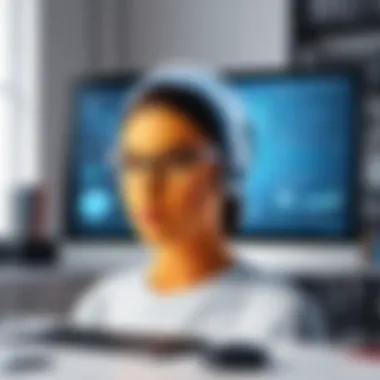

In the pursuit of academic excellence, students often face a myriad of challenges related to software use. These challenges can become significant barriers to effective learning and productivity. Understanding these obstacles is crucial, as it allows students to navigate and overcome them in the most efficient way possible. This section focuses on the most prevalent difficulties linked to software usage in the educational context, providing practical solutions to help students enhance their learning experiences.
Technical Hurdles
Technical hurdles refer to the various difficulties that students encounter when using software. These can range from compatibility issues among different operating systems, to software crashes, and insufficient hardware. Many students may not have access to the latest devices or operating systems, which can hinder the performance of educational applications. The following points can summarize these challenges:
- Compatibility Issues: Not all software applications function well across different platforms or devices. This inconsistency can lead to frustration when assignments require specific tools.
- Hardware Limitations: Insufficient processing power or memory can prevent software from operating correctly. This is particularly true for resource-intensive applications like video editing software or advanced data analysis tools.
- Network Connectivity: Online tools often require a stable internet connection. Fluctuating connectivity can render collaborative tasks or cloud-based applications nearly impossible.
To mitigate these technical issues, students should consider the following strategies:
- Maintain updated hardware and software whenever possible, as updates often include bug fixes and enhancements.
- Assess system requirements before downloading new applications to ensure compatibility.
- Utilize IT resources offered by educational institutions for support.
Overcoming Software Fatigue
Software fatigue stems from the overwhelming number of tools available for students. With countless productivity apps, creative software, and learning management systems, it is easy for students to feel unsure about which tools to utilize. The pressure to keep up with current trends can lead to burnout and decreased motivation.
To combat this phenomenon, it’s important that students take a calculated approach to their software selection. Here are some effective steps:
- Limit Software Choices: Too many options can lead to indecision. It might be more beneficial to select a few key tools that serve multiple purposes rather than using many focused applications.
- Establish a Routine: Create a structured routine for software use. Dedicate time specifically for certain software to reduce the feeling of constant switching between applications.
- Seek Reviews and Recommendations: Look for student testimonials or professional reviews about software utility. This can guide students in choosing impactful tools and save time learning new systems.
"Choosing the right software is not just about functionality but also about how it fits into your daily academic life."
By understanding common challenges and actively seeking solutions, students can create a more productive and engaging learning environment through effective software use.
Case Studies of Effective Software Use
Case studies of effective software use provide invaluable insights into how various educational institutions and students leverage software applications to enhance learning outcomes. They illuminate practical applications, helping students to understand the tangible benefits of specific software pieces in real-world settings. This section will present detailed narratives demonstrating software effectiveness and having a direct correlation with academic success.
Success Stories from Academic Institutions
Many academic institutions have successfully integrated various software solutions into their curriculums. These integrations showcase specific results, such as improved student engagement, enhanced collaborative learning, and increased performance metrics. For instance, the University of California utilized the software called Canvas, which is a Learning Management System. It increased student engagement through better content accessibility and interactive features. Students reported enhanced collaboration in group projects, which promoted deeper understanding.
Another notable example is the implementation of Microsoft Teams at Harvard University. This platform facilitated effective communication among students and instructors, leading to a notable rise in project completion rates and overall student satisfaction. The combination of video conferencing and shared documents streamlined group work.
These success stories serve as powerful motivators for students. They highlight how strategic software choices can lead to remarkable improvements in learning environments.
Student Testimonials
Student testimonials offer a personal perspective on the software they engage with. These narratives often emphasize the impact of technology on their academic experience. For example, many students using Google Docs report significant benefits in collaboration. They appreciate the real-time editing feature, which allows multiple users to contribute simultaneously. This functionality has changed how they approach group assignments, making the process faster and more efficient.
Moreover, testimonials about Evernote demonstrate its effectiveness for note-taking and organization. Many students praise its tagging and searching features, claiming that they have drastically reduced the time spent organizing information. Such firsthand accounts are crucial as they validate software effectiveness beyond statistics and metrics alone.
"Using Trello for project management changed how I handle my workload. It helps me visualize tasks and deadlines; I feel more in control and less overwhelmed."
— A third-year college student
In summary, case studies and testimonials provide compelling evidence supporting software tool effectiveness. They not only showcase successful implementations at institutions but also reflect the positive transformations in students' academic experiences. Understanding these elements can guide students towards informed software choices, aligning them with their educational objectives.
Future Outlook
The future of educational software is a vital topic that warrants attention for students navigating the complexities of learning environments. This section serves to highlight emerging trends and technologies that will shape the landscape of academic software in the coming years. As students increasingly rely on digital solutions, understanding these developments can provide insight into effective learning tools and strategies.
Emerging Technologies in Education Software
Emerging technologies considerably influence how software is designed and utilized within educational contexts. Innovations such as virtual reality, augmented reality, and blockchain technology present a plethora of opportunities. These advancements go beyond traditional learning methodologies, offering immersive experiences that can enhance engagement and retention.
- Virtual and Augmented Reality: These technologies can facilitate realistic simulations and interactive learning environments. For example, students studying biology can explore virtual ecosystems or dissect digital organisms, making learning more dynamic.
- Blockchain: This technology can enable secure record-keeping for academic achievements and credentialing. It provides a transparent and verifiable method for managing student records, which can be beneficial in various educational settings.
- Gamification: Software that incorporates game-like elements has shown to increase motivation among students. Elements like points, badges, and leaderboards create a competitive edge in learning, fostering engagement through rewards and challenges.
Moreover, it's crucial for students to adapt to these technologies, as they could be integral in their educational journeys. Accessing tools that incorporate these advancements will likely help them remain competitive and informed.
The Role of Artificial Intelligence in Learning Tools
Artificial intelligence (AI) has emerged as a transformative force in the realm of educational software. Its ability to adapt to the needs and preferences of individual learners marks a significant shift from traditional one-size-fits-all approaches.
- Personalized Learning: AI algorithms can analyze student performance data to tailor educational content according to their learning pace. This customized approach can drastically improve understanding and retention.
- Automated Feedback: AI can provide instant feedback on assignments and quizzes. This immediacy allows students to identify and address areas of weakness promptly, promoting a more effective learning experience.
- Intelligent Tutoring Systems: These systems can simulate human tutoring by offering guidance and support. They enable students to learn independently while still receiving help when necessary.
- Data Analysis: The capability to analyze vast amounts of learning data helps educators identify trends and gaps in student knowledge. This information is pivotal for making informed decisions that enhance instructional strategies.
"With AI in educational software, the potential for growth in learning strategies is immense. It pushes the boundaries of traditional methodologies."







