Evaluating McAfee Security Solutions Effectiveness


Intro
In an age where digital threats multiply like rabbits, organizations and individuals alike seek reliable solutions to safeguard their online presence. McAfee has long been a recognized name in the cybersecurity realm, but how effective are their solutions in the face of constantly evolving cyber threats? This discussion dives into McAfee Security Solutions, assessing their capabilities and limitations. Understanding these aspects is crucial for anyone—be it IT professionals, software developers, or students—looking to bolster their cybersecurity posture.
Overview of Software
Purpose and Use Cases
McAfee's lineup of security solutions caters to a range of users, from home users to large enterprises. At the core of their offerings, the purpose is clear: protect devices and sensitive data from unauthorized access, malware, and various cyberattacks. Among the predominant use cases are:
- Personal Devices: Securing home computers, smartphones, and tablets against malware and phishing attacks.
- Enterprise Solutions: Protecting organizational data by offering a suite of services like endpoint protection, cloud security, and network security.
- Small to Medium Businesses: Providing affordable, yet comprehensive security measures tailored for limited budgets while ensuring high standards.
The adaptability of McAfee makes it viable across diverse environments, serving both casual users and robust enterprises effectively.
Key Features
McAfee's security solutions come packed with features designed to guard against a wide array of digital threats:
- Real-Time Protection: Continuous monitoring to detect and mitigate threats instantly.
- Firewall Management: Advanced firewall capabilities which help shield networks from unauthorized access.
- Web Protection: Safeguarding users from malicious websites that could harm their devices.
- Anti-Malware: Comprehensive tools to identify and neutralize viruses, spyware, and more.
- VPN Services: Protecting online privacy while browsing in public networks.
These features, while extensive, prompt a thorough analysis of their practical effectiveness in real-world scenarios.
In-Depth Review
Performance Analysis
When it comes to performance, McAfee's suite stands out in several aspects, but it’s not without its challenges. Users may experience varying performance depending on the device and the operating system. In many cases, the software runs smoothly with minimal impact on system speed. However, resource-heavy functions can sometimes lead to noticeable slowdowns, particularly on older machines.
Test results reveal that McAfee typically achieves high detection rates against both known and zero-day threats. Nonetheless, some users report occasional false positives, raising concerns about the balance between stringent security measures and usability.
- Strengths: High detection rates, effective for varied device classes.
- Weaknesses: Possible performance lag, user reports of false positives.
User Interface and Experience
User experience in cybersecurity software often hinges on intuitiveness and clarity. McAfee does a decent job with its user interface. The layout is mostly straightforward, allowing average users to navigate the functionalities without much hassle.
However, some complexities arise when attempting to customize settings for advanced features, which could bewilder less tech-savvy users. Users have expressed that having streamlined access to options might enhance their overall experience.
In summary, while McAfee provides a solid foundation for digital protection, no cybersecurity solution is infallible. As such, users need to weigh the pros and cons against their unique requirements and context.
"In cybersecurity, it's not just about having a solution, but about choosing the right one for your specific needs."
As the digital landscape continues to evolve, staying informed about tools like McAfee becomes not just beneficial but essential for safeguarding against relentless cyber threats.
Prolusion to McAfee Security
In a world where digital threats loom large, understanding the effectiveness of security solutions is vital. McAfee Security holds a reputable place in the cybersecurity landscape, known for its extensive suite of products and services designed to protect users across various platforms. Evaluating its effectiveness involves discerning its capabilities, strengths, and weaknesses. This exploration will provide insight into why McAfee should be considered when making cybersecurity choices.
Brief History of McAfee
McAfee, founded in 1987 by John McAfee, started with the aim to combat the growing issue of computer viruses. Over the decades, the firm evolved, responding to the changing dynamics of digital threats. Initially recognized for antivirus software, McAfee broke new ground with innovations like real-time scanning and threat detection. The late 1990s and early 2000s saw significant acquisition efforts to expand their portfolio, integrating products that addressed emerging security concerns while adapting to new technologies such as cloud computing and mobile devices.


Today, McAfee's longstanding presence gives it a distinct advantage, providing users with both a wealth of experience and a strong track record in cybersecurity. This journey through its history not only sheds light on the company's evolution but also reflects the broader transformations within the cybersecurity landscape itself.
Overview of McAfee's Security Products
McAfee offers a diverse range of products catered to various security needs. From personal use to corporate solutions, it provides comprehensive protection.
- Antivirus Software: This is the backbone of McAfee's offerings, protecting against viruses, malware, and other threats.
- Total Protection: A robust suite including antivirus, identity protection, and web security.
- McAfee Internet Security: Designed for families, it provides additional tools for parental controls and internet browsing safety.
- Enterprise Solutions: Tailored for businesses, these products address advanced threats, data loss prevention, and endpoint security.
Each product is designed with user experience in mind, ensuring that even those with limited technical skills can navigate the interface with ease. The integration of these tools ensures comprehensive protection across devices and environments, signifying McAfee's commitment to securing users in an ever-evolving digital landscape.
"In a fast-paced technological world, staying ahead of threats is not just a recommendation, it’s a necessity."
Core Features of McAfee Security
When it comes to safeguarding digital environments, understanding the core features of McAfee Security becomes paramount. These features not only lay the foundation of McAfee's offerings but also represent critical elements that can significantly impact overall cybersecurity effectiveness. Evaluating these core aspects provides insight into how McAfee differentiates itself in the crowded antivirus market and ensures user data remains secure.
Antivirus and Malware Protection
McAfee's antivirus and malware protection is designed as a frontline defense against a multitude of digital threats. It harnesses advanced algorithms and signatures to detect and neutralize malware before it has a chance to infiltrate your system. One of the noteworthy capabilities is its ability to conduct deep scans while minimizing system slowdowns. This ensures users can go about their tasks without interruption.
Additionally, McAfee consistently updates its virus definitions to keep pace with emerging threats. This proactive approach means that even the latest strains of malware can be flagged and dealt with promptly. For users dealing with sensitive information, this feature offers a sense of assurance that their data is shielded against various forms of cyber invasion.
"A robust antivirus can mean the difference between a secure device and one riddled with vulnerabilities."
Firewall Capabilities
The firewall capabilities offered by McAfee provide another layer of defense. Firewalls function as protective barriers between a trusted internal network and untrusted external networks, thus controlling incoming and outgoing traffic based on predetermined security rules. McAfee’s firewall is notable for its customizable settings, allowing users to tailor it to their specific needs and preferences.
Moreover, it effectively blocks unauthorized access attempts while alerting users of potentially suspicious activity. This adaptability is crucial in today’s fluid threat landscape, where cybercriminals continuously seek new avenues to breach systems. Understanding how to leverage these features can significantly harden one's cybersecurity posture.
Real-Time Threat Detection
Real-time threat detection is where McAfee shines exceptionally bright. Unlike traditional detection methods that rely heavily on periodic scans, McAfee uses heuristics and behavioral analysis to catch threats as they occur. This means that any unusual behavior from installed applications or incoming network traffic can be flagged instantaneously.
Such immediacy in threat response can mean not just mitigating damage but preventing it altogether. Relying on outdated methods could leave a breach unaddressed for critical hours or minutes. In contrast, with McAfee monitoring your system in real time, users receive alerts and suggestions to take action at the very first hint of trouble.
Web Protection Features
In the era of rampant phishing and online scams, McAfee's web protection features are indispensable. Users have tools at their disposal that can block dangerous websites before they even get a chance to load. This feature is paired with a safe browsing tool that mulls over the websites you intend to visit, rating their safety based on extensive databases of known risks.
Furthermore, McAfee provides heuristics to identify potentially dangerous URL patterns that may not yet be included in their database. This level of scrutiny is essential, especially for individuals and organizations that frequently navigate the treacherous waters of the internet. Being educated about which features to activate and how to utilize them will bolster one’s safe browsing experiences and reduce the risk of falling victim to cyber threats.
By focusing on these fundamental features—antivirus capabilities, firewall implementations, real-time detection, and web protection—one can better appreciate the comprehensive approach McAfee takes towards cybersecurity. Understanding these attributes is crucial for users aiming to enhance their digital safety, making informed choices as threats continue to evolve.
User Experience with McAfee Security
Understanding user experience is crucial when assessing any security solution, and McAfee is no exception. The real-world application of cybersecurity can significantly differ from what is advertised. A positive user experience can be a game changer for both tech-savvy individuals and casual users. Many aspects like installation, interface usability, and overall performance play a part in how users interact with McAfee’s products.
Installation Process
Getting started with McAfee security solutions should ideally be smooth sailing. Most users express a desire for software that can be installed without needing a PhD in computer science. McAfee’s installation process is generally straightforward, but it can vary depending on the specific product. Users usually start by purchasing a subscription through McAfee's official website or authorized resellers.
Once the purchase is complete, downloading the software is usually a few clicks away. The installer guides users through configuration steps. Similar to baking a cake, where following the recipe leads to a good result, doing each step suggested by the installer can lead to a successful setup. Sometimes, however, users report buggy installations, where the software doesn’t pay heed to the instructions—creating a hodgepodge instead of a tidy, secure environment.
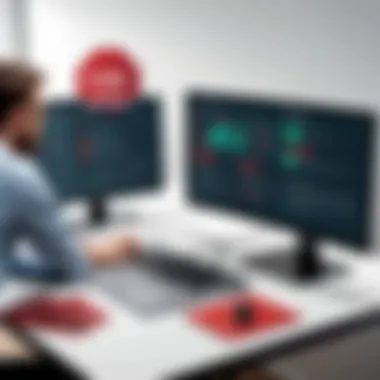

Incorporating features like one-click installation or auto-configuration options could significantly ease the stress for users who want a more hassle-free setup experience.
User Interface Overview
The user interface (UI) acts as the bridge between users and the software’s functionalities. A clean, intuitive interface can be the difference between a satisfied customer and a frustrated one. McAfee’s UI is designed to be user-friendly with a dashboard that clearly presents all essential features, allowing users to customize their settings without diving deep into menus.
However, some users feel it's a double-edged sword; while it’s simple enough for non-techies, some might see the design as somewhat bland when compared with the flashy interfaces of competitors. Menus are organized logically, which aids navigation, yet the aesthetic appeal could use a facelift.
Elements like widgets showing real-time threat statistics can make the experience more engaging, and a bit of color wouldn’t hurt either! In the end, users seem to appreciate the focus on functionality, even if it doesn't win design awards.
Performance Impact on Devices
Performance impact can be a deal-breaker when evaluating antivirus software. An effective solution needs to provide security without dragging down system performance. Some users have reported a noticeable impact on boot-up times and overall speed after installing McAfee. This aspect raises valid concerns, particularly for those using older or less powerful devices.
It’s essential to point out that while McAfee's scanning and real-time protection are commendable, they can sometimes feel like an unwanted guest who overstays their welcome—slowing things down and eating up resources.
However, McAfee also provides options for users who wish to strike a balance. Settings that allow users to schedule scans and adjust resource usage can help mitigate performance issues. Users should be encouraged to experiment with these configurations to find a suitable middle ground that keeps their devices running smoothly while ensuring that they are adequately protected.
"A smooth user experience requires both effective security and minimal disruption to daily use."
Comparative Analysis of McAfee
When assessing the effectiveness of any security solution, a comparative analysis plays a vital role. For McAfee, this assessment highlights not only its unique features but also its positioning against various competitors in the realm of cybersecurity. The comparison allows us to understand where McAfee stands in terms of functionality, performance, and user satisfaction in relation to other antivirus solutions.
Engaging in such an analysis benefits stakeholders, as it unveils specific elements like pricing, ease of use, and overall security effectiveness. It also serves as a compass for both individual users and organizations, guiding them towards informed decisions based on their particular needs.
Comparison with Other Antivirus Solutions
To put things in perspective, McAfee finds itself pitted against several notable antivirus providers. Some of these include Norton, Kaspersky, and Bitdefender. Each of these products comes with its own set of unique offerings, and the subtle nuances between them can significantly affect user experience.
- Norton is widely recognized for its robust malware protection and user-friendly interface, appealing particularly to novices in the cybersecurity realm.
- Kaspersky tends to offer superior malware detection capabilities, often scoring high in independent lab tests, but it may not be as intuitive for first-time users.
- Bitdefender, on the other hand, is revered for its features like VPN service and multi-layer ransomware protection but might require more system resources compared to McAfee.
When weighing these options, it’s important to consider key aspects such as installation process, system impact, and customer support. McAfee often stands out with its streamlined installation, allowing users to get up and running without much hassle. This ease of access can be particularly beneficial for those who may not be technologically savvy.
Market Position and Reputation
The market position of McAfee reflects a blend of legacy and innovation. With its history stretching back several decades, it carries a certain weight in the cybersecurity domain. Yet, as the landscape evolves with ever-changing threats, maintaining this reputation requires ongoing adaptation and enhancement of security features.
Despite facing stiff competition, McAfee maintains a substantial market share. Users tend to appreciate its comprehensive security suite, which extends beyond traditional antivirus functionalities. However, it also bears the brunt of mixed reviews.
A 2021 survey found that:
- 65% of users appreciated the overall effectiveness of McAfee’s threat detection capabilities.
- 32% voiced concerns over occasional system slowdowns during scans.
In summary, the comparative analysis of McAfee offers invaluable insights. It showcases the significance of understanding one’s options in the vast realm of cybersecurity while emphasizing McAfee’s strengths and weaknesses in relation to its competitors. By laying out these comparisons transparently, the article aims to equip readers with necessary knowledge, paving the way for more informed decisions in their search for the right security solution.
Pricing and Subscription Models
Understanding the pricing and subscription models of McAfee's security solutions is crucial for anyone looking to safeguard their digital presence. With a myriad of options, potential users face decisions that can significantly impact both their budget and their security posture. Evaluating costs involves more than just looking at the price tag — it includes comprehending the value derived from these investments.
Cost Analysis of McAfee Products
When assessing the costs associated with McAfee’s offerings, it’s essential to dissect the various tiers available. McAfee provides several plans tailored to different user needs, ranging from individuals to businesses. Among notable products, the McAfee Total Protection plan stands out, typically priced around $44.99 annually for single devices and going up for multi-device licenses.
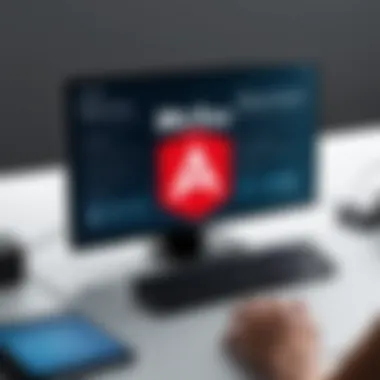

Here are some key pricing details:
- McAfee Total Protection – Covers essential security needs with features including antivirus, firewall, and web protection. It generally starts at $44.99 for one device.
- McAfee Advanced Threat Defense – Often priced higher due to added features such as advanced malware prevention and expert support, targeting more tech-savvy users or businesses, with subscriptions starting around $89.99.
- McAfee Mobile Security – Ensures protection for mobile devices, usually costing around $29.99 for an annual plan.
This structured approach allows users to choose a service that best matches their needs while remaining budget-conscious. However, beyond the surface price, users should consider when these plans are often on sale, especially during holiday seasons, which can provide substantial savings.
Value for Money Assessment
Evaluating whether McAfee’s products offer value for money involves a closer look at their features in relation to the pricing. Each subscription typically comes with a set of benefits, which include regular updates, real-time protection, and a user-friendly interface. For instance, the Total Protection plan not only includes multimedia protection but also provides identity theft protection features, which can be a game-changer for users concerned about their personal data.
- Comprehensive Features: Users pay for a service that offers more than just antivirus protection. The inclusion of firewall capabilities, identity theft alerts, and secure VPN options adds layers of security.
- Customer Support: Another aspect to consider is the tech support McAfee users receive. Prompt customer service can save users time and improve their experience significantly, often justifying the pricing.
- Multi-Device Licensing Options: Many people own multiple devices, and McAfee’s multi-device subscription plans can save money over purchasing individual licenses for each device. This flexibility is a strong consideration for families or small businesses.
"Always look at what you’re getting for your buck; the cheapest option isn't always the best.”
All these factors combined indicate that, while the upfront costs may appear daunting, McAfee’s offerings can indeed be seen as valuable investments into one’s cybersecurity. Thus, it's prudent for potential users to weigh these elements carefully before making a choice.
User Feedback and Reviews
Understanding the user feedback and reviews is vital when evaluating McAfee’s security solutions. Users often provide firsthand experiences that can either bolster or challenge the brand's reputation. Their insights can uncover essential elements such as effectiveness, ease of use, vulnerabilities, and customer support quality that might not be apparent from technical specifications alone.
By diving into user feedback, potential customers can assess the reliability of McAfee’s products in real-world scenarios. This exploration highlights both the positive aspects that users cherish and the criticisms that serve as warnings. After all, feedback from actual users acts as a mirror reflecting the practical realities of software usage.
Positive User Experiences
Many users have reported favorable experiences while using McAfee. For instance, a significant number of individuals applaud its comprehensive virus scanning capabilities. One user shared how McAfee detected and quarantined a particularly stubborn piece of malware that other antivirus solutions seemingly missed. Such effectiveness is a cornerstone for any security software and positively influences the user’s perception of its value.
Additionally, users often mention the user-friendly interface. Many individuals, even those who aren’t particularly tech-savvy, find McAfee’s dashboard accessible and easy to navigate. Enhanced usability is a critical element as it ensures that users can leverage all the features without feeling overwhelmed.
- High detection rates for malware and viruses have been frequently praised.
- The intuitive design of the software has made management straightforward for users of all experience levels.
- Impressive customer service has been highlighted, with reports of responsive and knowledgeable support teams being available for inquiries.
Criticism and Common Complaints
On the flip side, it’s necessary to shine a light on criticisms and common complaints that users have voiced. Notably, some individuals express frustration regarding the software’s impact on system performance during full scans. Users claim that their devices may slow down significantly, which can be jarring, especially during critical tasks.
Another area of concern revolves around periodic pop-up notifications. While product updates and warnings are crucial, numerous users have found these interruptions to be excessive. They feel it can disrupt the work at hand, leading to occasional annoyance.
- Some users mention clear performance dips during resource-heavy operations.
- Continuous alerts can feel intrusive and lead to dissatisfaction over time.
Feedback from users brings valuable insights that contribute to a balanced evaluation of McAfee's effectiveness. Understanding both the positive experiences and the criticisms can equip potential users with a clearer picture of what to expect.
Epilogue and Recommendations
In wrapping up this exploration of McAfee's security solutions, it’s crucial to contemplate the overall picture painted throughout this article. The landscape of cybersecurity is ever-evolving, and that makes products like McAfee not just tools, but vital partners in the safeguarding of our digital environments. This section serves as a nexus where findings converge, giving readers insights not only into McAfee's capabilities but into informed decision-making for their own cybersecurity needs.
Summary of Findings
The analysis showcases several key aspects of McAfee’s offerings:
- Comprehensive Protection: McAfee boasts an extensive array of security features that encompass more than just antivirus protection. Its firewall, web protection, and real-time threat detection work synergistically to create a robust defense.
- User-Friendly Experience: Feedback from users indicates that while installation might pose initial hurdles, the intuitive interface and overall performance on devices are mostly well-received. Users appreciate not having to wrestle with complicated setups.
- Value Proposition: The pricing models of McAfee align well with the services it provides. Though some might argue that there are cheaper alternatives, the performance metrics indicate that the value-for-money factor stands strong, especially for enterprise-level solutions.
- Market Position: McAfee continues to hold a notable reputation within the antivirus space, although there are occasional user grievances regarding customer service and specific performance issues. Still, these do not seem to overshadow the solid protective attributes it offers.
In summary, McAfee's security solutions emerge as formidable players in a crowded field. However, as with any product choice, the subtleties of individual needs will heavily influence one’s fit with the software.
Final Thoughts on McAfee Security
Reflecting on McAfee Security as a whole, it’s essential to recognize that this software is designed not merely to be a shield but as a dynamic element responding to the current threats in cyberspace. Here are a few considerations:
- Stay Informed: It’s essential to keep abreast of updates and new threats. Cybersecurity is not a one-time setup; it demands ongoing vigilance. McAfee often rolls out updates that enhance its protective features.
- Customization & Configuration: Understand that some features may require tweaking to optimize performance. Tailoring McAfee’s settings can help to meet specific user needs or usage scenarios.
- Community Insights: Engaging with user forums, such as those on Reddit, can provide additional perspectives on issues and enhancements, as shared experiences can often lead to innovative solutions.
In essence, while choosing McAfee can fortify your digital defenses significantly, being proactive and involved in your own cybersecurity journey is equally important. Don't leave it all to the software; an informed user is their own best defense.







