Is Total AV Antivirus Worth Your Investment?


Intro
In the digital age, ensuring the security of devices has become paramount. With the rise of cyber threats, antivirus software is a crucial tool for protection. Total AV Antivirus is one such product, but how legitimate is it? By evaluating its features, performance, and user reviews, we aim to determine the efficacy of Total AV in safeguarding against malware and its standing in comparison to industry norms.
Overview of Software
Purpose and Use Cases
Total AV Antivirus is designed to protect users from malware, adware, ransomware, and various other digital threats. This software is marketed toward both individual users and businesses, providing various tools for device security and performance optimization. With its user-friendly interface, even those with limited technical knowledge can easily navigate its functionalities. The primary use cases of Total AV include:
- Malware Protection: Guarding devices against various forms of malware.
- System Optimization: Enhancing device performance by removing unnecessary files.
- Web Protection: Blocking access to suspicious websites.
Key Features
Several key features set Total AV apart from other antivirus solutions. Notable aspects include:
- Real-Time Protection: Monitors activities continuously to prevent threats before they can inflict harm.
- Ransomware Protection: Specialized tools to detect and neutralize ransomware activities.
- Web Shield: Prevents users from accessing dangerous sites and phishing attempts.
"In today's threat landscape, real-time protection is a necessity for any robust antivirus software."
In-Depth Review
Performance Analysis
Total AV claims to provide strong malware detection rates. Independent testing by various organizations indicates that its performance is generally competitive. Its capability to detect and eliminate widespread threats has garnered positive feedback. However, there are concerns regarding the software's impact on system performance, particularly during scans. Users have reported that full system scans can slow down their devices significantly.
User Interface and Experience
The user interface of Total AV is straightforward and aesthetically pleasing. This encourages ease of navigation. The dashboard presents vital information clearly, allowing users to monitor their device’s status effortlessly. However, some users have reported confusion regarding certain settings. More nuanced options could be hard to find, leading to frustrations among less tech-savvy individuals.
Overall, Total AV provides a practical solution for those seeking to protect their devices. While its features and user experience are commendable, it is crucial to consider the findings and reviews to inform the decision regarding its legitimacy and suitability for individual needs.
Understanding Total AV Antivirus
In the age of digital connectivity, selecting an antivirus solution is crucial. This section delves into understanding Total AV Antivirus, which is increasingly discussed in tech communities. Evaluating Total AV gives insight into its features, how it protects devices from threats, and what users can expect.
Overview of Total AV
Total AV was created to be a comprehensive antivirus solution that caters to various user needs. Its user base includes individuals and businesses seeking robust protection against malware and online threats. Total AV’s mission is clear: provide effective security while supporting user-friendly operations.
Key Features
Malware Protection
Malware protection forms the core of any antivirus software. Total AV employs advanced algorithms that aim to detect and eliminate malicious software efficiently. One key characteristic of this protection is its ability to detect not only traditional viruses but also newer threats such as ransomware and spyware. This versatility makes Total AV a reliable choice for those concerned about security. Users benefit from real-time scanning that works silently in the background, reducing the chance of infection without noticeable disruptions.
Web Protection
Web protection is another vital aspect provided by Total AV. It guards users as they browse the internet, blocking harmful sites and phishing attempts. This feature is important as cybercriminals often exploit the web as a gateway to sensitive information. A distinctive benefit of Total AV’s web protection is its ability to filter out malicious links automatically. This way, users navigate with greater peace of mind although occasional false positives can occur, which may lead to inconvenience.
System Optimization
System optimization is not typically the primary focus of antivirus solutions, but Total AV integrates this feature effectively. This function helps to clean unnecessary files, manage startup processes, and optimize system performance. This combination creates a dual benefit; users get protection and enhanced performance from their devices. However, reliance on this feature can be viewed as a potential drawback for those who prefer specialized optimization tools.
Password Management
Password management in Total AV aims to simplify user experience and fortify security. The tool stores and generates robust passwords, ensuring users do not reuse weak passwords across accounts. A notable quality of Total AV is its ease of use, allowing seamless integration with web browsers. This makes logging in convenient; however, some users may have concerns about storing passwords with a third-party service, highlighting the need for strong encryption standards.
System Compatibility
System compatibility plays a crucial role in determining the effectiveness of any security software. Total AV is designed to work with multiple platforms, ensuring comprehensive protection.

Windows
Windows systems are a primary focus for many antivirus tools, and Total AV is no exception. It functions well within the Windows environment, offering full-fledged protection and regular updates. A key advantage is the integration with Windows Defender, enhancing overall security. Nevertheless, Windows users should ensure that they do not have conflicting security software, as this can lead to performance issues.
Mac OS
For Mac users, Total AV provides a tailored solution. The product is designed to address specific vulnerabilities associated with Mac OS. Given that Macs are not immune to threats, Total AV reinforces safety through malware detection and privacy protection. However, newer Mac users may have concerns about the additional resource usage, although Total AV is generally optimized to run efficiently.
Mobile Platforms
The rise of mobile device usage mandates effective protection for smartphones and tablets. Total AV addresses this need with dedicated mobile applications for both Android and iOS. The app delivers essential features such as antivirus scanning and web protection. A significant benefit is the user-friendly interface, making it accessible even for those who are not tech-savvy. On the downside, advanced features available on desktop versions may be limited on mobile platforms, prompting some users to seek alternatives for comprehensive security.
Company Background and Reputation
Understanding the company background and reputation of Total AV is crucial in evaluating the legitimacy of its antivirus software. The reputation of a software provider directly influences consumer trust and the perceived effectiveness of its products. A company with a solid foundation is often seen as more reliable and committed to its customers. This section will delve into the history of Total AV, consumer reviews, and industry recognition, all of which offer critical insights into its standing in the competitive antivirus market.
Founding and History
Total AV was founded in 2016. Over the years, it has endeavored to position itself as a leading player in the cybersecurity industry. Initially launched as a simple antivirus solution, it has expanded its offerings in response to the evolving threat landscape. The company aims to provide users with comprehensive online protection. Its rapid growth has led to a substantial user base, which serves as a testament to its operating practices. Despite its relatively recent entry into the market, the company's commitment to innovation remains evident.
Consumer Reviews and Ratings
Consumer feedback provides a window into the user experience. On platforms like Reddit and various technology forums, users express their opinions on Total AV. Some praise its user-friendly interface and effective malware protection. However, there are also critiques regarding its aggressive marketing tactics and upselling practices. Ratings on websites often fluctuate, revealing varying degrees of customer satisfaction. It’s essential to investigate both positive and negative reviews for a comprehensive understanding of the software's strengths and weaknesses.
Industry Recognition
Industry recognition can serve as an indication of a product's credibility. Total AV has received several awards and commendations from tech review sites. However, the weight of these accolades varies. Some respected cybersecurity platforms have placed Total AV alongside more established antivirus solutions while others critiqued its performance in independent tests. These mixed reviews highlight the need for due diligence when considering the software's reputation in the marketplace.
"An antivirus's legitimacy isn't solely determined by its features; the history and reputation of the company behind it matter significantly in consumer choice."
In summary, the background and reputation of Total AV are complex. Its relatively short history as a company should not overshadow the importance of its market presence. Weighing consumer reviews against industry recognition offers an essential perspective on how Total AV fits into the antivirus landscape.
Pricing Model
Understanding the pricing model of Total AV Antivirus is crucial for evaluating its overall value and customer appeal. It directly impacts a user's decision to purchase, based on budget considerations and perceived benefits. This evaluation will shed light on how accessible Total AV is to different segments of users and what they can expect from either free or paid options.
Free Version Offerings
Total AV provides a free version that gives users an introductory look at its capabilities. While this version allows users to explore basic malware protection features, including an initial scan to identify potential threats, it is limited in functionality.
The free version's main draw is that it allows users to understand the product without any financial commitment. However, many features are locked behind the premium paywall. This creates a somewhat practical introductory experience but can also leave users frustrated when trying to access more robust security features that they need for their devices.
Premium Subscription Plans
Premium subscription plans offer a more comprehensive security solution, which is essential for users who require extensive online protection. These plans differ primarily in duration and coverage, appealing to a wide range of needs.
Monthly Subscription
The Monthly Subscription is ideal for users who may want to try Total AV without a long-term commitment. This model allows users to enjoy all the premium features without having to pay a large sum upfront. This approach makes it popular among users wanting flexibility.
One key characteristic is that it can be canceled at any time, allowing users to terminate service if they are not satisfied. However, a notable disadvantage is that this option can become significantly more expensive over time compared to an annual plan if users decide to continue using the software for an extended period.
Annual Subscription
The Annual Subscription is another viable option, designed for users who prefer to pay upfront for a year of service. This plan generally offers savings compared to a monthly plan, making it a favorable choice for long-term users.
A primary advantage is the consistent coverage over the year without worrying about monthly payments. It typically includes additional features that enhance device protection. However, if someone opts for this subscription but later decides not to continue, they will have to live with the decision until their year concludes, creating a bit of a financial obligation.
Multi-Device Packages
Multi-Device Packages cater to families or users with multiple devices. This offering provides comprehensive protection across various platforms, such as Windows, Mac, and mobile devices, under a single subscription.
A key characteristic is that it provides a cost-effective solution for those needing more than one license. This is practical for users with several devices at home or in a small office setting. However, while this package saves money overall, it may not be necessary for individuals who use only one device, making it less appealing for them.


Performance Evaluation
Performance evaluation is a critical component in assessing the real-world effectiveness of Total AV Antivirus. This section delves into how well the software performs its core functions, ultimately shedding light on its legitimacy as a security solution. Performance involves examining several key areas, including speed and resource usage, detection rates against malware, and real-time protection capabilities. These aspects greatly influence user experience and determine the overall reliability of the antivirus software. Effective evaluation can help users make informed decisions, especially when they consider the risks associated with malware, which continues to evolve.
Speed and Resource Usage
When evaluating an antivirus program, speed and resource usage are paramount. Users expect security software to operate in the background without hindering their device's performance. Total AV claims to optimize resource utilization, ensuring that system speed remains intact during active scans.
A proper assessment should take into account how Total AV impacts performance during routine activities. For example, performing a full system scan can potentially slow down the computer. Users often report their experience running everyday applications in parallel with scans.
Key points to note include:
- Background Activity: Examine whether Total AV runs silently with minimal interference. Does it allow users to multitask effectively?
- Startup Times: Evaluate how quickly the software starts up when the system boots. Excessive delays can frustrate users.
- Overall System Impact: Determine whether it uses excessive CPU or memory resources compared to its competitors. High usage often rates negatively in user reviews.
Detection Rate Against Malware
The detection rate is a critical measure of effectiveness. It indicates how well Total AV identifies and neutralizes threats from malware. This is where the legitimacy of the product is put to the test. A robust detection rate means that users can trust the software to protect them against various types of malware, such as viruses, ransomware, and phishing attempts.
Independent third-party testing is beneficial for assessing detection rates. Services like AV-Comparatives and Virus Bulletin often conduct rigorous tests, providing a good benchmark against which Total AV can be measured. The reports focus on:
- Malware Database Updates: Check the frequency and comprehensiveness of updates. A constantly updated database improves detection accuracy.
- Types of Malware Detected: Evaluate if Total AV is capable of detecting a wide range of threats specifically the latest ones.
- User Experience: Gather user feedback on their experiences regarding malware detection. Consistent reports of missed threats can diminish the software’s credibility.
Real-time Protection Analysis
Real-time protection is another vital aspect to evaluate when considering Total AV. It provides continuous scanning during web browsing and file downloads, functioning as a first line of defense against immediate threats.
Users want assurance that their devices are not vulnerable while online. Therefore, it is necessary to scrutinize:
- Immediate Threat Response: Assess how quickly Total AV responds to potential threats as they emerge. Speed of detection is essential for minimizing risk.
- Compatibility with Browsers: Verify whether Total AV integrates smoothly with various web browsers, allowing consistent protection.
- User Reports: Investigate user sentiments about the real-time features. Effective real-time protection will garner positive feedback whereas failures can indicate deeper issues with the software.
"A reliable antivirus solution combines efficient speed with effective malware detection and real-time protection to ensure comprehensive user security."
Overall, performance evaluation is an essential step in analyzing the legitimacy of Total AV Antivirus. Users can better understand how the software will interact with systems and whether it will fulfill their security needs.
User Experience
User experience (UX) is a critical factor in evaluating antivirus software such as Total AV. Good UX not only impacts how users interact with the software but also affects its effectiveness in protecting devices. A smooth installation process, an intuitive user interface, and reliable customer support all contribute to a positive user experience. Given that security software can often be complex, ensuring that it is accessible and straightforward is key. Users should feel confident while using the product, knowing that their system is secure without being overwhelmed by technical jargon or complicated features.
Installation and Setup Process
The installation and setup process is often the first interaction a user has with antivirus software. Total AV aims to provide a seamless installation experience. Once downloaded, users typically follow a step-by-step guide that is clear and concise. The setup wizard assists in selecting preferences, which makes it easier for both novices and experienced users alike. This process should not take more than a few minutes, depending on the system requirements. A simple and straightforward setup can greatly enhance user satisfaction and trust in the software's capabilities.
User Interface Overview
An effective user interface (UI) is paramount in software tools. Total AV has designed its UI to be user-friendly. The dashboard is clean and well-organized, allowing users to access critical features with minimal effort. Key functionalities, such as scanning for malware or accessing system optimization tools, are just a few clicks away. This ease of navigation reduces frustration and encourages users to make full use of the software's capabilities. Moreover, visual elements and informative tooltips help guide users in understanding various functions, contributing to an overall positive experience.
Customer Support Services
Customer support is a key element that can heavily influence user experience. Total AV provides various resources for customer assistance, including a knowledge base and live chat options. The availability of these services is essential, particularly when users encounter issues or require guidance in utilizing advanced features. Having access to responsive customer support can significantly reduce the anxiety associated with using technology errors. A strong customer support system indicates that a company values its users and is willing to assist them in maximizing the software’s potential.
Good user experience can enhance perceptions of the software's reliability and encourages long-term use.
User experience is not just about the software's interface; it encapsulates the entire journey from installation to customer support, impacting the user’s overall perception of Total AV. Since technology can often be daunting, ensuring a user-friendly experience is essential for user satisfaction and trust.
Comparison with Competitors
Evaluating Total AV in the context of its competitors is essential for understanding its strengths and weaknesses. In a market saturated with antivirus solutions, discerning the unique aspects of Total AV is crucial for any potential user. By comparing it with well-established brands like Norton, McAfee, and Bitdefender, we can identify gaps in performance and features that might influence a user’s decision. This section dives into direct comparisons, highlighting key elements to consider, such as reliability, customer support, and specific functionalities.
Versus Norton
Norton has a long-standing reputation in the antivirus market. It is known for its comprehensive protection mechanisms, frequently updated malware definitions, and robust customer support. On the contrary, Total AV presents itself as a user-friendly alternative with a strong emphasis on system optimization.


Some notable areas of comparison include:
- Malware Detection: Norton tends to exhibit higher detection rates than Total AV, thanks to its extensive threat database.
- Pricing Structure: While Total AV may offer competitive pricing for its features, Norton often packages more advanced tools in its premium tiers.
- User Interface: Total AV’s interface is easier for novices to navigate, whereas Norton may appeal more to seasoned users who prefer in-depth functionalities.
The choice between the two largely depends on user proficiency and specific needs.
Versus McAfee
When assessing Total AV against McAfee, one finds the latter’s extensive features compelling. McAfee often provides an all-in-one solution that includes identity theft protection and a secure VPN. However, Total AV wins in the simplicity of its design, making it particularly accessible for users who prioritize ease of use.
Key comparisons include:
- Feature Set: McAfee provides a more rounded feature set, which can be advantageous for security-conscious users.
- Device Limitations: Total AV might have less restrictive licensing for multiple devices, making it appealing for families or those with several gadgets.
- Performance Impact: Some users report that McAfee may slow down their systems more than Total AV, which markets itself as light on resources.
Choosing between them requires balancing feature depth and system impact.
Versus Bitdefender
Bitdefender is often hailed as one of the best antivirus solutions due to its powerful malware detection rates and feature breadth. However, it can be complex for users unfamiliar with cybersecurity software. Total AV, while providing essential security features, prioritizes ease and usability without overwhelming users.
In terms of comparison, consider these factors:
- Detection Efficacy: Bitdefender typically offers superior detection capabilities, benefiting from constant updates and rich analytics.
- Pricing: Total AV may offer initial plans that appeal more to budget-conscious users.
- Ease of Use: Total AV can be a better fit for non-technical users due to its straightforward approach and minimal setup hassle.
Ultimately, the decision may hinge on whether the user values advanced features or user-friendly design more highly.
Potential Risks and Drawbacks
Considering the potential risks and drawbacks of Total AV Antivirus is essential for those looking to invest in antivirus software. Understanding these issues can help users make an informed choice, evaluating whether this software meets their needs adequately. This section delves into critical elements such as privacy concerns, false positive issues, and the limitations of the free version.
Privacy Concerns
A significant aspect of antivirus software is how it handles user data. Concerns about privacy arise mainly from what data is collected, how it is stored, and who has access to that information. Total AV Antivirus gathers data that may include browsing history, device details, and usage patterns.
There have been discussions in the tech community regarding the extent to which such data is analyzed and if it is shared with third parties. Users must carefully consider the privacy policy of Total AV to evaluate how their data is safeguarded.
"User privacy should never be compromised, especially when dealing with security software that claims to protect personal information."
False Positives Issues
Another notable drawback of Total AV is the occurrence of false positives during scans. This happens when the software incorrectly identifies a clean file as malicious. Such instances can cause unnecessary alarm and may lead to the deletion of important files or programs.
This can significantly affect the user experience, particularly for professionals heavily reliant on specific software for their tasks. Users expect antivirus solutions to accurately identify threats without causing disruptions in their workflow. It is critical for the software's effectiveness that the system recognizes true threats without misidentifying benign files.
Limited Features in Free Version
Many users are tempted by the free version of Total AV Antivirus. However, it is imperative to note that this version offers limited features compared to the premium subscription. Users may find that essential functionalities for comprehensive security, such as advanced malware detection and real-time protection, are absent.
This limited offering might provide a false sense of security, as users who rely solely on the free version may not attain adequate protection against evolving threats. Furthermore, without key optimizations, users could face performance issues on their devices.
Before committing to any solution, consider the potential drawbacks alongside the offered features. Understanding these risks ensures that users can ascertain the value of Total AV against their specific needs. The effectiveness of any antivirus software depends on its ability to function without compromising user experience or security.
Ending
In evaluating Total AV Antivirus, it is essential to synthesize the various findings presented throughout this article. The conclusion serves to encapsulate not only the core analysis of Total AV's features and performance but also its standing within the competitive landscape of antivirus solutions. This section focuses on key elements that reinforce or critique the legitimacy of the software as an effective security tool.
Summary of Findings
Total AV Antivirus offers several key features that are beneficial for user security. The malware protection is robust, capable of detecting a wide range of threats. However, performance metrics can vary based on the device being used. System optimization tools may enhance speed, but their efficacy can sometimes be overstated. User reviews primarily reflect satisfaction, yet they often highlight concerns regarding false positives.
Another significant aspect involves privacy considerations. Users express a degree of unease regarding data collection practices. Although Total AV claims to prioritize user privacy, understanding what data is collected and how it is used remains crucial. The free version presents limitations, nudging users to upgrade for additional features, which can be a potential drawback for those seeking comprehensive protection without the commitment of a subscription.
Overall, Total AV displays a commendable balance of features, yet it is not without its issues. The evidence shows that while it may cater to a broad audience, some users may find it lacking in specific areas.
Final Recommendations
When considering Total AV Antivirus as a security solution, individuals should weigh their personal needs against the software's offerings. For those needing basic malware protection, the free version can serve as a starting point. However, for more thorough protection, investing in a premium subscription is advisable.
Always keep in mind the aspect of privacy. Engage with the terms of service and privacy policies to understand their implications. If privacy concerns weigh heavily, alternatives like Bitdefender or Norton may present a better fit.







