Explore Hootsuite Mobile App Features for Social Media
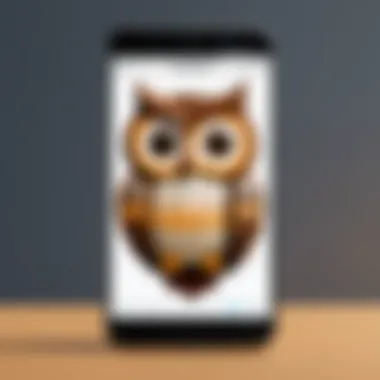

Intro
Social media management is increasingly crucial in today's digital world. As organizations and individuals navigate the complexities of online platforms, efficient tools become necessary. The Hootsuite mobile app emerges as a significant player in this space, offering a suite of features tailored for both business and casual users. This article provides a detailed look into the app's functionalities, aiming to help users optimize their social media strategies using mobile devices.
Overview of Software
Purpose and Use Cases
Hootsuite serves as a comprehensive platform for managing various social media accounts from a single dashboard. The mobile app allows users to oversee posts, track engagements, and analyze performance metrics on-the-go. Business professionals can utilize it for brand management, content scheduling, and community interactions. Casual users, on the other hand, might find it helpful for personal accounts or content curation.
Key Features
- Account Integration: Users can connect multiple social media profiles including Facebook, Twitter, Instagram, and LinkedIn. This integration allows for seamless multi-platform management.
- Scheduling Capabilities: The app offers scheduling features to plan posts in advance. Users can select optimal posting times to maximize engagement.
- Analytics: Hootsuite provides insightful analytics to track performance. Users can monitor likes, shares, and comments. This helps in adapting strategies based on real-time feedback.
- User Experience: The interface is designed for intuitive navigation. Notifications and alerts keep users informed of interactions, ensuring timely responses to comments or messages.
The Hootsuite mobile app demonstrates the potential of integrating robust analytics and scheduling tools, making it easier for users to manage their social media more effectively.
In-Depth Review
Performance Analysis
The app's performance is generally robust. Users report quick load times and smooth navigation. Hootsuite regularly updates the app to enhance functionality, address bugs, and introduce new features. However, some users might experience occasional lags in high-traffic periods. Overall, the reliability remains a strong point for the app's users.
User Interface and Experience
Hootsuite's mobile interface is clean and straightforward. Upon opening the app, users are greeted by a dashboard displaying their connected accounts. This makes it easy to monitor various feeds simultaneously. The layout is uncluttered, allowing users to focus on their tasks. Navigating through menus is efficient, even for those unfamiliar with mobile applications. However, some features may require time to learn, especially for new users. Tutorials and support documents on Hootsuite's website can help alleviate this learning curve.
Preamble to Hootsuite Mobile App
Hootsuite has gained traction within the realm of digital marketing as a powerful tool for managing social media accounts. The Hootsuite Mobile App is an extension of this platform, designed specifically for mobile devices. This app caters to individuals who are keen on optimizing their social media presence while on the go. It offers various features that enhance user experience, making social media management more efficient.
Understanding the Hootsuite Mobile App is crucial for both individuals and businesses that rely on social media for engagement and outreach. With a user-friendly interface, the app allows users to monitor multiple social media channels simultaneously. This ability to manage various accounts from one platform simplifies workflows, thus saving time and effort.
Moreover, the app's robust functionalities, like post scheduling and analytics, ensure that users remain informed about their social media performance. Its relevance extends beyond mere account management; it creates opportunities for users to refine their strategies. Users can easily analyze data and adjust their content based on real-time feedback. Furthermore, the app's integration with numerous platforms enhances its versatility, appealing to a broad audience. In a landscape where social media continues to evolve, the Hootsuite Mobile App stands out as an essential tool for effective communication and branding.
Overview of Hootsuite
Hootsuite is a social media management platform launched in 2008, enabling users to manage various social media accounts from one dashboard. This system helps users streamline content distribution, engagement, and analytics across platforms, such as Facebook, Twitter, LinkedIn, and Instagram. With tools that allow users to schedule posts, track metrics, and engage with audiences, it has transformed how businesses approach social media. The integration of Hootsuite into daily social media practices empowers marketers to create tailored strategies that resonate with their audience.
Purpose of the Mobile App
The primary purpose of the Hootsuite Mobile App is to provide users with accessibility and flexibility in managing their social media accounts. In today's fast-paced world, being able to manage social media activities from a smartphone or tablet is vital. The mobile app is designed to mirror the desktop experience, offering a comprehensive suite of features needed for efficient social media management.
Users can easily schedule posts, engage with their audience, and analyze performance metrics directly from their mobile devices. This immediacy of access ensures that users do not miss crucial interactions or opportunities. Additionally, the app allows for quick adjustments to social media strategies in response to real-time data. Therefore, the Hootsuite Mobile App not only simplifies social media management but also enhances overall productivity and effectiveness.
"Strategic use of the Hootsuite Mobile App can significantly augment a brand’s online presence, making it an indispensable tool for modern marketers."
Recognizing the benefits offered by the Hootsuite Mobile App is just the beginning. As the article explores its features in more depth, it becomes apparent how it transforms social media engagement, helps users meet their goals, and positions their content for greater visibility.
User Interface Design
User interface design plays a critical role in the effectiveness of any mobile application. In the context of the Hootsuite mobile app, user interface design is not just about aesthetics; it significantly impacts user experience, functionality, and overall satisfaction. A well-designed interface can lead to improved productivity and easier navigation, which are essential, given the diverse user base of Hootsuite, ranging from casual social media users to professionals.
The purpose of a user interface is to facilitate interaction between the user and the app. In Hootsuite, the design prioritizes simplicity and accessibility. Users should not spend excessive time trying to figure out how to perform basic tasks. Simple icons, clear labeling, and an intuitive layout all enhance the user experience. This design philosophy ensures that users can quickly access the features they need, such as scheduling posts or viewing analytics.
In addition, an effective user interface accommodates varying levels of technical proficiency. This design should not alienate novice users while catering to those with advanced needs. When designing the Hootsuite app, consideration was given to how different users interact with social media and the tools available to them. Ideally, all users should experience the app seamlessly, engaging with its features efficiently.
Navigation Features
Navigation features are fundamental aspects of the Hootsuite mobile app. They dictate how users move through the application and access its various functionalities. A streamlined navigation system is vital for fostering user engagement and satisfaction. Hootsuite employs a bottom navigation bar, which provides direct access to key functions like the dashboard, scheduling, and analytics. This design choice minimizes the number of taps required to move from one section to another, enhancing efficiency.
When considering navigation, the mindset of the user must be at the forefront. Users typically prefer a straightforward path to their desired tasks. The Hootsuite app implements a consistent navigation structure across its various sections. This consistency aids in reducing learning curves, allowing users to familiarize themselves with the app quickly.
Additionally, the app includes search functionalities, enabling users to find specific posts, messages, or analytics data without long navigation pathways. This feature is particularly valuable for users managing multiple accounts or extensive content libraries.
Customization Options
Customization options within the Hootsuite mobile app offer users the ability to tailor their experience. This adaptability is crucial for accommodating the unique needs of individuals or businesses. The app allows users to customize their dashboards, enabling them to choose which metrics and feeds to display prominently. Such flexibility ensures that users can prioritize what is most relevant to their social media strategy.
Users can also personalize notifications, selecting which alerts they receive based on their preferences. This capability prevents users from being overwhelmed by constant updates and helps them focus on critical engagements and analytics. In a fast-paced social media environment, the ability to filter information for relevance is invaluable.
Furthermore, Hootsuite offers themes and layout adjustments, allowing users to modify the visual presentation of their app interface. These enhancements are not merely aesthetic; they can significantly affect usability. A user who can influence their environment is often more productive and satisfied with their experience. In summary, the customization options within Hootsuite encourage engagement and cater to a diverse user group, fostering a more pleasant and efficient mobile experience.
Account Integration
Account integration serves as a pivotal element in the Hootsuite mobile app's functionality. By allowing users to connect multiple social media accounts in one place, it streamlines the management process, enhances efficiency, and ultimately maximizes user engagement. With various social media platforms emerging and evolving, a robust integration framework is essential. This section will explore the supported platforms and single sign-on features that facilitate effective account integration.
Supported Platforms
The Hootsuite mobile app boasts compatibility with numerous social media platforms. These include:
- YouTube
Each platform offers unique features and audience demographics. Hootsuite provides the agility to manage content across these channels simultaneously. Therefore, users can ensure cohesive branding and communication strategies. Targeting audiences on different platforms becomes effortless through shared access.
Importantly, integrating multiple accounts also allows for monitoring engagement and responding promptly. For example, a user can track comments and interactions on Facebook and Instagram within a single interface. This saves significant time and effort, which is crucial for both businesses and individual users.
Single Sign-On Features
The single sign-on (SSO) feature further enhances the account integration process. With SSO, users can access multiple social media accounts via a single login credential. This means they do not need to remember multiple usernames and passwords. This convenience reduces the chances of lost access and improves security.
SSO also minimizes the risk of account compromise. Using one secure login often means that users can enable multi-factor authentication more easily. This adds an additional layer of protection for their accounts.
Moreover, Hootsuite's single sign-on capabilities are beneficial for teams working collaboratively on social media management. Team members can quickly switch between accounts without the hassle of logging in and out, enabling smooth operation and teamwork.
In summary, account integration in the Hootsuite mobile app is instrumental in facilitating social media management. The supported platforms and single sign-on features not only make it user-friendly but also enhance security and operational efficiency for users across the board.
Scheduling Capabilities
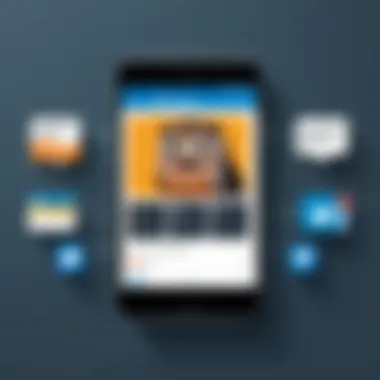

Effective scheduling is crucial in social media management, particularly when utilizing the Hootsuite mobile app. This function allows users to plan their content in advance, ensuring a consistent online presence. Scheduling capabilities can help streamline workflows and maximize audience engagement by allowing posts to be made at optimal times, even when users may not be available to post manually.
Post Scheduling
The Hootsuite app streamlines the post scheduling process. Users can create a post and select a specific date and time for it to be published. This feature is especially valuable for businesses that want to target specific time zones or engage their audience during peak hours.
The importance of planning posts ahead cannot be understated. With post scheduling, users can maintain a steady stream of content, which is key to building and nurturing an engaged audience. For example, a continuous posting strategy can enhance brand visibility, while also freeing up time for users to focus on other aspects of their social media strategy, such as interaction and community building. Ultimately, this feature plays a pivotal role in ensuring that varied content reaches the intended audience at the right moments.
Content Calendar
The content calendar feature within the Hootsuite mobile app provides a centralized view of planned posts. This visual representation of scheduled content is beneficial for tracking what has been posted and what is upcoming. Users can easily identify gaps in their content strategy or observe patterns in engagement.
Additionally, this feature supports collaborative planning among team members. By giving access to various stakeholders, all involved can stay aligned on content themes and publishing timelines. A well-organized content calendar facilitates a comprehensive approach to social media activity and reduces the likelihood of redundant or conflicting posts. It encourages thoughtful planning and helps ensure messages resonate with the target audience as intended.
Automated Posting
Automated posting is perhaps one of the most powerful features of the Hootsuite mobile app. This allows users to set specific rules or criteria for how and when their content gets published. For instance, users can automate posts so that they publish at certain intervals or respond to certain triggers. This capability saves significant time, particularly for users managing multiple accounts or platforms.
Automation can also enhance engagement by ensuring that posts appear during high-traffic times without requiring constant manual oversight. Users benefit from greater flexibility in their schedules while still achieving a consistent content output. As social media demands grow and evolve, automated posting becomes a vital tool for maintaining a vibrant online presence.
Effective scheduling transforms social media strategy from simply reactive to a proactive, well-orchestrated communication effort.
Analytics and Reporting
Analytics and reporting are vital components of the Hootsuite mobile app, influencing how users gauge the impact of their social media efforts. These features offer a granular view of audience interactions, engagement statistics, and overall brand performance across multiple platforms. Understanding analytics enables users to make informed decisions, optimize their content strategies, and enhance engagement with their target audience.
Hootsuite's ability to provide data-driven insights ensures that both business professionals and casual users can effectively measure their social media impact. With a landscape frequently shifting due to changing audience preferences, monitoring performance with the right metrics becomes essential for sustained success.
Real-Time Analytics
Real-time analytics signify immediate data availability, which empowers users to react promptly to social media trends. This feature allows Hootsuite users to see performance metrics as they unfold, enabling strategies to be adjusted on the fly. For example, knowing when a post is gaining traction can encourage users to engage further with their audience or replicate successful formats in real time.
Additionally, the mobile app's real-time capabilities help users identify opportunities quickly, like trending topics or peak response times. This timely data can provide a significant edge over competitors, allowing for more agile and responsive strategies.
Performance Metrics
Performance metrics in Hootsuite cover various aspects of social media effectiveness. Users can examine engagement rates, follower growth, and post reach, among other critical statistics.
- Engagement Rates: Understanding how many users interact with your posts through likes, shares, or comments can indicate content relevance.
- Follower Growth: Tracking follower count over time helps assess if marketing strategies attract the right audience.
- Post Reach: Knowing how many users see your posts informs on how far your content travels across social feeds.
These metrics, paired with real-time analytics, enable deeper analysis of campaigns. Decision-makers can prioritize their best-performing content and identify areas needing improvement swiftly. Hootsuite's structured approach to metrics fosters a culture of continuous improvement in social media strategy.
Engagement Tools
The Hootsuite mobile app includes several engagement tools that play a vital role in efficient social media management. These features are designed to facilitate real-time interactions and provide users with the ability to manage their social presence effectively. In today’s digital landscape, engagement impacts brand reputation and audience growth significantly. Therefore, understanding how to utilize these tools can lead to improved customer relationships and enhanced brand visibility.
Social Interactions
Social interactions within the Hootsuite app allow users to engage with their audience seamlessly. The application supports managing multiple social media accounts, making it easy for professionals to respond to comments and messages across various platforms from one interface. This streamlining eliminates the need to switch between apps, thus saving time and effort. Additionally, the ability to monitor comments and mentions from followers helps in understanding the audience’s concerns and preferences.
The direct engagement with users fosters a sense of community and trust. To outline some of the key benefits:
- Increased Responsiveness: Quick replies to inquiries can enhance user satisfaction.
- Feedback Collection: Gathering user comments can help improve content strategies.
- Brand Loyalty: Engaging actively increases loyalty and encourages repeat interactions.
Comment and Message Management
An essential component of Hootsuite's engagement tools is the comment and message management feature. Users can manage comments and private messages in one central hub, making tracking conversations easier. The interface allows categorization of messages, which aids in prioritizing responses.
When utilizing this feature, users may benefit from:
- Centralized Control: All interactions are in one area for better oversight.
- Response Templates: Users can create templates for frequent inquiries, which are time-saving and ensure consistency.
- Analytics on Engagement: Tracking responses can lead to valuable insights about audience behavior and preferences.
"Effective comment and message management can transform social media into a dynamic communication channel."
By leveraging these tools, professionals can refine their social media strategies and contribute positively to their brand's perception.
Team Collaboration Features
Team collaboration is crucial for any organization that seeks to enhance its social media management efforts. The Hootsuite mobile app provides a suite of functionalities that facilitate teamwork among users, which is essential in today’s fast-paced digital landscape. As companies expand their online presence, having a tool that allows multiple stakeholders to engage, share insights, and execute social media strategies is vital. It fosters engagement and enables improved decision-making among team members.
User Roles and Permissions
One of the standout features of Hootsuite's mobile app is its sophisticated user roles and permissions management. This allows businesses to customize what each team member can do, shaping the workflow according to the organization’s structure.
- Role-Based Access: Users can be assigned specific roles, such as Admin, Editor, or Viewer. This hierarchy ensures that sensitive data or high-level settings remain under supervision while enabling team members to contribute effectively within their designated scope.
- Customization: Different teams may have varied needs. Some may require posting access, while others only need insight into analytics. The flexibility provided by customizable permissions enhances both security and efficiency.
Setting up these roles not only streamlines operations but also enhances accountability among teams. When each member knows their specific duties, it can lead to a more cohesive and productive environment.
Task Assignment
Task assignment capabilities in Hootsuite's mobile app are designed to optimize project management within social media teams. By allowing users to allocate tasks seamlessly, the app ensures that every team member knows their responsibilities and deadlines.
- Clear Accountability: With the ability to assign tasks, accountability is enhanced. Team members can easily track what they are responsible for and follow through on their commitments. This method reduces the risk of overlapping tasks or missed deadlines.
- Visibility and Tracking: Assigning tasks allows for greater visibility across projects. Team leaders can monitor progress and adjust as necessary, ensuring that deadlines are met and the quality of work remains high.
- Enhanced Collaboration: Task assignment in the Hootsuite mobile app also facilitates collaboration. Team members can comment and provide feedback on tasks, making the communication flow more effective. This iterative process enhances the quality of content produced, as it incorporates diverse perspectives.
"Effective team collaboration hinges on clear communication and defined roles, which Hootsuite facilitates effortlessly."
Content Creation Tools
Content Creation Tools play a significant role in the Hootsuite mobile app. These tools empower users to produce engaging social media content directly from their mobile devices. In today’s fast-paced world, being able to create quality content on-the-go is essential for maintaining an effective social media presence.
With Hootsuite's Content Creation Tools, the process becomes streamlined. Users can easily draft, edit, and schedule posts without needing to switch between devices or multiple applications. This integrated approach saves time and boosts productivity.
Visual Content Integration
Visual content is a pivotal component in social media marketing. Posts that contain images or videos tend to receive higher engagement compared to text-only posts. Hootsuite allows users to integrate visual elements right from the app. Users can upload photos or videos directly from their device’s gallery or capture new content using their camera. This ease of integration enables users to craft visually appealing posts that resonate with their audience.
Additionally, users can access stock images or utilize shared media from their teams. This collaborative feature is crucial for maintaining brand consistency while allowing creativity to flourish. From infographics to video snippets, the range of visual content that can be produced is vast. Therefore, it's important that users harness this capability to enhance their storytelling and make their content more attractive.


Link Shortening and Tracking
Effective link management is essential for tracking engagement and maximizing content reach. Hootsuite offers built-in functionalities for link shortening. This feature not only makes URLs easier to share but also helps in tracking performance metrics.
When users shorten their links, they gain insights into how many clicks their content receives, providing valuable data on audience interests. This feedback loop assists users in adjusting their content strategy based on real-time analytics. Having these functionalities in the app saves time and reduces the hassle of third-party tools. Overall, link shortening and tracking are indispensable aspects of Hootsuite’s Content Creation Tools, ensuring users can enhance their social media efficiency without overwhelming complexity.
Notifications and Alerts
Hootsuite's mobile app provides essential notifications and alerts that help users stay informed about their social media activities. In today’s digital landscape, where social media messaging is often instant, timely notifications can be the difference between engaging with an audience or missing out on crucial interactions. These features not only enhance user engagement but also streamline social media management by ensuring that users can respond promptly to opportunities and challenges.
The efficacy of notifications and alerts lies in their ability to offer real-time updates on various facets of social media activity. For businesses and individuals alike, staying connected to their audience requires a proactive approach. Hootsuite’s notification system addresses this need by providing customizable settings, allowing users to tailor alerts to their specific requirements. The benefits of these features are clear: improved responsiveness, enhanced communication with followers, and the potential for greater interaction on posts.
Customizable Notifications
Customizable notifications are a key aspect of Hootsuite's mobile app. Users can configure alerts to their preferences, which helps minimize distractions while maximizing relevant information. This personalization is crucial for social media managers juggling multiple accounts.
Some notable customizable settings include:
- Type of Alerts: Users can choose to receive notifications about new comments, mentions, or direct messages.
- Frequency: Alerts can be set to daily, weekly, or real-time, depending on user needs. This flexibility allows users to manage their time effectively.
- Platform-Specific Notifications: Different alerts can be assigned to various social media platforms. For instance, immediate notifications can be set for Twitter mentions while less urgent alerts can be designated for Facebook comments.
By tailoring notifications, users can focus on their priorities, avoiding notification fatigue. The ability to adjust settings according to business needs or personal preferences illuminates how Hootsuite acknowledges its user base's diverse requirements.
Activity Alerts
Activity alerts in the Hootsuite app serve as a guiding compass for social media managers. These alerts notify users of pivotal moments that require their attention. For instance, an increase in engagement on a post could trigger an alert, prompting users to join the conversation or engage further with their audience.
The significance of activity alerts includes:
- Engagement Tracking: Users receive updates on post performance, allowing them to strategize accordingly.
- Real-Time Feedback: Understanding responses to posts as they happen helps refine content strategies immediately rather than after campaign evaluations.
- Opportunistic Interaction: When alerts indicate heightened activity, users can respond promptly, fostering engagement and potentially increasing follower loyalty.
Overall, activity alerts cultivate a responsive social media environment. Instead of relying solely on scheduled content, users can adapt their strategies in real-time. By providing these notifications, Hootsuite paves the way for a more engaging and interactive experience for its users.
Cross-Platform Synchronization
Cross-platform synchronization is a crucial aspect of the Hootsuite mobile app. It ensures that users can access their social media information seamlessly across various devices. This capability is essential, especially for users who frequently switch between desktops, tablets, and smartphones. When utilizing the Hootsuite app, the ability to maintain a consistent experience across these platforms affects productivity and user satisfaction.
Consistent Experience Across Devices
The Hootsuite mobile app provides a uniform experience across devices. This consistency helps users manage their social media accounts more effectively. When a user schedules a post on their desktop, it appears instantly on their mobile app. Such coherence allows better organization and minimizes the risks of confusion or duplicate postings. Users are often involved in different locations, and maintaining a similar interface and functionality is vital.
For instance, when a user checks analytics on their tablet, they receive the same visual layout and data metrics as on their phone. This not only saves time but also prevents learning curves when switching devices. A consistent user experience means that users can enhance their operational effectiveness. They can also rely on their knowledge of the app, reducing the likelihood of mistakes due to differing interfaces.
Data Syncing Mechanisms
Hootsuite employs various data syncing mechanisms to ensure that updates are immediate and efficient. When a user interacts with the app, changes sync across devices in real time. This timely synchronization is vital for social media management, where delays can lead to missed opportunities or miscommunications.
- Cloud-Based Storage
All data is stored in the cloud, allowing access from any device with internet connectivity. This system protects data from loss and enables easy updates. - Automatic Sync
Changes made on one device automatically reflect on others without requiring user intervention. For example, if a post is edited on a smartphone, the revisions are instantly available on the desktop app. - Synchronization Protocols
Hootsuite uses secure protocols to ensure that data transfer is safe. This approach protects user information and maintains the integrity of content across platforms. Users can manage their accounts without worrying about the security of their data.
In summary, cross-platform synchronization in the Hootsuite mobile app is integral to a seamless user experience. By ensuring that data remains consistent and securely synchronized across devices, users can focus on their social media strategies without unnecessary complications.
Mobile-Specific Features
Mobile-specific features are essential for enhancing user experience on smartphones and tablets. The Hootsuite mobile app provides tools tailored for on-the-go social media management. These features aim to improve user engagement and efficiency, addressing specific needs that arise when managing social media from mobile devices.
Location-Based Services
Location-based services allow users to leverage their geographical position in social media strategies. Hootsuite's mobile app uses GPS technology to enable posts that can target local audiences or utilize geographical tagging. This feature is particularly significant for businesses that want to reach local markets effectively. Businesses can promote events, sales, or services relevant to a specific area. By using location-based tags, user engagement can increase as the messages resonate better with local users.
Benefits of this feature include:
- Targeted Marketing: Businesses can create content that appeals to a specific demographic.
- Enhanced Engagement: Users tend to respond better to local content.
- Real-Time Analytics: It allows for analysis of how well posts perform in different locations.
Photo and Video Capture from App
The ability to capture photos and videos directly from the Hootsuite app streamlines content creation. This feature enables users to engage their audience with rich media, further enhancing the appeal of their posts. Users can take images or videos whenever inspiration strikes and post them instantly. This immediacy can lead to more authentic content, as users share real-time experiences.
Essential points about this feature include:
- Easy Content Creation: Users can quickly publish updates without the need for separate editing tools.
- Increased Creativity: Capturing moments spontaneously can lead to higher creativity in content strategy.
- Versatile Formats: Supports various media types, allowing adaptability in content.
The integration of location services and media capture capabilities provides an edge in social media management. These mobile-specific features are not just optional; they are integral for those who need to stay relevant and connected in a fast-paced digital world.
Security and Privacy Settings
In the digital age, security and privacy are paramount concerns for any mobile application, especially one tailored for social media management. The Hootsuite mobile app recognizes this necessity, providing users with robust security measures and insightful privacy management tools. Understanding these features is crucial, not just for protecting personal data but also for ensuring compliance with various privacy laws and regulations.
Data Protection Features
The Hootsuite mobile app incorporates multiple data protection features designed to safeguard user information and enhance overall security. One of the standout elements is encryption, which ensures that sensitive data transmitted between the user’s device and Hootsuite servers remains secure. This feature prevents unauthorized access during data exchange, promoting a safer user experience.
Additionally, Hootsuite employs two-factor authentication (2FA). This feature adds a layer of security by requiring a second verification step when logging into the app. Users can choose to receive a code via SMS or use an authentication app, which significantly reduces the risk of account breaches.
Other notable data protection tools include:
- Regular security updates: Hootsuite frequently releases updates addressing potential vulnerabilities, ensuring that the app adapts to emerging threats.
- Access control settings: These settings give users the ability to manage who can see or interact with their content, thereby reducing the likelihood of unauthorized actions on their accounts.
"When using apps like Hootsuite, it is vital to prioritize security by taking advantage of the tools and settings provided."
Having a thorough understanding of these data protection features allows users to confidently engage in social media management without compromising their personal or business information.
Privacy Management Tools
Privacy management within the Hootsuite mobile app is equally comprehensive. Users need to be able to control how their information is used and shared. Hootsuite offers various privacy management tools to facilitate this.
One essential feature is the customizable privacy settings. Users can determine the visibility of their posts, restrict their content to certain audiences, and control who can comment on or react to their shared materials. This level of granularity enables users to create a safe digital environment tailored to their preferences.
Moreover, Hootsuite provides users with activity logs that detail interactions with their content. Users can see who has engaged with their posts and can adjust privacy settings accordingly based on this insight. This transparency fosters a sense of control over one’s digital presence, important in today's privacy-conscious environment.
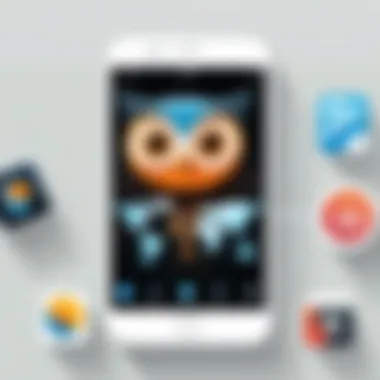
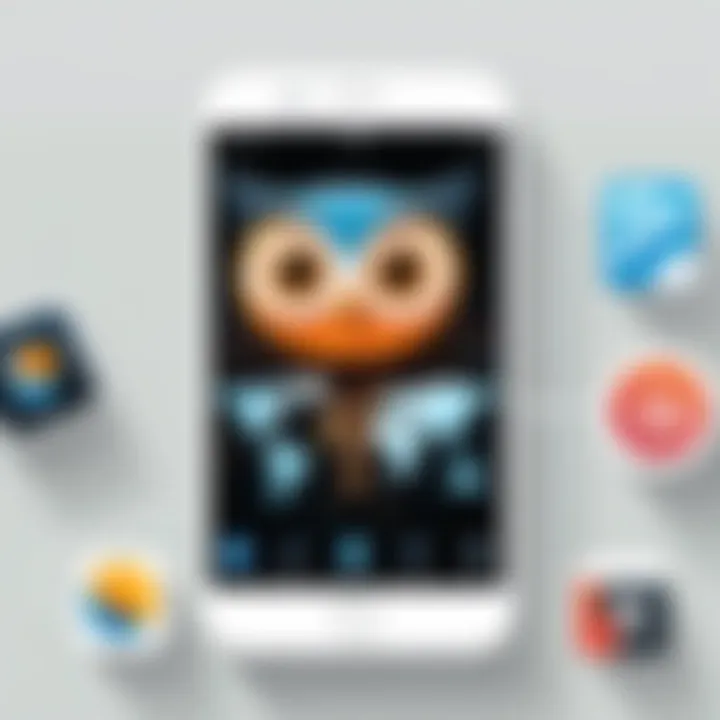
Lastly, Hootsuite is compliant with major data protection regulations such as the General Data Protection Regulation (GDPR). This not only assures users of their rights over personal data but also outlines how Hootsuite manages, processes, and protects user information.
Combining these tools gives users the power to effectively manage their privacy, ensuring that social media strategies are executed safely and efficiently.
Integration with Other Tools
Integration with other tools is crucial for maximizing the effectiveness of the Hootsuite mobile app. In today's interconnected digital landscape, many professionals rely on multiple platforms to deliver their social media strategy. The ability to work seamlessly with different tools enhances productivity and streamlines workflow.
Third-Party App Compatibility
Hootsuite offers compatibility with various third-party applications. This feature allows users to connect their existing tools and enhance the functionality of the mobile app. Important platforms such as Google Drive, Dropbox, and Canva can be integrated into Hootsuite. This ensures that users can create, edit, and store content without leaving the app.
Integrating third-party apps not only saves time but also improves efficiency. For instance, with Google Drive integration, users can easily access documents and images stored in the cloud. This reduces the need to switch between different applications, providing a more cohesive experience for users. Teams working on collaborative projects, especially those involving content creation, find this feature particularly beneficial.
API Accessibility
API accessibility further extends the capabilities of Hootsuite mobile app users. Hootsuite provides an open API that can be leveraged for custom integration. Developers, especially those in IT and software development, can utilize this to create unique functionalities tailored to their needs.
With the API, users can access features of Hootsuite programmatically. It's a powerful tool for automating tasks like posting updates, retrieving analytics data, or managing campaigns more efficiently. Organizations can develop specific workflows that cater to their operational needs, fostering a more productive environment.
In summary, both third-party app compatibility and API accessibility are essential elements for making the Hootsuite mobile app a comprehensive tool for social media management. By integrating these features, users can optimize their experience and ensure effective management of their social media strategies.
User Support and Resources
In the modern digital landscape, effective communication and guidance can greatly enhance the user experience. This is particularly true for mobile applications like Hootsuite. User support and resources play a crucial role in enabling individuals to maximize the potential of the app. Through various features available within the user support framework, Hootsuite ensures that both seasoned professionals and casual users have access to necessary assistance and tools for successful social media management.
Help Center Features
The Help Center is an invaluable part of Hootsuite’s support structure. It serves as a comprehensive repository of resources designed to assist users in navigating the app. The Help Center includes:
- FAQs: A section dedicated to frequently asked questions, providing quick answers to common concerns regarding functionality and troubleshooting.
- Guides and Tutorials: In-depth articles and video tutorials that cover a range of topics, from basic app usage to specific functions like scheduling posts or analyzing performance metrics.
- Search Functionality: Users can quickly find relevant information by typing keywords, thereby saving time and streamlining the learning process.
By consolidating this information, the Help Center empowers users to find solutions independently, fostering a sense of self-sufficiency.
Community Forums
Community forums extend the support experience by connecting users with each other. These platforms offer several benefits:
- Peer-to-Peer Support: Users can share their experiences and insights, providing practical solutions that may not exist in the official documentation.
- Feature Requests: Community engagement allows users to suggest new features or improvements, making their voices heard and potentially influencing app development.
- Networking Opportunities: Users from various backgrounds can interact, creating connections that can lead to collaborations or partnerships in their professional endeavors.
Navigating the community forums can provide rich insights and practical knowledge. Participating in discussions not only helps individuals gain a deeper understanding of Hootsuite features but also fosters a sense of belonging within the user community.
Engaging with the Help Center and Community Forums allows Hootsuite users to enhance their skills while accessing support tailored to their needs.
Pricing and Plans
Understanding the pricing structure of the Hootsuite mobile app is crucial for users contemplating whether to invest in this tool. The decision between free and paid plans carries significant implications for functionality and support. Selecting the right plan can determine the ability to effectively manage social media accounts, analyze performance, and collaborate with team members. Therefore, a thorough examination of the pricing landscape helps prospective users gauge the value derived from Hootsuite, aligning it with their social media management goals.
Free vs. Paid Features
Hootsuite offers a tiered pricing model that caters to various user needs.
- Free Plan: The free version provides basic functionalities. Users can manage a limited number of profiles, up to three. The main features include post scheduling and content curation tools. This is a starting point for individual users or very small teams. However, analytic reports are limited, and advanced scheduling options are inaccessible. No integration with premium apps is available.
- Paid Plans: The paid versions, such as Pro or Team plans, unlock a trove of additional features. Users can manage more profiles, gain access to in-depth analytics, and utilize team collaboration tools. For instance, the ability to monitor social media mentions, schedule posts for optimal engagement, and run comprehensive reporting analytics elevates the management capabilities significantly.
Ultimately, the choice between free and paid plans depends on the scale of social media activities and the level of insights desired. For serious users seeking to enhance their social media strategies, investing in a paid plan is often justified.
Cost-Benefit Analysis
When evaluating the cost versus benefits of Hootsuite's pricing plans, it is crucial to consider the unique needs of the user.
- Functionality Tailored to Needs: The additional money spent on paid plans translates to advanced tools that significantly enhance operational effectiveness. If a user requires robust analytics to guide decision-making, or collaboration features to facilitate teamwork, the investment is likely worth it.
- Return on Investment: For businesses, the potential to increase engagement and drive conversions can often offset the subscription costs. The enhanced reach and visibility through effective post scheduling and monitoring may yield higher returns, making the use of a paid plan economically favorable.
- Scalability: As a user's requirements grow, especially in corporate settings, the ability to scale plans provides flexibility. Changing from a free plan to a higher tier can accommodate increased social media goals without needing to transition to an entirely new platform.
User Reviews and Feedback
User reviews and feedback play a pivotal role in understanding how the Hootsuite mobile app is perceived by its users. They provide real-world insights into the app's performance, usability, and specific features that resonate with different audiences. This section delves into the significance of collecting and analyzing user feedback, highlighting its effect on product improvement, user retention, and overall customer satisfaction.
Common Praise Points
Feedback often highlights several commendable aspects of the Hootsuite app. Users appreciate its intuitive user interface, which enables easy navigation even for those less tech-savvy. The ability to schedule posts effortlessly is frequently mentioned; it allows users to maintain an active online presence without the need for constant monitoring. Furthermore, users have noted the seamless account integration, allowing multiple social media platforms to be managed from a single app. This convenience reduces the time spent switching between apps and empowers users to streamline their social media strategies. Additionally, the analytics tools receive recognition for their clarity and depth, helping users derive valuable insights from their social media engagement.
Key positive feedback points include:
- User-friendly interface: Simple design conducive to quick learning.
- Scheduling functionality: Highly valued for efficient content management.
- Integration capabilities: Supports various social media platforms.
- Robust analytics: Offers detailed performance insights, enhancing strategy development.
Notable Criticisms
Despite its strengths, the Hootsuite app has also faced criticisms, often brought to light by users through reviews. A common concern relates to the pricing structure, where some feel that certain advanced features are behind a paywall. Users have expressed frustration about not having full access to all functionalities without a premium subscription. Another area of criticism focuses on the mobile app's occasional lag during high-demand periods, which can hinder real-time engagement. Moreover, the learning curve for some of the more advanced analytics features has also been cited, with users sometimes feeling overwhelmed when trying to interpret the data presented.
Highlighted criticisms include:
- Pricing concerns: Limited features for free users, creating discontent.
- Performance issues: Slow response times during peak usage.
- Steep learning curve: Advanced features can be confusing for new users.
By examining both the praise and criticisms, one gains a balanced view of the Hootsuite mobile app's standing in today's market. This approach is essential for potential users deciding whether to invest their time and resources into adopting this tool for their social media management needs.
Culmination
The conclusion section plays a crucial role in this article by encapsulating the key findings and insights regarding the Hootsuite mobile app. It serves as a final summary that reassures readers about the scope and significance of the discussed features. Through this lens, the app's effectiveness in streamlining social media management processes becomes evident.
Summary of Key Features
The Hootsuite mobile app boasts a variety of features that enhance social media management. Here are the noteworthy functionalities:
- User-Friendly Interface: Easy to navigate, allowing users to quickly access all essential tools.
- Scheduling Capabilities: Enables users to plan posts ahead of time, which is vital for maintaining an active online presence.
- Real-Time Analytics: Offers insights into post performance and audience engagement, supporting data-driven decision-making.
- Cross-Platform Integration: Connects with various social media accounts for unified management.
- Collaboration Tools: Facilitates effective teamwork through user roles and permissions, enhancing productivity.
These attributes contribute significantly to maximizing social media strategies.
Future Outlook for the App
The future of the Hootsuite mobile app appears promising, with ongoing advancements in mobile technology. Here are some trends to note:
- Increased Automation: Expect more features that leverage AI for smarter scheduling and analytics.
- Enhanced Security Features: As security concerns grow, the app is likely to prioritize user data protection.
- Integration with Emerging Platforms: As new social media platforms rise, Hootsuite may expand its compatibility to include them.
- Improved User Experience: Continuous updates focused on user feedback will drive an even better interface.
These developments indicate that Hootsuite will adapt to evolving social media landscapes, ensuring both casual and business users can effectively engage with their audiences.







