Comprehensive Review of Acid Pro Suite Features


Intro
Acid Pro Suite stands as a pivotal tool in modern music production, catering to both novice and professional users. This digital audio workstation (DAW) offers a wide array of features that facilitate advanced audio editing and composition. By understanding the software's purpose, use cases, and key attributes, potential users can make informed decisions about integrating Acid Pro Suite into their creative workflows.
Overview of Software
Purpose and Use Cases
Acid Pro Suite is designed primarily for music production, audio editing, and sound design. It serves a variety of uses, from simple audio tracking to complex music composition. This software is particularly favored by musicians who experiment with loop-based music, given its origins in loop manipulation.
Common use cases for Acid Pro Suite include:
- Music Composition: Creating original tracks and songs.
- Audio Editing: Manipulating samples and recorded audio.
- Sound Design: Crafting unique sounds for various media applications.
Key Features
Acid Pro Suite boasts several advanced features that enhance its usability and effectiveness:
- Loop-based Editing: Seamlessly integrate loops into music projects.
- Multitrack Recording: Record multiple audio tracks simultaneously.
- Comprehensive Mixer: Full control over levels, effects, and routing.
- VST Support: Compatibility with numerous third-party plugins and instruments.
- Advanced Audio Restoration: Restore and refine older audio recordings.
"Acid Pro Suite's unique approach to loop management offers a distinct advantage in the realm of music production."
In-Depth Review
Performance Analysis
The performance of Acid Pro Suite is often noted for its stability and efficiency. Users can expect a robust experience, even when handling complex projects with numerous tracks and effects. The software utilizes system resources effectively, reducing latency and ensuring smooth playback.
User Interface and Experience
Acid Pro Suite presents a user interface that balances functionality and accessibility. Its layout is intuitive, allowing for easy navigation between various tools and features. Users appreciate the customizable workspace, which enables them to organize their projects in a way that suits their workflow.
In summary, Acid Pro Suite is a comprehensive digital audio workstation that meets the needs of diverse users within the music production landscape. By evaluating its features and user experience, individuals can determine how this software aligns with their creative goals.
Overview of Acid Pro Suite
Understanding Acid Pro Suite facilitates a more informed decision for those navigating today's complex landscape of digital audio workstations (DAWs). This software caters to a wide range of users, from novice enthusiasts to seasoned professionals. It is essential to recognize how Acid Pro Suite distinguishes itself within this competitive market by focusing on audio editing and music production.
Prelude to Digital Audio Workstations
Digital Audio Workstations have revolutionized how music is created and produced. These platforms consolidate multiple audio tracks, allowing for intricate layering, editing, and mixing. As technology advances, DAWs are evolving, providing greater flexibility and enhanced tools for creativity. Acid Pro Suite stands as a strong competitor in this market by offering unique features tailored for specific audio production needs. The user-friendly interface, advanced audio manipulation capabilities, and real-time effects processing make it appealing to various users.
History and Evolution
Acid Pro has undergone significant changes since its inception. Originally developed in 1998 by Sonic Foundry, the software gained popularity due to its loop-based approach to music production. Following its acquisition by Sony Creative Software and later by Magix, each iteration introduced new features and enhancements. The software evolved from a simple loop-based editor to a comprehensive DAW, continually adapting to the demands of modern audio production. This evolution reveals a commitment to harnessing emerging technology while retaining the foundational appeal that made Acid Pro attractive in the first place.
Key Features of Acid Pro Suite
Acid Pro Suite offers a range of features designed to empower musicians and audio engineers:
- Loop-based Editing: This is a core feature, allowing users to easily work with loops and samples in real-time.
- Pitch Shift and Time Stretching: Users can modify audio without compromising sound quality, essential for modern music production.
- VST and DirectX Support: Acid Pro Suite supports a wide range of plugins, offering extensive options for sound design.
- Multitrack Recording: The capability to record multiple tracks simultaneously is crucial for professionals.
- Built-in Effects: It provides an array of effects to enhance audio seamlessly.
These features not only streamline the production process but also inspire creativity, making Acid Pro Suite a compelling option for anyone serious about audio work.
Technical Specifications
Understanding the technical specifications of Acid Pro Suite is crucial for potential users. These specifications outline the requirements and capabilities of the software, which can directly impact the user experience. Knowing the technical aspects can help users determine whether their systems can optimally run the software, ensuring a seamless experience in audio production and editing.
System Requirements
When considering Acid Pro Suite, system requirements are the first aspect to evaluate. The software's performance heavily relies on the hardware it runs on. Typically, the minimum system requirements for Acid Pro Suite include:
- Operating System: Windows 10 or later versions are generally necessary.
- Processor: A multi-core processor, preferably with a minimum clock speed of 2.2 GHz.
- RAM: At least 4 GB, although 8 GB or more is recommended for better performance.
- Storage: A minimum of 1 GB free disk space for installation, with additional space required for projects and samples.
- Audio Interface: A compatible device to facilitate high-quality audio processing.
By ensuring that your system meets or exceeds these specifications, you mitigate the risk of performance issues during usage.
Supported Formats
Acid Pro Suite excels in its ability to handle a range of audio formats, which is essential for flexibility in music production. The software supports various file formats including:
- Audio Files: WAV, MP3, AIFF, and FLAC.
- MIDI Files: Standard MIDI files (SMF) for sequencing and composing.
- Video Files: Certain versions allow users to import video formats for scoring soundtracks or audio commentary, though specifics can vary by version.
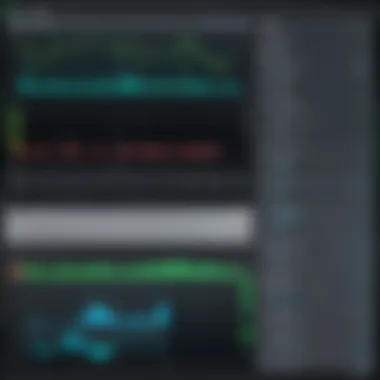

This wide support of formats allows users to easily import and export their work, catering to diverse needs in both professional and educational settings.
Performance Metrics
Performance metrics play a significant role in understanding how well Acid Pro Suite can execute audio processing tasks. Key metrics include:
- Latency: Low latency is critical for real-time processing. Users can expect minimal delay when recording or mixing, provided they have a suitable audio interface.
- CPU Usage: Efficient CPU usage can allow for complex projects without risking system slowdowns. Users should look for performance benchmarking from independent sources to form an average expectation.
- Track Count: The software supports multiple tracks, depending on system capabilities. Typically, users can handle dozens of virtual tracks without significant issues if their system specifications are adequate.
By examining these performance metrics, users can better assess whether Acid Pro Suite aligns with their audio editing and production requirements.
"Understanding the technical specifications of your software is essential for ensuring an effective and efficient creative process."
In summary, examining the technical specifications provides users with the knowledge needed to maximize their experience and performance while using Acid Pro Suite.
User Experience
User experience (UX) plays a crucial role in the adoption and effective use of any digital audio workstation, including Acid Pro Suite. The importance of this topic extends beyond mere aesthetics; it encompasses overall satisfaction and productivity when working with the software. When assessing Acid Pro Suite, several specific elements will contribute to its user experience, including its interface design, usability, and the learning curve that new users encounter.
The interface acts as the gateway to functionality, impacting how easily users can access tools for audio editing and production. A well-designed interface can streamline workflows and make complex tasks more manageable. Users often appreciate intuitive layouts that provide clear pathways to their desired functions. This can reduce frustration and increase creative output, allowing professionals and hobbyists alike to focus on their craft rather than the tools.
Interface Design
Acid Pro Suite features an interface designed with both functionality and visual clarity in mind. The layout prioritizes workflow efficiency by presenting essential tools prominently while keeping advanced options accessible yet unobtrusive. Color-coded elements help users quickly identify different functions, plans, and sets. The modular design allows personalization, so users can adapt the workspace according to their preferences.
The usability of the interface often receives positive feedback from both veterans of audio production and newcomers. Advanced users can customize their tools for speed and precision, whereas beginners might appreciate the guided features that lead them step by step through processes. However, feedback also suggests that certain areas might require enhancements, particularly in the context of user assistance and context-sensitive help options.
Usability Assessments
Usability assessments of Acid Pro Suite indicate a generally positive reception. Users report that most tasks, such as audio recording, effects application, and project rendering, are straightforward and intuitive. Users appreciate having multiple audio formats and loops available in one centralized location.
Nonetheless, users do have some concerns, notably regarding the initial setup and configuration. Setting up project preferences can be complicated for new users, leading to suggestions for more comprehensive setup wizards or tutorials. Users also express the need for clear documentation that outlines workflows and best practices, especially for intricate tasks such as MIDI integration.
Learning Curve
The learning curve for Acid Pro Suite seems steep for some users, particularly those unfamiliar with digital audio workstations. While the software provides powerful tools, not everyone may immediately grasp how to leverage them efficiently. New users oftentimes find themselves overwhelmed by the vast array of features.
Nevertheless, informed users have noted that with time and practice, the learning curve becomes less of a hurdle. Many resources are available online, including forums on Reddit and Facebook, where users share tips and tricks.
In summary, user experience is pivotal for maximizing productivity and satisfaction in Acid Pro Suite. Focusing on interface design, usability, and the learning curve can illuminate areas for improvement while also celebrating its strengths.
Pricing and Licensing Options
Understanding the pricing and licensing options of Acid Pro Suite is crucial for any potential user. This section will delve into various purchase models, the differences between subscription and one-time purchase schemes, and finally, an assessment of value for money. These considerations directly impact users' choices, influence their experiences, and dictate how effectively they can utilize the software for their musical endeavors.
Purchase Models
Acid Pro Suite offers several purchase models tailored to different user needs. The models tend to include the following:
- Standard Purchase: This model involves a one-time payment for the software. Users receive a perpetual license, granting access to the current version without recurring fees.
- Academic Pricing: A reduced-price option is available for students and educators. This model encourages educational use while making the software financially accessible.
- Promotional Offers: Occasionally, special discounts may be offered during holidays or at product launches. Users should stay informed about these events for potential savings.
Overall, the clarity of the pricing structure is a significant factor in deciding whether to invest in Acid Pro Suite for beginners and professionals alike.
Subscription versus One-Time Purchase
The decision between subscription and one-time purchase is a vital consideration for users evaluating Acid Pro Suite. Both models present unique advantages and disadvantages:
- Subscription Model:
- One-Time Purchase:
- Flexibility: Subscriptions allow users to pay on a monthly or annual basis. This approach can be more manageable for individuals who prefer not to make a large upfront payment.
- Updates: Subscribers usually receive updates automatically. This ensures access to the latest features and enhancements without additional costs.
- Trial Period: Many subscription services offer a free trial. This feature allows users to assess the software before committing financially.
- Ownership: A one-time purchase provides full ownership of the software. Users can continue to use the version purchased, even if they do not upgrade in the future.
- Cost-Effective: For users who do not require regular updates, this model may prove more economical over the long run.
- No Recurring Fees: There are no ongoing costs after the initial purchase, which appeals to many budget-conscious individuals.
Ultimately, the choice between these models hinges on individual preferences, financial considerations, and the intended use of Acid Pro Suite.
Value for Money Assessment
Assessing value for money is essential when considering the purchase of Acid Pro Suite. Potential users must evaluate both the financial aspect and the benefits derived from the software. Factors to consider include:
- Features Offered: Users should analyze whether the features align with their production needs.
- Market Comparisons: Comparing Acid Pro Suite with competing software can provide insights into pricing fairness. At times, competitors may offer similar features at a lower price, which could sway decisions.
- Return on Investment: For professionals, the ability to create high-quality audio content can translate into monetary gain. Thus, potential revenue from projects must be weighed against the software cost.
Strengths of Acid Pro Suite


The strengths of Acid Pro Suite play a crucial role in its standing as a preferred digital audio workstation. Understanding these strengths helps potential users and professionals appreciate how the software can facilitate their creative process. The features offered by Acid Pro Suite enhance its usability, performance, and adaptability to various workflows, making it a compelling option for music producers, audio engineers, and hobbyists alike. Here, key elements and benefits will be outlined to provide a clear picture of the software's advantages.
Unique Selling Points
Acid Pro Suite distinguishes itself from other digital audio workstations through several unique selling points that cater specifically to audio production needs.
- Loop-Based Music Production: Acid is renowned for its loop-based approach. This allows users to intuitively create tracks by layering loops, which simplifies music production, especially for beginners.
- Real-Time Audio Editing: Users can edit audio tracks in real-time. This feature supports quick adjustments without the need to render the changes first, offering efficiency in the workflow.
- Variety of Effects and Plugins: The software includes a diverse range of built-in effects and supports third-party VST plugins, providing flexibility in sound design.
- Multitrack Recording: Acid Pro Suite supports multitrack recording, enabling the capture of multiple audio sources simultaneously, which is essential for live recording sessions.
Integration with Other Tools
Another significant strength of Acid Pro Suite is its ability to integrate seamlessly with other software and hardware. This interoperability enhances the user experience and expands the capabilities of the workstation.
- Compatibility with MIDI Devices: Acid allows for MIDI control, meaning users can connect MIDI keyboards or controllers to enhance their creative process.
- Collaboration with Other DAWs: Mixing and importing projects from other digital audio workstations is straightforward, which is a key benefit for those who collaborate or transition projects.
- Sync with Video Production Software: For users involved in multimedia projects, Acid Pro Suite can synchronize with video editing software, making it easier to create soundtracks for visual content.
Community Support and Resources
The community surrounding Acid Pro Suite is an invaluable resource for both beginners and experienced users. This support increases the software’s usability and encourages shared learning.
- Active Forums: There are several forums and online communities where users exchange tips, tricks, and advice. Websites like Reddit often have dedicated threads discussing Acid Pro Suite, providing immediate assistance for common issues.
- Tutorials and Guides: Many users share their knowledge through video tutorials and written guides. These resources help new users navigate the software efficiently and explore its full potential.
- Updates and Feedback: The company behind Acid Pro Suite actively engages with its community to gather feedback. This interaction helps ensure that user needs are considered in future updates, promoting continuous improvement of the software.
"The strengths of Acid Pro Suite offer a blend of innovative features and robust community support, making it a standout choice for audio production."
By exploring these strengths, users can better understand how Acid Pro Suite not only meets their production needs but also supports them in their creative endeavors.
Weaknesses of Acid Pro Suite
In any software, especially a digital audio workstation like Acid Pro Suite, it is crucial to delve into its weaknesses. Understanding these areas can help users make informed decisions. Weaknesses often spark discussions around necessary improvements. They can guide current users and potential entrants in setting realistic expectations. In this section, we will explore three primary weaknesses: limitations in features, compatibility issues, and user feedback highlights.
Limitations in Features
Acid Pro Suite, while robust, has notable limitations. Some users find that certain features are either lacking or underdeveloped, particularly when compared to competitors like Ableton Live or FL Studio. For instance, its MIDI capabilities are often seen as less comprehensive. Users sometimes need more control and customization options when handling MIDI data.
Moreover, specific advanced audio editing functions might not be as intuitive. This can lead to frustration for users who are accustomed to a more flexible workspace. The effects processing options also appear limited to basic plug-ins. This situation limits creativity for users looking to achieve high-end sound design. Professionals in the field often look for a wealth of features that allow for deep experimentation in their productions, and this is an area where Acid Pro falls short.
Compatibility Issues
Compatibility is a significant concern for Acid Pro Suite users. The software may encounter issues with various hardware configurations. Some users report problems with audio interfaces not working smoothly. This can impact the user experience significantly, especially for professionals who rely on efficient workflows.
Additionally, there are cases of plugin incompatibility. While Acid Pro Suite supports VST plugins, specific proprietary formats or older plugin versions may not function correctly. This unpredictability can be a hurdle for users migrating from other environments. It adds an unnecessary layer of stress to the production process, detracting from creativity.
User Feedback Highlights
User feedback is a valuable source of insight into the weaknesses of Acid Pro Suite. Many users mention their struggles with the learning curve. While the software is powerful, this power can come at the cost of usability. New users might find it overwhelming. Even experienced users occasionally express frustration with certain workflows, mentioning that the interface may not be as friendly as expected.
A recurring theme in user reviews also centers on the need for better customer support. Users sometimes feel ignored when encountering issues that they need assistance with. A responsive support team can make a significant difference in user satisfaction, and gaps in this area can lead to disappointment.
In summary, while Acid Pro Suite is a capable digital audio workstation, its weaknesses, such as limitations in features, compatibility issues, and user feedback concerns, should be carefully considered. These factors can significantly impact user experience and productivity.
Comparative Analysis
Understanding the comparative analysis in the context of Acid Pro Suite is crucial for users who seek to determine its place in the market relative to other digital audio workstations (DAWs). This section will elucidate how Acid Pro Suite stands not only in terms of features and performance but also regarding user perceptions and market trends. By analyzing competitors, market position, and user segments, this article offers a comprehensive view that can guide potential users in making an informed choice.
Acid Pro Suite vs. Competitors
When evaluating Acid Pro Suite, it is essential to consider how it compares with its primary competitors, such as Ableton Live, FL Studio, and Pro Tools. Each of these DAWs has unique strengths and target users.
- Ableton Live is favored for its intuitive interface and live performance capabilities. It excels in electronic music production and offers unique features like session and arrangement views, which Acid Pro lacks.
- FL Studio is known for its robust sampling and beat-making capabilities, often appealing to hip-hop producers. Its pattern-based workflow contrasts with Acid Pro's loop-based approach.
- Pro Tools stands out in professional recording and editing environments, often used in studios for its advanced audio editing capabilities and hardware integration.
Acid Pro Suite, while not as versatile for live performance as Ableton, holds its ground by offering unique looping functionalities that attract many music producers and editors. The ease of creating loop-centric arrangements can be a deciding factor for potential users who focus on specific genres.
Market Positioning
Positioning Acid Pro Suite in the competitive landscape requires a clear understanding of its intended audience and functionality. The software appeals primarily to musicians, sound designers, and producers who emphasize loop-based music creation.
- Price Point: Acid Pro Suite is often priced lower than industry giants like Pro Tools, making it accessible to hobbyists and semi-professionals, while still providing adequate professional features.
- Brand Loyalty: Long-term users of the Acid software line often show strong loyalty. This brand trust contributes to its favorable market positioning among seasoned composers.
The balance between price and functionality is also crucial. For many users, Acid Pro Suite offers significant value without compromising on essential features, making it a viable option for those within budget constraints.
User Segmentation Analysis
Analyzing the user segments that gravitate toward Acid Pro Suite provides insights into market dynamics. The primary user groups include:


- Professional Musicians: They often use Acid Pro Suite for its intuitive timeline editing and non-destructive editing functionalities, which streamline their workflows.
- Educators and Students: Affordable pricing and ease of use make it a suitable choice for educational institutions teaching music production. Students can start with Acid Pro without significant upfront investment.
- Hobbyists: Casual music creators benefit from Acid Pro’s user-friendly interface, which lowers the barrier to entry in audio production. The emphasis on free creativity and sampling is appealing to this group.
Through this segmentation, it is evident that Acid Pro Suite meets varied needs, from professional settings to educational and casual production environments. By understanding these user segments, potential buyers can evaluate their own requirements against what Acid Pro Suite delivers effectively.
Case Studies and Applications
Exploring the case studies and applications related to Acid Pro Suite provides valuable insights into the versatility and adaptability of this digital audio workstation. Understanding real-world usage scenarios allows potential users to visualize how Acid Pro Suite can enhance their workflow. This section examines three distinct areas: professional use, educational settings, and hobbyist experiences, each showcasing the software's capabilities and benefits.
Professional Use Cases
In professional music production, Acid Pro Suite has established its relevance through various significant applications. Many producers find its intuitive interface and advanced editing features beneficial in creating high-quality audio tracks. Its loop-based approach allows artists to efficiently manipulate samples, making it ideal for genres that rely heavily on such techniques, such as electronic and hip-hop music.
Key Benefits for Professionals:
- Advanced Loop Management: Professionals can quickly access and sort through vast libraries of loops, enhancing productivity in the studio.
- Real-Time Collaboration: Many artists utilize Acid Pro Suite for remote collaborations, leveraging its export options for seamless sharing of high-fidelity projects.
- Integration with Hardware: The software's compatibility with various MIDI devices allows musicians to seamlessly connect and control external instruments, expanding their creative possibilities.
Educational Applications
Acid Pro Suite is increasingly employed in educational settings, where it serves as a robust tool for teaching audio production concepts. Music programs in schools often integrate Acid Pro as a part of their curriculum to provide students with practical, hands-on experience. This allows learners to grasp foundational skills while exploring their creativity.
Advantages in Education:
- User-Friendly Interface: The software's design makes it accessible for beginners, facilitating learning without a steep learning curve.
- Practical Projects: Students can engage in real-life projects, mimicking professional scenarios and preparing them for careers in audio production.
- Cross-Disciplinary Uses: Educators appreciate the software’s versatility across various subjects, from music theory to sound design and multimedia arts.
Hobbyist Experiences
Hobbyists often turn to Acid Pro Suite for its flexibility and powerful features. Individuals experimenting with music production at home find the software a suitable option to express their creativity without the complexity found in other digital audio workstations. Many hobbyists create engaging projects that demonstrate the software’s capabilities.
Notable Aspects for Hobbyists:
- Affordable Access: For many, the pricing model of Acid Pro Suite makes it an attractive choice compared to high-end alternatives.
- Community Engagement: Hobbyists benefit from a vibrant online community where users share tips, tutorials, and sound packs, enriching their production experience.
- Personalized Projects: Users can tailor their sound and projects to fit personal tastes, leading to unique creations that can easily be shared with others.
"Acid Pro Suite has changed how I approach music. From individual compositions to community projects, it's made production enjoyable and accessible."
By evaluating these case studies and applications, it becomes clear that Acid Pro Suite accommodates diverse user needs. Whether for professionals aiming for industry standards, students seeking educational tools, or hobbyists chasing their passion, Acid Pro Suite offers a range of functionalities that supports their respective goals.
Future Developments
Discussing the future developments of Acid Pro Suite is essential to understand its trajectory in the digital audio workstation market. This section delves into current trends, anticipated features, and strategic direction that could shape the software's ongoing evolution. Recognizing these aspects allows users to gauge whether Acid Pro Suite can adapt to their needs and remain competitive amidst rapid technological advancements.
Trends in Audio Production Software
The audio production industry is undergoing significant transformation. Several trends are influencing how applications like Acid Pro Suite evolve:
- Rise of Artificial Intelligence: AI is increasingly integrated into audio software. Functions such as automated mastering and intelligent audio editing significantly enhance productivity. Acid Pro Suite can adopt AI tools to streamline processes, making it more appealing to professional users.
- Remote Collaboration: Given the increasing need for remote work, tools facilitating online collaboration are gaining traction. Acid Pro Suite could enhance its cloud functionalities to enable seamless sharing and collaboration among users worldwide.
- Increased Accessibility: As more people explore music production, making software user-friendly is vital. Many platforms are simplifying interface designs while offering comprehensive tutorial resources. Acid Pro Suite may need to focus on accessibility features to cater to a broader audience while maintaining advanced options for professionals.
Anticipated Features and Upgrades
The future of Acid Pro Suite may include several anticipated features that could enhance its functionality:
- Enhanced Audio Effects: Users often seek innovative audio effects to enrich their compositions. Integration of more unique plugins and synthesis options could improve Acid Pro Suite's appeal.
- Improved MIDI Capabilities: With MIDI being an integral part of music production, emphasizing MIDI editing features could be a game changer. Collaboration with hardware manufacturers might be pursued to ensure greater compatibility and performance.
- Greater Integration with Other Platforms: Users often utilize multiple tools in their production process. Ensuring Acid Pro Suite can communicate smoothly with other DAWs and audio tools would make it a more versatile option.
Strategic Direction of Acid Pro Suite
Acid Pro Suite's strategic direction must be clear to establish its brand and competitiveness. Observing the market can provide insights into what lies ahead for this software:
- Focus on User Feedback: Listening to user opinions on what features are lacking or need improvement can drive development decisions. Acid Pro Suite could engage actively with its community through forums and surveys.
- Investment in Research and Development: To maintain a competitive edge, investing in R&D can help enhance existing features and develop new ones that align with user needs and market trends.
- Building Partnerships: Collaborating with plug-in developers or instrumental brands can expand Acid Pro Suite’s capabilities and enhance its value proposition.
By keeping an eye on trends, anticipated features, and strategic direction, users of Acid Pro Suite can better prepare for the future of their music production needs. This foresight can stimulate a more informed decision about the software's relevance to their creative projects.
Closure
The conclusion of this article serves as a critical component, encapsulating the essence of Acid Pro Suite and its significance to a wide array of users. In this section, the importance of summarizing findings from the exploration cannot be overstated. As professionals in the IT and software development realms, or as students, clear and concise conclusions provide vital insights for decision-making. They synthesize the informative threads woven throughout the article, tying together key themes and user experiences with Acid Pro Suite.
Summary of Key Findings
The evaluation highlighted various facets of Acid Pro Suite, including its robust features, technical specifications, and user experience. Notably, these points emerged:
- Integration: Acid Pro Suite’s compatibility with various audio formats and other software tools enhances its appeal to professionals.
- Creativity: Users expressed satisfaction with the creative capabilities facilitated by Acid Pro Suite, particularly in music production.
- Learning Curve: The interface design received mixed feedback regarding its usability, indicating room for improvement.
- Pricing Dynamics: Pricing models range from one-time purchases to subscription options catering to diverse user needs.
These findings illuminate the software's strengths while also acknowledging its limitations, creating a balanced overview for potential users.
Final Recommendations
After a comprehensive evaluation, potential users should consider the following recommendations:
- Trial Software: If available, try out Acid Pro Suite’s trial version to gauge its functionalities and fit for your creative workflow.
- Community Engagement: Engage with user communities on platforms like Reddit to gain real-world insights and tips from seasoned users.
- Evaluate Needs: Assess your specific audio production needs against the software’s capabilities, especially if you are looking for certain features more than others.
- Consider Updates: Stay informed about anticipated features and developments, as software updates may address specific user needs.







