Exploring Adobe Programs for 3D Modeling Insights
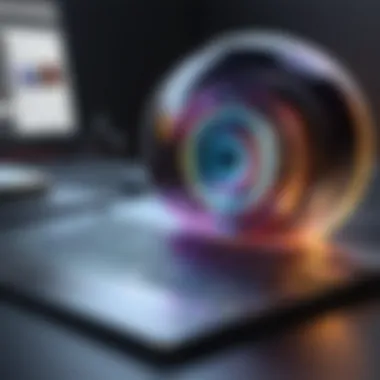

Intro
The world of 3D modeling has evolved significantly with the introduction of sophisticated software programs. Adobe offers several tools that assist in this endeavor. Understanding these tools is essential for anyone looking to enhance their skills in three-dimensional design. This discussion will focus on Adobe Dimension and Adobe After Effects, two prominent programs that serve different yet complementary roles in 3D modeling.
Overview of Software
Purpose and Use Cases
Adobe Dimension is designed primarily for creating high-quality 3D images and mockups. It caters to graphic designers needing to produce visuals for marketing materials, product packaging, and branding. This software simplifies the process of integrating 3D objects into 2D designs. On the other hand, Adobe After Effects extends its functionality by allowing users to create dynamic motion graphics and visual effects with 3D capabilities. Thus, it serves animation and video production purposes, making it versatile across various industries.
Key Features
Both software applications boast unique features that set them apart:
- Adobe Dimension
- Adobe After Effects
- 3D Composition: Allows users to arrange and combine models with ease.
- Lighting and Rendering Options: Simulation of realistic lighting enhances the quality of the final product.
- Asset Libraries: Access to a vast library of pre-made materials and models tailored for design use.
- Animation Tools: Users can animate 3D objects seamlessly within a video sequence.
- Integration with Other Adobe Software: Smooth workflow between programs like Adobe Photoshop and Illustrator.
- Advanced Compositing: Offers powerful features for layering and manipulating visual elements.
In-Depth Review
Performance Analysis
Users have reported that both Adobe Dimension and After Effects perform well, provided the hardware meets recommended specifications. Adobe Dimension excels in rendering speed, allowing designers to create mockups quickly. Meanwhile, After Effects can be more resource-intensive, particularly when handling complex animations or visual effects involving multiple layers. Optimal performance is achieved with a powerful graphics card and sufficient RAM.
User Interface and Experience
Adobe Dimension features an intuitive user interface that caters to users with various skill levels. The workspace is clean and organized, making it easy to navigate through tools and features. In contrast, Adobe After Effects offers a steeper learning curve due to its extensive capabilities, which may overwhelm new users. Nevertheless, once familiarized, many professionals appreciate the depth of control it provides.
"Adobe Dimension simplifies the 3D composition process, making it accessible for designers not traditionally versed in 3D modeling."
Prologue to 3D Modeling in Adobe
3D modeling plays a crucial role in today's digital landscape. From product designs to virtual reality environments, the influence of three-dimensional graphics is extensive across industries. The importance of understanding and using 3D modeling software cannot be overstated. This is particularly true for professionals in creative fields, where visual representation can significantly impact project success. In this article, we will delve into the Adobe programs designed for 3D modeling, specifically highlighting how these applications can meet the unique needs of different users.
Definition and Importance of 3D Modeling
3D modeling is the process of creating a three-dimensional representation of any surface or object. This can be achieved using specialized software, allowing designers to visualize and manipulate their creations in a detailed space. The significance of 3D modeling lies in its ability to bring ideas to life with precision and clarity. With visual representation, stakeholders can better understand and assess concepts before they enter production. The application of 3D modeling extends to animation, gaming, architecture, and product design, making it a fundamental skill in various professional sectors.
Overview of Adobe's Role in 3D Design
Adobe has established a prominent position in the world of digital design, particularly with its innovative tools for 3D modeling. Software such as Adobe Dimension and Adobe After Effects integrates user-friendly interfaces with powerful capabilities, enabling designers to create striking visual content. Adobe Dimension stands out for its capacity to merge 2D assets with 3D models seamlessly. This enhances the creativity of designers, allowing for stunning product visualizations and marketing graphics. On the other hand, After Effects provides robust features for animating 3D objects, making it invaluable for video production and motion graphics. Through its suite of applications, Adobe effectively supports trends in 3D design and fosters creativity among users.
Adobe Dimension Explained
Adobe Dimension plays a crucial role in the 3D modeling ecosystem for users seeking to create compelling visual content. It bridges the gap between 2D design and the 3D space, allowing professionals to generate stunning visualizations without extensive experience in 3D modeling. Dimension is accessible for designers familiar with Adobe's Creative Cloud suite, which eases the learning curve. By incorporating Dimension into workflows, artists can achieve higher creativity and efficiency.
Purpose and Functionality of Adobe Dimension


Adobe Dimension enables users to create photorealistic 3D images by simplifying the modeling process. The software focuses on producing high-quality renderings rather than complex 3D modeling. Users can import their 2D designs and quickly enhance them in a three-dimensional context, making it especially useful for product mockups. Dimension's primary purpose is to foster creativity in visual storytelling and marketing while maintaining a balance between simplicity and functionality.
Key Features for 3D Modeling
User Interface
Dimension's user interface is streamlined and intuitive, designed with the user in mind. The drag-and-drop function allows for quick additions of assets, which can speed up the workflow significantly. This ease of use contributes to its popularity among graphic designers who may not be well-versed in 3D modeling. A unique aspect is its live view feature, enabling real-time previews of modifications. This feature aids users in making more informed design decisions, thus enhancing productivity.
Asset Library
An extensive asset library is one of Dimension’s strengths. This library contains a wide range of materials, textures, and 3D objects that users can incorporate into their projects. A key characteristic of the asset library is its regular updates from Adobe, ensuring the inclusion of the latest trends in design. This variety offers users great flexibility in creating diverse visuals. However, reliance on the library could limit some who prefer custom 3D model creation independently.
Rendering Capabilities
Rendering is where Adobe Dimension excels. It boasts powerful rendering capabilities, including real-time rendering and the ability to produce high-resolution final outputs. The software’s advanced algorithms optimize the rendering process, providing photorealistic effects for shadows and highlights. This capability is beneficial for delivering polished presentations. Users benefit from fast results, though they should be mindful of system requirements, as heavy files can slow performance.
Applications and Use Cases in Industries
Marketing
In marketing, Adobe Dimension serves as a valuable tool for creating product visualizations that attract consumers. Its ability to quickly produce lifelike images enables faster campaign rollouts and better visualization of how products look in real-life settings. This immediacy and realism help marketers convey messages effectively, but the challenge remains in ensuring that created visuals align consistently with branding strategies.
Product Design
For product design, the software allows designers to present concepts in 3D even before physical prototypes are produced. This approach can save time and resources, making it easier to explore different aesthetics and functionalities. Dimension’s strengths in visual communication enhance the feedback process with stakeholders. However, the limitation is that it cannot replace physical testing essential for product viability.
Architectural Visualization
Architects and designers utilize Adobe Dimension for architectural visualization to illustrate designs in a comprehensive manner. The 3D capabilities help in producing detailed environments that clients can better understand. This feature allows for more engaging presentations, facilitating discussions about concept and space. While Dimension is effective, it may not provide sufficient detail for large-scale projects.
Adobe Dimension continues to stand out as a user-friendly option for 3D modeling, enabling artists and designers to merge traditional graphics with immersive 3D experiences.
Adobe After Effects for 3D
Adobe After Effects holds significant relevance in the realm of 3D modeling. Primarily known for motion graphics and visual effects, it serves as a powerful tool that transforms 3D elements into engaging animations. Its capabilities allow designers to incorporate depth and dynamism into projects, enhancing storytelling and visual appeal. The software provides a layer of complexity that is beneficial for professionals who need to deliver high-quality content in various formats.
Integrating 3D Elements in After Effects
Integrating 3D elements within Adobe After Effects is both straightforward and flexible. Users can bring in 3D models from other applications like Adobe Dimension or third-party sources. Once imported, these models can be manipulated within the After Effects environment. The software supports various 3D file formats, allowing flexibility in asset selection. By utilizing the 3D Layer option, designers can control the position, rotation, and scale of these elements, giving them the ability to create complex compositions. It’s essential to understand the 3D space in After Effects, as this knowledge directly influences how elements interact within the composition.
Capabilities for Animation and Design
One of the major strengths of After Effects is its animation capabilities. Users can apply keyframes to 3D elements, which allows for precise control of movement and transformation. Effects such as rotation, scaling, and fading can be animated through these keyframes, enabling smooth transitions between states. The software also provides tools for building intricate animations through expressions, which are snippets of code that automate certain aspects of animation behavior.
Moreover, the built-in lighting and camera options further enhance the 3D design capabilities. Users can add lights to illuminate 3D objects from different angles, creating realistic shadow effects that contribute to depth. The 3D camera facilitates dynamic viewing angles and panning effects, which can make the presentation of the content more engaging.
Compatibility with Other Adobe Tools
A critical feature of After Effects is its seamless compatibility with other Adobe software. For instance, assets created in Adobe Illustrator can be easily imported into After Effects while retaining their vector properties. This integration supports a workflow that streamlines the design process across different applications. Additionally, the Creative Cloud ecosystem allows for collaborative efforts, where users can share files between Adobe Photoshop, Adobe Dimension, and After Effects.
Using the Adobe Creative Cloud Libraries, users can centralize their assets and access them across various programs. This adds a layer of convenience and efficiency when working on projects that require a combination of graphic design and motion graphics.
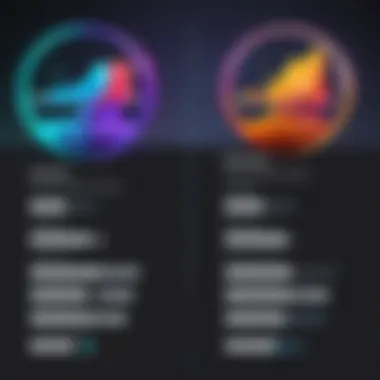
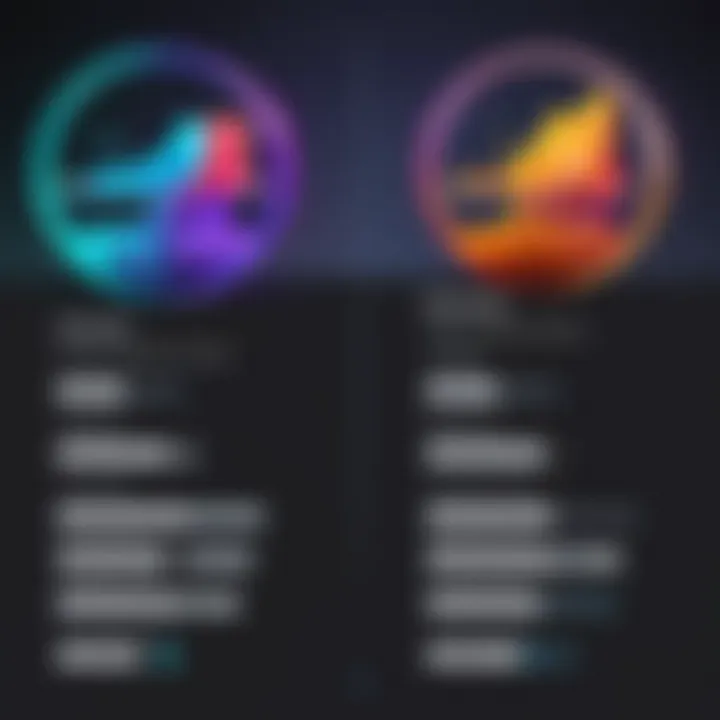
Adobe After Effects serves as a bridge between static 3D models and dynamic animations, making it indispensable for modern design workflows.
As a result, understanding how to leverage After Effects alongside other Adobe applications can significantly enhance a designer's output and efficiency in 3D modeling.
Comparative Analysis of Adobe Programs
In the realm of 3D modeling, a comprehensive understanding of different software tools is crucial for users seeking to optimize their workflows and outcomes. This comparative analysis focuses on Adobe Dimension and Adobe After Effects, two key applications that serve distinct purposes in the 3D design landscape. Understanding their differences, advantages, and ideal use cases allows users to make informed decisions about which software best fits their needs for specific projects.
Adobe Dimension vs. Adobe After Effects
Distinct Features
Adobe Dimension is tailored primarily for creating photorealistic 3D images and mockups. One of its most significant features is the intuitive drag-and-drop interface that allows users to easily place 3D models into environments. This user-friendly approach makes it accessible for beginners and professionals alike. Dimension excels at rendering, providing high-quality output that is ready for marketing materials or product visualization.
On the other hand, Adobe After Effects shines in animation and motion graphics. Its distinct feature is the vast array of animation tools and effects that enable detailed manipulation of both 2D and 3D elements. For instance, the integration of 3D layers within a 2D composition allows designers to add depth and motion, turning static designs into engaging visual narratives.
Ideal User Scenarios
When it comes to ideal user scenarios, Adobe Dimension is highly beneficial for designers in marketing and product design. It serves professionals who require quick prototypes or presentations that demand a high realism factor. Users often employ Dimension for creating packaging mockups or realistic product renders, where visual accuracy is paramount.
Conversely, After Effects is perfect for video producers and animators who need to create dynamic content. Its strengths lie in scenarios where visual storytelling takes precedence. Animators working on intricate compositions will find that After Effects allows for seamless integration of 3D objects with 2D animation, engaging viewers effectively.
Learning Curve
The learning curve of Adobe Dimension tends to be more forgiving, allowing users to start creating within a short span. Its streamlined features cater well to those new to 3D modeling. Since it provides a straightforward way to create 3D content, designers can achieve results without extensive prior knowledge.
In contrast, After Effects presents a steeper learning curve due to its complex functionalities. While it offers unparalleled creative control, users must invest time in mastering various tools, effects, and animation principles. This depth can be overwhelming for beginners but highly rewarding for those dedicated to learning the craft, resulting in a more professional output.
"Choosing the right Adobe program depends not only on project requirements but also on the user’s existing skills and future goals."
In summary, both Adobe Dimension and Adobe After Effects hold unique positions in the 3D design ecosystem. Their comparative analysis enables users to discern which application best aligns with their design needs. Understanding the distinct features, user scenarios, and learning curves of these programs enhances the decision-making process for professionals in this field.
Learning Resources and Community Support
In the realm of 3D modeling, leveraging comprehensive learning resources and engaging with community support can significantly enhance one's skills. Adobe programs, such as Dimension and After Effects, offer valuable features, but proper guidance can maximize their potential. Understanding how to utilize tutorials, forums, and user groups can lead professionals and students alike to more effective workflows and better results in their projects.
Official Adobe Tutorials and Documentation
Official Adobe tutorials and documentation serve as foundational tools for users of its 3D modeling software. Adobe provides a wealth of resources, yet it is essential to navigate them effectively.
- Structured Learning Paths: The tutorials often follow a structured format, allowing users to progress from basic to advanced skills steadily.
- Step-by-Step Guides: These resources typically include clear, step-by-step instructions, which eases the learning process. For instance, users can find specific guidance on creating 3D objects in Adobe Dimension.
- Visual Aids: Many tutorials incorporate visual aids like screenshots and videos that demonstrate tasks visually. This can be particularly beneficial for visual learners.
- Up-to-Date Content: Adobe regularly updates its documentation to reflect new features and changes in software. This assures users they learn the most current practices.
Engaging with these official resources enhances understanding of complex features, thereby improving overall efficiency in using Adobe tools for 3D modeling.
Community Forums and User Groups
Community forums and user groups are valuable assets for anyone using Adobe programs. They offer platforms where users can seek help, share tips, and discuss experiences. The nature of a forum allows for interaction amongst peers, which can lead to deeper insights into software use.
- Problem-Solving: When users struggle with a particular feature or run into issues, other forum members can offer solutions. This type of peer support is often much quicker than waiting for official responses.
- Networking: Joining user groups can expand one's professional network, opening doors for collaboration on projects or opportunities in the field.
- Knowledge Sharing: Experienced users often share their techniques and best practices which may not be covered in official resources. This could include unique workflows or less common features.
- Updates and News: Community forums frequently discuss updates and new features, providing insights that official channels might not cover immediately.
Best Practices for Effective 3D Modeling


Best practices in 3D modeling are vital for achieving high-quality results. They guide professionals through various aspects of the modeling process, helping to harness the full potential of Adobe programs and other software. A clear understanding of effective techniques can enhance productivity, maintain project quality, and boost collaboration among team members. For those engaged in 3D modeling, following best practices can lead to a more streamlined workflow and improved final product.
Understanding the Software Limitations
Each Adobe program has its own strengths and constraints. Adobe Dimension, for example, excels in creating stunning visual mockups and offers a user-friendly interface suitable for beginners but may lack advanced features found in more specialized software like Blender or Autodesk Maya. Recognizing these limitations helps in setting realistic goals and expectations. It is essential to not push the software beyond its intended use, as that may lead to frustration or failures in output. Instead,
- Focus on the Core Features: Learn the key functionalities of the software. For Adobe Dimension, this might involve mastering the asset library and understanding rendering settings.
- Stay Within the Recommended Specs: Ensure that your system meets the hardware requirements for smooth operation. This reduces lag and enhances real-time feedback while modeling.
- Utilize Documentation: Make use of Adobe’s resources such as tutorials and forums. Knowing when to consult those guides can save time and prevent misunderstandings.
Tips for Optimizing Workflow
Efficient workflow can dramatically expedite your modeling process. Here are some approaches to consider:
- Plan Your Project: Before diving into modeling, outline the goal of your project. Create sketches or reference boards that clarify your vision. This will save time in the later stages of 3D building.
- Use Layers Effectively: Organizing your work using layers can provide clarity. It allows for focused adjustments and efficient navigation within a complex model.
- Regularly Save Your Work: Data loss can be crippling. Develop a habit of saving changes frequently or using version control to track your work.
- Engage in Iterative Testing: Frequently render previews during the modeling phase. This practice allows you to see what works and what doesn't, facilitating adjustments in real time.
- Leverage Keyboard Shortcuts: Familiarize yourself with shortcuts to speed up your work pace within Adobe programs.
Alternatives to Adobe for 3D Modeling
When exploring the landscape of 3D modeling, it is critical to recognize the breadth of tools available beyond Adobe’s offerings. Various software solutions present unique features and capabilities that cater to different needs in 3D design. This section discusses some of the most popular alternatives to Adobe for 3D modeling. Each of these tools has its own strengths and weaknesses, thus providing valuable options depending on the specific requirements of a project.
Selecting the right software often comes down to the intended use, the user's proficiency, and budget constraints. It is essential to weigh these considerations carefully.
Overview of Popular Competitors
Blender
Blender is an open-source 3D modeling program that has gained significant traction in recent years. Its versatility is commendable, as it can handle a wide array of tasks, including modeling, animation, and rendering. The key characteristic of Blender is its robust community support, which contributes to regular updates and extensive resources.
One unique feature of Blender is its ability to create complex simulations—this allows users to model realistic environments and materials. Blender also offers a powerful scripting interface, which can be a crucial advantage for programmers looking to customize their workflows. However, the steep learning curve can be challenging for beginners.
Autodesk Maya
Autodesk Maya is tailored for professionals looking to create high-end 3D visualizations. Its advanced modeling and animation tools make it a common choice in film and gaming industries. Maya excels in character rigging and animation, positioning itself as a preferred option for animators.
A notable advantage of Maya is its integration with other Autodesk products, enhancing the user’s ability to manage complex projects. However, the subscription cost can be a consideration for those starting out or working with limited budgets. The interface may also feel overwhelming for new users.
Cinema 4D
Cinema 4D stands out due to its user-friendly interface and powerful motion graphics capabilities. It offers an intuitive workflow that allows artists to create compelling visuals quickly. The key characteristic of Cinema 4D is its excellent rendering speed and quality, which makes it popular among designers focusing on advertising and promotional content.
One unique feature of Cinema 4D is its MoGraph toolkit, which simplifies the creation of complex animations and visual effects. While it provides an accessible starting point for beginners, it may lack some advanced modeling features found in other software. This can limit its appeal for those who require detailed modeling capabilities.
Each of these alternatives presents its own blend of features that can suit different needs. The choice depends heavily on the project requirements and user preferences.
In summary, these alternatives to Adobe software for 3D modeling offer valuable options for both professionals and newcomers alike. From Blender’s extensive features and customization to Autodesk Maya’s industry compliance and Cinema 4D’s ease of use, each tool brings something unique to the table.
Ending
In any discussion surrounding 3D modeling, it is essential to recognize the significance of the tools being explored. This article highlights the integral role that Adobe programs, such as Adobe Dimension and Adobe After Effects, play in shaping the landscape of three-dimensional design. The key elements covered in this article showcase not only the functionalities and features of these applications but also the numerous benefits they offer to users across various industries.
Understanding Adobe’s contribution to 3D modeling is crucial for several reasons. Firstly, the ease of use and versatility of these programs make them invaluable to both seasoned professionals and newcomers to the field. They provide unique capabilities that facilitate prototyping, design optimization, and effective visualization, which ultimately helps users bring their creative visions to life.
Moreover, incorporating Adobe’s tools into a 3D workflow can significantly enhance productivity. By leveraging the integration capabilities of Dimension and After Effects, users can create cohesive projects that elevate their work to new heights. This interconnectedness among software illustrates Adobe’s commitment to fostering creativity while ensuring accessibility.
It is also noteworthy how industry-specific applications range from marketing graphics to architectural visualizations, underscoring the adaptability of Adobe’s offerings. The possibilities of application vary widely, limited only by the user’s imagination and skill set.
"Adobe’s suite of applications is the bridge that connects creativity to execution in the realm of 3D modeling."
Finally, attention must be geared toward the learning curve associated with mastering these tools. Recognizing that effective utilization often demands dedication and practice can set realistic expectations. The informative resources discussed earlier should assist users in navigating this learning phase and empower them to maximize the capabilities of the software.







