Exploring Top Alternatives to Cloudinary for Multimedia


Intro
In the realm of multimedia content management, Cloudinary has established a strong reputation for handling images and videos effectively. However, as the demand for diverse and tailored solutions grows, exploring alternatives becomes increasingly relevant. Many organizations seek options that better align with their specific needs, often influenced by factors such as budget, desired features, and integration capabilities.
This guide aims to provide a thorough exploration of several viable alternatives to Cloudinary. It will present essential details regarding each option's strengths and weaknesses. The focus will be on aspects such as performance, user experience, and cost-effectiveness, which are crucial considerations for any professional dealing with multimedia content.
Understanding different software solutions enables businesses and developers to make informed decisions. They can match their unique requirements with the functionality offered by various providers in the market. With careful analysis, this guide will assist readers in navigating the complexities of choosing the right multimedia management tools.
Overview of Software
Purpose and Use Cases
The primary purpose of multimedia management software is to streamline the handling of images and videos across various platforms. Each alternative to Cloudinary caters to distinct use cases, allowing users to manage content efficiently. Businesses may need these solutions for:
- Managing a large library of multimedia assets.
- Delivering content across different channels, ensuring compatibility.
- Analyzing performance metrics to enhance user engagement.
Different organizations, from startups to established enterprises, will benefit from tailored features that address their particular workflows and challenges.
Key Features
When comparing alternatives to Cloudinary, certain key features can significantly impact user choice. These include:
- Automated Optimization: Ability to automatically adjust image and video quality to optimize loading times without sacrificing quality.
- Content Delivery Network (CDN): Integration with CDNs ensures swift content delivery globally, enhancing user experience.
- Flexible Integrations: Compatibility with various APIs and platforms reinforces ease of use and workflow efficiency.
- Analytics and Reporting: Tools that provide detailed insights into content performance can help users make data-driven decisions.
Understanding these features empowers organizations to select software that aligns with their operational goals.
In-Depth Review
Performance Analysis
Performance is a critical aspect when evaluating any multimedia management solution. Fast load times, reliability, and scalability are pivotal. Alternatives to Cloudinary may offer differing performance metrics, often impacting how users experience content. For instance, some platforms may excel in processing large volumes of files efficiently or may prioritize API response times for seamless integration.
User Interface and Experience
The user interface (UI) significantly affects how users interact with software. A clean, intuitive UI ensures that professionals can navigate the platform with ease, reducing the learning curve and enhancing productivity. Solutions with responsive designs and straightforward navigation often lead to improved user satisfaction.
"In the digital age, the tools we choose for content management dictate how well we can engage our audience. Making the right choice is essential."
Understanding Cloudinary
Cloudinary has established itself as a significant tool for managing multimedia content, particularly images and videos. Understanding its framework provides insight into what makes it popular and where it might fall short. This understanding is essential for anyone considering it or its alternatives in the realm of media management.
Overview of Cloudinary
Cloudinary is a cloud-based service that allows users to manage, manipulate, and deliver images and videos efficiently. By employing a robust API, it facilitates seamless integrations into various development environments. Users can upload, store, transform, and serve media content easily. The service boasts a solid infrastructure that ensures fast loading times and reliable performance. This makes it a valuable asset for businesses working with visual content.
Core Features of Cloudinary
Cloudinary offers several core features, enhancing its usability:
- Image Optimization: Automatic optimization of images for faster load times.
- Video Management: Upload, transformation, and delivery of videos.
- Transformation Capabilities: Easy manipulation of media without altering the original files.
- CDN Integration: Utilizes a robust Content Delivery Network to ensure global accessibility.
These features cater to diverse user needs, from e-commerce platforms to media-heavy websites.
Common Use Cases
The use cases for Cloudinary are varied, with common applications including:
- E-commerce Websites: Managing product images and videos to enhance user experience.
- Content Management Systems: Providing dynamic media delivery tailored to user requests.
- Social Media Applications: Hosting and streaming user-generated content efficiently.
These implementations show the versatility of Cloudinary for different industries.
Limitations of Cloudinary
Despite its strengths, Cloudinary has limitations. For instance, while it offers a free tier, the cost can escalate significantly with higher usage and certain features. Additionally, the platform may feel overwhelming for users seeking a simpler solution. Users may also encounter compatibility issues with legacy systems.
Understanding these limitations is crucial when considering Cloudinary or its alternatives.
Criteria for Selecting Alternatives
When considering alternatives to Cloudinary, it is crucial to evaluate various criteria. This analysis allows individuals and organizations to choose the option that best aligns with their specific needs. A careful assessment helps maximize the effectiveness of multimedia management solutions. In this section, we will explore four key elements that play significant roles in determining which alternative might suit a user's requirements.
Scalability Requirements


Scalability is an essential factor when selecting a multimedia management solution. As businesses grow, their demands for image and video storage, processing, and distribution may increase significantly. Therefore, a suitable alternative must be able to handle higher loads without compromising performance.
Consider if the platform can accommodate growing data volumes. Does it offer various storage options? Can it scale automatically based on usage? These questions are vital. For instance, if a startup expects rapid growth, an option like Amazon S3 may provide the scalability needed for large-scale content storage and management. Cloudflare Images also offers compelling scalability features that cater to high traffic websites.
Feature Set Comparison
Not all multimedia management solutions are created equal. Different platforms offer varying features that cater to diverse needs. A feature set comparison is necessary to assess which alternative provides the capabilities necessary for efficient content management.
Common features include image and video transformations, CDN support, API availability, and support for various file formats.
With hands-on evaluation, platforms like Imgix stand out due to their powerful image processing capabilities. When comparing features, it’s also beneficial to identify which tools integrate easily with existing workflows. Identifying must-have features helps streamline decision-making.
Pricing Models
Every organization has a budget it must adhere to. Pricing models can vary significantly between cloud services, making it essential to understand those structures clearly. Some alternatives might offer flat-rate pricing, while others may use a pay-as-you-go model, which can be ideal for startups or projects with unpredictable workloads.
Examining the cost-effectiveness of each option helps avoid unexpected expenses down the road. For example, Firebase Storage provides a free tier that might attract smaller projects but assessing what gets included in the pricing is essential. Affordable pricing paired with robust features could make an alternative more appealing long term.
Integration Capabilities
Effective multimedia management solutions should seamlessly integrate with existing systems and technologies. Compatibility with widely-used platforms can ease the migration process and help ensure smooth operations.
Evaluate the integration possibilities of each option before making a choice. Some services may offer plugins for popular CMS like WordPress while others may focus more on APIs for broader integration. An example is Filestack, which is known for its extensive API offerings that enhance flexibility in integration.
"The easier it is to integrate a solution, the faster you can get started on maximizing your content management efforts."
In summary, the criteria for selecting alternatives to Cloudinary are essential to ensuring that chosen solutions meet specific needs and demands. Scalability, feature sets, pricing models, and integration capabilities form critical considerations that can influence the selection process. Making informed decisions based on these criteria is paramount to achieving efficient and effective multimedia content handling solutions.
Top Alternatives to Cloudinary
In the evolving landscape of cloud-based media management, seeking alternatives to Cloudinary becomes paramount for many organizations. This section provides a thorough examination of several noteworthy alternatives, each possessing its unique set of features, pricing structures, and integration capabilities. By analyzing these alternatives, readers can better understand options that may suit their specific needs in multimedia content management.
Choosing the right platform can enhance workflow efficiency, reduce costs, and improve customer satisfaction. Therefore, it’s essential to dissect the features and benefits provided by each option, ensuring informed decisions that align with organizational objectives.
Imgix
Key Features
Imgix stands out for its real-time image processing capabilities. It allows users to manipulate images directly via URL parameters, providing flexibility that developers highly value. Image optimization is automatic, ensuring that images are properly sized and formatted for various devices. This feature is beneficial for enhancing website performance and user experiences. Additionally, Imgix supports video processing, further expanding its utility.
- Real-time editing
- Automatic image optimization
- Video processing capable
The unique aspect of Imgix is its focus on speed without compromising quality. This combination makes it a popular choice among media-centric companies looking for swift image management solutions.
Pricing Overview
When considering Imgix, one finds a pricing model based on usage. Users pay for bandwidth consumed and the number of images processed. This pricing structure can be advantageous for startups and smaller businesses which may not require substantial resources initially. However, costs can escalate with increasing use, potentially impacting larger organizations.
- Pay-per-use model
- Scalable pricing based on usage
- Initial affordability for small businesses
The key characteristic is flexibility, but larger enterprises may find it financially challenging as their demands grow.
Integration Options
Imgix integrates seamlessly with various CMS platforms and development environments. This capability is a defining feature, allowing users to adopt Imgix without extensive redevelopment. It works effectively with e-commerce platforms like Shopify and popular frameworks like React.
- CMS compatibility
- API access for developers
- Works well with e-commerce platforms
The notable benefit is its adaptability. However, businesses outside the typical tech spheres may face challenges during the integration process.
Amazon S3
Key Features
Amazon S3 provides a comprehensive storage solution for multimedia contents. It is highly scalable, enabling users to store unlimited data securely. The service includes robust data durability and quick access, which is vital for applications that demand high uptime.
- Versatile storage capabilities
- High durability and availability
- Secure data management
A unique feature is S3's Lifecycle Management, allowing users to automate the transfer of objects between different storage classes based on access patterns. This can greatly optimize costs and resource allocation.
Pricing Overview
Amazon S3 employs a tiered pricing strategy based on storage used, requests, and data transfer. The base costs are considered low, making it attractive for new users. However, understanding the additional fees associated with data retrieval and transfer can be complex.
- Pay-as-you-go model
- Costs can add up with data transfer
- Complex pricing structure
This pricing can benefit projects with predictable usage patterns, but unexpected traffic could lead to high bills.


Use Cases
Amazon S3 can serve numerous functions, ranging from simple website media hosting to storing data for big data analytics. Organizations use it for backups, archiving, and serving web applications. This versatility makes it a top choice across different sectors.
- Media hosting
- Backup and archiving options
- Big data support
The strength lies in its flexibility, but small enterprises may find the feature set more than what is needed for basic operations.
Filestack
Key Features
Filestack emphasizes effortless file uploading and management. Users experience simple drag-and-drop file uploads, combined with a streamlined API that facilitates customization of upload workflows. Security features are a highlight, ensuring that user data is protected against unauthorized access.
- Easy file uploads
- Custom upload workflows
- Strong security protocols
The most beneficial aspect is how it simplifies complex processes, allowing users without extensive technical knowledge to manage files effectively.
Pricing Overview
Filestack offers several pricing plans, designed to accommodate different needs from individual developers to large enterprises. It includes a free tier for limited use and paid plans that increase functionality and support.
- Multiple tier options
- Free tier available
- Scalable costs
While the free tier is beneficial for testing, growing companies often need to transition to paid plans, which could strain budgets if not monitored closely.
Integration Scenarios
Filestack’s API is designed for easy integration with existing applications. It works well with numerous programming languages and frameworks. The platform also provides plugins for CMS like WordPress, making it accessible for a wide range of users.
- Easy API integrations
- Plugins for popular CMS
- Compatible with various programming languages
These integration capabilities enable a smooth transition, yet those using less common platforms may encounter difficulties.
Firebase Storage
Key Features
Firebase Storage provides a cloud-based solution integrated with Google's Firebase platform. It is specifically designed for mobile applications, enabling robust file storage and serving with high security. The real-time syncing feature can enhance user experiences in mobile apps significantly.
- Mobile software focus
- High security
- Real-time syncing capabilities
A distinguishing feature is its integration with Firebase's other services, providing a complete ecosystem for application development. This is attractive for developers looking for a unified approach.
Pricing Overview
Firebase Storage uses a pay-as-you-go pricing model that focuses on data stored and retrieved. The cost structure is clear, which helps developers plan budgets more efficiently. There are no upfront costs, making it accessible for startups.
- Clear pricing model
- Low entry barriers
- Pay-as-you-go structure
However, as the application scales up, costs could rise unexpectedly, reflecting the need for careful tracking.
Best Use Cases
Firebase is particularly beneficial for mobile and web application developers who require fast and secure storage solutions. Its functionalities are tailored towards startups and tech-driven companies looking to quickly deploy applications.
- Ideal for mobile apps
- Great for rapid prototyping
- Focused on tech-oriented projects
While advantageous for specific projects, organizations outside the tech realm may find it less relevant.
Cloudflare Images
Key Features
Cloudflare Images offers a streamlined solution for storing and serving images effectively. It emphasizes reducing load times through global CDN services. The image transformation features allow users to resize, crop, and optimize images on-demand, thereby enhancing performance.
- Global CDN access
- On-demand image transformation
- Fast loading times
A unique characteristic is the capability to manage all images from a single dashboard, simplifying operations for users.
Pricing Overview
Cloudflare Images has a straightforward pricing structure that charges per image and the amount of storage used. The fees are competitive and can suit varying scales of businesses.
- Competitive pricing
- Clear cost entries
- Charges based on usage
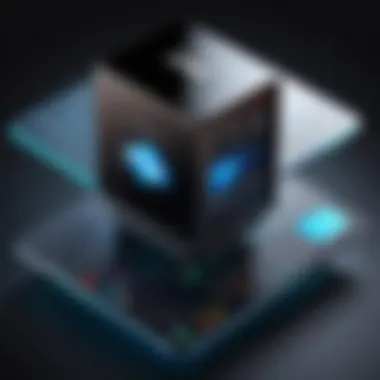

This pricing model offers predictability, but may require monitoring growth to avoid sudden increases in costs.
Integration with Other Products
Cloudflare Images can be easily integrated with other Cloudflare products, allowing users to enhance their overall web security and performance. Its compatibility with various development environments also stands out, making it a flexible option for developers.
- Seamless integration with Cloudflare services
- Broad compatibility with development tools
- Enhanced security benefits
The advantage is the comprehensive service offering, yet organizations not using Cloudflare’s other services may not realize the full benefits.
Evaluating Each Option
Evaluating various alternatives is critical in ensuring the selected solution meets specific requirements in multimedia content management. Understanding each option is the first step to making informed decisions. Each product has distinct features and functionalities that can impact usability and efficiency. An objective evaluation helps professionals recognize patterns, strengths, and weaknesses among these alternatives.
This section focuses on three main aspects: performance metrics, user experience insights, and the community and support available for users. Highlighting these elements provides insights to software developers and IT professionals when choosing a suitable alternative.
Performance Metrics
Performance metrics offer quantifiable measurements to compare different options. Key metrics include speed, reliability, and scalability. When evaluating solutions such as Imgix or Amazon S3, one must consider how quickly images are processed and delivered.
- Speed: Fast loading times are crucial. Users expect images and videos to load without noticeable delays. Solutions should be tested under various conditions to gauge their responsiveness.
- Reliability: Consistent performance over time is vital. Unreliable services can lead to frustrations for end users. Look for uptime guarantees and historical performance data.
- Scalability: As businesses grow, their needs may change. An ideal alternative should handle increases in traffic seamlessly. Therefore, evaluating how well options scale up or down is essential.
These metrics allow decision-makers to visualize performance differences in real terms, facilitating choices based on empirical data rather than assumptions.
User Experience Insights
User experience insights provide subjective evaluations from end-users and developers. Feedback from actual users can yield invaluable insights into how approachable and functional a solution is.
- Interface Design: An intuitive user interface can streamline processes, reducing the learning curve for new users. Analyzing how easy it is to navigate a platform can inform assessments.
- Documentation Quality: Good documentation holds significance for efficient usage. Solutions that offer detailed guides often see higher satisfaction levels.
- Feature Usability: The actual usage of features can vary. It is important to consider if users find advertised features to be intuitive and valuable. This can be assessed by reviewing forums or platforms like Reddit for user experiences.
By gathering user experiences, one can obtain a clearer picture of how each solution fits into real-world scenarios, aiding in reducing potential risks associated with new software adoption.
Community and Support
A robust community and reliable support can dramatically impact the experience with any software tool. An active community means a wealth of shared knowledge, while robust support ensures immediate assistance is available when needed.
- Community Engagement: Active forums and social media pages can serve as hubs for problem-solving and sharing best practices. A lively community leads to improved user experience and faster issue resolution.
- Support Channels: Reliable customer support through emails, help desks, or chat can reduce resolution time for technical issues. Analysis of response times and resolution effectiveness should be prioritized.
- Learning Resources: Tutorials, webinars, and community-contributed resources can help users maximize their tools. Alternatives with extensive media coverage and educational resources often prove more valuable than less supported solutions.
In summary, evaluating alternatives involves more than mere feature comparison. It requires an understanding of performance metrics, user experiences, and the surrounding community environment. For software developers, professionals, and students, a thorough evaluation of these options positions them to make choices that truly enhance multimedia handling capabilities.
Key Considerations Before Switching
Switching from one multimedia management service to another is a significant decision. It impacts both operational efficiency and budget. Understanding the key considerations before making the switch can safeguard against potential pitfalls and enhance the user experience with the new system.
The importance of evaluating data migration challenges and cost implications cannot be overstated. These factors influence how seamlessly a new platform can be integrated into existing workflows. Thus, it is essential to analyze them thoroughly before committing to a new service.
Data Migration Challenges
Data migration encompasses the process of transferring existing multimedia content from one service to another. Ensuring a smooth transition can be complex and requires meticulous attention. Here are some crucial aspects to consider:
- Content Format Compatibility: Not all services support the same media formats. Evaluate if the current formats will work with the new service. A mismatch could require converting files, adding extra steps to the migration process.
- Metadata Integrity: Metadata always travels with digital assets. Ensure that the new solution retains this information during migration. Missing metadata can hinder content discoverability and affect user experience.
- Downtime: Identify how much downtime might occur during migration. Businesses must plan for this period to minimize operational disruptions.
- Automated Migration Tools: Many platforms provide automated migration tools aimed to assist in this process. Investigating these options can save time and effort.
Being prepared to address these challenges significantly reduces the risks associated with data migration.
Cost Implications
The financial aspect is always a critical factor. Different services have varied pricing structures, which can affect overall operational costs. Here are important considerations regarding cost implications:
- Base Pricing vs. Usage-Based Models: Evaluate whether the service uses a flat rate or a pay-per-use structure. Usage-based pricing can lead to unexpected bills if the usage rises unexpectedly, so it is essential to forecast needs accurately.
- Hidden Costs: Look for any additional fees associated with data transfer, API calls, or exceeding predefined usage limits. Understanding the complete cost structure can prevent budget overruns.
- ROI Analysis: Conduct a Return on Investment analysis to project potential savings or gains with the new service. Comparing this against what is spent now will assist in making an informed decision.
Culmination
In the rapidly evolving landscape of multimedia content management, the choice of the right platform can significantly influence the efficiency and effectiveness of your operations. As has been discussed throughout the article, evaluating alternatives to Cloudinary requires a keen awareness of specific elements that are crucial for your individual needs. This conclusion serves to synthesize those discussions and spotlight key considerations that should guide your decision-making process.
Selecting a suitable alternative begins with understanding your specific requirements, which range from scalability to integration capabilities. Each platform presents unique offerings that can cater to different aspects of multimedia handling, so knowing what features are essential for your project is vital. Furthermore, the examination of pricing models across platforms highlights the varying financial implications.
The benefits of switching to a more suitable alternative can be substantial. They may provide enhanced performance, superior user experience, or more effective support. However, considering the potential migration challenges and also the financial ramifications is equally important. The transition between platforms is not merely a matter of technical capability; it is a strategic move that can impact your workflow and budget.
"Choosing the right multimedia management solution is not just about features; it's about aligning those features with your business goals."
In summary, armed with the knowledge gained from our analysis of alternatives, you are better positioned to make an informed decision. Your final choice should reflect a thorough assessment of your current needs and future objectives.
Final Thoughts
The multimedia management landscape is increasingly competitive, and alternatives to Cloudinary offer various opportunities for businesses to enhance their content strategies. Therefore, taking time to explore these options is not only prudent but essential in an age where content is king. Understand that each alternative has distinct advantages and limitations.
Recommendations for Users
Users seeking alternatives should consider several recommendations to ensure a smooth transition and effective use of their selected platform:
- Conduct a trial: Many platforms offer trial periods or free tiers. Utilize these to evaluate functionality before committing.
- Engage with the community: Seek out forums on platforms like Reddit or others to gather insights from users with similar needs.
- Compare performance metrics: Investigate how each option performs under conditions similar to your own.
- Consider customer support: Assess the quality and availability of support services offered by each alternative, as this can be crucial when issues arise.
By taking these steps, you can effectively navigate the complex landscape of multimedia management solutions. This diligence will help ensure that you're not only choosing the right platform for today but also investing in a solution that will grow with your needs.







