Unlocking Efficiency with Autodesk Fusion Lifecycle


Intro
Autodesk Fusion Lifecycle emerges as a pivotal cloud-based Product Lifecycle Management (PLM) solution, designed to transform and streamline development processes in various industries. With a focus on integrating workflows, collaboration, and data management, this software offers a structured approach to handling the complexities of product development. Whether you are a software developer, an IT professional, or a student interested in PLM tools, understanding Autodesk Fusion Lifecycle is essential.
This article will delve into its core functionalities, applications across sectors, and integration capabilities. By guiding you through key features, user experiences, and implementation strategies, we aim to equip you with comprehensive knowledge on how Autodesk Fusion Lifecycle enhances product development and collaboration. The discussion will also touch on best practices, potential challenges in adoption, and the future trends that are likely to shape the software landscape.
"As products become more complex, the need for efficient lifecycle management tools becomes vital to success."
Let us begin this journey by exploring the overview of Autodesk Fusion Lifecycle.
Understanding Autodesk Fusion Lifecycle
Understanding Autodesk Fusion Lifecycle is crucial for organizations aiming to optimize their product development processes. This cloud-based Product Lifecycle Management (PLM) solution enables teams to manage product data, documents, and workflows in a unified environment. By doing so, it streamlines collaboration among stakeholders, enhancing productivity and decision-making capabilities.
Businesses in various sectors, from manufacturing to electronics, leverage Autodesk Fusion Lifecycle to achieve shorter time-to-market and improved compliance with regulations. Recognizing the nuances of this tool helps professionals in IT-related fields tailor its implementation according to their specific business needs.
Defining Product Lifecycle Management
Product Lifecycle Management, often abbreviated as PLM, refers to the holistic approach of managing a product's lifecycle from inception through design, manufacturing, service, and disposal. This process involves using technology to gather, manage, and analyze data throughout all stages of a product’s life. The goal is to increase the efficiency of product development while ensuring that all stakeholders are aligned regarding product information and processes.
Key elements of PLM include:
- Data Management: Centralized storage of product information reduces errors and increases accessibility for teams.
- Process Management: Enforcing standardized workflows streamlines operations and collaboration.
- Change Management: Managing design changes and documentation helps mitigate risks associated with product development.
PLM is essential as it informs strategic decisions and enables companies to remain competitive in rapidly evolving markets.
Overview of Autodesk Fusion Lifecycle
Autodesk Fusion Lifecycle serves as a robust PLM platform that provides an integrated environment for product data management. It boasts a series of features designed to facilitate the entire product development workflow. From managing documents to fostering collaboration, Autodesk Fusion Lifecycle puts tools in the hands of teams, allowing them to work more effectively.
Offering capabilities such as:
- Cloud Accessibility: As a cloud-based solution, teams can access product information from anywhere, promoting flexible work environments.
- Custom Workflows: Users can tailor workflows to meet their specific operational needs, thereby enhancing efficiency.
- Real-Time Collaboration: Synchronizing updates across teams in different locations reduces miscommunication and delays.
In summary, Autodesk Fusion Lifecycle is not just software; it is an enabler for innovation and productivity in product development, making it essential for organizations striving for excellence.
Core Features of Autodesk Fusion Lifecycle
In any product lifecycle management system, the core features serve as the backbone of the application. For Autodesk Fusion Lifecycle, these features are crucial in facilitating efficiency and enhancing productivity throughout the product development process. Each functionality not only contributes individually but also synergizes with others to create a comprehensive ecosystem for managing product data and workflows. The significance of these core features cannot be overstated, as they directly impact an organization’s ability to innovate, adapt, and respond to market demands promptly.
Change Management
Change Management in Autodesk Fusion Lifecycle ensures that any alterations in design, materials, or processes are meticulously controlled. This process emphasizes the importance of tracking changes, which helps to avoid production errors and discrepancies. With a clear change history, teams can understand what modifications were made, by whom, and why. This level of accountability, combined with version control, allows engineering and design teams to revert to prior iterations if necessary.
The streamlined approval workflows make it easier to manage revisions, which is vital in industries with strict compliance requirements. Integrating change management into workflows not only prevents potential delays but also enhances transparency across teams involved in product development.
Document Control
The Document Control feature is integral to Autodesk Fusion Lifecycle, as all documentation related to the product must be organized and easily accessible. Without a robust document management system, teams encounter challenges such as lost files, version conflicts, and regulatory compliance issues. Fusion Lifecycle offers a centralized location where documents can be stored, retrieved, and shared. This reduces the risk of errors and ensures that all team members are using the most up-to-date documents.
Access permissions allow organizations to control who can view or edit specific documents. Furthermore, auditing and version history features provide insight into who made changes and when, reinforcing accountability within teams. Document control thus enhances collaboration and maintains the integrity of product data.
Project Management
Project Management tools within Autodesk Fusion Lifecycle bring structure to development processes. From planning to execution, these tools enable teams to set timelines, assign responsibilities, and track progress efficiently. Gantt charts and kanban boards facilitate visual management of projects, aiding teams in understanding project timelines at a glance.
The integration of project milestones and task dependencies helps organizations align resources effectively to achieve deadlines. As projects evolve, automated notifications keep team members updated on changes or issues, fostering timely responses. This comprehensive approach to project management greatly influences product delivery timelines and overall team dynamics.

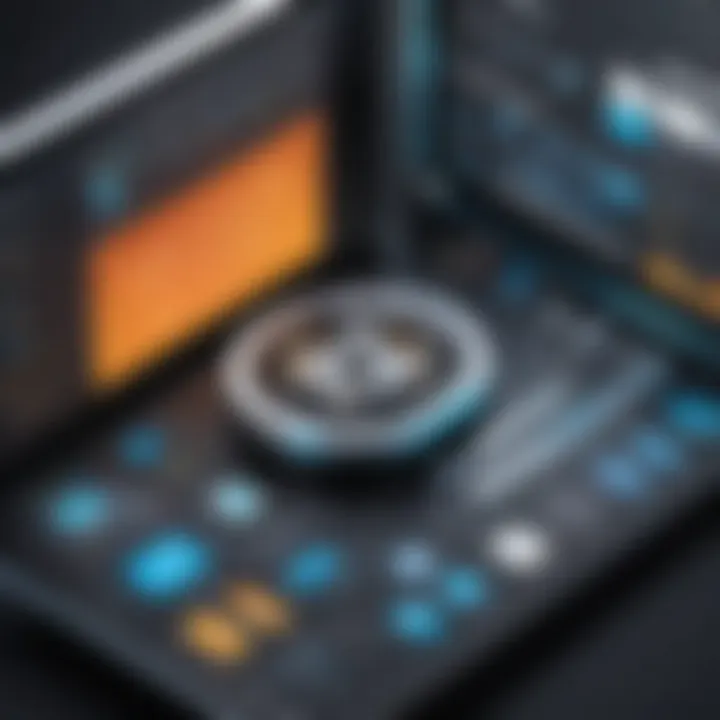
Collaboration Tools
Collaboration is vital in product development. Autodesk Fusion Lifecycle incorporates several tools to ensure seamless communication among team members. With features like discussions, annotations, and real-time notifications, teams can collaborate effectively, regardless of geographic boundaries.
Further, the ability to link documents directly to projects and issues means every member can stay informed about the current status of their responsibilities. Such integrated communication reduces misinterpretations and fosters a shared understanding of goals and challenges among team members.
Reporting and Analytics
Reporting and Analytics capabilities in Autodesk Fusion Lifecycle provide essential insights into product performance and development processes. Users can generate reports that showcase project status, resource allocation, and overall productivity. These insights are crucial for identifying bottlenecks in workflows and areas for improvement.
Furthermore, by analyzing data over time, organizations can make informed decisions based on historical performance. This data-driven approach enhances strategic planning and encourages continuous improvement within teams. Effective reporting enables organizations to gain a competitive edge by quickly adapting to changes in market conditions.
Industry Applications of Autodesk Fusion Lifecycle
The industry applications of Autodesk Fusion Lifecycle are crucial in understanding how this software fits into various sectors. Each industry brings its own unique challenges and requirements, and Autodesk Fusion Lifecycle offers tailored solutions to address these needs. By facilitating enhanced collaboration and streamlined processes, the application of this PLM software can lead to increased efficiency, reduced costs, and better product outcomes. It’s key for professionals in fields like manufacturing, aerospace, engineering services, and high-tech electronics to grasp how Autodesk Fusion Lifecycle can impact their workflows significantly.
Manufacturing
In the manufacturing sector, Autodesk Fusion Lifecycle plays a vital role in optimizing production schedules and managing changes in design effectively. Manufacturers can utilize this tool to synchronize production processes with design changes, which minimizes delays. The software's capabilities include real-time tracking of materials and components, ensuring that manufacturers can respond swiftly to market demands.
Moreover, Fusion Lifecycle enhances documentation and compliance management. This is especially pertinent in industries where regulation and adherence to standards are non-negotiable. By making all documentation accessible in one centralized system, manufacturers can ensure that all members of the team are working with the most current information available. This increases accountability and reduces the risk of errors that can arise from using outdated documents.
Aerospace and Defense
In the aerospace and defense sectors, the stakes are particularly high, where product failures can have catastrophic outcomes. Autodesk Fusion Lifecycle supports rigorous project management practices essential for meeting complex compliance standards. The tool aids in maintaining rigorous documentation trails which is crucial for audits and inspections.
Also, it allows for better lifecycle tracking of components used in aircraft and defense systems. Each part’s history can be logged, ensuring that manufacturers can trace defects back to the source efficiently. The collaborative features enable teams across different locations to work together seamlessly, which is essential in projects requiring the input of various specialized fields.
Engineering Services
For engineering services, Autodesk Fusion Lifecycle enables firms to manage multiple projects simultaneously while maintaining quality and meeting deadlines. The software allows for a unified view of all projects, helping project managers assure that resources are allocated effectively. This visibility ensures timely completion of tasks and promotes accountability among team members.
Furthermore, the facility for integrating customer feedback into the product design process is a significant advantage. Engineering firms can keep track of client requests and feedback directly within the system, which helps in refining designs according to actual user needs, thus improving satisfaction.
Electronics and High-Tech
In the electronics and high-tech industries, speed and innovation are paramount. Autodesk Fusion Lifecycle equips companies with the tools they need to expedite product development while ensuring that they do not sacrifice quality. This fast-paced environment demands accuracy and precision in every aspect — from design to production.
The software enables teams to collaborate on design iterations rapidly, reducing the time to market. Additionally, its capabilities in change management ensure that any modifications are efficiently implemented without disrupting ongoing processes. As products in this sector often undergo numerous revisions, the ability to control and manage these changes is vital.
Through connecting diverse teams and their functions, Autodesk Fusion Lifecycle fosters a culture of collaboration and innovation, essential in a field that thrives on technological advancements.
"Implementing Autodesk Fusion Lifecycle enables industries to streamline processes and improve collaboration across teams, leading to significant increases in productivity and product quality."
Integration Capabilities
Integration capabilities are crucial for maximizing the benefits of Autodesk Fusion Lifecycle. A powerful PLM solution, it thrives on its ability to connect seamlessly with other systems and tools. This integration enhances collaboration, data flow, and process efficiency. By leveraging existing software infrastructures, organizations can streamline their workflows and reduce manual data entry, minimizing errors.
With Autodesk Fusion Lifecycle, users benefit from:
- Improved data accuracy: Integration eliminates redundancy and ensures consistent data across systems.
- Enhanced collaboration: Teams can work more effectively when data is shared in real-time.
- Increased productivity: Automation of data transfer saves time, allowing teams to focus on core tasks.
Overall, solid integration mechanisms are essential for companies looking to optimize their product lifecycle management processes.
Connecting with Autodesk Products
Autodesk Fusion Lifecycle integrates smoothly with other Autodesk products, such as AutoCAD and Inventor. This interconnectivity allows for a more unified approach to design and production. For instance, data created in AutoCAD can be imported directly into Fusion Lifecycle, ensuring that product specifications remain up-to-date.
Integration with Autodesk products offers:


- Streamlined workflows: Users can transition from design to production with minimal friction.
- Consistent updates: Changes made in one program reflect in all integrated applications, ensuring accuracy.
- Comprehensive analysis: Teams can analyze performance and project data across all Autodesk tools in one platform.
Utilizing these integrations, organizations can maintain a cohesive ecosystem that drives innovation and quickens development cycles.
Third-Party Integrations
In addition to Autodesk products, Fusion Lifecycle supports various third-party integrations. This feature empowers organizations to connect with platforms like Salesforce, Microsoft Office, and other industry-specific tools. By doing so, companies can tailor their workflows according to their unique needs.
Key advantages of third-party integrations include:
- Expanded functionality: Users can incorporate specialized tools for enhanced analytics, reporting, or customer relationship management.
- Tailored solutions: Integration allows for customization, ensuring that software matches specific business processes.
- Easier data migration: Organizations can transfer data between systems without interrupting ongoing processes.
Overall, the ability to integrate Autodesk Fusion Lifecycle with both Autodesk products and third-party applications positions it as a flexible and powerful tool for any organization aiming to streamline their product design and development lifecycle.
This adaptability is critical for businesses competing in an ever-evolving market, where efficiency and responsiveness are key to staying ahead.
User Experience and Interface Design
User experience (UX) and interface design play a crucial role in the effectiveness of Autodesk Fusion Lifecycle. A well-designed UI is not only about aesthetics; it also directly affects user efficiency and satisfaction. When a software platform streamlines processes and offers intuitive navigation, users can focus more on their tasks instead of struggling to understand complex interfaces. This section will discuss the significance of UX and interface design within Autodesk Fusion Lifecycle, highlighting specific elements, benefits, and considerations that enhance the user journey.
User Interface Overview
The user interface of Autodesk Fusion Lifecycle is engineered with clarity and practicality in mind. Its layout ensures that users can quickly access essential functions and information needed for product lifecycle management. Features such as dashboards, which provide at-a-glance views of key metrics, contribute to enhancing user productivity.
Important elements of the user interface include:
- Dashboards: Users can customize dashboards to display relevant data, helping teams track progress and make informed decisions.
- Navigation Menu: A clean and straightforward navigation structure allows users to find tools and documents without excessive clicks.
- Search Functionality: Advanced search features facilitate quick retrieval of information, reducing time spent looking for files or data.
- Responsive Design: Ensure that the platform is accessible on various devices, thus promoting flexibility and usability for teams working remotely or on the go.
These user interface components create a cohesive environment that simplifies navigation, making daily operations smoother and more efficient.
Customizing User Roles
One of the most significant benefits of Autodesk Fusion Lifecycle’s design lies in its capability to customize user roles. By allowing organizations to tailor access and functionalities based on specific user needs, the software fosters a more secure and efficient workflow. Customizing user roles can enhance user experience in various ways:
- Access Control: Administrators can define permissions, ensuring that sensitive information is only accessible to authorized personnel.
- Role-Specific Dashboards: Users can have customized dashboards that highlight the information most relevant to their responsibilities, improving their workflow.
- Streamlined Training: Tailored roles simplify training efforts. New users can focus on the tools and information they will actually use.
- Enhanced Collaboration: Different teams can have tailored access to relevant documents and workflows, reducing confusion and fostering collaboration.
To summarize, creating a user-centric environment through effective UX and interface design is pivotal for Autodesk Fusion Lifecycle. By prioritizing usability and customization, users can significantly improve both their experience and the overall productivity of their teams.
Implementation Guidelines
The implementation of Autodesk Fusion Lifecycle is a pivotal step towards optimizing product lifecycle management within any organization. Establishing clear implementation guidelines ensures that all stakeholders understand their roles and responsibilities. It provides a structured approach to integrating this powerful tool into the existing processes of a business. Effective implementation can significantly enhance efficiency, reduce time-to-market, and improve collaboration across teams.
Preparation for Adoption
Preparing for the adoption of Autodesk Fusion Lifecycle includes several key steps that organizations must consider. First, a comprehensive assessment of current processes should be conducted. This involves identifying existing workflows, resources, and areas that require improvement. It helps in understanding how Autodesk Fusion Lifecycle can fill gaps and streamline operations.
Next, it is important to involve all relevant stakeholders early in the process. From project managers to end users, gathering input from all parties ensures a smoother transition. Their insights can help in tailoring the platform to specific needs, making it more personal and effective.
Lastly, organizations should consider developing a detailed implementation plan. This plan should outline timelines, key milestones, and the expected outcomes of integrating Autodesk Fusion Lifecycle. Having a roadmap aids in tracking progress and adjusting strategies as needed.
Training and Support Resources
Training and support are critical components of implementing Autodesk Fusion Lifecycle successfully. Companies should prioritize the development of a robust training program. This program should encompass both initial onboarding and ongoing skill development, ensuring that users are comfortable navigating and utilizing the software.
A combination of online resources, live workshops, and hands-on training can cater to different learning preferences. Additionally, organizations should consider establishing a point of contact for ongoing support. Having designated personnel who are knowledgeable about the software can help in resolving issues quickly and effectively.
Furthermore, leveraging community resources can enhance learning. Online forums such as reddit.com provide platforms for users to share experiences and solutions, creating a supportive network.
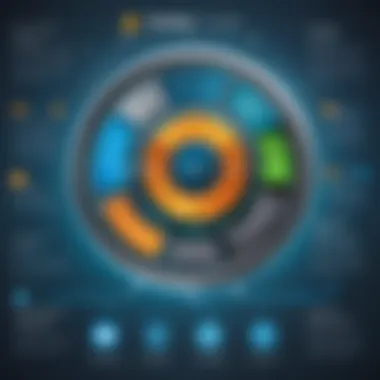

"Successful software implementation depends not only on the technology itself but also on the people who use it."
Challenges in Adoption
The challenges associated with the adoption of Autodesk Fusion Lifecycle are multifaceted, encompassing both organizational dynamics and technical considerations. Understanding these challenges is essential for professionals who aim to leverage the full potential of this PLM solution. This section will discuss two primary challenges: resistance to change and integration complexity. Addressing these points can foster smoother implementation and maximize the benefits of the software.
Resistance to Change
Resistance to change is a common obstacle in any organization implementing new technology. Individuals often feel uncertain about altering established workflows, which can lead to skepticism toward new systems. In the context of Autodesk Fusion Lifecycle, this reluctance can manifest in various ways.
Training and communication are critical to mitigating resistance. Ensuring that users understand the benefits of Autodesk Fusion Lifecycle helps allay fears about the unknown. When users see how the solution can streamline processes and enhance collaboration, they may be more inclined to embrace it.
Key considerations for addressing resistance include:
- Involving Key Stakeholders: Engage team members early in the process to gather feedback and foster a sense of ownership.
- Demonstrating Quick Wins: Highlight early successes to build momentum and encourage broader acceptance within the team.
- Providing Ongoing Support: Establish a support system to assist users during the transition phase. This could involve having dedicated personnel available to respond to questions and facilitate problem-solving.
"Change is hard. But when it's managed fairly and openly, teams don’t just adapt, they thrive."
Integration Complexity
Another significant challenge is the complexity of integrating Autodesk Fusion Lifecycle with existing systems and processes. Organizations typically employ a variety of tools for design, project management, and collaboration. Integrating these disparate systems can lead to issues if not handled properly.
A structured integration strategy is necessary to overcome these complexities. Key elements of a successful integration approach include:
- Assessment of Current Systems: Evaluate existing tools to determine compatibility and functionality with Autodesk Fusion Lifecycle.
- Utilizing APIs and Connectors: Leverage available APIs and pre-built connectors to facilitate seamless data flow between systems. This can reduce manual data entry and minimize errors.
- Collaborating with IT Teams: Work closely with IT professionals to ensure that the integration process aligns with security and compliance requirements, while also addressing any technical challenges.
Many organizations find it beneficial to engage with external consultants who specialize in PLM implementations. Their experience can help navigate the intricacies of integration, providing valuable insights and solutions.
In summary, recognizing and addressing the challenges of adoption, such as resistance to change and integration complexity, is vital for any organization considering Autodesk Fusion Lifecycle. A proactive approach can lead to greater acceptance and smoother integration, ultimately maximizing the solution's value.
Best Practices for Maximizing Value
To fully leverage the capabilities of Autodesk Fusion Lifecycle, implementing best practices is essential. Maximizing value from this software is not just about adopting it; it's about continuous improvement and adaptation within your organizational processes. Key practices revolve around keeping the system up-to-date and creating pathways for constant feedback.
Future Trends in Product Lifecycle Management
As industries evolve, the realm of Product Lifecycle Management (PLM) is also undergoing significant transformations. Staying ahead in this domain requires professionals to be aware of the latest trends shaping the practices and methodologies within PLM. Understanding these trends is essential for software developers, IT professionals, and students who aim to leverage cutting-edge technologies and techniques. This section addresses two critical trends: the incorporation of AI and automation, and increasing sustainability considerations.
The Role of AI and Automation
Artificial Intelligence (AI) and automation are becoming pivotal in enhancing the efficiency of product lifecycle management. They enable companies to streamline operations, reduce human error, and optimize decision-making processes. One of the most significant benefits of integrating AI into PLM systems is improved data analysis. AI algorithms can analyze vast amounts of data faster than a human could, uncovering insights that may lead to better product designs and more efficient production processes.
Additionally, automation reduces manual tasks that often bottleneck production timelines. For instance, automated workflows can be established for change management and document control, allowing teams to focus on more strategic objectives rather than repetitive tasks. Organizations employing AI and automation experience expedited project timelines, resulting in quicker market delivery and a competitive edge.
"The fusion of AI and automation within PLM is not just a trend; it's a necessity for staying competitive in the market."
Sustainability Considerations
Sustainability has emerged as a vital focus in various sectors, influencing how products are designed, developed, and brought to market. In the context of PLM, integrating sustainability considerations fosters an approach that prioritizes environmental impact alongside product quality and profitability. This shift is not merely about compliance; it represents a strategic advantage for companies.
PLM systems are increasingly being designed to facilitate sustainable practices. For instance, functionalities that allow for lifecycle assessment can provide insights into the environmental impact of materials and processes. Companies can analyze the energy requirements, waste generation, and carbon footprint associated with different product designs.
Moreover, embracing sustainable product development can lead to significant cost savings in the long run. Strategies such as sourcing renewable materials, optimizing production processes, and enhancing product recyclability contribute to both environmental and economic viability. As a result, professionals in the PLM space must prioritize sustainability in their workflows, aligning with global initiatives and consumer expectations.
Closure
The conclusion of this article encapsulates the significance of Autodesk Fusion Lifecycle in today's fast-paced product development landscape. As a cloud-based product lifecycle management solution, it facilitates a cohesive environment for teams to streamline not just processes but also collaboration. This seamless integration of workflows is vital for organizations striving for efficiency and agility in their operations.
Summarizing the Impact of Autodesk Fusion Lifecycle
Autodesk Fusion Lifecycle profoundly impacts how teams manage product development. Through several key features, it offers substantial benefits:
- Enhanced Collaboration: Teams can communicate effectively, making sure every member is on the same page. This is important in avoiding mismanagement and delays.
- Process Automation: By automating repetitive tasks, Fusion Lifecycle allows teams to focus on more critical aspects of projects, thus increasing productivity.
- Real-Time Data Access: Users can access up-to-date information, improving decision-making by ensuring it is based on current data.
- Scalability: The solution is adaptable to the specific needs of companies, regardless of their size or sector.
The importance of Autodesk Fusion Lifecycle is not just in its immediate functionality, but in its role in shaping future standards in product lifecycle management. This adaptability to trends such as remote working and cross-functional teams demonstrates its relevance. The continued integration of features like AI and analytics will further deepen its impact, making it a tool that is not just reactive but also proactive in addressing market changes. Ultimately, employing Autodesk Fusion Lifecycle means embracing a future of efficiency, knowledge sharing, and innovation in product lifecycle management.







