Unlocking the Potential of Autotask PSA


Intro
In a rapidly changing business landscape, organizations continually seek ways to improve operational efficiency. One tool that has proven effective is Autotask Professional Services Automation. By optimizing various aspects of project management and service delivery, Autotask PSA helps businesses streamline processes and enhance productivity. This article takes an in-depth look at the features and benefits of Autotask PSA, as well as its implications for various sectors. We will also discuss integration with existing systems, user experiences, and future trends in professional services automation.
Overview of Software
Purpose and Use Cases
Autotask PSA is designed to assist companies in managing their professional services more effectively. It has numerous use cases, making it suitable for IT service providers, consulting firms, and other professional services organizations. The primary purpose of Autotask PSA is to provide tools that automate tasks within project and resource management. This saves time and reduces errors, allowing teams to focus on value-added activities rather than repetitive manual tasks.
Key use cases include:
- Project Management: Organizing resources, tracking timelines, and managing budgets.
- Time Tracking: Accurately capturing time spent on various tasks for billing and performance analysis.
- Invoicing: Streamlining the billing process for services rendered and reducing discrepancies.
Key Features
Autotask PSA comes equipped with several key features that cater to the diverse needs of businesses. Some notable features include:
- Resource Allocation: Efficiently assigns tasks to the right team members based on availability and skills.
- Reporting and Analytics: Provides insights into performance metrics and project status, enabling informed decision-making.
- Integration capabilities: Seamlessly connects with other systems using APIs, enhancing overall functionality.
- Collaboration Tools: Facilitates communication and collaboration among team members, improving workflow.
These features make Autotask PSA an invaluable asset for organizations aiming for operational excellence.
In-Depth Review
Performance Analysis
In evaluating the performance of Autotask PSA, several aspects stand out. The software demonstrates reliability and speed, which are crucial for businesses that operate on tight schedules. Users have reported that the platform can handle multiple users without significant slowdowns or performance hits.
Moreover, the robust analytics tools allow organizations to monitor their service delivery closely. This capability helps identify areas for improvement and ultimately drives productivity.
User Interface and Experience
An intuitive user interface is essential for effective software adoption. Autotask PSA features a clean layout that reduces the learning curve for new users. Navigation through the software is straightforward, enabling users to access necessary tools quickly. Multiple customization options allow organizations to tailor the interface according to their specific needs, enhancing user experience further.
"The simplicity of Autotask PSA makes it accessible. New users can easily acclimate, minimizing training time."
Overall, the user experience is designed to maximize efficiency and satisfaction for all team members.
Closure
In summary, Autotask Professional Services Automation offers a multitude of features aimed at enhancing efficiency in professional services. From project management to invoicing, the software supports various critical processes. The integration capabilities, alongside a user-friendly interface, provide businesses with tools necessary for growth and adaptability in an ever-evolving market.
Intro to Professional Services Automation
Professional Services Automation (PSA) has become a vital mechanism for companies aiming to improve their operational efficiency and effectiveness. This section will explore the significance of PSA in today’s business landscape, particularly focusing on its critical role in streamlining workflows, managing resources, and enhancing overall productivity. The integration of PSA systems like Autotask can transform how businesses operate, allowing for a more cohesive approach to project management and service delivery.
Defining Professional Services Automation
Professional Services Automation refers to a suite of software solutions designed to assist organizations in managing service delivery, resources, and processes more effectively. The primary function of PSA is to automate various aspects of service management, including project planning, risk assessment, time tracking, billing, and resource allocation. For IT companies and consultancies, adopting a PSA framework can help in consolidating disparate processes into a unified platform, leading to improved visibility and enhanced decision-making.


Few key components typically included in PSA tools are:
- Project Management: Scheduling, planning, and monitoring projects.
- Resource Management: Optimizing human capital across projects.
- Time Tracking: Capturing employee hours accurately for payroll and project cost analysis.
- Billing and Invoicing: Automating the invoicing process and ensuring timely payments.
- Reporting and Analytics: Gaining insights into performance metrics for continuous improvement.
By incorporating these elements, PSA helps organizations achieve their business goals through better management of service delivery and higher efficiency.
The Evolution of PSA in Business Practices
The evolution of Professional Services Automation is closely linked to the growing need for efficiency in an increasingly competitive market. Initially, many organizations relied on manual processes, which were often prone to errors and inconsistencies. As technology advanced, businesses recognized the necessity of leveraging software solutions to automate labor-intensive tasks.
In the last two decades, PSA solutions have transformed significantly. Early iterations focused primarily on basic project management functions. Today, modern PSA platforms encompass a wider array of functionalities, often providing advanced analytics and real-time reporting capabilities.
Key milestones in the evolution of PSA include:
- The shift from on-premises solutions to cloud-based systems, enabling real-time collaboration among dispersed teams.
- The increasing integration of artificial intelligence into PSA tools, allowing for predictive analytics and better resource planning.
- The growth of mobile accessibility, providing professionals with on-the-go management capabilities.
This evolution reflects the demands of modern businesses to remain agile, adaptable, and technologically proficient. By implementing robust PSA solutions like Autotask, organizations can ensure that they stay focused on delivering value while effectively managing their resources.
Overview of Autotask PSA
The overview of Autotask Professional Services Automation (PSA) is critical in understanding its role in enhancing business processes. Autotask PSA serves as a comprehensive management solution tailored for service-oriented businesses, offering a range of tools designed to promote efficiency and streamline operations. This section will explore essential elements, advantages, and considerations regarding Autotask PSA's functionality.
Key Features and Functionality
Autotask PSA stands out in the market due to its multitude of features specifically designed to meet the needs of professional services firms. Its core functionality includes:
- Project Management: Allows users to create, manage, and track projects seamlessly. With built-in tracking tools, teams can monitor progress and deadlines in real time.
- Time and Expense Tracking: Users can log billable hours and expenses easily. This feature ensures accurate invoicing, which directly impacts cash flow management.
- Resource Management: Autotask provides capabilities to allocate resources efficiently. Managers can assess resource availability and skillsets, enhancing team productivity.
- Client Relationship Management: The platform integrates functions for managing client interactions, helping build and maintain strong client relationships.
- Reporting and Analytics: Users have access to extensive reporting tools that deliver insights into project performance, resource utilization, and KPI monitoring. This promotes informed decision-making.
Each of these features is crucial for organizations looking to improve workflow and productivity. The integration of these functionalities into a single platform simplifies processes, reduces the likelihood of error, and enhances collaboration among team members.
Understanding the Autotask Ecosystem
To fully grasp the importance of Autotask PSA, it's vital to appreciate its ecosystem. The Autotask environment encompasses several components that enhance its functionality:
- Integrations with Third-party Applications: Autotask can connect to various software, including financial management systems and customer service platforms. This integration capability creates a more cohesive workflow across different departments.
- User Interface and Experience: The platform emphasizes usability. A clean, intuitive interface fosters adoption among users, allowing them to navigate the system with ease.
- Community and Support: Autotask boasts a robust community of users and support resources. Engaging with this community can provide insights and strategies for maximizing the software's potential.
Understanding these elements can significantly enhance how businesses leverage Autotask PSA. The interconnected nature of these features not only promotes operational efficiency but also positions the software as a central part of the business’s strategy.
"Efficient PSA solutions like Autotask not only organize workflows but also enhance decision-making, resulting in better service delivery and client satisfaction."
Benefits of Autotask PSA
The advantages of Autotask Professional Services Automation (PSA) reach far beyond mere convenience. Implementing Autotask can streamline workflows, enhance resource allocation, and ultimately contribute to the bottom line. Understanding these benefits is crucial for decision-makers aiming to improve their operations and competitiveness in the market. Here are key areas where Autotask PSA can have a substantial impact.
Improving Operational Efficiency
Operational efficiency is a primary advantage of Autotask PSA. By automating regular tasks, organizations can reduce the time spent on repetitive activities. This allows teams to focus on high-value work instead of getting bogged down in administration. Specific tools within Autotask, like automated time tracking and invoicing, prompt users to maintain accurate records without manual input.
Additionally, integrated project management features facilitate smoother transitions between phases of work. This enhances communication and keeps everyone on the same page. Consequently, it minimizes delays and accelerates project completion rates, thus ensuring that client expectations are met consistently.
Enhancing Resource Management
Resource management is another critical function that Autotask PSA improves. Proper allocation of resources directly influences project success. Autotask provides visibility into team availability and skill sets, allowing managers to deploy the right talent for specific tasks. This targeted approach reduces downtime and enhances overall productivity.
Moreover, by evaluating resource utilization data, business leaders can make informed decisions on hiring or reallocating personnel. Regular assessments of workload distribution help in managing employee stress and boosting morale. Satisfied employees can lead to better outcomes, fostering a positive cycle of productivity and retention.
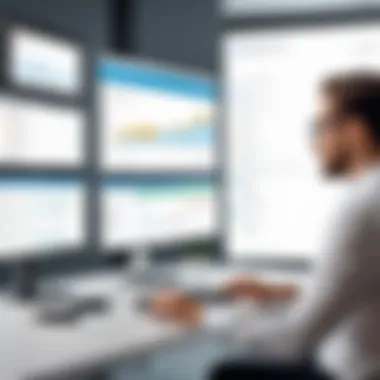

Maximizing Profitability
Ultimately, the goal of any business tool is to contribute to profitability. Autotask PSA achieves this by enhancing both operational efficiency and resource management. By reducing the manual effort required in daily operations, companies can redirect those resources into areas that yield higher returns.
For instance, the integration of financial management features helps teams analyze project costs more effectively, leading to smarter budgeting and forecasting. The improved tracking of profit margins allows businesses to identify profitable projects and client relationships, which can be leveraged for future success. Overall, the features available within Autotask lay a strong foundation for sustainable growth and profitability.
"The benefits of Autotask PSA extend well beyond automation; they reach into resilience and strategic advantage for businesses in competitive landscapes."
In summary, Autotask Professional Services Automation provides a multitude of benefits, making it an invaluable asset for any organization committed to improving its operations. With heightened operational efficiency, better resource management, and increased profitability, companies can not only survive but thrive in an ever-evolving market.
Integration with Existing Systems
The integration of Autotask with existing systems is a crucial aspect of modern business operations. Efficient integration allows organizations to streamline workflows, increase data accuracy, and enhance communication between different departments. In the context of Professional Services Automation, this integration plays a vital role in ensuring that various tools and applications can work seamlessly together, thereby reducing the chances of data silos and fragmented processes.
This topic encompasses a number of key elements, including working with Customer Relationship Management (CRM) systems, financial tools, and project management software. For organizations that are already utilizing various software solutions, the ability to connect Autotask to these systems can significantly enhance productivity.
Connecting Autotask with CRMs
For many businesses, CRMs are essential for managing customer interactions and capturing sales data. Integrating Autotask with CRM systems such as Salesforce or HubSpot is beneficial because it allows for real-time data sharing. This means that project managers can access client information directly from Autotask, facilitating better decision-making.
A few critical advantages of this integration include:
- Centralized Data Management: Automatic synchronization of customer data eliminates discrepancies and ensures all teams work with the most current information.
- Improved Client Relationships: By having up-to-date client history and project details at their fingertips, teams can tailor their communication and service delivery, leading to improved client satisfaction.
- Enhanced Reporting: Integration allows businesses to produce more comprehensive reports, as they can combine data from both CRM and PSA platforms for a holistic view of performance.
However, it's important to approach this integration with consideration for potential challenges. Misalignment between workflows in different systems can lead to confusion if not managed carefully.
Data Migration Challenges
Data migration presents another significant challenge when integrating Autotask with existing systems. Migrating data from legacy systems to Autotask requires careful planning and execution. Organizations must ensure that the data is clean, organized, and relevant to their needs.
Some common challenges faced during data migration include:
- Data Quality: Poor data quality can impede the migration process. It is critical to audit existing data to eliminate duplicates or irrelevant information before transferring it to Autotask.
- Downtime: Depending on the scale of the migration, there may be a need for system downtime, which can disrupt daily operations. Planning the migration during off-peak hours is advisable to mitigate impact.
- Compatibility Issues: Different systems may store data in varying formats. Ensuring that data is compatible with Autotask is essential for a smooth transition.
- User Training: After migration, staff need to be trained on the new system. This process is essential to maximize the benefits of Autotask's features.
In summary, integrating Autotask with existing systems presents both opportunities and challenges. While the potential for increased efficiency and enhanced data sharing is significant, careful planning and execution of integrations and data migrations are essential to avoid pitfalls and ensure success.
User Experience and Feedback
User experience and feedback play a crucial role in the successful adoption and utilization of Autotask Professional Services Automation (PSA). These elements not only influence user satisfaction but also determine how effectively the software meets the needs of businesses. A positive user experience can lead to improved efficiency, better resource allocation, and overall satisfaction with the PSA solution.
Case Studies of Successful Implementations
Analyzing successful case studies offers insight into how different organizations have benefited from implementing Autotask PSA. For instance, a mid-sized IT consultancy in Europe improved its project delivery times by 30% after integrating Autotask into its operations. By automating project scheduling and resource management, the firm optimized workflows that previously consumed significant man-hours. Moreover, the company reported that its team could focus on more strategic tasks instead of manual data entry.
Another example comes from a healthcare firm that managed to enhance their client relationships through Autotask. By utilizing the software’s analytics features, they gained actionable insights into client preferences and needs. Consequently, this led to a tailored service offering, resulting in a satisfaction increase among their clientele and a corresponding boost in repeat business.
These examples illustrate the importance of understanding user pain points and how Autotask PSA can effectively address them. Effective implementation strategies, like thorough training and ongoing support, are crucial for identifying the specific functions that truly enhance productivity and user experience.
Common Challenges Faced by Users
Despite the numerous advantages, users often encounter challenges when adopting Autotask PSA. A prominent issue many face is the steep learning curve associated with the software. New users may struggle with navigation and understanding the full spectrum of features available, which can hinder immediate productivity gains.


Additionally, integration with existing systems can present difficulties. Many organizations use a combination of software solutions, and ensuring that Autotask communicates seamlessly with these tools is vital. Data consistency and availability can become problematic if integration is not managed well.
Some users also report frustrations with customer support. Timeliness and quality of support responses can vary, affecting how quickly users can resolve issues they encounter.
Best Practices for Implementing Autotask PSA
Implementing Autotask Professional Services Automation (PSA) can be a transformative step for organizations, yet it is not without its challenges. Adopting best practices during the implementation process is paramount. These practices ensure that the software integrates seamlessly with existing workflows and maximizes return on investment. By adhering to proven methodologies, businesses can navigate the complexities of integration, training, and adoption effectively.
Planning the Implementation Phase
A successful implementation begins with comprehensive planning. It is essential to clarify objectives and align them with the business’s broader goals. The planning phase should involve stakeholders from various departments, ensuring that diverse insights inform the process. Key elements to consider during this phase include:
- Scope Definition: Clearly outline the features of Autotask PSA that will be utilized and how they relate to existing processes.
- Resource Allocation: Determine the teams and individuals responsible for implementation tasks. Assigning roles can help streamline the process.
- Timeline Establishment: Create a realistic timeline that accounts for all phases of the implementation. This should include milestones for completion.It is also beneficial to conduct a risk assessment to identify potential hurdles early. By preparing for possible obstacles, organizations can mitigate issues before they arise.
Training Staff and Ensuring Adoption
Training staff is crucial to the successful adoption of Autotask PSA. Users should feel confident using the system, as their engagement will significantly impact the overall effectiveness of the tool. Consider the following strategies to ensure a smooth transition:
- Customized Training Programs: Develop training that is tailored to different user groups within the organization. This ensures that the content is relevant and actionable.
- Hands-on Workshops: Offer hands-on training that allows users to interact with the software in a controlled environment. This approach fosters familiarity with the system.
- Support Resources: Create easy access to help documentation and support channels. Users should know where to turn for assistance once the system goes live.
- Feedback Mechanisms: Implement ongoing feedback loops post-implementation. This allows for the identification of areas for improvement and continuous enhancement of user experience.
The ultimate goal of training is to cultivate an environment of comfort and competence with the Autotask PSA. Ensuring that staff are well-prepared can lead to higher productivity and improved satisfaction.
Effective implementation and staff training are not mere tasks. They are essential components that shape the future of operational efficiency in organizations.
By maintaining focus on best practices throughout both the planning and training phases, organizations can set a strong foundation for success with Autotask PSA.
Future Trends in Professional Services Automation
The landscape of Professional Services Automation (PSA) is continually evolving, shaped by technological advancements and changing business needs. Understanding these future trends is vital for organizations seeking to remain competitive and efficient. Autotask PSA is at the forefront of this transformation, which will bring significant enhancements to operational processes, resource allocation, and client engagement.
Impact of Artificial Intelligence on PSA
Artificial Intelligence (AI) plays a critical role in the future of PSA. By implementing AI, companies can automate routine tasks, allowing professionals to focus on strategic initiatives. AI can analyze large volumes of project data, predict outcomes, and provide insights for decision-making. For example, predictive analytics can identify project risks early, helping to reduce delays and cost overruns. AI-driven chatbots can enhance client interactions, providing instant support and information.
Furthermore, AI can personalize user experiences through tailored recommendations based on past behavior. This enhances staff productivity as it minimizes time spent on repetitive tasks. The combination of automation and AI allows organizations to deliver services with greater accuracy and efficiency, fostering a more responsive business environment.
The Role of Data Analytics
Data analytics is another pivotal trend influencing the future of PSA. Utilizing analytics effectively can unlock insights that drive informed decision-making. By analyzing project data, businesses can determine patterns that improve future project outcomes. For instance, understanding the correlation between resource allocation and project success rates can inform better personnel assignments and budgeting.
Data visualization tools offer intuitive ways to present analytical insights, which makes it easier for stakeholders to understand performance metrics at a glance. Moreover, incorporating data analytics can enhance forecasting accuracy, enabling organizations to anticipate market changes and adapt their strategies accordingly.
"Data-driven decisions are the backbone of modern business strategy."
Integrating data analytics into Autotask PSA can also facilitate improved reporting capabilities. Customizable dashboards allow users to monitor key performance indicators (KPIs) and obtain real-time insights. This adaptability ensures that organizations can respond swiftly to emerging trends and challenges in their respective industries.
Closure
The conclusion serves as a crucial component in this article, tying together various threads discussed throughout the sections. Understanding Autotask Professional Services Automation is not just about grasping its features. It involves recognizing how this tool integrates seamlessly into existing business processes, enhancing productivity and operational efficiency. The knowledge shared here emphasizes the advantages of adopting such automation systems, including improved resource allocation, better project management, and ultimately, increased profitability.
Key Takeaways
- Autotask PSA is vital for improving efficiency within professional service organizations.
- Integration with existing systems is essential for a smooth transition.
- Understanding user feedback can provide insights into best practices for implementation.
- Future trends indicate an increasing reliance on AI and data analytics in PSA.
Future Implications for Businesses
The role of automation in business is becoming increasingly significant. For organizations that want to optimize their performance, tools like Autotask PSA offer the potential for substantial growth. As competition intensifies, firms must adopt such technologies to retain agility and enhance their service offerings. The embrace of data analytics and artificial intelligence will reshape how businesses operate, leading to more informed decision-making and improved project outcomes.







