An In-Depth Exploration of Basic CAD Applications


Intro
Computer-aided design (CAD) software plays a vital role in various industries such as architecture, engineering, and product design. As technology evolves, basic CAD applications have gained popularity for their accessibility and ease of use. This article provides a comprehensive analysis of basic CAD applications. By examining their functionalities, advantages, and limitations, readers can better navigate the choices available in this space.
Overview of Software
Purpose and Use Cases
Basic CAD applications serve multiple purposes. They are primarily designed to assist users in creating detailed drawings and models with precision. The applications are widely used for:
- Architectural designs: Users can create floor plans and blueprints.
- Engineering designs: The software helps in designing mechanical and electrical systems.
- Product prototyping: Users can develop 3D models of products for manufacturing.
This versatility makes basic CAD applications suitable for both personal projects and professional work.
Key Features
A range of features characterizes basic CAD software. Important functionalities include:
- 2D and 3D drawing tools: Users can create flat layouts or three-dimensional models.
- Dimensioning and annotation: Adding dimensions makes the design clear and understandable.
- Library of pre-made components: Access to standard sizes and shapes speeds up the design process.
- File export options: Common formats include DWG and DXF for easier collaboration.
Knowing these features can help users determine which CAD application best meets their needs.
In-Depth Review
Performance Analysis
Performance is critical in any CAD application. Users often evaluate software based on:
- Speed: The responsiveness of the software during tasks is important.
- Stability: A reliable application does not crash often.
- Compatibility: It's essential that the software works well on different operating systems.
These factors contribute to overall user satisfaction.
User Interface and Experience
The user interface should be intuitive to enhance the user experience. Basic CAD applications usually have:
- Toolbar customization: Users can modify their workspace based on personal preferences.
- Contextual help: Many programs offer tips or tutorials for novices.
- Easy navigation: A clear layout reduces the learning curve for new users.
In summary, a positive user experience is crucial for effective design work.
"Basic CAD applications not only increase efficiency but also make complex designs more manageable for users across different skill levels."
Finale
Basic CAD applications are essential tools for many professionals and students. They provide key functionalities, user-friendly interfaces, and performance that make them suitable for a variety of design projects. By understanding their features and capabilities, readers can make informed decisions about which software best fits their needs.
Understanding CAD Applications
In today's design landscape, understanding CAD applications is pivotal for anyone involved in creating detailed drawings or models. The significance of this understanding lies not only in the ability to use these tools effectively but also in recognizing their impact across various industries. CAD applications streamline the design process, enhance accuracy, and foster collaboration among professionals.
Definition of CAD
Computer-Aided Design, commonly referred to as CAD, involves the use of computer technology to facilitate the creation, modification, analysis, and optimization of a design. CAD software allows users to produce precise drawings and models with great efficiency. This technology replaces traditional manual drafting, saving time and resources.
In simple terms, CAD systems consist of hardware and software that support the design process. Hardware typically includes powerful computers and input devices, while software varies in functionality from basic 2D drafting applications to complex 3D modeling tools. Applications such as AutoCAD, SolidWorks, and SketchUp exemplify how CAD can vastly improve the design workflow.
History and Evolution of CAD Software
The history of CAD software traces back to the late 1950s. Initially, it was developed for drafting and engineering purposes. Early systems like Sketchpad pioneered the use of graphical representations on computers. As computing technology advanced, so did CAD applications. The introduction of microcomputers in the 1980s democratized access to CAD, allowing a wider audience to utilize these tools.
In the 1990s and beyond, CAD software saw further innovations with the emergence of 3D modeling capabilities. Programs became more user-friendly and integrated advanced features, such as simulation and rendering. CAD has now become an industry standard in construction, manufacturing, and even animation.
Today, cutting-edge developments like cloud-based CAD solutions and integration with other software tools signify the next chapter in the evolution of CAD. These advancements allow for increased collaboration and allow teams to work on projects from different locations. The evolution of CAD reflects an ongoing trend toward efficiency and accessibility, making it a cornerstone of modern design practices.
Components of Basic CAD Software
The components of basic CAD software play a crucial role in determining its usability and effectiveness for users. Understanding these components is essential, especially for those who are new to CAD or looking to enhance their design capabilities. In this section, we will examine the user interface essentials, basic drawing tools, and measurement and dimensioning features that are integral to basic CAD applications. Each of these elements contributes significantly to the overall experience and productivity of users.
User Interface Essentials


The user interface (UI) is the first point of contact for any CAD user. It shapes the user experience and can significantly impact efficiency. A well-designed UI ensures that users can navigate tools quickly, access features intuitively, and maximize their time spent on design tasks.
Key aspects of a good UI in CAD applications include:
- Clarity: Simple layouts with clearly labeled icons reduce the learning curve.
- Customizability: Users should be able to tailor the interface to their preferences, enhancing workflow efficiency.
- Feedback Mechanisms: Visual and auditory cues help users understand tool functions and errors in real-time.
By providing a streamlined UI, CAD software caters to both novices and experienced professionals. This ensures that everyone can utilize the software effectively without feeling overwhelmed.
Basic Drawing Tools
Basic drawing tools are at the core of any CAD application. They allow users to create, modify, and manipulate drawings with precision. Understanding these tools is vital for producing high-quality designs.
Essential drawing tools commonly found in basic CAD software include:
- Line Tool: For creating straight lines.
- Circle Tool: Enables users to draw perfect circles.
- Rectangle Tool: Facilitates the drawing of rectangular shapes.
- Polygon Tool: Allows the creation of multi-sided figures.
- Freehand Tool: Offers flexibility for more artistic designs.
These tools must be easy to access and use. Moreover, the ability to combine them in various ways supports complex tasks and improves efficiency. Mastering basic drawing tools empowers users to express their ideas and concepts solidly and visually.
Measurement and Dimensioning Features
Accurate measurement and dimensioning are indispensable in any design work. These features ensure that drawings are not only visually appealing but also functional and to scale. Basic CAD software includes a variety of dimensioning tools that simplify this process.
Key features often include:
- Dimension Lines: Indicate the distance between two points.
- Annotation Tools: Allow users to add notes and labels directly within the drawing.
- Scale Options: Help users adjust the drawing to real-world proportions.
- Snap Functions: Ensure precision by aligning objects to specific points on the grid.
By providing robust measurement and dimensioning features, basic CAD applications facilitate accuracy in design, making it possible for users to create professional-quality drawings that meet industry standards.
Key Characteristics of Basic CAD Applications
Understanding the key characteristics of basic CAD applications is essential for anyone seeking to effectively utilize these tools. Basic CAD applications serve as an entry point for individuals whether they are students, hobbyists, or professionals looking to streamline design processes. The appeal lies in their balance of functionality and approachability.
User-Friendly Navigation
User-friendly navigation is a vital aspect of basic CAD applications. A well-designed interface allows users to quickly grasp the system without extensive training. Simple menus, intuitive icons, and easily accessible help functions can significantly reduce the learning curve for beginners.
For example, applications like Tinkercad and SketchUp illustrate this characteristic well. They offer a drag-and-drop interface that fits well with users who may not have prior experience. Common elements like zoom tools and rotation functions should not require advanced knowledge to operate. Rather, they should be readily apparent to facilitate the immediate creation of designs.
Here are some aspects that contribute to user-friendly navigation:
- Clear Menu Organization: Users should find essential functions easily.
- Visual Cues: Icons and buttons that are easy to recognize can improve access to tools.
- Customizable Layouts: The option to arrange tools according to preference enhances efficiency.
By focusing on user-friendly navigation, developers can create a more inclusive experience for a wider range of users.
Essential Functionality and Simplicity
Equally important is the essential functionality that basic CAD applications must offer. These applications should include core design tools that empower users to perform fundamental tasks effectively. Features like basic drawing, shape manipulation, and file export must not only exist but work seamlessly together.
Simplicity is key here. Basic CAD software should provide sufficient features without overwhelming the user with complex options. For instance, tools for drawing lines, circles, and rectangles should be straightforward and easily accessible. Any additional features, such as layers or grouping, can be gradually introduced as users become more familiar with the software.
Here are noteworthy elements of essential functionality:
- Basic Geometry Creation: Lines, arcs, circles, and polygons should be readily available.
- Measurement Tools: Simple tools for dimensioning and scaling help maintain accuracy.
- Export Options: Support for common file formats like .dwg, .dxf, and .pdf ensures compatibility with other platforms.
In summary, focusing on the key characteristics of basic CAD applications can significantly enhance user experience and satisfaction. A strong interface that promotes usability and essential features that prioritize simplicity can greatly assist in addressing the needs of diverse user groups.
Choosing the right basic CAD application involves considering user experience and essential features that fit your design requirements.
Significance of Basic CAD Software
Basic CAD software represents a foundational toolset vital for several industries, particularly in design and engineering. Its significance arises not only from its functionality but also from its ability to bridge the gap between conceptualizing an idea and materializing it into a usable form. With the democratization of design software, more individuals can engage in creative processes that once required extensive training or expensive software.
Roles in Various Industries
Basic CAD software serves a variety of roles across different sectors. In architecture, for instance, it allows architects to create detailed floor plans, visualize structures, and even conduct simulations related to environmental factors. In engineering, it helps professionals draft technical drawings and perform modifications swiftly, facilitating the prototyping and production process.
Consider the use of basic CAD in manufacturing. Here, it assists in drafting production layouts, improving workflow, and ensuring that equipment is optimally positioned. It is crucial in the automotive industry, where design and testing of new vehicles happen in a highly iterative process. Similarly, fields like fashion design utilize CAD to sketch clothing patterns and fashion illustrations digitally. \n
"Basic CAD software enables professionals to present ideas visually, making communication with clients and stakeholders clearer and more effective."


This software is not just relevant for large firms. Even small businesses and freelance designers benefit from the adaptability and accessibility that basic CAD applications offer. This adaptability is critical in industries like product design, where rapid turnarounds are necessary to stay competitive.
Benefits for Beginners and Students
For beginners and students, basic CAD applications serve as an essential educational tool. These platforms enable learners to grasp the principles of design, spatial awareness, and technical drafting without overwhelming complexity. They offer a low barrier to entry, allowing individuals to familiarize themselves with essential concepts in a user-friendly environment.
The benefits include:
- Accessibility: Many basic CAD applications are available for free or at low cost, making them accessible to students and hobbyists.
- Learning Resources: Numerous tutorials and online resources complement these applications, aiding in self-paced learning.
- Practical Experience: Students can apply these tools to assignments and projects, creating a portfolio of work that showcases their skills and creativity.
In summary, the significance of basic CAD software is multifaceted. It acts as a critical element for professional industries while also nurturing the next generation of designers and engineers. With its ability to streamline workflows, enhance creativity, and provide educational opportunities, basic CAD software remains integral in shaping the future of design and engineering.
Popular Basic CAD Applications
The selection of basic CAD applications is vital for both professionals and hobbyists. These applications serve as the fundamental tools that facilitate the design and drafting processes. Understanding the available options is essential for making informed decisions. Various software solutions cater to different requirements, from consumer-level designs to more complex engineering tasks.
Overview of Leading Software Options
- AutoCAD LT
AutoCAD LT is a powerful CAD program, widely recognized for its ease of use and robust features. It supports 2D drawing and editing with tools that help streamline the design workflow. Suitable for designers and engineers, it provides a solid foundation for architectural design, making it an excellent choice for professional environments. - SketchUp
SketchUp is popular for its intuitive design interface. It allows users to create 3D models quickly. The program is particularly adored by architects and interior designers. It offers a free version that provides sufficient tools for basic projects, while the paid version includes advanced features for professional use. - FreeCAD
FreeCAD is an open-source option favored by those who appreciate customization. Its parametric modeling capabilities allow users to design complex components with precision. While it may have a steeper learning curve, it offers extensive tools for mechanical engineering projects. - TinkerCAD
TinkerCAD is an online application designed for beginners. It simplifies the process of creating 3D models and is often used in educational settings. It’s accessible and user-friendly, making it ideal for students and hobbyists looking to explore basic CAD applications.
Comparison of Features and Usability
When evaluating popular CAD applications, several factors come into play regarding features and usability.
- Learning Curve: Each application presents a different learning experience. TinkerCAD, for instance, allows new users to start creating quickly, while FreeCAD may require more time to master due to its comprehensive capabilities.
- Functionality: Basic functionality is crucial. AutoCAD LT excels at precise engineering drawings, whereas SketchUp is more focused on quick conceptualization.
- Collaboration Tools: Some software supports real-time collaboration. SketchUp offers integrated features that allow multiple users to work on a project simultaneously.
- Cost: Pricing structures vary significantly. FreeCAD is free, while AutoCAD LT comes at a higher cost, justified by its professional-grade tools. This price difference makes it essential to assess one's budget and requirements before choosing a software.
Understanding the features of leading CAD applications determines which software aligns best with user goals and project needs.
Users must also consider hardware requirements, support and documentation, and community involvement. A vibrant user community can be beneficial for exchanging ideas and solving problems. Being aware of these elements will aid in selecting the right basic CAD application.
Pricing Structures and Licensing Models
Understanding the pricing structures and licensing models of CAD software is crucial for users at any level. The choice of a CAD application often hinges not only on its features but also on its cost-effectiveness and flexibility. Users must consider their needs, budget, and potential future requirements. This section will highlight the differences between various pricing strategies in the CAD space, including free offerings versus paid versions, as well as the implications of subscription-based models.
Free vs Paid Versions
The availability of free versions of CAD software can be appealing, especially to students and beginners. Free CAD tools allow users to explore the basics without a financial commitment. However, these versions often come with limitations. For instance, functionalities may be restricted, or users might find a lack of advanced features necessary for complex projects.
On the other hand, paid versions of CAD software generally offer a more extensive range of tools, features, and technical support. Investing in a paid CAD application can lead to greater efficiency and outcomes in design projects. Some users might feel the initial cost is high but consider long-term benefits like enhanced productivity and professional-grade outputs.
Outside of outright costs, users need to think about updates with either free or paid software. Free versions may not receive timely updates, while paid licenses typically include regular upgrades, providing users with the latest features.
Subscription-Based Licensing
Subscription-based licensing is becoming increasingly common within the CAD software industry. This model offers a different approach compared to traditional one-time purchase software. Users pay a recurring fee, often monthly or annually, which can help manage budgeting more effectively.
There are several advantages to this model:
- Access to the Latest Versions: Subscribing often means users can access the most current version of the software without the need for major upfront investments every few years.
- Lower Initial Costs: The periodic payment structure can be more financially manageable, especially for small businesses or freelancers.
- Flexible Scaling: Users can adjust their subscription based on changing project requirements, allowing for a more scalable option.
However, this model also has its drawbacks. Depending on the length of use, the total cost may eventually exceed that of a permanent license. Users must carefully assess how long they intend to use the software before committing to a subscription.
"Evaluate your usage and financial capacity when choosing between free, paid, and subscription models for CAD software. Each has distinct benefits based on user needs and project demands."
Integrating CAD Software with Other Tools
The integration of CAD software with other tools plays a critical role in maximizing productivity and fostering a smoother workflow. When basic CAD applications can effectively communicate and work with other software, they enhance a user's ability to design, analyze, and present their projects. This capability becomes increasingly important as projects grow in complexity and collaborative efforts expand among teams.
One significant benefit of integration is the ability to share data seamlessly. Users can transfer designs between CAD software and other applications, reducing the need for manual data entry and minimizing errors. This results in significant time savings. Additionally, users often need to work with multiple tools for different aspects of a project, such as rendering, simulation, or project management. Having a CAD application that integrates well with other software ensures all components work together efficiently.
Moreover, integration can facilitate collaborative efforts among team members. When everyone works within integrated systems, real-time updates and shared access become possible, leading to improved communication and decision-making processes.
Data Exchange Formats
Understanding data exchange formats is essential for effective integration of CAD applications with other tools. Various file formats such as DWG, DXF, and STL are commonly used in CAD workflows. These formats define how information is stored and shared across different platforms.
- DWG - This is one of the most widely used file formats for CAD applications. It holds a variety of information like design data, metadata, and documentation.
- DXF - Developed by Autodesk, DXF (Drawing Exchange Format) allows for a seamless exchange of drawings between different CAD software.
- STL - Often used for 3D printing and manufacturing applications, STL (Stereolithography) files contain data about the shape and structure of a 3D model.
Using compatible data exchange formats can simplify project workflows and reduce compatibility issues.
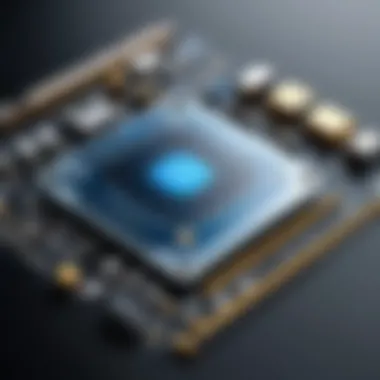

Collaboration Features
Collaboration features in CAD software are vital for modern design projects, particularly where multiple stakeholders are involved. Effective collaboration means team members can work together efficiently, no matter their geographic location.
Key collaboration functionalities can include:
- Cloud Support: Many CAD applications now offer cloud-based functionalities that allow users to store designs online. This makes access and sharing with team members easy and ensures everyone works with the most recent version.
- Real-Time Editing: Some applications enable multiple users to edit a design simultaneously. This reduces the feedback loop and speeds up project delivery.
- Commenting and Markup Tools: Integrated comment and markup options allow team members to provide feedback directly on the design. This leads to clearer communication and more actionable input.
Integrating CAD software with other tools addresses the multifaceted needs of users, ensuring that they can connect their design processes seamlessly with broader workflows. The right integration approach can facilitate improved productivity, collaboration, and overall project success.
Tips for Selecting the Right Basic CAD Application
Choosing the right basic CAD application can be a daunting task. The market is flooded with options, each offering unique features and varying usability. Selecting the ideal software aligns closely with individual or organizational needs. This section examines crucial considerations that can help guide potential users in their decision-making process.
Assessing User Needs and Objectives
Before diving into different CAD applications, users should clarify their own needs. Knowing what one hopes to accomplish with the software is essential. Ask yourself questions like:
- What type of projects will be undertaken?
- Is the focus on 2D or 3D design?
- Will collaboration with others be necessary?
Understanding objectives can direct users toward applications that provide the necessary functionalities. For example, if the focus is on drafting floor plans, a simple 2D-focused CAD software could suffice. However, if the goal includes 3D modeling, a more robust program like SketchUp or AutoCAD may be required.
Considerations for Compatibility and Support
While selecting CAD software, it’s crucial to consider compatibility with existing tools and systems. Integration can often enhance productivity and streamline workflows. For example, ensure the software can import and export files in common formats such as DXF or DWG.
Additionally, users should evaluate the level of support provided. Good user support can be a game-changer, especially for novices. Check for the following:
- Availability of user manuals and online resources
- Access to forums or communities for sharing knowledge
- Customer service options in case of technical issues
By aligning user needs with software compatibility and support, users can signficantly enhance their designing experience.
It is crucial to weigh personal requirements against the software's strengths. This balance is key to maximizing the effectiveness of any CAD application.
Challenges and Limitations of Basic CAD Software
Basic CAD software plays an essential role in design industries. However, it has certain challenges and limitations that users should understand. This section elaborates on some of these difficulties and their relevance to software selection. By being aware, users can make informed decisions that best suit their needs.
Common Pitfalls in Usability
Usability is crucial for any software, and CAD applications are no exception. Many users, especially novices, may encounter usability issues that hinder their experience and productivity. Some common pitfalls in usability include:
- Overwhelming Interfaces: Basic CAD software should ideally be intuitive. However, some applications still present complex interfaces that overwhelm new users. This can lead to frustration and a steep learning curve.
- Inconsistent Terminology: Different CAD programs may use varying terms for similar tools or functions. This inconsistency can confuse users transitioning between software, making basic operations more cumbersome than they need to be.
- Limited Help Resources: New users often rely on help resources or tutorials when learning software. Basic CAD applications may lack comprehensive guides and support, pushing learners to seek information externally, which can cause delays.
- Poor Workflow Integration: Some CAD programs fail to integrate well with other essential software. Users may find it difficult to transfer designs seamlessly across platforms, which reduces efficiency and can lead to errors.
"Understanding the challenges in usability can transform the user experience, enabling more effective design and fewer errors."
These pitfalls often lead to a lack of confidence among users, inhibiting their ability to effectively leverage the software for their design needs.
Scalability Issues for Complex Projects
Another critical challenge is that basic CAD software may struggle with scalability. As projects grow in complexity, certain limitations arise:
- Performance Degradation: Simple applications may not have the power or resources to handle large and intricate designs. Users may experience slow performance when dealing with complex files, which can lead to reduced productivity.
- Limited Functionality: Basic CAD tools might not provide the advanced features required for large-scale projects. Users may need to compromise on design capabilities or find workarounds that do not address their specific needs.
- Restricted Collaborative Features: As project teams expand, efficient collaboration becomes essential. Basic CAD software may lack collaborative features, making it difficult for multiple users to work simultaneously or share files effectively.
- Difficulties in Version Control: In complex projects, managing different versions of designs can be a hassle. Basic CAD software may lack robust version control systems, leading to confusion and potential errors.
Addressing these scalability issues is vital for users who aspire to work on larger and more complex design projects. Understanding these challenges allows users to choose software that will grow with their demands.
Future Trends in CAD Technology
The advancement of technology continually reshapes the landscape of Computer-Aided Design (CAD). As industries evolve, so do their design needs. Basic CAD applications must keep pace with these changes to remain relevant and efficient. This section highlights emerging trends that promise to enhance CAD functionality, user experience, and integration with other technologies.
Emerging Technologies Impacting CAD
Innovative technologies have emerged that are significantly impacting how CAD applications function and are utilized. Some of these technologies include:
- Artificial Intelligence (AI): AI is enhancing CAD applications by automating routine tasks. It also assists in predictive design, suggesting optimizations that a user might overlook.
- Cloud Computing: By leveraging cloud storage, users can access their designs anywhere, streamlining collaboration across platforms and devices. This allows teams to work together in real-time, regardless of location.
- 3D Printing: Increased integration with 3D printing technologies enables CAD users to create prototypes seamlessly. This shift towards rapid prototyping aids in speeding up the design cycle, allowing for quicker iterations.
- Virtual and Augmented Reality (VR/AR): These technologies offer immersive experiences, allowing designers to visualize their projects before physical implementation. For example, AR can enable users to overlay digital designs onto real-world environments, making it easier to assess spatial relationships and compatibility.
"Emerging technologies such as AI and AR are not just trends; they are redefining the capabilities of CAD, profoundly impacting design processes in various industries."
These technologies collectively push CAD applications toward improved user functionality. As CAD becomes more integrated with them, it creates new opportunities and possibilities for innovation.
Predictions for Basic CAD Applications
Future predictions indicate that basic CAD applications will undergo substantial transformations. Some of the anticipated trends include:
- Increased Customization: Users will expect more personalized software that caters to their specific workflows. Future CAD applications may feature adaptable interfaces and customizable toolsets that align more closely with individual needs.
- Enhanced Usability and Accessibility: Software developers will focus on making CAD applications even more user-friendly. This prioritization will be essential for attracting novice users while retaining seasoned professionals who may seek advanced features.
- Cross-Platform Compatibility: As design teams become more global, tools that function across various operating systems will gain prominence. Enhancements in compatibility will facilitate smoother collaboration and project sharing across diverse platforms.
- Sustainability Consciousness: As environmental awareness rises, CAD applications may evolve to support sustainable practices. This includes tools for energy-efficient designs or materials selection with minimal environmental impact.
- Integration with IoT (Internet of Things): Future CAD applications may also incorporate IoT functionalities, allowing designs to adapt based on real-time environmental data. This could open new avenues for optimizing architecture, engineering, and manufacturing processes.
In summary, the future of basic CAD applications hinges on adaptability to new technologies. As demands change, the drive for innovation will guide the software towards a more user-centered design approach. Understanding these trends is crucial for any professional or student aiming to stay ahead in the CAD landscape.







