Exploring the Beamery Chrome Extension for Recruitment


Intro
In the rapidly evolving landscape of recruitment technology, the Beamery Chrome Extension emerges as a valuable asset for both recruiters and candidates. It acts as a bridge, seamlessly linking online interactions with broader recruitment strategies, making it an essential tool to enhance the efficiency of talent acquisition. By focusing on its core features and capabilities, we can make sense of its application in day-to-day recruiting processes.
Overview of Software
Purpose and Use Cases
The Beamery Chrome Extension is primarily designed to simplify the recruitment experience. It provides tools for recruiters to track and engage with candidates directly from their web browsers. For professionals in the field, it means less time toggling between different platforms. Instead, users can view candidate profiles, manage pipelines, and even source talent from platforms like LinkedIn without leaving their browsing environment. This software caters particularly well to talent acquisition teams, user experience designers, and data engineers—streamlining workflows and fostering effective interaction with potential hires.
Key Features
Some of the standout features of the Beamery Chrome Extension include:
- Candidate Enrichment: Automatically gather data about candidates from multiple online sources, enhancing profiles with relevant information.
- Integration Capabilities: Works effortlessly with existing Applicant Tracking Systems (ATS), reducing data entry time.
- Real-Time Notifications: Users receive alerts about candidate updates, enabling timely follow-ups and engagement.
- User Customization: Tailor the extension to fit individual or team workflows, allowing for a personalized recruitment approach.
Performance Analysis
When it comes to performance, the Beamery Chrome Extension doesn't disappoint. Many users report a significant boost in productivity thanks to its streamlined functionalities. By minimizing the click path to access information, recruiters can spend more time nurturing candidate relationships rather than being trapped in administrative tasks. Issues such as lagging or slow loading times are scarce, making the user experience smooth and effective.
User Interface and Experience
The user interface of the extension is straightforward and intuitive. It's designed for ease of use, ensuring that even those who are not particularly tech-savvy can navigate through its features without breaking a sweat. One of the essential advantages is its aesthetic—clean lines, helpful tooltips, and a consistent layout guide users through their tasks.
"The Beamery Chrome Extension has completely reshaped the way I engage with candidates. It makes sourcing so much easier!"
Additionally, interoperability with popular platforms like LinkedIn ensures that recruiters are comfortably within their usual hunting grounds while leveraging the power of Beamery. Coupled with an effective onboarding process, users find it relatively easy to get started and gradually discover deeper functionalities as they become more familiar with the tool.
Preface to Beamery
In the evolving world of recruitment technology, Beamery stands out as a vital player. The growth and development of recruitment tools have transformed how organizations seek out and engage prospective talent. Beamery, as a platform, empowers recruiters by facilitating more systematic, effective, and engaged hiring processes. This section sheds light on the overarching role of Beamery, setting the stage for the detailed exploration of its Chrome extension.
Understanding Recruitment Technology
Recruitment technology today is centered around optimizing every stage of the hiring cycle. The methods employed in recruitment have changed dramatically, moving from traditional hiring practices to more sophisticated, data-driven strategies. Today, software applications serve as force multipliers, aiding in everything from candidate sourcing and engagement to data analysis and communication. The significance of this evolution can’t be overstated; technology provides recruiters with not only a sharper lens on the talent market but also more effective ways to connect with candidates.
In the dynamic landscape of talent acquisition, having the right tools at one's disposal can make all the difference. Technology streamlines tedious tasks, allowing professionals in this space to focus on building meaningful relationships with candidates while navigating through vast pools of data.
Here are a few key aspects of recruitment technology:
- Data Integration: Allows seamless amalgamation of candidate profiles from various sources.
- Automated Communication: Streamlines outreach and follow-ups, making the process efficient.
- Analytics and Insights: Equip recruiters to make informed decisions based on data trends.
Overview of Beamery's Role
Beamery occupies a unique niche within this tech-driven recruitment space. Unlike conventional recruitment platforms that may merely serve as job boards, Beamery focuses on the entire candidate lifecycle— from discovery to engagement and ultimately, to hire. Its approach transforms recruitment into a relationship-building activity, which is essential in today's competitive job market.
By contextualizing recruitment as a marketing function, Beamery enhances the visibility of job opportunities and builds a compelling employer brand. Unlike just filling vacancies, it paves the way for companies to attract talent that aligns with their culture and values. This holistic approach is enhanced further with the Beamery Chrome extension, which connects various recruitment tools within the browser, acting as a bridge to streamline processes.
In essence, Beamery's role is pivotal because it not only helps recruiters acquire talent but also fosters ongoing engagement with candidates, ensuring a more enriching experience for both parties involved in the recruitment process. This sets a strong foundation for understanding how the Beamery Chrome extension complements its platform, which we explore in further sections.
What is the Beamery Chrome Extension?
The Beamery Chrome Extension stands as a vital tool in the contemporary recruitment landscape. This plugin enhances the user experience on the Beamery platform, neatly integrating features that recruiters sorely need. With its growing importance, it targets a crucial area that enhances efficiency and streamlines candidate management.
Purpose and Functionality
At its core, the Beamery Chrome Extension serves to simplify and elevate the recruitment process for industry professionals. Imagine a world where gathering data and managing candidates is seamless. This extension plays into that realm perfectly. By embedding itself directly into the Chrome browser, it acts as an intuitive layer that connects recruiters with various online platforms, allowing them to capture candidate information without jumping through hoops. This context-aware functionality is key.
- Data Extraction: Users can pull candidates' information directly from LinkedIn and other websites into Beamery profiles with a click of a button.
- Centralized Management: This keeps candidate data organized, eliminating the hassle of rolling through different tabs or tools.
- Intelligent Tagging: The extension can automatically suggest relevant tags for candidates, enhancing searchability later on and speeding up the initial screening process.
Due to these functions, professionals in sectors like human resources, technology, and recruitment find the Beamery Chrome Extension indispensable, elevating their productivity by cutting down repetitive tasks.
Core Features of the Extension
When diving deep into the core features of the Beamery Chrome Extension, several elements stand out:
- One-Click Candidate Capture: This feature allows users to seamlessly add candidates to their Beamery database from any webpage. Simply click the extension icon, and the details get imported, thinking time is saved.
- Smart Profiles: Each candidate profile doesn’t just collect data; it enhances it. It integrates information from various sources, giving a more rounded view of the candidate’s career background.
- Collaborative Tools: Recruiters can collaborate with their teams directly through the extension, sharing notes and evaluations on candidates. This cooperation promotes a more cohesive hiring strategy as everyone stays on the same page.
- Analytics Dashboard: Integrated analytics tools help track candidate progress and performance. Recruiters can assess how effective their outreach efforts are, refining their strategies using hard data rather than guesswork.
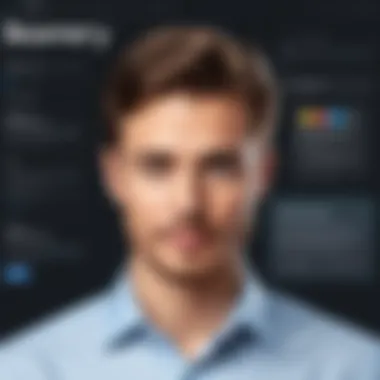

Learning about these core features proves to be enlightening. The Beamery Chrome Extension doesn’t merely present as another recruitment tool; it reinforces a data-driven approach, imperative in today's fast-paced job market. It connects technology and strategy in a way that is increasingly needed for success in recruitment.
Installation Process
The installation process for software extensions is not just a mundane step in getting things up and running; it can significantly impact the user experience and overall functionality. In the case of the Beamery Chrome Extension, a seamless installation is critical for maximizing its utility, especially in a fast-paced, data-driven environment like recruitment. A well-executed installation reduces technical issues and builds a strong foundation for future interactions with the tool.
Understanding what’s required beforehand—system requirements, browser compatibility, and potential pitfalls—can save users time and frustration. By addressing these elements, recruiters can seamlessly integrate this extension into their existing workflows, enhancing their efficiency and effectiveness.
System Requirements
Before diving into the actual installation, it is crucial to ensure that your system meets certain prerequisites. The Beamery Chrome Extension is designed to work with specific versions of the Chrome browser, so having the latest version is important. Here are the key system components to consider:
- Operating System: The extension requires Windows, macOS, or Linux with updated Chrome.
- Browser Version: Ensure that you have at least Chrome version 80.0 or higher.
- Internet Connection: A stable internet connection is essential for the extension to function correctly, as it often syncs data in real-time.
- User Permissions: Make sure you have the necessary permissions to add extensions to Chrome, especially in managed IT environments.
Checking these points will help prevent installation snags that could arise later on.
Step-by-Step Installation Guide
Now that you're familiar with the system requirements, let’s walk through the actual installation steps. It’s relatively straightforward but requires attention to detail:
- Open the Chrome Web Store: Go to the Chrome Web Store via your Chrome browser. Here’s the direct link to the store.
- Search for Beamery: In the search bar, type "Beamery" and hit Enter. This should bring up the Beamery Chrome Extension near the top of the results.
- Select the Extension: Click on the Beamery extension in the list. It will take you to its dedicated page where you can find more information.
- Install the Extension: You’ll see an Add to Chrome button. Click it to begin the installation process. A dialogue box will pop up, simply click Add Extension to confirm the installation.
- Check Installation: After a few seconds, you should see a notification that the extension has been added. You can find the Beamery icon on the right side of the Chromes bar.
- Set Up and Log In: Click on the Beamery icon. If prompted, enter your login credentials to link the extension with your Beamery account. This step might also include configuring preferences according to your recruitment process.
- Explore Features: Once installed, take time to explore the features to fully utilize the extension’s capabilities.
"A smart installation lays the groundwork for a successful user experience, making it essential to follow each step diligently."
By following these steps, you’ll be well on your way to integrating the Beamery Chrome Extension into your recruitment toolkit, enabling you to enhance candidate management and engagement.
User Interface and Navigation
A well-designed user interface (UI) contributes significantly to user experience. In the context of the Beamery Chrome Extension, understanding the UI and navigation is crucial for users who want to fully leverage its capabilities in recruitment processes. A clean and intuitive design helps recruiters and technical professionals focus on essential tasks without the distraction of unnecessary complexities. The navigation should feel second nature, allowing users to move seamlessly through the varied functionalities offered by the extension.
Design Layout
The design layout of the Beamery Chrome Extension is a point where art meets functionality. The creators have built an interface that prioritizes usability while maintaining aesthetics. The layout is designed to be user-friendly, featuring a sidebar that allows quick access to key features like candidate pools and data analytics. This ensures that users don’t find themselves adrift in a sea of options.
- Prominent buttons are placed where they make the most sense, reducing the learning curve for new users.
- The color scheme is subtle yet vibrant enough to guide the user's attention to primary functions without overwhelming the eye.
- Information is categorized neatly, enabling recruiters to achieve objectives rapidly.
Such careful attention to layout improves overall productivity. Unlike many FUMY interfaces, Beamery embraces simplicity, knowing that less really can be more when designing for efficiency.
Key Navigation Features
Navigating through the Beamery Chrome Extension is like taking a shortcut through a familiar city; the more you use it, the more attuned you become to its layout and shortcuts.
- Quick Access Toolbar: This feature puts vital actions at your fingertips, such as saving candidate profiles or sending quick messages. With these tools in a dedicated area, it minimizes the time spent searching through menus.
- Search Functionality: The robust search capability allows users to sift through a multitude of candidates in seconds. By inputting keywords or phrases, recruiters can find exactly who they’re looking for without unnecessary clicks.
- Drag-and-Drop Features: Managing candidates is made simpler with drag-and-drop functionalities. Users can easily move candidates between different pools or functions, streamlining workflow.
“An intuitive navigation structure makes all the difference in recruitment, where speed and accuracy are key.”
When all is said and done, the UI and navigation of the Beamery Chrome Extension can transform the tedious task of sifting through candidates into a seamless experience. This adaptability is essential to keeping up with the ever-evolving recruitment field.
Integrating with Existing Workflows
In today's fast-paced recruitment landscape, integrating tools seamlessly into existing workflows is essential for maximizing efficiency and enhancing productivity. The Beamery Chrome Extension serves as an example of a tool designed to fit naturally within a recruiter's daily practices. In this section, we delve into its compatibility with various recruitment platforms and how it streamlines candidate management, emphasizing the implications of these integrations for the recruitment process as a whole.
Compatibility with Recruitment Platforms
The success of any recruitment tool largely hinges on its ability to coexist harmoniously with other software already in use. Beamery’s Chrome Extension stands out due to its adaptability to a variety of widely used recruitment platforms, such as Greenhouse, Lever, and Workable. This compatibility allows users to pull data from these platforms directly into their workflows without the need for excessive switching between applications.
Consider the following benefits of this compatibility:
- Time Savings: Recruiters can source and manage candidate data with fewer clicks, minimizing disruptions to their workflow.
- Unified Data Access: When used with major recruitment systems, all candidate interactions and communications can be logged in one place. This promotes consistency and reduces the risk of losing information.
- Enhanced Communication: By integrating candidate profiles and activity history directly into their systems, recruiters can maintain informed discussions with stakeholders.
Quote:
"A tool that doesn’t play well with existing systems is like a fish out of water. Beamery gets it right."
Streamlining Candidate Management
Efficient candidate management is at the heart of successful recruitment. The Beamery Chrome Extension supports recruiters by simplifying how they collect, organize, and engage candidates throughout the hiring process.


Real-time Updates: With the extension, recruiters can quickly add candidates to their talent pools or update information based on new interactions, ensuring their database is continually refreshed.
Centralized Dashboard: The integration eliminates the need to manage multiple tabs or systems. Instead, all necessary data – from resumes to interview feedback – can be accessed from a single dashboard, enhancing visibility and control.
To illustrate this, let’s look at how these features play out in practice:
- Automatically pull in candidate data from LinkedIn or job boards, reducing manual entry.
- Set up automated follow-up reminders, ensuring no potential hire goes unattended.
- Use tags or labels to categorize candidates, making searches more effective.
In the hustle of recruitment, a tool that simplifies processes is worth its weight in gold. Beamery’s capabilities in this arena allow recruiters to focus not just on filling positions, but on finding the right talent that aligns with organizational culture and goals.
Strategic Benefits for Recruiters
In the fast-paced world of recruitment, finding effective ways to streamline processes can make a significant difference between landing a great hire and missing out. The Beamery Chrome Extension stands out as a powerful tool, offering strategic benefits that cater specifically to the needs of recruiters. The ecosystem of recruitment is often fraught with challenges, including candidate engagement, data management, and tracking workflows. This section dives deep into how Beamery addresses these challenges, focusing particularly on enhanced data collection and improving candidate engagement.
Enhanced Data Collection
One of the standout features of the Beamery Chrome Extension is its capability for enhanced data collection. In traditional recruitment, gathering, managing, and analyzing candidate information can be a laborious task. With the Beamery extension, however, the data collection process transforms into a more agile and efficient affair.
- Automated Data Capture: As recruiters browse potential candidates online, the extension allows for the automatic collection of relevant information from various sites. This feature drastically reduces manual data entry, which saves time and minimizes errors.
- Sourcing Insights: The collected data is not just a pile of resumes or profiles. Beamery helps translate that information into insights. Recruiters can better assess candidate qualifications and evaluate the effectiveness of different sourcing strategies.
- Integration with CRM: Once the data is collected, integrating it smoothly into existing Customer Relationship Management (CRM) systems is crucial. Beamery makes this process quite straightforward, ensuring that all valuable information is organized and accessible. This interconnectedness helps in crafting tailored outreach strategies that align with specific recruitment goals.
"With the right tools, data becomes not just numbers, but a pivotal asset for informed decision-making."
Improving Candidate Engagement
In today's competitive market, attracting and engaging candidates goes beyond simple outreach. The Beamery Chrome Extension plays an essential role in this area by enhancing how recruiters interact with potential hires.
- Personalized Interactions: The extension provides tools that allow recruiters to store notes, tag candidates, and track interactions. Utilizing this wealth of information enables recruiters to personalize their communication efforts. Rather than a generic email blast, tailored messages resonate better and foster a genuine connection.
- Real-Time Notifications: Being able to respond promptly to candidates can set recruiters apart. With real-time alerts from the Beamery extension, recruiters can connect with prospects as soon as interest is shown. This immediacy often results in higher engagement rates, as the candidates feel valued and acknowledged.
- Engagement Analytics: Measuring candidate engagement can be tricky. However, Beamery provides analytics tools that allow recruiters to assess the effectiveness of their messaging and outreach strategies. Understanding which tactics work best can drive improvements and evolve engagement techniques over time.
By leveraging these strategic benefits, recruiters can not only streamline their processes but also enhance their interactions with candidates—effectively positioning themselves at the forefront of the recruitment landscape.
Limitations of the Beamery Chrome Extension
In the rapidly evolving world of recruitment technology, understanding the downsides of tools like the Beamery Chrome Extension is just as crucial as knowing their benefits. For professionals, acknowledging limitations helps in setting realistic expectations and encourages the exploration of alternative tools that might complement or outperform existing options.
Potential Technical Issues
Even the most advanced tools can face hiccups. Beamery's Chrome Extension is no exception.
- Browser Compatibility: One common concern is that users might encounter issues on certain versions of browsers or specific operating systems. If you are operating on outdated versions, functionality can suffer, leading to a frustrating user experience.
- Loading Errors: Users have reported occasional slow loading times or even failed attempts to load various features. When recruiters are in the thick of their work, waiting for a tool to respond can be more than an inconvenience; it can lead to missed opportunities or delays.
- Integration Glitches: While Beamery aims for smooth integration with popular recruitment platforms, sometimes layers of connectivity can cause problems. Users have noted instances where the extension doesn't sync perfectly with their HR software, creating gaps in data management and candidate tracking.
These technical snags can K.O. productivity and affect the overall efficiency of recruitment efforts. Paying attention to these issues allows users to troubleshoot them or even consider workflows that reduce their impact.
User Feedback and Critiques
When looking at user experiences, we often get a mixed bag of opinions. The feedback for Beamery’s Chrome Extension is no different.
- Positive Responses: Many users hail the extension's ability to quickly gather information and automate mundane tasks, which can result in time savings.
- Feature Requests: However, there are frequent calls for additional features. Users express a desire for better analytics tools within the extension. Some want enhanced customization options that cater specifically to their unique recruitment needs.
- Learning Curve: Another point of critique often revolves around the perceived complexity of its functionalities. Newcomers may find it challenging to master the extension at first, leading to a slower adoption rate in teams that need to use it effectively right out of the gate.
"Tools are only as effective as the users who wield them. If training and feedback loops are not in place, even the best extension can fall flat on its face."
Comparative Analysis
In the landscape of recruitment technology, understanding how different tools stack up against each other is crucial. This section hones in on the comparative analysis of the Beamery Chrome Extension vis-à-vis its counterparts. Doing so empowers recruiters and hiring managers to make informed decisions that will shape their recruitment strategies. A comparative glance highlights functionality, efficiency, and distinctive features, which are all essential elements that can drive recruitment success.
Beamery vs. Other Extensions
When measuring Beamery against other extensions like LinkedIn Recruiter or Greenhouse, several factors stand out.
- Functionality: While both Beamery and LinkedIn Recruiter provide powerful search capabilities and candidate tracking, Beamery integrates seamlessly with various ATS systems, thereby fostering a cohesive recruitment experience.
- User Experience: Beamery often gets praise for its intuitive layout, making navigation simple. Comparatively, other platforms might present a steeper learning curve, especially for less tech-savvy users.
- Customization: Users frequently note that Beamery offers a more tailored experience, enabling deeper customization of reports and dashboards. This flexibility stands in contrast to the more rigid structures found in other systems.
"Choosing the right tools can mean the difference between seamless workflow and frustration. Beamery’s unique features often appeal to teams that prioritize efficiency and adaptability."
Price and Value Assessment
Evaluating the price of the Beamery Chrome Extension in relation to the value it provides is imperative for businesses, especially those budget-conscious. The pricing model for Beamery typically hinges on a subscription basis, which can come off as steep at first glance. Yet, several considerations suggest otherwise:
- Return on Investment: Organizations often report that the efficiency gains from using Beamery lead to faster hiring cycles and improved candidate quality, ultimately saving costs in the long run.
- Additional Features: When you break down what Beamery offers—like advanced analytics, candidate engagement tools, and integration with existing workflows—the cost aligns more closely with enterprise value.
- Customer Support: Beamery's support has generally been highlighted as robust, adding value to the investment through responsive service and training, which is a must-have for companies investing in new technologies.
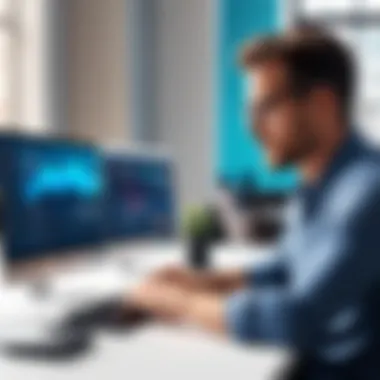

Taking these factors into account can paint a clearer picture of how the Beamery Chrome Extension's pricing aligns with its extensive benefits, allowing for informed budgeting decisions. The detailed comparison encourages users to weigh their options carefully, reinforcing the importance of a well-rounded analytical approach in selecting the right recruitment tools.
User Experiences and Case Studies
User experiences and case studies form the backbone of understanding how the Beamery Chrome Extension plays out in real-world scenarios. These perspectives not only humanize the data collected from reports but also illuminate specific applications in various contexts. They give readers insight into how this technology integrates into recruitment workflows, presenting a real perspective that numbers alone cannot convey.
Insights into user experiences help identify the tangible benefits of the Beamery Chrome Extension. For recruiters, understanding how their peers navigate challenges or reap rewards can influence their own adoption. A well-rounded narrative drawn from user experiences informs potential users what they can expect, ways to strategize their usage, and what pitfalls to avoid.
Real-World Applications
The application of the Beamery Chrome Extension in real-world settings showcases its versatility. For instance, companies in tech-driven sectors, like software development firms, can leverage this tool to tap into a wider pool of candidates. By integrating seamlessly with platforms such as LinkedIn, it enables recruiters to save valuable time while sourcing suitable talent. It automatically pulls key candidate information, which can then be contextualized within the existing recruitment framework.
Moreover, specific case studies reveal how organizations have successfully implemented this extension to address their unique challenges. One startup, faced with rapid scaling needs, utilized the extension to streamline their candidate engagement process. By automating common tasks and offering insights on candidate interactions, the company reported a 30% increase in effective communication with their prospects. The real-world implications speak volumes about how such a tool can redefine hiring strategies.
Testimonials from Professionals
The voices of professionals using the Beamery Chrome Extension provide substantial validation of its utility and effectiveness. Take, for example, Mary, a recruitment specialist at a well-established marketing agency. She stated:
"Before using Beamery, we struggled to keep our candidate outreach organized. The Chrome Extension allowed us to manage data much more efficiently. It feels like having an extra pair of hands."
Testimonials like Mary's are essential in creating a nuanced understanding of the extension's impact. They highlight practical benefits, such as the time saved on mundane tasks, and offer insights on its role in enhancing candidate relations.
Similarly, John, an IT recruiter, shared his experience:
"The integration with our existing systems was a breeze. It helped us not only source candidates more efficiently but also engage them through personalized follow-ups, making our outreach much more impactful."
Such narratives emphasize the positive experiences users have had while utilizing the Beamery extension. They add depth to the article, fostering relatability while also showcasing diverse professional contexts.
Collectively, user experiences and case studies bridge the gap between theory and practice, crafting a well-rounded perspective on the Beamery Chrome Extension. They invite potential users to envision how they might incorporate this tool into their own recruitment practices.
Future Developments and Updates
The landscape of recruitment technology is rapidly shifting, with new challenges and opportunities emerging almost daily. In this context, staying ahead requires not only an understanding of current tools but also a keen awareness of where these tools are headed. This section underscores the significance of future developments and updates in the Beamery Chrome Extension. By anticipating changes, professionals can leverage the latest enhancements to fine-tune their recruitment strategies.
Roadmap for New Features
As Beamery continues to grow and evolve, a structured roadmap shows its commitment to addressing user needs. A proactive approach ensures that enhancements are not rushed but rather thoughtfully integrated. Here are some elements possibly highlighted in the roadmap:
- Advanced Automation Capabilities: Automating repetitive tasks can free up valuable time for recruiters. Future updates may include improved automated workflows that allow for seamless candidate communication.
- AI-Driven Insights: Expect increases in data analytics features that leverage AI to help recruiters make informed decisions based on trends and patterns.
- User Feedback Integration: Listening to users is crucial. Beamery might introduce a more robust feedback system that influences new features and updates.
- Multi-Language Support: As globalization becomes increasingly important, expanding the language options within the extension could widen its usability across diverse markets.
These planned features not only aim to improve functionality but also enhance the overall user experience, making it clearer and more intuitive for recruitment professionals.
Integration Trends in Recruitment Technology
The trends in recruitment technology heavily influence how tools like Beamery are developed. Several key themes are currently shaping the integration landscape:
- Collaborative Platforms: There’s a growing trend toward collaboration. Future updates could see enhancements that allow Beamery to work more closely with other recruitment platforms or tools, creating a unified experience for users.
- Mobile Accessibility: As workforces become more mobile, ensuring that features are accessible from smartphones and tablets will be crucial. This might involve optimizing user interfaces or developing dedicated mobile applications.
- Diversity and Inclusion Focus: Innovations are becoming more inclusive, promoting diverse hiring practices to avoid biases in recruitment. Updates to Beamery might include features that help recruiters better track and manage diversity metrics.
The trajectory of recruitment technology suggests that organizations must remain flexible and open to change, integrating new tools and practices to stay relevant in a competitive market.
In sum, the future of the Beamery Chrome Extension looks promising, with an emphasis on innovation and user-centric features. Understanding these potential developments and trends helps not just in utilizing the existing capabilities, but also in preparing for the next steps in a constantly evolving field. The more equipped recruiters are to navigate these changes, the better positioned they'll be to attract and retain top talent in an increasingly digital era.
Epilogue
In wrapping up our deep dive into the Beamery Chrome Extension, it is essential to reflect on the critical aspects that we have explored throughout this article. The extension is not just a tool for recruiters; it has evolved into a comprehensive solution aimed at enhancing various facets of the recruiting process. Here, we will highlight the key insights discussed, ensuring that our readers have a consolidated understanding of the extension's significance.
Recap of Key Insights
The examination revealed multiple strengths of the Beamery Chrome Extension:
- Seamless Integration: The ability to link effortlessly with existing recruitment systems sets it apart. It provides a smooth experience, allowing recruiters to focus on their core responsibilities without tedious switching between platforms.
- User-friendly Interface: Its design intuitively guides users, ensuring even those less tech-savvy can navigate through the features with ease.
- Enhanced Data Utilization: Recruiters can collect and leverage data like never before, helping to craft personalized communication strategies with candidates. This data-centric approach emphasizes relevance, thus improving engagement.
- Adaptability: As hiring needs evolve, so does the extension. Regular updates ensure that it remains aligned with the latest trends in recruitment technology.
Additionally, the focused feedback gathered from users offers a pavement of potential improvements and elevates its credibility, giving a well-rounded view of its current standing.
Final Remarks on the Value of the Extension
In the final analysis, the Beamery Chrome Extension presents a vital asset for recruitment professionals, making the hiring process more efficient and engaging. By truly understanding its functionalities, one can unlock its potential to transform how candidates are sourced and interacted with.
As the recruitment landscape continues to adapt, leveraging such tools becomes indispensable. The Beamery Chrome Extension doesn’t merely enhance productivity; it also symbolizes the future of recruitment technology where successful candidates and employers find common ground more efficiently.
The importance of acknowledging the extension's strengths and limitations cannot be understated. Being aware of these nuances enables professionals to optimize their use of the extension, ultimately leading to better recruitment outcomes.
"To stand head and shoulders above the competition, embracing tools like the Beamery Chrome Extension is not optional; it’s imperative."
The discussion surrounding the Beamery Chrome Extension is far from over as ongoing updates promise to add new layers of functionality and utility, making it a subject deserving of continued exploration in modern recruitment practices.







