Exploring Browser-Based Animation Software: Features & Trends


Intro
Animation has evolved from a niche art form into a fundamental component of digital storytelling. As technology advanced, animation tools transitioned from complex desktop applications to user-friendly browser-based solutions. This shift has democratized animation, making it accessible to a wider audience, including amateurs, students, and professionals.
With the rise of browser-based animation software, creators can now produce animations directly in their web browsers, eliminating the need for extensive installations and heavy hardware. This article seeks to provide a thorough exploration of this vibrant landscape, examining key features, performance, user experiences, and future trends.
"Browser-based tools not only lower the barrier to entry for animation but also promote collaboration across different platforms."
Understanding browser-based animation software requires a look at its purposes, use cases, and standout features.
Foreword to Browser-Based Animation Software
In an era where digital content creation is at its peak, the significance of browser-based animation software cannot be understated. These tools are not only revolutionizing the way animators work but also democratizing access to animation capabilities. The importance of this topic lies in understanding how browser-based solutions are reshaping the animation landscape, making powerful tools available to both seasoned professionals and curious novices.
Defining Browser-Based Animation Software
Browser-based animation software refers to applications that run directly in web browsers, offering tools for creating animations without the need for downloading bulky software. This approach provides versatility and accessibility, allowing users to work from almost any device with internet connectivity. Popular examples include platforms like Animaker, Vyond, and Toonly.
What sets these tools apart is their user-friendly interfaces, cloud-storage capabilities, and collaborative features. Users can often access a wide range of templates, assets, and animation features that facilitate the creation of complex animations with relative ease. The capacity to collaborate in real time adds another layer of utility, making it ideal for teams working on joint projects.
Historical Context and Evolution
The evolution of browser-based animation software traces back to the early days of the internet, when technology was limited but creativity knew no bounds. Initially, simple GIF animation tools were the only options available online. However, with the advancement of browser technologies and the rise of HTML5, developers began to create more sophisticated applications.
As broadband internet became widespread, the demand for more engaging and dynamic web content increased. This demand spurred innovation, leading to the development of powerful browser-based animation tools. These platforms have expanded over time, integrating advanced features such as 3D animation capabilities and artificial intelligence, allowing for more complex and visually appealing animations.
Today, browser-based animation software has evolved into a robust alternative to traditional desktop applications, catering to a diverse range of users. As we move forward, these tools will continue to adapt, influenced by technological trends and user needs.
Core Features of Browser-Based Animation Tools
Browser-based animation tools have become increasingly popular due to their versatility and ease of access. Understanding the core features of these tools is essential for software developers and professionals in IT-related fields. The right browser-based animation software can significantly enhance creative workflows, streamline project management, and foster collaboration among teams. In this section, we will discuss user interface and experience, library and asset management, animation techniques and tools, and integration with other software.
User Interface and Experience
A well-designed user interface (UI) is crucial in browser-based animation software. It can dictate how efficiently a user can operate the software. Good UI should be intuitive and straightforward, allowing users to focus on their creative processes instead of struggling with the mechanics of the software.
Look for features like drag-and-drop functionality, customizable toolbars, and clear navigation. These elements can greatly enhance user experience (UX) by reducing the learning curve and improving overall satisfaction. Browser-based software often utilizes responsive design, catering to different devices. It can adapt its layout on desktops, tablets, and even smartphones, making the animations accessible wherever the user is.
Library and Asset Management
Efficient asset management is another fundamental feature. Users frequently rely on a variety of assets like graphics, audio, and video files while creating animations. Therefore, a well-structured library is critical.
A vital component of effective library management includes categorization of assets, search functionality, and versioning capabilities. Users should be able to quickly locate assets without confusion. Browser-based applications often allow cloud storage, which means assets are accessible from multiple locations and devices. This is particularly valuable for teams that collaborate on projects in real-time. An organized library boosts productivity and minimizes frustration during the creative process.
Animation Techniques and Tools
Animation techniques can vary significantly across different platforms. Browser-based animation software typically offers a range of tools designed to cater to various styles. These might include frame-by-frame animation, tweening, and skeletal animation. It is essential to choose software that supports the specific techniques you plan to use.
Additionally, tools for easy keyframe manipulation, motion paths, and easing functions can enhance the quality of animations. Some software even comes integrated with pre-built animations or templates, helping users to start their projects with ease. By exploring the different tools available, users can find what best fits their creative requirements.
Integration with Other Software
Another key feature of browser-based animation tools is their ability to integrate with other platforms and applications. This capability expands the functionality of the animation software and enhances the overall workflow.
Consider tools that allow seamless integration with graphic design software, video editing applications, or content management systems. This can simplify the process of importing and exporting assets, and ensure that your animations can be used across various platforms without any loss of quality. A robust integration capability can be a decisive factor when selecting the right animation software for your project.
"Integration with other tools can significantly ease the workflow, reducing the number of steps required to complete a project."
By understanding these core features, software developers and professionals can make informed choices about browser-based animation tools that suit their needs. The focus should always be on how these features contribute to efficiency, ease of use, and enhanced creativity.
Comparative Analysis with Desktop Animation Software
The topic of comparative analysis between browser-based animation software and desktop animation software is paramount in understanding the broader landscape of digital content creation. As more creators turn towards browser applications, it is crucial to examine the specific characteristics that differentiate these tools from their desktop counterparts. This analysis not only helps professionals and students make informed decisions but also highlights the unique advantages and disadvantages of both approaches.
Performance and Speed Considerations
When considering performance and speed, browser-based animation software often has inherent limitations. Many applications rely on an internet connection, which may lead to latency and increased load times for complex projects. For instance, using software like Animaker or Vyond, the rendering and playback of animations may not be as immediate as with desktop software such as Adobe Animate or Toon Boom Harmony.
Though advancements in web technology, such as WebGL and enhanced JavaScript frameworks, have improved performance, desktop applications generally utilize the full power of a user’s hardware. This capability allows for more complex animations to be processed swiftly. Ultimately, the choice between these types hinges on the project's complexity and the user's specific needs.
Cost-Effectiveness
Cost is another significant factor when comparing browser-based and desktop animation tools. Browser-based options, often offered under a subscription model, remove the need for large upfront costs. Tools such as Powtoon or Moovly allow users to access features at a lower initial investment, which is especially appealing for freelancers or small startups.
On the other hand, desktop software may come with more substantial price tags for licenses or updates. However, once purchased, these applications can be a one-time investment. Over time, users might save money by not needing continuous subscriptions. Therefore, understanding the long-term financial implications of each option is crucial for users.
Learning Curve and Usability
Learning curves can significantly vary between browser-based and desktop animation tools. Generally, browser-based tools are designed with user-friendliness in mind, facilitating a smoother onboarding process. Applications like CanvaAnimator often include pre-built templates and intuitive interfaces, making them accessible for newcomers. This ease of use encourages experimentation and creativity from those new to animation.
Conversely, desktop software often comes with a steeper learning curve due to more advanced functionalities. Tools like Blender or 3ds Max may require extensive training and expertise to leverage their full potential. While this complexity allows for greater depth of functionality, it might deter users who require quick results. The decision ultimately depends on the user’s background, goals, and willingness to invest time in mastering the software.
Popular Browser-Based Animation Tools
The significance of popular browser-based animation tools cannot be overstated. They serve as crucial resources for both professionals and amateurs in the animation field. These tools democratize access to animation, enabling users from diverse backgrounds to express their creativity without the prohibitive costs of traditional software. Each tool has its unique features and interfaces that cater to varying levels of expertise and project requirements. Understanding these tools fundamentally helps users make informed decisions based on their specific needs, whether for education, personal projects, or professional work.
Overview of Leading Tools
Several notable browser-based animation tools have emerged over the years, each offering distinctive advantages. Key players in this space include Animaker, Toon Boom Harmony, and Vyond.
- Animaker is user-friendly and allows users to create animated videos swiftly. Its array of templates facilitates quick project turnaround, making it ideal for educational content.
- Toon Boom Harmony offers advanced features suited for professional animators. It supports complex animations and provides tools that integrate seamlessly with traditional animation workflows.
- Vyond (formerly GoAnimate) focuses on business applications, enabling creators to produce compelling videos for marketing and communications while providing pre-animated characters.
Each tool provides distinct pros and cons, so the choice can greatly depend on the user’s objectives. The accessibility of these tools via web browsers eliminates the need for high-spec hardware, allowing for more flexible working environments.
User Reviews and Feedback


User feedback is an invaluable resource when evaluating browser-based animation tools. Reviews often highlight specific features that either enhance or detract from the user experience.
For instance, users often praise Animaker for its simple interface and ease of use, making it suitable for beginners. They note that the drag-and-drop functionality significantly reduces the time needed to learn complex software.
In contrast, some users report issues with Vyond regarding pricing and the perceived limitations of the free trial. Users feel that while it is powerful for creating marketing animations, it can become costly as needs scale.
"The flexibility of using browser-based tools has changed how I approach projects. I no longer feel constrained by my hardware limitations." – A user review on Reddit.
Most reviews underscore the importance of the learning curve associated with each tool. While some may be beginner-friendly, others cater to advanced animators, suggesting a transition period before one can utilize the tool to its full potential.
Feedback can guide users in selecting the appropriate browser-based animation tool, ensuring they align their choice with their skills and project requirements.
Use Cases of Browser-Based Animation Software
Browser-based animation software has emerged as a powerful tool across various fields. Its significance lies not only in enabling the creation of animations but also in the versatility and accessibility it provides to different user groups. Understanding these use cases sheds light on how these tools can enhance creativity and efficiency in diverse environments. Below, we explore three primary areas where browser-based animation software excels: educational applications, professional media production, and freelance projects.
Educational Applications
In educational settings, browser-based animation software serves as a vital resource for both students and teachers. It allows learners to engage with complex concepts through visual means. For example, platforms like Vyond provide educators with tools to create animated presentations and lectures. This promotes greater understanding and retention of material. Moreover, students can use these tools to create their own projects, fostering creativity and critical thinking.
Educators can utilize animations to illustrate scientific processes, historical events, or literary themes. These visuals help bridge the gap between abstract theories and practical applications, making learning more relatable. Additionally, various collaborative features of such software enable group work, where students can co-create projects. This interactive aspect enriches the learning experience.
Professional Media Production
Professional media production is another domain where browser-based animation software is increasingly relevant. Here, tools like Animaker and Moovly allow media professionals to design high-quality animations and graphics with minimal investment in hardware. These platforms often feature expansive libraries of templates, assets, and tools that streamline the production process.
Animation plays a critical role in marketing, advertising, and presentation design. A compelling animated video can convey messages more effectively than static content. For instance, explainer videos that utilize interesting animation can simplify complex product features or services, making them comprehensible to potential clients. Moreover, their ease of sharing on social platforms enhances audience engagement and broadens reach.
Freelance and Independent Projects
Freelancers and independent creators find browser-based animation software to be particularly advantageous. These tools offer flexibility and accessibility, allowing artists to work from any location with internet access. Software like Adobe Spark and Blender enable freelancers to produce high-quality work without the overhead costs associated with traditional animation studios.
For independent projects, these tools allow creators to develop a personal brand through distinct visual styles. Freelancers can quickly prototype concepts, receive client feedback, and make necessary revisions, which is crucial in a fast-paced industry. Cost-effectiveness and reduced learning curves significantly benefit those starting in animation.
In summary, browser-based animation software serves multiple use cases, demonstrating its impact across education, professional media production, and freelancing. Understanding these applications equips users with valuable insights into maximizing the features and benefits that these software tools offer. The ability to create engaging animations, whether for teaching, marketing, or personal projects, emphasizes the importance of this technology in contemporary digital practices.
Challenges in Using Browser-Based Animation Software
Browser-based animation software brings many advantages, but it also presents challenges that users must navigate. Understanding these challenges is crucial for professionals and students alike who wish to harness the potential of these tools effectively. This section will cover three main challenges: connectivity issues and offline work, browser compatibility and performance variability, and security concerns in web applications.
Connectivity Issues and Offline Work
One primary challenge when using browser-based animation tools is connectivity issues. Since these tools rely heavily on internet access, any disruption can halt workflow. Designers working remotely or in locations with unstable internet may find this particularly problematic. Furthermore, many applications store projects in the cloud, making them inaccessible without an internet connection. This impacts productivity significantly during unexpected outages.
Some solutions to address this challenge include selecting tools that offer offline capabilities. Not all browser-based applications provide this option, but those that do allow work to continue without active connections. Additionally, local saving features can be crucial. In short, users should examine each platform’s connectivity options before fully committing to ensure continuity in their creative process.
Browser Compatibility and Performance Variability
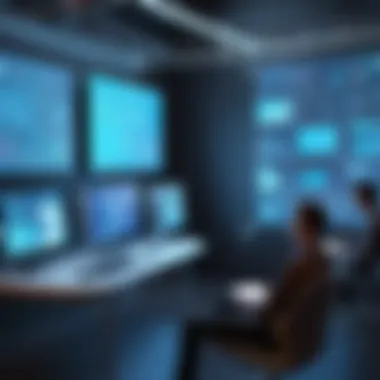
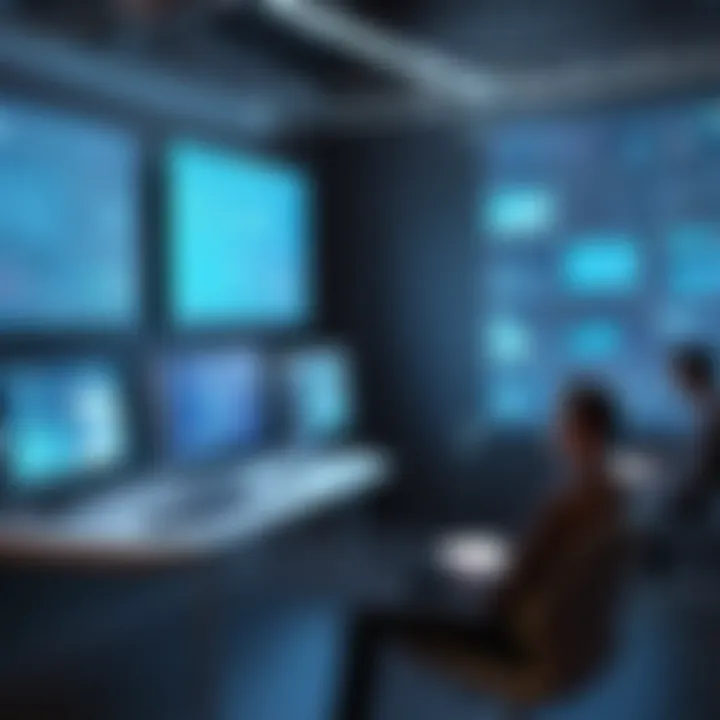
Another challenge lies in browser compatibility. Different web browsers handle scripts and rendering differently. This can lead to inconsistencies in project appearance or functionality between environments. For example, animations that work flawlessly on Google Chrome may not perform as intended on Firefox or Safari. Users can waste considerable time troubleshooting these issues rather than focusing on their creative work.
There are several strategies to mitigate these problems. Regularly updating browsers is important, as developers optimize newer versions for improved performance. Additionally, users may need to test their animations across multiple browsers during the development phase to ensure consistency. Clear documentation from software developers can also aid users, offering insights into preferred browsers.
Security Concerns in Web Applications
Security represents a significant concern for users of browser-based animation software. Web applications are often targets for cyber attacks, potentially compromising user data and project files. Sensitive information may be at risk if adequate security measures are not in place. Therefore, understanding how each platform secures user data is essential.
To address security concerns, users should look for software providers emphasizing data protection. Encrypted connections and privacy policies can indicate a commitment to safeguarding user information. Additionally, utilizing two-factor authentication for accounts can add an extra layer of security. Overall, it is vital for users to stay informed about potential threats and take proactive measures to secure their work.
In summary, while browser-based animation software offers valuable advantages, users must be aware of connectivity issues, browser compatibility, and security concerns. Addressing these challenges is essential for a seamless and secure experience.
Knowing these potential obstacles in advance equips users to make informed decisions, ultimately enhancing their productivity and creativity.
Future Trends in Browser-Based Animation Software
The landscape of browser-based animation software is continuously changing. As technology advances, it is essential to explore future trends. These trends will define how creators work and what tools they will have at their disposal. Understanding these developments helps users anticipate the direction in which they should invest their time and resources.
Emerging Technologies and Features
New technologies are emerging that significantly impact browser-based animation. The integration of Web Assembly allows developers to run code at near-native speed inside the web browser. This results in faster processing times for complex animations and smoother playback. Also, advancements in HTML5 provide more robust APIs for creating interactive and engaging animations.
Moreover, WebGL is transforming the way animation is approached. It allows for 3D graphics to be rendered in real-time, broadening the scope of what can be created within a browser. For educational purposes, this technology can enhance learning experiences by creating immersive environments that engage students.
Some additional technologies include:
- Responsive design frameworks that improve accessibility across devices.
- Cloud storage integration for easy asset management and collaboration.
- Cross-platform synchronization for seamless work across multiple devices.
These developments focus on improving user experience and expanding creative capabilities.
The Role of AI and Automation
Artificial Intelligence and automation are inevitable components of future browser-based animation tools. AI can assist in reducing repetitive tasks and speeding up workflows. Features like automatic rendering or intelligent asset suggestion can help animators work more efficiently. By predicting users needs, AI offers optimization that streamlines the animation process.
For instance, tools can analyze existing scenes and suggest alterations for improved aesthetics. Another example is the integration of machine learning algorithms that can learn an animator's preferences over time, making the interface more personalized. Automation plays a role in simplifying tasks such as rigging and skinning, which are often tedious processes.
"The future of animation software lies in its ability to adapt and integrate cutting-edge technologies, enhancing the creative process for users at all levels."
Understanding these trends equips professionals to choose the right tools and remain competitive in this ever-changing digital landscape.
Epilogue and Recommendations
The realm of browser-based animation software represents an important evolution in digital content creation. As the industry continues to develop new tools, understanding the landscape is vital for both creators and decision-makers. The following sections highlight key insights gathered throughout this article.
Key Takeaways
- Accessibility: Browser-based animation software offers unparalleled access since it can be used from various devices without installation efforts. This opens doors for a wider audience to engage with animation tools.
- Cost-Effectiveness: Many browser-based solutions provide free or affordable plans, making them attractive for students and freelancers who have limited budgets.
- Flexible Workflows: The ability to work online simplifies collaboration with teams, allowing multiple users to contribute seamlessly in real-time.
- Emerging Technologies: Recent advancements in AI and automation are bringing forth novel features that enhance the animation process, enabling faster and more efficient production.
Choosing the Right Software for Your Needs
Selecting the appropriate browser-based animation tool demands careful consideration of several factors:
- User Experience: A clean and intuitive interface allows for smoother workflow. Ensure you choose software that fits your comfort level and skill proficiency.
- Library and Asset Management: Identify software that offers robust asset libraries if you require access to a wide range of templates and resources.
- Animation Techniques Available: Some tools may offer advanced techniques that suit specific projects. Verify that the software supports the kind of animations you aspire to create.
- Community Support: Consider platforms that have active user communities. They can be invaluable for troubleshooting issues and sharing tips.







