Exploring Buffer Alternatives: A Comprehensive Guide
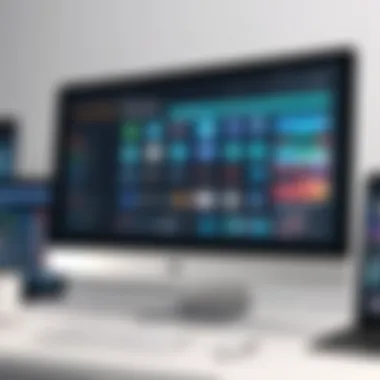

Intro
In the realm of social media management, the effectiveness of your chosen tool can significantly impact your strategy and engagement. While Buffer has established itself as a key player, it is important to recognize that there are numerous alternatives available in the market. Each tool offers unique features and benefits that could align better with specific needs and preferences.
This article aims to provide a thorough examination of various Buffer alternatives. We will explore their functionalities, pricing models, and overall user experiences, helping you make informed decisions about which tool best suits your personal or business objectives.
Overview of Software
Understanding the core purpose and functionality of these alternatives is essential for selecting the right tool.
Purpose and Use Cases
Social media management tools serve a variety of functions, such as scheduling posts, tracking engagement metrics, and managing multi-platform campaigns. Different users—ranging from solo entrepreneurs to large corporations—may seek tools that offer specific capabilities like comprehensive analytics, team collaboration, or ease of use. By examining the purpose and use cases of each alternative, users can determine which options fit their particular social media strategies.
Key Features
When comparing alternatives, the following features are vital:
- Post Scheduling: Ability to plan and automatically publish content across various platforms.
- Analytics: Insights into post engagement, reach, and follower growth.
- User Management: Options for team collaboration.
- Content Curation: Tools for finding and sharing relevant content.
- Integration: Compatibility with other software tools like CRM and email marketing.
In-Depth Review
Exploring the specific performance metrics and usability aspects of each tool offers a more nuanced understanding.
Performance Analysis
In terms of performance, various tools may differ significantly. Factors such as speed of content scheduling, the reliability of posting, and the accuracy of analytical data should be evaluated. Metrics such as the responsiveness to customer queries and the updates frequency also come into play. High-performing tools ensure users can rely on them even during peak social media engagement periods.
User Interface and Experience
User interface directly affects how easily users can navigate the platform. A simple, intuitive interface allows for quick adjustments without steep learning curves. It's also essential that the interface is optimized for both desktop and mobile usage since many users manage their accounts on the go.
"The right social media management tool can make a substantial difference in efficiency and results".
By critically assessing these elements, individuals and businesses can pinpoint the social media tool that best suits their strategy.
Prologue to Buffer and Its Purpose
Buffer is a widely recognized social media management tool that assists individuals and organizations in streamlining their online presence. Its primary purpose revolves around scheduling posts, analyzing performance metrics, and engaging with followers across various social platforms such as Facebook, Twitter, Instagram, and LinkedIn. This functionality allows users to manage multiple accounts from a single interface, thus saving time and effort while enhancing productivity.
The importance of Buffer in the realm of social media cannot be overstated. Many users rely on it for its simplicity and effectiveness. It democratizes social media management, making essential tools accessible even to those without technical expertise. Users can strategically space their posts, ensuring a steady flow of content without overwhelming their audience. The insights provided by Buffer's analytics help refine strategies based on audience engagement and performance trends.
However, like any tool, Buffer has its limitations. For some, its capabilities may not fully align with specific needs or preferences. As digital landscapes evolve, user requirements also shift. This has prompted interest in alternative solutions that might offer better features or fit a different budget.
Understanding Buffer's purpose and its significance helps frame the conversation about alternatives. As this article explores various Buffer alternatives, it will highlight features, user experiences, and pricing structures, and investigate how these tools may meet or exceed what Buffer offers. Choosing the right tool can enhance social media strategies, optimize outreach efforts, and ultimately drive better engagement.
"In the fast-paced world of social media, the right management tool is not just a luxury—it's a necessity."
Ultimately, the goal here is to provide insights for those looking to enhance their social media management capabilities, whether they are professionals in IT, software developers, or even students looking for effective solutions. This comprehensive examination will reveal how different tools can cater to diverse needs, aiding readers in making informed decisions.
Why Consider Alternatives to Buffer?
As social media management evolves, the tools we use must also adapt. It’s essential to explore alternatives to Buffer not only to identify what you might be missing but also to enhance your overall social media strategy. Understanding the reasons for diversifying toolsets can lead to more effective engagement with your audience, improved analytics, and ultimately, for businesses, a stronger ROI.
Limitations of Buffer
Buffer has been a trusted name in social media management, yet it does come with its limitations. For one, its analytic capabilities may fall short for advanced users. The shallow depth of analytics can hinder the ability to deeply understand audience engagement trends.
Moreover, Buffer's scheduling features, while intuitive and user-friendly, lack the robustness some businesses require. For example, more complex scheduling options, such as drip campaigns or specific audience targeting, are not always sufficiently catered for. This is especially relevant for larger companies with intricate marketing strategies. Another noteworthy limitation is its integrations. While Buffer offers some connectivity, more extensive integration options can enhance the marketing efforts significantly. Having visibility across various platforms is crucial for informed decision making.
Evolving User Needs
Social media is not static. It changes, as do the needs of its users. The rise of new platforms and features means that users are increasingly looking for tools that not only manage posts but also offer advanced functionalities.
There is a growing demand for more personalized content scheduling. Marketers are looking for features that allow them to tailor posts based on audience behavior and preferences. Users want to leverage data insights for more than just basic performance tracking. They seek tools that can provide predictive analytics and actionable insights.
Furthermore, collaboration features have become a priority for teams working remotely. Tools that offer seamless communication and project management related to social media campaigns are becoming more in-demand. Flexibility in usage and the ability to adapt strategies quickly are paramount in today's market environment.
Buffer may serve as a valuable entry-level solution, but these evolving user needs compel serious consideration of more tailored alternatives.
Criteria for Choosing a Buffer Alternative
Selecting the right alternative to Buffer demands a careful evaluation of several important criteria. These criteria not only help streamline the decision-making process but also ensure that the chosen tool effectively meets specific social media management needs. It is essential to assess the functionality, interface, pricing, and support of alternatives to ensure that users can optimize their social media strategies efficiently.
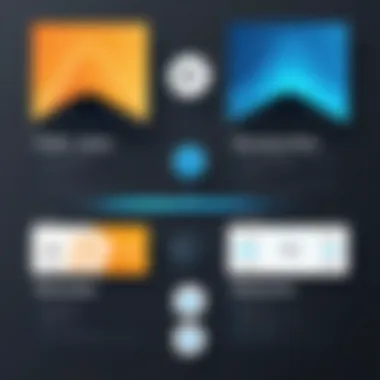

Feature Set
An alternative's features play a fundamental role in its effectiveness. Users should prioritize a robust set of tools that addresses their unique needs. Key features typically include:
- Scheduling capabilities: The ability to schedule posts across various platforms is crucial.
- Analytics and reporting: Access to performance metrics can inform strategy adjustments.
- Content curation: Some tools offer built-in features to help discover relevant content.
Choosing a solution that excels in these areas can significantly enhance user experience and drive better engagement on social media platforms.
User Interface and User Experience
The user interface must be intuitive and easy to navigate. A well-designed tool reduces the learning curve and minimizes frustration. Here are key considerations:
- Ease of navigation: Functions should be logically arranged for quick access.
- Customizable dashboards: Personalized views can enhance productivity.
- Mobile accessibility: A responsive design ensures usability across devices.
In essence, a good user interface not only improves satisfaction but also promotes efficient workflow management.
Pricing Structures
Understanding the pricing models of each alternative is crucial before making a commitment. Various pricing structures can include:
- Tiered pricing: Different features available at different price levels, catering to varying user needs.
- Freemium models: Basic features available for free, with premium functionalities on a paid basis.
- Flat-rate plans: A single cost provides access to all features, suitable for companies with steady demands.
Reviewing pricing is essential to ensure that the selected platform aligns with budgetary constraints without sacrificing necessary tools and support.
Customer Support and Community
Effective customer support can greatly influence user experience, particularly when encountering issues. Here are main aspects to consider:
- Availability of support channels: Look for platforms offering multiple channels, such as live chat, email support, or phone assistance.
- Community resources: Active user communities can provide invaluable peer-to-peer assistance.
- Documentation and training: Comprehensive guides and tutorials can facilitate smoother onboarding and utilization.
In summary, analyzing these criteria prior to making a decision on a Buffer alternative ensures that users select a tool tailored to their individual needs, ultimately leading to more effective social media management.
Top Alternatives to Buffer
Identifying alternatives to Buffer is essential for users seeking more tailored solutions for their social media management needs. Buffer is useful for many, but alternatives may offer distinct benefits or features that better align with specific strategies and objectives. Knowing the alternatives helps users tailor their approach to social media management, leading to enhanced engagement and improved overall effectiveness.
Hootsuite Overview
Hootsuite is a popular platform that has been around for several years. It allows users to manage multiple social media accounts in one interface.
Key Features
Hootsuite stands out with its extensive feature set, which includes scheduling, analytics, and collaboration tools. A notable characteristic is its ability to integrate with various apps and networks, making it flexible for different marketing strategies. The unified dashboard simplifies monitoring of social media channels, which is crucial for tracking user engagement and campaign performance. One downside is that the depth of features might overwhelm first-time users or those requiring only basic functionalities.
User Experience
The user experience on Hootsuite is designed for both individual users and teams. A significant characteristic is its mobile app, which allows management on the go. This flexibility is beneficial for keeping up with social media activities in real-time. However, some users report a learning curve for navigating the more advanced features, which may hinder efficiency until fully mastered.
Pricing
Hootsuite offers a variety of pricing structures, making it accessible to different users ranging from freelancers to large corporations. The tiered plans allow for scaling up or down based on user needs. Yet, some users criticize the premium plans as being relatively expensive, particularly if multiple features are not required.
Sprout Social Overview
Sprout Social is another well-regarded alternative. It caters to social media professionals and teams looking for deep analytical capabilities and engagement tools.
Key Features
Sprout Social's key features include advanced reporting and a robust social media listening tool. These characteristics make it a beneficial choice for users who require insights into their audience's opinions and preferences. The platform also supports customer relationship management, which helps build better relationships with followers. However, its comprehensive features can sometimes mask usability for those looking for simpler solutions.
User Experience
User experience in Sprout Social emphasizes collaboration and engagement. The interface is intuitive, making it easy for teams to work together. A unique feature is the presence of in-depth tutorials and support resources, which assist both new and existing users. On the downside, the platform’s rich functionalities may seem daunting for users unfamiliar with such tools, leading to a slower adoption rate.
Pricing
Sprout Social's pricing reflects its comprehensive capabilities, ensuring users pay for the features they utilize. The cost is on the higher end compared to some alternatives, which may discourage smaller businesses. Nevertheless, the investment can be justified if the user can fully leverage the platform's advanced features.
Later Overview
Later is another notable alternative, specifically designed for visual content management on platforms like Instagram.
Key Features


Later focuses on visual content scheduling and provides an easy drag-and-drop interface. A key characteristic is its visual content calendar, which allows users to plan aesthetics alongside scheduling. This makes it a beneficial choice for brands heavily reliant on visual storytelling. The disadvantage is the limitation of platforms supported; it primarily targets visual-centric networks.
User Experience
The user experience on Later is streamlined for visual planners. A notable feature is its Instagram preview, allowing users to see how their posts will look before publishing. Some users, however, find that the limited features for other platforms might constrain their overall marketing strategy.
Pricing
Later has a freemium model which allows users to start for free, making it an ideal choice for beginners. However, as users upgrade, pricing can escalate quickly. It may become costly for those needing advanced features over time.
SocialBee Overview
SocialBee offers a unique approach by focusing on content recycling and automation in its social media management.
Key Features
The standout feature of SocialBee is its ability to categorize and recycle content, ensuring that vital pieces are consistently promoted. This method is beneficial for maintaining momentum in social media campaigns. However, some may find the initial setup time-consuming as they arrange their content into categories.
User Experience
SocialBee emphasizes ease of use with a clear dashboard layout that simplifies navigation. A unique feature is the support for content creation resources, which can aid users in generating new ideas. Still, users may experience a slight learning curve when first setting up their categories and content pipelines.
Pricing
The pricing reflects its feature set, with various tiers available. It is considered economical for small to medium-sized businesses that see value in ongoing content promotion. However, users needing advanced analytics or more robust features will find the higher tiers pricier than preferred.
MeetEdgar Overview
MeetEdgar focuses on automating social media posting to save time for busy professionals.
Key Features
A key feature of MeetEdgar is its automated post recycling, which keeps content in circulation. This allows users to maximize the lifetime of their posts, enhancing visibility. The platform's unique scheduling tool can diversify content automatically based on predefined categories. Yet, the lack of integration with certain platforms can be limiting.
User Experience
MeetEdgar provides a straightforward user experience, focusing on essential functionalities. A distinguishing feature is its ability to provide suggestions for when to post, which can optimize engagement. However, some may find the interface slightly dated compared to competitors, affecting overall user satisfaction.
Pricing
MeetEdgar tends to offer competitive pricing, particularly for its automation features. Users appreciate the straightforward pricing without hidden fees. Nevertheless, as with some other options, those requiring extensive features may find they need to upgrade quickly, leading to higher costs.
Comparative Analysis of Buffer Alternatives
The comparative analysis of Buffer alternatives is a critical aspect of this article. It empowers readers to make informed decisions about which social media management tools best meet their unique requirements. By examining several key components, including features, user experience, and financial implications, users can identify the most suitable alternatives. This analysis is particularly valuable for professionals in IT-related fields, software developers, and students who seek efficient solutions for social media management.
The importance of conducting a comparative analysis lies in its ability to highlight disparities among various tools. While each alternative has its strengths, understanding these differences is essential for optimizing social media strategies. This section explores three primary areas: the feature comparison matrix, user experience comparison, and cost-benefit analysis. Together, these elements form a comprehensive overview that aids in selecting the right solution for diverse needs.
Feature Comparison Matrix
In evaluating alternatives to Buffer, the feature comparison matrix serves as a vital reference point. This matrix allows users to systematically dissect the capabilities of each tool, comparing functionality in critical areas. For instance, users often consider elements such as scheduling, analytics, reporting, and media management.
Some popular features include:
- Scheduling tools that allow post planning across different platforms at optimal times.
- Analytics dashboards for tracking engagement and reach.
- Content curation options that facilitate effortless sourcing of relevant material.
- Team collaboration capabilities for delegating tasks among team members.
This matrix not only consolidates essential information but also enables a side-by-side evaluation. Users can quickly pinpoint which tools lack specific features that may be crucial for their operational needs.
User Experience Comparison
User experience is another pivotal factor when selecting social media management tools. This comparative analysis delves into user interfaces, ease of use, and overall satisfaction. A tool that is intuitive can reduce the learning curve, leading to increased productivity.
Key aspects to assess in user experience include:
- Interface clarity: How easy is it to navigate through the platform?
- Customization options: Can users personalize their dashboards and settings effectively?
- Support resources: Are there ample guides, tutorials, or community forums available?
Comparing user experiences across alternatives reveals how different tools cater to users' comfort and preferences. Tools with a steep learning curve could deter potential users, while those that prioritize intuitive design can enhance overall satisfaction.
Cost-Benefit Analysis
The cost-benefit analysis addresses the financial factors associated with adopting a Buffer alternative. This examination is crucial for businesses reviewing their budgets and ensuring that their social media tools align with their financial strategies.
When analyzing costs, consider:


- Subscription models: Monthly versus annual plans.
- Features included at each price tier: Basic, premium, or enterprise levels may vary significantly.
- Hidden fees: Are there additional costs for advanced capabilities?
Benefits should also be weighed against the investment. A tool with higher upfront costs may provide superior features that lead to better engagement and return on investment. Understanding both sides aids users in calculating the true value of each alternative.
The purpose of a thorough comparative analysis is to equip users with the knowledge necessary to make strategic choices, maximizing their social media management effectiveness.
Case Studies: Users' Experiences with Alternatives
In the realm of social media management, understanding the practical applications of different tools is crucial. Case studies provide insight into how various alternatives to Buffer serve real-world needs. This section highlights experiences from both small businesses and enterprise-level users. By examining these use cases, we can identify the strengths and weaknesses of each alternative.
Such case studies help demystify the options available. They allow potential users to envision how these tools fit various workflows and objectives. Different users have different needs based on their scale and strategy. Therefore, analyzing experiences can lead to informed decisions tailored to specific circumstances.
Small Business Use Cases
Many small businesses face unique challenges when managing their social media presence. Budget constraints, time limitations, and the need for effective engagement are just a few issues that arise. For these users, choosing the right tool can significantly impact their online outreach.
Businesses like "Coffee Culture" have adopted Hootsuite for its comprehensive dashboard. The integration of various social media platforms in one place has allowed them to streamline their posts and measure engagement effectively. They reported a 30% increase in customer interaction after utilizing this tool.
Another example is "Eco-Friendly Store," which turned to Later for its visually appealing interface tailored to Instagram. The drag-and-drop feature simplifies scheduling posts. This business found Later particularly useful for planning campaigns ahead, ultimately allowing them to focus on quality over quantity in their interactions.
- Benefits for small businesses include:
- Cost-effectiveness
- User-friendliness
- Tailored features for specific platforms
Enterprise-Level Implementations
Larger companies, on the other hand, have different requirements when it comes to social media management. They often focus on scalability, detailed analytics, and integration capabilities across departments. The experience of companies like "Big Tech Innovations" illustrates this well. They implemented Sprout Social due to its powerful analytics capabilities. The data insights helped them tailor their marketing strategies effectively.
"Global Logistics Corp" serves as another example. They integrated SocialBee not just for scheduling but also for managing their content’s life cycle across various channels. Their approach focused on maximizing content reach and minimizing redundancy, which is crucial for maintaining a professional image.
- Key advantages for enterprises include:
- Advanced analytics for strategic insights
- Scalability to cater to growing demands
- Strong customer support for complex implementations
"Choosing the right social media management tool can significantly alter the way a brand interacts with its audience, no matter the size of the business."
In summary, case studies reveal that the choice of social media management tools is not merely about features, but also about understanding specific use cases. Small businesses benefit from affordability and ease of use, while enterprises look for depth and functionality. Ultimately, both segments can find solutions that align well with their unique challenges and goals.
Future Trends in Social Media Management Tools
The social media management landscape is evolving rapidly. Understanding future trends is vital for making informed decisions about which tools to use. These trends not only reflect technological innovations but also how user preferences are shifting. Social media managers must stay ahead of the curve to optimize their strategies effectively.
AI and Automation
AI and automation are set to revolutionize social media management. These technologies provide powerful capabilities that can streamline various tasks. Automated content scheduling, for instance, saves time. This allows users to schedule posts across multiple platforms without manual effort. Furthermore, AI-driven tools can analyze engagement metrics with precision.
Benefits of AI integration include:
- Improved targeting: AI can help identify the ideal audience for a specific post, enhancing engagement.
- Content suggestions: These systems can suggest trending topics or optimal posting times based on historical performance data.
- Analytics: Advanced analytics can provide deeper insights into audience behavior, enabling more tailored strategies.
However, there's a need to consider potential drawbacks. Reliance on automation might lead to a lack of authentic engagement. Therefore, while these tools enhance efficiency, a balance is necessary to maintain genuine interactions.
Integration with Other Tools
Integration capabilities are increasingly important when selecting social media management tools. As businesses rely on various platforms for different functions, seamless integration ensures a more cohesive workflow. For example, integrating customer relationship management (CRM) systems with social media tools can provide a comprehensive view of customer interactions.
Key advantages of integration include:
- Streamlined operations: Multiple tools working together reduce the redundancy of entering information across platforms.
- Holistic insights: Combining data from different sources offers a more robust understanding of performance metrics.
- Collaboration: Enhanced collaboration features can improve team workflows, allowing for better coordination on content strategy.
Culmination and Recommendations
In the landscape of social media management tools, concluding insights and actionable recommendations are vital. The move from Buffer to alternative tools must be grounded in the specific needs and goals of the users. This article has meticulously examined a variety of options available in the market as substitutes for Buffer. Each alternative presents distinct features and pricing structures that cater to different users, be they businesses or individuals.
Choosing the Right Alternative
When selecting the most suitable alternative, users should conduct a comprehensive evaluation based on several critical factors:
- Features: Analyze the key functionalities that align with your social media strategy. Tools like Hootsuite and Sprout Social offer advanced analytics which can greatly benefit ambitious marketers.
- User Experience: A tool should not only be powerful but also user-friendly. A cumbersome interface can hinder efficiency, so consider reviews or trial versions that showcase the software's usability.
- Pricing Structures: Different tools operate on various pricing models. Some may charge per user, while others have flat rates based on features. Assessing long-term costs is crucial for budget-conscious users.
- Customer Support: Reliable support can make a significant difference, especially when facing technical issues. Check for available resources, forums, or direct assistance.
By thoroughly reflecting on these aspects, individuals and organizations can align their social media efforts with their chosen platform, enhancing productivity and engagement.
Final Thoughts on Social Media Management
The field of social media management continues to evolve rapidly, influenced by changing technology and user expectations. Familiarity with diverse tools ensures adaptability. As the landscape shifts, keeping abreast of new trends, such as AI integration and multi-platform compatibility, becomes essential.
Investing time in understanding alternatives to Buffer empowers users to make informed decisions that can ultimately foster better engagement and brand presence in their respective markets. The pursuit of an effective social media management tool is not just about functionality but also about creating meaningful connections with audiences.
"The right tool can serve as a powerful ally in cultivating a strong social media presence."
With clear insights into the available options and a purposeful selection process, businesses and professionals can cultivate a robust strategy that reflects their unique voice and vision.







