Exploring Cubase 11: Features and Enhancements


Intro
Cubase 11 marks a significant milestone in the journey of digital audio workstations. As a tool that artists, producers, and sound designers lean on heavily, its features can't be overlooked. The latest version not only builds upon the solid foundation of its predecessors but also introduces enhancements that can shift how users approach music production and audio editing. This article dives deeper into what makes Cubase 11 a noteworthy software, its practical applications across varying levels of expertise, and its seamless integration into the digital music-making landscape.
Overview of Software
When diving into any software, it’s important to grasp its main purpose and the scenarios where it shines.
Purpose and Use Cases
Cubase 11 is aimed primarily at music production, audio editing, and sound design. It serves a spectrum of uses that fit well for beginners testing the waters of music creation, to seasoned professionals crafting intricate audio tracks.
- Music Composition: Utilize MIDI and audio tracks for song creation.
- Audio Recording and Editing: Capture live performances and refine them.
- Mixing and Mastering: Balance different audio elements and finalize tracks for release.
- Sound Design: Experiment with samples and synths to create unique sounds.
Its versatility allows users from diverse genres—be it rock, electronic, or classical—to find their place within the software and maximize its potential.
Key Features
What are the standout functionalities that make Cubase 11 valuable for music producers? Here’s a closer look:
- New MIDI Enhancements: The introduction of MIDI Remote is a game changer, allowing for more extensive control over software instruments.
- VariAudio 3: Improved pitch editing capabilities, which enhance vocal recording.
- Channel Strip Enhancements: Understanding signal processing is crucial, and with the updated channel strip functions, users can manage dynamics and EQ more effectively.
- Improved Workflow Tools: Features like Audio Meaningful Snap Points streamline the process of putting together complex tracks.
These features facilitate a more intuitive interaction when working within the platform, thus enhancing productivity and creativity.
In-Depth Review
While knowing the features is one thing, experiencing the software's performance is another. A close look at aspects like its functionality and user experience can lead to deeper understanding.
Performance Analysis
Cubase 11 performs exceptionally well, handling large projects without significant lag or issues, which speaks volumes about its architecture. The software's optimization ensures that even extensive audio tracks don’t compromise its responsiveness.
"A robust performance can be the difference between inspiration and frustration, and Cubase 11 solidly stands on the inspiring side."
Users report an impressive track count capability—often going into the hundreds without slowing down the workflow.
User Interface and Experience
A user-friendly interface is essential, especially for newcomers. Cubase 11 simplifies many aspects of navigation while retaining deep functionality for the more experienced user.
- Customizable Workspaces: Users can tailor the interface to fit their workflow, reducing the need to dig through menus.
- Visual Feedback: Color coding and visual aids help identify tracks and elements easily, streamlining the creative process.
- Interactive Tutorials and Help Features: In-built guidance makes learning the software's ins and outs much less daunting.
Overall, Cubase 11 strikes a balance by appealing to a broad audience while catering to specific needs. Each enhancement and feature has been thoughtfully integrated, aiming to elevate the user experience and ensure that creating and editing music is not just a task but a journey to enjoy.
Prologue to Cubase
In the landscape of digital audio workstations, Cubase 11 holds a reputable spot. Whether you're crafting a subtle acoustic piece or layering intricate electronic sounds, understanding Cubase adds a layer of depth to the creative process. It’s not just another software; it's a toolkit, a canvas, and more importantly, a bridge to the world of sound manipulation. This section dives into its historical roots and clarifies why this software has remained a go-to choice for producers and musicians alike.
Historical Context
Cubase's journey traces back to the early 1980s when it began as one of the first music production software. As technology blossomed, so did Cubase. Evolving through the years, it has integrated MIDI capabilities, audio recording, and various plugins that adjust to the changing tides of music production. Each iteration brought enhancements, refining the user experience and expanding its functionality. The jump to Cubase 11 showcases a culmination of lessons learned from previous versions while addressing modern-day demands from users. The significant shifts in digital music creation and how Cubase adapted over decades demonstrates its resilience in an ever-changing industry.
Purpose of the Software
Cubase 11 is designed to cater to a broad spectrum of users from hobbyists to seasoned professionals. At its core, the software serves several pivotal functions:
- Music Production: Enabling compositors to create, arrange, and mix music electronically.
- Audio Editing: Offering powerful tools that allow fine-tuning of audio recordings, ensuring they sound pristine.
- MIDI Capabilities: Supporting intricate programming for virtual instruments and MIDI equipment.
- Collaboration: Facilitating seamless work between different users, whether in the same studio or remotely.
The software's flexible architecture and broad compatibility make it an attractive option for diverse musical genres, critically aligning with the needs of today's music creators. Its continuous updates reflect the evolving landscape of music and technology, allowing users to stay ahead of the curve.
"Understanding the historical context of a software can give users insights into its architecture, making the learning curve less of a mountain and more of a hill."
Through this lens, the introduction of Cubase 11 not only showcases its historical significance but also emphasizes its capabilities, setting the stage for the deeper exploration of its key features and user experience.
Key Features of Cubase
Cubase 11 comes packed with a wealth of features designed to cater to the needs of today’s music producers. Understanding these features is essential for anyone looking to navigate the complexities of music production effectively. This section offers an in-depth exploration of Cubase 11's core functionalities, focusing on the enhanced user interface, advanced audio and MIDI capabilities, and seamless integration with VST instruments. These features not only elevate the overall user experience but also enhance the efficiency of the production workflow, making it a noteworthy tool for both burgeoning hobbyists and seasoned professionals alike.
Enhanced User Interface
The user interface (UI) of Cubase 11 is a breath of fresh air compared to its predecessors. With a focus on intuitiveness and accessibility, the new layout allows users to navigate through projects with ease. One standout improvement is the redesigned Project Window, which operates like a canvas where all elements of a track can be manipulated without feeling cluttered.
Using a modern color scheme, essential tools such as the Mixer, Transport Panel, and Inspector are put front and center, allowing for smoother workflow. The graphical updates not only make the interface more visually appealing but also reduce eye strain, especially during long sessions.
In addition, the customizable workspaces enable users to tailor their environment to their liking. Whether you prefer a minimalist workspace or one brimming with all tools at a glance, the flexibility is at your fingertips. As a result, both novice and advanced users can feel right at home, picking up and using the software without missing a beat.
New Audio and Features
Cubase 11 shines brightly with its new audio and MIDI features that push the boundaries of creativity. The Quantization tool has been updated to provide more precise control over timing adjustments. If you have audio that fluctuates in tempo, the updated Flex-Phrase functionality allows you to manipulate phrases in a way that feels natural. Whether you are working with instruments or vocals, these new tools allow for a fluid production process, ensuring your final product has a polished feel.
Another notable addition is Audio Warp, which enhances the way audio can be edited. This feature allows users to stretch and compress audio in real-time, making it easier to align audio clips or fit them perfectly within the time grid. Users can now achieve a natural sound while maintaining musicality without the frustrating limitations that often accompany such tasks in other DAWs.
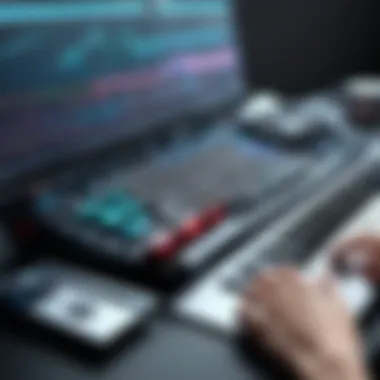

Integration with VST Instruments
With VST instruments playing a crucial role in contemporary music production, Cubase 11 excels in this aspect. The integration process has been smoothed and simplified, allowing users to load their favorite virtual instruments with just a click. Furthermore, Cubase 11 supports a wide array of VST plugins, encouraging experimentation and creativity by ensuring that music producers can tap into a range of sounds and textures.
Incorporating MIDI tracks interacting directly with VST instruments in Cubase is seamless. One can easily record MIDI sequences which can be instantly modified, allowing for a more hands-on approach to composing. This not only enhances the music-making process but also appeals to users who appreciate robust and dynamic sound choices within their workflows.
"In the realm of music production, the tools we use shape our creativity. Cubase 11 is designed to ensure your focus remains on the music itself."
By understanding and leveraging the key features of Cubase 11, users can improve their productivity and harness the full potential of this powerful software. Each enhancement serves a distinct purpose aimed at enriching the music production experience, setting it apart as a revered choice in the digital audio workstation landscape.
Comparative Analysis of Previous Versions
Analyzing the distinctions between Cubase 11 and its predecessors is crucial for understanding its evolution and practical benefits. With every iteration, Steinberg has broadened its horizon, not only by introducing fresh features but also by refining existing functionalities. This comparative lens provides both seasoned professionals and curious newcomers insight into the enhanced productivity and creativity that comes with advanced tools.
Improvements Over Cubase
In the transition from Cubase 10 to Cubase 11, several significant improvements stand out. These improvements elevate the user experience and open new avenues for creativity. Below are key enhancements:
- Audio and MIDI Manipulation: The enhancement in audio manipulation tools is a standout feature in Cubase 11. The introduction of smarter MIDI functionalities allows for nuanced performances, enabling composers to achieve more complex arrangements without the hassle.
- User Interface Tweaks: While Cubase 10 had a solid design, Cubase 11 takes it a step further with a cleaner interface and more customizable layouts. This makes working with multiple projects smoother and encourages a more streamlined workflow, especially for those people who thrive in fast-paced environments.
- Enhanced Collaboration Features: The new cloud collaboration tools simplify the process of working with other musicians and producers. The ability to share projects seamlessly is a game changer for both local and remote collaborative efforts.
"With Cubase 11, working as a group with other musicians becomes a simple pleasure rather than a technical headache."
- Roland Cloud Integration: Integration with Roland Cloud has also broadened the sonic palette available to users, melding classic sounds with contemporary production techniques which opens a world of potential experimenting while composing.
These improvements not only refine the user's experience but also empower musicians to work more efficiently. The enhancements make Cubase 11 a hearty upgrade for those upgrading from its tenth version.
Feature Retrospection
Reflecting back on the features that Cubase has rolled out over the years reveals a notable trend towards comprehensive integration of technology into music creation. Looking back at previous versions, distinct themes emerge:
- Evolution of Virtual Instruments: The progression of virtual instruments within Cubase demonstrates a commitment to delivering realistic soundscapes. Cubase 10 laid the groundwork, while Cubase 11 enriches this aspect with even more VST3 compatibility and high-fidelity instruments.
- Increased Flexibility in Sound Design: Each version has provided increasingly sophisticated tools for sound design. The evolution of the Audio Warp function has been particularly noteworthy, allowing producers to experiment with timing and pitch in a non-destructive manner. Cubase 11 adds layers of depth to this functionality, enabling more accuracy in sound shaping without compromising on quality.
- Continuous User Feedback Loop: The reflective process is not just about looking backward; it includes absorbing user feedback to enhance the experience continually. Cubase users have often noted how their suggestions have influenced updates, with Cubase 11 bearing markings of this collaborative evolution.
In summary, the retrospective analysis of Cubase upgrades reveals a software that listens and responds to its users, making each version progressively more powerful and user-friendly.
Sound Design and Music Production Capabilities
Sound design and music production are essential aspects of creating engaging audio experiences, and Cubase 11 stands out in its capabilities in these areas. This software presents various tools that empower users to manipulate sound creatively and efficiently. Whether you're crafting a serene soundtrack or producing an energetic dance track, understanding these capabilities can vastly influence the quality and impact of your final composition.
Audio Editing Tools
When it comes to audio editing, Cubase 11 shines with innovative tools designed to streamline the process and enhance creativity. Key features include Quantization, Flex-Phrase, and Audio Warp, each contributing unique benefits to audio editing workflows.
Quantization
Quantization is a process that aligns audio or MIDI data to a specific grid, making it easier to ensure rhythmic consistency. Its primary role is to correct timing errors that can occur during recording, giving your tracks a polished sound. One of the standout characteristics of Quantization in Cubase 11 is its flexibility. Users can adjust the quantization settings, allowing them to preserve the natural feel of a performance while still achieving precise timing.
A unique feature of Cubase's Quantization is its real-time application, which allows users to hear changes instantly, facilitating quick adjustments. The advantage here is clear: it saves precious time and fosters creativity. However, like any tool, over-reliance on it can lead to a mechanical sound, which may detract from the organic quality of the performance.
Flex-Phrase
Flex-Phrase is another powerful editing feature that alters recorded phrases with ease. It enables users to transform and re-compose MIDI performances or audio loops quickly. This tool is particularly beneficial for those looking to experiment with ideas without the need for a complete re-record.
The key aspect of Flex-Phrase is its adaptability. Musicians and producers can stretch, compress, or even rearrange notes to find the perfect fit for their tracks. A distinctive attribute is its ability to maintain the musicality of the phrase, which is crucial when trying to achieve desired musical expression. The downside? There might be a learning curve associated with fully grasping all the features, but given its potential for creative exploration, it's worth the effort.
Audio Warp
Audio Warp serves as a cornerstone for audio manipulation. This tool allows users to stretch or compress audio tracks without significantly altering pitch, a feature that can help fix timing issues or creatively reshape sounds. It plays a vital role in sound design, helping users bring unpolished recordings to life.
One of the most appealing characteristics of Audio Warp is its visual interface, which shows warp markers directly on the audio waveform. This offers clear and intuitive control for precise editing. Its unique capability to handle complex time-stretching scenarios makes it a favorite, though navigating some of its advanced features might initially challenge newcomers.
Composition Features
MIDI composition brings an additional layer of depth to music production. Within Cubase 11, tools like the Score Editor, Chords Assistant, and Step Input facilitate the creative process, enabling users to compose and arrange music more effectively.
Score Editor
The Score Editor allows users to visualize and edit MIDI compositions in standard notation. This feature is invaluable for musicians who prefer working with traditional notation systems or those collaborating with performers who read sheet music.
A key characteristic of the Score Editor is its flexibility. Users can enter notes manually or convert existing MIDI data seamlessly. Moreover, the ability to add expressive elements, like dynamics and articulation, enhances a score's musicality. However, it requires a solid understanding of music notation, which can be a drawback for those less experienced in traditional music theory.
Chords Assistant
Chords Assistant is a game-changer for those looking to enhance their harmonic knowledge or simplify the chord progression process. This feature provides chord suggestions based on the user's input, fostering creativity by removing the intimidation often associated with music theory.
Its key aspect lies in its intuitive interface, where users can easily explore various chord types and voicings. This promotes more adventurous composition styles as users feel empowered to experiment. However, it might not be as beneficial for advanced composers who prefer a more hands-on approach to chord construction, as it can at times feel restrictive.
Step Input
With Step Input, composers can enter notes into their DAW one step at a time. This method is especially useful for those who prefer to compose using a keyboard or other MIDI controller without concern for real-time performance.
This feature’s standout trait is its precision; users can dictate every note's timing and velocity, allowing for highly controlled compositions. The potential downside might be that this method lacks the spontaneity that comes with live performance, potentially stifling creative flow.


"Cubase 11's diverse musical tools empower not only seasoned pros but also aspiring artists to bring their auditory visions to life."
Utilizing these tools—be it through audio editing or MIDI composition—Cubase 11 truly caters to the needs of modern music producers. By embracing these sound design capabilities, users can elevate their productions to new heights, ultimately yielding an impactful listening experience.
Usability and User Experience
When discussing Cubase 11, one cannot overlook the significance of usability and user experience. These elements profoundly influence how effectively a user can engage with the software and harness its full potential. Good usability often makes the difference between a user feeling overwhelmed and finding the software intuitive and enjoyable. In practice, usability encompasses ease of navigation, clarity in design, and the accessibility of features, all of which can significantly enhance workflow and creativity.
Workflow Enhancements
Workflow enhancements in Cubase 11 serve as powerful tools that streamline music production. They're designed to reduce time spent on mundane tasks, so users can focus on their creative output instead. A notable feature is the upgraded Track Visibility settings, allowing producers to manage their workspace efficiently by viewing only the needed tracks. This minimizes clutter, facilitating a clearer creative vision.
Moreover, the MixConsole has seen improvements that add to its efficiency. Users can now customize the layout according to their workflow preferences, making it easier to navigate through complex projects. The ability to utilize Channel Strip Presets lets musicians apply their favorite settings with a single click, fostering a smoother mixing process. These enhancements make the experience not just productive but also more enjoyable.
Learning Curve and Community Resources
A critical aspect of user experience lies in understanding the learning curve associated with Cubase 11. While it’s robust and feature-rich, this can initially be daunting for newcomers. However, Steinberg has made concerted efforts to bridge this gap through extensive community resources and educational materials.
For example, the Cubase Manual and numerous tutorials available on the Steinberg website provide detailed insights that are invaluable for both beginners and seasoned users. Empowering a community around Cubase means that users can find help easily. Joining forums like Reddit or dedicated Facebook groups also enriches the learning experience by offering peer support and ideas.
Compatibility and System Requirements
Understanding the compatibility and system requirements of Cubase 11 is essential for users who aim to integrate this powerful digital audio workstation into their music production setup. This segment emphasizes why ensuring your system meets the outlined specifications is not just a recommendation, but a necessary step. A mismatch can lead to a range of frustrating issues, from lagging performance to crashes during critical moments of music composition.
Supported Operating Systems
Cubase 11 is designed to work on both Windows and macOS operating systems. For Windows users, it supports versions starting from Windows 10, ensuring that it gets the performance boost from the latest updates in the operating system. macOS users should be on at least macOS 10.14 to run the software smoothly.
Using outdated operating systems may lead to compatibility issues, which could hinder workflows or cause creative blocks when you're in the zone.
Aside from stability, it's also beneficial to keep your OS up to date. Updates often come with security patches, which are crucial for software that handles valuable music projects and data.
Hardware Specifications
When it comes to hardware, Cubase 11 demands a fair amount of your computer’s resources. It thrives on having a multi-core processor alongside a minimum of 8 GB of RAM. Of course, for larger projects, which include multiple tracks and extensive effects, it’s wise to aim higher than that basic threshold. Many users report smoother performance with 16 GB or more.
A solid-state drive (SSD) is highly recommended for storage. Not only does it make loading samples and projects faster, but it also reduces the time it takes to render tracks and finalize projects for export.
Moreover, a dedicated audio interface is a crucial investment for those who desire low-latency performance. It acts as your primary gateway between Cubase and other studio equipment, and a quality interface can considerably enhance your recording and playback experience.
Investing in the right hardware can make all the difference in your creative workflow. Don't cut corners when it comes to your audio production setup.
Cost and Licensing Structures
Cost and licensing structures play a critical role in determining the accessibility and feasibility of any software, and Cubase 11 is no exception. Understanding how various pricing tiers operate can help potential users navigate their options, ensuring they are making the best decision based on their needs and budget. As a piece of software tailored for music production, audio editing, and sound design, clarity around costs is crucial for both professionals and hobbyists alike.
Choosing the right package can lead to not only savings but also tailored functionalities. Every user has different requirements—some might be looking for basic features while others require advanced options. Cubase offers different pricing packages, and each one caters to a specific group within the music production community.
"The cost of software can sometimes be a stick in the mud, but the key is to look at what value you get for your money."
Pricing Packages
Cubase 11’s pricing structure includes several tiers that cater to various user demographics, ensuring that everyone can find a suitable option. Here are some of the primary packages:
- Cubase Pro 11: This is the flagship version and is packed with advanced features, including extensive audio and MIDI editing tools, VST instruments, and support for high-resolution audio formats. It’s ideal for professionals who need a complete suite for their production needs. Expect to invest a significant amount here, but the powerful tools justify the cost.
- Cubase Artist 11: A step down from the Pro version, this package offers a substantial range of features suitable for serious musicians and producers but may lack some of the high-end capabilities found in the Pro version. It’s a more budget-friendly alternative that still packs a punch.
- Cubase Elements 11: Designed for beginners and hobbyists, this version provides the essential tools for music production without breaking the bank. It's a great entry point into the world of Cubase, allowing users to explore its functionality.
Pricing varies depending on these packages, and seasonal promotions may also come into play, making it worth keeping an eye on sales or discounts.
Upgrade Policies
Understanding the upgrade policies associated with Cubase 11 is another vital aspect for users thinking about long-term investment in their software. Steinberg, the developer behind Cubase, offers a relatively straightforward upgrade path for existing users of previous versions. Here are some points to consider:
- Eligibility for Upgrades: Users who own a prior version of Cubase often qualify for discounted upgrade pricing. It’s a perk that enhances the value of investing in the software long-term.
- Regular Updates: When you purchase a license, you'll typically receive updates during the lifecycle of that version. This means users can access new features without having to pay for a full upgrade until the next major version is released.
- Upscaling: If users start with a lower-tier package, they can upgrade to a higher tier at a discounted rate, allowing them to scale their capabilities as their needs grow.
In summary, the cost and licensing structures of Cubase 11 significantly impact not just the immediate financial outlay but also users’ overall experience as they progress in music production. Whether one is a professional musician or just starting, understanding these elements is vital to making an informed choice.
Target Audience for Cubase
Understanding the target audience for Cubase 11 is vital when assessing its value and utility in the fast-paced world of music production. This section will delve into the diverse range of users who benefit from the application, highlighting their specific needs and how Cubase addresses them. From seasoned professionals crafting intricate arrangements to passionate hobbyists experimenting with sound, each group finds unique advantages within this software. Crucially, recognizing these audiences informs potential users about what to expect and enables them to optimize their experience.
Professional Musicians
For professional musicians, Cubase 11 represents a robust platform that caters to advanced needs in composition, recording, and mixing. These artists rely on the software for its powerful audio engine and extensive editing capabilities. The enhancements in Cubase 11, notably the innovative audio and MIDI features, allow musicians to push their creative boundaries.
The improved Integrated VST instruments enable seamless incorporation of modern sound modules into compositions, offering a broad palette for sound exploration. Moreover, features like Score Editor and Chords Assistant simplify the notation process, saving valuable time without compromising artistic detail.
- Collaboration Capabilities: Musicians often work in teams. Cubase 11 improves real-time collaboration, allowing multiple users to contribute remotely with ease.
- Sound Design Flexibility: The new audio engines and plugins provide extensive modulation and manipulation options, helping professionals create unique soundscapes suited to their individual styles.
Ultimately, for those pursuing music as more than just a hobby, Cubase 11 offers the tools necessary to produce high-quality projects, enabling artists to communicate their vision effectively.
Hobbyists and Entry-Level Users


For hobbyists and entry-level users, Cubase 11 might seem a bit overwhelming at first glance, but the learning curve is manageable, and there are substantial rewards. This section is crucial, as it highlights how the software can be both user-friendly and deeply rewarding for those just starting their journey in music production.
Cubase 11 offers simplified workflows and numerous tutorials, making it easier for newcomers to navigate its features. With tools designed for intuitive use, such as the Step Input and user-friendly interfaces, beginners can quickly produce music without getting lost in technical jargon.
Consider the following aspects that appeal to hobbyists:
- Affordability: Various pricing packages make it accessible for individuals just dipping their toes into music production, helping them invest wisely without emptying their pockets.
- Community Support: Engaging with forums on platforms like reddit.com or facebook.com allows users to connect with others in similar situations, sharing tips and experiences that enrich their learning journey.
The combination of user-friendliness and professional-grade features makes Cubase 11 an appealing choice for novices, as it paves the way for both creative exploration and skill development.
In summary, whether one is a seasoned professional or a curious novice, Cubase 11 provides a tailored experience that addresses varied requirements, allowing users to express themselves through music while honing their production skills.
Practical Applications of Cubase
The world of music production is vast and ever-evolving, making programs like Cubase 11 essential tools for those involved in the creation, editing, and performance of audio. This software isn’t just a pretty interface; it serves a multitude of practical purposes that cater to various niches within the audio industry. Understanding the practical applications of Cubase 11 helps users unlock its full potential and gauge whether it meets their specific needs.
Soundtrack Production
Creating soundtracks requires a delicate balance between emotion and technical finesse. Cubase 11 offers a suite of tools perfect for this endeavor. First off, the MIDI Composition Features allow composers to craft intricate parts easily. With the Score Editor, you can visualize arrangements in standard notation, making it a breeze to compose for different instruments, whether it’s a full orchestra or just a solo guitar track.
Moreover, the audio editing capabilities are nothing short of exceptional. Whether you are working on a film score or a video game soundtrack, the Audio Warp function comes in handy. It allows for seamless tempo adjustments without compromising audio quality. And let’s not forget about the built-in sample libraries, which provide a treasure trove of sounds to play with, giving your soundtrack the unique edge it needs.
Lastly, having the ability to mix audio tracks with precision means that you can fine-tune every aspect of the soundtrack, ensuring it resonates well with the visual elements it supports.
Game Audio Design
With the rising prominence of video games as a major entertainment medium, game audio design has become increasingly important. Cubase 11 proves to be a strong contender in this arena. It supports surround sound mixing, essential for creating an immersive experience. This is particularly valuable in game audio, where players benefit from positional audio cues that enhance gameplay.
Additionally, the integration of VST plugins allows sound designers to expand their sonic palette. Whether you need realistic sound effects or fantastical auditory experiences, Cubase 11 equips you with vast resources. Furthermore, loop-based composition tools help in creating repetitive elements that are quintessential in many gaming environments, ensuring that the audio aligns perfectly with unique gameplay mechanics.
Involvement in game audio also means collaborating with developers, and Cubase's interoperability with various formats ensures smooth communication between sound designers and software developers. This seamless workflow is vital in lengthier projects like game development.
Live Performance Use
When it comes to live performance, having a reliable DAW at your side can spell the difference between a memorable gig and a disaster. Cubase 11 shines in this regard, offering features that cater to the dynamic nature of live settings.
One notable aspect is the VariAudio function, which allows performers to manipulate vocal performances in real-time. This ensures that no note goes out of tune during a live setting. Moreover, the MIDI tracks can be triggered live, allowing musicians to build arrangements on the spot, adjusting and modifying tracks as they perform.
Also, the Control Room feature provides comprehensive monitoring capabilities. Whether you have backing tracks or live instrumentals, this feature helps ensure everything sounds just right before sending it out to the audience. Additionally, Cubase’s mobile compatibility means that a broader range of live applications is possible, allowing musicians to engage with their audience like never before.
With Cubase 11, versatility is the name of the game. Whether you�’re designing soundtracks, crafting game audio, or taking the stage for a live performance, its practical applications make it a cornerstone for creatives in the music production field.
User Feedback and Reviews
User feedback and reviews serve as the pulse of the music production community, providing insights into personal experiences with Cubase 11. Understanding these perspectives forms a crucial foundation in assessing the software's real-world efficacy. Rather than relying solely on marketing campaigns or glossy brochures, potential users can glean tangible benefits from fellow musicians’ and producers’ anecdotes. User experiences often highlight not just the strong points of the software but also reveal pain points that might go unnoticed in technical specifications. This section lays bare the collective wisdom of the users, encompassing both praises and criticisms that can inform better decision-making.
Positive User Experiences
Many users genuinely rave about Cubase 11, finding numerous aspects that add value to their creative workflows. A common thread among the reviews is the software's robust audio editing capabilities, which have been described as "user-friendly yet powerful". The advanced tools for audio editing—like the Flex-Phrase and Audio Warp features—are often singled out, allowing for precise manipulation of sound, which many beginners and experts alike find beneficial for their projects.
Moreover, Cubase 11 is lauded for its intuitive user interface. Reviewers appreciate the seamless transitions between MIDI and audio tracks, making the overall production process feel less like rocket science and more like an art form. Additionally, the integration with VST instruments has received commendations for its depth, allowing musicians to explore new sounds without needing exhaustive third-party plugins.
According to feedback gathered from various online platforms such as reddit.com and facebook.com, many users report enjoying their workflow enhancements, which allows them to spend more time creating and less time troubleshooting. The implementation of new MIDI composition features like the Score Editor is often mentioned as a game changer. Users find it invaluable for composing complex arrangements.
"Cubase 11 is the best decision for my studio. The audio processes are smooth, and it just fits my workflow perfectly."
Critiques and Concerns
Despite the accolades, not all reviews shine brightly on Cubase 11. Some users raise concerns over the steep learning curve associated with mastering its extensive features. While seasoned professionals may welcome the depth, novices often feel overwhelmed. The sheer number of options can lead to a daunting experience for those just getting their feet wet in music production.
Another point of contention is the pricing structure. For some users, the cost associated with Cubase 11 can be prohibitive, particularly for hobbyists or students who may not yet generate revenue from their projects. Reviews often highlight the significant investment required for complete access to all features, which might deter fresh talent looking to enter the field.
Moreover, a few users have noted that the software can sometimes be resource-heavy. Reports of lagging or crashing during high-load projects have surfaced, leading some to question system requirements. This could be frustrating for those whose hardware capabilities don’t meet the demands, pushing them to consider upgrades rather than focusing solely on their creativity.
In summary, while user experiences largely favor Cubase 11 for its innovative features and audio prowess, it’s essential to take into account the constructive criticism. Balancing praise with concerns helps establish a realistic picture for prospective buyers, enabling them to navigate their path through the software’s extensive functionalities.
Final Thoughts on Cubase
As we wrap up this exploration of Cubase 11, it’s clear that this digital audio workstation stands as a formidable tool in the music production landscape. The importance of this section lies in synthesizing the myriad features and enhancements we've dissected throughout the article. Evaluating Cubase 11 means assessing its significance not only for professionals seeking advanced capabilities but also for hobbyists craving a more intuitive user experience. The culmination of features tailored for both audio editing and MIDI composition contributes extensively to its reputation as a noteworthy choice.
Overall Evaluation
Cubase 11 arrives equipped with a host of improvements, refinements, and new tools that significantly elevate the user experience. Enhancements to the audio engine result in clearer sound and quicker processing times, facilitating smoother workflows. The inclusion of new MIDI capabilities caters specifically to composers who thrive on flexibility and innovation. Moreover, the user interface has undergone tweaks to make it more aligned with user expectations while maintaining the power that seasoned producers require.
In evaluating Cubase 11, we must acknowledge its robust integration with various VST instruments and plugins which are essential in modern production workflows. The learning curve, while present, is gently alleviated by comprehensive resources available from the community and Steinberg’s own support network. It is also worth noting that compatibility across multiple systems makes it versatile in various environments, whether in home studios or professional soundscapes.
"Cubase 11 embodies both power and creativity, allowing users to translate ideas into music more effectively than ever before."
Recommendations for Potential Users
When considering whether to make the leap into Cubase 11, a few factors should be weighed. For professionals in music production and sound design, the investment is justified by the advanced features that can enhance their workflow. Specifically, the audio editing tools and MIDI composition features are top-notch.
For new users or hobbyists, starting with the Pro version may seem a stretch, yet the wide array of tutorials and community forums available can ease the transition into the software's complexities. Additionally, those looking to dive into soundtrack production or game audio design would find Cubase 11’s capabilities particularly beneficial.
Here are some points to consider:
- User Skill Level: Beginners might find the array of features daunting but manageable with proper guidance.
- Financial Investment: Determine if the cost aligns with your usage level and expected outcomes in your projects.
- Community Support: Take advantage of resources on platforms like reddit.com where discussions and shared experiences can be greatly useful.







