Unlocking the Potential of Microsoft Access


Intro
Microsoft Access has found its way into a variety of industries as an essential tool for managing and analyzing data. Its user-friendly approach, combined with robust functionalities, allows both novices and seasoned professionals to efficiently handle databases. Understanding its capabilities can lead to enhanced productivity and informed decision-making in any organizational setting.
Overview of Software
Purpose and Use Cases
Microsoft Access serves primarily as a relational database management system. It supports the storage of data in a structured format, allowing users to organize information efficiently. The software is commonly used in sectors such as healthcare, education, finance, and retail. In healthcare, for example, medical practitioners utilize Access to maintain patient records. In finance, it may handle client data, transaction histories, and reporting needs.
Key Features
Access's versatility comes from its several key features. These include:
- Tables: Basic structures where data is stored, similar to spreadsheets.
- Queries: Powerful tools for filtering and extracting specific data from tables.
- Forms: User-friendly interfaces that allow data entry.
- Reports: Automated ways to present data summaries in print-ready formats.
"Microsoft Access combines accessibility with the power of relational database capabilities."
In addition to these features, Access integrates with other Microsoft products, allowing for complex workflows and enhanced functionality.
In-Depth Review
Performance Analysis
Performance in Microsoft Access can vary depending on the size of the database and the complexity of queries. For smaller databases, Access performs optimally. However, as data volume grows, it might face limitations on performance. This alerts users to consider moving to more robust database systems if needed. Nonetheless, Access remains effective for many small to medium-sized projects, providing quick data retrieval and impactful analysis.
User Interface and Experience
Access has a straightforward interface that eases navigation. Users can easily switch between tables, queries, forms, and reports. The Ribbon provides access to various functionalities without unnecessary complexity. Users often appreciate color coding and the visual layout, making it easier to understand data structures.
This interface enhances the user experience, especially for those who may not have extensive database knowledge. Nonetheless, there is a learning curve for advanced features, which is typical in database management systems.
In summary, Microsoft Access stands out for its balance of simplicity and power. Its multifaceted applications across diverse industries make it a preferred choice for many users looking to manage and analyze data effectively.
For more information about Microsoft Access and its capabilities, you can visit Wikipedia or check discussions on Reddit.
Prolusion to Microsoft Access
Understanding Microsoft Access is crucial for appreciating its value across various sectors. This powerful relational database management system allows users to effectively store, manage, and analyze data. The importance of this tool cannot be overstated as it bridges the gap between data collection and actionable insights in a user-friendly manner.
Microsoft Access excels in its versatility, accommodating various data types and enabling comprehensive data analysis. Businesses rely on its capabilities for optimizing processes, from customer relationship management to inventory tracking. Educational institutions utilize it for student data management, while healthcare organizations take advantage of its system for patient record management and scheduling. The ease of use and accessibility of Microsoft Access makes it a favored choice among small to medium-sized organizations.
In this section, we will provide an overview of Microsoft Access, followed by its historical context to illustrate its development and enduring relevance in the landscape of database management.
Overview of Microsoft Access
Microsoft Access is a desktop database system that offers a powerful platform for managing data. It is designed to meet the needs of users who require an easy way to manage data without needing extensive programming knowledge. The user interface is intuitive, allowing individuals to create databases quickly and efficiently.
Access supports various features: database creation, data entry forms, and report generation. Users can create complex queries using SQL, allowing them to filter and analyze data according to specific requirements. This flexibility empowers non-technical users while still catering to the needs of more experienced software developers.
Moreover, Microsoft Access integrates smoothly with other Microsoft products like Excel and Word. Such compatibility enhances reporting and data manipulation capabilities, making it a versatile choice for many organizations.
Historical Context
The history of Microsoft Access traces back to its first release in 1992, as part of the Microsoft Office suite. Initially, it was developed as a response to the growing demand for a user-friendly database management solution. Over the years, Access has evolved through various iterations, with enhancements in features and performance, keeping pace with technological advancements.
From the outset, Microsoft aimed to simplify database management for users not well-versed in programming. This goal shaped its continuous development, leading to new functionalities such as data importing and exporting, VBA support for automation, and improved reporting tools in subsequent versions.
In the context of today’s IT landscape, Microsoft Access remains relevant, even as cloud-based solutions gain popularity. Its robust capabilities combined with affordability make it an enduring choice for those seeking effective data management without the complexity of larger enterprise systems.
"Microsoft Access allows users to manage their data with efficiency and ease, providing tools that cater to both novice and expert levels."
Core Functionalities
Understanding the core functionalities of Microsoft Access is vital for users who wish to utilize it effectively. These functionalities represent the fundamental capabilities that Access offers, allowing individuals and organizations to manage, analyze, and report data efficiently. Through proper use of these features, users can improve workflows, increase productivity, and make informed decisions. Administrators, software developers, and students can significantly benefit from mastering these aspects of Access.
Database Creation and Management
Creating a database in Microsoft Access marks the initial step towards data organization. Users can set up a new database either from scratch or by using templates. This feature allows the flexibility to structure the database according to particular needs. You can define tables that store various types of data, specify relationships between them, and enforce integrity rules to ensure consistent data entry.
Benefits of effective database management include:


- Efficient data storage without duplication.
- Consistent data entry through validation rules.
- Simplified data retrieval for further analysis.
Access supports multiple users through shared databases, which is essential for teams collaborating on projects. However, keeping data safe and backed up is critical to avoid loss. The management system can be complex, but Microsoft Access simplifies processes through its user-friendly interface and essential tools.
Querying Data
One of the standout features of Microsoft Access is its querying capability, which allows users to retrieve specific data efficiently. Through the use of Structured Query Language (SQL) and Access's graphical interface, users can create queries that filter, sort, and summarize data.
Key points on querying include:
- Ability to select specific fields based on conditions, enhancing targeted data extraction.
- Aggregate functions, such as count and sum, provide insights into large datasets.
- Update and append queries enable modification and addition of records without the need for manual changes.
Queries can be saved and reused, which enhances productivity significantly. The ability to perform complex queries without extensive programming knowledge makes Access accessible for many users.
Form Design
Forms in Access serve as user interfaces for database interaction. They enable data entry and viewing in a structured format. Designing effective forms is crucial as it determines how users will interact with the data.
Considerations for form design include:
- Layout and flow – well-organized forms enhance user experience.
- Controls such as text boxes, combo boxes, and buttons facilitate easy data entry.
- Input masks and validation rules improve data integrity by guiding users.
The complexity can vary based on the intended use. However, even basic forms can significantly improve data handling efficiency. Automating processes through forms can reduce the time spent on data entry and ensure accuracy.
Report Generation
Generating reports is a key functionality in Access that allows for the presentation of data in a clear and concise format. Reports can summarize information for decision-makers, including detailed analysis and insights derived from the database.
Benefits of report generation include:
- Customizability: Reports can be tailored to meet specific requirements, ensuring relevant information is highlighted.
- Distribution: Reports can be easily shared with stakeholders through various formats including print outs and digital copies.
- Automation: Scheduled report generation aids in timely reporting for regular operations.
Access provides various templates and design tools to facilitate report creation. Mastering this feature allows users to create informative outputs that accurately reflect their data analysis efforts.
"Reports transform raw data into actionable insights that guide decision-making."
In summary, the core functionalities of Microsoft Access not only demonstrate its versatility but also its role as an essential tool for managing data across various disciplines.
Business Applications
Microsoft Access serves as a pivotal tool in the realm of business applications, where efficient data management directly correlates with operational success. By enabling businesses to organize, analyze, and report on essential data, Access facilitates improved decision-making processes. The adaptability of Access allows various organizations, ranging from small businesses to larger enterprises, to tailor applications suited to their specific needs. Particularly noteworthy is how Access simplifies the complexities often associated with data-driven environments.
Customer Relationship Management
Customer Relationship Management (CRM) is a cornerstone of any successful business. With Microsoft Access, companies can develop tailored solutions to track interactions with customers, manage sales pipelines, and maintain essential customer data. Access provides the capability to create a centralized database that houses valuable information. This database can include customer contact details, transaction histories, and preferences, empowering businesses to personalize their interactions.
Using Access in CRM systems ensures that data is easily accessible and can be visually represented through forms and reports. Companies can quickly generate insights, enhancing customer service and driving sales growth. By analyzing patterns in customer behavior, businesses can anticipate needs and create strategic marketing campaigns. For instance:
- Centralized Data: Store all customer information in one place, streamlining the retrieval process.
- Customized Reports: Generate reports to analyze customer trends and preferences.
- Simplified Communication: Use stored data to improve outreach and customer correspondence.
Inventory Tracking
Inventory tracking is essential for maintaining operational efficiency. Microsoft Access assists businesses in effectively monitoring their inventory levels, thus reducing the potential for stockouts or overstocking. By utilizing Access, firms can design inventory management systems that track stock numbers, manage supplier information, and analyze turnover rates. A well-structured inventory database can lead to better purchasing decisions and improved cash flow management.
Employing Access for inventory tracking also simplifies the process of generating reports and forecasts, allowing businesses to adjust purchasing strategies accordingly. The automation of repetitive tasks through queries reduces human error and improves accuracy. Key benefits include:
- Real-Time Updates: Track inventory levels instantly as sales occur.
- Supplier Management: Maintain updated contact information and terms for suppliers.
- Trend Analysis: Identify sales trends to plan inventory more effectively.
Sales Data Analysis
Sales data analysis enables businesses to make informed decisions based on empirical data. Microsoft Access can analyze vast amounts of sales data, turning raw numbers into actionable insights. This capability is crucial for understanding market trends, customer preferences, and sales performance. Access allows users to extract relevant data, perform calculations, and create dynamic reports.
With Access, businesses can:
- Analyze Sales Performance: Assess which products are performing well and which are not.
- Forecast Sales Trends: Anticipate future sales figures based on historical data analysis.
- Visualize Data: Generate charts and graphs for presentations or internal reports.
In summary, Microsoft Access plays an integral role in enabling businesses to harness the power of their data effectively. By employing Access in CRM, inventory tracking, and sales data analysis, organizations can transcend traditional limitations and engage with their data in a way that drives strategic initiatives and enhances productivity.
Educational Uses
Microsoft Access plays a crucial role in education, offering various tools for managing student information, tracking evaluations, and enhancing data organization. Educational institutions can harness this software to streamline administrative tasks, enabling faculty and staff to focus more on teaching and less on paperwork.
Student Data Management

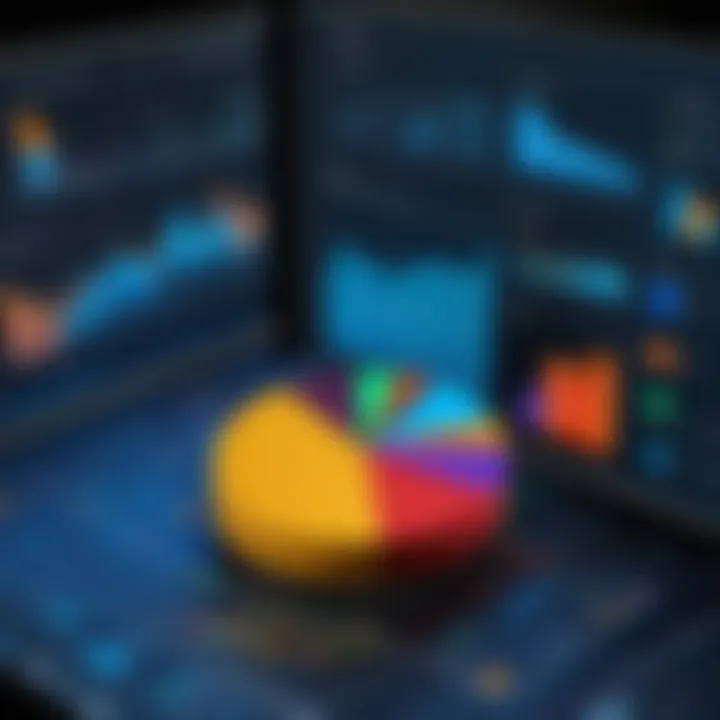
Effective student data management is essential in any educational environment. Microsoft Access provides a robust platform for schools and universities to store and manage student records. This system allows institutions to track important details such as enrollment dates, grades, attendance, and contact information.
With Access, administrators can create customized databases tailored to their specific needs. Users can input data for each student and efficiently retrieve it when needed. The software's intuitive query functions allow for rapid sorting and filtering of data. For example, academic advisors can quickly access a student's course history and GPA, facilitating better advising sessions.
Furthermore, by implementing Access, institutions can ensure data integrity. Automated backups can reduce the risk of data loss, and user permissions help maintain confidentiality. This is especially important when dealing with sensitive information.
Assessment Tracking
Assessment tracking is another area where Microsoft Access shines in educational settings. By utilizing this platform, educators can develop comprehensive assessment databases. With these databases, teachers can record grades, manage assignment submissions, and monitor student progress over time.
Access offers the advantage of implementing various reporting features. Educators can generate reports that summarize assessment data, revealing insights such as student performance trends. This can help identify students who may require additional support and tailor interventions accordingly.
Moreover, tracking assessments in Access promotes transparency and accountability. Administrators can quickly review academic performance data across different classes or cohorts. This information can be essential for academic planning, curricular adjustments, and maintaining accreditation standards.
"Utilizing Microsoft Access for educational purposes enhances efficiency and allows institutions to focus on student learning rather than administrative burdens."
Healthcare Applications
In healthcare, data management is critical. Microsoft Access offers diverse capabilities for managing information efficiently. It allows healthcare professionals to organize, analyze, and report data effectively. With its user-friendly interface, Microsoft Access simplifies processes that can become overwhelming in a healthcare setting.
Patient Record Management
Patient record management is essential for providing quality care. Access allows healthcare facilities to maintain comprehensive records for each patient. This includes demographic data, medical history, treatment plans, and dosage information.
With Microsoft Access, data retrieval becomes efficient. Clinicians can quickly access patient files during consultations. This promotes better decision-making and enhances patient care. Furthermore, Access enables the safe storage of sensitive information. Data encryption and user access controls are standards that protect patient privacy.
Benefits of using Access in patient record management include:
- Centralized Data Storage: All patient records are in one location, making it easy to retrieve.
- Efficient Updates: Changes to records can be done quickly, ensuring accuracy.
- Customizable Forms: Healthcare providers can design forms to fit their specific needs.
Appointment Scheduling
For healthcare providers, effective appointment scheduling is crucial. Microsoft Access can streamline this process, reducing missed appointments and improving workflow. It enables organizations to organize appointments, track availability, and send reminders to patients.
Utilizing Access for appointment scheduling involves creating a database that records:
- Patient names and contact details
- Appointment dates and times
- Physician availability
The benefits include:
- Enhanced Communication: Patients receive notifications, reducing no-show rates.
- Improved Resource Management: Staff can allocate time slots more effectively.
- Data Analytics: Facilities can analyze scheduling trends to optimize staffing.
Access provides a flexible solution for healthcare organizations aiming to improve patient engagement and operational efficiency. By adopting Microsoft Access, healthcare facilities can ensure they are organized and responsive to patient needs.
Non-Profit and Charitable Organizations
Non-profit and charitable organizations play a crucial role in society. These organizations strive to address various issues, from poverty to education, often driven by a mission rather than profit. In this context, Microsoft Access proves to be a valuable tool. Its capabilities allow these entities to efficiently manage their resources, track their activities, and measure their impact.
One specific element is the management of volunteer data. Non-profits often rely heavily on volunteers, and managing this workforce can become overwhelming without a proper system in place. Microsoft Access offers a clear way to organize volunteer information, including availability, skills, and contact details. With Access, non-profits create forms to collect data easily and generate reports to analyze volunteer engagement over time.
Another significant aspect is donor management. Non-profits thrive on donations, and maintaining relationships with donors is vital. Microsoft Access provides a means to store donor information, track contributions, and manage correspondence. By establishing a donor database, organizations can implement strategies to engage with their supporters more effectively.
Using Microsoft Access, non-profits can create detailed reports that summarize their funding sources and expenditure. These insights not only help in budgeting but also enhance transparency, which is crucial in building trust with beneficiaries and stakeholders.
Key benefits of utilizing Microsoft Access in non-profit organizations include:
- Improved data management: Easy organization of key data points.
- Streamlined operations: Reduction in time spent on administrative tasks.
- Enhanced reporting: Ability to generate insightful reports, essential for evaluations.
- Cost-effective: A budget-friendly option for non-profits with limited resources.
Volunteer Coordination
Volunteer coordination is a fundamental component of a non-profit's success. Effective management practices help ensure that volunteers are engaged and that tasks are efficiently allocated. Microsoft Access simplifies this process through database features that are easy to navigate.
Organizations can record, store, and manage volunteer details. Using forms, non-profits can enlist new volunteers, capturing crucial data such as areas of interest and hours of availability. This data becomes easily accessible, allowing coordinators to match volunteers with suitable activities. A few practical applications of volunteer coordination through Microsoft Access include:
- Scheduling shifts: Ensure adequate coverage for events and projects.
- Tracking hours: Monitor volunteer contributions for recognition or grant purposes.
- Skill assessments: Identify volunteers' skills for optimal task assignments.
Donor Management
Effective donor management is vital for fundraising success in non-profit organizations. Microsoft Access allows for an organized approach to storing and retrieving donor information, ensuring that non-profits can nurture their relationships with contributors.
With Access, organizations can maintain a detailed database of donors, tracking contributions over time. This informs targeted outreach initiatives, ensuring that communication is relevant and personalized. Elements of donor management in Microsoft Access include:

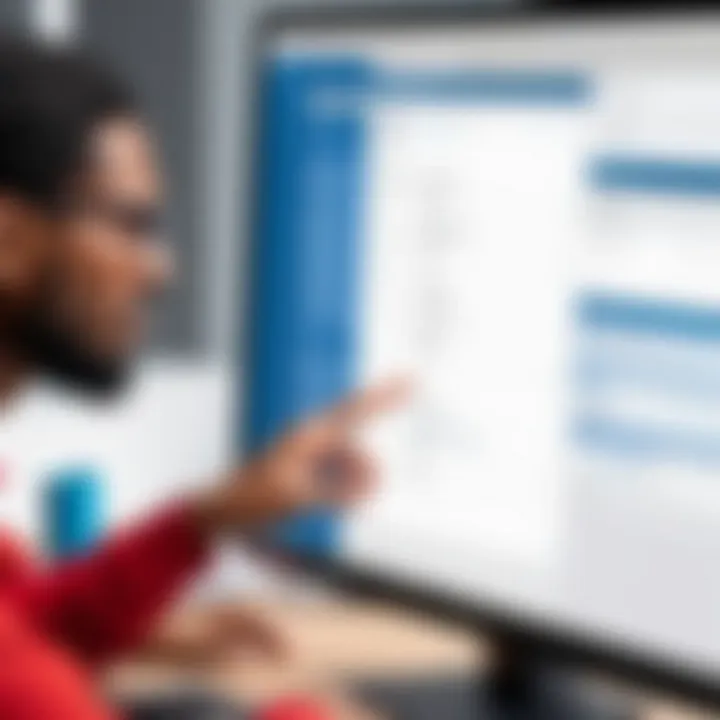
- Tracking donations: Keep records of past donations for acknowledgment.
- Managing communication history: Document interactions for future reference.
- Creating donor segments: Identify patterns and tailor communications based on donor behavior.
"Using Microsoft Access for donor management significantly enhances our ability to engage with supporters, optimizing our fundraising efforts."
This structured approach fosters better relationships with donors, which is essential in an industry that thrives on community support.
Limitations and Considerations
Understanding the limitations and considerations of Microsoft Access is essential for making informed decisions on its use. While it serves as a powerful tool for data management, certain constraints can impact its effectiveness. Users must evaluate these factors carefully to ensure that they optimize their database solutions.
First, acknowledging the limits helps users avoid potential pitfalls. It assists in setting realistic expectations regarding performance and scalability as well as integration with other systems. Organizations should not overlook the importance of these considerations when designing databases with Access.
Scalability Issues
One of the primary limitations of Microsoft Access is its scalability. The software is designed to handle a moderate quantity of data effectively. However, as the volume of records increases, performance can degrade. Access databases can support a maximum of 2 gigabytes of storage, which may limit larger projects. Additionally, the number of concurrent users accessing the database can affect speed. Microsoft Access works best for small to medium applications, where fewer than 10 users need access at the same time.
"When planning for growth, businesses should assess whether Microsoft Access will meet their future data handling needs."
For larger enterprises, using systems like Microsoft SQL Server may prove more suitable due to their ability to efficiently manage larger datasets and support more concurrent users. Transitioning to a more robust solution later can add complexity if an organization initially relies on Access for a more extensive dataset.
Integration Challenges
Another consideration is integration challenges. While Microsoft Access connects readily with other Microsoft applications, ensuring seamless integration with third-party tools may not be straightforward. Some users find that linking Access to various data sources, like cloud services or other database platforms, can be cumbersome.
This limitation can lead to inconsistencies in data management practices since combining data from various sources may cause data integrity issues. Developers and IT professionals working with Access should be prepared to write custom code or utilize unique connectors to facilitate integration.
Moreover, not all software products are directly compatible with Access. Users will need to research and evaluate how their existing technology stack can work with Access or if they need supplemental software to bridge gaps. Being proactive in addressing these potential integration hurdles can save time and resources.
Best Practices for Using Microsoft Access
Using Microsoft Access effectively hinges on implementing best practices that ensure data integrity and user proficiency. Given Access is a powerful relational database management system, it is essential for users to follow guidelines that maximize its functionality while minimizing potential pitfalls. Awareness of these best practices enables users to harness Access for efficient data management and reporting, thus enhancing productivity and decision-making.
Data Integrity
Data integrity is paramount for any database system, including Microsoft Access. This concept refers to the accuracy and consistency of data stored within the database. Ensuring data integrity involves several key practices:
- Use of Primary Keys: Every table should have a primary key, which uniquely identifies each record. This mechanism prevents duplication and maintains data uniqueness.
- Validation Rules: Implement validation rules to enforce proper data entry. For example, specifying that a certain field must be a number or an email address format helps maintain accuracy.
- Referential Integrity: Establish relationships between tables to ensure that data remains consistent across your database. This entails setting foreign keys and enforcing rules that prevent orphaned records.
- Regular Backups: Regularly back up your database to prevent data loss due to corruption or accidental deletion. Ideally, backups should be automated to avoid gaps in data protection.
Implementing these measures enhances not just the reliability of the data but also fosters user confidence in the database system.
User Training and Support
Empowering users through appropriate training and support is crucial when utilizing Microsoft Access. Lack of knowledge can lead to inefficient use and potential errors. Effective user training and support can include the following:
- Comprehensive Training Programs: Create training materials or workshops tailored to the needs of various user levels. Beginners may need basic tutorials, while advanced users may require sessions on complex queries or VBA programming.
- Documentation Resources: Offer easy access to user manuals, FAQs, and troubleshooting guides. Having these readily available can assist users in resolving issues independently, which increases efficiency.
- Active Support Channels: Establish support channels such as forums or chat rooms where users can exchange experiences and solutions. Engaging with a community can provide insights and foster collaboration.
- Feedback Mechanism: Encourage users to provide feedback on tools and processes in Access. Analyzing this feedback can lead to continual improvements and adaptations, ensuring the tools remain relevant and user-friendly.
By addressing training and support, organizations can ensure that their personnel are well-equipped to navigate Microsoft Access effectively, thus fully leveraging its capabilities.
Future Trends in Database Management
The field of database management is evolving rapidly. Understanding future trends is essential for users of Microsoft Access, particularly for those involved in IT and software development. These trends indicate how organizations will utilize data management systems, affecting efficiency, security, and accessibility. Specifically, cloud integration and enhanced data security are two critical elements that are shaping the way databases will function in upcoming years. As organizations transition to cloud-based solutions, Microsoft Access enthusiasts must remain informed about these developments to optimize their use of the software and maintain a competitive edge in their industries.
Cloud Integration
Cloud integration refers to the process of connecting applications and data residing in multiple cloud services and on-premise systems. Many businesses are moving their databases to the cloud to enhance accessibility and scalability. Microsoft Access users can benefit from this shift, as it allows for easier sharing of databases with team members, regardless of their physical location.
With cloud-powered databases, organizations can also experience:
- Cost-effectiveness: Reduced hardware and maintenance costs
- Scalability: Easily adjust resources based on demand without worrying about physical limits
- Accessibility: Access data from any device with internet connection
Furthermore, Microsoft Access can integrate with cloud platforms such as Microsoft Azure. This can help in streamlining data storage and provide significant options for managing large datasets.
Enhanced Data Security
As organizations rely more on digital data, ensuring the security of this information has become increasingly important. Enhanced data security entails implementing various measures to protect sensitive information from breaches and unauthorized access. Microsoft Access, although robust, must adapt to the growing expectations for security.
Some key strategies to consider in enhanced data security include:
- Data Encryption: Ensuring data is encrypted both in transit and at rest to discourage unauthorized access.
- User Authentication: Imposing stricter user access controls to guarantee that only authorized personnel can interact with sensitive data.
- Regular Backups: Consistently backing up databases can mitigate the risk of data loss.
"The future of database management lies in the hands of those who can adapt to new technologies and embrace change."
The End
The conclusion serves as a vital component in any article, tying together the threads of discussion and reinforcing the key messages presented throughout the narrative. In the context of exploring Microsoft Access, this section emphasizes the significant role that Access plays as a versatile tool for data management across various sectors. With its user-friendly interface and powerful functionalities, Microsoft Access stands out as an essential application for both novice and seasoned users alike.
Key Takeaways
- Comprehensive Understanding: The article illuminated how Microsoft Access can efficiently handle a wide array of data management tasks, from basic record keeping to advanced data analysis.
- Real-World Applications: It highlighted diverse use cases in business, education, healthcare, and non-profit sectors, showcasing how organizations leverage Access to meet specific needs.
- Best Practices: Implementing suggested best practices can enhance data integrity and ensure users maximize the potential of Access.
- Future Trends: The continuous evolution of database management systems indicates a promising future for Microsoft Access, especially with trends like cloud integration and enhanced data security coming to the forefront.







