Unraveling DocuWare's Competitors: Key Insights


Intro
In a rapidly evolving digital landscape, businesses seek effective document management solutions to enhance their operations. DocuWare has established itself as a formidable player; however, an array of competitors exists in this domain. Understanding these alternatives is crucial for making informed decisions that align with specific business needs. This analysis aims to provide clarity on the various options available, dissecting their features and performance relative to DocuWare.
Overview of Software
Purpose and Use Cases
Document management solutions serve varied purposes. They help organizations manage, store, and retrieve documents efficiently. Common use cases include:
- Enhanced Collaboration: Many teams require shared access to documents.
- Compliance: Regulations may mandate certain document management practices.
- Workflow Automation: Automating routine processes can save time and reduce errors.
Different businesses may require specialized features based on their operating needs.
Key Features
When assessing software competitors to DocuWare, consider key features that significantly impact utility. These typically include:
- Document Storage and Retrieval: Ease of finding documents is paramount.
- User Access Controls: Ensuring that sensitive information is secure is vital for data integrity.
- Integration Capabilities: Seamless compatibility with existing software enhances functionality.
- Mobile Access: In an increasingly remote work environment, this feature is essential.
In-Depth Review
Performance Analysis
Performance is a critical metric when comparing document management solutions. Key performance indicators may include:
- Upload and Download Speeds: How quickly files can be moved to and from the platform.
- Search Functionality: The effectiveness of the search algorithms in retrieving data.
- Scalability: The ability to accommodate growing amounts of data without performance loss.
Evaluating these factors will provide insight into how effectively a software solution can operate under various conditions.
User Interface and Experience
The user interface plays a significant role in the overall experience of using document management software. Considerations include:
- Navigation Ease: Users should find it straightforward to locate features and access documents.
- Customizability: The ability to tailor interfaces improves user engagement.
- Support and Resources: Access to guidance and support is necessary for new users.
A well-designed interface can dramatically enhance productivity and user satisfaction.
Understanding the strengths and weaknesses of competitors in the document management space can guide businesses in selecting the most suitable solution.
Each competing software solution offers unique advantages and quirks that could sway decision-makers. By analyzing these elements, users can optimize their workflow and drive organizational success.
Prolusion to Document Management Systems
Document Management Systems (DMS) are essential tools in today's digital landscape. They play a critical role in how organizations store, manage, and track documents electronically. For businesses looking to improve efficiency, understanding DMS is key.
Defining Document Management
Document management refers to a systematic approach of controlling, organizing, and storing documents in a digital format. These systems facilitate the collection and preservation of electronic documents, ensuring information is accessible and securely stored. A DMS can include services like version control, audit trails, and retrieval capabilities.
Implementing a DMS allows organizations to streamline workflows. This is particularly important in environments that rely heavily on documentation as part of their operational processes.
The Importance of Efficient Document Management
Efficient document management brings several benefits:
- Enhanced Accessibility: Users can quickly locate documents, reducing time spent searching.
- Improved Collaboration: Teams can work together seamlessly, regardless of physical location.
- Cost Savings: Reducing paper usage and physical storage lowers expenses.
- Regulatory Compliance: A DMS aids in keeping track of documents that need to meet legal requirements.
Efficient document management systems can lead to increased productivity and higher employee satisfaction.
In summary, a Document Management System is not merely a software solution, but a pivotal component in transforming how businesses handle their information. This sets the stage for understanding the competitive landscape, specifically in relation to DocuWare and its contemporaries.
Overview of DocuWare
Understanding DocuWare is crucial for businesses exploring document management solutions. This section aims to highlight not just the basic functionalities, but also how DocuWare stands out in a competitive landscape. With a focus on efficiency, it is important to evaluate its features and identify the target audience who can most benefit from it.
DocuWare integrates document management with workflow automation, making it an appealing choice for organizations aiming to enhance productivity. The software provides various solutions tailored to specific needs, such as digital signature and secure storage. Its relevance in today's digital transformation cannot be overstated, given the increasing data compliance regulations and the necessity of organized digital records.
Key Features of DocuWare
DocuWare boasts a comprehensive set of features designed to streamline document handling and improve access. Some of the key attributes include:


- Document Capture: Scanning physical documents into the system allows for easy digital management.
- Workflow Automation: This feature enables organizations to automate processes, reducing time spent on manual tasks.
- Secure Cloud Services: Provides a secure environment for document storage, ensuring data integrity and protection against unauthorized access.
- Advanced Search Capabilities: Users can quickly locate documents through metadata and full-text searches.
- Mobile Access: Users can access documents from any device, facilitating remote work.
These features collectively contribute to a highly effective document management system. The ability to manage workflows and maintain secure access controls is especially beneficial in regulated industries.
Target Audience and Use Cases
DocuWare primarily targets medium to large enterprises. However, its flexibility makes it suitable for a variety of industries, including:
- Legal Firms: Using DocuWare, legal professionals can manage case files securely and efficiently.
- Healthcare Providers: With strict compliance regulations, healthcare organizations benefit from secure document management.
- Educational Institutions: Schools and universities can organize student records and administrative documents effectively.
The user-friendly interface allows non-technical staff to use the software without extensive training, making it suitable for diverse organizational needs. Organizations looking for improved document control and workflow efficiency can greatly benefit from what DocuWare has to offer. The combination of features tailored to specific industries along with broad applicability ensures DocuWare remains a significant player in the document management sector.
"The importance of efficient document management systems in today's digital age is undeniable and cannot be overlooked."
As we move forward, analyzing the competitors to DocuWare will provide a clearer picture of where it stands in relation to other solutions available in the market.
Evaluating DocuWare's Competitors
Evaluating DocuWare's competitors is a critical aspect of understanding the document management landscape. This analysis provides insights into how these alternatives measure up in terms of features, user experience, and pricing. Given the varied needs of businesses and individuals regarding document management systems, a thorough evaluation aids in pinpointing the best fit for specific requirements.
By exploring the options available, stakeholders can make informed choices, ensuring the investment aligns with their operational objectives. This section delves into the criteria that matter when contrasting different solutions as well as current trends shaping the document management market.
Criteria for Comparison
When comparing document management systems like those competing with DocuWare, several criteria come to the forefront. These criteria shape the decision-making process for businesses looking for the right solution. Key aspects include:
- Functionality: What features does each system offer? Are there tools for automation, collaboration, and integration?
- User Experience: How intuitive and user-friendly is the interface? Customer adoption often hinges on ease of use.
- Pricing: What is the cost structure? Are there subscription models, sustaining fees, or hidden costs?
- Security: Given the sensitivity of the documents handled, what security measures are in place to protect data?
- Support: Is customer support readily available? Quality support can make a significant difference during implementation and ongoing usage.
- Scalability: Can the solution grow with an organization? Flexibility is essential for long-term viability.
These criteria help to systematically assess each alternative's viability, ensuring users select a platform that caters to their unique needs.
Market Trends in Document Management
The document management sector is evolving, influenced by numerous factors. Understanding these trends is vital for context when evaluating competitors. Some of the notable trends include:
- Cloud Adoption: Many businesses are shifting towards cloud-based solutions for enhanced accessibility and collaboration. With remote work becoming the norm, systems like Box and SharePoint leverage cloud capabilities to store and manage documents.
- Integration: Organizations are looking for solutions that integrate with existing tools such as Microsoft Office or other enterprise software. This facilitates seamless workflows.
- Artificial Intelligence: AI is increasingly being leveraged to automate processes such as data extraction and categorization. Tools that incorporate AI features tend to streamline operations significantly.
- Mobile Access: With the rise of mobile workforces, facilities that enable document access through mobile devices are in high demand.
- Regulatory Compliance: As regulations around data protection tighten, document management solutions must evolve to ensure compliance, enhancing trust and security for users.
These market trends illustrate where document management is headed and help businesses align their strategies accordingly.
Competitor Analysis: Major Players
Understanding the competitive landscape is crucial for businesses seeking document management solutions. The section on competitor analysis highlights key players in the document management space, emphasizing their unique offerings. This analysis not only identifies market leaders but also uncovers varying capabilities, strengths, and weaknesses. By evaluating these competitors, stakeholders can make informed decisions tailored to their specific needs.
M-Files
Features and Functionalities
M-Files stands out with a unique metadata-driven approach to document management. This system enables users to categorize and access documents based on metadata rather than traditional folder systems. This key characteristic simplifies search and retrieval processes, making it a favorable choice for organizations with large volumes of data. One notable feature of M-Files is its advanced version control, ensuring that users always have access to the latest document amendments. However, some users have noted that the initial setup may require a higher learning curve, which can be a disadvantage for smaller teams.
Strengths and Weaknesses
M-Files offers several strong points, including superior organization and access capabilities. The metadata structure allows for quick searches, which is essential in a fast-paced work environment. Nonetheless, one significant weakness is its higher cost relative to some competitors, which may deter budget-constrained organizations. Additionally, some users mention that integration with existing systems may not be as seamless as expected.
Pricing Structure
The pricing structure of M-Files reflects its feature-rich offerings. It operates on a subscription model, and multiple pricing tiers cater to varying organization sizes and needs. This flexibility is advantageous for businesses looking to tailor their investment. However, potential buyers should consider that the total cost can escalate with added functionalities, which may impact budget planning.
SharePoint
Integration Capabilities
Microsoft SharePoint is well-regarded for its robust integration capabilities with other Microsoft products. This characteristic is particularly beneficial for organizations already using tools such as Microsoft Office 365. SharePoint’s unique feature lies in its ability to create a cohesive workflow by linking various applications. However, its complex interface can be overwhelming for new users, making onboarding a significant consideration.
Collaboration Features
Collaboration is seamless within SharePoint, facilitating teamwork through shared document libraries and real-time editing options. This aspect allows multiple users to work on documents simultaneously, boosting productivity. Yet, the intricate permissions system can lead to confusion, especially in larger organizations where managing access levels is essential.
User Experience
SharePoint’s user experience can widely vary. While many users appreciate the powerful features, others find the navigation cumbersome. This inconsistency highlights a key characteristic: usability can be a significant drawback for less tech-savvy employees. Ease of use remains a priority for any document management system, and SharePoint might not fit all user profiles.
Box
Cloud Storage Solutions


Box presents itself primarily as a cloud storage solution. Its key feature is secure file storage and easy sharing capabilities. This simplicity draws many businesses to utilize Box for document management purposes. However, while Box excels at storage, its functionalities may be limited compared to more comprehensive document management systems.
Security Features
In terms of security, Box offers robust measures including encryption and multi-factor authentication. These elements are critical as data security continues to be a top priority for organizations. Nonetheless, the complexity of setting these features can create challenges for users who are not well-versed in IT security practices.
Target Audience
Box primarily appeals to small to mid-sized businesses, particularly startups seeking user-friendly solutions. Its straightforward approach enables companies to adopt document management without significant upfront investments. However, larger organizations might find Box’s scalability to be a limitation as their needs grow.
Evernote Business
Organization Tools
Evernote Business features various organization tools, allowing users to create notes, organize ideas, and store documents efficiently. This capability promotes enhanced productivity, making it a valuable resource for project-based work. However, some users report that the organizational structure may lead to clutter if not managed properly, which can hinder effectiveness.
Collaboration Features
The collaboration features of Evernote Business allow users to share notes and projects easily. This adds significant value for teams working remotely or across various locations. A noted limitation is that advanced collaboration requires all team members to be on the Business plan, potentially increasing costs for organizations.
Limitations
While Evernote Business excels in many areas, it does experience notable limitations. The overall feature set is not as extensive as some competitors, which may limit organizations seeking comprehensive document management solutions. Additionally, integration with other tools may not be as fluid, posing challenges for users relying on a wide range of software.
Alfresco
Open Source Benefits
Alfresco’s open-source nature offers unique advantages, particularly for enterprises seeking highly customizable solutions. Organizations can adapt the platform to meet their specific requirements without incurring licensing fees. However, this flexibility does require a more significant investment in IT resources and expertise.
Customization Options
Another critical aspect of Alfresco is its wide range of customization options, allowing organizations to tailor the platform specifically to their workflows. This capability is appealing for businesses needing unique functionalities. Yet, customization can significantly lengthen implementation timelines, which must be carefully managed.
Community Support
Community support is a key characteristic of open-source software like Alfresco. Users can access a wealth of resources from a global community. However, the quality of support can be inconsistent and may not always meet the expectations of enterprises requiring immediate assistance.
Zoho Docs
Pricing Affordability
Zoho Docs stands out because of its attractive pricing structure. It offers various plans that cater to a wide range of users. The affordability factor is crucial for startups and small businesses looking for effective solutions without heavy expenses. Nonetheless, the low-cost feature can sometimes come at the expense of service quality.
Feature Set
The feature set of Zoho Docs includes document editing, sharing, and collaboration. These tools promote productivity in a constrained budget environment. However, some users express that its functionalities may lack depth compared to competitors, particularly in more advanced scenarios.
Target Users
Zoho Docs targets a diverse audience, particularly small to medium-sized enterprises. Its broad accessibility is key for organizations with limited budgets. However, larger companies may wish for more advanced features that cater to complex document management needs.
Analyzing the Pros and Cons
In any evaluation of document management systems, it is essential to explore the pros and cons of each competitor. This analysis can guide potential users in making informed decisions regarding which solutions may work best for their specific needs. This section highlights critical aspects of the strengths and weaknesses of the alternatives to DocuWare, providing clarity on their unique offerings and limitations.
Strengths of Competitors
Competitors in the document management arena exhibit a range of strengths that can appeal to various user needs. Key strengths may include:
- Feature Richness: Many competitors, like M-Files and SharePoint, stand out because of their comprehensive feature sets. These features often support complex workflows or provide advanced search capabilities.
- User-Friendly Interfaces: Solutions such as Box offer intuitive designs that help users navigate easily, making the software accessible to people without technical expertise.
- Robust Integration: Competitors frequently support integrations with popular applications, such as Salesforce or Google Workspace. This capability enhances productivity by allowing users to work within familiar frameworks.
- Customization Options: Some platforms permit extensive customization, enabling businesses to tailor the system according to their processes. For example, Alfresco gives users the ability to modify workflows to fit their business logic.
These strengths make certain competitors particularly attractive for firms looking to optimize their document management processes.
Weaknesses of Competitors
While analyzing the strengths, it’s equally important to consider the weaknesses of the competing products. A few notable disadvantages may include:
- Limited Scalability: Some systems might not handle large volumes of content well. This limitation can be a significant concern for growing businesses. For instance, Evernote Business may struggle with heavy usage, causing slow performance.
- High Pricing Models: Certain products, like M-Files, might have a steep pricing structure, making them less accessible for small to medium-sized enterprises.
- Integration Challenges: Not all competitors are proficient in integrating with every necessary application, which could hinder workflow. Users may encounter difficulties when trying to connect systems like SharePoint with other tools they rely on.
- Steep Learning Curve: Some solutions may require considerable training time and resources. For example, an advanced platform like Alfresco could overwhelm users without adequate guidance or support.
Understanding these weaknesses allows businesses to weigh their options realistically. It highlights the importance of a thorough evaluation process when selecting a document management solution.
"The right choice in document management solutions can significantly impact operational efficiency and team collaboration."
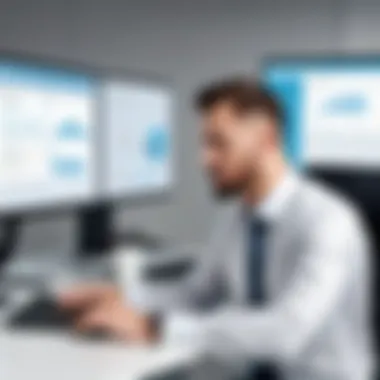

In summary, articulating the strengths and weaknesses of competitors is crucial. It helps potential users grasp the complexities of the document management landscape, leading to more informed and strategic decisions.
User Experience and Customer Feedback
User experience (UX) and customer feedback are critical components when evaluating document management systems like DocuWare and its competitors. These elements can significantly influence a user's choice of software. Users often look for seamless interactions, intuitive interfaces, and effective support when selecting a document management solution. A system that provides a positive user experience can lead to higher productivity and satisfaction among users. Conversely, poor design and inadequate support can lead to frustration and disrupted workflows.
Understanding customer feedback is essential for businesses to adapt and improve their offerings. Customers share their experiences, highlighting what works well and what doesn't. This feedback can steer software development and updates, ensuring that user needs are met. For firms looking to adopt document management solutions, insights from current users serve as valuable guidance.
Additionally, user experience metrics, such as onboarding time, ease of navigation, and overall satisfaction, can provide quantifiable data. Software developers and IT professionals need to consider these factors when evaluating different platforms. A focus on user experience can differentiate a product in a competitive market.
Customer Satisfaction Levels
Customer satisfaction levels provide a snapshot of how well a document management system meets user expectations. Various factors contribute to this satisfaction:
- Ease of Use: Users favor systems that are straightforward to navigate and learn.
- Support Services: Accessibility and responsiveness of customer support can impact the overall experience.
- Performance Reliability: Systems that offer consistent uptime and fast performance are typically viewed favorably.
Surveys and reviews often quantify these satisfaction levels. For instance, platforms like G2 and Capterra offer ratings based on user testimonials. Such data help businesses determine which tools align better with their requirements. While DocuWare might have a loyal user base, its competitors can excel in specific areas that users highly value.
Real-World Use Cases
Real-world use cases demonstrate how various organizations implement document management systems to resolve specific challenges. Here are a few typical examples:
- Healthcare: Medical facilities utilize document management systems to securely store patient records while ensuring compliance with regulations. Effective document retrieval can enhance patient care.
- Legal Firms: Lawyers need immediate access to documents. Systems that allow for efficient search and sharing are often critical assets in law practices.
- Education: Schools and universities deploy these solutions to manage student records and administrative documents efficiently. The ability to collaborate on documents can improve communication among faculty and staff.
Organizations should consider how potential solutions have been integrated into similar industries. Case studies and testimonials can provide insights into the effectiveness of a system in comparable settings.
"Feedback from users often reveals areas of improvement that may not be evident through testing alone."
Cost Considerations
In the realm of document management systems, understanding cost considerations is essential. Price directly influences a business's choices, especially for software that must integrate seamlessly into existing processes. Cost is not just about the upfront price tag; it encompasses ongoing expenses like maintenance, user licenses, and training. Evaluating the overall financial commitment involves comprehending both immediate and future costs. This enables a clearer view of potential value versus expense, crucial for informed decision-making.
Comparative Pricing Models
Each document management solution presents unique pricing structures. Some may charge monthly subscriptions, while others rely on one-time payments. For example, M-Files offers tiered pricing based on features and user numbers, which might suit larger organizations needing extensive capabilities. In contrast, Zoho Docs provides affordable options tailored for small businesses. Understanding these models can help organizations choose solutions aligned with their budgets and objectives.
Factors that influence cost include:
- User Count: More users generally increase costs.
- Features Included: Comprehensive packages typically carry higher fees.
- Support and Maintenance: Consider additional charges for tech support.
Value for Money
Evaluating the concept of value for money involves assessing whether the benefits derived from a product justify its cost. Companies should look for solutions that offer a robust feature set while remaining within budget. It is about finding software that meets needs without overpaying for unused functionalities.
For example, comparing Henrico’s investment in SharePoint versus Box might reveal that SharePoint’s extensive customization aligns better with their business, despite higher costs. In contrast, Box could provide a satisfactory alternative without the substantial price tag.
Important aspects to analyze include:
- Return on Investment (ROI): Understand how improvements in workflow efficiency can lead to long-term savings.
- Scalability: Ensure the system can grow as the organization does, limiting the need for costly upgrades.
- Customer Testimonials: Honest feedback from users can highlight whether a solution delivers as promised.
"Cost is a critical aspect, but it should not overshadow the overall effectiveness of the document management system. Companies must weigh functionality against financial outlay."
By conducting thorough research into cost considerations, including comparative pricing and value for money, organizations can make well-rounded decisions that ultimately enhance their document management capabilities.
Ending: Making an Informed Choice
Understanding the range of document management solutions available today is crucial for businesses and individuals seeking to optimize their workflows. The conclusion of this article synthesizes the insights gathered throughout our explorations of DocuWare's competitors. It addresses significant factors that influence decision-making in the realm of document management systems.
Making an informed choice about the best document management solution involves evaluating several elements:
- Feature Set: Each competitor offers different functionalities tailored to various organizational needs.
- Cost-Effectiveness: Assessing the pricing structure in relation to features ensures better allocation of resources.
- User Experience: The usability of the software plays a vital role in adoption and efficiency.
- Customer Support: After-sales service can significantly impact the overall satisfaction with the solution.
A comprehensive approach requires identifying specific requirements before selecting a solution. Customers should analyze their current challenges and future needs. This thorough process ensures the chosen document management system aligns with organizational goals and enhances productivity.
Summarizing Key Insights
This article highlights that no single software solution fits all needs. Each competitor, from M-Files to Zoho Docs, brings unique strengths and weaknesses. For instance, while SharePoint excels in collaboration features and integration capabilities, Alfresco shines with its open-source benefits and customization options.
Understanding these distinctions helps users better evaluate potential solutions based on individual organizational needs. Key insights include:
- Diverse Offerings: Different tools cater to various users, whether large enterprises or small businesses.
- Integration with Existing Tools: Many platforms support seamless integration with various applications, which can significantly enhance workflows.
- Security Features: Security remains a central concern, and solutions like Box provide advanced measures to protect sensitive data.
"Choosing a document management system is not merely about cost; it’s an investment in organizational efficiency."
Recommending the Best Solutions
Selecting the best document management system should consider specific use cases and company environments. Here are tailored recommendations based on various factors:
- For Small to Medium Enterprises: Zoho Docs and Evernote Business are cost-effective solutions that provide essential features without overwhelming complexity.
- For Enterprises Focused on Collaboration: Microsoft SharePoint offers a robust environment for teamwork, blending well with other Microsoft products.
- For Customization Needs: Alfresco stands out as a customizable option for businesses that require tailored solutions at scale.
- For Enhanced Security: Box should be considered for organizations where data security is paramount.







