Exploring IBM Project Management Software Features
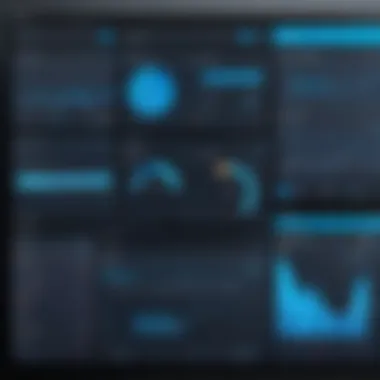
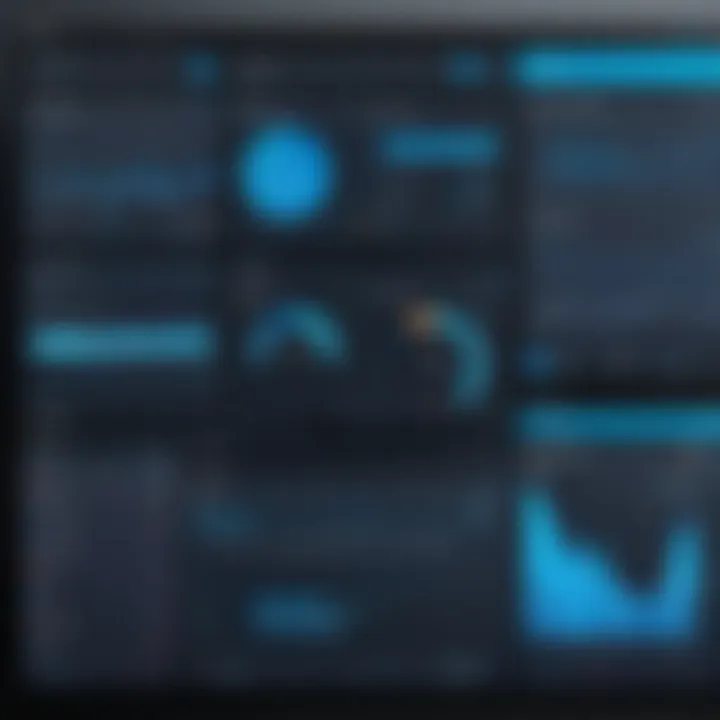
Intro
In today’s fast-paced business environment, effective project management is crucial. Organizations seek robust solutions to streamline processes, manage resources, and enhance collaboration. IBM’s project management software stands out in a crowded market, offering a range of tools designed to address different project needs. This article presents an in-depth examination of this software, highlighting its functionalities, benefits, and practical applications.
Overview of Software
Purpose and Use Cases
IBM project management software caters to diverse industries, allowing teams to coordinate tasks, monitor progress, and achieve project objectives efficiently. It is suitable for both small businesses and large enterprises. The software finds applications in various scenarios:
- Agile project management: Facilitates flexibility and rapid iterations.
- Waterfall projects: Supports detailed planning and sequential task execution.
- Cross-functional collaboration: Enhances communication among diverse teams.
These use cases illustrate how IBM’s software adapts to different methodologies and organizational structures.
Key Features
IBM offers a comprehensive suite of tools within its project management software. Some core features include:
- Task Management: Enables users to create, assign, and track tasks easily.
- Resource Allocation: Optimizes the use of available resources across projects.
- Time Tracking: Provides insights into time spent on tasks, aiding in productivity assessment.
- Reporting and Analytics: Generates real-time dashboards and reports for better decision-making.
- Integration Capabilities: Seamlessly interacts with other IBM solutions and third-party applications.
These features contribute to enhanced efficiency and control over project workflows.
In-Depth Review
Performance Analysis
The performance of IBM project management software is notable. Users often praise its scalability, which accommodates both small and large projects. The cloud-based infrastructure ensures reliability and accessibility. Additionally, IBM’s commitment to continuous updates and improvements ensures that the software remains competitive and aligned with evolving industry standards. Performance metrics indicate that teams utilizing this software experience timely project deliverables and improved resource management.
User Interface and Experience
The user interface of IBM’s software is designed with usability in mind. It offers an intuitive layout, allowing users to navigate through functionalities without extensive training. The design philosophy emphasizes clarity and efficiency. User feedback reflects a positive experience with the software, highlighting features such as customizable dashboards and streamlined navigation.
"User adaptability and ease of navigation are fundamental in today’s software solutions to ensure productivity and engagement."
The flexibility to tailor the software to specific organizational needs enhances satisfaction and promotes user adoption.
Ending
IBM project management software stands as a powerful solution for organizations aiming for excellence in project execution. Its blend of features designed for task management, reporting, and integration positions it as a valuable tool for various industries. By understanding its functionalities, users can effectively apply the software to optimize their project outcomes.
Overview of IBM Project Management Software
IBM Project Management Software represents a pivotal solution in contemporary project management landscapes. It aids organizations in effectively planning, executing, and monitoring projects. Many companies might struggle with a diverse range of projects and objectives, making the need for structured management tools essential. This section aims to outline the importance and implications of utilizing a robust project management system like IBM's offerings.
The capabilities of IBM Project Management Software encompass several critical areas, including task management, resource allocation, and comprehensive reporting features. These functionalities are designed to enhance productivity and streamline project workflows. Understanding these elements is crucial for any professional or organization considering the adoption of this software.
Historical Context and Evolution
IBM has a long history in the technology sector, providing various solutions that have evolved over decades. The project management software arms have developed in response to the growing complexity of business projects. Initially, basic tools were available for task tracking. Over time, as user feedback and technological advancements progressed, IBM integrated more sophisticated functionalities, including real-time collaboration and performance analytics.
In recent years, the emergence of remote work has fundamentally changed project dynamics. IBM adapted its project management tools to meet these new demands. The shift toward cloud-based solutions exemplifies this evolution by offering seamless access to teams dispersed across multiple locations. Many users now favor dynamic tools that allow for easy adjustments as project scopes change.
Current Market Position
IBM Project Management Software currently holds a significant place in the market, competing against well-established names like Microsoft Project and Asana. Its strengths lie in extensive integration capabilities and the backing of IBM’s brand reputation. Many organizations trust IBM not only for project management but also for robust analytics and data management solutions.
The reputation of IBM is a key factor contributing to its market position. Many businesses recognize the importance of being able to integrate project management software with other enterprise applications like IBM Watson and IBM Cloud services. With a focus on enhancing efficiency, organizations gravitate towards IBM's tools for managing resources and tracking performance.

"In today’s data-driven landscape, choosing the right project management software can make or break a project’s success."
Organizations that prioritize collaboration and communication often find value in IBM's offering. The software provides collaborative features that promote transparency across project teams. Given the rapid development in technology, ongoing updates ensure that IBM remains competitive by addressing current and emerging trends in project management.
To summarize, the current landscape situates IBM Project Management Software as a formidable player, integrating historical advancements with modern-day necessities. Understanding its journey and how it stands within the market will enable decision-makers to view its potential within their project management objectives.
Key Features of IBM Project Management Software
The efficacy of IBM project management software primarily lies in its key features. Understanding these components is crucial for anyone looking to enhance their project management capabilities. Each feature contributes uniquely towards streamlining workflow, optimizing resources, and improving overall productivity.
Task Management Capabilities
Task management is pivotal in project management software. IBM's platform offers robust task management functionalities. Users can create, assign, and prioritize tasks with ease. The software allows tracking of progress in real-time, which provides visibility into the status of each task. This feature is essential for maintaining deadlines and accountability. Additionally, integrating automation options can help reduce manual work and focus on more strategic tasks.
Resource Allocation Tools
Resource allocation is another critical aspect of project management. With IBM's software, users can effectively manage and distribute resources. The tools available help in identifying resource availability and assigning tasks based on skill sets. This feature also aids in preventing resource overallocation, which can lead to burnout. Through visual dashboards, professionals can gain insights into resource utilization, enabling better planning and allocation decisions.
Reporting and Analytics
Reporting and analytics features are vital for informed decision-making. IBM project management software offers comprehensive reporting tools that enable users to generate detailed reports on project performance. Access to real-time data analytics gives users insights into key performance indicators. The ability to understand project metrics helps teams to identify bottlenecks and areas for improvement. Moreover, it supports data-driven strategies that can lead to better project outcomes.
Collaboration Features
Effective collaboration is necessary for successful project delivery. IBM's software facilitates communication among team members through integrated collaboration tools. Features such as chat functions, file sharing, and discussion boards create a cohesive work environment. Collaboration is critical in remote work scenarios where teams may not meet in person. Efficient communication channels improve teamwork and project cohesion, ultimately enhancing productivity.
"Collaboration tools in project management software can bridge the gap between remote teams and contribute to collective success."
These key features underscore the importance of IBM project management software for professionals. Each aspect, from task management to collaboration, enhances the overall user experience and contributes to successful project outcomes. Understanding these features allows users to make informed decisions regarding their project management approach.
User Experience Insights
User experience is a critical aspect of any software, particularly in project management tools. This section examines how IBM's project management software supports users in their daily tasks. A well-designed user interface and robust support systems enhance user satisfaction, which in turn leads to better project outcomes. Understanding user experience insights enables organizations to evaluate the software's suitability and effectiveness in their specific environments.
User Interface Assessment
The user interface is the first point of interaction for any software. IBM's project management software features a clean and intuitive interface that facilitates ease of use. Users often appreciate dashboards that provide an at-a-glance view of project status, timelines, and tasks. Its visual design minimizes learning curves and allows users to focus on their projects rather than struggling with the tool itself. Users have noted that the drag-and-drop functionalities improve task management significantly.
User Training and Support
Training and support are essential for maximizing the value of any software. IBM offers a variety of resources, including tutorials, documentation, and community forums, to help users navigate its project management software. Effective training reduces frustration and increases productivity among users. Furthermore, IBM provides timely customer support, which is crucial when users encounter issues or have questions. Engagement with support teams can significantly affect user experience positively.
Feedback from Clients
Client feedback serves as an essential metric in assessing software performance. IBM has received positive reviews from various sectors for its software's ability to streamline project workflows. Users value features such as real-time collaboration tools and reporting functionalities. However, some clients have expressed the need for more customization options, which can sometimes hinder specific project requirements.
"A well-functioning tool can make all the difference, but understanding how to use it effectively is just as important."
In summary, the insights gained from user experience, including interface design, training options, and client feedback, furnish a comprehensive understanding of IBM's project management software. These factors are significant in evaluating its overall suitability for diverse project environments.
Integration with Other Tools
The integration of project management software with other tools is crucial for enhancing productivity and streamlining workflows. IBM project management software offers significant capabilities in this area, allowing organizations to connect their existing systems and applications seamlessly. This is particularly important in today’s complex technological landscape, where businesses often utilize multiple software solutions to manage various aspects of their operations. By ensuring that IBM’s software can easily integrate with these tools, organizations can achieve a more cohesive environment that fosters collaboration and efficiency.
Companies often rely on tools like Microsoft Office, Slack, or JIRA for different purposes. Integration enables data to flow smoothly between these software. It minimizes the need for manual data entry, reducing the likelihood of errors, and saving time. Furthermore, when team members can access relevant information across their tools without switching contexts, their productivity overall is greatly improved.
As organizations consider the adoption of IBM project management software, the degree of integration with existing tools should be a primary factor in their decision-making process. Organizations need to evaluate which tools they currently utilize and how well IBM's offerings can connect with them. A strong integration framework means not only improved efficiency but also enhanced capabilities in reporting and analytics.


"Linking together diverse systems allows organizations to harness the full range of their data, making informed decisions that can lead to better project outcomes."
Compatibility with Existing Software
Compatibility is one of the cornerstones of integration. IBM Project Management Software is designed to work with several existing software solutions commonly used in various industries, allowing businesses to retain their investment in current technologies. This is a notable advantage, as organizations can deploy IBM's software without the need for a complete overhaul of their system architecture.
Consider companies using Salesforce for customer relationship management. The ability to connect IBM's software with Salesforce can enable project teams to gain insights into customer data, improving project planning and execution.
Moreover, the straightforward compatibility reduces the learning curve for users. Teams do not have to waste time adapting to new systems; instead, they can focus on their core tasks. Thus, compatibility with existing software is essential not just for operational efficiency, but also for user satisfaction.
APIs and Data Integration
APIs play a fundamental role in enabling integration with other tools. IBM Project Management Software supports APIs that allow developers to create custom integrations with other applications. This capability is powerful as it allows organizations to tailor the software to meet their unique needs.
With APIs, organizations can automate data transfers and enhance workflows by linking critical applications together. For example, if an organization uses Tableau for data visualization, connecting it with IBM’s project management tool via APIs can allow for real-time updates in visual analytics. This improves the visibility of project data without manual input.
Furthermore, the flexible data integration options foster greater collaboration across teams. Project managers can collaborate with marketing, finance, and other departments effectively, ensuring everyone is working with the latest information.
In summary, the integration of IBM Project Management Software with other tools is not just a feature; it is a vital component that enhances functionality, enriches user experience, and leads to overall project success.
Deployment Options
Understanding the deployment options for IBM project management software is crucial for organizations. The choice between different deployment models can significantly influence usability, cost, and the overall effectiveness of project management processes. Companies must evaluate their needs thoroughly before choosing between cloud-based and on-premises solutions. Here, we delve into each option's distinct characteristics, helping stakeholders make informed decisions.
Cloud-Based vs. On-Premises Solutions
Cloud-based solutions provide flexibility and accessibility. With IBM's cloud offerings, users can access the software from any location with internet connectivity. This accessibility facilitates remote work, an increasingly significant feature for modern businesses. Additionally, cloud deployment typically involves lower upfront costs, as there are no physical server investments required.
On the other hand, on-premises solutions offer more control over data and security. Organizations concerned with data privacy often prefer this model. By hosting the software internally, companies can implement their specific security measures and comply with regulatory requirements more effectively. However, this option usually entails higher upfront capital expenditures and ongoing maintenance costs.
"The choice of deployment model is as much about business strategy as it is about technology."
When deciding between the two, consider the following:
- Cost: Evaluate long-term costs associated with both models.
- Accessibility: Determine the team’s need for remote access.
- Control: Assess how much control over data is required.
- Customization: Understand which model allows for better customization options.
Scalability Considerations
Scalability is an essential aspect of any project management solution. As organizations grow, their project management needs often change. IBM’s project management software is designed to accommodate such growth, but the chosen deployment option plays a key role.
Cloud-based deployments are typically more scalable. Resources can be adjusted on demand, allowing organizations to increase or decrease usage based on immediate needs. This adaptability enables companies to handle project fluctuations without significant overhead.
In contrast, on-premises solutions may require substantial investment and time for scaling. Adding new server capacity and licenses can be a complex process. This could lead to delays in response to evolving project demands, which can impact performance.
Both deployment methods offer unique advantages regarding scalability, but selecting the right one hinges on an organization's growth strategy and budget constraints. A detailed analysis of both can help project managers and IT professionals determine the best fit for their specific context.
Cost Analysis
Cost analysis is a critical aspect of evaluating any project management software, including IBM’s offerings. Understanding the costs associated with implementing and maintaining software can inform decision-makers about the long-term viability of their investment. It allows organizations to align their budgetary constraints with the capabilities provided by the software. In this section, we will explore two main areas: Pricing Models Overview and Total Cost of Ownership. Each part will provide insights into the financial implications of using IBM project management software.
Pricing Models Overview
IBM offers various pricing models for its project management software to accommodate differing needs of organizations. The most common models include:
- Subscription-Based Pricing: This model allows businesses to pay a monthly or annual fee for access to the software. It is more flexible as it can easily scale up or down based on organizational needs and user requirements.
- Perpetual Licensing: In this option, an organization pays a one-time fee to own the software indefinitely. Though it involves a higher initial investment, it can be more economical long-term for companies that plan to use the software for an extended period.
- Tiered Pricing: IBM provides different levels of access with varying features and user limits, allowing companies to choose plans that fit their project scope and budget.
The choice of pricing model can significantly impact operational budgets. It’s essential for organizations to perform due diligence to find a model that aligns closely with their financial strategy and future growth expectations.


Total Cost of Ownership
The total cost of ownership (TCO) encompasses not only initial costs but also ongoing expenses related to the software. Understanding TCO is vital for organizations considering IBM project management software. Key elements of TCO include:
- Initial Setup Costs: Costs for installation, configuration, and any custom development. Organizations should factor in consultant fees if required.
- Maintenance and Support Fees: Regular updates and technical support need to be accounted for, as they can lead to additional costs over time.
- Training Expenses: Training staff to effectively use the software can incur costs, particularly if in-house training is conducted or external training resources are utilized.
- Infrastructure Costs: If opting for on-premises solutions, hardware and software infrastructure must be considered. Cloud solutions may have different demands, such as internet bandwidth.
- Hidden Costs: Often overlooked, these can include lost productivity during transitions, opportunity costs, and extra features that become necessary as project demands grow.
By carefully analyzing these components, organizations can establish a more accurate view of what using IBM project management software might cost over time.
"Evaluation of cost models helps organizations not just to choose the right software, but also to plan effectively for its operational impact."
Ultimately, understanding both the pricing models and total cost of ownership aids businesses in making informed decisions that align with their strategic goals.
Strategic Implementation
Strategic implementation is crucial for the success of project management within organizations using IBM Project Management Software. It encompasses the processes and practices needed to effectively adopt and utilize the software. Without a sound strategic approach, even advanced tools can fail to meet organizational objectives. This section discusses the essential elements that contribute to successful implementation, including training, user adoption mechanisms, and aligning the software’s capabilities with business goals.
Best Practices for Adoption
Successful adoption starts with defining clear objectives. Organizations must identify specific goals they wish to achieve with IBM Project Management Software. These goals should align with the overall business strategy.
Key practices include:
- Stakeholder Involvement: Engage all relevant stakeholders from the onset, ensuring their needs and expectations are documented. This involvement fosters acceptance and commitment to the software.
- Tailored Training Programs: Develop training sessions tailored to varying user roles. Provide resources that cater to both technical users and end-users to ensure all employee levels are well-equipped to leverage the software.
- Pilot Testing: Conduct pilot tests in smaller teams or departments. Gather feedback during this phase to make necessary adjustments before a full-scale rollout.
- Incremental Rollout: Instead of a one-time launch, gradually introduce the software to users. This method reduces resistance and allows for fine-tuning based on initial experiences.
Measuring Project Success
Measuring success is essential to validate the effectiveness of IBM Project Management Software. Successful measurement practices help organizations understand their progress and refine strategies as needed.
Consider the following metrics:
- Project Performance Metrics: Track projects' on-time completion rates and adherence to budgets. These metrics provide immediate insight into how well the software aids in resource management.
- User Adoption Rates: Monitor the number of active users and frequency of software utilization. High adoption rates often correlate with positive outcomes.
- Feedback Collection: Regularly collect feedback from users through surveys or focus groups. This data helps in identifying areas for improvement and enhances user experience.
- ROI Analysis: Evaluate the return on investment over time, considering not only the financial but also the qualitative benefits gained from improved project management practices.
Assessing success is not just about achieving immediate goals but observing long-term benefits as well.
Challenges and Limitations
Understanding the challenges and limitations of IBM Project Management Software is crucial for professionals considering its adoption. The software market is diverse, and each tool has its own strengths and weaknesses. Recognizing these challenges ensures informed decision-making and helps organizations mitigate risks. Key issues can affect user satisfaction, project success, and overall return on investment.
Common Issues Faced by Users
Users of IBM Project Management Software often encounter several common issues. These can range from technical hurdles to usability challenges. Many users report difficulties in navigating the interface, especially when managing complex projects. Some have expressed dissatisfaction with the steep learning curve associated with advanced features. Additionally, integration with third-party tools may not always work smoothly, leading to frustrations during data import or export processes.
Moreover, support issues can arise if user queries are not resolved promptly, impacting the software’s functionality. There are instances where updates may lead to bugs, inadvertently disrupting workflows. It is important for decision-makers to be aware of these issues to prepare their teams effectively, ensuring proper training and support resources are available.
Limitations in Customization
Customization capabilities in IBM Project Management Software have limitations that can affect its usability in specific contexts. Although it provides a range of features, some users find that they cannot tailor the software sufficiently to meet their unique business needs. This lack of customization can restrict teams from fully optimizing their project workflows.
Additionally, while the software allows for some level of customization, certain elements may be rigid or poorly documented. Consequently, users might spend excessive time on workarounds rather than fully utilizing the software’s potential. This situation can lead to frustration among team members who could otherwise benefit from a more adaptable platform. Prospective users should consider these factors when evaluating IBM's offering against competitors that may provide greater customization flexibility.
"Understanding both the benefits and limitations of any project management tool is essential for successful implementation and usage."
The End
The conclusion serves as a crucial segment in this exploration of IBM Project Management Software. It encapsulates the insights gained throughout the article, providing readers with a clear understanding of the topic's significance. This section reiterates the key features, user experiences, and integration capabilities discussed earlier. By synthesizing these elements, we can grasp how IBM's software contributes to effective project management.
Final Thoughts on IBM Project Management Software
IBM Project Management Software stands out for its robust capabilities and adaptability. It offers comprehensive task management tools, detailed reporting, and collaboration features that cater to diverse organizational needs. Users have highlighted its solid performance and seamless integration with existing ecosystems, making it an attractive choice for many professionals. However, it's essential to recognize that its success ultimately depends on the user’s commitment to fully leveraging its features. Companies must foster an environment of continuous learning and improvement as they utilize this software to enhance project outcomes.
Future Trends in Project Management Software
The landscape of project management software is continually evolving. Emerging trends suggest a shift towards more intuitive user interfaces and increased automation. Additionally, the use of artificial intelligence in project management tools is growing, allowing for predictive analytics and smarter decision-making. Collaboration is expected to become more fluid, with features designed to enhance communication regardless of geographical boundaries. As organizations navigate complex projects, IBM’s focus on integrating these trends into its software will be key to maintaining its competitive edge and meeting user demands.
"The future of project management software lies in its ability to adapt and innovate, ensuring that it meets the changing needs of its users."







