Exploring Online Usability Testing Techniques
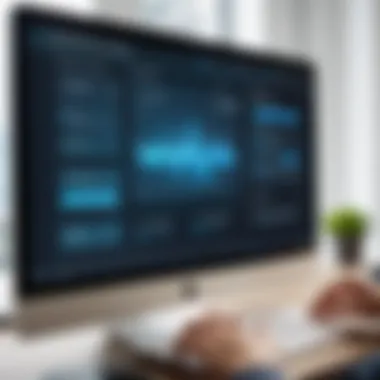

Intro
In today's digital age, the assessment of a software application's usability has become paramount for success. With the growing reliance on technology, particularly in the realm of software development, understanding online usability testing is not just beneficial but essential. This article will shine a light on the methodologies, tools, and best practices associated with online usability testing.
We will explore the significance of user experience, outlining common challenges encountered in online testing environments. Moreover, we will provide strategic insights that can enhance the effectiveness of usability analysis. By focusing on tailored approaches that consider specific user demographics and objectives, this guide is designed to serve technology enthusiasts, professionals, and casual users striving to deepen their knowledge and skills in usability testing.
Intro to Usability Testing
Usability testing is a critical element in the realm of software development and user experience. It serves as a vital bridge between the product being developed and the end-users who will ultimately engage with it. The core purpose of usability testing is to evaluate a product by testing it with real users. This process uncovers how easily users can achieve their goals, interact with elements, and navigate through a system. Without it, organizations risk developing products that may not meet user expectations or fulfill their needs.
Definition and Importance
Usability testing can be defined as a method used to evaluate a product or system by testing it with actual users. This testing focuses on measuring how easy and satisfying a user interface is. The importance of usability testing cannot be overstated. It helps identify user frustrations, ensure that products are intuitive, and ultimately improve user satisfaction. By involving users early in the development process, teams can iterate on designs based on direct feedback, which can save resources and time in the long run.
Furthermore, usability testing often results in higher conversion rates. This means that users are more likely to complete desired actions, whether that be purchasing a product, signing up for a service, or engaging with content. The relationship between usability and business success is clear, making usability testing a necessary step in product development.
History of Usability Testing
The concept of usability testing is not new. It has its roots in the 1940s when engineers began to realize that understanding user interactions with systems was essential for improving efficiency. In those early days, usability was largely focused on physical products and mechanical systems.
The 1980s marked a significant shift as the field expanded to include software and digital interfaces. This was in part due to the rise of personal computers and a growing understanding of human-computer interaction. Researchers recognized the need to create user-friendly software, not just functionally robust products. As technology advanced, so did the methodologies used in usability testing.
Today, usability testing has evolved into a sophisticated discipline that incorporates various techniques and tools. Advances in technology allow testing to happen remotely, enabling organizations to gather user feedback from a diverse demographic. This evolution highlights the continuing importance of usability testing as a means to ensure that products are user-centric and effective.
Understanding Online Usability Testing
Understanding online usability testing is crucial in today's digital landscape. In an era where user experience can determine the success or failure of a product, recognizing the nuances of online usability testing enables organizations to refine their offerings. Online usability testing provides insights into how users interact with a product in a real-world environment, thus informing design decisions and improvements.
What Makes It Different?
Online usability testing differs from traditional usability testing mainly through its execution and reach. In a physical setting, testing involves gathering users in one location to observe their interactions. However, online usability testing allows researchers to connect with participants remotely, expanding the geographic reach. This method takes advantage of technology platforms to facilitate sessions, yielding valuable data from diverse user bases.
The scope of online usability testing also encompasses various formats. Users can engage through screen recordings, surveys, or live video sessions. More flexibility in scheduling benefits participants, thus increasing the likelihood of diverse participation. These factors contribute to a richer understanding of user behavior while enabling testers to gather insights quickly and efficiently.
Key Advantages and Limitations
There are notable advantages to online usability testing. These include:
- Cost-effectiveness: Online tools often reduce costs related to travel, venue, and equipment.
- Scalability: Organizations can easily recruit a large number of participants across different demographics.
- Real-world scenarios: Testing in natural online environments offers more accurate feedback relating to user behavior.
Nevertheless, limitations do exist. One significant factor is the impact of technology access and reliability. Not all users may possess the same capabilities, leading to skewed results. Furthermore, without in-person observation, testers may miss nuances in non-verbal cues that are often significant in understanding user frustration or satisfaction.
In summary, understanding online usability testing equips practitioners with essential skills needed to evaluate user experience effectively. Identifying the unique characteristics and challenges of this testing method lays the groundwork for implementing tailored, effective testing strategies.
"The aim of usability testing is to gather insights from real users while they interact with a product, leading the way to better user experiences."
Ultimately, the significance of online usability testing remains paramount in shaping responsive, user-centric designs.
Key Methodologies in Online Usability Testing
In the realm of online usability testing, methodologies serve as the backbone for understanding user interactions with digital products. Identifying the correct approach is crucial for gathering actionable insights. The selection of methodology affects every aspect of the testing process, from data collection to analysis. Therefore, comprehending these methodologies not only helps in refining user experience but also contributes significantly to product success.
Qualitative vs Quantitative Methods
When discussing methodologies, one must differentiate between qualitative and quantitative methods. Qualitative methods emphasize understanding user thoughts and feelings. This could include interviews, focus groups, and open-ended survey questions. They provide rich insights but may lack generalizability. In contrast, quantitative methods focus on numerical data, often derived from structured surveys and analytics. These deliver statistical significance but may overlook the underlying user sentiments.
Combining both can yield a more comprehensive understanding. For instance, qualitative findings can inform the creation of quantitative surveys, ensuring that questions address real user concerns. By leveraging both methodologies, testers can understand the why behind user behavior along with the what.
Remote Usability Testing
Remote usability testing has gained traction, particularly with the rise of remote work. It allows participants to engage with a product from their own environments. This setup increases participant comfort and often leads to more genuine feedback. Remote testing can be administered using various tools such as Lookback and UserTesting, which record user interaction and provide analytics.
However, it presents its own challenges. Technical issues can arise, such as differences in device performance or internet connectivity. Moreover, the lack of an immediate moderator can lead to misinterpretations of the tasks. Therefore, careful planning and clear instructions are necessary to ensure participants understand what they need to do.
Moderated vs Unmoderated Sessions
The choice between moderated and unmoderated sessions is another significant methodological consideration. Moderated sessions involve a facilitator guiding participants through tasks. This setup allows for immediate feedback and clarification, enhancing data quality. Moderated tests can adapt based on participant reactions, allowing testers to probe deeper into issues that arise.


On the other hand, unmoderated sessions provide greater flexibility. Participants complete tasks at their convenience, which may lead to a larger sample size. However, they remove the presence of a facilitator, which can result in vagueness regarding user intentions. Therefore, determining the right approach depends on the objectives of the test. If immediate clarification is necessary, moderated sessions are preferable. If scalability is the goal, unmoderated sessions may be more effective.
"Understanding methodologies in online usability testing is not just about collecting data; it's about interpreting it to refine user experiences."
Essential Tools for Usability Testing
The significance of essential tools in usability testing cannot be overstated. These tools facilitate the collection of vital data, enabling teams to better understand user interaction with software and web applications. A robust set of tools not only enhances the testing process but also aids in the analysis and interpretation of findings. They are crucial for designing, executing, and evaluating tests effectively, leading to informed decisions and improved user experiences.
Software Application Tools
Software application tools are foundational for conducting usability tests. They serve to simulate user interactions in a controlled environment. Commonly used tools include:
- UserTesting: This platform allows teams to set up tests and record user interactions while providing instant feedback.
- Lookback: A tool that facilitates moderated and unmoderated testing, allowing researchers to observe reactions in real time.
- Optimal Workshop: This tool helps in card sorting and tree testing, crucial for understanding information architecture.
- Crazy Egg: Provides heat maps to visualize user movements and clicks, revealing patterns in user behavior.
These software tools should align with specific testing objectives. When selecting tools, consider aspects like ease of use, functionality, and the ability to generate comprehensive analytics. Testing environments should simulate as closely to actual usage as possible, allowing for meaningful data collection.
Analytics and Feedback Tools
Analytics and feedback tools complement software application tools by providing data analysis and insights derived from test results. These tools gather quantitative and qualitative data to inform better design decisions. Key tools in this category include:
- Google Analytics: While traditionally used for web traffic analysis, it can show user pathways and engagement levels on site interfaces.
- SurveyMonkey: Useful for collecting qualitative feedback through structured surveys targeting user experience.
- Hotjar: This tool combines heat mapping with user feedback, thus providing a well-rounded perspective on how users interact with a site.
- Qualaroo: Enables on-site surveys that can capture user opinions while they are using your application.
When using analytics tools, it is essential to define key performance indicators (KPIs) that reflect user goals. Metrics should include task completion rates, time on task, and user satisfaction levels.
"Using the right set of tools not only measures usability effectively but also drives continuous improvements in user experience."
Incorporating a combination of these tools ensures a holistic approach to usability testing. Striving for reliability and validity in measurements ultimately advocates for a user-centered design, which is crucial for creating effective digital experiences.
Planning and Execution of Usability Tests
Planning and executing usability tests is crucial in achieving meaningful and actionable insights about a product's usability. This phase lays the groundwork for testing and guides the entire process to enhance user experience effectively. A well-planned usability test not only helps in gathering relevant data but also ensures that the findings are aligned with the overall objectives of the project. Without a strategic approach, test results can be misleading, or worse, irrelevant.
Determining Objectives
The first step in planning usability tests is to determine clear objectives. Objectives serve as the guiding star for the entire testing process. It is essential to establish what specific aspects of user interaction need scrutiny. Objectives may vary based on the product and user requirements. For instance:
- Assessing Navigation: You might want to measure how easily users can navigate through the application.
- Identifying Pain Points: Understanding specific areas where users face challenges might be another objective.
- Evaluating User Satisfaction: Gathering feedback on user satisfaction is crucial for improving overall user experience.
Defining objectives helps focus the test, ensuring that the data gathered will be useful for making informed decisions.
Identifying Target Users
Identifying target users is a pivotal part of usability test planning. The target users are the ones engaging with the product, and their feedback is essential. To effectively identify these users, you should consider demographic factors, preferences, and behaviors.
- Demographics: Age, gender, and location can influence user interaction.
- User Experience: Novice users may require different testing scenarios compared to experienced users.
- User Needs: Understanding what the users expect from the product can provide valuable insights.
By selecting a diverse group of users, you can ensure the findings represent different perspectives. This can also highlight functionality that may cater to specific user segments.
Creating Test Scenarios
Creating realistic test scenarios is critical for effective usability testing. Scenarios should mimic real-life situations where a user interacts with the product. Each scenario ought to relate to your previously set objectives.
- Task Scenarios: Develop tasks that users commonly perform. For instance, searching for a product or completing a registration form.
- Contextual Scenarios: Consider the context in which the user will interact with the product. This might include environmental factors like mobile usage on the go.
- Expected Outcomes: Clearly define what the successful completion of each scenario looks like.
Scenarios that are too vague or unrealistic may result in skewed data and less effective analysis.
Scheduling and Coordinating Tests
After defining objectives and scenarios, the next step involves scheduling and coordinating tests. This process should focus on organizing logistics efficiently.
- Timeline Creation: Establish a timeline for each stage of the testing process, including preparation, execution, and analysis.
- Platform Selection: Consider whether to conduct tests in-person or remotely and adjust your schedule accordingly.
- Participant Communication: Clearly communicate the schedule and expectations to participants. Keeping them informed helps maintain engagement.
Data Collection and Analysis
Data collection and analysis stand as pillars in the framework of online usability testing. Their significance is not limited to merely gathering data; rather, it extends to deriving actionable insights that can transform how users interact with digital products. In an era where user experience dictates the success of applications, understanding how to collect and analyze usability data effectively is essential.
Collecting User Interaction Data
Collecting user interaction data lies at the heart of usability testing. This process involves observing how users engage with a digital product in real-time. Various techniques are employed to collect this data. These include direct observation, screen recordings, and usage analytics. The aim is to capture how users navigate through the application, where they hesitate, and what elements they find intuitive or confusing.


To collect this data, tools like Hotjar and Crazy Egg are often used. These tools provide insights through heatmaps and session recordings. As users interact with the page, this data reveals patterns that signify successful and problematic areas within the user interface.
Considerations for effective data collection include:
- Ensuring user consent for tracking
- Using a diverse participant pool to cover varying demographics
- Conducting tests in real-world conditions to mirror actual usage
Analyzing User Feedback
Once data is collected, the next step is to analyze user feedback. This phase can often be challenging as it requires distinguishing between subjective opinions and objective usability shortcomings. Techniques like thematic analysis are employed, where feedback is categorized based on common themes. For instance, comments regarding a confusing navigation structure may emerge consistently.
Benefits of analyzing user feedback include:
- Identifying sentiment trends about specific features
- Gauging overall user satisfaction
- Understanding the context of issues users face
After extracting themes, quantitative metrics such as Net Promoter Score (NPS) may also be considered, providing a broader view of user sentiment. Together, these elements form a robust framework for interpreting user experiences.
Identifying Usability Issues
The final step in this section involves identifying usability issues based on data analysis and feedback. This is crucial for pinpointing specific areas of improvement. Usability issues can range from minor annoyances to significant barriers that prevent task completion.
To systematically identify these challenges, usability testing teams often compile a usability report. This report typically includes:
- A summary of key findings
- User feedback excerpts that highlight issues
- Suggested actionable improvements
"Recognizing usability issues is not about blaming design; it's about understanding the context in which users operate."
By compiling this information, the team can prioritize issues based on their impact on user experience and ease of resolution. Targeting high-impact issues first can deliver the most immediate benefits to users, thus improving overall satisfaction and performance.
Common Challenges in Online Usability Testing
Online usability testing presents unique challenges that can significantly impact the quality and outcome of the testing process. Understanding these challenges is crucial for developers, IT professionals, and students who wish to implement effectively usability tests. The implications of these challenges are profound, as each one can lead to inaccuracies in data or ineffective usability improvements. Below, we will explore three primary challenges: technical limitations, participant recruitment issues, and bias and context influence.
Technical Limitations
Technical limitations form one of the most pressing challenges in online usability testing. These constraints can occur due to a variety of factors, including platform compatibility, internet connectivity, and the tools used for testing. For instance, a testing platform might not support all browsers or devices, leading to inconsistent user experiences across different environments. This inconsistency can skew the results of usability tests and mislead developers about the actual user experience.
Moreover, issues such as lag, software bugs, or inadequate hardware can further disrupt the testing process. Fixed set-up and maintenance of testing environments are essential for obtaining reliable data. If participants face technical glitches, their frustration may overshadow their genuine feedback, resulting in a loss of valuable insights. Thus, ensuring fluency and consistency in technology used for testing must be a top priority to facilitate accurate assessments of usability.
Participant Recruitment Issues
The second challenge revolves around participant recruitment. Recruiting a representative sample of actual users can be particularly difficult in online testing. Unlike in-person testing, where a research team might have better control over participant demographics, online usability tests often depend on volunteers or panel users who may not reflect the target audience's spectrum. This can impact the validity of the testing results.
The lack of proper screening methods might lead to biases in the responses collected, especially when participants are not motivated or lack relevant experience with a product or service. Thus, poor participant recruitment can introduce skewed data that ultimately misguides design decisions. Furthermore, follow-up communications and scheduling can pose additional complications, leading to high dropout rates and incomplete data sets. Hence, devising a robust recruitment strategy should be a focal point in planning online usability tests.
Bias and Context Influence
A third challenge is the influence of bias and context. Bias can surface in various shapes during the testing process. For example, confirmation bias may lead facilitators to overlook negative feedback that contradicts their expectations or assumptions. This can distort the findings and result in an impractical approach to design improvements.
Additionally, the context of where and how testing occurs can also affect user feedback. If users participate in a usability test from a familiar environment, they may not exhibit issues they would otherwise encounter in a typical setting. It is critical to recognize that user behavior might differ significantly based on real-world context.
Acknowledge that contextual factors need careful consideration during analysis. This realization urges teams to strive for a natural testing environment that can better simulate actual user interactions.
In summary, navigating the common challenges in online usability testing is essential for achieving accurate and impactful results. A thorough understanding of technical limitations, participant recruitment issues, and bias will enable professionals to design more effective testing strategies.
Best Practices for Effective Online Usability Testing
Effective online usability testing is crucial for improving user experience and ensuring that software or applications meet user needs. This section focuses on best practices that will support a structured approach to usability testing. As the digital landscape continues to evolve, being aware of and implementing these practices can lead to a significant competitive advantage.
Iterative Testing
Iterative testing is a method that plays a central role in the usability process. It refers to conducting multiple rounds of testing, allowing for continuous refinement of the product based on feedback gathered from users. The key benefit of this approach is that it enables developers to identify and correct usability issues early in the development cycle.
This kind of testing creates a loop of feedback where prototypes are tested, insights are collected, and changes are made. These cycles can help in refining both the interface and overall user interactions. A well-defined iterative process includes:
- Prototyping: Creating initial designs that users can interact with.
- Testing: Observing users engaging with prototypes.
- Analysis: Gathering qualitative and quantitative data to understand issues.
- Refinement: Making necessary changes based on feedback.
By instituting iterative testing, teams can foster a culture of continuous improvement. This reduces the risk of major flaws being overlooked, thus enhancing the overall product quality.


Engaging Diverse User Profiles
Another vital best practice in online usability testing is engaging a wide range of user profiles. Testing with diverse user groups ensures that the product is accessible to various demographics. Consider aspects such as age, technical skill levels, cultural backgrounds, and disabilities. Each of these factors can considerably influence how users interact with an application.
Involving diverse participants not only broadens the insights obtained but also helps in uncovering usability issues that may be specific to certain groups. Key strategies for achieving this include:
- Recruitment: Use platforms like Reddit or even social media channels to attract a varied user base.
- Inclusive Scenarios: Create scenarios that reflect real-world usage for different segments.
- Feedback Collection: Ensure that the feedback process accommodates different ways of communication (e.g. surveys, interviews).
Engaging diverse user profiles leads to enhanced user satisfaction and can significantly improve the usability of a product across different user segments.
Documenting Findings and Recommendations
Documentation plays a vital role in the usability testing process. Properly documenting findings and recommendations allows for effective communication among team members and stakeholders. Documentation should clearly outline the usability issues identified, user feedback, and actionable insights.
An effective documentation process includes the following:
- Structured Reporting: Create a consistent format for reporting the results of usability tests. This could involve sections such as introduction, method, findings, and recommendations.
- Highlighting Key Insights: Use bullet points or tables to present critical data points. For example, summarize key usability issues and prioritize them based on severity.
- Visual Aids: Incorporate screenshots or diagrams to illustrate problems for clearer understanding.
- Follow-Up Actions: Clearly outline suggested next steps for addressing identified issues.
Proper documentation not only serves as a resource for current projects but also becomes an informative guide for future usability testing efforts. It bridges the gap between analysis and action, helping to ensure that insights are translated into improvements.
By implementing these best practices, organizations can create more user-friendly products that effectively meet the needs and expectations of their target audience.
Future Trends in Online Usability Testing
The realm of online usability testing is continually evolving. Understanding future trends is crucial for the effective implementation of usability practices. This section will address emerging methodologies, the integration of advanced technologies, and shifts in user needs that will shape the landscape of usability testing.
Integration of AI and Machine Learning
Artificial Intelligence and Machine Learning are being integrated into usability testing to enhance the efficiency and accuracy of tests. AI can analyze user behavior more quickly than humans. This includes tracking how users interact with interfaces, identifying patterns, and predicting potential usability issues before they surface. The algorithms can learn from previous tests, improving the accuracy of feedback provided.
Considerations in employing these technologies include:
- Data Privacy: Ensuring user data is protected while leveraging AI for analysis.
- Bias in Training: Machine learning models need diverse data to avoid bias results.
- Complexity of Implementation: Adoption may require a shift in mindset and skill set among usability professionals.
The key benefit is that as AI capabilities grow, the ability to conduct personalized testing improves, leading to a refined user experience.
Remote Collaboration Enhancements
Remote testing has become more prominent due to the increase in digital work environments. Enhancements in collaboration tools further facilitate effective communication between researchers and participants during tests. Tools like Zoom or Miro help visualize user tasks and feedback in real-time.
Benefits of remote collaboration include:
- Broader Access: Researchers can recruit a diverse set of participants globally.
- Flexibility: Tests can be scheduled at times that suit participants, leading to potentially higher engagement.
- Cost Effectiveness: Reduces travel and accommodation expenses for both participants and researchers.
However, it is important to be aware of challenges such as technical issues or participant distraction in remote settings. Hence, clear protocols must be established to ensure focus and minimize disturbances.
Changing User Expectations
Users are expecting more from online experiences than ever before. Increased familiarity with technology has raised standards for usability. As web and app designs evolve, users demand smooth interactions and intuitive interfaces.
To stay aligned with user expectations, professionals must consider:
- User-Centric Design: Prioritize user feedback in the design process to create relevant experiences.
- Speed and Efficiency: As attention spans decrease, ensuring an interface loads quickly and offers seamless navigation is vital.
- Inclusive Design: Catering to a wide audience promotes accessibility, which is starting to become non-negotiable.
These changes emphasize the importance of continuous learning and adaptation in usability testing practices. > "Investing time in understanding your audience through usability tests can lead to significant improvements in user satisfaction and retention."
Staying aware of these trends enables developers and usability specialists to anticipate changes and implement effective strategies. As technology continues to advance, integrating AI, enhancing remote collaboration, and aligning with user expectations are paramount to success in online usability testing.
Epilogue
The conclusion of this article encapsulates the critical insights into online usability testing. The importance of effective usability testing cannot be overstated. As digital experiences evolve, ensuring user satisfaction becomes pivotal. Usability tests illuminate areas of improvement, helping developers tailor their products to meet user expectations.
Recap of Key Insights
The major points explored throughout the article highlight that:
- Understanding User Experience: Recognizing user needs is central to designing appealing software.
- Methodologies: Various approaches exist, each serving unique objectives and user demographics.
- Tools and Techniques: Proper tools facilitate efficient testing, leading to better results.
- Challenges: Addressing common issues such as technical limitations or participant bias is essential for reliable outcomes.
- Future Trends: Emerging technologies like AI promise to enhance usability testing processes further.
These insights guide readers to value usability testing in their projects from inception to delivery. They demonstrate that usability testing is not just a checkbox but a continuous process integral to product development and refinement.
Final Thoughts on Online Usability Testing
The final reflections on online usability testing emphasize its transformative potential in designing user-centric applications. As the digital landscape grows more complex, the need for rigorous usability testing becomes increasingly urgent. Investing in quality testing improves product quality and deepens the relationship between users and technology.
As we move forward, developers and IT professionals must embrace usability testing as an ongoing commitment rather than a singular event. This approach ensures that products remain relevant and effective, aligning with user expectations. The proactive inclusion of usability testing into development timelines will ultimately yield greater satisfaction, making it an indispensable element of modern software engineering.







