Exploring Paint Tool SAI: Features and Alternatives
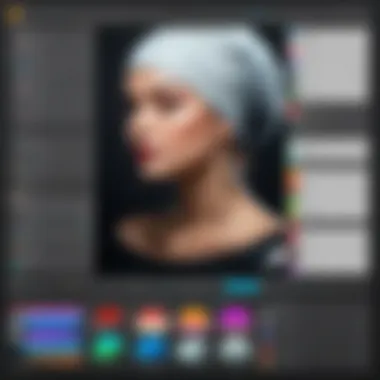

Intro
Paint Tool SAI has become a renowned application in the realm of digital art. It caters to both beginners and experienced artists, providing unique features that streamline the creative process. This guide aims to dissect the software, shedding light on its advantages, potential drawbacks, and the nuances of using it for free. Additionally, alternatives will be explored to present comprehensive options for users.
Overview of Software
Purpose and Use Cases
Paint Tool SAI serves multiple purposes within the digital art community. Its primary aim is to facilitate drawing and painting for various applications, including concept art, character design, and illustrations. Many users appreciate its lightweight nature, making it suitable for devices with lower processing power. Artists often lean toward SAI for its user-friendly interface which fosters creativity without overwhelming users.
Key Features
The software boasts an array of features that make it a strong contender in digital art creation. Some notable elements include:
- Brush Customization: Users can adjust brush settings to fit their unique style, from opacity to texture.
- Layering Options: The ability to manage multiple layers enhances depth in artworks and offers flexibility in editing.
- Stabilization: This feature assists in creating smoother lines, beneficial for intricate designs.
- File Compatibility: SAI supports various file formats, easing integration with other software.
"Paint Tool SAI’s reliability and ease of use have made it a favorite among digital artists worldwide."
In-Depth Review
Performance Analysis
In terms of performance, Paint Tool SAI is noted for its speed and responsiveness. Users often report minimal lag, even during complex operations. Its memory usage is efficient, which allows it to run well on various systems. However, users should be mindful of system requirements, as subpar hardware may still hinder performance.
User Interface and Experience
Paint Tool SAI features a clean and intuitive interface. The layout is designed to be easily navigable. Essential tools are readily accessible, allowing for a streamlined workflow. Users often find it pleasant to work in this environment, as it minimizes distractions. The software’s simplicity, combined with powerful tools, creates an enjoyable user experience.
Prelims to Paint Tool SAI
Understanding Paint Tool SAI is crucial for those delving into digital art. This section introduces the software, highlighting its significance in today’s art world. Digital artists often seek tools to improve their creativity, and Paint Tool SAI stands out due to its user-friendly interface and robust features. Despite its niche position, SAI's unique offerings can significantly impact artists’ workflows.
Overview of the Software
Paint Tool SAI is a digital painting application developed by Systemax, primarily designed for Windows operating systems. Launched in 2008, it gained popularity for its simplicity and specialized features tailored for artists. The software supports pen tablets, enhancing the precision and fluidity of drawing. Users often praise it for its lightweight footprint, allowing smooth performance even on less powerful systems. Key features include a vast array of customizable brushes, digital watercolor effects, and an intuitive layer management system. These characteristics make it particularly appealing for painters and illustrators.
Moreover, the software is continually updated, providing users with new tools and improvements. Whether one is creating intricate illustrations or basic sketches, Paint Tool SAI delivers versatility and efficiency, making it a staple in many artists’ toolkits.
Target Audience and Use Cases
Paint Tool SAI caters to a diverse audience, ranging from hobbyists to professional digital artists. Its design allows both beginners and veterans to utilize its functionalities effectively. Users who appreciate precision in their work, like illustrators and character designers, find it especially useful.
Common use cases include:
- Concept Art: Artists create detailed concept art for games or films, utilizing SAI’s brush customization.
- Illustration: Many children's book illustrators choose SAI for its fine control over colors and textures.
- Fan Art: Amateur artists often gravitate towards SAI for capturing their favorite characters from various media.
The blend of accessibility and advanced features positions Paint Tool SAI as an outstanding choice for various artistic endeavors. As users explore the software, they are likely to find it perfectly suited to meet their creative needs.
Core Features of Paint Tool SAI
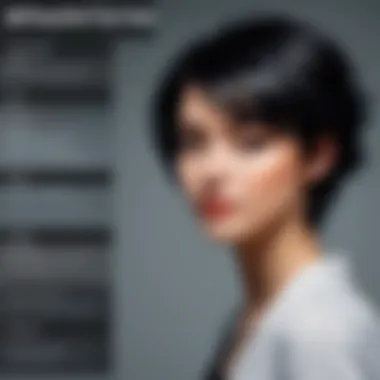

Understanding the core features of Paint Tool SAI is crucial for both novice and experienced users. These features define not only the software's functionality but also its appeal within the digital art community. By examining these aspects, users can determine how well Paint Tool SAI meets their specific needs in various artistic endeavors.
User Interface and Usability
The user interface of Paint Tool SAI is designed with a focus on simplicity and efficiency. The layout is intuitive, allowing for easy navigation through tools and settings. Users benefit from customizable UI elements, enabling them to arrange their workspace according to their preferences. This customization enhances usability, making it easier to access frequently used tools and brushes.
Examples of UI features include a minimalistic toolbar that consolidates essential functions without overwhelming the user. This design decision makes Paint Tool SAI approachable, especially for those who may not have extensive experience with digital art software. The program also features responsive performance, ensuring that actions such as brush strokes and layer adjustments occur with minimal lag, creating a fluid drawing experience.
Brush Customization Options
Brush customization is a standout feature in Paint Tool SAI. The software offers a wide range of brush settings, allowing users to modify parameters such as size, opacity, density, and texture. This level of customization lets artists create unique brush effects that align with their specific style and technique.
Moreover, users can save and share their customized brushes. This capability fosters a community of artists who exchange brush settings, enhancing the creative possibilities within the software. Being able to tailor brushes precisely allows for greater expressive freedom, making this feature highly valued among digital artists.
Layer Management Capabilities
Effective layer management is essential for any digital art tool, and Paint Tool SAI excels in this area. The software supports multiple layers, enabling artists to work on different elements of their artwork independently. Users can easily reorder, merge, and adjust layer properties like opacity and blending modes.
This flexibility gives artists significant control over their compositions. For instance, they can experiment with color adjustments or apply effects to individual layers without disrupting the entire artwork. Such capabilities streamline the creative process and minimize errors, making it a preferred choice for more complex projects.
Support for Various File Formats
Paint Tool SAI supports multiple file formats, thus catering to various user needs. It can handle standard formats like JPEG, PNG, and BMP, among others. This broad compatibility allows users to save their work in formats suitable for web sharing, printing, or further editing in other software.
One of the key considerations for users is the SAI's native format, which retains all layer information. This feature is particularly important for artists who need to revisit or modify their art later. User can also export their projects easily to different formats, enabling them to share their art across various platforms without losing quality or detail.
In summary, the core features of Paint Tool SAI—its user-friendly interface, extensive brush customization, robust layer management, and support for numerous file formats—establish it as a powerful tool for digital artists. Evaluating these aspects helps users appreciate the software's capabilities and make informed choices about their digital art practices.
Installing Paint Tool SAI for Free
Installing Paint Tool SAI for free is a pivotal topic within this comprehensive guide. This section addresses essential elements, benefits, and considerations involved in successfully obtaining and setting up the software without incurring costs. Understanding the installation process not only facilitates easier access to the drawing tools but also helps users avoid common pitfalls associated with software setup. Moreover, knowing the system requirements ensures that users can optimize their devices for the best possible experience with the program.
System Requirements
Before proceeding with the installation of Paint Tool SAI, it is crucial to comprehend the system requirements. These specifications vary based on the version used. Generally, the following are the minimum requirements:
- Operating System: Windows 7 or later
- Processor: Intel Pentium 4 or greater
- RAM: At least 2 GB of RAM
- Graphics Card: DirectX 9.0c compatible video card
- Disk Space: 200 MB free space
Meeting these requirements ensures the software runs smoothly and can also improve performance during usage. Users should verify their system specifications before they download the software to avoid frustration later in the setup.
Step-by-Step Installation Guide
The installation of Paint Tool SAI is relatively straightforward. Here's a step-by-step guide to help navigate through the process:
- Download the Installation File: Locate a reliable source to download the installer. Official websites and trusted forums are recommended. You can find details about Paint Tool SAI on Wikipedia to ensure you are using valid links.
- Running the installer: Once downloaded, locate the file in your downloads directory. Double-click to run it. If prompted by your operating system, grant permission for changes to be made on your device.
- Follow On-Screen Instructions: The installation wizard will guide you. Pay close attention to the prompts. It usually involves agreeing to the license agreement and choosing the installation path.
- Finalize Installation: After selecting your preferences, click the install button. Wait for the process to complete. It should take just a few minutes.
- Launch Paint Tool SAI: Upon completion, a shortcut may be created on your desktop. Double-click to start enjoying the software.
Free vs Paid Versions of Paint Tool SAI
Understanding the differences between the free and paid versions of Paint Tool SAI is crucial for anyone considering this software for their digital art projects. This section will clarify the pros and cons of each version, enabling users to make an informed decision based on their needs and budget constraints. Users must weigh the limitations of the free version against the benefits gained from upgrading to the paid version. This analysis not only helps in evaluating the software's potential but also highlights how the choice can affect overall user experience and productivity.
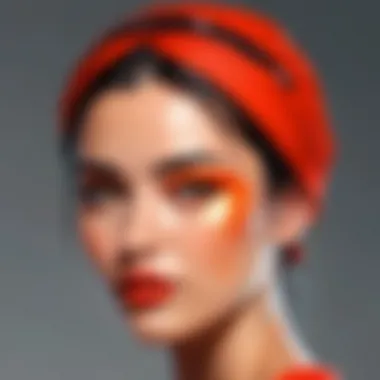

Limitations of the Free Version
The free version of Paint Tool SAI comes with several notable limitations. First, users may encounter restrictions in features that are essential for advanced artwork. The free version may lack certain brushes, texture options, and specialized tools available only in the paid version.
Additionally, the free version may impose restrictions on file saving or exporting options. This can hinder collaboration with others or sharing work on different platforms. It is also worth noting that users might experience periodic reminders to upgrade, which can disrupt their workflow. Further, support and updates provided for the free version tend to be minimal, leaving users without assistance when encountering technical issues.
Benefits of Upgrading to Paid
Opting for the paid version of Paint Tool SAI unlocks a range of benefits that can significantly enhance the user experience. Users gain access to a wider variety of features, including advanced brush customization and more comprehensive color palettes. These tools enable greater creative freedom, allowing artists to experiment with different styles and techniques.
Another major advantage is improved technical support. Paid users often receive faster response times for queries and issues, making it easier to resolve challenges that may arise during art creation.
Upgrading also ensures access to regular updates and bug fixes, enhancing software stability and performance. Users can enjoy the latest features developed by the software team, ensuring their tools evolve with industry standards. Overall, investing in the paid version can lead to increased productivity and satisfaction for dedicated digital artists.
"A good tool is not just about the features; it's about how well it enhances your creative process and workflow."
By balancing the limitations of the free version and the extensive benefits of upgrading, users can determine which option aligns best with their artistic aspirations. This decision ultimately affects not only the quality of the work produced but also user engagement with the software and desire to continue improving their skills.
User Experience and Feedback
User experience is a crucial aspect when discussing software like Paint Tool SAI. It encompasses how users interact with the application, their satisfaction level, and how effectively it meets their creative needs. Understanding user feedback offers valuable insights into the software’s functionalities, guiding potential users in their decision-making process. Positive experiences can lead to more skilled usage of the tool, while common issues can indicate areas for improvement.
Common Praise and Features Appreciated
Users frequently commend Paint Tool SAI for its smooth interface and highly responsive nature. The program’s lightweight structure contributes to fast performance, which is vital for artists who often multitask or work on intricate projects. Here are some commonly appreciated features:
- Brush Customization: Many users highlight the extensive brush customization options. The ability to fine-tune parameters such as opacity, hardness, and texture gives artists a high level of creative freedom.
- Layer Management: Users appreciate the flexibility of layer capabilities. The straightforward way to work with layers makes complex illustrations much easier to handle.
- Stability during Use: Frequent saves and autosave features minimize risks of data loss. Users have reported fewer crashes compared to other software in the same category.
These features showcase why Paint Tool SAI has gained a devoted following among digital artists, graphic designers, and hobbyists. The overall user satisfaction reflects these strengths.
Common Complaints and Issues
Despite the positives, there are notable complaints regarding Paint Tool SAI. Some of these issues can hinder the overall experience for its users. Below are some common concerns:
- Limited Functionality for Advanced Projects: While it excels in basic and intermediate tasks, some users find it lacking advanced tools compared to software like Adobe Photoshop.
- No Vector Support: The program does not support vector graphics, which may not suit professionals who require this functionality for scalable artwork.
- Availability on Windows Only: Users have expressed frustration with the absence of a native Mac version. This restricts accessibility for those who prefer macOS systems.
Understanding both the praises and complaints gives a balanced view of Paint Tool SAI's capabilities. Prospective users can weigh these factors against their specific needs for digital art creation.
"User feedback is essential for software development. It highlights what works well and what needs enhancement."
In summary, examining user experiences in both a positive and critical light provides comprehensive insight into Paint Tool SAI's standing in the market.
Alternatives to Paint Tool SAI
The exploration of alternatives to Paint Tool SAI holds significant relevance in the context of digital art. As tools for creativity, artists require software that not only meets their needs but also enhances their workflow. Understanding available alternatives helps users make informed choices based on features, ease of use, and specific functionalities that may suit different artistic styles.
Overview of Comparable Software
There are several software options available that serve as viable alternatives to Paint Tool SAI, each catering to various skill levels and artistic preferences. Here are some notable ones:


- Adobe Photoshop: Widely regarded as an industry standard, it offers extensive features including advanced brush settings, layer management, and a vast range of plugins. It is great for both raster and vector work but comes with a subscription cost.
- Corel Painter: Known for its realistic brush simulation, this software is excellent for artists aiming for organic media effects. This tool might have a steep learning curve for beginners, but it is highly favored by professionals.
- Krita: A free, open-source software that is extremely popular in the digital artistry community. Krita emphasizes brush customization, layering, and animation, making it a strong contender for various art projects.
- Clip Studio Paint: Designed mainly for illustration and comic creation, it comes with powerful features such as vector layers and perspective tools. It is highly praised for its intuitive interface and usability for partially experienced artists.
- Paint.NET: A simpler alternative that doesn't possess the depth of features found in other software but is free and less resource-intensive. It is a good starting point for beginners.
Choosing the right software depends significantly on individual goals, artistic style, and workflow demands.
Advantages and Disadvantages of Alternatives
Evaluating the advantages and disadvantages of these alternatives is crucial for informed decision-making.
Advantages:
- Feature-Rich Tools: Alternatives like Adobe Photoshop offer a plethora of features suitable for complex projects, providing tools for manipulation, enhancements, and effects that can elevate an artist's work.
- Community Support: Applications like Krita have vibrant communities, allowing users to share resources, tutorials, and art critiques, enhancing the overall learning experience.
- Cost Options: There are both free and paid options available, meaning artists can choose software that fits their budget, such as Krita or Paint.NET.
Disadvantages:
- Costly Subscriptions: Software like Adobe Photoshop requires a subscription, which may not be viable for all users, particularly hobbyists or occasional users.
- Steep Learning Curves: Software such as Corel Painter has extensive features which may intimidate new users, making initial usage more challenging and demanding more time investment.
- Compatibility Issues: Some software alternatives may have constraints in terms of file formats or operating system compatibility, which can limit usability, especially when collaborating with others.
The choice of software should align with user needs, level of expertise, and artistic intent. Each option has its strengths and limitations; thus, a careful assessment can significantly enhance the digital art creation process.
"Selecting the right painting software is more than a matter of preference; it affects your entire creation process and ultimately, the quality of your work."
The exploration of alternatives to Paint Tool SAI enables artists and designers to find tools that resonate best with their style and operational preferences.
Practical Tips for Using Paint Tool SAI
Understanding how to effectively use Paint Tool SAI can significantly enhance your experience and output as a digital artist. This section provides insights into optimizing your settings for better performance and utilizing online resources for learning. Knowing these practical tips will help you navigate any potential pitfalls and streamline your workflow.
Optimizing Settings for Better Performance
Adjusting the settings in Paint Tool SAI is crucial for ensuring a smooth experience while working on your projects. Performance issues can arise if your computer does not meet the application’s demands or if the settings are not properly configured. Here are some tips to enhance performance:
- Lowering the Resolution: When working on large canvases, consider reducing the resolution until you need to finalize details. Higher resolutions consume more resources, possibly slowing down your computer’s performance.
- Adjusting Brush Settings: Experiment with various brush dimensions and options to optimize rendering speed. Using simple brushes for initial sketches can help maintain performance before adding detailed layers.
- Enabling or Disabling Visual Features: Depending on your hardware, you may want to disable features like anti-aliasing during sketching. You can enable them later when you are ready to polish details.
By managing these settings carefully, you can greatly improve responsiveness and reduce lag, particularly in intricate designs.
Utilizing Online Resources for Learning
While Paint Tool SAI is intuitive, there’s a wealth of online resources available to deepen your understanding and skills. These resources are valuable for both beginners and experienced users. Here are some of the best places to learn more:
- YouTube Tutorials: There are countless tutorials that cater to different skill levels. Channels dedicated to digital art often provide step-by-step guidance on using specific features of Paint Tool SAI.
- Forums and Community Discussions: Websites like Reddit have dedicated communities where users share tips, tricks, and their own experiences. Engaging in these discussions can provide real-world insights into the software's capabilities.
- Official Documentation: Although not always comprehensive, checking Paint Tool SAI’s official website for guides can clarify features that might not be immediately obvious in the program.
Utilizing these resources can make a significant difference in your productivity and creativity. You can become more proficient with the software and explore techniques that may enhance your artistic output.
Remember: Continuous learning and practice are essential for mastering Paint Tool SAI and improving your digital art skills.
Culmination
Understanding the significance of Paint Tool SAI in digital art creation is crucial. This software provides artists with essential tools for expression, from its intuitive interface to customizable brushes. Many users appreciate its lightweight nature and effective performance, making it suitable for various art styles. However, the article not only highlights advantages but also addresses the nuances of using Paint Tool SAI, particularly regarding its free version and its limitations that may lead one to consider upgrading or exploring alternatives.
Recap of Key Insights
Throughout this article, several key insights emerged regarding Paint Tool SAI:
- User-Friendly Interface: Paint Tool SAI offers a clean, easy-to-navigate interface, which is especially helpful for beginners in digital art. This accessibility encourages users to engage with the software without a steep learning curve.
- Customization Possibilities: The options for brush customization set Paint Tool SAI apart. Artists can create unique styles tailored to their preferences. This feature fosters creativity and allows personal expression through digital mediums.
- Performance and Compatibility: The software’s lightweight design allows it to run smoothly on less powerful systems, making it highly versatile. Its support for various formats also enhances its usability for projects needing compatibility with other design tools.
- Community and Learning Resources: The wealth of online resources, including tutorials and forums, provides substantial support for learners. Engaging with the community can lead to skill enhancement and inspiration.
Final Thoughts on Usage and Value
Ultimately, the value of Paint Tool SAI lies not only in its features but also in its ability to cater to both novice and experienced artists. For those just starting their journey in digital artistry, Paint Tool SAI presents a commendable starting point. In contrast, more seasoned artists might find its limitations an incentive to upgrade or try other software like Clip Studio Paint or Krita for more extensive functionalities.







