Exploring pfSense in Cloud Environments


Intro
In an age where digital transformations reshape industries, understanding robust systems like pfSense becomes crucial. pfSense is a powerful open-source firewall and router software that operates within various environments, including the cloud. As organizations migrate their operations to cloud-based infrastructures, pfSense offers numerous advantages that enhance both security and performance. This article aims to facilitate a deeper understanding of pfSense, particularly in the context of cloud computing.
Overview of Software
Purpose and Use Cases
pfSense serves as a flexible solution for managing network security and connectivity. It is widely adopted in both small and large enterprises due to its adaptability. Some of the key use cases for pfSense in cloud environments include:
- Firewall Protection: Securing network boundaries against unauthorized access.
- VPN Services: Facilitating secure connections for remote access.
- Traffic Management: Optimizing network flow through various routing techniques.
Organizations leverage pfSense not only for its protective capabilities but also for its capacity to enhance overall network efficiency and control.
Key Features
pfSense encompasses several powerful features that make it suitable for cloud ecosystems:
- Traffic Shaping: Prioritizes bandwidth for critical applications.
- Intrusion Detection and Prevention: Guards systems against potential threats.
- Load Balancing: Ensures network resources are efficiently distributed.
- Extensive Package System: Allows users to install additional functionality as needed.
These features contribute to pfSense's reliability and functionality in cloud-based settings.
In-Depth Review
Performance Analysis
The performance of pfSense within cloud environments can significantly influence networking outcomes. When deployed in a cloud setup, pfSense can handle thousands of simultaneous connections, providing a scalable solution for diverse business needs. Metrics such as throughput and latency are critical, as they often determine the user experience. Testing pfSense in different configurations helps in optimizing its performance for specific tasks.
User Interface and Experience
Navigating pfSense is facilitated by its web-based interface, which provides straightforward access to its numerous settings. Users can easily configure firewall rules, monitor traffic, and manage updates. The interface is designed for usability, ensuring that both experienced network administrators and those less familiar with networking can efficiently leverage the software’s capabilities.
"The ease of navigation in pfSense's interface allows various users to efficiently manage network settings without extensive training."
In summary, the simple yet effective user interface significantly enhances user experience in managing network security in cloud infrastructure.
This detailed exploration into understanding pfSense reveals its multifaceted benefits in cloud settings. The following sections will further dissect the configuration processes, security implications, and comparisons with traditional firewall setups.
Preamble to pfSense
pfSense serves as a robust solution for network management, especially in cloud environments. Its open-source nature allows for flexibility and adaptability in an ever-evolving digital landscape. With the growing reliance on cloud computing, understanding how pfSense operates within this framework is crucial. This section highlights the importance of pfSense, detailing what it offers as a firewall and router software, and how these functions can be optimized in the cloud.
Overview of pfSense
pfSense is an open-source firewall/router software distribution based on FreeBSD. It provides a wide array of functions out-of-the-box, making it suitable for both small and enterprise-level networks. Users can customize pfSense according to their needs, leveraging its extensive documentation and community support. This adaptability and control make pfSense an attractive option for many organizations.
With pfSense, you gain access to essential functionalities that include, but are not limited to:
- Firewall and NAT: pfSense manages traffic rules to enhance network security.
- VPN Services: Virtual Private Network options ensure secure remote access.
- Load Balancing: Efficiently distributes traffic across multiple servers.
- DHCP & DNS Services: Facilitates IP address management and domain name resolution.
As businesses shift towards cloud-based solutions, the role of pfSense becomes more vital. It integrates effectively with several cloud services, thus enhancing security and performance. By deploying pfSense in cloud environments, organizations can leverage its features to ensure a reliable network infrastructure.
Key Features of pfSense
The key features of pfSense contribute to its efficacy as a network management tool. Some of the most notable aspects include:
- User-Friendly Interface: The web-based user interface simplifies configuration and management tasks.
- Extensive Plugin System: Users can extend pfSense functionalities through packages and add-ons.
- Comprehensive Logging and Reporting: Keeping track of network activities aids in troubleshooting and analysis.
- Traffic Shaping: This feature improves the quality of service by managing bandwidth.
The benefits derived from these features are significant. By using pfSense, organizations can achieve better security, improved network performance, and greater control over their networking solutions. As cloud environments continue to expand, pfSense stands out as a crucial component for any IT infrastructure.
The Cloud Computing Paradigm
In an era marked by rapid technological advancement, the cloud computing paradigm emerges as a cornerstone for modern IT frameworks. It facilitates an on-demand access to a shared pool of configurable computing resources. These resources can include network, storage, and applications, ensuring flexibility and scalability. Understanding this paradigm is crucial, as it serves as the backdrop against which pfSense operates in cloud environments.
Definition and Importance of Cloud Computing
Cloud computing refers to the delivery of various services via the internet. This includes data storage, servers, databases, networking, software, and analytics. By utilizing cloud services, organizations can avoid the expense of owning and maintaining physical servers. Instead, they can rent services from cloud providers. The importance of cloud computing in today’s business landscape cannot be overstated. It allows companies to leverage advanced technologies without significant upfront costs.


Moreover, cloud computing supports remote work capabilities and enhances collaboration. With important data available from any internet-enabled device, teams can work together seamlessly, regardless of location.
Benefits of Cloud Infrastructure
The advantages of cloud infrastructure extend across various domains. Key benefits include:
- Cost Efficiency: Organizations can minimize capital expenditures associated with hardware and maintenance. The pay-as-you-go model helps in better budget management.
- Scalability: As demand grows, cloud services can be easily adjusted. Organizations can scale their resources up or down without physical hardware changes.
- Enhanced Security: Many cloud providers implement advanced security measures that may be costly for individual organizations to establish. These can include encryption, backup, and disaster recovery solutions.
- Increased Agility: Organizations can deploy new applications and services quickly, which fosters innovation and speeds up time-to-market.
- Reliability: Cloud services often come with robust infrastructure, ensuring high availability and business continuity.
Understanding these benefits highlights why integrating pfSense with a cloud infrastructure can bolster network security and efficiency, thus enhancing overall performance in a digital landscape that demands agility and security.
"Cloud computing enables businesses to operate with greater flexibility, efficiency, and resilience."
By exploring the principles and advantages of the cloud computing paradigm, we set a solid foundation to examine how pfSense can be effectively leveraged to enhance network performance in these environments.
Integrating pfSense with the Cloud
Integrating pfSense with cloud infrastructures is a crucial aspect of modern networking strategy. This integration allows organizations to benefit from the flexibility, scalability, and efficiency that cloud services offer while maintaining robust network security. Many businesses are moving applications and services to the cloud, which creates the need for reliable, secure network management tools. pfSense, as a leading open-source firewall and router software, fits this role perfectly, providing essential functionalities to manage and secure networks in a cloud environment.
The primary advantage is the ability to manage network traffic effectively. With pfSense, users can set up advanced configurations such as Virtual Private Networks (VPNs) and network address translation (NAT). This capability ensures that cloud-hosted services are both accessible and secure from unauthorized access.
Additionally, pfSense offers an array of plugins and packages that extend its functionality, further enhancing security and performance in cloud deployment. These tools can help IT professionals tailor their network settings according to the specific needs of their organization, thus optimizing the management of resources.
Deployment Scenarios
Consider the various deployment scenarios where pfSense can effectively fit into a cloud environment. Some common situations include:
- Hybrid Cloud Environments: Organizations often run a mix of public and private clouds. Here, pfSense can serve as the secure bridge between on-premises data centers and cloud resources. This setup ensures data protection and compliance with regulatory requirements.
- Remote Offices: In cases where companies have multiple locations, pfSense can be deployed in the cloud to manage and secure all remote office connections. This setup can allow centralized management of security policies and configurations.
- Disaster Recovery Solutions: pfSense can also play a critical role in disaster recovery planning. By hosting pfSense in the cloud, businesses can ensure that their firewall rules and access controls are preserved in the event of a disaster.
Each deployment scenario highlights the flexibility of pfSense in addressing complex networking needs. As businesses explore these various scenarios, they can optimize their cloud strategies for better performance and security.
Choosing the Right Cloud Provider
Selecting the correct cloud provider is a pivotal decision when integrating pfSense. Each provider has unique features, service levels, and pricing structures that can significantly influence the effectiveness of pfSense as a network management tool.
Consider the following factors:
- Performance: Evaluate the provider's network performance and ensure that it can support pfSense operations without latency issues.
- Compatibility: Confirm that pfSense is fully compatible with the chosen cloud environment. Many providers offer specific support or features that can enhance pfSense deployment.
- Security Features: Look for a cloud provider that offers robust security measures such as data encryption, compliance certifications, and regular security audits.
- Scalability: As your organization grows, your cloud needs will change. Ensure the provider can scale services easily and flexibly to accommodate future demands.
- Support and Community: A strong support system and an active community can help troubleshoot issues and optimize pfSense configurations.
By carefully considering these aspects, organizations can choose a cloud provider that not only enhances the deployment of pfSense but also aligns with their long-term IT goals.
Investing in the right cloud infrastructure is as important as the choice of software tools. Choosing wisely can significantly impact performance and security outcomes.
Setting Up pfSense in the Cloud
Setting up pfSense in a cloud environment is critical for several reasons. First, it allows organizations to leverage the scalability and flexibility of cloud computing while maintaining robust network security. Cloud environments are inherently dynamic, and pfSense serves as a powerful tool to manage and protect resources within these settings. The process to set this up involves understanding various factors, including prerequisites, configuration steps, and post-setup measures. This ensures a seamless integration of pfSense to enhance performance and security.
Prerequisites for Setup
Before diving into setting up pfSense in a cloud setting, certain prerequisites must be met to ensure a smooth installation process. These include:
- Cloud Provider Account: You need an account with a cloud provider that offers virtual machines or similar services. Popular choices include Amazon Web Services, Google Cloud Platform, and Microsoft Azure.
- Sufficient Resources: Determine the resource requirements based on expected traffic and user base. This includes CPU, RAM, and storage.
- Networking Knowledge: Basic understanding of networking concepts such as IP addressing, subnetting, and routing is beneficial.
- Access to pfSense Images: Obtain the pfSense installation media suitable for your cloud provider's environment. Images can often be found directly on the pfSense website or through cloud platforms.
- Firewall Rules and Security Groups: Plan out necessary firewall rules and security groups according to your needs to ensure proper access and security.
Complying with these prerequisites will set a solid foundation for the pfSense setup.
Step-by-Step Configuration
Setting up pfSense requires methodical attention to detail. Below is a step-by-step guide that outlines the configuration process:
- Provision a Virtual Machine:
- Network Configuration:
- Initial pfSense Setup:
- Firewall Rules:
- Additional Configuration:
- Go to your cloud provider's management portal.
- Create a new virtual machine using the pfSense image.
- Allocate resources as planned and select appropriate networking options.
- Assign public and private IP addresses according to your cloud provider's guidelines.
- Set up network interfaces within pfSense.
- Access the pfSense web interface using the assigned public IP.
- Complete the initial setup wizard, which includes setting up the admin account and configuring basic settings.
- After the initial setup, configure the firewall rules to allow or deny traffic based on your needs.
- Establish rules for LAN and WAN interfaces.
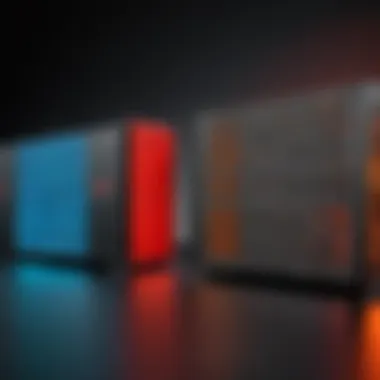

- Set up VPN, DHCP, or other services relevant to your network design.
- Ensure logging and monitoring are configured to track network activity.
Following these steps will lead to a functional pfSense installation in the cloud.
Post-Setup Verification
Once pfSense is set up, it is crucial to conduct verification checks to ensure the installation operates as expected. Consider these steps:
- Access Verification: Confirm that you can access the pfSense web interface using the public IP.
- Firewall Functionality: Test the firewall rules to make sure they are effective. Try accessing services intended to be restricted or public.
- Service Checks: Verify that configured services such as VPN connections, traffic filtering, and DHCP are functioning correctly.
- Monitoring Setup: Establish monitoring tools to observe the network performance and security alerts.
Post-setup verification solidifies the reliability of pfSense in managing and securing cloud resources. By following these best practices, you can greatly enhance your network's integrity and effectiveness.
Network Security Implications
Network security is not merely an accessory; it forms the backbone of any robust cloud environment. As organizations increasingly pivot their operations to cloud infrastructures, the emphasis on implementing sound security measures has never been more critical. pfSense, as an open-source firewall and router software, plays a pivotal role in fortifying network security in the cloud. Its ability to manage, monitor, and secure network traffic helps to mitigate vulnerabilities specific to cloud environments.
Understanding Security Risks
When deploying pfSense in the cloud, it is essential to grasp the myriad of security risks that may arise. Cloud environments are often targets for cyber attacks due to their accessible nature. Key risks include:
- Data Breaches: Unauthorized access to sensitive data can lead to substantial financial loss and reputational damage.
- DDoS Attacks: Distributed Denial of Service attacks can overwhelm your services, leading to downtime and service disruptions.
- Weak Configuration: Misconfigurations can expose systems to threats. It’s crucial to ensure that firewall rules and security settings align with best practices.
- Insider Threats: Current or former employees may exploit their access for malicious purposes.
Each of these risks underscores the need for comprehensive security measures when integrating pfSense into cloud infrastructures. The dynamic nature of cloud technology necessitates continuous vigilance and an understanding of evolving threats.
Mitigating Threats with pfSense
pfSense provides a multifaceted approach to combat the aforementioned security risks. Here are several ways that pfSense can mitigate threats effectively:
- Advanced Firewall Features: pfSense’s stateful packet inspection helps filter unwanted traffic and reduce potential attack vectors.
- Intrusion Detection and Prevention Systems (IDPS): Incorporating Snort or Suricata can monitor network traffic for suspicious activity, blocking attacks in real-time.
- Virtual Private Network (VPN) Capabilities: pfSense supports various VPN protocols, offering secure remote access for users and protecting data transmission from interception.
- Regular Updates and Community Support: pfSense receives frequent updates to patch vulnerabilities and improve features. Its active community provides valuable resources and shared experiences for users.
- Comprehensive Logging and Monitoring: pfSense includes tools that allow for extensive logging and monitoring of network activity, assisting in the early detection of potential threats.
"Security is not a product, but a process."
By leveraging these capabilities, organizations can significantly enhance their security posture and reduce the risk of threats in their cloud environments. The proactive functions of pfSense help organizations to not only respond to incidents but also prevent them effectively.
Performance Considerations
In the realm of cloud computing, performance considerations stand out as a pivotal aspect when deploying pfSense. The efficiency of network operations can determine the effectiveness of an organization’s overall IT infrastructure. Therefore, understanding how to optimize pfSense performance in the cloud is essential.
Evaluating Resource Allocation
When integrating pfSense within a cloud environment, the first action is to evaluate resource allocation. This involves assessing the virtual resources assigned to pfSense, which include CPU, memory, and bandwidth. Analyzing these resources can help in ensuring that pfSense operates efficiently under varying load conditions.
- CPU Resources: The processing power allocated to pfSense directly affects its ability to handle network traffic. Under-provisioning CPU can lead to bottlenecks. Monitoring CPU utilization can pinpoint the need to adjust resources.
- Memory Requirements: Sufficient RAM is crucial for pfSense to perform optimally. Insufficient memory can lead to increased latency and reduced functionality.
- Bandwidth Considerations: Ensuring adequate bandwidth is vital, especially during peak usage. Insufficient bandwidth can cause slow response times and impact user experience.
To illustrate, a scenario might present a company experiencing slow network response after implementing pfSense. A log analysis could reveal that CPU and memory were constrained, pointing to the need for increased resources.
Scaling pfSense in the Cloud
Scaling pfSense in a cloud environment is not just about increasing resources; it is about judiciously managing them. This involves understanding the demand patterns and creating a strategy for both horizontal and vertical scaling.
- Horizontal Scaling: This approach involves adding more instances of pfSense to handle increased traffic. It can improve redundancy and reliability. As traffic increases, deploying additional pfSense instances allows the load to be distributed efficiently across multiple nodes.
- Vertical Scaling: In contrast, vertical scaling increases the resources of existing pfSense instances. This might be necessary if certain applications or processes are demanding more power than what is currently available.
Achieving effective scaling should be guided by metrics and analytics that provide visibility into resource utilization.
"Performance optimization starts with understanding your cloud environment and how pfSense operates within it. The balance of resource allocation and scaling strategies can significantly enhance performance."
Combining these strategies allows organizations to adapt to changing demands while maintaining optimal performance. Regularly revisiting resource allocation and scaling strategies can ensure a balanced, efficient, and resilient operation.
Cost Analysis of pfSense in Cloud Environments
Analyzing the financial implications of deploying pfSense in cloud environments is crucial for organizations considering this strategic move. Understanding costs helps to determine not only the feasibility of the project but also its long-term sustainability. This section will explore the initial setup costs as well as the ongoing operational costs associated with pfSense in the cloud.
Initial Setup Costs
The initial setup costs refer to the expenses incurred during the deployment phase of pfSense in a cloud environment. These typically include:
- Cloud Provider Charges: Different cloud platforms, such as AWS, Google Cloud, and Microsoft Azure, have varying pricing models. Organizations need to choose the right instance type and size, which can greatly affect the initial costs.
- Licensing Fees (if applicable): While pfSense itself is an open-source solution, some features or add-ons may require additional purchase or subscription. It is essential to analyze any relevant licensing fees.
- Configuration and Customization: Organizations may need to hire professionals to configure pfSense according to their specific needs. This could include custom firewall rules, VPN setups, or integration with existing systems. The cost for consulting or support can add up.
- Backup and Security Solutions: Investing in backup solutions and additional security measures during the initial setup can also inflate costs. It’s vital to ensure robustness in the cloud setup from the beginning.
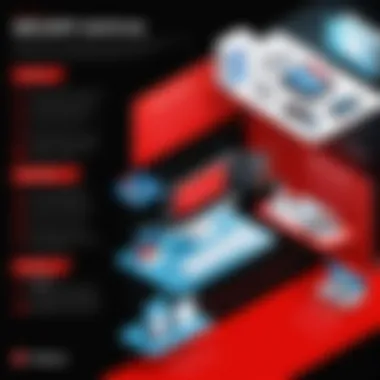

Taking all these factors into consideration helps an organization estimate realistic initial costs. Teams should prepare a budget that factors in both the expected and unexpected expenditures.
Ongoing Operational Costs
Once pfSense is up and running in the cloud, organizations must remain mindful of the ongoing operational costs. These costs generally consist of the following aspects:
- Monthly Cloud Service Fees: These fees are based on resource usage, including CPU, memory, and data transfer. Monitoring these resources can help minimize costs while maintaining performance.
- Maintenance and Support: Regular updates and security patches for pfSense require both time and resources, which translates into maintenance costs. Additionally, organizations may need ongoing technical support to resolve issues that arise.
- Scaling Costs: As the organization grows, it may need to scale its pfSense deployment. This scaling can introduce additional costs, depending on the increase in resources and architecture changes.
- Data Transfer Costs: Depending on the cloud provider, data transfer in and out of the cloud can incur costs. Organizations must consider these charges, especially if substantial data operations are involved.
In summary, understanding both the initial setup costs and ongoing operational costs is crucial when considering pfSense in a cloud environment. This analysis enables organizations to make informed decisions and plan their budgets effectively,
Remember: Failing to account for hidden or unexpected costs can lead to financial strain on an organization. Performing comprehensive budget analysis mitigates this risk.
Comparative Analysis: pfSense vs. Traditional Firewalls
Understanding the comparative analysis of pfSense and traditional firewalls is crucial in today’s technology landscape. This section evaluates how pfSense stands against conventional firewall solutions. It considers various elements, such as functionality, cost, and scalability, which are vital for making informed decisions. This analysis highlights the unique advantages and potential limitations of using pfSense within cloud environments.
Advantages of pfSense
pfSense offers several advantages compared to traditional firewalls. One significant benefit is its open-source nature, which provides flexibility in customization. Users can modify the software to meet specific needs, enhancing operational capabilities. More importantly, pfSense hosts a rich set of features like detailed logging, real-time monitoring, and versatile routing capabilities. These functionalities often exceed what standard firewalls provide, giving users more control over their networks.
Additionally, pfSense tends to have a lower operational cost. Conventional firewalls, especially those from major vendors, can incur high licensing fees and require expensive hardware. pfSense, being a software solution, can run on existing hardware or inexpensive appliances. This aspect leads to cost savings that can be crucial for smaller organizations or projects with limited budgets.
Moreover, pfSense maintains robust community support. Users can benefit from forums, documentation, and shared configurations, providing resources that are often underrepresented in traditional firewall ecosystems. This community-driven support fosters collaboration and innovation, ensuring users can quickly find solutions to common issues.
Disadvantages and Limitations
While pfSense has notable advantages, it does come with its own set of disadvantages and limitations. A primary consideration is the potential steeper learning curve compared to traditional firewalls. Many conventional firewalls offer intuitive graphical user interfaces. In contrast, pfSense, although manageable, may require a solid understanding of networking principles and configurations. This requirement can pose challenges for less experienced users or small businesses without dedicated IT staff.
Another limitation lies in the support structure. Although the community is active, pfSense lacks the official customer support structure that larger vendors provide. Businesses relying on immediate, high-stakes support might find themselves at a disadvantage. Moreover, while pfSense is versatile, there are instances where certain advanced features or integrations are limited when compared to proprietary solutions.
In summary, pfSense presents a compelling alternative to traditional firewalls with its unique strengths and weaknesses. Decision-makers should weigh these factors carefully to determine the most suitable firewall solution for their context, particularly in cloud environments.
User Experience and Case Studies
In examining pfSense in a cloud context, understanding user experience is crucial. It involves not just how end users interact with pfSense but also the operational efficiency it brings to IT professionals. User Experience (UX) in this setting can shape the overall perception of pfSense in a cloud environment. By focusing on real-world use cases and testimonials, this section will shed light on the tangible benefits pfSense provides, as well as considerations to keep in mind.
A well-designed user experience leads to higher satisfaction and productivity. For IT teams, a simplified interface allows for rapid deployment and management. Users appreciate a system that is not only powerful but also intuitive. Case studies provide insight into specific scenarios where pfSense has been deployed successfully, offering practical examples of its capabilities and advantages.
Real-World Implementations
Real-world implementations showcase the practical application of pfSense in diverse environments. Organizations from different sectors have adopted pfSense for its flexibility and reliability. For instance, a small retail chain integrated pfSense to ensure secure transactions across their cloud-based point of sale systems. The implementation involved configuring pfSense as a VPN gateway, enabling secure communications between stores and the central system.
Another notable case is in the education sector. A technology-focused university deployed pfSense to protect its cloud infrastructure from external threats. Utilizing pfSense's built-in IDS features, they successfully monitored traffic patterns and mitigated risks associated with data breaches. This deployment illustrates how pfSense can enhance security measures, while also providing stability and compliance in sensitive environments.
User Testimonials and Feedback
User testimonials add another layer of understanding to the performance of pfSense in cloud environments. Many users highlight the software's versatility as a strong point. "pfSense has drastically reduced our downtime," says a network administrator from a tech company. This statement reflects the software’s resilience and effectiveness in maintaining connectivity.
Feedback often emphasizes the supportive community around pfSense. Users appreciate the extensive documentation available, along with responsive forums where they can seek assistance. This aspect can be vital for both novice and experienced users, providing a sense of security in their deployment. Additionally, the continuous updates and enhancements contribute to user confidence.
"pfSense is not just a firewall; it's a complete network management solution that aligns well with our needs."
While testimonials provide positive insights, it is essential to present balanced feedback. Some users mention a learning curve associated with the initial setup. Yet, most agree that the long-term benefits outweigh these challenges.
Overall, user experience and case studies outline the effectiveness of pfSense in cloud environments. The detailed examples and user opinions create a comprehensive perspective, guiding potential adopters in their decisions. Understanding these elements can ultimately lead to a more informed and effective implementation of pfSense.
Culmination
The conclusion summarizes the pivotal role pfSense plays in cloud environments. Its flexible nature alongside formidable security features renders it an optimal choice for many organizations transitioning to the cloud. This article underscored various aspects, including the deployment configurations, performance considerations, and security implications. By understanding these elements, professionals can make informed decisions about leveraging pfSense for their cloud solutions, ensuring enhanced performance and security.
Recap of Key Insights
Throughout this article, several key insights emerged regarding pfSense's integration into cloud environments:
- Integration Importance: Implementing pfSense in the cloud can significantly bolster security while maintaining high performance.
- Cost-Effectiveness: Adopting pfSense can lead to considerable savings compared to traditional firewall solutions, both during initial setup and ongoing operations.
- User Feedback: Real-world testimonials highlighted user satisfaction with pfSense's functionality and adaptability in various cloud scenarios.
These insights reveal that while transitioning to cloud-based systems, pfSense remains a strong contender owing to its robust feature set and adaptability in changing networking landscapes.
Future of pfSense in Cloud Technologies
Looking ahead, pfSense is positioned to evolve alongside advancing cloud technologies. Several factors will influence its trajectory:
- Increased Cloud Adoption: As more businesses shift to cloud infrastructures, the demand for effective security solutions like pfSense will continue to rise.
- Feature Enrichment: Future updates to pfSense may include enhanced automation and integrations with emerging cloud services, which can provide even more flexibility and ease of use.
- Community Contributions: The open-source nature of pfSense allows for continuous improvement through community collaboration, which will likely enhance its functionality and security further.
Overall, pfSense not only meets current demands but is also likely to adapt and thrive in the expanding domain of cloud technologies, making it essential for IT professionals to stay informed on its developments.







