Exploring QuickBooks Online Plans: A Detailed Guide


Intro
QuickBooks Online has become a cornerstone for many businesses looking to streamline their financial processes. Its various plans cater to a wide range of users, from freelancers to large enterprises. This comparative analysis delves into the available plans, enabling potential users to assess which option aligns best with their financial management needs. The focus will be on the distinct features, pricing, and usability of each plan, offering insights that can guide informed decision-making.
Overview of Software
Purpose and Use Cases
QuickBooks Online is designed primarily for business accounting. It is accessible via the cloud, which means users can manage their finances anytime, anywhere. Small businesses, freelancers, and even larger enterprises utilize its capabilities for invoice management, expense tracking, and reporting. Each plan offers varying levels of functionality catering to different business sizes and needs.
Key Features
- Invoice Creation: Users can easily create, customize, and send invoices.
- Expense Tracking: It allows for simple recording and categorization of expenses.
- Reporting Tools: Generate financial reports like profit and loss statements.
- Tax Management: The software simplifies tax calculations and deductions.
- Integration: Supports integration with various third-party applications.
These features, among others, enhance the overall user experience, making financial management more intuitive.
In-Depth Review
Performance Analysis
The performance of QuickBooks Online varies by plan. The interface is typically responsive, with minimal downtime. As complexity increases with the Advanced plan, there may be a slight delay in processing due to additional features. However, users generally report satisfaction with the software's reliability.
User Interface and Experience
QuickBooks Online offers a clean and user-friendly interface. Navigation is straightforward, benefiting users who may not be technologically savvy. Moreover, the dashboard is customizable, allowing users to prioritize information according to their preferences. Most users find the learning curve to be manageable, although those unfamiliar with accounting may require some initial guidance.
"A well-designed user interface can significantly enhance productivity and efficiency. QuickBooks Online's interface is tailored to provide just that."
Evaluating user experience is crucial, especially with various plans. Each plan has distinct strengths, appealing to specific segments of the market.
With this overview and in-depth analysis, potential users can better understand how QuickBooks Online can meet their unique financial management needs.
Preface to QuickBooks Online
QuickBooks Online serves as a critical tool for businesses, especially small to medium-sized enterprises, to manage their finances effectively. This section underscores its significance by elucidating its historical context and the audience it caters to. Understanding QuickBooks Online is vital as it not only impacts financial management but also informs decision-making processes and enhances operational efficiency.
History and Development
QuickBooks Online emerged from the need to embrace cloud technology, which allows remote accessibility and real-time collaboration. Launched by Intuit, the software was designed in response to rapid changes in the financial landscape. As businesses began to demand more flexible solutions, QuickBooks evolved from its original desktop version to a fully online platform, providing real-time data updates and extensive integrations. The development trajectory highlights usability improvements, adaption to user feedback, and the introduction of advanced features that continuously enhance the user experience over time.
The platform’s expansion reflects broader trends in financial software and technology, signifying a pivot towards increased efficiency and connectivity.
Purpose and Target Audience
The primary purpose of QuickBooks Online is to provide an intuitive financial management solution. This caters to small business owners, freelancers, and accountants, who seek comprehensive yet user-friendly software to manage their finances. QuickBooks Online allows users to track income, expenses, and generate financial reports. It serves as a centralized platform, enabling easy integration with other tools such as payment processors, payroll services, and inventory management systems.
Its user-friendly interface and scalability make it appealing to a diverse audience, including independent consultants and larger teams within enterprises. QuickBooks Online addresses not just the basic bookkeeping tasks but also more complex financial analytics, making it suitable for a variety of business needs and expertise levels.
Overview of QuickBooks Online Plans
Understanding the various plans offered by QuickBooks Online is essential for businesses considering financial management solutions. Each plan is tailored to meet specific needs, making it crucial for potential users to comprehend how they align with their operational requirements. This examination elucidates the layered offerings and highlights what makes each plan distinct, serving both budget-conscious and feature-oriented users.
QuickBooks Online provides three main plans: Basic, Standard, and Advanced. Each is designed to cater to users ranging from sole proprietors to larger organizations. Recognizing the right plan can directly impact a business's efficiency and financial oversight, making it necessary to evaluate the features and restrictions inherent in each offering.
In this section of the article, we will dissect the features of each plan, elucidate on their pricing structures, and discuss user limitations. A clear understanding will assist organizations in making informed decisions suitable for their operations.
Basic Plan Features
The Basic Plan offers essential functionality for businesses just starting or those with straightforward accounting needs. It includes core features such as:
- Income and Expense Tracking: Users can categorize their transactions and gain insights into cash flow.
- Invoice Creation: Allows easy generation of custom invoices, a vital tool for ensuring timely payments.
- Financial Reporting: Basic reporting options help users keep track of their financial status over time.
- Tax Preparation Support: Simplifies the process of preparing for tax season.
While the Basic Plan offers foundational tools, it limits users with a more complex financial scenario. Users need to assess if these features address their particular needs or if they require more extensive functionalities found in higher-tier plans.
Standard Plan Features
The Standard Plan introduces a more robust set of features aimed at growing businesses. It builds on the Basic Plan by adding functionalities that cater to a broader range of accounting tasks, such as:
- Time Tracking: Enables businesses to bill hourly services efficiently, enhancing project management.
- Recurring Invoices: Automate billing for consistent income sources, saving time.
- Advanced Reporting: Users can create detailed reports to analyze performance across various metrics.
- Multi-Currency Support: Essential for businesses dealing with international clients, allowing transactions in multiple currencies.
The Standard Plan is suitable for small to medium-sized businesses that require more than just basic features and can benefit from increased complexity in their financial management.
Advanced Plan Features
For larger organizations or those with sophisticated accounting needs, the Advanced Plan offers the most comprehensive solution. This plan includes:


- Custom User Permissions: Tailor access levels for different team members based on roles.
- Dedicated Account Support: A direct line to specialized support, helping resolve issues efficiently.
- Integration with Advanced Tools: Connect seamlessly with various third-party applications for enhanced functionality.
- Business Intelligence Achievements: Dive deeper into financial analytics for strategic decision-making.
The Advanced Plan is designed for firms with complex financial operations, making it indispensable for those looking to fully optimize their accounting processes.
In summary, understanding the distinct features of each QuickBooks Online plan will empower users to select the best option aligned with their business needs.
Comparative Analysis of Plans
Feature Set Comparison
The feature set is a core component when assessing QuickBooks Online plans. Each plan presents a different suite of functionalities tailored to meet distinct user needs. The Basic plan offers fundamental features such as invoicing, expense tracking, and basic reporting. It is suitable for very small businesses or freelancers.
The Standard plan expands on this by introducing features like project tracking, time tracking, and more detailed reporting capabilities. This plan attracts users who require more depth in their financial insights. Finally, the Advanced plan brings a comprehensive set that includes dedicated account support, advanced reporting, and integration capabilities with other platforms. This is ideal for growing businesses that need enhanced functionality.
In summary, users must carefully weigh what features they actually require, which can prevent unnecessary expenses associated with underutilizing a more advanced plan.
Pricing Structures
Pricing is often a deciding factor in choosing the right QuickBooks Online plan. The Basic plan is the most cost-effective option, which appeals to startups and individuals whose needs are simple. Then we have the Standard plan that offers additional features at a higher cost. Revenue generated from additional features typically justifies the price increase for more established users.
The Advanced plan comes at a premium price point, reflecting its extensive functionalities and tailored support. Businesses must not only consider the immediate costs but also think about long-term financial implications related to scalability and additional features they might need as they grow. Balancing cost against potential ROI is crucial to making informed decisions.
User Limitations
Understanding user limitations within each plan is vital to effectively managing expectations. The Basic plan restricts access to a limited number of users, which might not be suitable for growing teams or collaborations. The Standard plan does allow a greater number of users but still has its cap.
On the other hand, the Advanced plan significantly increases user capacity, making it more accommodating for larger teams or departments. Understanding these limitations can help businesses avoid potential operational hiccups that arise from having too few licenses for their team size. It is essential for organizations to align user access with their team structure to ensure everyone can participate in financial management without barriers.
"Choosing the right plan necessitates careful consideration of what features, pricing, and user capacities align best with your business model."
User Experience Evaluation
The evaluation of user experience is crucial in deciding which QuickBooks Online plan best fits the needs of an organization or individual. The significance lies in understanding how users interact with the software and how effectively it fulfills their accounting and financial management tasks. A strong user experience leads to enhanced productivity and satisfaction among users. By assessing components like interface design, customer support, and integration capabilities, we can garner insights into what each plan offers and how users can benefit from these aspects.
Interface and Usability
When it comes to QuickBooks Online, the interface and usability are vital. A clean and intuitive interface can significantly cut down the learning curve for new users. QuickBooks prides itself on providing a dashboard that is user-friendly, with easy navigation to different features. The layout should allow users to find relevant information quickly without unnecessary clicks.
For example, the latest versions often focus on responsive design which adapts well across devices. This is especially important as more users operate via mobile and tablets. The overall usability should allow professionals to input data, generate reports, and manage finances efficiently.
Key Considerations:
- Consistency in design elements can improve the user experience.
- Accessibility features must be present to accommodate all users.
- Usability testing results, if available, can provide valuable insights into how actual users interact with the interface.
Customer Support Options
Customer support options serve as a backbone for any software service. Users often face challenges while navigating their financial tasks, and responsive support is essential to resolve issues quickly. QuickBooks Online provides various support options such as live chat, email, and extensive online resources including tutorials, how-to guides, and community forums.
Here, the level of support varies across plans. For example, users of the Advanced Plan may have access to dedicated account support, which can be a significant advantage. Immediate assistance can reduce downtime for businesses and enhance their efficiency in handling financial operations.
Support Resources:
- Live Chat: Available for quick inquiries.
- Email Support: For less urgent issues, enabling structured conversations.
- Online Community: Users can ask questions and share knowledge.
Integration with Other Tools
Integration capabilities stand as a critical factor when evaluating QuickBooks Online plans. Users in software development and IT fields often utilize multiple applications and tools. A seamless integration allows QuickBooks to blend with other software, enhancing its functionality significantly.
QuickBooks Online supports integration with a variety of third-party tools ranging from payment processing solutions like PayPal to eCommerce platforms such as Shopify. This compatibility makes it easier to synchronize data, reducing the need for manual entries and errors.
Furthermore, this flexibility is essential as it allows businesses to customize their tech stack based on specific needs. Users should consider the integration options available in their chosen plan since this can affect long-term usability.
Notable Integrations:
- Payment Processors: Streamline invoicing and payments.
- Project Management Tools: Enhance task tracking alongside financial data.
- Ecommerce Platforms: Real-time sales tracking simplifies inventory management.
"Choosing the right integration tools can streamline workflow and provide significant time savings."
Advantages of Each Plan
The differences among the various plans of QuickBooks Online become apparent only when looking at their unique advantages. Understanding these advantages is essential for businesses seeking to enhance their financial management processes. Each plan serves distinct user needs, catering to different company sizes, budgets, and financial obligations. Evaluating the advantages helps users align their specific requirements with the most suitable QuickBooks Online plan.
Benefits of the Basic Plan
The Basic Plan of QuickBooks Online is designed for small businesses that just need essential accounting features. It focuses on simplicity and effectiveness.
Some key benefits of this plan include:
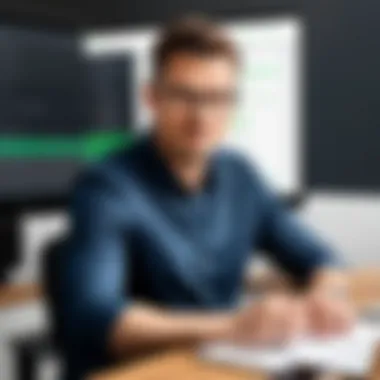

- Cost-Effective: The Basic Plan is the most affordable offering. This allows startups and small businesses with tight budgets to access vital financial tools without significant expense.
- User-Friendly Interface: The design is intuitive, making it ideal for business owners who may not have extensive accounting knowledge. This simplicity can help save time when managing invoices and expenses.
- Essential Features: Users gain access to invoicing, basic reporting, and bank reconciliation functions. These features support effective cash flow management.
Despite its limitations in advanced functionalities, the Basic Plan provides firms the tools necessary to record transactions and monitor finances efficiently.
Benefits of the Standard Plan
The Standard Plan adds more depth to the feature set, providing an upgrade for businesses looking for enhanced capabilities.
Significant benefits include:
- Increased Functionality: Along with the features in the Basic Plan, the Standard Plan includes bill management and financial reporting tools. This allows companies to maintain more comprehensive financial oversight.
- Multi-User Support: The Standard Plan allows multiple users, making it suitable for growing businesses that require collaboration among team members across various departments.
- Better Integration: The plan supports integration with other software tools, promoting seamless workflows and enhancing overall productivity.
The Standard Plan effectively bridges the gap between basic accounting needs and more robust financial management, making it invaluable for mid-sized businesses.
Benefits of the Advanced Plan
The Advanced Plan targets larger companies with complex accounting needs and substantial transaction volumes.
Prominent advantages comprise:
- Comprehensive Feature Set: This plan provides advanced reporting and analysis tools. Users can make informed decisions based on in-depth data insights.
- Customization Options: The Advanced Plan offers all the features of lower-tier plans plus options for tailored settings, allowing for a personalized experience that can adjust to specific business workflows.
- Dedicated Support: Advanced Plan users typically receive priority customer service. This helps minimize operational downtime in case of technical difficulties.
For large enterprises, the Advanced Plan delivers extensive capabilities that allow for full control over financial management and reporting.
In the landscape of financial management, understanding the advantages of each QuickBooks Online plan enables businesses to make informed decisions that align with their operational requirements.
Limitations of Each Plan
In a comprehensive analysis of QuickBooks Online's plans, understanding their limitations is crucial. This helps potential users to weigh these restrictions against their unique business needs. Each plan offers distinct advantages but also certain drawbacks. Identifying these limitations allows for a more informed decision-making process. Users should take into account their specific requirements, as the wrong choice can lead to financial inefficiency and hindered workflow.
Restrictions of the Basic Plan
The Basic Plan is designed for small businesses with simple accounting needs. However, it comes with notable restrictions.
- Limited Functionality: This plan lacks features such as time tracking and inventory management, which may be essential for businesses with more complex operations.
- User Limitations: Only one user can access this plan, making collaboration difficult. This restriction can also hinder productivity in a team environment.
- Support Options: The Basic Plan offers limited customer support options compared to the higher tiers. This may lead to frustration during critical periods, especially for users unfamiliar with the software.
Each of these limitations may inhibit the ability of businesses to scale their operations effectively.
Restrictions of the Standard Plan
The Standard Plan caters to moderate-sized businesses, but it is not without limitations.
- User Cap: This plan allows access for up to three users. While this is an improvement over the Basic Plan, it may not suffice for larger teams or growing businesses who require more user access to facilitate collaboration.
- Advanced Features Missing: Users do not have access to advanced inventory control and project management tools. For businesses that rely on these tools, this plan may fall short.
- Integration Limitations: Although it integrates well with several external applications, certain popular tools may be excluded, restricting the ability to customize workflows fully.
These limitations could present significant challenges to businesses operating in a dynamic environment.
Restrictions of the Advanced Plan
The Advanced Plan is the most robust offering but still has restrictions worth noting.
- Complexity: The complexity of features can be overwhelming for users without a thorough understanding of accounting principles. This can lead to mistakes that affect financial management.
- Cost Factors: It is the most expensive plan. A higher investment may not be justifiable for smaller businesses with basic needs, creating a barrier to entry.
- Overkill for Small Operations: For smaller firms or startups, the breadth of features may feel excessive. Such users may find they are paying for services they do not utilize fully.
Overall, while the Advanced Plan has extensive features, these limitations can deter potential users from selecting this option.
"Understanding limitations helps users select the right plan and enhances compatibility with business needs."
Cost vs. Value Assessment
Assessing cost versus value is crucial when considering QuickBooks Online plans. The right choice goes beyond just the price tag. It involves evaluating how well each plan meets specific business needs while also providing significant returns on investment.
Choosing a plan necessitates thorough deliberation. Users need to take into account what they will get in return for the money spent. For instance, the features included in each plan can lead to major differences in operational efficiency. If a business opts for a cheaper plan, it may save money initially but could incur higher costs down the line due to limitations.
Several factors come into play in the cost versus value assessment. These include:
- Feature availability: Does the plan offer the tools necessary for effective financial management?
- Scalability: Can the plan grow with the business?
- Support services: What level of customer service is accessible?
- Integration: Does it easily connect with other business systems?
Mol of these aspects significantly affect how much value a business derives from its investment.
"The true measure of cost can be seen in how well a plan supports overall business objectives, rather than just the numbers in the contract."
A careful evaluation of cost against value will help users make strategic, informed decisions.
Return on Investment for Each Plan
Return on investment (ROI) for QuickBooks Online plans varies based on features and usability. By analyzing how each plan integrates with business activities, users can better understand potential ROI. The time saved in accounting tasks can translate directly into increased productivity, leading to better financial health for the company.
For example, the Advanced Plan offers comprehensive reporting features that facilitate data-driven decisions. Here are some aspects that can boost ROI:


- Time efficiency: Automations reduce manual entry, freeing time for other critical work.
- Insight generation: Advanced analytics help identify trends that may lead to new opportunities.
- Cost reduction: Integrated tools may lower administrative costs.
Long-term Financial Implications
Considering the long-term financial implications is essential in the assessment of QuickBooks Online plans. A less expensive option may seem appealing at first but could hinder growth. Potential hidden costs that arise from upgrading or transitioning to a more robust plan later must not be overlooked.
When evaluating long-term implications, businesses should reflect on:
- Future needs: As a business grows, so do its financial management needs. Will the current plan accommodate that growth?
- Investment in training: More advanced plans often require more robust training for staff. The cost of that training can affect overall financials.
- Technological updates: Software plans often involve continual updates. Budgeting for these changes can be vital for smooth operations.
In summary, evaluating cost against value, ROI, and long-term implications creates a comprehensive view. This approach ensures the selected QuickBooks plan aligns strategically with business goals.
User Testimonials and Case Studies
User testimonials and case studies serve as vital components in understanding the real-world application of QuickBooks Online plans. They provide prospective users with authentic insights into how these plans function in day-to-day scenarios. More importantly, they highlight the experiences of actual customers, illuminating the strengths and weaknesses of each plan.
When evaluating software, it is critical to consider perspectives beyond the marketing narrative. User testimonials offer anecdotal evidence that can make or break a decision to invest in a specific plan. These accounts expose users to the direct experiences of their peers, which can have significant impact. Case studies elevate this by providing a more extensive examination of how particular organizations implement QuickBooks in their operations, detailing the context, challenges, solutions, and results.
Experiences from Small Business Owners
Small business owners often represent a significant portion of QuickBooks Online's user base. Their testimonials reveal the practical challenges they face and how different plans cater to their unique needs.
For example, many small business owners find the Basic Plan sufficient for their bookkeeping needs, specifically when managing invoices and tracking expenses. The simplicity and lower price point allow them to focus resources on growing their businesses instead of complex financial systems. Users have noted that although this plan may lack advanced features, it effectively covers fundamental accounting needs without overwhelming them with unnecessary tools.
Conversely, others may share their transition to the Standard Plan after experiencing growth. They highlight enhanced automation features, such as recurring billing and advanced reporting. These tools provide necessary insights that can help with financial forecasting, which is crucial for any expanding business.
Overall, testimonials from small business owners indicate a strong correlation between their operational size and the specific QuickBooks plan they choose.
Feedback from Accountants
Accountants, too, contribute valuable feedback on the usability and functionality of QuickBooks Online plans. They often consider factors such as client management and data accessibility. Their views tend to focus on how well each plan supports managing multiple clients efficiently.
Accountants frequently recommend the Advanced Plan for their clients who run larger operations or require robust financial reporting capabilities. They appreciate features like advanced user permissions and custom reporting tools. These allow them to offer tailored advice based on comprehensive financial data, which serves both their clients and their practice well.
Additionally, accountants often mention the ease of integration with other systems as a significant benefit. They find QuickBooks Online's capacity to sync with payroll services and tax software beneficial, simplifying year-end processes.
"Choosing QuickBooks Online has changed how I manage client accounts for the better. The integration with other services means less headache during tax season."
This feedback reinforces the notion that, while each plan may serve different user groups, accountants see a distinct value in adopting higher-tier options for clientele that demand more complex financial oversight.
Overall, the experiences of both small business owners and accountants illustrate the varying capabilities and value of QuickBooks Online plans. These testimonials and case studies accentuate the practical utility of the software while assisting future users in aligning their needs with the right plan.
Final Recommendations
In this final section, we summarize the insights gleaned from our detailed analysis of QuickBooks Online Plans. Recommendations are drawn from the unique attributes of each plan, allowing potential users to align their specific needs with the features provided. The importance of selecting the appropriate plan can not be overstated, as it directly impacts the efficiency of financial management within an organization.
Choosing the Right Plan for Your Business
Choosing the right plan requires a clear understanding of your business needs. Consider the following factors when making your decision:
- Business Size: Smaller businesses may find the Basic Plan sufficient, while larger enterprises often benefit from the Advanced Plan’s robust offerings.
- Budget Constraints: Assess your budget and weigh it against the features of each plan. Sometimes, spending a little more can lead to significant savings in the long run.
- Feature Requirements: Analyze which features are essential for your operations. For example, if invoicing is crucial, ensure your chosen plan offers comprehensive invoicing capabilities.
Tip: Prioritize essential features over optional add-ons. This approach ensures that you are not misallocating your resources.
Considerations for Specific Use Cases
Specific use cases can influence the effectiveness of a chosen plan:
- Freelancers and Sole Proprietors: They often benefit from the Basic Plan due to its simplicity and lower cost.
- Small to Medium Enterprises (SMEs): Often require the Standard Plan, which strikes a balance between functionality and affordability.
- Large Corporations: Should consider the Advanced Plan for its enhanced features, such as advanced reporting and dedicated support teams.
In summary, understanding your specific use cases and aligning them with the features of each plan increases the likelihood of successful financial management.
When making a choice, gather input from team members who will be using the system. Their perspectives might reveal needs that hadn't been considered initially. \ Conclusively, selecting the right QuickBooks Online Plan involves a multifaceted approach that weighs financial factors, feature necessities, and user feedback. By following these considerations, businesses will be better equipped to choose a plan that enhances their operational efficiency.
Closure
The conclusion serves as a vital component in any comprehensive analysis of QuickBooks Online plans. It encapsulates the core insights gained throughout the article, thereby reinforcing the significance of understanding the variations among the plans. The differentiation of features, pricing, and their practical applications is essential for users to make well-informed choices based on their financial management needs.
In this article, we have examined how different plans cater to diverse user requirements. From startups seeking basic functionalities to established firms in need of advanced reporting and customization options, each plan is designed with a specific audience in mind.
Summary of Key Findings
- Basic Plan: Ideal for freelancers and sole proprietors, offering essential features for minimal bookkeeping needs.
- Standard Plan: Suitable for small to medium-sized businesses needing more advanced reporting capabilities and integration options.
- Advanced Plan: Tailored for larger enterprises with extensive requirements for customization, tracking, and scalability.
User limitations and pricing structures also play a crucial role in distinguishing these plans. Users must consider the long-term implications of their investment based on their unique circumstances. The relevance of practical applications has been substantiated through user experiences, highlighting strengths and weaknesses across the board.
Final Thoughts on QuickBooks Online Plans
Ultimately, choosing the appropriate QuickBooks Online plan involves a deliberate assessment of present and future business needs. Understanding your operational scale and specific financial management requirements can significantly influence this decision.
Potential users should reflect on the ongoing trends in their respective industries. With software development rapidly evolving, the adaptability of QuickBooks Online to integrate with other tools will likely shape its effectiveness for different users. The foresight in selecting a plan that not only meets today’s requirements but is also scalable for tomorrow’s challenges may well dictate financial success.
Double-checking the features against one’s own needs will ensure that users get the most out of their chosen plan. As financial environments grow more complex, having a robust tool tailored to one's situation becomes indispensable.







