Exploring Top Email CRMs for Business Success


Intro
In today's digital landscape, effective communication with clients and prospects is crucial. One of the pivotal tools enabling this interaction is an email Customer Relationship Management (CRM) system. These platforms streamline email marketing, optimize customer relations, and bolster engagement strategies. This guide explores several email CRMs, elucidating their features, pricing, and overall efficacy.
Choosing the right email CRM can significantly impact a business's success. With various solutions available, understanding each one’s unique offerings is essential for making informed decisions. The following sections will provide insights into the core functionalities and use cases of these tools, making it easier for businesses and individuals to enhance their communication processes.
Overview of Software
Purpose and Use Cases
The primary purpose of email CRMs is to manage interactions with customers through email channels. They are designed to assist sales professionals, marketers, and customer service teams in tracking conversations, automating marketing campaigns, and managing customer-related data efficiently. Below are common use cases for email CRMs:
- Lead Management: Capture and organize leads from various sources, enabling timely follow-ups.
- Automated Campaigns: Create and execute automated email campaigns based on user behavior or milestones.
- Analytics and Reporting: Collect and analyze data on customer interactions to refine strategies.
- Integration with Other Tools: Work seamlessly with applications like project management software, e-commerce platforms, and social media.
Key Features
The effectiveness of email CRMs hinges on a variety of core features that enhance their usability and value. Key features typically include:
- Email Tracking: Monitor the opening rates and engagement levels of sent emails.
- Templates for Campaigns: Pre-built templates that streamline the creation of effective campaigns.
- Segmentation Tools: Divide contact lists into specific segments for targeted communication.
- Personalization Options: Customize messages based on customer data for more engaging outreach.
- Integration Capabilities: Connect with other essential tools to create a cohesive workflow.
In-Depth Review
Performance Analysis
A thorough performance analysis is vital when evaluating email CRMs. Key aspects to consider include the deliverability rates, speed of the software, and reliability during high-volume campaigns. A high-performing CRM should ideally enable users to send emails without significant delays or interruptions. The responsiveness and scalability of the CRM are also essential. Business growth often requires adjustments to the chosen CRM, making it critical to select one that can expand as needs evolve.
User Interface and Experience
The user interface (UI) of an email CRM can affect the overall user experience (UX). A well-designed UI is intuitive, reducing the learning curve for new users. Users should navigate the platform easily, accessing features with minimal clicks. Furthermore, responsiveness across devices is essential. A modern CRM should work smoothly whether accessed through a desktop, tablet, or mobile device, ensuring that business communication is not hindered by technology.
"An effective email CRM is more than just a tool; it becomes an extension of the team's communication strategy."
Prelims to Email CRM
Email Customer Relationship Management (CRM) systems have become essential tools for organizations looking to optimize their communication with customers. These systems are designed to manage customer interactions via email, allowing businesses to streamline their communication processes. In an increasingly digital world, where customer expectations are high, leveraging an email CRM can significantly enhance the efficiency of customer-related tasks.
Understanding the role of email CRM is crucial for professionals working in various sectors such as IT, sales, and marketing. Whether you are a software developer building CRM solutions or a marketing professional aiming to improve client relationships, recognizing the core functions of an email CRM will help you navigate the evolving landscape of customer engagement.
Definition of Email CRM
At its core, an Email CRM integrates email communication with customer data. It facilitates not just the sending and receiving of emails but also tracks interactions, automates follow-up messages, and manages customer information. This tool serves as a centralized platform where businesses can view all customer interactions in one place.
The primary objectives of an Email CRM include maintaining organized records of customer interactions, providing insights into communication patterns, and boosting overall customer satisfaction. This approach reduces redundancy, minimizes the chances of missed communications, and significantly enhances the user experience.
Importance of email communication in CRM
Email communication holds a vital position in the CRM ecosystem. It serves as a primary channel through which businesses connect with customers. Here are several reasons highlighting this importance:
- Direct connection: Email allows for personalized communication, reaching customers directly in their inboxes.
- Scalability: Using an email CRM permits businesses to communicate with large groups, ensuring that messages are tailored yet can be sent en masse.
- Tracking capabilities: Through effective tracking mechanisms, businesses can assess open rates, click-through rates, and other engagement metrics that provide insights into customer behavior.
- Automation: Email CRMs often include automation features that help manage follow-ups, reminders, and marketing campaigns efficiently. This saves time and reduces the chances of human error.
In summary, email communication through a CRM is not just a tactical approach; it is a strategic necessity that enables businesses to foster better relationships with customers, create more effective marketing strategies, and ultimately drive sales growth.
"Effective email communication helps bridge the gap between customer needs and business offerings," highlighting its critical role in the CRM landscape.
Key Features of the Best Email CRMs
Email Customer Relationship Management (CRM) systems have become essential for businesses seeking to streamline communication with customers. The key features of these systems are pivotal for ensuring users can maximize their productivity while maintaining organized client interactions. Businesses should prioritize specific capabilities in their CRM to facilitate effective marketing and sales strategies. Each feature contributes distinctive advantages that can significantly influence a company’s performance.
Contact Management
Effective contact management is a cornerstone of any email CRM. It involves the systematic organization of contacts, including their details, interaction history, and preferences. A robust contact management system allows users to segment their audience based on various criteria. This segmentation is essential for targeted communication strategies. For instance, businesses can create specific groups for leads, existing customers, or inactive users, optimizing their marketing efforts.
Having an organized contact database ensures that important information is easily accessible. Users can benefit from features like customizable fields and filtering options. Such tools streamline the process of finding the right contacts when needed. The effectiveness of marketing campaigns often hinges on how well businesses understand their audience.


Email Tracking and Analytics
Email tracking and analytics are crucial for monitoring customer interactions. A good email CRM should provide detailed analytics about email opens, clicks, and response rates. This data enables businesses to gain insights into customer behaviors and preferences. For instance, knowing which emails are opened more frequently helps shape future communication strategies.
Analytical capabilities allow users to assess the performance of campaigns in real-time. This ensures that adjustments can be made promptly to improve effectiveness. Understanding engagement levels not only enhances communication but also contributes to a more personalized customer experience.
Integration with Other Tools
Integration capabilities are vital for ensuring a seamless experience across different platforms. A top-tier email CRM should connect effortlessly with tools like marketing automation, customer service platforms, and social media applications. By having these integrations, businesses can consolidate data and maintain a cohesive strategy.
Integrating CRMs with services such as Google Workspace or Microsoft Office 365 can streamline workflows significantly. This interconnectedness allows for automatic updates and reporting, minimizing manual data entry. For software developers and IT professionals, these integrations can also reduce compatibility issues, promoting efficiency overall.
Automation Capabilities
Automation features are another essential aspect of modern email CRMs. They allow users to set up automated responses and workflows based on specific triggers. For instance, sending a welcome email to new subscribers or follow-up messages to leads who haven’t responded. Automation saves time and ensures prompt communication, which is critical in a fast-paced business environment.
These capabilities also enhance consistency in messaging. Businesses can maintain a unified brand voice by standardizing automated communications. Additionally, regular updates and reminders help ensure that no leads fall through the cracks.
User Interface and Experience
A user-friendly interface enhances the usability of email CRMs significantly. Professionals in IT fields often prioritize intuitive design alongside functionality. A clean, organized interface allows users to navigate the system efficiently, reducing learning curves and improving productivity.
Customizable dashboards that display relevant information at a glance can greatly enhance a user's experience. It enables each team member to manage their tasks effectively. Positive user experience leads to increased adoption rates among team members, maximizing the value derived from the CRM.
"Investing in a CRM with these key features can transform how a business engages with customers, leading to better relations and improved sales outcomes."
Top Email CRM Solutions
The section on Top Email CRM Solutions serves as a critical focal point of this article. It highlights the various systems businesses can deploy to enhance their email communications and customer relationship management. Each solution presents unique functionalities, interfaces, and potential integrations that can influence your efficiency in managing client interactions. Ultimately, selecting the right CRM can streamline your processes, improve customer experience, and boost sales performance.
Overview of Leading Solutions
In recent years, several email CRMs have emerged as leaders in the market. These solutions offer robust features that cater to diverse business needs. Here, we consider some of the most prominent options available today:
- HubSpot CRM: Known for its user-friendly interface and extensive integration options, HubSpot CRM excels in providing marketing-focused tools alongside email functionalities. Its ability to capture leads seamlessly has made it a preferred choice for many.
- Salesforce Essentials: This platform combines powerful data management features with customizable dashboards. It is especially favored by small to medium businesses looking for scalable CRM solutions.
- Zoho CRM: With a wide range of features, Zoho CRM provides flexibility for businesses of all sizes. Its automation capabilities and competitive pricing offer significant advantages.
- Mailchimp: Originally an email marketing tool, Mailchimp has evolved into a CRM with features that support customer relationship management directly through email campaigns.
- ActiveCampaign: Focused on automation, ActiveCampaign integrates email marketing with CRM functionalities, allowing businesses to create personalized customer experiences easily.
This overview underscores the importance of analyzing each solution's unique offerings to find the best fit for individual business needs and objectives.
Comparative Analysis of Features
When evaluating various email CRMs, there are critical features that stand out as essential determinants of effectiveness.
- Contact Management: The capacity to organize and manage contacts effectively directly impacts communication efficiency. Systems like Salesforce Essentials provide extensive contact management tools that allow users to segment customer data easily.
- Email Tracking and Analytics: This feature allows businesses to monitor email performance metrics. HubSpot CRM shines in this area, providing insights into open rates, click-through rates, and conversion metrics.
- Integration with Other Tools: Strong integration capabilities can multiply the effectiveness of a CRM. Solutions such as Zoho CRM support smooth integrations with platforms like Google Workspace and Microsoft 365.
- Automation Capabilities: Automation functions help reduce manual efforts. ActiveCampaign is particularly noted for its sophisticated automation workflows that can enhance customer engagement.
- User Interface and Experience: A well-designed UI can improve user engagement and productivity. Mailchimp offers a visually appealing interface that simplifies navigation across its various functions.
These comparative elements are vital as they help businesses weigh the advantages and limitations of each CRM to make informed decisions.
Considerations When Choosing an Email CRM
When selecting an email CRM, it is vital to consider your specific needs and business environment. A CRM is not a one-size-fits-all solution. Each organization has unique requirements that dictate the best choice for them. Understanding these needs is the first step in ensuring efficient customer relationship management. Below are key areas to analyze before making a selection.
Identifying Business Needs
Identifying your business needs entails a clear analysis of your current processes and future goals. Start by asking important questions about how email is currently used in your organization. Does your team require advanced automation to handle customer interactions, or is a simpler interface sufficient? Consider the volume of emails your business sends. High-volume communicators may require more robust tracking features.
Moreover, think about the nature of your customer interactions. If your business thrives on personalized communication, you'll need a CRM that supports segmentation and targeted messaging. Search for systems that allow customization according to your needs. This ensures that the CRM aligns effectively with your business operations.
Evaluating Scalability
Scalability is an essential factor that must be evaluated carefully. A CRM should grow with your business. As your customer base expands, the CRM must support an increased load without compromising on performance. Assess the long-term capabilities of the software to handle a larger repository of contacts and more complex needs.
It can be useful to look for features that enhance scalability, such as cloud-based architecture and integration with other tools. Automated reporting features can also simplify adjustment as new processes are created. It's also important for software updates and additional features to be available at a reasonable cost as your business expands.
Budget Constraints


Finally, it is crucial to consider budget constraints. The initial cost of a CRM is only the beginning; ongoing maintenance, support, and potential scaling costs can add up. Analyze the total cost of ownership and ensure that the investment aligns with your business strategy.
Research various pricing tiers of CRM solutions. Many offer multiple subscription levels, each with different features. It's wise to choose a CRM that provides flexibility in pricing plans. This ensures you can start with what you need now and expand your plan as your business requirements evolve.
"Choosing the right email CRM is a strategic decision that impacts customer engagement and overall business efficiency."
By focusing on identifying business needs, evaluating scalability, and understanding budget constraints, you can streamline your selection process and choose a CRM that truly fits your business framework.
Implementing Your Chosen Email CRM
Implementing your chosen email CRM is a crucial juncture in the journey toward enhancing customer communication and improving management processes. A well-executed implementation not only facilitates better organization and tracking of interactions but also sets the stage for maximizing the CRM's potential. It is important to approach this phase with careful planning and consideration to ensure that the transition is smooth and beneficial.
Steps for Successful Implementation
When implementing an email CRM, there are several steps to consider:
- Define Objectives: Clearly outline what you hope to achieve with the CRM. This could include improved response times, better tracking of customer interactions, or enhanced collaboration among team members.
- Select the Right Tools: Based on your objectives, select the features of the CRM that align with your goals. Not all CRMs offer the same capabilities in areas like automation, analytics, or integration.
- Data Migration: Plan how you will transfer existing data to the new system. Ensuring that data is clean and organized before migration can save time and reduce errors later.
- Customization: Tailor the CRM to fit your organization’s unique needs. Configuring fields, creating reports, and setting up workflows can significantly improve user experience.
- Testing: Before a full rollout, conduct thorough testing with a small group. This helps identify any issues and provides an opportunity to adjust settings based on user feedback.
Successful implementation leads to higher adoption rates among users and maximizes the CRM’s effectiveness.
Training Team Members
An essential aspect of implementing an email CRM is training team members. Training ensures that everyone understands how to use the system effectively. Focus on the following points:
- Hands-On Training: Offer practical sessions where team members can practice using the CRM. This promotes familiarity and reduces anxiety about using new technology.
- Resource Materials: Provide guides and documentation that team members can reference later. Clarity in instructions and structured materials helps reinforce learning.
- Continuous Support: Designate a go-to person for questions after the initial training. This ongoing support can make a significant difference in user comfort and efficiency.
Team members who feel competent using the CRM can leverage it fully, resulting in improved workflows and customer interactions.
Monitoring and Adapting Usage
Once the CRM is implemented and team members are trained, the next step is monitoring and adapting its usage. Regular monitoring can uncover insights into how well the CRM meets your goals.
- Analyze Usage Patterns: Track how often and in what ways team members are using the software. Understanding these patterns can reveal gaps in training or potentially unused features.
- Solicit Feedback: Encourage team members to share their experiences with the CRM. Their insights can highlight areas for improvement and identify features that may not be serving their purposes.
- Make Adjustments: Based on feedback and usage data, continue to tweak the system and training programs. CRM systems evolve, and so should the implementations and user understanding.
Benefits of Using an Email CRM
Adopting an Email CRM can significantly transform how a business interacts with its customers. An effective Email CRM system provides numerous advantages that enhance not only customer communication but also broader business processes. For professionals and developers, recognizing these benefits allows for more informed decisions when selecting and implementing CRM solutions. Here are the main benefits to consider:
Improving Customer Communication
A primary advantage of using an Email CRM is the improvement in customer communication. Businesses can create personalized emails that cater to the needs and interests of their clients. This direct line of communication can foster stronger relationships, leading to improved customer loyalty.
Email CRMs allow for the segmentation of contacts based on various criteria. This means businesses can send targeted messages that resonate with different audience groups. By analyzing previous interactions, it becomes easier to tailor communications, ensuring they are relevant and timely.
Effective communication can lead to higher conversion rates and better customer satisfaction.
Enhancing Sales and Marketing Efforts
Email CRMs play a crucial role in enhancing sales and marketing initiatives. With features such as email tracking and analytics, teams can monitor open rates, click-through rates, and engagement levels. This data is invaluable as it helps identify which strategies work and which ones need adjustments.
Sales professionals benefit from automated follow-up reminders. When integrated properly, these systems can prompt team members to reach out at crucial times, ensuring no opportunity slips through the cracks. Moreover, CRM platforms often provide detailed reports and forecasts, giving insights into potential sales trends and customer behavior. This analytical capacity can significantly elevate marketing and sales efforts by aligning them with actual customer actions.
Streamlining Workflow Processes
The implementation of an Email CRM not only aids in communication but also streamlines workflow processes. Organizations can automate routine tasks such as scheduling emails, updating contact information, and tracking performance metrics. This automation minimizes the chance of human error and allows team members to focus on more strategic tasks.
For developers, many Email CRM platforms provide APIs that allow for custom integrations with other software tools. This ensures that the CRM system fits seamlessly into existing workflows, enhancing productivity even further. By consolidating various functions into a single platform, businesses can eliminate fragmentation and improve overall efficiency.
Challenges in Email CRM Adoption
Successfully adopting an email CRM is not straightforward. Many organizations encounter challenges that can hinder the overall effectiveness of the systems in place. Understanding these challenges is crucial for stakeholders because it allows for better planning and execution. Addressing these challenges can lead to a more seamless integration of the CRM into daily operations, ensuring that the system meets the actual needs of users.
Common Pitfalls to Avoid
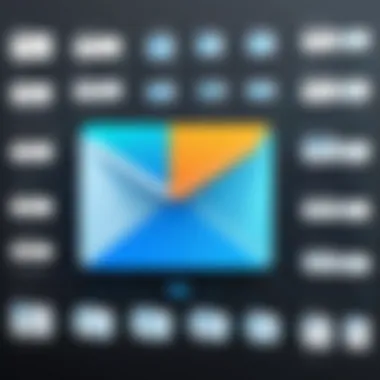

During the implementation of email CRM systems, organizations frequently fall into certain traps. Here are a few common pitfalls:
- Lack of Clear Goals: Without defined objectives, teams may struggle to utilize the CRM effectively.
- Underestimating Training Needs: Employees often require guidance to adapt to new systems. A lack of training can lead to frustration and poor user engagement.
- Ignoring User Feedback: Failing to seek input from the actual users may result in a system that does not meet their needs.
- Neglecting Data Quality: Poor data can hinder CRM effectiveness. Organizations must emphasize maintaining clean and accurate data.
Recognizing these pitfalls helps organizations take proactive measures to mitigate risks.
Technical Integration Issues
Integrating an email CRM with existing systems can present significant technical challenges. Issues may arise due to:
- Incompatibility with Legacy Systems: Some older systems may not seamlessly connect with new CRMs, creating data silos.
- Data Import Challenges: Migrating data from various sources can lead to errors and inconsistencies.
- API Limitations: Some CRMs may have restrictive APIs, making integration with third-party tools complicated.
- Security Concerns: Ensuring that data migration and integration processes are secure is paramount to protect sensitive customer information.
Clearly identifying these integration issues before proceeding can save considerable time and resources.
Resistance to Change from Team Members
Even the best-designed systems can face pushback from employees. Common reasons include:
- Fear of the Unknown: Employees may be hesitant to adopt new technology due to lack of familiarity.
- Perceived Extra Work: If team members feel the new system increases their workload, they may resist using it.
- Previous Negative Experiences: Past unsuccessful attempts at tech adoption can create skepticism.
To address this resistance, organizations should emphasize the benefits of the CRM, provide thorough training, and engage team members in the decision-making process. Prioritizing user buy-in facilitates a smoother adoption of the new technology.
Proper planning and understanding of these challenges can lead organizations to successful CRM adoption. By being aware of potential pitfalls, addressing technical issues, and fostering user acceptance, stakeholders can enhance the overall effectiveness of email CRMs.
Future Trends in Email CRM Technology
As we delve into the future of Email CRM technology, it is crucial to recognize how rapidly the digital landscape is evolving. Future trends are not just about technological advancements; they also encompass changes in user expectations, privacy concerns, and the growing need for integration across platforms. Keeping pace with these trends allows businesses to leverage the full potential of Email CRMs, thus improving their overall effectiveness in customer management.
AI and Machine Learning Integration
The integration of Artificial Intelligence (AI) and Machine Learning in Email CRMs is reshaping how businesses approach customer interactions. AI can analyze vast amounts of data more efficiently than any human could. By leveraging customer data, AI algorithms can identify patterns in behavior, predict future actions, and personalize communications to meet individual customer needs. This can lead to enhanced customer experiences and better engagement.
- Benefits: Automated responses, advanced data analytics, and personalized marketing campaigns are just a few benefits that can arise from AI integration.
- Considerations: However, businesses must ensure they have the right infrastructure to support these technologies. Training staff to utilize AI tools effectively is also vital.
Data Privacy and Security Enhancements
With numerous data breaches making headlines, data privacy and security cannot be overlooked. Email CRMs will increasingly focus on enhancing their privacy measures to protect sensitive information. Compliance with regulations such as the General Data Protection Regulation (GDPR) and the California Consumer Privacy Act (CCPA) will be paramount. Organizations need to prioritize data security by utilizing encryption and secure access protocols.
"Data privacy isn’t just a legal requirement; it is a fundamental aspect of customer trust."
- Key Features: Expect to see features like two-factor authentication and robust user consent management systems as integrations become more common.
- Strategies: Regular audits and updates to privacy protocols can help businesses maintain compliance while safeguarding customer information.
Evolving User Interfaces
The usability of Email CRMs is always a point of focus. The user interface (UI) is evolving to be more intuitive and user-friendly. Modern designs favor minimalist interfaces that provide users with a seamless experience. The aim is to minimize distractions and enable users to access the features they need quickly.
- Trends: Touch-based controls, voice commands, and customizable dashboards are shaping the future UI of Email CRMs.
- Implications: A better UI translates to improved user adoption rates and productivity as team members can navigate the system with ease.
In summary, the future trends in Email CRM technology highlight the integration of AI, a strong emphasis on data privacy and security, and evolving UIs. Businesses staying attuned to these developments will be better positioned to enhance customer relations and maintain competitive advantages.
Finale
The conclusion serves as a crucial element in this article, capturing the essence of the discussion on email CRMs. Summarizing the insights shared throughout the text, it aims to provide readers with a final synthesis of the benefits and considerations associated with selecting the right email CRM for their needs.
Recap of Key Points
In revisiting the key points discussed, we explored numerous facets of email CRMs.
- Definition and Importance: Understanding what an email CRM is and why it is pivotal for effective customer communication.
- Key Features: Recognizing essential features, such as contact management, email tracking, and automation capabilities.
- Top Solutions: Reviewing leading email CRM options available today, including their strengths and weaknesses.
- Considerations for Choice: Evaluating specific business requirements, scalability concerns, and budget factors.
- Implementation Strategies: Discussing methods for successful implementation and team training to ensure smooth transitions.
- Advantages Realized: Highlighting how the use of email CRMs can enhance customer communication and streamline sales processes.
- Challenges to Address: Identifying potential pitfalls and resistance that may arise during adoption.
- Future Trends: Addressing innovations including AI integration and security measures that will shape email CRM technology.
This recap emphasizes the relevance of choosing an effective email CRM tailored to organizational needs and future-proofing it against emerging trends.
Final Considerations for Email CRM Selection
When selecting an email CRM, several vital considerations come into play. Businesses must ensure that the chosen CRM aligns with their specific needs.
- Define Clear Objectives: Identify what outcomes are desired from using a CRM. This could be enhancing customer satisfaction or improving sales.
- Evaluate User Experience: The interface should be intuitive and easy to navigate for all team members to maximize adoption rates.
- Scalability and Flexibility: Determine how well the CRM can grow alongside the business. A scalable solution can handle increased customer data and user volume.
- Integration Capabilities: Assess how the CRM integrates with other tools currently in use. Compatibility can streamline processes and provide a cohesive experience.
- Budgeting for Solutions: Evaluate costs not just for initial investments but also for ongoing subscriptions, training, and support services—for a complete picture of financial implications.
In summary, careful consideration of these elements will support informed decision-making, leading to a selection of a robust email CRM that meets business goals. Such strategic planning will enhance customer relationships and drive long-term success.



