Exploring Zoom: A Comprehensive Guide to Cloud Meetings


Intro
In the contemporary landscape of communication, remote collaboration tools have taken center stage. Zooming Cloud Meetings, a popular application, has rapidly transformed the way people connect, work, and learn. This article delves into its functionalities and significance in modern communication while providing a thorough analysis that caters specifically to software developers, IT professionals, and students. By unraveling the various features and capabilities of Zooming Cloud Meetings, we can equip our readers with the knowledge they need to harness its full potential.
Overview of Software
Purpose and Use Cases
Zooming Cloud Meetings serves multiple purposes. Whether used for professional meetings, online classes, or family gatherings, it provides a versatile platform for audio and visual communication. Here's a breakdown:
- Business Meetings: Companies utilize Zoom for team meetings, interviews, and webinars. The software's ease of use makes it suitable for various corporate environments.
- Education: Schools and universities use the platform for remote learning and virtual classrooms. Teachers can share resources and interact with students effectively.
- Personal Use: Families and friends connect through video calls, making it easier to maintain relationships despite physical distances.
Key Features
Zooming Cloud Meetings is packed with features that enhance its functionality:
- High-Quality Video and Audio: It offers clear communication, essential for effective interaction.
- Screen Sharing: Participants can share their screens to present information seamlessly.
- Recording Options: Users can record meetings for future reference, ensuring nothing important is missed.
- Virtual Backgrounds: This feature allows users to maintain professionalism or express creativity.
- Breakout Rooms: Facilitates smaller group discussions within larger meetings, enhancing collaboration.
In-Depth Review
Performance Analysis
Performance is crucial when evaluating any software. Zooming Cloud Meetings generally provides stable connectivity, even with a large number of participants. Users have reported minimal lag and interruptions, contributing positively to the overall experience. Some aspects that impact performance include:
- Internet Speed: A stable and fast connection is vital for the best experience.
- Device Capability: Meeting participant's devices can affect the software's effectiveness.
User Interface and Experience
The user interface of Zooming Cloud Meetings is designed for simplicity while maintaining functionality. New users find it intuitive, making the onboarding process smoother. Key aspects of the interface include:
- Home Screen: Clearly displays options to schedule, join, or host a meeting.
- Meeting Controls: Facilitates easy access to features such as muting, recording, and screen sharing.
"The ease of navigation and the intuitive design make Zooming a preferred choice for many users across all demographics."
Understanding Zooming Cloud Meetings
Understanding Zooming Cloud Meetings is essential for grasping the evolving landscape of remote communication. This section lays the foundation for the rest of the article. The increasing frequency of virtual interactions, especially within professional environments, makes it imperative to understand how Zoom facilitates these exchanges. The platform offers diverse functionalities that cater to different needs, such as seamless video conferencing and effective collaboration.
Key benefits of mastering Zoom include improved communication efficiency and enhanced productivity. Professionals can easily connect with clients and colleagues worldwide, breaking geographical barriers. Additionally, its straightforward interface ensures users can quickly adapt to the technology. In considering the importance of Zooming Cloud Meetings, one must also acknowledge the growing reliance on digital solutions in various industries. This exploration aims to provide readers with practical insights into maximizing their interactions on the platform, essential for both personal and professional contexts.
What is Zoom?
Zoom is a cloud-based video conferencing platform designed to facilitate both one-on-one and group meetings. Launched in 2013, it quickly gained popularity, especially during the pandemic. Users can connect via audio, video, and chat functionalities across various devices. Its intuitive design allows users to set up meetings with ease, ensuring a straightforward experience even for those less tech-savvy.
Zoom is not only limited to video calls. It has expanded its offering, accommodating webinars, conference rooms, and collaboration tools. This versatility makes it a go-to choice among businesses, educational institutions, and social groups alike.
Key Features of Zooming Cloud Meetings
Key features of Zoom contribute significantly to its popularity and functionality. Here, we explore three main elements: Video Conferencing, Webinars, and Screen Sharing.
Video Conferencing
Video Conferencing is the cornerstone of Zoom's service. The platform allows real-time video interactions among multiple participants, making it an effective tool for meetings and collaboration. Users can connect through high-definition video and crystal-clear audio, ensuring a smooth communication flow. This aspect reinforces Zoom's standing in the market as a leader in virtual meetings.
One unique feature of Video Conferencing in Zoom is the ability to record sessions for later reference. This can be particularly advantageous for teams that need to revisit discussions or for participants who could not attend the live meeting. However, bandwidth limitations can affect the quality of the experience, particularly in areas with weak internet connections.
Webinars
Webinars are another critical feature that differentiates Zoom. Ideal for larger groups, they enable users to host interactive sessions with capabilities to engage participants through polls and Q&A sessions. This format is particularly advantageous for educational institutions and organizations looking to share information with broad audiences.
The capacity to accommodate a significant number of attendees makes Webinars appealing. Moreover, hosts can control participants' audio and video settings, which helps maintain order during large sessions. However, managing such large gatherings can introduce complexity for users unfamiliar with the platform’s advanced features.
Screen Sharing
Screen Sharing is an invaluable tool within Zoom that makes collaboration more effective. It allows users to share their screens with participants, facilitating real-time collaboration on projects or presentations. This feature enhances clarity when discussing documents, spreadsheets, or presentations, ensuring all participants are on the same page.
A standout characteristic of Screen Sharing is the option to grant control to other users. This fosters a collaborative environment where participants can contribute actively. Nonetheless, it's essential to be cautious, as sharing sensitive information inadvertently can lead to data breaches or miscommunications.
Setting Up a Zoom Meeting


Setting up a Zoom meeting is essential in harnessing the full potential of this video conferencing tool. Understanding the process helps users maximize benefits of virtual communication. Properly organizing meetings can improve collaboration, reduce scheduling conflicts, and foster engagement.
Creating a Zoom Account
Creating a Zoom account is the first step in taking part in Zoom meetings. It is a straightforward process that requires minimal time investment. Users must provide their email address and create a password. One can choose between a free account or various paid plans that unlock additional features. The free plan allows users to host meetings for up to 40 minutes and accommodates up to 100 participants.
Once an account is created, users can access their dashboard to tailor settings according to their needs. This flexibility is a key advantage of Zoom, allowing for easy adjustments to meeting configurations and personal preferences.
Scheduling Meetings
Scheduling meetings on Zoom is simple but crucial for effective time management and participant engagement. The scheduling process includes multiple steps that ensure all participants are on the same page. When scheduling, users can outline specific details, such as meeting purpose, agenda, and preferences for host and participant roles.
Selecting Date and Time
Selecting the right date and time is foundational for any meeting. It directly influences attendance and overall productivity. Zoom provides a user-friendly interface for users to choose slots that work for everyone involved. Users can see participant availability, making it easier to find intersecting free times.
An important characteristic of this feature is that it integrates with calendar applications. This allows users to sync meetings with their personal and professional schedules seamlessly. This integration minimizes the risk of double-booking and reinforces effective time management techniques.
Moreover, choosing the right date and time can stimulate greater engagement in meetings. Participants feel more connected when meetings fit their available times. This can significantly enhance the effectiveness of discussions and brainstorming sessions.
Inviting Participants
Inviting participants is a critical aspect of scheduling meetings. It ensures that all necessary individuals can join and contribute to discussions. This feature permits users to send invitations via email directly from the Zoom platform, making it straightforward and efficient.
The ease of inviting is one of Zoom's strongest points. Users can add participants by entering email addresses directly or importing lists from external sources. Additionally, options for reminders and follow-ups help maintain attendance and commitment.
Nonetheless, it is essential to communicate clearly the meeting's objective to those invited. Ensuring that all participants understand the agenda can lead to more productive gatherings. A unique advantage of the invitation feature is that it allows users to customize messages. This can enhance engagement before meetings even start.
The scheduling and invitation functions of Zoom are invaluable for setting the stage for effective communication.
User Experience with Zooming Cloud Meetings
User experience is a crucial element when evaluating any digital platform, particularly one as widely used as Zoom. The user interface and the ease of accessing meetings significantly affect how individuals and organizations perceive remote communication. A seamless user experience can enhance productivity and reduce frustration for participants.
Interface Overview
The interface of Zoom is designed keeping user convenience in mind. The platform uses uncomplicated layouts that make navigation intuitive. Users can access the essential features such as starting a meeting, joining a meeting, or scheduling one via clearly defined buttons. For first-time users, the learning curve is minimal, which is vital for quick onboarding. This simplicity contributes positively to productivity, allowing users to focus more on the meeting content than on how to use the application.
Features like customizable backgrounds and a gallery view improve user engagement. Meeting participants can be easily seen and heard, fostering better communication. Presence indicators show who is active or available, and this transparency adds to the collaborative feeling that is sometimes lost in virtual settings. The interface continues to evolve with updates, ensuring that it remains responsive to user feedback, making it adaptable to new remote work trends.
Joining a Meeting
Joining a Zoom meeting can be accomplished through several methods, each offering unique advantages.
Using a Link
Using a link to join a meeting is perhaps the most straightforward method. After an invite is received, users can simply click the link, and the application will open automatically. This mechanism is particularly beneficial, as it eliminates the need to manually enter details. The key characteristic here is efficiency, which facilitates quick entry into meetings.
One unique feature of using a link is the option for 'one-click join.' This convenience is especially appealing for busy professionals and students, as it saves time. However, this method may also lead to uninvited guests if the link is shared beyond the intended audience, presenting a security concern.
Entering a Meeting
Entering a meeting ID is another common way to join. This method requires users to input a unique identifier that connects them to the meeting. The primary advantage of this approach lies in its added layer of security. Since shareable links can lead to unintended access, entering a meeting ID ensures that only those with the correct information can join.
This method is also flexible. It allows users to join from multiple devices as long as they have the meeting ID and any required password. However, for those not tech-savvy, this process can be seen as cumbersome, which might lead to delays in joining the meeting.
Considerations: While both methods have their distinct characteristics, the choice largely depends on individual user preferences and security considerations. Understanding these options contributes to a smoother overall experience during Zoom meetings.
Advanced Features of Zoom
Advanced features of Zoom present significant opportunities for users, enhancing collaborative efforts in diverse environments. These functionalities can elevate the overall experience during video conferences or webinars and cater to specific organizational needs. Understanding these elements can empower users to utilize Zoom to its full potential, maximizing productivity and engagement in meetings.
Breakout Rooms
Breakout rooms serve as a vital component of Zoom's collaborative features. This functionality allows the host to split larger meetings into smaller, more manageable groups. During the breakout sessions, participants can engage in focused discussions or collaborative tasks, fostering deeper connections and facilitating effective communication among team members. The ability to bring participants back into the main meeting room at any time adds flexibility and control.
The primary advantages of breakout rooms are:
- Increased participant engagement through smaller group interactions.
- Enhanced collaboration on specific topics tailored to smaller audiences.
- Flexibility for hosts in managing discussions and time within the larger group setting.
However, it is crucial to manage these rooms carefully. Host preparation and participant guidance are key to maximizing the effectiveness of breakout rooms.
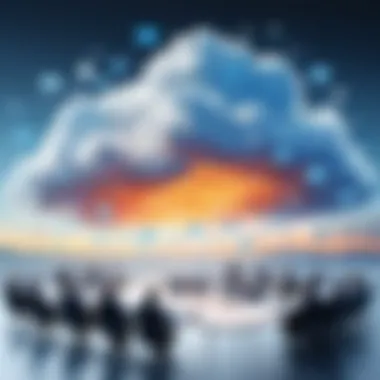

Recording Meetings
Recording meetings is another powerful feature that Zoom offers. This capability allows users to save discussions for future reference, ensuring that important information is never lost. Meeting recordings can benefit organizations by providing a resource that can be accessed later, especially for those who were unable to attend live.
Local vs Cloud Recording
With local recording, users can save files directly onto their devices. This option offers high-quality audio and video and is a popular choice among users who may prefer more control over their media files. The unique characteristic of local recording is that it does not require an internet connection to access afterward, making it reliable for users in varying bandwidth conditions. However, managing storage on personal devices can be a concern, potentially requiring users to monitor space carefully.
Cloud recording, in contrast, saves recordings on Zoom's servers. This feature is appealing because it allows users to share links directly with others, eliminating the need for file transfers. The cloud option, however, may raise concerns about data security and requires a stable internet connection to function effectively.
Accessing Recorded Meetings
Accessing recorded meetings is straightforward, whether saved locally or in the cloud. For local recordings, users can find their files within designated folders on their devices. For cloud recordings, users can access the Zoom dashboard, making navigation easy even for less tech-savvy individuals.
The main characteristic of accessing recorded meetings is convenience. Having all resources in one central location simplifies retrieval and usage. Additionally, cloud recordings allow for easy sharing with colleagues and stakeholders, which can facilitate better teamwork and project development. However, it is always essential to ensure privacy settings are appropriately adjusted when sharing recordings.
In summary, advanced features such as breakout rooms and recording capabilities enhance the functionality of Zoom meetings. They offer valuable tools that can improve participant engagement, ensure efficient communication, and provide resources to revisit discussions when needed, presenting significant benefits to users in various professional fields.
Benefits of Using Zooming Cloud Meetings
The advent of remote communication tools has transformed how people collaborate. Zooming Cloud Meetings stands out for its effectiveness in enhancing communication and providing various benefits for users in different sectors. In this section, we will explore the distinct advantages of utilizing Zoom as a platform for meetings, virtual events, and more.
Enhancing Communication
Communication is the backbone of any successful collaboration. Zoom facilitates seamless interaction through its user-friendly interface and robust features. The platform supports high-definition video and audio, ensuring that virtual conversations are as clear as in-person ones. This clarity reduces misunderstandings and fosters a more engaging dialogue.
Additionally, Zoom allows for instant messaging during meetings. Participants can share thoughts or questions without interrupting the speaker. This feature enhances engagement and encourages participation from all members, regardless of their comfort level in speaking up in a group.
Furthermore, Zoom supports various communication styles by offering a range of options such as breakout rooms for smaller group discussions, polls for gathering instant feedback, and screen-sharing capabilities for more effective presentations. These tools enhance the overall communication experience, making it easier to convey ideas and feedback efficiently.
"Effective communication is key for successful collaboration in any project. Zoom enhances this with a variety of tools tailored for efficient interaction."
Flexibility and Accessibility
Flexibility is a vital aspect of modern work environments. Zoom provides a platform that is accessible from multiple devices—desktops, laptops, tablets, and smartphones. This accessibility allows users to join meetings from virtually anywhere, regardless of their physical location. For professionals, this means the ability to work remotely without feeling disconnected from their teams.
The platform's scheduling features further enhance its flexibility. Users can easily schedule meetings based on their availability and the convenience of others, taking into consideration time zones as well. This adaptability is especially beneficial for global teams that often need to find common ground across different locations.
Moreover, Zoom’s usability extends beyond professional environments. It is also suitable for educational purposes. Students can participate in virtual classes, regardless of their location, allowing for continued education even in challenging circumstances. This flexibility contributes significantly to the increasing adoption of Zoom as a preferred communication tool across various fields.
Challenges and Limitations
In the context of Zooming Cloud Meetings, understanding the challenges and limitations is essential for users who want to maximize their experience. While Zoom offers many benefits, it is not without its drawbacks. Being aware of these challenges helps users prepare and adapt, allowing for more effective and secure meetings.
Technical Issues
Technical issues can disrupt the flow of a meeting. Connectivity problems often arise due to internet bandwidth limitations. Participants with slow connections may experience lag or disconnection, leading to frustration. Besides, ineffective audio and video quality can hinder communication. To mitigate these issues, users should choose reliable internet connections and test their equipment prior to meetings. A good practice is to utilize Zoom's built-in troubleshooting features.
Security Concerns
Security is a dominant concern for organizations using Zoom. Various aspects demand attention, ensuring that sensitive information remains safe during meetings. Users must understand both privacy issues and data protection measures to effectively address their concerns.
Privacy Issues
Privacy issues often relate to unauthorized access to meetings. The key characteristic of privacy is its role in safeguarding personal data. This is a popular focus in this article because it affects how users engage with the platform. A unique feature of privacy concerns is the potential for uninvited guests to join meetings, ultimately leading to breaches of confidential discussions. Therefore, users should always utilize meeting passwords and enable waiting rooms as solutions to combat unauthorized entry.
Data Protection
Data protection is vital for maintaining confidentiality. This aspect focuses on how data is stored and shared during Zoom meetings. Organizations prioritize these measures to comply with regulations like GDPR. The key characteristic of data protection includes end-to-end encryption, which ensures that only participants can access the meeting content. This unique feature provides a significant advantage for protective measures. However, some users may find the complexity of these measures challenging to navigate. Training and strong user guidelines help tackle these disadvantages, facilitating better understanding and due diligence in data management.
Security Measures in Zoom
In today's digital landscape, the security of online communications is paramount. With many organizations relying on virtual meetings, understanding the security measures in place within Zoom is essential. The platform offers numerous tools designed to protect users, maintain privacy, and ensure confidential discussions. This section will explore key security features, empowering users with the knowledge to make informed decisions regarding their remote collaborations.
End-to-End Encryption
End-to-end encryption (E2EE) is a vital security feature for Zoom users. When E2EE is active, it ensures that only participants in the meeting can access the content, preventing unauthorized access. This is particularly critical for sensitive discussions, such as business strategies or private matters.
The mechanism behind E2EE involves encrypting the data at the sender's end and decrypting it only at the recipient's end. In practical terms, this means that if a malicious actor intercepts the data during transmission, they would not be able to decode the information without the necessary keys.


To enable E2EE on Zoom, users can toggle the setting in their account configurations. Once activated, users will see a notification indicating that the meeting is using E2EE. It is important to mention that while E2EE secures data, it may limit some advanced features such as cloud recording and joining from certain devices.
Meeting Passwords and Controls
Another layer of security within Zoom includes meeting passwords and various control options for hosts. Utilizing passwords for meetings is a straightforward way to ensure that only invited participants can join. By requiring a password, hosts can substantially reduce the risk of unauthorized access.
In addition to passwords, hosts have several controls to manage the meeting environment:
- Waiting Room: This feature allows hosts to screen participants before they join the meeting. It ensures that only those with legitimate invitations can enter.
- Screen Sharing Controls: Hosts can restrict the ability to share screens, allowing only designated participants to take control. This prevents disruptions and maintains a clear flow of communication.
- Participant Management: Hosts can mute, remove, or restrict participants during a meeting. This is useful for maintaining order and focus during discussions.
By leveraging these features, users can create a secure meeting environment, fostering trust and confidence among participants. Emphasizing security in Zoom meetings not only protects confidentiality but also enhances the overall user experience, making remote collaboration efficient and dependable.
Comparing Zoom with Other Platforms
In the rapidly changing landscape of digital communication, understanding how Zoom compares to other platforms becomes crucial. This comparative analysis not only informs users about the functionalities available but also highlights the unique advantages and disadvantages associated with each one. It allows professionals and students alike to make informed choices tailored to their specific needs.
Zoom vs Microsoft Teams
Microsoft Teams is often seen as a direct competitor to Zoom. The two platforms have been designed to support the growing trend of remote work and online collaboration.
Key Features Comparison:
- Integration: Microsoft Teams integrates seamlessly with other Microsoft products. Users who are already embedded in the Microsoft ecosystem may find this beneficial. In contrast, Zoom focuses largely on its stand-alone features, making it more universal in terms of integration with third-party applications.
- User Experience: Zoom's interface tends to be more user-friendly for video conferencing. Participants often find it easier to join and navigate meetings on Zoom. Microsoft Teams, while feature-rich, can feel cluttered at times due to its extensive capabilities.
- Collaboration Tools: Microsoft Teams shines in collaborative features such as document sharing and real-time editing within meetings. Zoom has made strides in this area but primarily focuses on video communication.
Both platforms offer unique benefits, but the choice may depend on the user's specific context. For those heavily invested in Microsoft's tools, Teams may be the optimal choice. Conversely, if the main requirement is for straightforward video conferencing, Zoom could be more fitting.
Zoom vs Google Meet
Google Meet is another popular alternative that often comes up in discussions. It is the video conferencing solution offered by Google, focusing on smooth integration with Google Workspace.
Key Differences to Note:
- Accessibility: Google Meet is generally easy to access for those with a Google account. This allows quick onboarding for users, particularly in educational settings. Zoom requires a somewhat more involved setup.
- Performance: Both platforms have their strengths here. However, in various user reports, Zoom is said to outperform Google Meet, particularly regarding video quality and reliability during larger meetings.
- Features: While both platforms offer essential video conferencing features, Zoom provides enhanced functionalities such as breakout rooms and meeting recordings that Google Meet does not offer in the same capacity.
"The choice between platforms hinges on the ecosystem you operate within and the specific needs you wish to fulfill."
Future of Zoom and Remote Meetings
The future of Zoom and remote meetings is significant in the contemporary work environment. As organizations adapt to the paradigm shift brought on by digital technology, platforms like Zoom have become integral to daily operations. The rise of remote work has resulted in an unprecedented reliance on digital tools for communication, collaboration, and productivity.
Evolving Features
Zoom continues to enhance its feature set to meet the growing demands of users. Recent updates focus on improving user interaction and collaboration. Here are some notable evolving features:
- Enhanced Virtual Backgrounds: These allow users to change their background to improve privacy or create a more pleasant setting.
- Improved Noise Cancellation: Filtering background noise enhances clarity during discussions, making conversations more effective.
- AI-Powered Tools: Zoom is integrating artificial intelligence to provide features like transcription services and meeting highlights, which can help users better track and recall important points.
"As technological innovations continue, Zoom is anticipated to lead by continuously refining its platform to match user needs."
These features not only improve the user experience but also position Zoom as a leader in the competitive market of remote meeting platforms.
Trends in Remote Work
The trends in remote work are reshaping the landscape of professional communication. Several factors are influencing these changes:
- Hybrid Work Models: Many organizations are adopting hybrid work frameworks, blending remote and in-office activities. This results in the growth of platforms that facilitate seamless transitions between different working environments.
- Increased Demand for Flexibility: Employees seek flexible working arrangements, and tools like Zoom support this need by providing accessible meeting solutions regardless of location.
- Focus on Mental Health and Wellbeing: Companies are recognizing the need to support employee mental health in a digital-first world. Platforms that integrate wellness tools into their services are gaining popularity.
- Global Collaboration: The workforce is becoming increasingly global, and Zoom enables teams to connect regardless of geographical boundaries.
These trends highlight that the future of remote work, particularly concerning platforms like Zoom, will focus on flexibility, collaboration, and well-being, becoming essential elements in sustaining productivity.
Culmination
The conclusion serves as a powerful synthesis of the key points discussed throughout this article. In a time when remote collaboration is indispensable, understanding Zooming Cloud Meetings is critical. This video conferencing tool has solidified its place in both personal and professional arenas due to its robust features and ease of use.
Summary of Insights
Throughout the article, we have explored the multifaceted nature of Zoom. We started with an introduction to the platform, emphasizing its significance in modern communication. We delved into the setup process, revealing how easily users can initiate meetings and invite participants. The user experience section showcased the intuitive interface that fosters seamless interactions. Moreover, we highlighted advanced features like breakout rooms and meeting recording, illustrating how these contribute to enhanced productivity.
The evaluation of benefits painted a picture of flexibility and accessibility. Conversely, we did not shy away from discussing challenges, such as technical difficulties and security concerns. Detailed insights into security measures reassured users about the platform’s commitment to protecting data. A comparison with Microsoft Teams and Google Meet offered context on Zoom's competitive position. Finally, we examined the future landscape of remote work and the evolving nature of the tool itself.
Final Thoughts on Adoption
As we conclude, the adoption of Zooming Cloud Meetings emerges not just as a choice but as a necessity for many users across different sectors. Embracing this technology can significantly enhance communication workflows, particularly for organizations navigating the hybrid work model.
Considerations for the final decision on adopting Zoom should include:
- Assessment of features: Does it meet specific needs such as webinars or breakout sessions?
- Ease of use: Is the platform user-friendly for all intended participants?
- Security protocols: Are the security measures sufficient to protect sensitive information?
- Integration capabilities: Can it effectively integrate with existing software tools?
Adopting Zoom can streamline collaboration and facilitate effective communication, making it an invaluable tool in today’s digitally-driven context. By understanding its capabilities and challenges, users can harness its full potential for enhanced productivity in both personal and professional settings.







