In-Depth Insights into File Upload Platforms


Intro
In today’s digital landscape, file upload platforms play a vital role in how users manage and share data. With countless options available, users often find it challenging to determine which platform best suits their needs. This article serves as a comprehensive guide, discussing essential aspects of file upload platforms, which include functionality, security, user experience, and their larger impact on workflow efficiency.
Understanding the significance of file upload platforms is crucial in various domains, ranging from personal use to professional environments. Users from different backgrounds can leverage these tools to facilitate efficient data sharing and storage solutions.
Overview of Software
Purpose and Use Cases
File upload platforms facilitate the transfer of data from a local device to a remote server. These services are applicable in several scenarios, such as:
- Collaborative work: Teams working on projects can upload and share files seamlessly.
- Backup solutions: Individuals can store important documents and files in the cloud.
- Content distribution: Businesses can distribute files to stakeholders effectively.
The versatility of file upload platforms means they can cater to various user needs, from students sharing assignments to professionals collaborating on presentations.
Key Features
When evaluating file upload platforms, several key features stand out:
- Storage capacity: Determines how much data users can upload and store.
- Security: Refers to encryption, compliance with data regulations, and user authentication.
- User interface: A clean and intuitive design improves overall user experience.
Notably, many platforms offer additional tools such as version control, file sharing options, and integration with third-party applications, further enhancing their functionality.
In-Depth Review
Performance Analysis
The performance of a file upload platform often dictates its usefulness. Factors to consider include speed, reliability, and uptime. High-quality services deliver fast upload and download speeds, making transitions seamless for users.
Moreover, assessing how the platform handles multiple uploads can be essential. Users need to evaluate if bulk file uploads negatively impact performance or create bottlenecks.
User Interface and Experience
The user interface of a file upload platform can greatly affect user satisfaction. A well-designed UI allows users to navigate easily and perform actions without frustration. Key elements include:
- Ease of Navigation: Clear labels and structured layouts help users find features quickly.
- Responsive Design: Adaptability across devices ensures usability on mobile phones, tablets, and desktops.
- Help and Support Options: Availability of easy access to guides or customer support enhances user experience.
An intuitive interface can boost user engagement and drive adoption, emphasizing the importance of user-centered design in this sector.
"A well-organized file upload platform not only improves efficiency but also increases user satisfaction."
Intro to File Upload Platforms
In the current digital landscape, file upload platforms have become essential tools for various stakeholders, including businesses, developers, and individual users. These platforms facilitate the smooth transfer of files from users to remote servers or cloud storage. The growing reliance on digital documents and media makes understanding file upload platforms pivotal.
One of the main benefits of these platforms is their ability to simplify file sharing. Users no longer need to depend on physical storage devices. Instead, they can upload files quickly and share them through links or direct integrations into other applications. This accessibility improves collaboration across different teams and enhances productivity in workplace settings.
Considerations regarding security are also crucial in the realm of file uploads. As users exchange sensitive information, the threat of data breaches or unauthorized access looms large. Hence, understanding the security measures integrated into file upload platforms can help users make informed choices to protect their data.
Moreover, the user experience plays a significant role in the effectiveness of these platforms. An intuitive interface can greatly influence how easily users can manage their files. Simplifying the uploading process while maintaining robust functionality enhances both user satisfaction and operational efficiency.
Ultimately, the exploration of file upload platforms delves deeper than mere functionality. It encompasses a thorough understanding of the related features, security protocols, and user interface design principles. Armed with this information, users can select the right platform tailored to their specific needs, ensuring their operations run smoothly and securely.
Understanding File Upload Functionality
Understanding file upload functionality is crucial as it forms the backbone of many applications and websites where users need to transfer data. This section covers basic mechanisms and supported file types, providing clarity on how these processes work and why they’re important.
Basic Mechanisms of File Uploading
The primary mechanism of file uploading hinges on the simple action of selecting a file from the user’s local device and transmitting it to a remote server. Key steps involved include:
- User Input: A user initiates the upload by selecting files via an input element, often styled as a button that prompts the file explorer.
- Data Transfer Protocol: The selected file is uploaded using Hypertext Transfer Protocol (HTTP), with a common method being POST. This method encapsulates the file within a multipart request.
- Server-Side Handling: Upon reaching the server, the file is processed according to defined parameters, which may include validations on file size or specific content types. This step is crucial for ensuring that uploaded files are safe and relevant to the system.
- Feedback Mechanisms: After the upload, users receive acknowledgment of success or failure. Progress indicators are also helpful to inform users of upload status. This transparency enhances user experience and prevents frustration.
Users generally value efficiency in the upload process. Therefore, applications should prioritize minimizing delays and maximizing success rates.
Supported File Types and Formats
Not all file types can be uploaded; various restrictions are often placed based on application purpose and security. Commonly accepted formats include:
- Documents: Files like PDF, DOCX, and TXT are universally accepted for text content.
- Images: JPEG, PNG, and GIF formats dominate image uploads, catering to both web and application needs.
- Audio and Video: Supported formats often include MP3, WAV, and MP4, which are essential for multimedia applications.
Considerations when setting up file uploads involve:
- Security Risks: Certain file types pose risks, such as executable files that may harbor malware. Setting strict file type rules helps minimize these risks.
- User Experience: Clear guidelines on acceptable file types assist users in avoiding errors during upload attempts.
- Conversion Processes: Sometimes, it may be beneficial to allow conversions on upload, such as transforming images to a standard format to ensure consistency across applications.
A firm understanding of these mechanisms and file type considerations allows developers and stakeholders to create robust and user-friendly file upload solutions.
Evaluating User Experience


Understanding user experience is critical in the realm of file upload platforms. The design, functionality, and overall interaction that users have with these platforms can vastly influence their efficiency and satisfaction. When users find a platform intuitive and easy to use, they are more likely to adopt it fully, resulting in a seamless process for file sharing and collaboration.
A well-executed user experience can deliver specific benefits. First, it reduces the learning curve for new users. A platform that is easy to navigate minimizes the time spent on onboarding and maximizes productivity. Second, a positive experience fosters user engagement and loyalty. Users are more inclined to stay with a platform that meets their needs and expectations, thus creating a stable user base for the provider. Third, good user experience often correlates with fewer errors during file uploads, reducing frustration and enhancing overall efficiency.
When evaluating user experience, several key elements must be taken into account. These include user interface design principles and ease of navigation and accessibility. Both aspects intertwine to create that indispensable user experience, which in turn shapes the overall effectiveness of the file upload platform.
User Interface Design Principles
User interface design is fundamental to user experience. A well-designed UI not only attracts users but also guides them in using the platform efficiently. Key principles include:
- Clarity: Information must be presented understandably. Users should not struggle to find the upload button or comprehend error messages.
- Consistency: Design elements like colors, fonts, and button styles should be uniform throughout the platform. This consistency helps in forming user habits and expectations.
- Feedback: Interactive elements must provide immediate and meaningful feedback. For instance, upon clicking 'Upload', users should see a progress bar or confirmation to assure them that their action was recognized.
- Affordance: The interface should instinctively convey how users can interact with it, such as buttons appearing clickable with shadows or animations.
Implementing these principles enhances the usability of the platform, allowing users to interact with it more effectively. Optimally designed user interfaces also translate to fewer support requests from users, leading to cost savings for the service providers.
Ease of Navigation and Accessibility
Ease of navigation and accessibility are crucial components of any platform, particularly file upload services, that deal with diverse user needs. An intuitive navigation system allows users to find the necessary functionalities with ease. This system should have a logical layout that organizes features in a way that mirrors users’ expectations. It often involves grouping similar tasks or features which can lead to improved overall satisfaction.
Accessibility concerns deal with the inclusiveness of the platform. It is essential that all users, regardless of physical capabilities, can use the service effectively. This includes considerations such as:
- Keyboard Navigation: Users should be able to navigate all important features using a keyboard alone.
- Screen Reader Compatibility: Platforms must be compatible with screen readers, allowing visually impaired users to access the functionalities.
- Responsive Design: The interface needs to be adaptive so that it functions well on various devices, including mobile phones and tablets.
- Customizable Interfaces: Allowing users to change themes and sizes can improve usability for people with different needs.
"An accessible platform ensures that all potential users can perform actions effectively, significantly expanding the user base and reducing frustration."
Security Considerations
Security is a critical aspect of file upload platforms, especially when dealing with sensitive information. As data breaches become more common, protecting user data has become paramount. An effective file upload platform not only enables users to send and receive files seamlessly but also ensures that these exchanges are secure. In this section, we will explore two key elements of security in file upload platforms: data encryption and user authentication protocols. These elements contribute significantly to the overall security posture.
Data Encryption and Privacy Measures
Data encryption is vital in safeguarding files during transmission and storage. By converting information into a code, encryption makes it unreadable to unauthorized users. This step is crucial as the internet is inherently insecure, making files vulnerable to interception. File upload platforms should employ strong encryption standards like AES (Advanced Encryption Standard) to ensure data integrity.
Additionally, privacy measures must be implemented to uphold user confidentiality. The use of end-to-end encryption guarantees that only the sender and intended receiver can access the files. Any third party, including the service provider, should not have access to these files in their readable format. Moreover, platforms should communicate their privacy policies clearly to users, outlining how their data is used, stored, and protected.
"Data protection is not just a regulatory requirement; it is essential for maintaining trust with users."
User Authentication Protocols
User authentication is another foundational element of security. This process verifies the identity of users attempting to access the platform. Strong authentication protocols reduce the risk of unauthorized access significantly.
There are several methods of user authentication, including:
- Two-Factor Authentication (2FA): Adds an extra layer of security by requiring a second form of identification, typically a code sent to a mobile device.
- Single Sign-On (SSO): Allows users to access multiple applications with one set of credentials, streamlining the user experience while maintaining security.
- Multi-Factor Authentication (MFA): Combines various authentication methods to enhance security further.
Implementing these protocols not only secures user accounts but also builds confidence among users regarding the safety of the file upload platform. As threats evolve, platforms that prioritize authentication will remain at the forefront of the industry.
Cloud Storage Integration
In the contemporary digital age, the integration of cloud storage services with file upload platforms becomes essential. It allows organizations and individuals to efficiently manage, store, and share large volumes of data. The significance of cloud storage integration lies in its ability to streamline file management processes. Users benefit from enhanced flexibility, scalability, and accessibility, which are crucial features for today’s tech-savvy environment.
Benefits of Cloud-Based File Uploads
Cloud-based file uploads offer numerous advantages:
- Accessibility: Users can upload, access, and share files from anywhere with an internet connection. This eliminates the restrictions of physical storage.
- Scalability: Cloud services, such as Google Drive and Dropbox, provide options that grow with the user’s needs. This scalability is vital for businesses expecting growth or unexpected projects.
- Security: Cloud providers often implement robust security measures, including data encryption, multi-factor authentication, and regular backups. This can far exceed the security measures of local storage options.
- Cost Efficiency: With many cloud services offering a pay-as-you-go model, businesses can manage operational costs effectively.
- Collaboration: Features that enable multiple users to access and edit files simultaneously enhance team collaboration and productivity.
"Cloud-based solutions fundamentally transform organizational workflows, making data management simpler and more efficient."
Challenges and Limitations
Despite the many benefits, there are challenges linked with cloud-based file uploads:
- Dependence on Internet Connectivity: A stable internet connection is crucial for cloud access. Unreliable internet can hinder productivity.
- Data Privacy Concerns: While cloud providers implement security measures, the risk of data breaches remains a concern. Users must trust that service providers uphold their privacy.
- Costs for Large Volumes: Over time, storage costs can accumulate, especially for businesses with significant data requirements. This necessitates careful financial planning.
- Migration Issues: Transitioning from local storage to cloud storage can be complex. Data migration might cause disruption and requires adequate planning and resources.
Impact on Workflow Efficiency
The influence of file upload platforms on workflow efficiency is a critical aspect of modern business operations. As organizations strive for seamless communication and productivity, the role of effective file management becomes magnified. These platforms facilitate the swift transfer of data, reduce bottlenecks, and foster a more collaborative environment. Understanding this impact helps professionals in IT and business environments make informed choices that enhance their operational capabilities.
Specific Elements of Impact
- Timeliness: Rapid file uploads minimize delays in project timelines. When stakeholders can swiftly share necessary documents, decisions can be made more promptly.
- Integration with Existing Tools: Many platforms allow integration with tools that companies already use. This interoperability leads to smoother transitions in task management and data handling.
- Centralized Storage: By concentrating files in a singular platform, teams reduce the risk of loss. Centralization simplifies access and retrieval, contributing to overall efficiency in operations.
Benefits of Improved Workflow Efficiency
- Enhanced Communication: Direct file uploads encourage real-time communication among team members. Information is shared instantly, improving collaboration.
- Reduced Operational Costs: Streamlined workflows result in lower administrative costs and the potential for increased revenue through faster project completion.
- Adaptability to Changing Needs: As demands evolve, platforms can often adjust, thus maintaining efficiency in changing environments.
Ultimately, the emphasis on workflow efficiency underscores the necessity of selecting a robust file upload platform. This section sets the stage for examining specific capabilities that directly contribute to business success.
Streamlining Business Processes
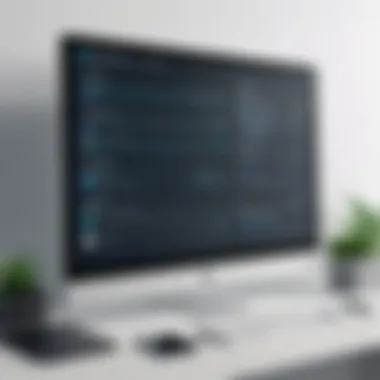

Business processes often involve multiple layers of transactions and communications between departments. File upload platforms play a pivotal role in unifying these processes. They allow users to quickly share documents, which facilitates smoother transitions from one phase to another.
Key Factors in Streamlining Processes
- Automation of Repetitive Tasks: Many platforms come with automated features that diminish the manual handling of files. This leads to consistency and speed.
- Version Control: Ensuring all team members work on the latest document releases mitigates confusion and errors. Version control features keep everyone on track.
- Access to Real-Time Data: Immediate access to updated information can significantly impact decision-making and strategy formulation.
Streamlining ensures that teams focus on higher-value work rather than getting bogged down by repetitive tasks. Enhanced efficiency can lead to optimized resource allocation, enabling businesses to pivot quickly in response to changes.
Collaborative Features
The advent of file upload platforms has fundamentally transformed how teams collaborate. Effective collaboration hinges on timely exchange of information, and these platforms provide necessary features to facilitate that.
Importance of Collaborative Features
- Simultaneous Editing: Many platforms now support multiple users editing a document at once. This real-time collaboration can significantly cut down on the time needed for feedback and revisions.
- Commenting Functions: Built-in comment sections allow for discussion within the document itself. This feature encourages clearer communication and helps maintain context for any proposed changes.
- Task Assignment: Some platforms enable users to assign tasks directly related to uploaded files. This integration keeps everyone aligned with their responsibilities.
These collaborative capabilities foster a culture of teamwork. They encourage open dialogue and swift resolution of any issues that arise, leading to improved project outcomes.
Effective file upload platforms are more than just a convenience; they are a necessity for any organization looking to thrive in today's fast-paced environment.
Comparative Analysis of Leading Platforms
A comparative analysis of leading file upload platforms is essential for understanding the nuances that define their performance and user satisfaction. In a landscape filled with numerous options, it becomes increasingly important for users—ranging from software developers to professionals in IT— to discern which platform aligns best with their specific requirements. This section focuses on critical elements such as features, pricing, user feedback, and compliance standards, ensuring that the decision-making process is informed and structured.
Platform A: Features and Pricing
Platform A stands out for its robust set of features designed to streamline the file upload process. Its user-friendly interface allows for easy navigation, making it accessible even for less tech-savvy individuals. Key features include drag-and-drop functionality, batch uploads, and real-time notifications upon successful uploads.
In terms of pricing, Platform A offers a tiered model. The basic plan, suitable for personal or small scale use, is affordable. However, businesses seeking advanced features, such as enhanced security and additional storage space, must opt for higher-tier subscriptions. This flexibility in pricing caters to a diverse range of users, which contributes positively to its overall appeal.
Platform B: User Reviews and Feedback
User feedback plays a crucial role in the evaluation of any platform. Platform B has garnered a mixed bag of reviews. While many users praise its reliable uptime and quick support, others have pointed out issues with its mobile experience.
A look at various online forums reveals:
- Positive Comments:
- Negative Comments:
- Fast upload speeds
- Excellent customer service
- Frequent updates with new features
- Occasionally clunky interface
- Limited integration options with other tools
These insights provide prospective users with a more rounded view of the platform, highlighting both its strengths and weaknesses.
Platform C: Compliance with Standards
Compliance with industry standards is another crucial consideration when assessing file upload platforms. Platform C has received significant attention for its dedication to data protection regulations, adhering to GDPR and HIPAA requirements. This focus on legal compliance not only enhances user trust but also ensures that organizations avoid potential fines for non-compliance.
Noteworthy aspects of Platform C include:
- Data Encryption: All files are encrypted during transit and at rest, providing an additional layer of security.
- Audit Trails: Comprehensive audit trails enable organizations to track file access and transference, reinforcing accountability.
These features underscore the importance of regulatory compliance in selecting a platform, as it directly affects the safety and integrity of user data.
A thorough comparative analysis can significantly enhance decision-making for file upload platform users, guiding them towards options that not only meet their functional needs but also align with best practices in security and compliance.
Integration with Other Software Solutions
Integration with other software solutions is a crucial aspect of file upload platforms. It defines how these platforms can seamlessly connect and operate with varying types of software, enhancing their utility. In a world where digital workflows depend heavily on efficiency and accuracy, a platform’s ability to integrate can greatly affect its adoption and effectiveness within organizations.
Software solutions often consist of productivity tools, document management systems, or project collaboration tools. These integrations can facilitate smoother workflows by allowing users to upload files directly into systems already in use, minimizing disruption. Businesses are increasingly seeking platforms that can integrate smoothly, as it saves time and reduces the confusion that may stem from switching between multiple applications.
Several specific elements underscore the importance of integration:
- Streamlined Workflows: Users can quickly share files across platforms. This reduces chances of errors when transferring files manually.
- Increased Productivity: When employees can upload, access, and collaborate on documents without switching applications, productivity naturally increases.
- Cost Efficiency: By having integrated solutions, companies save costs linked to training and the operational overhead involved in managing multiple software tools.
Interoperability with Productivity Tools
Interoperability with productivity tools is pivotal for enhancing usability in file upload platforms. Users routinely interact with a suite of tools such as Microsoft Office, Google Workspace, or project management software like Asana or Trello. The capability of a file upload platform to work harmoniously with these tools can streamline user experience.
When users upload files, they expect to do so without encountering technical incompatibilities. An interoperable platform means that users can smoothly transition between creating content in Microsoft Word, uploading it, and sharing it in a collaborative environment without horading their focus. This integration not only reduces cognitive load but also maintains data integrity throughout various applications.
APIs and Customization Options
APIs, or Application Programming Interfaces, are essential for enhancing the functionality of file upload platforms. Through APIs, developers can extend the capabilities of these platforms. Customization options allow organizations to tailor the software as per their unique needs.
Many modern platforms provide robust APIs that enable third-party developers to create integrations. Organizations can thus connect their specific business tools to file upload solutions. Whether a company needs to link a customer relationship management system or an internal database, APIs make these tasks possible. The capacity to customize is equally essential. It allows companies to maintain workflows that align specifically with their operational needs. This flexibility is vital, particularly in dynamic environments where processes may continuously evolve.
User Support and Community Engagement


User support and community engagement play a vital role in the overall effectiveness of file upload platforms. As users rely on these platforms for various purposes, including data transfer, storage, and collaboration, having access to reliable support and a strong community can significantly enhance the user experience. This section examines how these aspects contribute to the overall value of file upload solutions.
Customer Service Accessibility
Accessibility to customer service is a critical factor for users of file upload platforms. It is essential to have responsive support channels to address concerns and resolve issues promptly. Users may encounter technical problems, questions about features, or require assistance during the file upload process. Thus, platforms that provide multiple support options, such as email, live chat, or phone support, often gain a competitive edge.
Consider the following benefits of accessible customer service:
- Quick Resolution: Rapid responses to user inquiries lead to quicker problem-solving, minimizing any disruptions in workflow.
- User Confidence: Knowing that help is readily available builds user confidence in the platform, encouraging regular use.
- Feedback Loop: Accessible customer service allows users to provide feedback that can guide the platform’s improvements and feature developments.
For instance, platforms like Dropbox and Google Drive offer extensive customer support systems that address a wide range of user concerns through FAQ sections and direct support, making the experience smooth and reliable.
Online Forums and User Communities
Online forums and user communities serve as additional resources for users of file upload platforms. These spaces foster engagement, knowledge sharing, and collaborative problem-solving. Users can post questions, share experiences, and provide solutions based on their own interactions with the platform. This peer-to-peer support can often supplement formal customer service.
Benefits of online forums include:
- Information Exchange: Users gain access to a wealth of shared knowledge and experiences that can enhance their understanding of the platform.
- Support Network: Building a community gives users a sense of belonging where they can connect with others who face similar challenges.
- Product Feedback: Active forums can also attract the attention of platform developers who take user feedback into account when making updates or improvements.
For example, platforms like Box have vibrant user communities on Reddit where users engage, share tips, and even report bugs, creating an ecosystem that benefits all users.
An engaged user community can significantly enhance the experience with file upload platforms, offering help beyond typical customer service channels.
In summary, robust user support and community engagement are essential aspects of file upload platforms. They not only enhance user satisfaction but also contribute to a continuous improvement cycle for the platforms themselves. Effective customer service and vibrant online communities encourage user loyalty and foster a positive environment for both developers and users.
Future Trends in File Upload Technologies
The landscape for file upload platforms is continuously evolving, shaped by advancements in technology and changes in user expectations. Understanding future trends in file upload technologies is critical for both software developers and IT professionals. These trends not only reflect the direction of current technology but also signal where user needs may shift in the coming years. An awareness of these trends allows stakeholders to adopt strategies and create solutions that are not only relevant but also forward-thinking.
Emerging Technologies and Innovations
Technological advancements play a significant role in shaping how file upload systems operate. Key innovations driving the future include:
- Artificial Intelligence and Machine Learning: These technologies enhance file processing by automating categorization and optimizing storage. For example, AI can assess file integrity, reducing errors and speeding up uploads.
- Blockchain: The decentralized nature of blockchain technology can enhance security and transparency in file uploads. It allows for secure traceability, which is critical for sensitive data transmissions.
- APIs and Microservices: In an era of modular software design, APIs enable easier integration of various functionalities. Developers can create more customizable and efficient file upload solutions tailored to specific needs.
- Serverless Computing: This model permits developers to execute code in response to events without managing the underlying infrastructure. It can lead to lower costs and better performance for file upload services.
These innovations indicate that file upload technologies are shifting towards automation, security, and flexibility, encouraging businesses to stay abreast of developments to meet user needs.
Predicted Shifts in User Needs
As technology progresses, so do the expectations of users who rely on file upload platforms. Predicted shifts include:
- Increased Demand for Real-Time Collaboration: Professionals expect seamless sharing and editing of files in real-time. This shift will likely prompt platforms to integrate features like live editing and version control.
- Focus on User-Centric Design: An emphasis on intuitive design will grow. Users will seek platforms that provide efficient workflows, emphasizing simplicity and minimal friction in upload processes.
- Greater Emphasis on Compliance and Security: With robust data privacy regulations increasingly gaining prominence, users will prioritize platforms that demonstrate strict compliance. This includes transparent security protocols and data handling practices.
- Mobile Accessibility: The demand for mobile-friendly solutions will continue to rise. Users will expect functionalities to be available across devices, enabling file uploads from anywhere.
The future of file upload technologies will be defined by responsiveness to user needs, especially as the digital landscape evolves at an unprecedented pace.
These anticipated shifts necessitate a proactive approach from developers, enabling them to design platforms that align with the evolving expectations of their users. Understanding these trends helps to not only inform development but ensures a competitive edge in the market.
Case Studies
Examining case studies related to file upload platforms serves as a critical component in understanding their practical applications and effectiveness. Such analyses illuminate real-world implementations, highlighting not only successes but also challenges faced during the integration of these technologies in varied environments. Case studies serve as empirical evidence that can guide future users and developers in their decision-making processes.
Organizations often choose file upload platforms to streamline their operations. The importance of these platforms can be showcased through real-world applications in enterprises. Examining successful implementations can reveal how these platforms contribute to efficiency, productivity, and data management improvements. Additionally, they highlight the adaptability of different platforms in varied organizational contexts.
Successful Implementations in Enterprises
Successful implementations of file upload platforms in enterprises show the tangible benefits and potential of these technologies. Many businesses, from small startups to large corporations, have utilized these platforms to manage digital content efficiently. For example, a prominent marketing firm adopted Dropbox Business to organize and share large marketing assets among teams. They found that the ability to upload and download files seamlessly reduced project turnaround times significantly. This efficiency might be closely linked to enhanced collaboration and communication among departments.
Investing in a reliable file upload platform can lead to enhanced operational workflows. The ability to integrate file uploads with project management tools increases transparency and accountability. A study of a healthcare organization illustrated that uploading patient files to a secure cloud storage system decreased administrative errors by 30% over a year. This improvement highlights how file upload platforms can play a pivotal role in critical sectors, emphasizing the need for efficiency and accuracy in data handling.
Lessons Learned from User Experiences
User experiences offer valuable insight into the challenges and rewards associated with specific file upload platforms. Feedback from users provides a nuanced understanding of usability, performance, and support. For instance, a tech company reported issues with file size limitations on a certain platform, which led them to seek alternatives. This example demonstrates that organizations must consider scalability and flexibility based on their unique needs.
Commonly encountered lessons from users can include:
- User Interface Challenges: Some users may find a platform's interface unintuitive, which can hinder productivity.
- Performance Under Load: During peak usage times, some platforms may slow down, causing frustration.
- Customer Support Limitations: Users often report long response times from support teams, emphasizing the need for adequate assistance in troubleshooting.
Culmination and Recommendations
In the realm of file upload platforms, understanding the strengths and weaknesses is crucial for software developers, IT professionals, and students. The conclusions drawn from the analysis presented herein guide users in selecting a platform that aligns with their specific needs. Not only does this heighten efficiency, but it also ensures the security of sensitive data, a factor of utmost importance in today's digital landscape.
The recommendations are based on detailed evaluations of user experiences and various functionalities. Making informed decisions requires assesssing key features of each platform. Users must consider aspects such as ease of use, security measures, and compliance with industry standards. This ensures that the chosen platform not only facilitates seamless uploading but also maintains the integrity and confidentiality of the files.
Important Note: A well-chosen file upload platform can significantly improve workflow, reducing friction in everyday tasks.
Key Takeaways
- Understanding Functionality: Each platform has unique features that support specific needs. Analyzing these can improve the overall user experience.
- Security Matters: Proper security measures like encryption and user authentication should not be overlooked. Protecting data is essential.
- User Reviews: Feedback from real users provides insight into the practical implications of using various platforms.
- Cost-Effectiveness: Comparing pricing plans helps in finding a balance between features available and budget constraints.
- Scalability: Choose a platform that can grow with your needs. Some services may start strong but falter as your demands increase.
Recommendations for Choosing a Platform
- Assess Your Needs: Identify specific functionalities that are vital for your projects. Determine whether collaboration features, storage capacity, or mobile accessibility are key.
- Research Options: Take time to investigate various platforms. Resources like Wikipedia, Britannica, and community feedback on platforms such as Reddit can be particularly useful.
- Prioritize Security: Look for platforms with robust security credentials. Ensure they comply with best practices in data protection.
- Evaluate User Support: Responsive customer service can make a difference when issues arise. Test the support channels available before making a commitment.
- Trial Before Purchase: Where possible, take advantage of trial periods to test functionality and user interface. This real-time assessment can prevent costly mistakes.
Making educated decisions when selecting a file upload platform will lead to increased productivity for users in tech-related fields. Thorough diligence yields a strong foundation for productive engagements in the digital workspace.







