Best Free Rendering Software for Blender Users
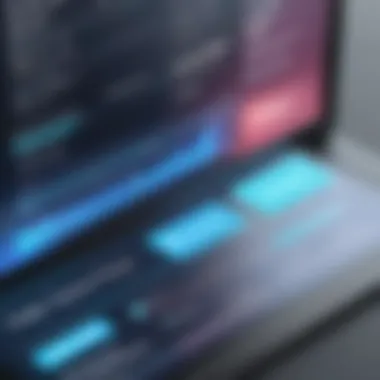

Intro
As the realm of 3D modeling continues to expand, the tools developers use often make all the difference between a good project and a great one. Blender, a powerhouse in the world of 3D modeling, is not just popular for its impressive features but also its flexibility. And, an integral part of this process is rendering – the pivotal moment when all your hard work transforms into a polished, finished product. However, the question arises: which free rendering software is best suited for Blender users?
This article sets out to investigate several free rendering software options available to Blender enthusiasts and professionals alike. From novices starting their first projects to seasoned artists seeking to optimize their workflows, finding the right tool can streamline their processes and expand their creative possibilities.
Overview of Software
Purpose and Use Cases
When we discuss rendering software in the Blender ecosystem, we delve into programs that can significantly alter the presentation of 3D models. Rendering encompasses generating a two-dimensional image or animation from a 3D scene through computer graphics. Some notable use cases include:
- Architectural Visualization: Bringing blueprints to life with realistic renders.
- Game Development: Creating textures and scenes for immersive experiences.
- Animation Production: Producing high-quality frames for animated films.
Key Features
Different rendering tools cater to varying needs, but a few features are consistently sought after in the Blender community:
- Real-Time Rendering: Instant feedback on changes made in Blender can accelerate the creative process.
- Material Libraries: Rich collections of materials that can be easily applied or customized.
- Scene Optimization: Tools that help fine-tune scenes for better performance without sacrificing quality.
- Post-Processing Effects: Options to enhance images after initial rendering—like adding depth of field or bloom effects.
In-Depth Review
Performance Analysis
The efficiency of rendering software plays a crucial role in the workflow. Tools need to handle large files and complex scenes without grinding to a halt. For example, Cycles is known for its ability to render images with photorealistic quality using advanced algorithms. Some of the key metrics to measure performance include:
- Render Time: Speed with which it can produce high-quality images.
- Resource Usage: How much memory and processing power it consumes.
With software like LuxRender, performance is often highlighted in community discussions, especially among those who appreciate open-source solutions. Users have reported significantly faster rendering times under certain conditions, which can be of great significance during tight deadlines.
User Interface and Experience
An intuitive interface is vital—especially for those still learning the ropes of modeling and rendering. Eevee, a real-time rendering engine within Blender itself, boasts a user-friendly interface that allows for quick setups and instant previews of what you're crafting. Key points to consider:
- Accessibility: Is the software easy to install and set up?
- Learning Curve: How long does it typically take for a user to become proficient?
Reviewing user experiences, it’s clear that while some programs may lack advanced functions, their simplicity often wins over users looking for straightforward solutions.
"User experience varies greatly among rendering software; some prioritize speed, while others focus on in-depth features. Choosing one often hinges on your specific project needs."
For individuals who are already plugged into Blender's environment, tools like Radeon ProRender can provide that seamless transition between modeling and rendering with minimal hiccups.
Culmination
In a landscape crowded with free rendering software options, the best choice often depends on particular workflows and project demands. By understanding the capabilities and features of each rendering tool, Blender users can make informed decisions that enhance their creative outputs. This exploration not only serves to shine a light on various options but also emphasizes how tight-knit the Blender community is in seeking and sharing knowledge in the ever-evolving world of 3D art and animation.
Stay tuned as we dissect individual rendering applications in this series!
Preamble to Rendering in Blender
In the realm of 3D graphics, rendering holds a pivotal role. It is the final step in the creation of visually compelling animations and images, transforming the information stored in a digital model into a two-dimensional representation. This section is crucial as we delve into various aspects of rendering within Blender, a versatile tool favored by both seasoned artists and novices alike. Rendering not only breathes life into 3D objects but also significantly affects the perception and quality of the output.
Defining Rendering
Rendering can be defined as the process of converting a 3D model into a 2D image or an animation sequence, a transformation that involves calculating everything from light interaction to surface texture. In more technical terms, rendering involves complex computations to simulate how light interacts with surfaces, how shadows and highlights are rendered, and how materials appear in different environments. Blender employs various rendering techniques, each catering to specific artistic needs, and understanding these methods is key for anyone looking to harness the full potential of Blender.
Importance of Rendering in 3D Animation
The importance of rendering in 3D animation cannot be overstated. It's akin to the final brush strokes on a painter’s canvas, crucial for achieving the desired aesthetic and narrative. Here are several aspects to consider when discussing its significance:
- Visual Quality: The rendering process determines the overall quality of visual output. Higher quality renders present more realistic or stylistically appealing visuals.
- Artistic Expression: Different rendering methods allow artists to express their vision uniquely, whether they aim for hyper-realism or abstract styles.
- Feedback and Iteration: For developers and artists alike, the rendering process is often iterative. By assessing render outputs, one can refine models, textures, and lighting setups, ultimately improving the final product.
"Rendering is not merely a technical step; it’s a bridge between conception and realization in the world of 3D art."
The dynamic nature of animation places great demands on the rendering pipeline, where efficiency and speed become critical, especially when working under time constraints. Elevated results hinge on understanding both the tools at your disposal and the rendering methods best suited to your project's goals. Overall, grasping the fundamentals of rendering in Blender sets the stage for not just effective animation but also for inspiring creativity and innovation in every project.
An Overview of Blender
In the world of 3D graphics, Blender stands tall as a versatile tool that has carved out a niche for itself among both hobbyists and professionals alike. Understanding what Blender has to offer is key to getting the most out of any rendering software that works with it. This section aims to paint a vivid picture of Blender's features and the essential role of its community in development, laying a strong foundation for why exploring rendering software within this ecosystem is crucial.
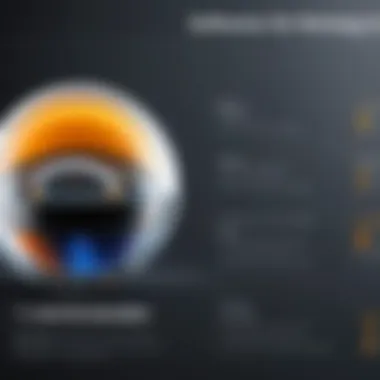

Features and Capabilities of Blender
Blender presents a wide array of features that cater to a variety of artistic needs. At its core, it provides powerful modeling tools, a robust physics engine, and advanced texturing options, all essential for creating complex and stunning 3D environments and characters. Notably, its integrated Cycles and Eevee render engines enable artists to visualize their creations with remarkable detail and realism.
Some key features include:
- Modeling Tools: With traditional mesh modeling, sculpting capabilities, and procedural modeling techniques, Blender offers an expansive toolkit that caters to any workflow.
- Animation Suite: From rigging and skinning to cinematic animation; Blender allows for detailed movements and expressions to bring characters to life. The non-linear animation editor also aids in managing complex projects.
- Scripting and Customization with Python: Interested in creating new tools or automating tasks? Blender supports Python scripting, giving developers the ability to customize functionalities for specific needs.
- Game Development Support: For those diving into gaming, the integration of the Blender Game Engine means you can prototype and test your game designs within the application itself.
These features not only provide artists with multiple avenues for creativity but also mean total control over the production pipeline from conception to final render, making it an indispensable asset in the toolbox of 3D art production.
The Role of Community and Development
One of Blender's most remarkable attributes is its open-source nature, which fosters a vibrant community of users and developers. This collective spirit proves invaluable in shaping the software's evolution. With countless forums and communities online, users share tips, tricks, and resources, further magnifying the software's capabilities beyond what might be originally anticipated.
Community contributions can manifest in numerous ways:
- Add-ons and Extensions: Developers continuously create add-ons to expand Blender’s base functionalities. This allows for integrations with rendering software, streamlining workflows to significantly boost productivity.
- Tutorials and Learning Resources: Platforms like Reddit and various YouTube channels offer tutorials that cater to both new and experienced users. This educational material helps demystify complex concepts, making it easier to master Blender’s substantial capabilities.
- Feedback Driven Development: The Blender Foundation regularly incorporates feedback from the community to guide updates and improvements. When users highlight specific needs, these often translate into actionable items for the development team.
"What makes Blender unique is not just its feature set, but the people behind the software; collaboration fuels innovation here!"
Criteria for Evaluating Free Rendering Software
Choosing the right free rendering software for Blender is pivotal to navigating the often complex and demanding nature of 3D projects. The criteria here serve as a compass for users, guiding them through the multitude of options available, ensuring they can find a compatible rendering tool that fits their specific needs. Within this section, we’ll take a closer look at performance metrics, usability and learning curve, and how well these applications integrate with Blender.
Performance Metrics
When evaluating rendering software, performance metrics are undoubtedly at the forefront of considerations. These metrics essentially tell the user how effective a rendering engine is at processing data and delivering pleasing visuals. Some critical elements to focus on include:
- Rendering speed: How fast the software can complete rendering tasks is crucial. Faster rendering means shorter waiting times, allowing artists to iterate quickly.
- Quality of output: It’s not just about speed. The visual fidelity of the output produced needs to be on point, especially for high-resolution projects. Look for software that excels in realism and detail.
- Resource demand: Understanding how much CPU or GPU power is required by the software can be the difference between a smooth experience and a frustrating one. Software that efficiently utilizes resources without hogging them is generally preferable.
By scrutinizing these metrics, users can gauge the performance of their options, ensuring they select software that will not only get the job done but do it well, too.
Usability and Learning Curve
Usability is another critical element when choosing rendering software. Everyone’s experience level varies, so it’s essential to assess how user-friendly each software is. Key considerations include:
- User Interface (UI): An intuitive and clean UI can significantly streamline the workflow. Complex interfaces can create hurdles that slow down productivity, possibly leading to frustration.
- Documentation and Tutorials: Having access to well-written guides and tutorials can drastically reduce the learning curve. Users should be on the lookout for software that provides ample resources to ease the onboarding process.
- Community Support: A robust community can be a lifesaver for users who find themselves in a bind. Forums, discussion groups, and even social media platforms can provide valuable insights and solutions to common problems.
Opting for software that balances ease of use with comprehensive learning resources ensures that even those new to rendering can hit the ground running.
Integration with Blender
Finally, the successful integration of rendering software with Blender is something users cannot overlook. A seamless experience leads to a more efficient workflow and reduces the likelihood of errors. Aspects to consider include:
- Plugin Availability: Check if the software can be easily plugged into Blender. Smooth integration allows for quick access to rendering features without extensive reconfiguration.
- Compatibility with Blender’s File Formats: Make sure the software can easily handle the files produced by Blender. Translation or conversion errors can waste time and resources.
- Real-time Synchronization: Some advanced software allows for real-time rendering previews. This feature can fundamentally change how users assess their work, making adjustments on the fly without waiting for full renders.
A close look at these integration factors can save users a great deal of headache down the road. Having software that meshes well with Blender ultimately enhances productivity and ensures a smoother creative process.
Remember: The right rendering software can transform your Blender experience, so don’t rush the decision! Take the time to review different options against these criteria to find your best fit.
Top Free Rendering Software for Blender
Exploring free rendering software within the context of Blender serves as a cornerstone for artists and developers who seek to enhance their creative capabilities without breaking the bank. The choice of rendering software can significantly affect the quality and speed of the final product. Blender itself excels in modeling, but adding the right rendering software can elevate the visual output to new heights. This section will delve into some noteworthy options available at no cost, each bringing unique strengths and features to the table.
LuxCoreRender
Key Features
LuxCoreRender stands out with its physically based rendering technology. This characteristic allows it to produce incredibly realistic light behavior, mimicking how light interacts with surfaces. As a free option, its sophisticated features like full spectral rendering and advanced materials attract users aiming for high-quality results. The unique advantage here is its CPU or GPU rendering options, providing flexibility based on user hardware. However, it can require more system resources compared to simpler alternatives.
Setup and Configuration
Setting up LuxCoreRender involves integrating it into Blender, which can initially seem a bit daunting for newcomers. Nevertheless, its installation process is well-documented, allowing for relatively smooth configuration once one gets through the initial learning curve. The unique aspect of its configuration is that it provides a lot of options for tweaking settings to optimize performance and image quality. This can be both an advantage for experienced users and a drawback for those just starting out, as it might feel overwhelming at first.
Rendering Capabilities
When it comes to rendering, LuxCoreRender shines with capabilities that include realistic lighting and shading. It supports complex materials, which allows for more depth in artwork. Users can also utilize features like volumetric rendering and light groups, adding another layer of creativity to their projects. While this software impresses with high-quality outputs, it's essential to consider its longer rendering times, which can be a downside for projects with upcoming deadlines.
KeyShot Free


User Interface
KeyShot Free offers a user-friendly interface that simplifies the rendering process. Its intuitive drag-and-drop functionality appeals to both novices and experienced artists alike. The standout feature is its real-time global illumination. Notably, this allows users to see changes instantly, fostering a more interactive design experience. However, its simplified nature may leave some advanced users longing for more intricate controls.
Rendering Speed
One of the most significant advantages of KeyShot Free is its rendering speed. While achieving high-quality results, the software ensures quicker outputs. This attribute is beneficial for those working on tight schedules. However, it’s worth mentioning that free versions may have limitations that could affect rendering quality under certain conditions.
Limitations of the Free Version
While KeyShot Free is an excellent entry point, users must be aware of its constraints. For example, the free version has restrictions regarding formats and sometimes watermarking on images, which might pose a challenge for professional use. Understanding these limitations prior to starting is critical to ensure it meets your needs.
Thea Render
Unique Selling Points
Thea Render is known for its hybrid rendering capabilities, combining both CPU and GPU rendering seamlessly. This flexibility means users can choose how to utilize their resources most effectively. Its unique selling point lies in offering high-quality image output without the steep learning curve seen in some competitors. This makes it a favored choice, especially for project-based work where quality is key.
Compatibility With Blender
What makes Thea Render particularly appealing is its compatibility with Blender. The integration into the Blender interface is smooth, with add-ons that allow for streamlined workflows. However, it needs to be noted that users might encounter some challenges with installation, which may require additional troubleshooting.
Rendering Techniques
Thea Render supports a variety of rendering techniques including unbiased and biased rendering. This gives users the freedom to choose how they want to approach their projects, whether that’s focusing on total realism or faster output. Nevertheless, while its versatility is a plus, inexperienced users might find themselves at a bit of a loss when choosing the best technique for their specific needs.
RenderMan for Blender
Features and Performance
RenderMan brings high-end capabilities that were initially geared towards film and animation studios. Its many features include advanced ray tracing and shader systems, which provide beautiful output. The significant advantage of using RenderMan is that it excels in handling complex scenes, although this also translates to higher system requirements, which could be a limitation for some users.
Industry Applications
This software is not just a personal project tool; it’s widely used in the film industry for blockbuster movies. This aspect grants users exposure to professional-grade features, opening doors to industry-standard practices. However, those looking solely for casual use might find it overly sophisticated.
Installation Process
While RenderMan offers rich features, the installation process may not be the most straightforward. Users have reported needing to carefully follow steps to integrate it effectively with Blender. Once set up, though, its usage becomes relatively intuitive.
Cycles Render Engine
Native Integration in Blender
The Cycles Render Engine is included within Blender, making it one of the most accessible options for users. Its native status means no extra installations or configurations are necessary. A key characteristic of Cycles is its real-time rendering capabilities, allowing users to view changes on the fly without slowing down their workflow. The downside, however, is that it might not match the rendering quality of more specialized software.
Real-Time Rendering
Real-time rendering is a fantastic feature of Cycles. It allows artists to quickly iterate on their designs without waiting for lengthy rendering processes. However, the quality of output might take a dip compared to longer render times with other engines.
Node-Based Shading System
Cycles uses a node-based shading system, which gives users greater control over materials and lighting. This flexibility can stimulate creative processes, though it can be intimidating at first glance for those not familiar with such systems. The learning curve is noticeable, yet once grasped, it opens new avenues for detailed customizability.
Comparative Analysis of Software Options
In the ever-evolving realm of 3D rendering, choosing the right software can feel like navigating a maze with a blindfold on. Each tool offers its own strengths and weaknesses, which is why a thorough comparative analysis is crucial. This section seeks to empower users by identifying key differentiators among the various free rendering options compatible with Blender, such as performance, features, and user experience. By dissecting these elements, readers can better match their specific needs with the right tool, enhancing both productivity and creativity in their projects.
Feature Comparisons
When diving into a comparison of features, there are several key aspects to consider:
- Rendering Quality: It's vital to assess the visual output of each software. Some rendering engines excel at photorealism, while others might prioritize stylized aesthetics.
- Supported Formats: A comprehensive tool should support a variety of input file types. Compatibility with formats like OBJ, FBX, and others ensures greater versatility.
- Rendering Techniques: Different software may specialize in certain techniques, such as ray tracing, path tracing, or rasterization. Knowing these can help in making choices based on the project's requirements.
- Performance Speed: How fast a software can process and render can impact workflow and productivity, particularly for larger projects.
- Additional Tools Integration: Features like post-processing capabilities or built-in shaders can greatly enhance the rendering experience and overall output quality.
By carefully analyzing these features across different platforms, users gain a clearer view of what each renderer brings to the table. This comparison aids in decision-making and allows for a tailored approach to project requirements.
User Experience and Feedback
User experience is perhaps as significant as the features themselves. Well-designed software can save hours of frustration, making complex tasks feel more intuitive. Here are some aspects to consider:


- Interface Design: An uncluttered, logical interface allows users to navigate quickly and efficiently. Software that feels cumbersome can impede creativity and productivity.
- Community Support: A robust support network, whether through forums, social media, or documentation, can be a lifesaver for users encountering issues. Feedback from experienced users can provide insights that move a novice forward more swiftly.
- Learning Curve: Some software might boast advanced features but at the cost of a steep learning curve. Feedback on the ease of learning can highlight which tools might be better suited to beginners versus seasoned professionals.
- Real-World Use Cases: Gathering user feedback from platforms like Reddit or dedicated forums can showcase how different software performs in actual scenarios. Real user experiences often reveal strengths or weaknesses that may not be apparent in marketing materials.
"User testimonials can act as a compass, guiding prospective users through the uncharted waters of software selection."
Understanding user experience not only helps in evaluating software but also aids in predicting how well a tool will fit into an individual's workflow.
By bringing together both feature comparisons and user feedback, readers will emerge with a nuanced understanding of the landscape of free rendering software available for Blender, ensuring they make informed choices that align with their artistic and technical needs.
Common Challenges with Free Rendering Software
Navigating through the myriad options available for free rendering software can often feel like weaving through a thicket of hidden dangers. It's vital to acknowledge the challenges that come along with these tools. While many free rendering solutions promise advanced features and high-quality output, their limitations often hinder users from achieving their desired results. This section aims to shine a spotlight on some of the most common hurdles that users may encounter when integrating free rendering software into their Blender workflows. Understanding these challenges can help users make informed decisions and adapt accordingly.
Performance Limitations
Performance is one of the toughest nuts to crack when it comes to free rendering software. Many users find that the rendering times can drag, leading to delays that can stymie the creative process. Issues such as low frame rates or inadequate processing power become glaringly apparent, especially during high-demand tasks like rendering complex scenes or animations.
- Long Rendering Times: Users often report that free software can take significantly longer to produce even simple renders compared to commercial counterparts. This delay not only tests patience but can also disrupt timelines for projects.
- Constraints on Resolution and Quality: Some free solutions limit the quality of renders to encourage upgrading to paid versions. This can be disappointing for users who are striving for high-quality visual outputs.
- Struggles with Resource Utilization: A notable issue is the inefficient use of CPU and GPU resources. Many free rendering engines do not optimize hardware effectively, leaving users frustrated as they watch their systems underperform.
"Performance bottlenecks can turn what should be a creative endeavor into an agonizing wait for results."
Compatibility Issues
Compatibility can be a double-edged sword in the realm of rendering software. While some free tools work seamlessly with Blender, others throw a proverbial wrench in the works, leading to frustrating experiences.
- File Format Limitations: Some rendering software struggles with specific file formats used in Blender, leading to unexpected errors or loss of data. Users may find themselves wasting precious time trying to convert files or troubleshoot issues.
- Version Discrepancies: Regular updates to Blender may result in older versions of rendering software becoming incompatible. This can force users to choose between sticking with familiar software or constantly updating and learning new tools.
- Third-Party Add-Ons: Users often encounter problems when integrating third-party add-ons with free renderers. Compatibility clashes can disrupt workflow and lead to unexpected crashes during critical moments.
Learning Resources and Support
The availability of resources and support can make or break a user’s ability to proficiently handle rendering software. Free software tends to lack extensive documentation, which can leave users floundering.
- Limited Official Documentation: Unlike well-established commercial software, many free tools come with scant documentation, making it challenging for users to find answers to specific questions.
- Community-Driven Support: Users often have to rely on forums and community support, such as Reddit or various Blender user groups on Facebook. While these platforms can be helpful, they are often inconsistent in quality and reliability.
- Learning Curve: The lack of structured learning resources presents significant challenges, especially for beginners. Unlike commercial software that often provides tutorials and development support, free options may involve a steep learning curve without much guidance.
Future Trends in Rendering Software
The realm of rendering software is undergoing a significant transformation, and understanding these trends is crucial for anyone involved in 3D modeling or animation. In the world of technology, adaptation is not just beneficial; it's essential. This section dives into the emerging trends that are likely to shape the future of rendering software, particularly for users of Blender. By paying attention to these developments, creators can gain insights into how to enhance their workflows, improve efficiencies, and stay ahead of the curve in a rapidly evolving industry.
Advancements in AI and Machine Learning
As industries worldwide increasingly embrace artificial intelligence, rendering software is not being left behind. The integration of AI and machine learning into rendering techniques stands out as a cornerstone to enhancing both quality and efficiency. Here’s how these advancements manifest:
- Realistic Rendering: Machine learning algorithms can analyze vast datasets of images to generate more realistic textures and lighting conditions. This results in visuals that more closely mimic reality.
- Faster Render Times: Traditional rendering can take hours, if not days. AI accelerates this by intelligently optimizing the rendering process, predicting which pixels need more processing and which can be simplified.
- Adaptive Learning: With AI, software can learn from past rendering jobs. This means that over time, the software becomes more skilled at anticipating the needs of the user based on previous projects, reducing manual intervention.
Integrating tools that leverage AI will offer users of Blender a smoother workflow and significantly less waiting time.
Sustainability and Resource Efficiency
Sustainability is not just a buzzword; it’s becoming a fundamental criterion in software development. As the demand for greener technologies rises, rendering software is also finding ways to minimize its carbon footprint while maximizing performance. Here are the primary avenues through which sustainability is gaining traction:
- Efficient Resource Use: Many rendering engines are now designed to use less computational power without sacrificing quality. This is especially crucial for users who may not have access to high-end hardware.
- Cloud Rendering Options: Utilizing the cloud can shift the heavy lifting of rendering away from local machines. This allows users to take advantage of powerful servers that operate on eco-friendly energy sources.
- Material and Lighting Innovations: New techniques in rendering focus on realistic interactions of materials and lighting. This not only enhances visual fidelity but also reduces the energy required to achieve high-quality results.
"Adopting software that prioritizes sustainability can lead to lower energy consumption and a reduced environmental impact. It aligns with global efforts to embrace eco-friendliness in tech industries."
By keeping an eye on these trends in AI integration and sustainability, users of Blender can not only produce stunning visuals but also contribute positively to the larger environmental picture, setting a standard for future developments in this exciting field.
Culmination and Recommendations
As we navigate through the diverse realm of free rendering software for Blender, it becomes abundantly clear that choosing the right tool has critical implications for both the workflow and final output. A thoughtful approach to selection can streamline your rendering process, enhance productivity, and ultimately elevate the quality of your 3D projects.
Finding the Right Software for Your Needs
Finding the ideal rendering software that aligns with your specific project needs involves several deeper considerations. First, clarify your project objectives. Are you focused on photorealistic visuals or stylized renderings? For instance, if you lean towards realism, LuxCoreRender may be your best bet due to its sophisticated light simulation capabilities.
Next, assess the performance metrics of potential software. Check how well different options integrate with Blender. Some tools offer seamless integration, allowing you to work more efficiently, while others might present challenges that inhibit your workflow. Don’t overlook the importance of community support as well. A strong user base means access to forums, tutorials, and shared experiences, which can greatly ease the learning curve.
Moreover, consider user-friendliness. If you’re new to rendering or short on time, a more straightforward, intuitive interface like that of KeyShot Free might be preferable. Advanced features can be enticing, but they can also complicate the user experience if you're not familiar with the technicalities involved.
Finally, look into how scalable the solution is. Depending on the future growth of your skill set or the increasing complexity of projects, you’ll want a software tool that can readily adapt without requiring a complete switch down the line.
Final Thoughts on Free Rendering Solutions
In closing, the variety of free rendering solutions available for Blender reflects the broader evolution of 3D graphics and rendering technology. As the industry progresses, keep an eye on enhancements such as AI capabilities and resource efficiency features, which are becoming increasingly vital. In addition, be mindful that while free solutions can cater to a broad range of users, understanding their limitations is equally important.
Free rendering software can be incredibly powerful, yet it may fall short in areas compared to paid counterparts, such as support and advanced features. Always weigh the costs against your specific requirements, and perhaps explore a hybrid approach if your projects demand it.
Ultimately, armed with the information gleaned from this exploration, you are well-prepared to sift through the options available, select the software that best serves your creative vision, and thrive in the captivating landscape of 3D rendering.







