Exploring Freshdesk and Asana for Enhanced Productivity


Intro
In today's fast-paced digital landscape, businesses are constantly juggling various tools and platforms to streamline their operations. Among these, Freshdesk and Asana have gained significant traction. Freshdesk is a customer support platform designed to facilitate seamless communication between businesses and their clients. On the other hand, Asana is renowned for its project management capabilities, ensuring teams remain aligned and tasks are completed efficiently. The synergistic potential of integrating these two systems provides a robust solution for enhancing productivity.
Understanding how Freshdesk and Asana function both independently and collectively is paramount for organizations aiming to optimize workflow. The article aims to dissect their individual functionalities while shedding light on the advantages that arise from their integration. By the time you reach the conclusion, you’ll be better equipped to grasp how both tools can cater to diverse business needs, ultimately leading to improved efficiency and better customer satisfaction.
Overview of Software
Purpose and Use Cases
Freshdesk serves as a centralized hub for managing customer queries, ensuring that no request slips through the cracks. It caters mostly to businesses prioritizing customer engagement and satisfaction. Companies utilize Freshdesk to track tickets, manage communications, and gather insights from customer feedback.
Asana, however, carves its niche in the project management domain. Teams use it for task assignments, deadline tracking, and fostering collaboration across departments. Software developers, IT professionals, and project managers alike find it invaluable for orchestrating initiatives and maintaining organization.
Key Features
Both platforms come loaded with features tailored to enhance productivity:
- Freshdesk:
- Asana:
- Ticket Management: Keeps track of customer inquiries from various channels.
- Team Collaboration: Internal notes and discussions help teams collaborate effectively.
- Automations: Reduces manual work through triggers for repetitive tasks.
- Analytics: Provides insightful reports on response times and customer satisfaction.
- Task Boards: Visual representation of tasks in project timelines.
- Milestones: Help teams stay aligned on key goals and deadlines.
- Integrations: Works with numerous other applications with ease.
- Custom Fields: Allows teams to track metrics and workflow customization.
"In the age of information overload, the ability to integrate systems and streamline processes is what sets successful teams apart."
In-Depth Review
Performance Analysis
When examining Freshdesk and Asana, one must consider the performance under the hood. Freshdesk excels in handling a high volume of incoming tickets with impressive speed and efficiency. The platform's support for multi-channel communication—be it via email, phone, social media, or chat—ensures that users have a unified experience when addressing customer needs. Reports suggest a notable increase in ticket resolution times for companies who effectively utilize Freshdesk.
Meanwhile, Asana shines with its task management features, supporting teams in maintaining productivity and meeting deadlines without getting lost in the details. Users appreciate the ability to track tasks in real-time and get instant feedback on project status. Asana's performance is frequently regarded as robust, although some have pointed out slow initial loading times in certain cases.
User Interface and Experience
User interface is a critical aspect of both software tools, given that a smooth experience can have a tangible impact on daily operations. Freshdesk adopts a clean visual approach, with simple navigation aimed at reducing the learning curve for new users. This user-friendly design fosters an understanding of ticket tracking and response management quickly.
On the other hand, Asana opts for a visually engaging interface filled with sections and to-do lists making it intuitive to manage projects. The addition of customizable dashboards enhances the experience by allowing users to tailor it to their specific workflow needs, effectively putting project status and deadlines front and center.
In summation, both Freshdesk and Asana offer strong features that independently enhance productivity. However, the true power lies in how well they integrate. This will be explored further in subsequent sections, addressing not just functionalities but the very essence of collaboration within a business context.
Understanding Freshdesk
In the contemporary business landscape, efficient customer support is no longer a nicety. It has become essential. Thus, understanding Freshdesk is pivotal. This tool brings together various channels, allowing customer service teams to address inquiries swiftly and with precision. Without grasping the basics of Freshdesk, one might miss out on the numerous ways it can bolster productivity and enhance customer engagement.
Overview of Freshdesk
Freshdesk is a cloud-based customer support platform that helps businesses manage customer inquiries effectively. Launched by Freshworks, it aims to provide organizations with the necessary tools to deliver excellent support while ensuring their teams can work in harmony. With features that cater to multiple communication channels, Freshdesk acts as a central hub for customer interactions.
The interface is intuitive, making it easy for users to learn the ropes. It targets businesses of every size, from startups to established enterprises, wrapping its services around the unique needs of each.


Key Features of Freshdesk
Multi-Channel Support
A standout aspect of Freshdesk is its multi-channel support. This means that customer queries can come from various platforms—be it email, phone, chat, or social media. The platform aggregates all these touchpoints in one place. This is crucial for teams aiming to deliver consistent service.
One might consider it popular due to its seamless integration across channels, which grants users an overview of customer interactions without flipping between tabs or systems. However, while powerful, it can lead to information overload if not managed well, making user training an important consideration.
Automation Capabilities
Another essential aspect is automation capabilities. Freshdesk enables users to automate routine tasks, such as ticket assignment and follow-up notifications, thus freeing up valuable time for agents. Automatic categorization of inquiries allows teams to address urgent issues without wasting time sorting through tickets manually.
This feature is often viewed as a game-changer for productivity. It simplifies workflows and minimizes human error. On the flip side, there might be initial hiccups when configuring automation rules, leading to misclassified tickets if not set correctly. Yet, once fine-tuned, the efficiency gained is well worth the effort.
Reporting and Analytics
Lastly, the reporting and analytics feature in Freshdesk offers insights into team performance and customer satisfaction. This data allows businesses to make informed decisions on resource allocation, identify trends, and address potential bottlenecks in their support processes.
Such detailed reporting is indispensable for pinpointing what works and what doesn't within customer support. However, users should remain cautious of data overload, ensuring they focus on key metrics that align with their business goals.
User Experience and Interface
Understanding the user experience of Freshdesk requires examining its interface. The design is user-friendly, providing an organized layout that minimizes confusion. New users can easily navigate through its functionalities. Collaborating with team members is straightforward, and laying eyes on crucial metrics is an effortless endeavor.
However, some users may find the depth of features overwhelming initially. As teams ramp up for comprehensive utilization, getting accustomed to all the functionalities may require time and commitment.
Pricing Plans for Freshdesk
Freshdesk offers various pricing plans tailored to meet different needs. Ranging from a free tier suitable for startups to more comprehensive packages for larger companies, pricing is flexible. This versatility ensures that businesses, regardless of their size, can find a configuration that suits their budget while enjoying the essential features.
However, it is crucial for organizations to scrutinize the fine print. Some features might only be available in higher-tier plans, so a careful assessment of what’s needed against what’s available can save unnecessary expenditures.
Integrating Freshdesk with Other Tools
Overview of Integration Options
Freshdesk allows organizations to mesh its capabilities with numerous third-party tools. This means businesses can tailor their tech stack to fit their operational workflows more seamlessly. The integration options range from CRM software to project management platforms, creating an ecosystem that promotes collaboration.
This flexibility is invaluable, as teams can continue using familiar tools, maintaining productivity without forcing them into unfamiliar territory. However, the integration process can sometimes present challenges, requiring a hands-on approach to ensure everything functions smoothly.
Benefits of Integration
Integrating Freshdesk with other applications can lead to enhanced workflows. For instance, linking it with Asana allows for better management of customer queries alongside project tasks, offering a holistic view of ongoing operations. This synergy often yields improved accountability and transparency across teams.
The benefits, however, can be twofold. While integration can boost efficiency, it also demands proper training and sometimes additional IT support. Aligning different tools can sometimes lead to compatibility issues, but the overall investment in time and resources tends to pay off in the long run.
Exploring Asana
When it comes to enhancing productivity within teams, Asana stands out as a central hub for managing tasks and projects. This section takes a deeper look at Asana's capabilities, providing insights into how this platform plays a crucial role in streamlining workflows. It's critical to explore not just its standalone features but also how it can dovetail with Freshdesk for a more cohesive work environment.
Intro to Asana
Asana is a robust project management tool designed for collaboration and tracking. The platform caters to various team structures and allows users to create tasks, set deadlines, and track progress in a visually appealing way. It's particularly useful for teams that need to juggle multiple projects at once, as it helps clarify roles, responsibilities, and timelines. The importance of such a platform in any organization can't be understated, especially as businesses lean more into remote work and digital transformation.


Core Features of Asana
Task Management
Task management is at the heart of Asana's functionalities. Users can create tasks, assign them to team members, and set due dates all in one place. One of the most key characteristics of task management in Asana is its user-friendly interface that allows for easy navigation and updates. With features like task dependencies and priority settings, it’s a beneficial choice for teams looking to maintain high levels of efficiency. A unique aspect of Asana’s task management is the ability to create templates for recurring tasks, which can save time and ensure consistency. However, new users may find the initial setup a bit overwhelming.
Project Tracking
Project tracking is another vital aspect of Asana, as it enables teams to visualize their projects' progress and identify bottlenecks. The integration of various views—such as Kanban boards and Gantt charts—provides versatility in how information is displayed. This feature is beneficial as it offers real-time updates on project status, making communication a breeze. A unique feature in project tracking is the timeline view, which allows users to see how multiple tasks are interlinked over time. However, while the benefits are substantial, the extensive customization options might initially seem daunting to some users.
Collaboration Tools
Asana’s collaboration tools are designed to foster communication among teammates. Users can comment directly on tasks, attach files, and even integrate with messaging platforms, which simplifies information sharing. The primary benefit lies in its ability to keep everything organized in one workspace, reducing the need for external communications. The unique feature of real-time collaboration means changes are instantly visible to all team members, though this may overwhelm users who prefer a more structured communication approach.
User Experience Insights
The user experience on Asana has generally received praise for its intuitive design. Users particularly appreciate the clean layout that minimizes distractions and keeps focuses on tasks. However, navigating through different features can sometimes lead to miscommunication if users aren’t fully trained. Feedback often highlights that providing a clear introduction or onboarding process can significantly improve the user experience.
Asana Pricing Structure
Asana's pricing structure is tiered to cater to different needs and team sizes. While there is a free version with basic features, premium and business plans offer extensive functionalities like advanced reporting and team dashboards. It ensures accessibility for smaller teams while providing scalability for larger organizations. Each tier allows for an increasing number of features, which can be tailored according to budget constraints, making it adaptable for various users.
Integration Capabilities of Asana
Supported Integrations
Asana supports a variety of integrations that enhance its functionality. Compatible platforms include Slack, Google Drive, and Microsoft Teams, making it a versatile choice for many organizations. These integrations allow teams to centralize their workflows and reduce the friction associated with switching between applications. A noteworthy feature includes the ability to automate task creation from emails, which streamlines the process for busy professionals. However, it may take time for users to identify which integrations best suit their specific needs.
Value of Integration in Workflows
The value of integration in workflows becomes clear when you consider how disconnected processes can hinder productivity. Asana's integration with other software creates a more fluid work process, where teams can work on different platforms yet stay connected. The primary characteristic that makes this integration appealing is the ease of information flow between tools; a feature that significantly reduces manual entry and potential errors. However, it's crucial for teams to ensure they fully understand the tools they are integrating, or risk minor hiccups in workflow efficiency.
"The true strength of Asana lies in its flexibility, empowering teams to tailor their approach while keeping everyone on the same page."
Through exploring Asana further, the reader can appreciate not just its features, but the broader impact it can have in creating more cohesive and productive work environments.
The Synergy of Freshdesk and Asana
In today’s fast-paced digital arena, the dynamics of how businesses manage customer interactions and project workflows have evolved tremendously. The integration of Freshdesk and Asana emerges as a pillar in fostering productivity, enabling teams to operate seamlessly between customer support and project management. Each platform shines in its domain; however, their synergy unlocks capacities that lead to maximum efficiency.
Integrating these platforms allows organizations to better handle customer demands while efficiently managing tasks. The interplay between customer service and project management goes beyond mere convenience. It ensures that information flows in both directions, creating a real-time feedback loop that can significantly enhance user satisfaction and project delivery. This is paramount in maintaining competitive advantage in an age where customer loyalty hinges on prompt responses and rich user experiences.
Rationale for Integration
The primary reason behind integrating Freshdesk and Asana lies in the comprehensive visibility it provides businesses. When customer queries are directly correlated with tasks in Asana, teams can prioritize workload based on customer needs. Connecting support tickets with project milestones enables a more holistic view of progress and outcomes. For example, if a client reports a recurring issue, it easily becomes taskable within Asana, ensuring that resolution efforts are streamlined rather than being side-lined. This connection increases accountability and accelerates problem-solving. Without a doubt, being proactive rather than reactive forms the cornerstone of retaining customers in a saturated market.
How Integration Works
Technical Aspects
From a technical standpoint, the integration of Freshdesk and Asana involves robust APIs that ensure data synchronization across both platforms. This characteristic simplifies the process of updating tasks in Asana when a ticket is created or modified in Freshdesk. Being RESTful APIs allows for seamless and efficient transactions, which is critical for real-time operations. A major advantage here is the ability to customize triggers for notifications that could, for instance, alert project managers whenever a high-priority support ticket comes in. The unique feature of clear visibility into ticket statuses not only boosts response times but also enables teams to allocate resources effectively.
Setup Process

Getting started with the integration process is straightforward, enabling even non-technical users to grasp the essentials with relative ease. It generally involves logging into both platforms, navigating to the integrations section, and following user-friendly prompts. One of the notable aspects of the setup process is the flexibility offered through options like conditional logic, which allows a company to tailor integration behaviors according to their operational workflows. This tailored experience greatly enhances user adaptability. However, it's important to note that initial configuration might require some input from IT departments, especially when establishing complex workflows or ensuring data accuracy, which could pose challenges for smaller teams.
Enhanced Workflow Efficiency
Case Studies
Examining case studies involving the Freshdesk and Asana integration illuminates the tangible benefits derived from their partnership. For instance, a mid-sized tech firm experienced a 30% reduction in response time after implementing this integration. By having customer queries automatically populate Asana boards, the company could track and manage resolutions directly, ensuring that no customer query fell through the cracks. The real advantage was not just speed, but the thorough tracking that contributed to more insightful data for future strategy adjustments. Learning from these experiences helps organizations visualize potential success when similarly integrated.
User Testimonials
Feedback from users highlights a transformative shift in how teams handle their workflows post-integration. For many, the powerful combination of Asana's project tracking with the customer-centric focus of Freshdesk has led to marked increases in productivity. One user noted, "Before integrating these tools, our communication was scattered; now it feels like we’re all on the same page, and tasks reflect immediate customer needs." Such firsthand accounts validate the perceived benefits and reinforce the rationale behind choosing to integrate both platforms.
Potential Challenges
Technical Hurdles
While the integration brings numerous advantages, it’s crucial to be transparent about potential hurdles. Technical challenges can arise, particularly surrounding API limitations or issues associated with data mapping. Organizations need to prepare for potential inconsistencies in synced data, which may affect frontline teams reliant on up-to-the-minute information. Understanding these potential pitfalls is important for mitigating risks during integration, ensuring a smoother transition and ultimately yielding better results long-term.
User Adaptation Issues
Finally, user adaptation issues are an important aspect that no integration should overlook. Teams often resist change, which can slow down the adoption of new systems. Familiarizing employees with the integrated workflow and providing adequate training can ease concerns. For instance, showcasing the integral benefits of visibility between teams can aid in transitioning. Recognizing that not all team members may be tech-savvy is essential; hence, comprehensive training sessions might be required. A well-planned rollout of integrations can convert mild skepticism into enthusiastic participation, maximizing the benefits of these tools.
Epilogue and Recommendations
The importance of wrapping up the discussion on Freshdesk and Asana cannot be understated. Both platforms play pivotal roles in enhancing productivity for teams and organizations. They offer distinct advantages separately, yet their integration creates a powerhouse of efficiency.
In this section, we will explore vital elements that businesses should consider when integrating these tools. Recommendations for the best practices and how to maximize the benefits of using Freshdesk alongside Asana will also be discussed.
Final Thoughts on Freshdesk and Asana
It's clear that Freshdesk and Asana serve unique purposes while complementing each other well. Freshdesk stands out as a robust customer service tool, while Asana excels in project management. By leveraging the strengths of both, businesses can transform their operational workflows.
Successful integration promotes seamless communication across teams, ensuring everyone is on the same page. Particularly, real-time updates from Freshdesk can be tracked in Asana tasks, enabling teams to handle customer requests faster and more efficiently.
"Integrating Freshdesk and Asana is not just about merging two tools, it's about creating a culture of collaboration and efficiency."
Who Should Use These Tools?
Target User Profiles
When considering the target user profiles, those who frequently juggle multiple tasks across various teams will benefit immensely. The ideal users of Freshdesk and Asana typically include customer support agents, project managers, and IT professionals.
A key characteristic of these user profiles is their need for effective communication and task tracking. For instance, customer support teams can utilize the multi-channel support of Freshdesk while project managers can maintain oversight of project timelines with Asana. This adaptability ensures that teams can respond promptly to customer inquiries while keeping their projects on track.
Users find that leveraging both platforms streamlines responsibilities and minimizes task redundancy, which is a common pain point in many organizations.
Industry Applications
Industry applications of Freshdesk and Asana reveal their versatility across sectors. For instance, in the technology sector, software development teams use Asana for agile project management and Freshdesk for customer inquiries. Thus, product feedback can be quickly relayed into actionable tasks.
Moreover, companies within e-commerce benefit from these tools as they manage customer service requests while simultaneously controlling inventory tasks through Asana’s project management capabilities.
This unique approach enhances overall productivity, but potential downsides may include the learning curve associated with properly utilizing both platforms to their full extent. It’s crucial to ensure team members are proficient in both tools for optimal results.
Future Considerations for Users
As users move forward with Freshdesk and Asana, several considerations must be on their radar. First, scalability is vital. As businesses grow, their customer service needs and project management demands will evolve. Ensuring these tools can grow alongside the organization without facing significant technological hurdles is critical.
Additionally, engaging training sessions should be prioritized. Regular updates from both platforms often introduce new features. Therefore, staying educated on these updates will help users leverage the full potential of their integration.



