Full Disk Access: Key to Effective Cortex XDR Security


Intro
In today’s cybersecurity landscape, the demand for robust protection against a myriad of threats has never been greater. Among the tools available, Cortex XDR stands out as a formidable defender for enterprises. At the heart of its prowess lies a critical requirement: full disk access. This article aims to unravel the significance of this need, detailing how such access enhances functionality and strengthens security.
Overview of Software
When delving into Cortex XDR, it is crucial to grasp its essence and capabilities before discussing the importance of full disk access.
Purpose and Use Cases
Cortex XDR is designed to provide extended detection and response functionality. Its primary purpose is to integrate various data sources—endpoint, network, and cloud—enabling organizations to detect threats in real-time and respond effectively. Use cases for Cortex XDR include:
- Incident Response: Quickly investigate and mitigate security incidents.
- Threat Hunting: Proactively search for indicators of compromise across systems.
- Data Protection: Safeguard sensitive information from unauthorized access.
Key Features
Cortex XDR offers a rich feature set that ensures comprehensive security coverage:
- Unified Data Sources: Combines endpoint, network, and cloud data for actionable insights.
- Behavioral Analysis: Uses machine learning to identify unusual behavior patterns.
- Automatic Response: Can initiate predefined responses to detected threats, reducing the time to remediate.
- Centralized Management: Provides a single pane of glass for monitoring and managing security posture across various environments.
In-Depth Review
A deep dive into Cortex XDR reveals various aspects that make it an indispensable tool for cybersecurity.
Performance Analysis
Performance is paramount in any security solution. Cortex XDR excels in its ability to process vast amounts of data without significant slowdowns. Organizations report minimal performance overhead, even when full disk access is enabled. This allows it to scan, analyze, and respond to threats efficiently.
User Interface and Experience
From the moment users log into Cortex XDR, they are greeted with a clean, intuitive interface, designed with usability in mind. Key elements include:
- Dashboards: Clear visual representations of security metrics and alerts.
- Alerts Overview: Quick access to incidents needing immediate attention.
- Integration Support: Easily incorporates third-party tools and services to extend functionality.
The design ensures users, regardless of technical background, can navigate effectively, making it a suitable choice for both IT professionals and less tech-savvy employees.
Full disk access enhances Cortex XDR’s ability to monitor all system activities, thus improving threat detection and response capabilities.
Epilogue
Understanding the significance of full disk access within Cortex XDR is key for any organization serious about cybersecurity. This requirement is not just a technicality, but a foundational aspect that significantly impacts the efficiency of threat detection and response. By grasping these elements, enterprises can position themselves to counteract evolving security challenges effectively.
Cortex XDR Overview
Cortex XDR is becoming a linchpin in modern cybersecurity strategies, transcending traditional security measures. Its effectiveness rests significantly on having full disk access, a critical requirement that can make or break an organization's defense posture. By understanding the multifaceted nature of Cortex XDR, users can better appreciate its capabilities and the necessity of full disk access which enables it to function at its optimal level.
The landscape of cybersecurity is constantly evolving. As enterprises grapple with a growing number of cyber threats, it’s essential to adopt a solution that not only addresses current risks but is also adaptable to the future. This is where Cortex XDR comes into play. It integrates data from various sources—endpoints, networks, and cloud services—providing a holistic view of incidents and enabling proactive measures.
In this article, we will delve into the significance of full disk access in the context of Cortex XDR. With a clearer view of how this connectivity can enhance threat detection and response times, organizations can make informed decisions about their security strategies. The potential gains in efficiency and effectiveness when Cortex XDR has full access to system data cannot be overstated. In essence, full disk access empowers Cortex XDR to:
- Gather comprehensive data for deeper analysis
- Detect and respond to threats more swiftly
- Correlate events across disparate systems for a unified response
It’s crucial to recognize why this access is so pivotal. Unlocking the full capabilities of Cortex XDR helps organizations reduce their attack surface, ultimately leading to a more resilient security infrastructure. As we dive deeper into what Cortex XDR offers, its role within endpoint detection and response, and its key features, the compelling case for full disk access will continue to unfold.
What is Cortex XDR?
Cortex XDR stands for Cortex Extended Detection and Response. This platform unifies several security functions and layers into one cohesive system, transforming how organizations approach their security operations. It collects and analyzes different types of telemetry, from endpoints and network traffic to cloud environments, creating a interconnected threat landscape. The culmination of these insights helps organizations respond more effectively to incidents, going beyond mere detection to include proactive measures.
One way to think about Cortex XDR is as a central nervous system for an enterprise's cybersecurity needs. It monitors and integrates vital data, allowing security teams to react faster and with greater precision. The use of machine learning within Cortex XDR enhances its ability to predict and identify potential threats based on historical trends and behavioral patterns.
The Role of Endpoint Detection and Response
Endpoint Detection and Response (EDR) is an integral part of Cortex XDR’s functionality. EDR solutions specifically focus on monitoring endpoint devices—like laptops and servers—to detect suspicious activities. When combined with Cortex’s broader capabilities, EDR provides an invaluable layer of defense.
In practice, Cortex XDR builds on EDR by allowing for:
- Cross-Endpoint Analysis: Unlike traditional EDR tools that focus solely on individual endpoints, Cortex XDR correlates data from multiple sources to provide a more comprehensive picture of attacks.
- Data Enrichment: It correlates data from EDR with information from network traffic, threat intelligence, and user behaviors, enhancing the understanding of threats.
- Proactive Threat Detection: With a wider array of data sources, it can identify patterns and anomalies that would often go unnoticed if only analyzing endpoints in isolation.


This interconnectedness is where the necessity of full disk access shines. By allowing Cortex XDR to dive deep into the data of the endpoints, organizations can ensure that no potential threat goes unchecked, leading to a stronger and more resilient defense strategy.
Key Features of Cortex XDR
Several key features make Cortex XDR a formidable player in the security landscape. These features deliver on the promise of enhancing threat detection and response, streamlining operations, and improving visibility across an enterprise. Here’s a closer look:
- Integrated Threat Detection: Combines telemetry from endpoints, networks, and cloud for real-time threat detection.
- Automated Response Capabilities: Can automatically isolate infected endpoints, reducing the mean time to respond and minimizing potential damage.
- Behavioral Analytics: Employs advanced machine learning algorithms to track user and entity behaviors, alerting security teams when deviations from normal patterns are detected.
- Rich Reporting and Analytics: Provides in-depth visibility into security events and incidents, complete with actionable insights for future prevention.
As organizations consider implementing Cortex XDR, understanding these features alongside the requirement for full disk access becomes paramount. This overall perspective paves the way for a more robust approach to cybersecurity.
Understanding Full Disk Access
Understanding Full Disk Access is crucial when diving into the depth of Cortex XDR. Why? Because without it, the full capabilities of Cortex XDR simply won’t be realized. Full Disk Access grants the necessary permissions to the software, allowing it to scan every nook and cranny of a device's data, improving threat detection, and enabling better incident response. This section will explore several aspects of Full Disk Access, shedding light on its definition, technical requirements, and its impact on overall security.
Definition of Full Disk Access
Full Disk Access refers to the ability of a software application to read and write data on a device’s entire file system. Essentially, it means the application can access any file or folder without being restricted by user permissions or operating system safeguards. This is not just a blanket privilege; it entails a level of trust placed in the software, as it can potentially reach sensitive or critical system files.
For instance, when running Cortex XDR, Full Disk Access allows it to conduct comprehensive scans for malicious software that may be hidden in various directories. Think of it as allowing a locksmith unfettered access to every room in a house, ensuring thorough checks without potential blind spots that might otherwise exist. Without this access, key security features may be compromised, leading to overlooked vulnerabilities.
Technical Requirements for Full Disk Access
To effectively leverage Full Disk Access, it's essential to meet certain technical requirements. These vary depending on the operating system being used, and here are some general guidelines for Windows and MacOS users:
- Windows Operating Systems: On Windows, granting Full Disk Access is tied to administrative privileges. The application must be run as an administrator. Moreover, ensuring that Windows Defender and other built-in security features do not interfere is vital to the effective functioning of Cortex XDR.
- MacOS: For Mac users, Full Disk Access can be permitted through the Security & Privacy settings. Users must navigate to System Preferences > Security & Privacy > Privacy tab, and then add the Cortex XDR application. This step is crucial, as the Mac system places a premium on user permission for security reasons.
This requirement emphasizes the necessity for system admins or users to be aware of their operating environment. If these steps are not followed, the application may function at a reduced capacity, failing to provide the desired level of threat protection.
How Full Disk Access Enhances Security
When Cortex XDR has Full Disk Access, several security advantages come into play. Here’s how:
- Improved Threat Detection: With full access, Cortex XDR can identify hidden threats that could evade detection during standard scans. Conventional methods often miss malware lurking in system areas, but with Full Disk Access, it can sweep all corners of your system thoroughly.
- Comprehensive Forensics: In the event of a security breach, the need for detailed investigation becomes paramount. Full Disk Access allows Cortex XDR to gather all necessary forensic evidence from the entire disk, facilitating better analysis for incident response teams.
- Real-Time Monitoring: With the ability to access live data, Cortex XDR can identify anomalies as they occur, rather than after the fact. This proactive approach keeps potential threats at bay, maintaining a secure environment for users.
In summary, granting Full Disk Access to Cortex XDR is not merely a procedural step, it’s a cornerstone of an effective security strategy. The ability to inspect and manage data across the entire system minimizes risks, enhances protective measures, and ultimately fosters a safer computing experience for organizations and individual users alike.
Installation and Setup
The process of installation and setup for Cortex XDR is not just a box to check off; it’s a critical foundational step that ensures the functionality of this advanced security tool. This phase facilitates a seamless integration of the software with existing systems while simultaneously setting the stage for its optimal performance. It is imperative for users to recognize that effective installation paves the way for full disk access, which is essential for robust endpoint protection. Moreover, understanding the nuances of installation fosters greater compliance with security protocols, ensuring that the organization is adequately shielded from potential threats.
Installation Procedures for Cortex XDR
The initial steps involved in installing Cortex XDR may seem straightforward but might require careful attention to detail. For many, the journey typically starts with downloading the installation package from the official website. Once the download is finished, users need to execute the installation with administrative privileges to avoid any interruptions. Throughout the process, on-screen instructions guide users, though crucial decision points may arise regarding specific configurations suited for particular environments.
Post-installation, a system reboot is often suggested to ensure all components function harmoniously. After beholding the thinking cap for these technical steps, the importance of verifying the integrity and version of the installation should not be overlooked, which prevents any anomalies down the line.
Granting Full Disk Access on Different Platforms
Windows Operating Systems
Windows Operating Systems hold a significant place in enterprise environments. The objective of granting full disk access on this platform hinges on its extensive adoption. When users grant full disk access to Cortex XDR on Windows, it allows the software to closely monitor activities across the system. This proactive stance is key in identifying any suspicious behaviors that could signify a threat.
A defining feature of Windows is its user-friendly interface, which streamlines the process of managing permissions. Granting this access can usually be done in the settings under security or privacy sections.
While Windows offers many advantages, such as its widespread familiarity, there can be drawbacks. Some users express concerns over potential performance impacts, especially in older systems, where resources are at a premium. However, understanding these trade-offs is crucial for effective security implementations.
MacOS
Turning to MacOS, the approach toward granting full disk access carries its unique flavor. MacOS emphasizes user privacy and system integrity, which fluidly aligns with Cortex XDR's security focus. To give full disk access on MacOS, users often delve into the System Preferences, navigating to the Security & Privacy settings. The simplicity of the process is a considerable perk, making it accessible even for those less technically inclined.
A standout feature of MacOS is its capability to adapt to various security needs without compromising user experience. However, certain users might find that the stringent privacy policies could complicate integration with third-party tools. It’s a classic double-edged sword. Balancing security and practicality is essential, although MacOS’s stability generally promotes a favorable outcome for Cortex XDR users.
Potential Installation Issues
Even with a well-thought-out installation process, potential issues may arise. Some users might encounter permission-related complications, where the necessary access cannot be established due to restrictive user settings. In other cases, conflicting software might lead to inconsistencies that sabotage Cortex XDR's performance.
Here are a few points on installation issues:
- Compatibility Checks: Ensuring that the operating system meets the required version specs for Cortex XDR.
- Resource Constraints: Monitoring system resources during installation, particularly in resource-limited environments.
- User Awareness: Educating users on granting permissions correctly can alleviate many issues upfront.


In summary, the journey through installation and setup is enriched by a deep understanding of the necessary processes, the nuances of various platforms, and the common pitfalls to avoid. By staying informed, users can position their organizations to maximize the incredible power that Cortex XDR offers.
Impact of Full Disk Access on Performance
Understanding how full disk access impacts performance is crucial for organizations leveraging Cortex XDR. This feature, while enhancing security capabilities, also brings specific considerations about system performance. If not managed properly, the implementation of full disk access may inadvertently affect user experiences and computational efficiency.
Performance Metrics to Consider
When evaluating the effect of full disk access on system performance, several metrics demand attention:
- Latency: Measure the delay between user actions and system responses. Increased disk operations might introduce latency in critical applications.
- Throughput: Assess the amount of data processed in a specific timeframe. Full disk access could strain system resources if the data load is substantially high.
- Resource Utilization: Analyze CPU, memory, and disk I/O. Full disk access can lead to increased resource consumption, which may degrade overall performance, especially on systems with limited hardware resources.
It's not uncommon for organizations to underestimate these metrics, thus missing out on optimizing performance. Regular monitoring and analysis against performance benchmarks can help in identifying potential concerns.
Resource Usage Analysis
Resource allocation remains a pivotal aspect when full disk access is implemented. A deep dive into resource usage can unfold several critical insights:
- CPU Usage: Continuous scanning for threats can consume significant CPU time. Efficient configuration is key in balancing security needs with system performance.
- Memory Consumption: High memory utilization can lead to sluggish performance. Monitoring tools can help assess whether full disk access is hogging too much memory.
- Disk I/O Operations: Frequent and intense read/write operations can wear down disks, particularly in systems with older hardware.
Organizations should consider employing profiling tools to scrutinize how the full disk access impacts overall resource usage. Fine-tuning configurations can alleviate negative impacts and ensure that security measures do not come at the cost of performance.
User Experience Factors
At the end of the day, user experience is paramount. A system bogged down by security measures can frustrate users and hinder productivity. Here are some factors to consider:
- Accessibility: Full disk access may require additional permissions from users, potentially causing interruptions. Simplifying these requirements could enhance user experience.
- Application Performance: Users may notice lag in performance for business-critical applications. Monitoring should aim to identify specific applications that may be adversely affected by full disk scans.
- Feedback Mechanisms: Gathering user feedback on their experiences regarding performance issues can be instrumental. This can pinpoint problem areas more effectively than data analysis alone.
A streamlined user experience is key to organizational productivity, and securing full disk access should not come at the expense of usability.
Security Considerations
When discussing security in relation to technology like Cortex XDR, it’s crucial to highlight various facets that contribute to a robust security posture. Security considerations encompass not just the technical aspects but also the human elements involved. Effective risk management, strict policies, and adherence to compliance lay the groundwork for ensuring that full disk access is both beneficial and safe.
Risks Associated with Full Disk Access
Permitting full disk access indeed raises a few eyebrows in the security realm. The major risks can be summarized as:
- Data Exposure: With full disk access, software can access sensitive files. If this access falls into the wrong hands, the repercussions could be severe. This includes potential leakage of personally identifiable information (PII) or proprietary business data.
- Malware Intrusion: If an endpoint is compromised, full disk access can make the situation much worse. Malware can spread more easily, affecting a greater number of files and services within an organization.
- Mitigation Difficulties: Tracking down unauthorized access becomes tricky when multiple applications have full disk access. It blurs the lines of accountability and complicates incident response strategies.
To mitigate these risks, a comprehensive approach is necessary that combines technology with policy and user awareness.
Best Practices for Securing Full Disk Access
Implementing full disk access can be a double-edged sword, yet it can be managed effectively through best practices such as:
- Implement Role-Based Access Control (RBAC): Not all users need full access, so tailor permissions to match job roles. This minimizes exposure while ensuring necessary access.
- Regular Auditing: Conduct periodic reviews of who has access to what. Follow up with adjustments based on job changes or departure.
- Encryption: Employ disk encryption to ensure that even if data is accessed unlawfully, it remains unreadable without proper decryption keys.
- User Training: Familiarize users with the risks associated with full disk access. An informed user is often the first line of defense against social engineering and other attacks.
Compliance and Regulatory Implications
In today’s landscape, maintaining compliance with various regulations should never be an afterthought, particularly when dealing with full disk access. Consider factors like:
- GDPR: Under the General Data Protection Regulation, organizations must implement proper safeguards when accessing personal data. Full disk access could lead to non-compliance if mishandled.
- HIPAA: In healthcare, maintaining the confidentiality of patient data is paramount. Full disk access in a non-compliant manner can expose healthcare providers to hefty fines.
- Industry Standards: Adhering to standards like ISO/IEC 27001 can foster trust and demonstrate a commitment to security.
Ensuring compliance is more than just ticking boxes; it’s about building trust with stakeholders while protecting sensitive information.
Full disk access can significantly bolster the capabilities of tools like Cortex XDR, but it must be managed with caution to ensure security risks don’t outweigh the benefits.
In summary, understanding the security considerations around full disk access is integral. It involves recognizing the associated risks, implementing effective safeguards, and adhering to compliance frameworks. This holistic approach helps in leveraging the full potential of Cortex XDR while keeping threats at bay.
User Management and Policy Insights
User management and policy insights form the cornerstone of successful implementation and ongoing operation of Cortex XDR. When working with any sophisticated security system, including Cortex XDR, it's crucial to ensure that users only have the necessary permissions to perform their roles. By establishing a clear user management strategy, organizations can mitigate risks and enhance their security posture effectively.
User Roles and Permissions
Defining user roles is essential when it comes to operating Cortex XDR. Different individuals within an organization require varied levels of access to data and functionalities based on their job responsibilities. For instance:
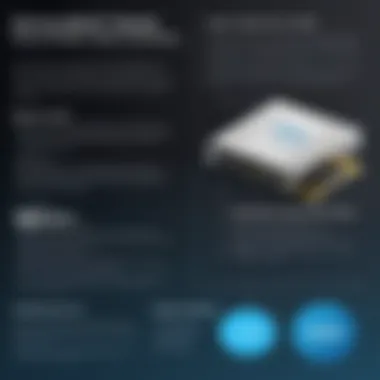

- Administrators need comprehensive access to configure settings, manage other users, and review logs.
- Security Analysts might require access primarily to alerts and incident response capabilities, but not to sensitive configurations.
- General Users may be provided only with viewing permissions, limiting their capacity to alter any security settings.
This stratified approach helps to establish a robust security culture. By assigning the least privilege necessary for roles, organizations can reduce the chances of accidental changes or malicious activities. Moreover, regularly reviewing and updating roles based on changing business needs is essential to maintain security integrity.
Policies Surrounding Full Disk Access
Establishing policies around Full Disk Access is non-negotiable in a well-structured security framework. Organizations must consider a variety of factors when generating policies:
- Access Approval: Determine who can grant and revoke full disk access. This should ideally be limited to trusted personnel.
- Data Handling Protocols: Set clear guidelines on how data should be accessed and handled once Full Disk Access is granted. Include terms about encryption and data integrity checks to safeguard sensitive information.
- Revocation Procedures: Policies must define the procedures for revoking access. For example, if an employee changes roles or leaves the organization, ensuring that their access is promptly removed is crucial to preventing unauthorized data access.
By crafting clear policies, organizations can ensure compliance with their internal standards and external regulatory requirements, thereby optimizing the use of Full Disk Access while also preparing for potential audits or scrutiny.
Monitoring and Audit Trails
Monitoring user activity related to Full Disk Access is a fundamental part of maintaining security. Implementing robust audit trails ensures that organizations can track access patterns and identify irregularities. Key elements include:
- Regular Reviews: Conduct periodic reviews of audit records to spot unusual access patterns. This can aid in identifying compromised accounts or unauthorized access attempts.
- Automated Alerts: Leverage technology to set up alerts for specific activities, such as multiple failed access attempts or attempts to access sensitive areas without appropriate permissions.
- Reporting: Maintain a clear record of all actions taken under Full Disk Access. This should include timestamps, user identities, and reasons for the access, forming an essential component of accountability.
"Effective monitoring and timely response to discrepancies can make the difference between a minor incident and a major data breach."
Comparative Analysis
In the ever-evolving landscape of cybersecurity, the need to assess the capabilities of various security tools becomes paramount, particularly when discussing nuanced features like full disk access. This section dives deep into comparing Cortex XDR with other security solutions. Understanding these comparisons helps users make informed decisions and emphasizes the unique value Cortex XDR brings to the table.
Cortex XDR vs Other Security Tools
When pitting Cortex XDR against traditional solutions, such as endpoint protection platforms, several factors emerge. First, Cortex XDR integrates Extended Detection and Response capabilities that go beyond what typical antivirus software offers. It combines alerts from multiple sources—endpoint, network, and cloud data—to enhance detection accuracy. In contrast, other tools often operate in silos, thus limiting their effectiveness.
Moreover, the architecture of Cortex XDR allows for a unified response to incidents, which reduces the time required to take corrective measures. Other security solutions may lack this cohesive response strategy, leading to slower resolution times and higher risks. As organizations strive to operate at peak performance while safeguarding their systems, this can notably influence decision-making when selecting security tools.
Effectiveness of Full Disk Access in Competing Solutions
Many security solutions tout the effectiveness of their features; however, the true power of full disk access becomes evident when comparing how efficiently Cortex XDR utilizes this capability. For instance, some competitors might offer limited access, restricting visibility into suspicious activities. This can lead to missed threats or incomplete data analysis. In contrast, Cortex XDR, with full disk access, allows security teams to gather comprehensive system data, which in turn, facilitates thorough investigations and effective threat hunting.
The ability to conduct deep dives into system behavior rather than relying on superficial indicators makes Cortex XDR stand out. Without this thoroughness, many competing solutions might fall short in genuinely protecting enterprise environments.
User Feedback on Full Disk Access Necessity
User sentiment around the necessity of full disk access is critical to understanding broader acceptance and implementation. Feedback often varies widely among IT professionals; however, many agree on the enhanced security benefits. The perspective is quite useful when evaluating the inherent trade-offs between privacy and security. While some users express concern about the potential invasion of privacy, the overwhelming consensus leans towards prioritizing security when it comes to preventing sophisticated attacks.
In surveys and discussions on platforms like reddit.com, users frequently note that implementing Cortex XDR with full disk access leads to significantly less downtime caused by breaches. For example, organizations referenced cases where rapid identification of threats stemming from suspicious file modifications saved them from potential data loss.
"Having full disk access feels like having eyes everywhere, especially when threats hide so deep within our systems," one IT manager remarked.
Thus, the need for full disk access in Cortex XDR isn't merely about having another tool; it’s about gaining a strategic advantage over evolving cyber threats.
In summary, a comparative analysis highlights how Cortex XDR's full disk access feature can be the distinct edge organizations need in fortifying their security frameworks. This rigorous examination underscores the importance of selecting the right tools in an increasingly complex digital environment.
Future of Endpoint Security
The landscape of endpoint security is not standing still; it’s like a river, constantly evolving and adapting to new challenges. As organizations expand their reach in digital realms, the threats they face are becoming more sophisticated. Herein lies the importance of understanding where endpoint security is headed, particularly with regard to full disk access in solutions like Cortex XDR. This section tackles the evolving nature of these technologies, the predictions for their future, and how emerging technologies are reshaping security practices.
Evolution of Security Technologies
Over the last few years, we’ve seen endpoint security transform from basic antivirus solutions to more complex systems that incorporate artificial intelligence and machine learning. These technologies analyze vast amounts of data, looking for anomalies that could suggest a breach. Companies like Palo Alto Networks have led this evolution, integrating advanced behavioral analytics into their Cortex XDR platform. This shift allows for a more proactive approach rather than a reactive one.
Security technologies are increasingly moving towards automation. Automated responses to threats can minimize the damage caused by malware or intrusions. For instance, when the system detects unusual behavior from a user, it can automatically restrict access. This is a significant leap from the past when IT teams manually had to address security incidents one by one.
Predictions for Full Disk Access in Security Frameworks
As security frameworks mature, the necessity of full disk access is likely to become even more critical. Predictions suggest that future solutions will require this level of access to utilize their full capabilities effectively. This access isn't just about viewing files but gaining insights from deep analysis of user activity. By tapping into user behavior and system file interactions, advanced tools can better identify potential threats and critical vulnerabilities.
This trend will also be influenced by regulation and compliance. As more organizations face strict data protection laws, the tools that can provide thorough monitoring and proactive prevention will take center stage. Therefore, organizations should prepare for the impending requirement of full disk access as a standard practice in endpoint security.
Integration with Emerging Technologies
The integration of emerging technologies, such as cloud computing and the Internet of Things (IoT), with endpoint security practices is a hot topic. The growing interconnectedness means endpoints are not just individual devices anymore; they form a web of data transmission that can be manipulated by malicious actors.
Cortex XDR, for instance, showcases how well security frameworks can adapt to these changes. With the adoption of full disk access, companies can gather data from various sources—be it cloud storage, network devices, or IoT gadgets—to form a more comprehensive security posture. This holistic view enables quicker, more informed decision-making, ultimately enhancing the organization’s defense mechanisms against potential threats.
In summary, the future of endpoint security hinges on understanding and adapting to the evolving threat landscape, establishing full disk access as a necessity, and leveraging emerging technologies to enhance security frameworks. As we navigate through these changes, organizations must remain vigilant and proactive in their security strategies, ensuring that they are not just reacting to threats but are equipped to anticipate and neutralize them effectively.
"The future of security is not just about technology; it’s about intelligence and adaptability."
This foresighted approach will allow organizations to continue to protect their digital assets while also fostering trust among their stakeholders.







