The Future of Intuit Online Payroll: Key Insights for Users
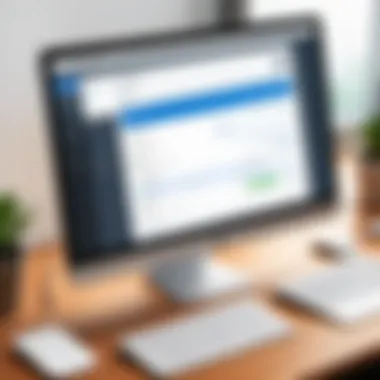

Intro
Intuit Online Payroll has been a pivotal tool for many businesses, allowing for straightforward management of payroll processes. However, it is currently in a phase of transition that necessitates careful evaluation by its users. As changes loom, understanding the implications and potential alternatives is crucial for maintaining business efficiency. This guide aims to illuminate what users need to consider as they navigate the evolving landscape of payroll management software.
Overview of Software
Purpose and Use Cases
The primary purpose of Intuit Online Payroll is to provide small and medium-sized enterprises with a user-friendly platform for managing payroll. This includes not just calculation of wages but also withholding taxes, generating paychecks, and ensuring compliance with relevant tax regulations. These functions are essential for businesses that wish to streamline their operations and reduce administrative burdens.
Given its design, it serves various use cases:
- Small Business Owners: Cope with payroll tasks efficiently without extensive accounting knowledge.
- HR Professionals: Manage employee data, benefits, and payroll all in one place.
- Accountants: Facilitate the payroll process for multiple client companies, ensuring accuracy and compliance.
Key Features
Some notable features that have made Intuit Online Payroll a preferred choice among users include:
- Automated Payroll Calculations: Regular payroll runs save time and minimize errors.
- Direct Deposit: Convenience for employees, enhancing satisfaction and retention.
- Tax Compliance Updates: Automatic updates help in adhering to the latest tax regulations.
With these features, users can focus more on their core business functions while feeling secure about payroll tasks.
In-Depth Review
Performance Analysis
How well does Intuit Online Payroll perform under various conditions? Users commonly report reliability and speed in processing payroll. However, as changes approach, there may be concerns regarding software updates or version discontinuation. Businesses need to be vigilant about these updates to avoid any potential disruption.
User Interface and Experience
The user interface of Intuit Online Payroll is generally considered intuitive, making it accessible for both tech-savvy individuals and those less familiar with software. The layout allows users to find features easily and perform actions with minimal friction. However, user feedback suggests that while the interface is helpful, certain advanced functions could be better organized.
"Intuit Online Payroll has simplified my payroll process considerably, but there are occasional hiccups during software updates that require attention." – A user testimony
As the software undergoes changes, adapting to its new user interface will be essential for existing users.
Ultimately, staying informed about the future of Intuit Online Payroll is crucial for users looking to maintain a seamless payroll experience. There are several considerations on the horizon that will demand attention, and a proactive stance will foster smoother transitions.
Prelude to Intuit Online Payroll
Intuit Online Payroll has become a crucial tool for businesses looking to streamline their payroll processes. The software offers an online payroll solution that focuses on automation and ease of use. As companies navigate the complexities of payroll management, having a reliable tool becomes vital. With various features designed to assist in employee payments, tax calculations, and compliance, this system has positioned itself at the forefront of payroll management for small to medium-sized businesses.
Understanding the core functionalities of Intuit Online Payroll lays the groundwork for comprehending its impact on users in light of recent changes. These changes may influence how payroll is processed, the ease of transitioning to new systems, and the importance of selecting an alternative that best fits an organization's needs. The significance of discussing Intuit Online Payroll lies not only in its immediate benefits but also in its overall functionality in the evolving payroll landscape.
History of Intuit Online Payroll
Intuit Online Payroll has evolved over the years to meet the changing needs of businesses. Originally part of a broader suite of financial tools from Intuit, it emerged in response to the demand for an online payroll system that offered simplicity and efficiency. The introduction of cloud technology enabled users to access payroll information anytime and anywhere. This shift from traditional software to online platforms has been vital, as it allows real-time updates and collaboration among teams.
Over time, Intuit has continuously integrated user feedback to enhance the platform. This has included the addition of features such as direct deposit for employees, automated tax calculation, and compliance updates, all crucial for businesses in maintaining accuracy. This evolution speaks to Intuit's commitment to adapting to user needs in a competitive market.
Key Features and Benefits
Intuit Online Payroll is more than just a standard payroll tool. It encompasses a variety of features tailored to simplify payroll management, including:
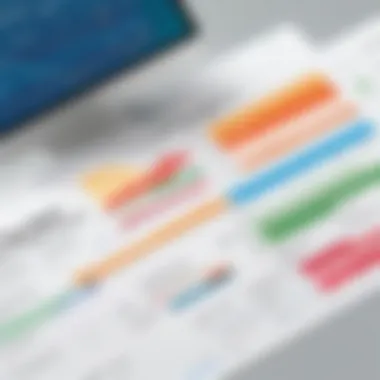

- Direct Deposit: Enables companies to pay employees directly to their bank accounts, increasing efficiency.
- Tax Calculation: Automatic calculations alleviate the stress related to tax filings and ensure compliance with local regulations.
- Real-Time Updates: Provides instant access to payroll data and reports, enhancing decision-making.
- User-Friendly Interface: Designed with the user in mind, making navigation simple for those who may not have extensive payroll experience.
The benefits of using Intuit Online Payroll extend beyond these features. Businesses experience reduced paperwork, minimized errors, and improved employee satisfaction. By delegating payroll management to a software provider with robust systems and regular updates, organizations can focus on their core activities. This shift in focus allows for growth and adaptation in a constantly evolving business environment.
Announcement of Discontinuation
The announcement of discontinuation of Intuit Online Payroll is a pivotal moment for its users. Understanding the details surrounding this decision is essential for both individual and business users. Businesses rely on payroll systems for managing employee compensation, compliance with tax regulations, and maintaining employee satisfaction. With changes imminent, comprehending the implications will help users navigate this transitional period effectively.
Official Statements from Intuit
Intuit's official statements regarding the discontinuation highlight their commitment to innovation within the payroll sector. They have communicated their priorities, which include enhancing user experience through more advanced platforms. According to the published announcement, Intuit is officially sunsetting its Online Payroll service. This decision is based on evolving market demands and the desire to streamline their offerings.
"We are dedicated to providing modern solutions that meet the needs of our diverse clientele. Our discontinuation of Intuit Online Payroll aligns with our strategy to focus on enhanced payroll features through other services." - Intuit Representative.
This indicates that current users might feel the pressure to transition sooner than later, and Intuit aims to support them during this phase. However, the impact of this decision raises questions on how users will manage payroll processes in the interim and what viable alternatives exist.
Timeline for Transition
The timeline for the transition away from Intuit Online Payroll is crucial for planning any necessary changes. Intuit has laid out the following key milestones concerning the impending discontinuation:
- Announcement Date: The discontinuation was officially announced in [Month, Year].
- Last Subscription Renewal: Users can no longer renew their subscriptions after [Date].
- End of Service: All services related to Intuit Online Payroll will cease on [Date].
It is important that users take note of these dates to ensure they effectively transition to their new payroll systems. Any data related to payroll should be reviewed well in advance of the service end date to minimize disruption.
The timeline also indicates which resources Intuit will provide throughout the transition. They have committed to offering support, including resources on new software implementation and customer service contacts during this period.
Users should begin preparing now. Evaluating alternative payroll options and taking stock of existing data are also critical steps to ensure a smooth transition.
Impact on Current Users
The impact of the discontinuation of Intuit Online Payroll is a significant aspect of this article. Understanding this impact is essential for current users, as it highlights the risks and challenges they face in this transitional period. The implications go beyond mere inconvenience; they can affect business operations, payroll management, and financial stability. When a trusted payroll service is suddenly not available, users must consider their options carefully to avoid disruption.
User Concerns and Reactions
Current users are likely feeling a range of emotions regarding the announcement. Concerns revolve around data security, the reliability of alternatives, and how the shift will affect their day-to-day operations. As they process this information, many users question how soon they need to migrate to a new system. The fear of losing critical payroll data is prevalent. Some businesses have expressed skepticism about new solutions, often because they have invested significant time and resources into Intuit Online Payroll.
Additionally, user forums on platforms like Reddit often echo these sentiments, providing a collective voice for concerns. Many users are sharing their apprehensions about the usability of new software, their experiences with customer service, and the potential learning curve associated with new systems. Ultimately, it is crucial for users to voice their concerns and seek information as they navigate these changes.
Analysis of User Data and Trends
Analyzing user data reveals important trends that can help users make informed decisions. According to recent surveys, many current users of Intuit Online Payroll are looking for alternatives that offer similar features and ease of use. This transition may indicate that users prioritize functionality and familiarity, especially during challenging shifts.
Moreover, industry reports show an increase in queries for payroll solutions that integrate well with existing accounting software. The push for better integration appears to reflect a broader trend toward streamlining operational processes. Businesses are not just looking for a replacement but are aiming for solutions that can enhance overall efficiency.
- Data Security: As users explore alternatives, they have prioritized security features, emphasizing the need for strong encryption and compliance with local regulations.
- Cost Considerations: Users also show a keen interest in understanding the cost structures associated with new software. A well-rounded cost-benefit analysis becomes paramount in decision-making.
- User Experience: Data trends highlight a preference for intuitive designs that require minimal training.
These trends suggest a need for developers to focus on user-friendly interfaces and support systems that facilitate a smooth transition. Understanding these dynamics will be crucial for all stakeholders involved as the payroll landscape evolves.
Alternative Payroll Solutions
As businesses grow and evolve, so do their needs for payroll management. The discontinuation of Intuit Online Payroll presents a critical juncture for users. Exploring alternative payroll solutions is essential for users aiming to minimize disruption and maximize efficiency. Understanding the available options can help businesses maintain smooth operations while adapting to new environments.
Comparison of Available Options
When evaluating alternatives to Intuit Online Payroll, it is prudent to consider several noteworthy options. Each payroll software comes with unique features and nuances that cater to various business needs.
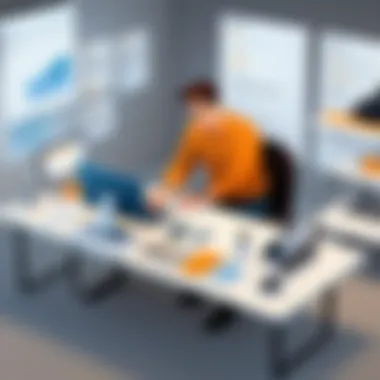

- Gusto: Known for its user-friendly interface, Gusto offers comprehensive payroll solutions, including sick leave tracking and employee self-service options.
- ADP: A longstanding leader in payroll services, ADP provides scalability, making it suitable for businesses of different sizes. Its reporting capabilities are robust, but they may overwhelm smaller companies.
- Paychex: Paychex does well for small and midsize businesses. Its features include HR services, which are attractive for companies that need more than just payroll.
- Zenefits: This option combines payroll with benefits management. Zenefits’ integration may appeal to those wanting a bundled approach.
Next, identifying how these solutions align with your specific needs is vital. Consider features like support, intuitive design, and integration with existing systems.
Considerations for Choosing New Payroll Software
Selecting new payroll software is a significant decision. Various factors can influence this choice:
- Cost: Understand the pricing model. Monthly subscriptions may seem appealing, but analyzing long-term costs is beneficial.
- Ease of Use: The software should not require extensive training. Intuitive designs allow for quicker adaptation.
- Support: Reliable customer service is crucial. Look for providers offering strong support channels like chat or phone service.
- Integration: Evaluate how well the new software integrates with existing systems. Compatibility can greatly affect productivity.
- Scalability: As your business grows, can the software scale accordingly? Future-proofing your payroll solution is an important consideration.
Each element matters significantly. A well-informed decision can facilitate a smoother transition and sustain the quality of payroll processing. Knowing the suitable criteria aids in making a decision that aligns well with both current needs and future expectations.
"Transitioning to a new payroll solution is not just a logistical task; it is an investment in your company's efficiency and employee satisfaction."
Transitioning from Intuit Online Payroll
Transitioning from Intuit Online Payroll is a critical phase for users impacted by its potential discontinuation. This section aims to illuminate the necessary steps and considerations that will facilitate a seamless migration. Understanding the implications of this transition is vital, not just for data continuity, but also for minimizing disruptions in business operations.
The transition involves careful analysis of current needs and future goals. As businesses switch to new payroll solutions, they must consider how well the alternative systems will fit their unique operational requirements. Technical feasibility, cost-effectiveness, and user-friendliness are key factors that influence choice. The aim should be to find software that not only replaces Intuit Online Payroll but enhances overall functionality.
Additionally, training staff on new systems can prove beneficial. Adequate training helps users adjust more quickly, reducing resistance to change. Thus, investing time and resources into understanding new software pays off in the long run. Finally, ensuring strong customer support is essential. Users should select a provider that offers robust assistance during and after the transition.
Step-by-Step Migration Process
A step-by-step migration process is necessary to ensure a smooth transition from Intuit Online Payroll. This process typically includes the following steps:
- Assess Current Data: Evaluate existing payroll data. Identifying which information needs to be transferred will streamline the migration.
- Choose a New Payroll Provider: After thorough research, select a payroll software solution that aligns with your business needs and budget.
- Sign up and Configure: Create your account with the chosen provider, configuring necessary settings tailored to your business.
- Data Transfer: Transfer the data gathered from Intuit Online Payroll. Many solutions offer tutorials or direct support for this.
- Test the New System: Before fully switching over, conduct a few test runs in the new system to check for accuracy.
- Train Employees: Provide adequate training to staff on the new payroll software to enhance confidence and reduce errors.
- Go Live: After thorough testing and training, execute full migration to the new payroll system.
- Monitor Performance: Post-transition, monitor the performance and address any issues promptly.
Data Backup and Transfer
Data backup and transfer is a crucial aspect of transitioning from Intuit Online Payroll. Properly securing data ensures that no vital information is lost during the switch. Here are some practical steps to follow:
- Backup Current Data: Before making any changes, create a comprehensive backup of all payroll records and related data. This could involve exporting files in various formats or leveraging built-in backup tools.
- Choose File Formats Wisely: When transferring data between systems, ensure that the formats are compatible. Many payroll systems accept CSV, Excel, or similar formats.
- Utilize Transfer Tools: Take advantage of any data import/export tools offered by the new payroll provider. These tools streamline the process and reduce the likelihood of data corruption.
- Cross-Check Data: Once the transfer is complete, conduct thorough checks to ensure all data has been accurately imported.
"Successful migration requires not only technical skills but also strategic planning to address potential issues before they arise."
User Experiences with New Solutions
The shift from Intuit Online Payroll necessitates a thorough understanding of user experiences with new payroll solutions. As businesses navigate this transition, insights from other users who have made similar switches can provide valuable guidance. By studying these experiences, users can better understand the practical implications of changing payroll systems, ensuring smoother implementation and minimal disruption to operations.
When considering new software, it's crucial to evaluate aspects such as user interface, customer support, and integration capabilities with existing systems. Attention to these details can greatly affect how users adapt to new solutions. Moreover, feedback from users can highlight benefits that may not be immediately apparent, such as increased automation or more efficient reporting features.
Case Studies of Successful Transitions
Understanding how other businesses have successfully transitioned to new payroll systems can provide a roadmap for those facing similar decisions. For instance, ABC Corp, a mid-sized company, switched from Intuit Online Payroll to Gusto. Their experience revealed several key takeaways:
- Customized Training: ABC Corp invested in training sessions for their employees before the transition. This preparation allowed team members to engage fully with the software, resulting in a more seamless switch.
- Prioritizing Data Accuracy: During the migration, ABC Corp placed high importance on ensuring that all employee data was accurately transferred. This attention prevented potential complications related to payroll processing.
In another example, XYZ Services adopted ADP Workforce Now. They noted improvements in efficiency and a reduction in errors thanks to the new system’s automated calculations and reminders.
These case studies illustrate not only the effectiveness of careful planning but also the potential for improved outcomes after transitioning to new payroll solutions.
Common Challenges Faced by Users


Despite the benefits of moving to new software, users often encounter challenges during the transition. It is important to acknowledge these hurdles to mitigate their impact effectively.
- Technical Difficulties: Many users report facing inital technical issues. Software glitches can disrupt day-to-day operations, leading to frustration.
- Employee Resistance: Change can be met with resistance. Employees may feel uncertain or apprehensive about adopting new systems, which can stall the transition process.
- Learning Curve: Adapting to new software often involves a learning curve. Users must invest time in training to become proficient, which can slow down normal payroll processing activities.
Despite these obstacles, many organizations have found that with the right strategies, these challenges can be overcome. Effective communication, thorough employee training, and dependable technical support are essential to ensuring a positive transition.
"Managing the change effectively is crucial. The right support can turn a potential nightmare into a manageable project." - Industry Expert
Financial Implications of Changing Payroll Providers
Understanding the financial implications of switching payroll providers is crucial for businesses navigating the transition from Intuit Online Payroll. This section elucidates essential elements, benefits, and considerations surrounding the financial aspects of adopting new payroll solutions.
One of the primary factors to consider is the upfront costs associated with implementing a new payroll system. This may include subscription fees, setup costs, and the expense related to training staff. Comparing these costs against the features and reliability of replacement solutions can shed light on potential return on investment.
Additionally, businesses should examine ongoing operational costs. This encompasses any monthly or annual fees associated with the new provider, including support and updates. Ensuring that these costs align with budgets is vital to sustaining the financial health of an organization. Often, well-reviewed payroll systems, such as Gusto or ADP Payroll, have different pricing structures based on the size of the company and the features desired.
It's also important to evaluate the cost of lost productivity during the transition phase. Shifting to a new payroll system may require time away from regular business operations for training and adjustment. This can lead to short-term inefficiencies, which can be financially impactful.
"Cost efficiency is not just about finding the least expensive option; it is about maximizing value while minimizing expense."
A thorough assessment of potential hidden costs is also warranted. Some providers may charge extra for functionalities like integrations or advanced reporting. Analyzing these potential costs before making the switch can prevent surprises down the line.
Furthermore, transitioning payroll providers can also have a ripple effect on compliance costs. Payroll systems ensure timely and accurate tax filings. A less reliable solution can lead to penalties, which can negatively affect finances. Being proactive about understanding compliance-related implications demands careful attention.
In summary, a detailed financial analysis prepares businesses for informed decision-making. Understanding costs related to new payroll software can help organizations choose an option that not only fits their needs but also aligns with their budgetary constraints.
Cost Analysis of New Software Options
When analyzing costs for new payroll solutions, businesses should consider both the initial and long-term expenditures. Initial costs often include setup fees and subscription rates. For example, providers like Paychex may offer tiered pricing based on company size and requirements. This tiered structure can help businesses forecast expenses accurately based on projected growth.
Ongoing costs should factor in monthly or annual fees along with any additional charges for payroll processing or reporting functionalities. Unlike Intuit Online Payroll, which may have a flat fee, many emerging solutions adapt pricing strategies, offering basic packages with the option to scale with added features as needed.
Tracking human resources costs is also essential. If the new payroll solution reduces the number of hours taken for payroll processing, savings could indicate a favorable financial decision. Evaluating efficiencies gained through automation can lead to substantial time and cost savings.
Expected Return on Investment
Evaluating Expected Return on Investment (ROI) requires analyzing the benefits gained from adopting a new payroll system against costs incurred. ROI analysis can assist decision-makers in determining the value derived from improved payroll operations.
Businesses may experience enhanced efficiency, leading to faster payroll processing times. Additionally, advanced reporting features can inform decision-making and strategy development. The value of timely reports can translate into financial gains, mitigating risks and improving cash flow management.
Monitoring employees’ satisfaction can also be a critical metric in assessing ROI. If new solutions lead to more accurate paycheck distribution and minimized errors, it can enhance productivity and employee morale, indirectly affecting the bottom line.
The End and Recommendations
In light of the recent developments surrounding Intuit Online Payroll, it is crucial for users to approach the transition with a clear understanding of their options and implications. This section emphasizes the main takeaways from the preceding analysis, serving as a guide for those navigating these changes amid the evolving payroll landscape.
Summarizing the Transition
The discontinuation of Intuit Online Payroll is not just a technical shift but a significant transformation for many businesses that have relied on its features. First and foremost, it is imperative for users to acknowledge the timeline provided by Intuit, offering them a clear sense of urgency in transitioning to new software. Many businesses may need to conduct a thorough assessment of their payroll needs. Evaluating current practices will aid in identifying which features are critical and which may be redundant.
Moreover, evaluating alternatives like Gusto or Paychex can present a diverse range of solutions tailored to various business sizes and needs. Users should also focus on the integration capabilities of new systems with existing software, as this can influence efficiency and accuracy in payroll processing. As users move forward, creating a roadmap for the transition will assist in minimizing disruption while ensuring a seamless handover of responsibilities to new payroll solutions.
Final Thoughts for Users
The transition period can be a source of anxiety for many, particularly for businesses that depend on consistent payroll operations. Nevertheless, the shift away from Intuit Online Payroll may enable opportunities to implement more robust and scalable systems. Users must keep an open mind about the benefits that newer payroll solutions can bring to their organizations.
"Change is inevitable; growth is optional."
- John C. Maxwell
By taking these recommendations to heart, users can prepare for a smooth transition and harness the advantages of the new payroll solutions that await them.







