Essential Guide to Data Backup and Synchronization


Intro
In an era dominated by digital transformation, the protection and management of data has become paramount. As information shifts from physical to virtual environments, understanding the differences between data backup and synchronization is crucial. These processes serve distinct purposes but share a common goal: safeguarding data integrity. Failure to properly manage data can lead to significant consequences, from loss of important documents to catastrophic data breaches.
This article aims to elucidate the critical concepts surrounding data backup and synchronization. By dissecting the methodologies, tools, and best practices associated with these processes, professionals in IT and software development can make informed decisions regarding data management. Furthermore, we will explore the impact of cloud solutions as compared to traditional local options, while examining the future landscape of data management. Through this knowledge, readers will gain insights that are pertinent to their fields, thereby enhancing their ability to implement effective strategies for data protection.
Prologue to Data Management
In today’s fast-paced digital landscape, effective data management is more crucial than ever. This section lays the groundwork for understanding backup and synchronization, two critical components of data management. Organizations and individuals rely heavily on data for decision-making, strategic planning, and daily operations. Thus, having a robust data management strategy is not optional; it is essential.
The discipline of data management encompasses various practices, procedures, and technologies aimed at gathering, storing, and utilizing data efficiently and securely. This article will explore how backup solutions and synchronization processes are fundamental to effective data management. A well-developed strategy ensures that digital information is both accessible and protected from unforeseen events.
Defining Data Management
Data management refers to the systematic processes of collecting, storing, organizing, and maintaining data in a way that allows for easy access and analysis. It involves several practices, including data governance, data architecture, data modeling, and data quality management. Assigning proper classifications and ownership to data can significantly influence its usability. When data management is executed effectively, organizations can expect improved operational efficiency and better compliance with regulatory standards.
Data management also encourages the implementation of best practices that protect data integrity while maximizing its value. As data continually evolves—from creation to deletion—an effective data management framework adapts accordingly to meet changing needs.
Importance of Backup and Sync
The importance of backup and synchronization cannot be overstated in the realm of data management. Backup solutions ensure that data remains intact and retrievable in case of loss, corruption, or accidental deletion. In contrast, synchronization processes promote collaboration and ensure consistency across multiple devices and locations. Together, these functions protect the data from being rendered useless while also fostering an environment where data is current and relevant.
Implementing reliable backup measures minimizes the risks associated with data loss, which can result from numerous factors including hardware failure, cyberattacks, or natural disasters. With the rise of ransomware and other malicious threats, having a recent backup is now a crucial line of defense.
Synchronization, on the other hand, helps keep data updated across various platforms. This frequent updating is necessary for businesses that require real-time data access and reflection of changes made by team members.
"An effective backup and synchronization strategy enables organizations not just to protect their data but also to harness its full potential for strategic advantages."
In essence, understanding data management principles, particularly backup and synchronization, equips organizations and individuals with the tools necessary for navigating the complexities of the digital age.
Understanding Backup
Backing up data is a fundamental practice in the realms of data management. Understanding backup requires knowledge of what happens to data when it is not adequately protected. It encompasses strategies and methods to ensure that digital information is preserved against loss. Such loss can be due to unexpected system failures, human error, or threats like malware. In essence, backups serve as safety nets allowing users to restore their data to a known good state.
Backup is critical for both personal users and businesses. Businesses risk significant financial loss if important data is compromised. Regular backups help mitigate risks, ensuring that vital records remain intact.
What is Backup?
Backup refers to the process of creating copies of data that reside on primary storage devices. This process helps to protect data from loss due to accidental deletion, data corruption, or system failures. A backup can be stored on different mediums, including external hard drives, cloud storage, or even on physical tapes. The purpose of backup is to provide users with the ability to recover lost data easily and swiftly.
Using a considered approach to backup can facilitate smooth recovery processes. However, for it to be effective, users must follow some key practices that enable the creation and management of backups effectively.
Types of Backup
Full Backup
A full backup is precisely what it sounds like: a complete copy of all selected data. This method is both straightforward and comprehensive. Because it captures everything, recovery is typically seamless.
Key characteristic: The main benefit is simplicity in restoring data. Should a data loss incident occur, one would only need the most recent full backup to recover completely.
Advantages: While full backups can be resource-intensive in terms of time and storage space, they ensure that backup processes are simple and require minimal effort for data restoration.
Incremental Backup
Incremental backups are designed to capture only the data that has changed since the last backup, whether that was a full or incremental backup.
Key characteristic: This method is efficient regarding both time and storage, as it only focuses on new or changed files.
Advantages: The primary advantage lies in its speed — incremental backups typically take less time to complete than full backups. However, restoration can be time-consuming as it may require data from multiple backups to ensure complete recovery.
Differential Backup
Differential backup involves capturing all changes made since the last full backup. It grows larger over time until the next full backup is performed.
Key characteristics: When recovering data, users will only need the last full backup and the most recent differential backup.
Advantages: This method strikes a balance between full and incremental backups. While differential backups are larger than incremental ones, they provide a somewhat simpler recovery process than incremental backups.
How Backup Works
The mechanics of backup rely heavily on the technology employed. It involves both software and hardware working together to create a reliable copy of data. Backup software scans the system and identifies files that need to be backed up. This may include all files or selected subsets.
Once identified, the data is then copied to the chosen backup medium. In the case of cloud backups, data is uploaded over the internet to remote servers, while local backups may involve physical devices such as external hard drives. Regular scheduling can automate these processes, ensuring that backups remain current without user intervention.
"A good backup strategy protects against unforeseen disasters."
Understanding how backup works is vital for effective data management. With this knowledge, users can make informed decisions about their backup practices, offering the highest level of protection for their data.
Understanding Synchronization

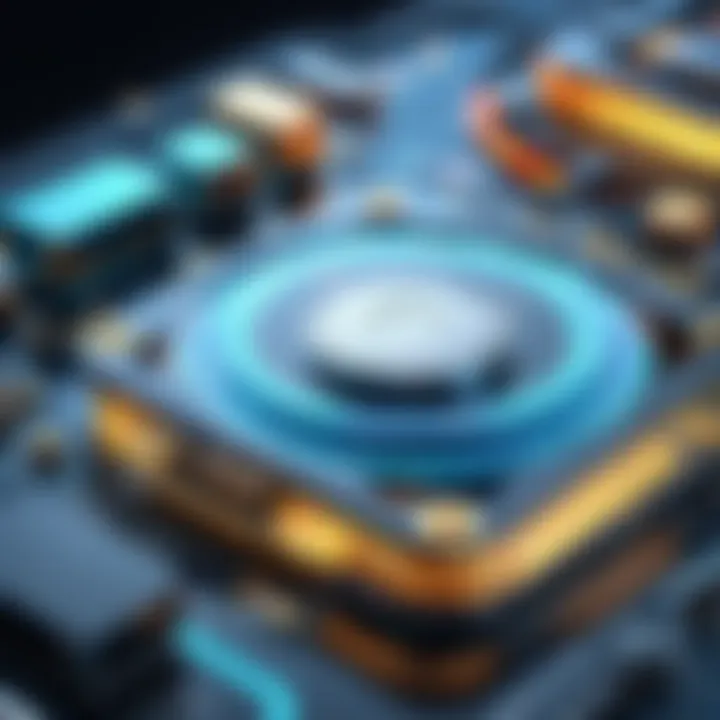
Synchronization plays a crucial role in data management, particularly in ensuring that information is reliably distributed across different systems and devices. As data becomes increasingly valuable, its accessibility and consistency must also be prioritized. Effective synchronization enables users to maintain the latest version of data across multiple platforms which is essential for collaboration and efficiency.
What is Synchronization?
Synchronization refers to the process of ensuring that two or more locations of data share the same information. This could involve devices, applications, or networks that need to reflect changes made in one area in another promptly. Ultimately, synchronization allows for a seamless experience as data remains coherent and updated for the user.
Types of Synchronization
Synchronization can be classified into two primary types, each with its unique attributes and applications.
Real-time Synchronization
Real-time synchronization occurs instantly every time data is modified. It ensures immediate availability of updates across systems. This rapid response is particularly beneficial in environments where real-time collaboration is crucial, such as in stock trading or collaborative document editing.
The key characteristic of real-time synchronization is its capacity to instantly reflect changes, thereby minimizing data discrepancies. However, it may entail a higher demand on network resources, leading to potential delays during periods of high traffic.
Advantages of real-time synchronization include:
- Continuous access to up-to-date information.
- Enhanced collaboration between users.
Disadvantages include:
- Increased dependency on network stability.
- Potential for errors in fast-paced environments.
Scheduled Synchronization
Scheduled synchronization, on the other hand, operates at predetermined intervals, rather than immediately upon changes. This approach is useful for managing bandwidth usage or when changes do not require instant updates. File backups might be an area where scheduled synchronization is preferred to ensure minimal disruptions during peak operational hours.
The primary characteristic of scheduled synchronization is its reliability in resource-limited situations. Although it may not provide immediate updates, it allows for better control and planning. Users can decide when to sync, reducing the chance of overwhelming their systems during busy times.
Advantages of scheduled synchronization include:
- Reduced strain on network infrastructure during busy times.
- Flexibility in planning data updates according to user needs.
Disadvantages include:
- Potential for outdated data to persist for longer.
- Delay in recognizing critical changes.
How Synchronization Works
Synchronization typically involves several steps: identifying data to synchronize, comparing both data sets, and then updating the necessary locations. Advanced algorithms often manage this process to ensure efficiency and accuracy. These algorithms can identify unique modifications, resolving conflicts as they occur. The intricacies of synchronization highlight its importance in ensuring accurate data management and ease of access.
Key Differences Between Backup and Synchronization
Understanding the differences between backup and synchronization is essential for effective data management. These processes serve different purposes and cater to unique user needs. Recognizing these distinctions can help in choosing the right approach for specific tasks and requirements.
Purpose and Functionality
Backup and synchronization have distinct objectives. Backup is primarily for data recovery. When devices fail or data gets corrupted, backups provide a safety net. They allow users to restore lost data. Therefore, backups are generally stored in separate locations to protect against data loss events, such as hardware failures or malware attacks.
Synchronization, on the other hand, focuses on keeping data consistent across multiple locations. This can involve syncing files between a local device and cloud storage or across several devices. Users benefit from easy access to their files from anywhere, as synchronization ensures that any changes made on one device reflect on another. While it enhances accessibility, synchronization does not usually safeguard against data loss when an accidental deletion occurs.
In summary:
- Backup: Security against loss, focus on recovery.
- Synchronization: Accessibility and consistency of data across devices.
Data Recovery Versus Accessibility
Data recovery and accessibility present two vital aspects of data management. Backup solutions prioritize data recovery. When data is lost, users can restore it from the last backup point. This process is critical during emergencies such as hardware failure or ransomware attacks. The data recovery process may require time and resources but it is crucial for preventing permanent loss.
On the contrary, synchronization emphasizes accessibility. Files are always up-to-date across devices, making it easier for users to work on projects without needing to transfer files manually. However, this does not substitute for backup. If data is deleted during synchronization, it may also delete the data in the backup, especially if the settings are not configured properly.
To illustrate:
- Backup: It allows recovery after data loss.
- Synchronization: It provides real-time access to current data across devices.
Both processes complement each other rather than replace one another. Users should understand their specific needs when managing data. Both strategies can be tailored for optimal protection and accessibility.
Popular Backup Solutions
In the realm of data management, discerning a robust backup solution is paramount. It gives users peace of mind knowing their critical data is safeguarded against potential threats like hardware failure, accidental deletion, or cyberattacks. This section delves into two primary categories of backup solutions: cloud-based backup tools and local backup solutions. Each offers distinct advantages and considerations.
Cloud-Based Backup Tools
Cloud-based backup tools have surged in popularity due to their convenience and scalability. What sets these tools apart is the remote storage capability, which allows users to back up their data over the internet. Services like Google Drive, Dropbox, and Amazon S3 exemplify this trend.
Benefits of using cloud-based backup systems include:
- Accessibility: Users can access their data from any device, anywhere with internet connectivity.
- Automatic Backups: Many platforms offer features that enable automatic backups, reducing the risk of forgetting to update.
- Scalability: Depending on the provider, users can easily upgrade storage space as their data grows.
However, a few considerations are worth noting. Users must ensure the integrity and security of their data, which often involves understanding the encryption measures employed by the service. Additionally, awareness of their internet bandwidth is crucial, as large backups might consume extensive resources.


"Choosing the right cloud storage provider is essential not only for compatibility but also for the security protocols they implement."
Local Backup Solutions
Local backup solutions involve storing data on physical devices, such as external hard drives, USB flash drives, or network-attached storage (NAS). This method often appeals to those who prefer having tangible control over their data.
The advantages of local backups include:
- Speed: Local backups typically provide faster access and recovery compared to transferring data over the internet.
- No Subscription Fees: Once the physical storage is acquired, additional costs are usually minimal.
- Privacy: Data is not stored on third-party servers, reducing exposure to external breaches.
Yet, local solutions come with their own risks, such as physical damage, theft, or malfunction. Therefore, it's prudent to combine local backups with cloud options for an optimal strategy.
Comparison of Backup Tools
When evaluating backup options, users often find themselves weighing the merits of cloud versus local solutions. Here’s a straightforward comparison:
| Feature | Cloud Backup Tools | Local Backup Solutions | | Accessibility | Accessible anywhere | Limited to physical location | | Speed | Dependent on internet speed | Generally faster | | Recovery | Possible remote recovery | Instant recovery available | | Cost | Subscription-based | One-time purchase | | Security | Varies by provider | User-controlled |
Popular Synchronization Solutions
In an era where data is a core asset for organizations and individuals alike, having efficient synchronization tools is essential. These solutions allow users to keep their files consistent across multiple devices and platforms. By maintaining updated versions of documents, photos, and other files, one can minimize the chance of errors and reduce the potential for data loss. This section expands on the different categories of synchronization solutions and their specific advantages.
Cloud-Based Synchronization Tools
Cloud-based synchronization tools have grown significantly in popularity. These tools store data on remote servers accessible via the internet. Solutions such as Google Drive, Dropbox, and Microsoft OneDrive facilitate automatic upload and download of files, ensuring all users see the latest changes without manual intervention.
Benefits of Cloud-Based Tools:
- Accessibility: Users can access their files from any device with internet connectivity.
- Collaboration: Multiple users can work on the same document simultaneously, enhancing teamwork.
- Automatic Updates: Changes made on one device reflect instantly on others, providing real-time synchronization.
However, one should always consider security and privacy when using cloud solutions. Storing sensitive information remotely poses risks if the provider does not implement robust security measures.
"Choosing a reliable cloud provider is crucial to ensure your data is protected against breaches and loss."
Desktop Synchronization Applications
Unlike cloud-based systems, desktop synchronization applications primarily work on local networks, keeping data on personal or office devices. Tools like FreeFileSync and SyncBack are commonly used here. These applications can synchronize large data sets efficiently without relying on internet access or third-party servers.
Advantages of Desktop Applications:
- Speed: Synchronization occurs quickly as it does not depend on internet speed.
- Privacy: Since data remains on local servers, users have more control over their information.
- Customizability: Many desktop apps offer advanced features that allow users to tailor synchronization settings to their specific needs.
Ultimately, the choice between cloud-based tools and desktop applications often comes down to user requirements. Organizations or individuals focused on collaborative work might prefer cloud solutions, while those concerned with privacy issues might lean towards desktop options, highlighting the importance of choosing the right tool to match their operational needs.
Best Practices for Data Backup
In today’s digital age, the management of data is crucial not only for businesses but also for everyday users. Best practices for data backup ensure that your information remains safe and accessible. These methods protect against data loss, which can stem from hardware failures, accidental deletions, and even cyber threats. Implementing structured backup strategies can ease recovery during critical moments. Considerations such as frequency, variety of tools, and data sensitivity must be analyzed to create an efficient backup system.
Understand Your Data
Understanding your data is the first step in creating a solid backup strategy. Different types of data have different value and risk profiles. For instance, critical business documents may require more frequent backups compared to less essential files. Start by performing an inventory of your data. Determine what needs to be backed up regularly and what can be archived. Categorizing data into essential, important, and non-critical can help prioritize resources.
It's worth noting that understanding data types extends beyond just categorization. Recognize how data changes over time. For example, customer information may be static, while project files may evolve rapidly. Understanding these nuances helps develop an effective backup schedule and method.
Set a Backup Schedule
After understanding your data, the next step is to establish a backup schedule. Creating a consistent routine for backups minimizes the risk of data loss significantly. How often you back up data should depend on how frequently it's updated.
You could take the following approaches:
- Real-Time Backups: Suitable for critical data that changes frequently, ensuring updates are backed up immediately.
- Daily Backups: Ideal for businesses handling frequent transactions or changes but where real-time updates are unnecessary.
- Weekly or Monthly Backups: Works for less-critical data or for files that don’t need constant attention.
Always ensure that your backup times do not interfere with regular working hours or system performance. Automating backups can relieve the burden of manual scheduling, enabling a smooth and reliable process.
Use Multiple Backup Locations
Relying on a single backup location poses a risk. If a natural disaster or technical failure affects that location, your data may become irretrievable. Therefore, using multiple backup locations can mitigate these risks.
Consider the following approaches:
- Cloud Storage: Services such as Google Drive or Dropbox can provide off-site backups that are both safe and easily accessible from any location.
- External Hard Drives: Storing backups on hardware such as portable hard drives adds a layer of security. These can be stored in a different physical location from your main system.
- Network Attached Storage (NAS): These systems offer centralized storage for your backups, accessible over a local network for efficiency.
Using a blend of cloud and local backups provides flexibility and security. Regularly test your backups for completeness and functionality. This ensures that data can be restored seamlessly when required.
Key Takeaway: Always prioritize a diverse backup approach to protect against unforeseen data loss scenarios.
Best Practices for Data Synchronization
Data synchronization is an essential practice for ensuring that data across different systems and devices remains consistent and updated. This is particularly important for organizations that rely on accurate and real-time information. When data is out of sync, it can lead to decisions based on incorrect information, which ultimately can harm business operations.
Key reasons for following best practices in data synchronization include:


- Ensuring consistency of information across platforms.
- Reducing the risk of data loss or corruption.
- Enhancing the efficiency of workflows.
- Improving collaboration across teams.
When it comes to data synchronization, identifying the right strategies is crucial. Poor choices can result in wasted time, resources, or even data breaches. Therefore, an approach that emphasizes effective planning and execution is necessary.
Choose the Right Sync Tool
The first step in establishing effective data synchronization is selecting an appropriate sync tool. This tool will determine how data is transferred and managed between devices or clouds. A good sync tool should support your specific requirements such as:
- Compatibility: Ensure the tool is compatible with the software and platforms you use.
- Reliability: Look for a solution with a solid track record to guarantee smooth operation without frequent disruptions.
- Security Features: Strong encryption and security protocols are necessary to protect your data and maintain privacy.
- User Interface: An intuitive interface can greatly enhance user experience, allowing for easier management of synchronization tasks.
Several options exist in the market, including Google Drive, Dropbox, and Microsoft OneDrive. Selecting the right one involves assessing the scale of your requirements and potential integration with existing systems.
Monitor Your Synchronization Processes
Monitoring synchronization processes is the second important best practice. This involves keeping an eye on how data flows between systems and identifying any issues that may arise. Monitoring offers the following advantages:
- Quick Issue Resolution: Problems can be addressed promptly, minimizing data loss or inconsistency.
- Data Integrity Checks: Ensures that data remains intact and unaltered during the sync process.
- Performance Insights: Provides valuable data on how the sync process is performing. With this knowledge, one can assess whether adjustments are needed.
To effectively monitor synchronization processes, set up alerts for failed sync attempts or discrepancies. Regularly check the logs for any unusual patterns or errors. By doing this, you can maintain the integrity and continuity of your data across systems.
"Effective synchronization can lead to significant improvements in overall data management and organizational efficacy."
In summary, implementing best practices in data synchronization, such as choosing the right tools and closely monitoring processes, is essential for optimizing data management strategies. These measures not only enhance the efficiency of data handling but also contribute to long-term operational success.
Challenges and Risks Associated with Backup and Sync
Backup and synchronization are crucial for maintaining data integrity. However, they come with their own set of challenges and risks. Understanding these can help mitigate potential issues.
Data Loss Risks
Data loss can occur for various reasons. Hardware failure is one such cause. If a hard drive crashes without a backup, irreplaceable data can be permanently lost. Additionally, human error is significant. Mistakenly deleting files or folders, or overwriting important documents might lead to irreversible data loss. Sometimes system corruption happens. Corrupted files cannot be recovered through normal means. Thus, even with backup and sync procedures in place, a user can still face data loss unless they implement a robust strategy.
It's essential to have multiple copies of important data across different storage methods. Relying solely on one backup type is risky. Consider having both a local backup and a cloud solution to enhance protection. This way, even if one fails, another can act as a safety net.
"Always assume the unexpected. Implement a multi-layered backup strategy that encompasses various types of storage."
Ransomware Threats
Ransomware is a significant concern for data management. This malicious software encrypts files, making them inaccessible to users until a ransom is paid. Regular backups can save you from paying this ransom. If your data is securely backed up, you can restore it without conceding to the demands of attackers.
However, if your backup solution syncs with the infected data, you risk contaminating your backups too. This means your rescue plans falter if both original and backup data become compromised. Using version history in backup tools can help in this case. By maintaining older versions of files, you can restore data to a point before the attack. Awareness of this threat is essential for every data management strategy.
In summary, understanding the challenges and risks associated with backup and sync allows for better preparation. It ensures that data integrity is upheld in the face of various threats.
Trends in Data Backup and Synchronization
As technology evolves, so does the methodology surrounding data management. Understanding the current trends in data backup and synchronization is crucial for organizations and individuals alike. They provide insight into how best to safeguard information and maintain accessibility.
Rise of Cloud Solutions
The rise of cloud solutions has transformed how data is backed up and synchronized. This transition from traditional methods to cloud-based services allows for enhanced scalability and flexibility. Companies can store massive amounts of data without the need to invest heavily in physical infrastructure. Cloud providers such as Google Drive, Dropbox, and Microsoft OneDrive offer users easy access to files from various devices.
Benefits of Cloud Solutions:
- Cost-Efficiency: Cloud solutions often operate on a subscription model, allowing for predictable costs without hefty upfront investments.
- Accessibility: Users can access data from anywhere with an internet connection.
- Collaboration: Cloud services enable multiple users to work on documents simultaneously, fostering teamwork.
However, there are considerations regarding data security and privacy. Users must understand the implications of storing sensitive information in the cloud and take steps to protect it.
Increasing Automation
Increasing automation is another significant trend in data management. Automation tools help streamline both backup and synchronization processes, reducing the risk of human error. Scheduled backups ensure that data remains current without constant manual attention. This is particularly important for large organizations where managing data manually can be labor-intensive and error-prone.
Benefits of Automation:
- Efficiency: Automated processes save time and resources.
- Consistency: Automated backups happen at regular intervals, mitigating the risk of data loss.
- Error Reduction: Reduced manual input leads to fewer mistakes, ensuring data integrity.
The End
In this article, the conclusion serves as a crucial element, summarizing the critical points discussed about data backup and synchronization. Understanding these subjects is essential for both individuals and organizations to safeguard their digital information.
Recap of Key Theories
The article began with a broad examination of data management, pinpointing why backup and sync are vital in today’s data-driven world. The clarity between backup and synchronization was emphasized. Backup primarily focuses on data recovery, while synchronization maintains the current version across multiple locations. Recognizing these differences helps users choose the right approach according to their specific needs.
Several types of backups, such as full backups, incremental backups, and differential backups, were explored. Each method serves unique situations, impacting recovery time and data storage. On the other hand, synchronization types, like real-time and scheduled synchronization, ensure data consistency across devices, which is critical for productivity.
The discussion on popular tools also highlighted the available options in both the backing up and syncing domains. From cloud-based solutions like Dropbox and Google Drive to local options such as Acronis True Image, users must evaluate these tools based on their unique requirements.
Additionally, best practices for both backup and synchronization can prevent data loss. These practices include setting a backup schedule, choosing the appropriate sync tools, and monitoring processes. Awareness of the challenges, such as risks associated with ransomware and data loss, reinforces the necessity of implementing these strategies.
Future Considerations for Users
As technology evolves, so does the landscape of data management. Users must stay abreast of trends like the rise of cloud solutions and increasing automation. Cloud-based backup and synchronization tools will likely continue to improve in usability and security, making them more appealing for everyday consumers and businesses.
Moreover, awareness regarding data privacy and security measures will become increasingly vital. Users should look for solutions that offer robust encryption methods to protect sensitive information from unauthorized access. In addition, the emergence of AI-driven backup solutions is something to consider. These tools might predict potential data loss incidents and automate protective measures effectively.
In summary, understanding backup and synchronization is paramount. It is not just about saving data; it is about ensuring its immediate availability and integrity. Moving forward, staying informed about tools and best practices is essential for effective data management in an ever-changing digital environment.







