A Comprehensive Guide to CATIA 3D Modeling


Intro
CATIA is an advanced software suite used extensively in the fields of engineering and design. It is well-regarded for its capabilities in 3D modeling, simulation, and product lifecycle management. This guide serves as a detailed exploration of CATIA 3D modeling, aimed at a diverse audience that includes software developers, IT professionals, and students.
The importance of CATIA spans multiple industries, including aerospace, automotive, and industrial equipment. Its rich feature set allows users to take designs from conception through analysis and manufacturing. Understanding how to wield CATIA effectively can greatly enhance productivity and efficiency.
Let us delve into the foundational elements of this powerful tool.
Prelims to CATIA 3D Modeling
The use of CATIA in 3D modeling is becoming increasingly vital in modern industries. Understanding CATIA provides insight into its capabilities for creating complex designs and how it streamlines the design process. The software is essential for product design, engineering, and manufacturing across various sectors.
Understanding CATIA
CATIA, which stands for Computer Aided Three-Dimensional Interactive Application, is a powerful software suite developed by Dassault Systèmes. It allows users to create, simulate, and analyze 3D models. The user interface is designed to facilitate both novices and experts, making it a flexible tool for different skill levels. Users benefit from extensive capabilities ranging from simple sketching to complex surface modeling.
Historical Development of CATIA
CATIA was initially developed in the 1970s for aerospace applications. Its first commercial use was for the design of the Mirage fighter aircraft. Over the years, its functionality expanded, integrating more features suitable for advanced engineering and design tasks. This evolution reflects the needs of industries that increasingly rely on simulation and digital twin technologies. Consequently, CATIA's adaptability has kept it at the forefront of CAD software over decades.
Industry Applications
Aerospace
In the aerospace sector, CATIA plays a critical role in designing components and systems for aircraft. The precision it offers is pivotal for safety and performance. Many leading companies adopt CATIA due to its ability to handle complex geometries. This leads to more efficient workflows and improved collaboration among engineers.
Automotive
The automotive industry heavily utilizes CATIA for vehicle design. Its ability to prototype and test various design iterations quickly is key in a highly competitive market. CATIA supports concurrent engineering, allowing teams to work simultaneously on different aspects of a project. This leads to faster development cycles and reduced costs.
Industrial Design
In industrial design, CATIA offers tools for crafting both aesthetic and functional aspects of products. Designers use it for its extensive surface modeling capabilities. It allows the visualization of designs in context, offering a holistic view of how products will function in real-world scenarios. Despite its complexity, CATIA is favored in this field because it integrates with other software and hardware environments seamlessly.
Core Features of CATIA
CATIA is a powerful tool in the domain of 3D modeling. Its core features define how users interact with the software and facilitate the creation of complex models. By understanding these features, users can leverage CATIA's capabilities to enhance productivity and improve design accuracy. Focusing on specific functionalities such as the user interface, solid modeling, surface modeling, and drafting helps illustrate why CATIA remains a leading choice in various industries.
User Interface Overview
The user interface of CATIA is essential as it directly affects how users navigate and utilize the software effectively.
Toolbar Customization
Toolbar customization allows users to tailor the interface according to their specific needs. This feature is vital for efficient workflow, enabling quick access to frequently used tools. Users can add or remove tools, creating a streamlined experience that enhances productivity. The key characteristic of toolbar customization is its flexibility, making it a popular choice among industrial users. However, while this feature offers significant advantages regarding personalization, it may also lead to a cluttered interface if not managed properly.
Workspace Management
Workspace management in CATIA is another critical aspect that contributes to the organization of projects. Users can manage different workspaces for various tasks, allowing them to keep related files together. This feature supports collaborative work, improving team efficiency. The ability to switch between workspaces easily is beneficial as it saves time. A downside, however, is that newcomers might find it somewhat overwhelming to configure initially.


3D Solid Modeling
3D solid modeling is at the heart of CATIA's functionality. This feature facilitates the creation of detailed and precise models for various applications.
Part Design
Part design is integral to the modeling approach in CATIA. It allows users to create individual components with specific dimensions and properties. The key characteristic of part design is its robust feature set that supports parametric modeling. This capability means that users can easily modify dimensions and relationships, adapting designs to meet new requirements. Despite its strengths, part design may have a learning curve for new users.
Assembly Design
Assembly design focuses on how various parts fit together in a cohesive model. This feature is crucial for validating the interactions between components in a system. It emphasizes the relationships and constraints that define how parts assemble into a final product. The strength of assembly design lies in its ability to simulate movement and detect clashes, enhancing the design review process. However, it requires a deep understanding of the individual parts to use effectively, which can be challenging for novices.
Surface Modeling
Surface modeling in CATIA offers advanced capabilities for designing complex shapes. It is particularly beneficial in industries where aerodynamics or aesthetics are vital, such as aerospace and automotive. This feature allows for intricate designs that solid modeling may not achieve. Surface modeling requires a solid grasp of the tools available to use effectively, which could pose difficulties for those unfamiliar with the more advanced functionalities of CATIA.
Drafting and Detailing
Drafting and detailing are essential components of the design process in CATIA. They convert 3D models into 2D representations that communicate design intent clearly. The drafting tools provide precision in creating specifications and annotations, which are crucial for manufacturing. This aspect of CATIA supports collaboration across different disciplines by ensuring that everyone interprets the design accurately. However, if users do not integrate drafting skills with modeling skills, there might be gaps in communication that impact the project outcomes.
Advanced Functionalities
Advanced functionalities in CATIA are critical for users aiming to leverage the full potential of 3D modeling. These features enable designers and engineers to approach complex design challenges with both precision and efficiency. Understanding these advanced tools can enhance your capability to create intricate models, optimize designs, and simulate real-world conditions. In this section, we delve into three advanced functionalities that are particularly noteworthy: Generative Shape Design, DMU Kinematics, and Finite Element Analysis (FEA).
Generative Shape Design
Generative Shape Design is an essential component of CATIA that focuses on the creation of complex surfaces. This functionality allows designers to develop organic shapes, aiding in industries where aesthetic quality is significant, such as aerospace and automotive. Using creating comprehensive surface models is important for visual appeal and meeting functional needs.
With Generative Shape Design, users can create free forms and complex geometries with more control and flexibility. The tools provided enable a wide range of operations such as trimming, joining, and splitting surfaces. This is particularly beneficial when designing components that must fit within stringent aerodynamic or ergonomic guidelines.
Moreover, the ability to manipulate surfaces enhances the adjustment and refinement stages of product development, ensuring that products not only look good but also perform effectively.
DMU Kinematics
DMU Kinematics, short for Digital Mock-Up Kinematics, equips users with tools to simulate and analyze the movement of assemblies. This functionality is crucial for validating mechanisms before physical prototypes are developed. By allowing users to visualize the motion of parts within an assembly, it assists in identifying potential interferences and optimizing ergonomics.
This analysis can be broken down into a few key benefits:
- Enhanced Analysis: Users can closely examine how components interact during operation.
- Improved Collaboration: Engineers and designers can collaborate effectively by visualizing movements together.
- Cost-Effectiveness: By identifying design faults in the early stages, development costs are reduced due to fewer revisions needed later.
Thus, for professionals tasked with developing moving parts, DMU Kinematics can be an invaluable part of the design process, leading to improved overall product function before any physical work begins.
Finite Element Analysis (FEA)
Finite Element Analysis (FEA) in CATIA is a powerful functionality that helps in assessing how objects react to various forces in a simulated environment. This is significant in fields like structural engineering, where understanding stresses, vibrations, and thermal effects can dictate the safety and reliability of a design.
FEA allows engineers to create detailed simulations that inform design decisions, leading to better material usage and optimized product designs. The benefits of FEA include:
- Accurate Predictions: Engineers can predict how materials will respond under various loads and conditions.
- Design Optimization: Existing designs can be refined for performance and strength based on simulated stress tests.
- Risk Reduction: With FEA, potential points of failure can be identified early, thus preventing costly failures in real-world applications.
Proper usage of FEA tools not only streamlines the design process but also enhances product reliability, making it an essential aspect for professionals in critical design roles.
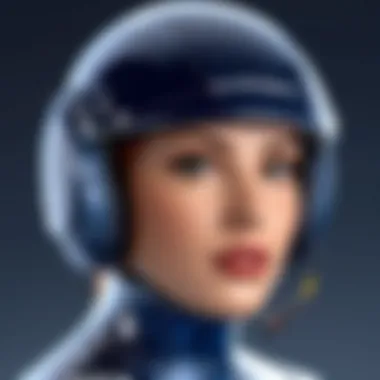
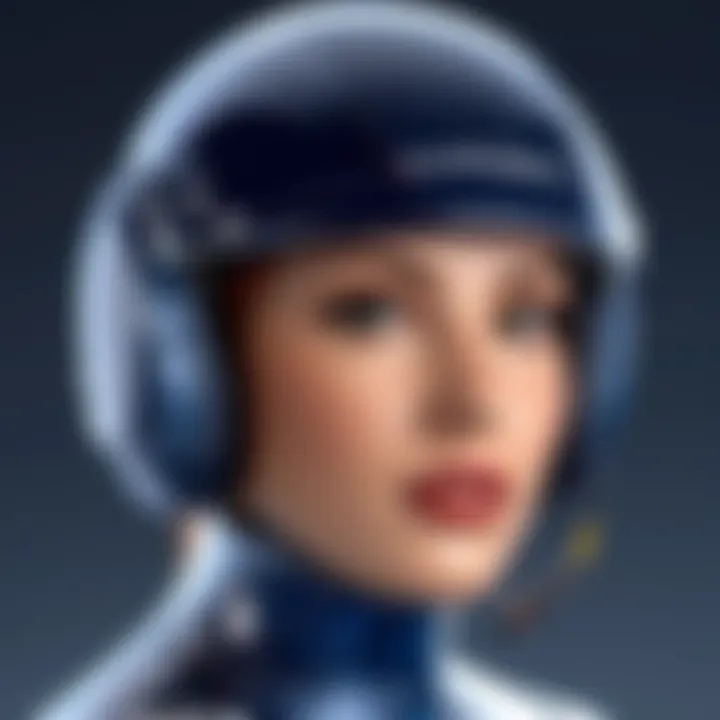
Conclusively, mastering these advanced features in CATIA can distinctly elevate the modeling capabilities of engineers and designers, leading to better products and more sustainable design practices. This section sets the foundation for conducting sophisticated design tasks, ensuring users can tackle the challenges faced in modern engineering and design landscapes.
Getting Started with CATIA
Getting started with CATIA is an essential phase for any individual or organization looking to harness the power of this sophisticated 3D modeling software. This section aims to elucidate the foundational elements that will support effective usage of CATIA. As a user, having the right setup, understanding the interface, and mastering basic modeling techniques can accelerate your learning process and enhance overall productivity.
Installation and System Requirements
Before diving into CATIA, it is critical to have a clear understanding of the installation process and necessary system specifications. CATIA requires robust hardware and software capabilities to run smoothly. The minimum system requirements generally include:
- Operating System: Windows 10 or above
- Processor: Intel Core i5 or equivalent
- RAM: At least 8 GB, recommended 16 GB for optimal performance
- Graphics Card: Dedicated graphics card with at least 2 GB of VRAM supporting OpenGL 4.5
- Disk Space: Minimum 20 GB of free disk space for installation
Once you confirm that your system meets these requirements, you can proceed to download and install the software from the official Dassault Systèmes website. Follow the installation wizard's prompts, ensuring to select the appropriate components you may need, such as various modules for different design tasks.
Navigating the Interface
Understanding the CATIA user interface is vital as it comprises various tools and features central to the modeling process. Upon opening the software, you will encounter the following key elements:
- Menu Bar: Provides access to file operations, options, and settings.
- Toolbars: These can be customized to display frequently-used tools for efficiency.
- Workspace: The main area where you create and manipulate your models.
- Status Bar: Displays helpful information about commands and actions.
To become adept at navigating CATIA, spend time familiarizing yourself with these aspects. Customizing your toolbars according to your workflow can streamline the process, reducing time spent searching for necessary tools.
Basic 3D Modeling Techniques
Once you feel comfortable with the interface, you can start exploring basic 3D modeling techniques using CATIA. It is important to know common practices, such as:
- Creating a New Part: Begin by selecting 'Part Design' from the workbench and setting up a new part file.
- Sketching: Use sketch tools to draw 2D profiles that form the basis for 3D shapes. Ensure outlines are constrained for accuracy.
- Feature Design: Learn to apply features like Pad to extrude sketches into 3D forms, or Pocket to create recessed areas.
- Assembly Design: Once individual parts are created, assembling them using constraints to define their relationships is crucial.
Mastering these techniques provides a strong foundation for more advanced modeling tasks. Dedicate time to practice these skills regularly, as proficiency will significantly contribute to your overall experience with CATIA.
"The first step in mastering CATIA is understanding its environment and how to leverage tools efficiently."
By carefully following the steps outlined in this section, you will establish a solid groundwork for making the most of CATIA's capabilities.
Best Practices in CATIA 3D Modeling
Best practices in CATIA 3D modeling are crucial for maximizing efficiency and achieving high-quality outputs. Understanding how to organize work, implement version control, and avoid common pitfalls can significantly enhance productivity and collaboration in design projects. These practices can also lead to better project management, reduced errors, and improved overall workflow for users at every skill level.
Organizing Your Work
Having a systematic approach to organizing your work in CATIA can greatly impact the success of your projects. Begin by structuring your folders and files logically. This enables quick access to your work and decreases time spent searching for models or components.
- Use descriptive naming conventions for files, ensuring they include relevant details like the project name, date, and version number.
- Utilize subfolders for different aspects of a project, such as models, assemblies, and drawings. This segmentation aids in keeping everything neat and trackable.
- Leverage CATIA's capabilities by using groups and layers effectively. Grouping related parts together can help visualize the project and enhance collaborative efforts among team members.
Version Control and Collaboration
Version control is a critical element in 3D modeling, particularly for teams working on the same project. Maintaining a clear record of changes avoids confusion and enables users to revert to previous versions if needed. Consider the following aspects:
- Implement a version control system. Software tools like Git can be integrated with CATIA to manage file versions and collaborate seamlessly.
- Document changes methodically. Keep a changelog to explain updates or modifications. This helps not only in tracking alterations but also in understanding the evolution of the project.
- Facilitate communication among team members. Use platforms such as Facebook or Reddit groups to discuss changes or issues, encouraging an environment of collaboration that can boost project outcomes.


Common Modeling Pitfalls
Despite its powerful capabilities, CATIA users often encounter common pitfalls that can hinder productivity or result in errors. Being aware of these challenges can prepare users to navigate them effectively:
- Ignoring constraints can lead to rigidity. Make sure to apply adequate constraints while modeling. This helps in maintaining relative movements and avoids unexpected model behavior.
- Overcomplicating designs is a frequent mistake. Strive for simplicity by focusing on essential features required for your design goals. Complexity can complicate later modifications and lead to confusion in assemblies.
- Neglecting to test models in simulations limits understanding of how designs will function in the real world. Make use of the simulation tools available within CATIA.
Remember, by following these best practices, you position yourself not only to create better designs but also to foster an environment of efficiency and cooperation.
By focusing on these aspects, users can enhance their utility of CATIA while mitigating risks associated with common modeling issues.
Troubleshooting and Support
Understanding troubleshooting and support is crucial when utilizing CATIA 3D modeling. This aspect of the software ensures that users can efficiently resolve problems, thereby maintaining productivity. Whether encountering software bugs, installation issues, or user interface difficulties, effective troubleshooting strategies can save valuable time.
Common Issues and Solutions
Common issues arise in CATIA usage, often leading to frustration among users. Here are several frequent problems and suggested solutions:
- Installation Errors: Users may face installation problems, often due to system compatibility. Ensure that your hardware meets CATIA's requirements. Sometimes, reinstalling might help.
- Slow Performance: If CATIA runs slowly, check system resources. Closing unnecessary applications can free up RAM and CPU power.
- Corrupted Files: A corrupted file can halt your progress. Regularly back up your work and use CATIA's recovery tools when necessary.
"Anticipating potential issues and knowing how to fix them is essential for a smooth experience with CATIA."
Accessing Technical Support
Accessing technical support can significantly expedite the troubleshooting process. CATIA users have various avenues to obtain assistance:
- Official Support Channels: Dassault Systèmes provides a support portal where users can submit tickets and receive professional help.
- Training and Webinars: Participating in official training sessions can help users familiarize themselves with trouble areas and learn how to solve them effectively.
- Documentation: CATIA comes with detailed documentation. Familiarizing oneself with these resources can often provide the needed answers before reaching out for help.
Online Resources and Communities
Being part of online resources and communities can enhance problem-solving abilities. Here are some noteworthy options:
- User Forums: Platforms like Reddit have communities for CATIA users where they share experiences, solutions, and tips.
- Tutorial Videos: Websites like YouTube feature tutorials that can guide you through common issues.
- Social Media Groups: LinkedIn and Facebook have groups dedicated to CATIA discussions. These can be platforms for networking and gaining insights from other professionals.
By utilizing these troubleshooting resources, CATIA users will find it easier to navigate challenges and improve their overall modeling experience.
Finale and Future Prospects
In the landscape of modern engineering and design, CATIA stands prominently as a vital tool that enhances productivity and precision. This section underscores the importance of understanding the implications of CATIA 3D modeling while also looking towards its future developments and trends.
As industries continue to evolve, so do the demands for more sophisticated design tools. CATIA not only meets current expectations but also adapts to future needs. By integrating advanced technologies such as artificial intelligence and cloud computing, CATIA aims to provide solutions that can handle complex design challenges, thus ensuring it remains at the forefront of 3D modeling software.
Summary of Key Points
- Importance of Comprehensive Knowledge:
Understanding CATIA’s features is essential for effectively utilizing the software. Each feature, from solid modeling to advanced engineering functionalities, plays a critical role in achieving design accuracy. - Industry Relevance:
The application of CATIA spans various industries, including aerospace, automotive, and industrial design. Its versatility makes it highly relevant for professionals across different fields. - Learning and Adaptation:
Continuous learning about the functionalities and best practices in CATIA is crucial for maximizing its potential and improving workflow efficiency.
Trends in 3D Modeling Software
The domain of 3D modeling software is rapidly progressing, influenced by technological advancements and user needs. Key trends include:
- Enhanced Collaboration Tools:
Increased focus on cloud-based solutions facilitates seamless collaboration among teams, allowing multiple users to work on projects simultaneously. - Artificial Intelligence Integration:
The incorporation of AI into software tools leads to smarter design processes, automating repetitive tasks and providing intelligent suggestions to designers. - User Experience Improvements:
Ongoing enhancements to user interfaces aim to create more intuitive environments that streamline the design process, reducing the learning curve for new users. - Sustainability Considerations:
More software tools are now emphasizing sustainable design practices, enabling designers to take environmental impacts into account when modeling products.
As the field of 3D modeling continues to advance, it is imperative for professionals to stay informed about new features and updates in CATIA. This commitment ensures that users not only remain proficient but also competitive in a rapidly evolving industry.
Keeping abreast of the latest trends and practices helps designers leverage CATIA's full potential and adapt to the dynamic demands of the market.
For further insights and community support, users can explore resources on Wikipedia, Britannica, or engage with peers in discussions on Reddit and Facebook.







