Comprehensive Guide to Splunk Enterprise Security


Intro
In an age where security breaches are prevalent, organizations increasingly seek robust tools to safeguard their data. Splunk Enterprise Security (ES) emerges as a significant player in this arena, providing comprehensive capabilities for security information and event management. This article provides an in-depth examination of Splunk ES, its features, installation, capabilities, and best practices. By dissecting its architecture, readers will gain valuable insights into its functionalities and its role in modern cybersecurity strategies.
Overview of Software
Purpose and Use Cases
Splunk ES serves as a centralized system for analyzing security events and compliance information. Organizations utilize this tool to detect threats more effectively, respond to incidents promptly, and manage security operations efficiently. Use cases often include:
- Real-time security monitoring
- Log analytics for threat detection
- Security compliance reporting
- Incident response management
Key Features
Splunk ES is packed with various features, making it versatile for security operations. Some notable characteristics include:
- Real-time visibility and analysis: Provides live updates, allowing immediate insights into security events.
- Dashboards and visualizations: Users can configure dashboards to visualize security metrics and trends.
- Advanced threat detection: Uses machine learning algorithms for anomaly detection and user behavior analytics.
- Integration capabilities: Connects easily with third-party tools and platforms, enhancing its functionality.
In-Depth Review
Performance Analysis
Performance is a critical aspect of any SIEM tool. Splunk ES is designed to handle vast amounts of data efficiently. Its architecture supports distributed data collection and processing, which means it can scale according to the organization's needs. The ingestion rate is high, ensuring that logs and events are captured without significant delays, crucial for maintaining a real-time security posture.
User Interface and Experience
The user experience is pivotal for any enterprise software. Splunk ES features an intuitive interface that may require an initial learning curve but ultimately allows users to navigate seamlessly through its functionalities. The dashboard is customizable, enabling users to set up their views as per their specific requirements.
"A well-designed interface is not just about aesthetics; it’s about making complex functionality accessible."
Splunk ES also offers extensive documentation and community support, facilitating users in resolving queries and enhancing their skills further.
Prelims to Splunk ES
Splunk Enterprise Security (ES) is rapidly gaining attention among organizations striving for improved security posture. As a specialized solution within the realm of Security Information and Event Management (SIEM), Splunk ES is designed to facilitate the effective collection, analysis, and interpretation of security data.
In today’s evolving threat landscape, the importance of having robust security tools cannot be overstated. Organizations face an ever-growing array of cyber threats ranging from data breaches to advanced persistent threats. Through the efficient monitoring and analysis of security events, Splunk ES enables organizations to identify anomalies and mitigate risks before they escalate into significant incidents.
The strengths of Splunk ES extend beyond mere threat detection. Its capabilities in providing real-time visibility into an organization’s security health can reshape incident response strategies. The implementation of this tool allows security teams to operationalize data, improving not only efficiency but also situational awareness.
Moreover, the user-friendly interface of Splunk ES simplifies the process of diving deep into security data. This is crucial for both technical and non-technical users, as it encourages collaborative efforts in security incident responses. Collectively, these factors underline the necessity of adopting Splunk ES for organizations serious about cybersecurity.
Understanding the core functionalities and advantages of Splunk ES sets the stage for deeper discussions in this article. From exploring its features to addressing installation considerations, each dimension adds to a comprehensive picture of how this platform can enhance an organization’s security framework. As we move forward, we will dissect various components that define Splunk ES, delivering insights crucial for decision-makers and practitioners alike.
Understanding Security Information and Event Management
Understanding Security Information and Event Management (SIEM) is crucial for any organization aiming to strengthen its security posture. SIEM systems, including Splunk ES, provide a comprehensive way to collect, analyze, and respond to security-related data. By integrating various security tools and processes, SIEM enables organizations to gain insights into potential threats, leading to proactive security measures.
Definition of SIEM
Security Information and Event Management, commonly known as SIEM, refers to a holistic approach for collecting, correlating, and analyzing security data from across an organization’s network. SIEM solutions like Splunk ES function by aggregating data from various sources, including servers, network devices, domain controllers, and more, to provide a centralized view of an organization's security state.
These systems use real-time analysis and historical data to identify abnormal patterns, which could indicate malicious activity or security breaches. The ability to consolidate disparate information allows security teams to have a clearer vision of their overall security environment, making SIEM an essential component of modern cybersecurity practices.
Importance of SIEM in Modern Security
The importance of SIEM in modern security cannot be overstated. Here are several key benefits of implementing SIEM systems:
- Threat Detection: SIEM systems facilitate real-time monitoring of security events. They apply correlation rules to incoming data, helping detect anomalies or potential security incidents faster.
- Incident Response: With features like alerting and automated workflows, SIEM solutions improve the incident response times, allowing security teams to address threats before they escalate.
- Compliance Requirements: Many organizations face strict regulatory demands. SIEM assists in complying with standards such as GDPR, HIPAA, and PCI-DSS by providing necessary logging, monitoring, and reporting functionalities.
- Data Retention and Analysis: By maintaining logs and security events, SIEM allows organizations to perform historical analysis. This is vital for identifying trends, understanding past incidents, and improving future security strategies.
- Centralized Management: Managing multiple security tools can be cumbersome. SIEM consolidates this under a single interface, simplifying operations and enhancing communication between different security teams.
"A solid SIEM strategy is essential to closing security gaps and ensuring organizational resilience against threats."
Core Features of Splunk ES


Understanding the core features of Splunk Enterprise Security (ES) is essential for organizations aiming to enhance their cybersecurity posture. These features serve as the backbone of the platform, enabling security teams to efficiently gather, analyze, and respond to security events in real-time. By leveraging these functionalities, organizations can gain insights that not only streamline operations but also mitigate potential threats.
Threat Detection and Response
One of the most crucial aspects of Splunk ES is its robust threat detection and response capabilities. The system employs advanced algorithms to identify potential security incidents, allowing security analysts to react swiftly. By correlating data from various sources, such as network logs and user activity, Splunk ES can detect anomalies.
In practice, this means that organizations can set up alerts to notify teams immediately when unusual patterns are identified. For instance, if an unauthorized user attempts to access sensitive data, Splunk can trigger a real-time alert, facilitating a prompt response to secure the environment.
Furthermore, the platform offers automated response actions, which can significantly reduce the response time during a security incident. By integrating with existing security tools, teams can automate workflows and execute predefined response actions, enhancing overall security efficacy.
Data Analytics and Dashboards
Data analytics within Splunk ES plays a key role in transforming raw security data into actionable intelligence. The platform provides a variety of analytics capabilities, allowing users to create custom dashboards tailored to specific needs. These dashboards visualize security data effectively, providing insights at a glance.
Analysts can perform deep dives into various datasets to uncover trends and patterns that might indicate security threats. The flexibility in dashboard design enables organizations to focus on metrics that are most relevant to their operations.
Additionally, the ability to incorporate real-time analytics means security teams can continuously monitor their environments. For example, visualizing log-in attempts from different geographic locations can help detect potential credential theft or unauthorized access attempts, ensuring that teams stay proactive rather than reactive.
Incident Management
Effective incident management is critical in maintaining organizational security. Splunk ES streamlines this process by integrating incident response features into the security workflow. When a security event occurs, the platform assists teams in documenting their response actions and tracking the incident through its lifecycle.
The integration of incident management tools allows teams to assign responsibilities, define escalation paths, and maintain clear records of each incident. This structured approach not only improves accountability but also ensures that lessons learned from past incidents inform future responses.
Moreover, by providing detailed reports and metrics on incident handling, Splunk ES enables organizations to evaluate their incident response effectiveness over time. This evaluation is essential for compliance audits and enhancing organizational resilience against future incidents.
Installation and Configuration of Splunk ES
The process of installing and configuring Splunk Enterprise Security (ES) is crucial for any organization looking to effectively monitor its security landscape. Proper installation sets the foundation for a reliable and responsive SIEM tool. The goal is not just to deploy the software but to ensure it integrates smoothly within existing systems and meets the unique needs of each organization.
System Requirements
Before starting the installation, it is vital to understand the system requirements needed for Splunk ES. These requirements encompass hardware specifications, software prerequisites, and network settings that must be in place.
- Hardware Requirements: A recommended server setup usually includes a multi-core CPU, at least 16GB of RAM, and enough disk space based on the expected data volume. For instance, organizations planning to ingest large amounts of log data should consider a more robust configuration to handle processing demands.
- Software Requirements: Splunk ES operates on a range of operating systems, including various versions of Linux, Windows Server, and macOS. It’s important to select a compatible operating system with secure configurations.
- Network Considerations: Adequate network configuration is necessary to support data inputs, outputs, and Splunk communications with other systems. Insufficient bandwidth can lead to bottlenecks during data ingestion.
Setup Process
The setup process for Splunk ES involves several steps that ensure the software is properly installed and ready for use. A structured approach minimizes errors and enhances the overall installation experience.
- Download and Install: First, download the appropriate installer for your operating system. Follow the installation prompts carefully, selecting options that align with your organization’s needs.
- Initial Configuration: After installation, an initial configuration will prompt you to enter licensing information and set up admin credentials. Do this promptly to avoid access issues later.
- Data Inputs Setup: Configure data sources which are crucial for monitoring. You can ingest data from various sources, including network devices, operating systems, and applications. Ensure you prioritize the most relevant data sources that reflect your security posture.
- Basic Dashboard Configuration: Set up basic dashboards to provide a visual overview of the ingested data. This step is important for immediate insights and will help guide further configuration efforts.
Configuration Best Practices
To fully leverage Splunk ES, employing best practices during configuration aids in optimizing functionality and performance. Some of these practices include:
- Define User Roles and Permissions: Determine user groups and the specific permissions each group should have. This approach enhances security and ensures users only access data relevant to their roles.
- Regularly Update Software: Keep your Splunk ES instance updated with the latest patches and updates. These updates often contain important security fixes and performance improvements.
- Optimize Indexing Settings: Fine-tuning indexing settings helps in managing how data is processed and stored. This can lead to better search performance and reduced resource consumption.
- Monitor System Performance: Use built-in Splunk dashboards to regularly review system performance metrics. Keeping an eye on resource usage helps in scaling and troubleshooting.
Proper installation and configuration are essential. Taking the time to understand each step ensures that Splunk ES will work effectively in your environment.
In summary, the installation and configuration of Splunk ES should be approached methodically. Understanding the system requirements, following a structured setup process, and applying best practices during configuration helps ensure that the software runs efficiently and effectively within your organization. This clarity allows security teams to focus on monitoring and improving their security stance instead of troubleshooting installation issues.
Integrating Splunk ES with Existing Infrastructure
Integrating Splunk Enterprise Security (ES) within an organization's existing infrastructure is crucial for leveraging its full capabilities. As cybersecurity threats evolve, organizations must adapt their technologies accordingly. Proper integration allows for seamless data flow, enhancing both security monitoring and analytics capabilities. This section explores how compatibility with other tools and effective data ingestion contribute to a robust security framework.
Compatibility with Other Tools
A significant factor in the successful implementation of Splunk ES is its compatibility with a variety of tools and technologies. Organizations often use multiple applications for managing security, user activity, and system health. Integrating Splunk ES with existing solutions ensures that data from all these tools can be analyzed cohesively.
- API Support: Splunk ES supports various APIs, enabling integration with applications like ServiceNow and JIRA. This allows for incident management and workflow automation directly from the Splunk interface.
- Pre-built Connectors: Numerous pre-built connectors streamline the integration process with firewalls, antivirus solutions, and intrusion detection systems. These connectors can significantly reduce deployment time and complexity.
- Log Management Tools: Integration with log management tools allows organizations to centralize their data. This can provide a more complete view of security incidents by correlating information from different sources.
"Integrating Splunk ES with existing infrastructure transforms security from a reactive to a proactive approach, enabling real-time responses to threats."
Understanding compatibility helps organizations maximize their investment. If an organization already uses tools like Cisco Umbrella or Palo Alto Networks, ensuring Splunk ES works well with these products can optimize security operations.
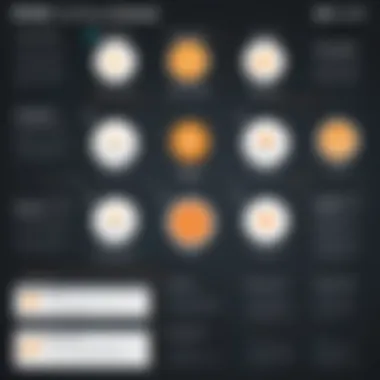

Data Ingestion from Various Sources
For Splunk ES to function effectively, it must gather data from diverse sources. The ability to ingest data consistently is foundational to how the system analyzes and reacts to security events. Organizations need to focus on several key aspects of data ingestion.
- Broad Data Source Compatibility: Splunk ES can accept logs and metrics from a comprehensive range of sources, including cloud services, on-premise devices, and APIs. This variety allows for a richer data set for analysis.
- Real-time Data Streaming: Organizations can configure Splunk to stream data in real-time. This capability is essential for immediate threat detection and responding to incidents as they occur.
- Structured and Unstructured Data: Splunk ES is capable of processing both structured and unstructured data. This flexibility allows organizations to analyze extensive datasets, improving insights and incident response planning.
Analyzing Performance and Scalability
The performance and scalability of Splunk Enterprise Security (ES) are critical components that ensure an organization can effectively manage and respond to security threats. As organizations grow and their data expands, the ability to process and analyze vast amounts of information in real-time becomes essential. This section dissects the vital elements influencing performance metrics and scalability considerations, enabling decision-makers to make informed choices in deploying this robust SIEM tool.
Performance Metrics
Performance metrics are the benchmarks used to assess how efficiently Splunk ES processes and analyzes data. Key metrics include query response times, data ingestion rates, and indexing performance. These factors directly affect how quickly security teams can detect and respond to incidents. High performance is necessary to support real-time threat monitoring and comprehensive incident investigation.
- Query Response Times: The speed at which queries return results can significantly impact operational efficiency. Splunk ES offers optimized search functions allowing users to execute complex searches promptly, enhancing incident response times.
- Data Ingestion Rates: Organizations typically face challenges in ingesting data from various sources. Splunk ES is designed to accommodate large data volumes, averaging tens of thousands of events per second. It is essential for users to understand their data ingestion capabilities to maintain performance as their data grows.
- Indexing Performance: Efficient indexing is crucial for quick data retrieval. Splunk ES efficiently indexes data so users can run concurrent searches without lag, crucial during high-demand periods such as cyber incidents.
"Effective metric management may result in swift detection and resolution of potential threats, reducing organizational vulnerabilities."
Scalability Considerations
Scalability is the capacity of Splunk ES to expand and handle increased loads without compromising performance. This involves both hardware and software components. Organizations must consider how they will scale their Splunk ES deployment to meet future demands.
- Horizontal Scaling: This approach involves adding more instances of Splunk ES across distributed systems. This model allows organizations to add additional search heads or indexers as needed. In scenarios where data volume rises significantly, horizontal scaling offers flexibility and improved performance.
- Vertical Scaling: Increasing resources on existing machines can also achieve scalability. This means upgrading RAM, CPU, or storage on current instances of Splunk ES. While it can deliver quick performance boosts, it is often limited by hardware constraints and can create a bottleneck.
- Capacity Planning: Organizations should develop comprehensive capacity planning strategies to predict future growth. This ensures they have the infrastructure to support Splunk ES effectively as their data needs increase. Not addressing scalability might lead to performance degradation and missed detection opportunities.
In summary, understanding performance metrics and scalability considerations is vital for the successful implementation of Splunk ES. These factors not only shape day-to-day operations but also the long-term efficacy of security practices within an organization. Integrating these insights into deployment strategies can safeguard an organization against emerging threats and evolving data landscapes.
User Experience and Interface Overview
In any enterprise tool, user experience (UX) plays a critical role. For Splunk Enterprise Security (ES), a robust user interface (UI) design facilitates efficient interactions and enhances workflows. A well-thought-out UX can substantially reduce the learning curve for new users, thus allowing quick adoption and effective use of the features offered by Splunk ES. This is especially important in the domain of security, where time is a crucial factor in incident response.
Navigating the Splunk ES Interface
The interface of Splunk ES provides a user-friendly approach to access vast amounts of security data. On launching the dashboard, users are greeted with an organized layout that prioritizes ease of navigation. Menu options are clearly displayed, allowing users to quickly access the features they need. Different sections are categorized, such as the monitoring dashboard and alerting mechanisms.
For new users, a guided tour is often available, helping them understand the key functionalities without feeling overwhelmed. Critical elements of the UX include:
- Search Bar: The main search functionality is prominent, enabling users to run queries efficiently.
- Visualizations: Data is presented through various visual formats. These often include graphs and charts that can be tailored to provide insights on security events.
- Alerts and Notifications: Users can easily access alerts for real-time monitoring. This feature allows for immediate action when security threats arise, thus enhancing situational awareness.
Accessing and Modifying Dashboards
Dashboards in Splunk ES are customizable and can be modified at any time to suit user preferences. This flexibility is crucial for organizations that require tailored views of their security landscape. Users can access the dashboards through the main menu, and modifying views is straightforward. Users can select which data sets are most relevant and pin those to their dashboards.
To modify dashboards, follow these general steps:
- Select the desired dashboard from the main menu.
- Click on the Edit button located at the top-right of the screen.
- Users can now add or remove panels, adjust visual components, and apply filters to refine data displayed on the dashboard.
- Changes can be saved directly, providing real-time updates to the information being monitored.
Custom dashboards can significantly improve the efficiency of monitoring by focusing on critical metrics that matter most to the organization.
This capability to curate what is displayed not only enhances user satisfaction but also empowers users to focus on specific data points critical for their roles. Consequently, the Splunk ES UI and UX are well-designed to cater to both novice and advanced users, streamlining the analysis process and facilitating effective decision-making.
Key Use Cases for Splunk ES
The significance of key use cases for Splunk Enterprise Security (ES) cannot be understated. Organizations across various industries leverage its capabilities to enhance their security operations. By exploring these use cases, one can gain insight into how Splunk ES contributes to proactive security measures, incident management, and compliance. Below are several critical areas where Splunk ES proves invaluable.
Real-time Monitoring and Alerts
Real-time monitoring is a cornerstone of effective security operations. Splunk ES provides tools that continuously scan and analyze incoming data. This helps in identifying threats before they escalate into significant problems. In this context, the alerts generated by the system are crucial. These alerts can be customized based on defined thresholds, allowing security teams to react to varying levels of risk.
For instance, when an unusual spike in network traffic is detected, Splunk ES can notify administrators instantly. This detail permits swift action, significantly reducing the window of vulnerability.
- Benefits of real-time monitoring:
- Detect unauthorized access attempts.
- Identify malware propagation.
- Respond to incidents in a timely manner.


An efficient monitoring and alert system empowers organizations to maintain a proactive stance against cyber threats.
Incident Investigation and Forensics
In the face of a security incident, having robust incident investigation tools is essential. Splunk ES facilitates in-depth forensics capabilities to analyze attacks and understand breach impacts. With its powerful search and filtering functions, security professionals can trace back each step involved during an attack. This includes evaluating time stamps, identifying affected systems, and understanding the methods employed by attackers.
"In incident management, understanding the 'how' and 'why' behind an event is as critical as the event itself."
Moreover, detailed logs and audit trails enable compliance with regulatory requirements, offering necessary insights and documentation. This capability not only supports immediate recovery efforts but also helps in enhancing future defenses.
Regulatory Compliance and Reporting
Another pivotal use case for Splunk ES lies in regulatory compliance and reporting. Companies frequently face stringent regulations, such as GDPR and HIPAA, which demand a high standard of data security and reporting. Splunk ES assists organizations in gathering and organizing relevant data efficiently, making it easier to meet these compliance requirements.
The platform's reporting features allow security teams to generate various reports, presenting security metrics and compliance status. This transparency is crucial both for internal assessments and external audits. Compliance management becomes manageable as automated reports can be tailored to specific regulatory frameworks.
- Key components of compliance support:
- Automated reporting for audits.
- Real-time data aggregation from multiple sources.
- Continuous monitoring of compliance status.
Challenges and Limitations of Splunk ES
Splunk Enterprise Security, while a leading tool in the domain of security information and event management, is not without its challenges. Understanding these limitations is crucial for organizations contemplating its deployment. This section discusses key aspects like cost implications and the complexity of data management, which can significantly affect implementation success and user experience.
Cost Implications
The cost associated with deploying Splunk ES can be a significant factor in decision-making for many organizations. Splunk's licensing is generally based on the volume of data ingested, which can result in high costs especially for large enterprises or those with extensive data needs.
- Licensing Fees: Splunk ES has a tiered pricing model that considers data ingestion levels. As organizations grow and their data volumes increase, they may face substantial increases in licensing costs.
- Infrastructure Requirements: In addition to licensing, the need for extensive infrastructure to handle large data volumes can inflate costs further. Organizations must account for storage, processing power, and network capabilities to effectively run Splunk ES at scale.
- Operational Costs: Costs do not stop at acquisition. Operational expenses, including maintenance, updates, and personnel training, can burden budgets. Skilled professionals familiar with Splunk ES are essential for effective management, adding to the overall expenditures.
Given these factors, it is essential for organizations to conduct thorough cost-benefit analyses before committing to Splunk ES, ensuring that they can sustain the necessary financial investment over time.
Complexity of Data Management
Data management in Splunk ES can prove to be complex. This complexity arises from several factors that organizations need to consider when utilizing the tool.
- Diverse Data Sources: Splunk ES is designed to handle data from various sources, including logs, events, and security feeds. Integrating these sources can become cumbersome, especially when dealing with incompatible formats.
- Data Normalization: Effective analysis requires data normalization. Without it, organizations may struggle with inconsistent data and inaccurate reporting, leading to poor decision-making processes. Setting up and maintaining proper normalization is often resource-intensive.
- Ongoing Maintenance: Data retention policies, indexing strategies, and system updates are ongoing tasks that require attention. Organizations need to invest time and resources to keep data organized and accessible.
Finale and Future Directions
In the context of this article, the Conclusion and Future Directions section serves a crucial function. It encapsulates the essence of our exploration of Splunk Enterprise Security (ES). The necessity for organizations to adapt to the evolving landscape of cybersecurity has never been more paramount. A thorough understanding of how to leverage Splunk ES not only enhances security posture but also embeds a culture of proactive security within an organization.
As the information security ecosystem becomes increasingly complex, entities leveraging Splunk ES benefit greatly from its comprehensive monitoring and analysis capabilities. Key benefits of utilizing Splunk ES include:
- Enhanced Visibility: Offers real-time insights into security incidents and operational workflows.
- Improved Incident Response: Facilitates timely reactions to potential threats, minimizing impact.
- Data-Driven Decisions: Supports informed decision-making based on robust analytics.
Considering future directions, organizations should remain vigilant about the rapid advancements in technology and the threats that accompany them. Keeping Splunk ES updated with the latest features is vital. Moreover, as businesses expand their digital footprints, ensuring that Splunk ES integrates seamlessly with new technologies will solidify their defense mechanisms against emerging threats.
Recap of Key Points
In summarizing the key points of our detailed exploration of Splunk ES, the following elements are noteworthy:
- Splunk ES is a leading SIEM solution that enhances security monitoring and incident management.
- The installation and configuration processes are essential for optimizing the tool within existing infrastructures.
- The performance and scalability aspects of Splunk ES underscore its adaptability to various organizational sizes and needs.
- Utilizing the tool for real-time monitoring provides significant advantage in managing security incidents.
- Understanding the challenges, from cost implications to complexities in data management, informs more strategic operational planning.
In essence, Splunk ES is not just a technology but a pivotal component of a proactive security strategy, guiding organizations toward a safer future.
Evolution of Splunk ES
The evolution of Splunk ES has mirrored the challenges and advancements in cybersecurity. Initially designed for log management, Splunk has grown into a robust platform capable of handling vast amounts of security data. Over the years, new functionalities have been integrated to address emerging threats and compliance requirements.
Splunk ES now encompasses various features such as:
- Adaptive Threat Hunting: Allows security professionals to proactively search for threats.
- AI-Enhanced Analytics: Utilizes artificial intelligence to automate data analysis, enhancing threat detection.
Future updates will likely focus on deeper machine learning capabilities and improved integration with other security tools. Staying abreast of these changes will be essential for organizations to maximize their security investments.
By examining these developments, we understand that the path forward for Splunk ES continues to pose exciting opportunities for enhancing security measures.
"The effectiveness of security depends not only on tools but also on the strategies employed to integrate them effectively into the organizational ecosystem."
With Splunk ES, organizations can ensure they remain at the forefront of the cybersecurity landscape.







