A Comprehensive Guide to Zoom Training Classes
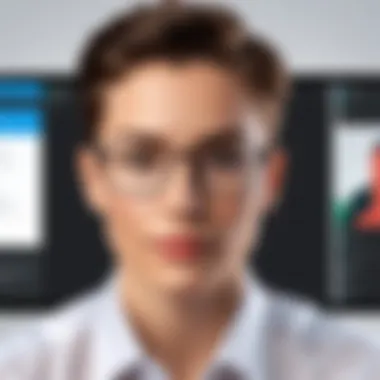

Intro
The increase in remote learning and virtual training has made Zoom a pivotal tool across various sectors. Its versatility caters not only to educators but also to corporate trainers and casual learners. Understanding how to maximize the use of Zoom for training can enhance the effectiveness of any learning experience. This guide delves into its features, usability, and best practices for anyone looking to implement Zoom into their training sessions.
Overview of Software
Zoom stands out in the crowded field of video conferencing software due to its specific design aimed at facilitating both communication and interaction during training sessions. It enables a wide range of functionalities that adapt to different educational scenarios.
Purpose and Use Cases
Zoom is used in various contexts:
- Education: Teachers can hold lectures, facilitate group discussions, and conduct assessments effectively.
- Corporate Training: Organizations use Zoom for onboarding processes, skills development, and regular team meetings.
- Casual Learning: Gives individuals a platform for pursuing interest-based workshops or tutorials.
Key Features
Some of the central features that contribute to Zoom's effectiveness include:
- Screen Sharing: Facilitates real-time demonstrations and presentations of materials.
- Breakout Rooms: Enables small group discussions without losing overall session coherence.
- Recording Options: Sessions can be recorded for future reference, beneficial for revisions and clarifications.
- Interactive Tools: Uses polls, quizzes, and chat features to enhance engagement and feedback collection.
In-Depth Review
Performance Analysis
Zoom's performance usually excels, even with fluctuating bandwidths. A stable internet connection typically provides a clear and uninterrupted experience, crucial during training. Latency and video quality issues arise minimally even on lower-tier connections, making it accessible for diverse audiences.
User Interface and Experience
Navigating Zoom is straightforward. New users can find the interface friendly with options that are easy to locate. Participants can join sessions with a single click, making it user-friendly for all age groups.
"The combination of ease-of-use and powerful features makes Zoom a preferred choice for training purposes."
However, like any software, there is a learning curve for exploiting advanced features fully. Familiarity with options such as screen sharing and breakout rooms improves over time, enhancing both the presenter and attendee experience.
Prelims to Zoom Training Classes
In recent years, the demand for effective online training solutions has surged. Zoom has emerged as a key player in this landscape. This section emphasizes the importance of understanding Zoom training classes. The focus lies in its functionality, user engagement, and the overall learning experience.
Understanding the Growth of Online Learning
The evolution of online learning is marked by its accessibility and technological advancements. Traditional education methods have limitations, especially in reaching wider audiences. Online learning platforms, particularly Zoom, have revolutionized how training is conducted. Educators and corporate trainers are now freer to design courses that can reach global learners.
Among the factors leading to this growth are convenience, flexibility, and the growing availability of high-speed internet. Many learners prefer the option to attend classes remotely, fitting learning into busy schedules. With more educational institutions and organizations recognizing the value of virtual training, platforms like Zoom have become essential tools.
The Role of Zoom in Modern Education
Zoom plays a significant role in reshaping modern education. Its user-friendly interface and robust features have made it a preferred choice for instructors. With tools like interactive polls, live chats, and video capabilities, Zoom caters to diverse learning preferences.
Moreover, its widespread adoption during the COVID-19 pandemic highlighted its importance. Schools, universities, and businesses relied heavily on Zoom to maintain continuity in learning and training. Engaging visual and audio elements help facilitate more effective participation.
Effective use of technology can enhance learning outcomes. Zoom's capabilities allow for greater interaction between instructors and students, fostering a sense of community in virtual environments.
In summary, the importance of Zoom training classes cannot be overstated. As online learning continues to expand, understanding how to leverage Zoom effectively becomes crucial for educators and trainers alike.
Features of Zoom for Training
Zoom has emerged as a preferred platform for online training due to its array of features that cater to various learning environments. The adaptability of its functionalities supports not just instructors but also participants, making the learning process efficient and effective. Understanding these features is crucial for maximizing training sessions.
Core Functionalities
At the heart of Zoom's capabilities are its core functionalities. These include video conferencing, chat options, screen sharing, and participant management. Video conferencing allows real-time interaction, essential for maintaining engagement during training. This visual interaction also helps in building a connection between trainers and participants.
Chat options enhance communication. Participants can ask questions without interrupting the session. This is particularly useful in large groups where raising a hand is not practical. Additionally, screen sharing enables trainers to present documents or software live. This hands-on approach aids in better understanding complex topics, crucial for fields such as software development or IT.
Breakout Rooms
Breakout rooms provide an innovative way to encourage collaboration among participants. This feature allows the host to split large groups into smaller, manageable sessions. Each group can discuss specific topics or work on projects, then report back to the main session. This format is beneficial for interactive workshops or brainstorming sessions. It fosters a sense of teamwork and can lead to deeper engagement with the material.
Managing breakout rooms requires thoughtful planning. Clear objectives and guidance should be provided to ensure participants know what is expected during their time in these smaller groups. This feature's flexibility means it can serve diverse training formats, from corporate onboarding to academic group work.
Screen Sharing Options
Screen sharing options in Zoom are fundamental for effective training. Trainers can share their screen to demonstrate software, showcase presentations, or guide participants through processes. This ability to visualize information supports various learning styles, making it easier for learners to digest information. It creates an interactive environment where questions can be addressed in real-time.
Moreover, screen sharing is not limited to the host. Participants can also share their screens, allowing for peer-to-peer demonstrations. This exchange enhances collaborative learning, giving everyone a chance to contribute and share their insights.
Recording and Playback


The recording and playback feature on Zoom is invaluable for training classes. This functionality allows trainers to record sessions, providing participants with the chance to revisit complex topics. For learners, access to previous sessions can significantly enhance knowledge retention. It is especially useful for individuals who learn at their own pace or prefer to review content multiple times.
Access to recorded sessions can also serve as a resource for future training initiatives. Organizations can store these recordings in a central repository, making them available for new employees or for continuous education. The feature underscores the commitment to ongoing learning, a key aspect for any educational environment.
Advantages of Zoom Training Classes
Understanding the advantages of Zoom training classes is critical for ensuring effective online learning experiences. As organizations and educational institutions navigate the complexities of digital education, it’s necessary to evaluate the specific benefits that Zoom provides. This analysis not only emphasizes the platform’s major features but also unpacks how they cater to diverse audience needs. Each of these advantages forms the foundation for implementing successful training sessions that align with modern learning objectives.
Accessibility and Convenience
One of the standout benefits of using Zoom for training sessions is its accessibility. In today’s increasingly globalized world, participants may be spread across multiple time zones and locations. Zoom allows individuals to join sessions from anywhere with an internet connection. This flexibility ensures that learning is not limited by geographical constraints.
Moreover, Zoom’s user-friendly interface makes it easy for participants to connect with minimal technical requirements. Many users can simply join via a web browser without needing to install additional software. This ease of access further reinforces the convenience of Zoom as a training platform.
Cost-Effectiveness
Cost-efficiency is another notable advantage. Traditional in-person training often incurs expenses related to travel, accommodation, and venue rentals. Zoom eliminates many of these costs. Organizations utilize Zoom’s capabilities to deliver quality training at a fraction of the price. Even small companies can now invest in professional development without stretching their budgets.
Additionally, when organizations organize training virtually, they can maximize participation rates. Participants who would typically be unable to attend due to location or other hurdles can engage through Zoom. This increased attendance can lead to better returns on investments made in training programs.
Interactivity and Engagement
Zoom’s various interactive features significantly enhance engagement during training sessions. Options such as polls, quizzes, and breakout rooms foster active participation. These tools create opportunities for learners to collaborate and discuss topics in smaller groups, helping to maintain higher engagement levels.
Using the chat function, participants can ask questions in real time, allowing for immediate feedback. This real-time interaction keeps learners focused and involved, thus improving the overall learning experience. Furthermore, trainers can utilize recording functionalities to review session materials, which assists in reinforcing knowledge retention.
"Engaging training leads to better comprehension and retention, and online platforms like Zoom provide valuable tools to achieve this."
Challenges of Zoom Training Classes
As organizations and educational institutions increasingly rely on Zoom for training sessions, understanding the challenges associated with this platform becomes essential. Identifying these issues is pivotal for trainers and participants alike.*** Without addressing these hurdles, the effectiveness and satisfaction with the training may be compromised. Below, we discuss key challenges: technical difficulties, participant disengagement, and privacy and security concerns.
Technical Difficulties
One of the most evident challenges that users face is technical difficulties. These can range from issues with internet connectivity to software problems that hinder a smooth learning experience. Participants often encounter lagging audio or video, which can disrupt the pace of the training. This can lead to misunderstanding or a sense of frustration among attendees. Moreover, compatibility issues across devices can create an uneven playing field for learners. To mitigate these problems, trainers should:
- Test technical setups before sessions.
- Provide guidelines for best practices on device use.
- Have IT support available during sessions.
Planning and preparation are key to minimizing the impact of these challenges.
Participant Disengagement
Another significant concern in Zoom training classes is participant disengagement. In a virtual environment, it can be easy for attendees to drift off, both mentally and physically. The absence of physical presence makes it challenging for trainers to monitor engagement levels. Factors contributing to this include distractions in the home or workspace and the lack of direct interaction. To combat disengagement, trainers might consider strategies like:
- Incorporating interactive elements, such as polls and breakout discussions.
- Setting clear expectations regarding participation at the onset of the session.
- Using varied teaching methods to cater to different learning styles.
Finding ways to maintain engagement is essential for effective training outcomes.
Privacy and Security Concerns
Lastly, privacy and security concerns are paramount when utilizing Zoom for training classes. The high-profile security issues that have arisen in the past can create apprehension for both trainers and participants. Users need to be assured that their information is protected, especially when sensitive data is involved. Some critical considerations include:
- Using passwords for meetings to restrict access.
- Understanding Zoom’s privacy settings and customizing them appropriately.
- Educating participants about potential risks and safe practices online.
Taking steps to secure the training environment fosters trust and encourages participation.
Best Practices for Conducting Effective Zoom Training Classes
Conducting Zoom training classes involves several best practices that can make the experience beneficial for both instructors and participants. To maximize the potential of this platform, it is essential to implement strategies that enhance learning outcomes. These best practices not only foster engagement but also help in creating a structured learning environment. Focusing on these elements can lead to better retention of information and a more effective training process.
Setting Clear Objectives
Establishing clear objectives is vital for every training session. It gives direction to the class and helps participants understand what they should expect by the end of the session. Clear objectives aid in aligning both the instructor and participants. Without well-defined goals, it becomes challenging to gauge success or fulfillment of the learning experience.
When creating objectives, they should be specific, measurable, achievable, relevant, and time-bound. This approach is often referred to as SMART criteria. For instance, instead of saying "learn the basics of Zoom," a more specific objective might be "demonstrate how to use Zoom's screen-sharing feature by the end of the session."
Creating an Engaging Curriculum
Curriculum design plays an important role in participant engagement. The material should be relevant and tailored to the audience. When developers and IT professionals attend training, their background knowledge must be considered.
Diverse teaching methods can foster interest. Incorporating the following can enhance curriculum:
- Interactive content: Use quizzes and polls.
- Discussion sessions: Encourage sharing experiences.
- Real-life examples: Apply concepts to practical scenarios.
Moreover, the content layout should be logical and easy to follow. Slides should not be overcrowded. Limit text and use visuals to emphasize key points.
Utilizing Zoom Features Effectively


Zoom offers numerous features, and understanding how to utilize them can dramatically improve the training experience. Important features include:
- Breakout Rooms: They allow participants to engage in smaller discussions, increasing interaction and collaboration.
- Screen Sharing: Presenting materials in real-time enables better understanding. Use this for demonstrations or live coding sessions.
- Recording: Saving sessions can be advantageous for future reference.
Integrating these tools effectively can transform a conventional lecture into a dynamic experience. Encourage participants to explore tools themselves, which fosters familiarity with the platform.
Feedback Mechanisms
Feedback is essential for continuous improvement. Gathering input from participants can offer insights into what worked well and areas needing adjustment. To obtain quality feedback:
- Anonymous surveys: Tools such as Google Forms can gather honest opinions on the training session.
- Interactive polls: Conduct polls during or after the session to gauge understanding.
- Follow-up emails: Invite detailed feedback post-training to understand the long-term impact.
By putting structures in place for feedback, trainers can make data-driven decisions to refine their approach. This practice is key for meeting future needs and expectations.
"Key to effective training lies not just in what is taught but in how it is delivered and evaluated."
Technological Requirements for Zoom Training Classes
When discussing Zoom training classes, one must underline the essential technological requirements. These components can dictate the success of virtual training sessions. A well-prepared technological infrastructure is crucial. It promotes a smooth learning environment and ensures that both trainers and participants can engage fully.
Hardware Considerations
Hardware is the backbone of any Zoom training session. The right equipment can seriously impact the quality of virtual interactions. At a minimum, participants should have:
- A Computer or Laptop: Important for screen sharing and multitasking. Ensure it has a decent processing power and memory.
- Webcam: A quality webcam helps capture clear visuals, increasing interaction.
- Headset: Using a good headset minimizes background noise and enhances audio clarity.
- Microphone: A standalone mic can significantly improve the sound quality, especially in larger training sessions.
This setup may seem basic, yet it forms the foundation for effective communication during training. Poor hardware can lead to frustrations, making it hard for participants to engage with the content.
Software Setup
Software setup can sometimes be overlooked but is just as vital as hardware. Proper configuration ensures that the Zoom platform operates smoothly. Here are several steps to consider:
- Install the Latest Version: Regular updates from Zoom include important security fixes and new features. Always ensure the application is current.
- Correct Settings: Understand how to adjust settings like audio input, video quality, and screen sharing options before the session.
- Familiarity with the Platform: Trainers should familiarize themselves with all the features available. This includes breakout rooms, polls, and chat functionalities. This knowledge enhances the training experience.
Internet Connectivity
Finally, internet connectivity is arguably the most crucial element for any Zoom training session. Without a reliable connection, even the best hardware and software cannot create a successful training environment. Important aspects include:
- Bandwidth: A minimum of 1.5 Mbps is required for standard video. However, 3 Mbps or higher is recommended for high-quality video and multiple users.
- Wired Connection: If possible, use a wired connection instead of Wi-Fi. This prevents instability during live sessions.
- Testing: Always test the internet connection before the session begins to check for potential issues.
Inadequate internet connectivity can lead to disruptions, which may decrease participant engagement and impact learning outcomes.
Comparative Analysis of Zoom with Other Platforms
Understanding the comparative aspects of Zoom with other platforms is essential for users seeking effective training solutions. As remote working and online education grow, various platforms like Microsoft Teams, Google Meet, and Cisco Webex have emerged. Comparing these platforms helps organizations and educators choose the most suitable tool for their needs.
Zoom versus Microsoft Teams
Zoom shines when it comes to hosting large meetings and webinars. Its user-friendly interface is accessible for both tech-savvy users and beginners.
Microsoft Teams offers a robust integration with Office 365, making it ideal for organizations that rely heavily on Microsoft products. Here are some key differences:
- Meeting Capacity: Zoom can host up to 100 participants in its basic tier, scaling to 10,000 for webinars, while Microsoft Teams typically supports up to 300 participants by default.
- Features: Zoom's breakout rooms allow for smaller discussions within larger meetings, which is a significant advantage for workshops or training sessions. Microsoft Teams excels in teamwork with extensive chat and collaboration features.
- User Experience: Zoom focuses on video quality and ease of use. Teams, however, is integrated into a broader workspace, making file sharing and project management seamless.
The choice between these depends on whether video conferencing or collaboration is the priority.
Zoom versus Google Meet
Google Meet has become popular due to its integration with Google Workspace. Security features are robust, but video quality can fluctuate based on internet connectivity. Key comparisons include:
- Accessibility: Google Meet is web-based and requires no downloads, while Zoom requires clients to install for full functionality. However, Zoom has better optimization for stable video quality.
- Meeting Duration Limits: Free Google Meet accounts have a 60-minute limit, whereas Zoom allows 40 minutes only for free meetings.
- Security Measures: Both platforms offer secure connections, but Google Meet uses encryption by default, which is beneficial for sensitive conversations.
Ultimately, if seamless integration with Google applications is crucial, Google Meet may be the preferred choice, while Zoom excels in video delivery.
Zoom versus Cisco Webex
Cisco Webex is a long-standing player in the online meeting space, known for its strong security protocols. This makes it favored in corporate settings. Comparing these tools highlights several factors:
- Security and Compliance: Webex leads with its end-to-end encryption options, making it suitable for industries requiring high compliance standards.
- Interface: Zoom has gained popularity for its simplistic and intuitive design, while Webex can be seen as more complex, with a steeper learning curve.
- Features: Webex offers features tailored for businesses, including advanced analytics and integrations with their existing enterprise solutions.
Choosing between Zoom and Webex really hinges on the organizational needs—especially concerning security versus user experience.
"When examining the strengths and weaknesses of different platforms, it is essential to identify your specific requirements to select the best tool for your needs."
Impact of Zoom Training Classes on Learning Outcomes
The effectiveness of Zoom training classes extends far beyond mere convenience. As online education proliferates, understanding the impact of these sessions on learning outcomes is essential. This section elucidates how Zoom training not only facilitates knowledge transfer but also influences engagement, retention, and practical application of learned material.


Measuring Engagement Levels
Engagement plays a crucial part in the learning process. In Zoom training classes, several tools and strategies can be implemented to gauge participant involvement.
- Polls and Surveys: Using Zoom's built-in polls after teaching points can quantify interest and understanding. These moments encourage real-time feedback, helping instructors adapt to participants' needs.
- Chat Interactions: Monitoring chat activity allows educators to see where participants might struggle or thrive. Active chats indicate engagement, while silence may suggest disengagement or confusion.
- Reactions and Emojis: Zoom allows for quick reactions. Encouraging students to use emojis or reactions provides quick insights into collective sentiment about a topic.
"Engagement is not just about participation; it reflects the quality of the learning experience."
A blended approach, using both these engagement metrics and qualitative observations, enables trainers to assess how involved learners are and how this involvement correlates with understanding and retention.
Assessment of Knowledge Retention
Retention of knowledge is a significant indicator of successful learning. Zoom training classes can implement various methods to assess how much participants remember post-session.
- Follow-up Quizzes: Short quizzes via platforms like Kahoot or Google Forms can be administered immediately after training and weeks later. This assesses retention of information over time.
- Discussion Sessions: Organizing follow-up sessions where learners share their understanding not only reveals retention but also reinforces concepts through peer discussion.
- Practical Assignments: Assigning tasks related to the training material ensures learners apply what they have learned, which enhances long-term retention.
Moreover, using data analytics tools to analyze quiz results can provide deeper insights into which areas learners struggle with the most, directing future training sessions to be more effective.
Case Studies and Examples
Case studies and examples play a crucial role in understanding the practical applications and effectiveness of Zoom training classes. Such cases provide real-life scenarios that illuminate best practices, challenges faced, and solutions implemented. By analyzing these situations, educators and trainers can glean valuable insights that inform their methodologies. Furthermore, case studies showcase the versatility of Zoom across different sectors, emphasizing its relevance in both corporate and educational environments.
The benefits of examining case studies include:
- Real-World Relevance: They present actual implementations of Zoom training, helping others visualize potential outcomes.
- Data-Driven Insights: Results and feedback derived from these examples offer quantifiable evidence of effectiveness, enhancing credibility.
- Strategy Development: Observing how others tackle issues allows practitioners to adapt strategies to their settings.
Consideration of these case studies enriches the reader's perspective, making the content more relatable and applicable, especially for professionals in IT and related fields.
Corporate Training Success Stories
In the corporate world, companies have increasingly turned to Zoom for training solutions. Many organizations have embraced the platform not just for its ease of use, but also for its ability to accommodate large groups and provide interactive features. Notably, companies like Deloitte and IBM have implemented Zoom for a range of training initiatives, allowing employees to engage in remote learning without sacrificing quality.
For example, Deloitte was able to significantly decrease travel costs while expanding its reach to more employees through virtual training sessions. The company reported an increase in employee satisfaction and knowledge retention, attributing this success to the flexibility offered by Zoom. The inclusion of features like breakout rooms has allowed for smaller group discussions, fostering a collaborative environment even in a virtual setting.
Educational Institutions' Adoption
Educational institutions have also recognized the potential of Zoom in enhancing their teaching methods. Many universities and schools rapidly adopted the platform during the shift to online learning caused by the pandemic. This transition allowed educators to conduct classes as usual while ensuring safety.
For instance, the University of California utilized Zoom for both lectures and group studies. Faculty members noted that the platform's ability to record sessions provided students with the chance to revisit lectures, thus improving understanding of complex topics. Moreover, features like screen sharing have changed the way instructors present material, making learning processes more visual and engaging.
The widespread adoption of Zoom among educational institutes has brought attention to its capability to bridge gaps in traditional learning settings. It showcases how technology can facilitate continuous education despite physical constraints, providing valuable lessons for educators, students, and organizations alike.
Future Trends in Zoom Training Classes
The evolving landscape of online education necessitates constant adaptation and growth within platforms like Zoom. Understanding future trends in Zoom training is critical for educators and professionals alike. This section explores the emerging elements that promise to enhance the effectiveness of online training. Recognizing these trends can significantly influence how organizations approach learning and development.
Evolving Technologies
Technology is advancing at an unprecedented pace. A key trend in Zoom training classes is the increasing integration of artificial intelligence and machine learning. These technologies can personalize the learning experience, adapting content to fit the individual needs of participants.
Furthermore, tools for real-time translation and transcription are becoming more sophisticated. This allows for greater inclusivity, enabling diverse audience participation. The evolving capabilities of virtual reality (VR) and augmented reality (AR) are also starting to impact the online learning environment. For instance, immersive simulations can help learners engage with content more deeply, offering a hands-on experience previously limited to physical training environments.
In addition, the use of data analytics is enhancing the ability to measure training effectiveness. By analyzing engagement and performance metrics, organizations can adjust their training strategies more effectively to improve outcomes.
Hybrid Learning Models
Another significant trend is the rise of hybrid learning models. These models combine synchronous and asynchronous learning elements, allowing for flexibility in how training is delivered. For example, live Zoom sessions can be complemented with recorded content for further study. This approach addresses the discomfort many learners feel regarding full-time online engagement.
Hybrid learning caters to different learning styles, making it easier for participants to absorb information at their own pace while still benefiting from real-time interactions. For businesses and educational institutions, this strategy promotes a blended approach, balancing the advantages of both classroom and online environments.
With the continuing push for remote work and the globalization of educational opportunities, hybrid learning models are likely to become standard. They effectively maximize the benefits of both Zoom and other educational platforms, creating dynamic and accessible learning experiences.
In summary, the future of Zoom training classes is shaped by evolving technologies and a shift towards hybrid models. Staying informed about these trends is vital for anyone invested in effective online training.
End
The conclusion of this article serves as an essential summary of the insights gathered throughout the exploration of Zoom training classes. Understanding how Zoom fits into the educational landscape will help educators, trainers, and organizations make informed choices regarding their online training strategies. Moreover, it underlines the importance of adaptability in the current learning environment.
Summarizing Key Takeaways
In summary, it is clear that Zoom offers a variety of functionalities that enhance the training experience. Some key points include:
- Accessibility: Zoom allows for a diverse range of participants to join from anywhere in the world.
- Interactivity: The platform’s features encourage active engagement, including breakout rooms and polls.
- Cost-Effectiveness: Many organizations can leverage Zoom for effective training without significant financial burdens.
- Challenges: Technical issues and participant disengagement can hinder the training sessions, requiring proactive measures.
Combining these takeaways helps form a comprehensive view of how to leverage Zoom effectively.
Final Thoughts on the Future of Zoom Training
Looking ahead, the future of Zoom training classes appears promising. Several trends are observable:
- Evolving Technologies: With advancements in AI and machine learning, Zoom may integrate more personalized learning tools, enhancing user experience.
- Hybrid Models: As organizations adapt, hybrid models that combine physical and digital training formats are likely to become standard practice. This could lead to enriched learning experiences, catering to varying preferences of participants.
Ultimately, the adaptability of professionals in IT-related fields, along with the continued evolution of Zoom capabilities, will shape the effectiveness and relevance of online training classes.







