Hatchbuck vs HubSpot: Ultimate Marketing Automation Showdown


Overview of Software
Marketing automation tools are vital for businesses seeking to enhance their operational efficiency and improve customer engagement. Among the various options available, Hatchbuck and HubSpot stand out as significant players in the market. Both platforms offer an array of features designed to streamline marketing efforts and foster customer relationships. This section will provide a detailed overview of both software, discussing their purpose, typical use cases, and key features.
Purpose and Use Cases
Hatchbuck is primarily designed for small to medium-sized businesses looking to automate their marketing efforts without the complexity that larger platforms often present. It combines customer relationship management (CRM) with marketing automation to enable users to manage leads effectively. It is especially beneficial for those focused on email marketing and lead nurturing.
On the other hand, HubSpot targets a broader audience, including larger enterprises. It offers a more extensive set of tools and integrations, making it suitable for companies with complex marketing needs. HubSpot provides users the ability to manage everything from email marketing to social media management, making it a comprehensive marketing solution.
Key Features
Both Hatchbuck and HubSpot offer various features tailored to different business needs. Below are some notable aspects of both platforms:
- Hatchbuck:
- HubSpot:
- Easy-to-use interface for CRM and marketing automation.
- Comprehensive email marketing tools with robust automation capabilities.
- Lead scoring system that helps prioritize leads based on engagement and characteristics.
- Integration with third-party applications, although not as extensive as HubSpot.
- A full suite of marketing tools, including email, social media, SEO, and content management.
- Extensive analytics and reporting features for in-depth insights.
- Customizable user dashboards to manage various marketing tasks effectively.
- Strong integration capabilities with numerous third-party applications and services.
In-Depth Review
An in-depth review of both Hatchbuck and HubSpot can yield insights into how each platform performs in real-world scenarios, as well as user experience and interface usability.
Performance Analysis
Assessing the performance of each platform reveals notable differences. Hatchbuck is often praised for its straightforward functionality and ease of use. Users can quickly set up campaigns, making it an excellent choice for beginners or those with limited technical expertise.
In contrast, HubSpot offers robust capabilities that come with a steeper learning curve. Many users find the wealth of features overwhelming at first. However, once familiarized, they appreciate the depth of analytics and customization available. The performance of HubSpot holds up well even as organizations scale their marketing efforts.
User Interface and Experience
The user interface is another crucial factor to consider when comparing Hatchbuck and HubSpot. Hatchbuck’s interface is designed for simplicity. Users appreciate the clean layout, which allows them to navigate between tools effortlessly. Initiating campaigns and tracking leads can be accomplished with just a few clicks.
HubSpot, meanwhile, provides a more complex interface that reflects its comprehensive feature set. While some find this added complexity daunting, others view it as a strength, offering more control over marketing activities. New users can benefit from HubSpot’s educational resources, including tutorials and webinars, which guide them through the software’s capabilities.
"Choosing the right marketing automation tool hinges on understanding your business needs and how each platform can meet those needs effectively."
The next sections will dive deeper into specific aspects like pricing, CRM integration, and customer support to give a clearer picture of how these two platforms stack up against each other.
Foreword to Marketing Automation
In an era where technology defines efficiency, marketing automation stands out as an essential aspect of modern business strategy. Its importance cannot be overstated. Marketing automation streamlines repetitive tasks, allowing businesses to focus on higher-level strategies while fostering customer engagement. This is crucial as it enhances the overall productivity of marketing teams. By employing marketing automation tools, organizations can more effectively handle tasks such as email marketing, social media management, and lead generation.
Notably, marketing automation provides valuable insights through data analytics. Understanding customer behavior and preferences is integral for tailoring campaigns that resonate with the audience. Additionally, these tools offer significant cost savings by reducing manual labor, leading to better allocation of resources. As businesses grow, the ability to scale marketing efforts without a proportional increase in workload becomes a key determinant of success.
However, it is essential to navigate the landscape of these tools carefully. Each platform offers unique features and pricing structures, catering to different business needs. The cautious selection of a tool can significantly influence the effectiveness of marketing efforts. This article aims to dissect two major players in this field: Hatchbuck and HubSpot, providing insights into their features, user experiences, and overall effectiveness as marketing automation solutions.
Defining Marketing Automation
Marketing automation involves the integration of software and technology to automate repetitive marketing tasks. It encompasses a variety of functions, including managing customer data, scheduling campaigns, and tracking user engagement. The primary goal is to streamline marketing processes, reduce manual input, and optimize customer interactions across various channels.
The use of marketing automation tools allows businesses to create personalized marketing experiences. By segmenting audiences based on behavior and engagement levels, companies can send targeted messages that speak directly to their needs. This can significantly improve conversion rates and customer satisfaction.
A well-implemented marketing automation strategy can transform the way businesses interact with customers, shifting from a one-size-fits-all approach to a more dynamic and engaging model.
"Marketing automation is not just a tool; it's a transformative approach that can redefine how businesses connect with their customers."
In summary, understanding marketing automation's role and capabilities is fundamental for businesses looking to enhance their marketing efforts. It allows for better engagement, efficient resource use, and ultimately leads to enhanced customer experiences.
Overview of Hatchbuck
Hatchbuck is a marketing automation tool designed to streamline various marketing tasks. Understanding this platform is crucial for businesses looking to optimize their marketing efforts without overcomplicating the process. Hatchbuck's focus on small to medium-sized businesses makes it a viable option for those who require efficient methods for customer relationship management and marketing automation.


Key Features of Hatchbuck
Hatchbuck primarily stands out due to its user-friendly interface and robust feature set. Among its key capabilities are:
- CRM Functions: Hatchbuck integrates CRM functionalities directly into its platform. This helps businesses manage customer interactions seamlessly.
- Email Marketing: The platform provides tools for creating, sending, and tracking email campaigns.
- Lead Scoring: This feature allows businesses to prioritize leads based on engagement levels and behaviors, ensuring resources are focused on the most promising prospects.
- Reporting & Analytics: Hatchbuck includes analytics tools that help users assess campaign performance, giving insights that can guide future marketing strategies.
These features reflect Hatchbuck�’s commitment to providing essential tools that can help enhance marketing strategies without overwhelming users with excessive options.
Pricing Structure
Hatchbuck’s pricing is structured to be accessible for smaller businesses. It offers tiered pricing plans, catering to different needs and budget sizes. The plans include features appropriate for the business's growth stage, ensuring value for investment. Additionally, the platform regularly provides promotional offers, which can further decrease costs for businesses searching for a suitable marketing automation tool.
User Experience
User experience with Hatchbuck is frequently highlighted as one of its strengths. The platform is designed to be intuitive, making it easier for even non-technical users to navigate. Many users note the ease of setup and efficient support resources, allowing businesses to implement marketing strategies swiftly. The clean design controls various functionalities without adding unnecessary clutter, enhancing the overall user experience.
Overview of HubSpot
The importance of discussing HubSpot in this article cannot be overstated. HubSpot has established itself as a leader in the marketing automation industry, known for its comprehensive suite of tools designed to streamline marketing, sales, and service processes. This section will elaborate on HubSpot's key features, pricing structure, and user experience, providing a foundational understanding of its capabilities and the potential benefits for businesses.
Key Features of HubSpot
HubSpot boasts a range of features that appeal to diverse business needs. One of the standout elements is its integrated Customer Relationship Management (CRM) system, which allows businesses to manage contacts, track interactions, and automate follow-up tasks. This integration enhances efficiency and fosters stronger customer relationships.
Additionally, HubSpot offers robust email marketing tools. Users can create personalized email campaigns, track engagement metrics, and segment their audience for targeted messaging. This functionality is vital in ensuring that marketing efforts yield measurable results. Tags and lists make the process smooth and effective.
Another notable feature is HubSpot's analytics dashboard. Users can access comprehensive reporting tools that provide insights into campaign performance. This assists in data-driven decision making, enabling marketers to adjust strategies based on real-time feedback. Lastly, HubSpot's extensive integration options with third-party applications ensure that businesses can tailor the platform to fit their specific workflows.
Pricing Structure
Understanding the pricing of HubSpot is critical for businesses considering this platform. HubSpot offers multiple tiers of service, ranging from a free version to paid plans that cater to varying levels of functionality and support. The free version includes basic CRM capabilities and some email marketing features, making it an attractive entry point.
Paid plans, categorized into Starter, Professional, and Enterprise tiers, expand on the available features. The Starter plan introduces advanced email automation and customer segmentation, while the Professional level further enhances reporting and lead scoring capabilities. The Enterprise plan is most comprehensive, offering complete customization, dedicated account management, and advanced analytics. This tiered pricing structure allows businesses of different sizes to find a suitable option based on their needs and budget.
User Experience
User experience in HubSpot is often highlighted as one of its strong suits. The interface is designed to be intuitive, with a clean layout that minimizes confusion. New users can navigate through the various tools without feeling overwhelmed. Learning materials and resources provided by HubSpot, such as tutorials and forums, add to the ease of use.
Furthermore, HubSpot employs a drag-and-drop editor for emails and landing pages, allowing users to create visually appealing designs without requiring programming skills. However, some users might find that certain advanced features have a steeper learning curve. Overall, the platform's usability makes it accessible for both novice and experienced marketers.
HubSpot is often seen as user-friendly, with a wealth of resources to aid learning, but advanced functionalities can challenge new users.
In summary, this overview of HubSpot outlines its significance in the marketing automation landscape. The combination of powerful features, flexible pricing, and a strong user experience emphasizes why many businesses lean towards this platform when seeking marketing solutions.
Feature Comparison
In this article, the feature comparison between Hatchbuck and HubSpot serves as a crucial element for businesses considering marketing automation tools. The ability to evaluate specific features allows organizations to align their marketing objectives with the tools that can best support them. A careful analysis can help businesses select the right tool based on their unique needs, ensuring they maximize their return on investment.
This section will provide a focused examination of key functionalities, including CRM capabilities, email marketing tools, analytics and reporting, lead generation tools, and integrations. Each of these elements is vital for understanding how each platform operates and what advantages they offer.
CRM Capabilities
CRM capabilities are central to marketing automation tools. Effective customer relationship management ensures that businesses can track interactions, manage leads, and nurture relationships. Hatchbuck offers a simple CRM interface with essential features, allowing users to keep track of customer information and interactions easily. This can greatly enhance communication and organization within teams.
HubSpot, on the other hand, provides a more advanced CRM system loaded with features that range from contact management to tracking sales pipelines. With its extensive tools for segmentation and workflow automation, users can create personalized experiences for their customers. The advanced analytics also facilitate a deeper understanding of customer behavior, which facilitates targeting and engagement strategies.
Email Marketing Tools
Email marketing remains one of the top channels for ROI in digital marketing. Hatchbuck provides a straightforward email marketing solution. Users can easily create campaigns with pre-designed templates and automation features that allow for targeted sending based on user behavior. However, some may find the options limited compared to the competition.
HubSpot excels in its email marketing capabilities. It combines automation, A/B testing, and performance analytics while allowing for extensive customer segmentation. The product also integrates with its CRM to provide insights on customer interactions, improving targeting and effectiveness of campaigns. With HubSpot, users can build a powerful email strategy based on actionable data.
Analytics and Reporting
The ability to analyze the effectiveness of marketing efforts is key to continuous improvement. Hatchbuck offers basic analytics that provide users with insight into campaign performance. Users can track opens, clicks, and engagement to optimize future campaigns. However, for deeper insights, it may lack the sophistication needed by some users.
HubSpot stands out in this area with its comprehensive analytics dashboard. Users can track metrics across all campaigns, website performance, and customer engagement. These insights are presented in an easily digestible format, allowing users to make informed decisions quickly. The reporting can be customized, giving businesses the ability to focus on data points that matter most.
Lead Generation Tools
Lead generation is at the heart of successful marketing. Hatchbuck provides essential tools for collecting leads, including forms and landing pages. While these functions meet basic needs, more advanced features might be necessary for growing businesses. For instance, users may require more customized options for targeting leads effectively.
HubSpot offers extensive lead generation capabilities, including smart forms, lead scoring, and comprehensive landing page editors. Its advanced tools help capture leads and provide actionable insights into the quality of those leads. The integration of lead generation with its CRM means users can prioritize efforts based on lead quality and engagement levels.
Integrations and APIs
In today's interconnected digital world, integrations with other applications can greatly enhance marketing capabilities. Hatchbuck supports a limited number of integrations, which might suffice for smaller businesses or those that do not rely heavily on third-party tools.
Conversely, HubSpot provides extensive integrations across various platforms. It supports popular applications like Zapier for custom integrations and offers a robust API for businesses wanting to connect their own systems efficiently. The flexibility of HubSpot's integrations means users can tailor their tech stack more effectively.
Overall, a thorough feature comparison between Hatchbuck and HubSpot reveals how each platform can serve different business needs. Understanding these features enables businesses to make informed decisions in choosing the right marketing automation tool.
Target Audience and Suitability
Understanding the target audience is crucial when assessing marketing automation tools like Hatchbuck and HubSpot. Each platform caters to distinct types of users, and the suitability of a specific tool significantly influences its effectiveness for any business. The right choice ensures that users leverage the intended features optimally, aiding in streamlined processes and improved outcomes.
For businesses or professionals seeking a marketing automation solution, it is essential to evaluate the specific needs, scale, and operational context. Key considerations include the size of the business, the complexity of marketing needs, and the available budget. With distinctions between the functionality and usability of Hatchbuck and HubSpot, identifying ideal users will clarify which platform aligns best with user objectives.
Ideal Users for Hatchbuck
Hatchbuck is tailored for small to medium-sized businesses that desire a straightforward yet effective marketing solution. The platform is particularly beneficial for users who prioritize simplicity in user experience. Small businesses, startups, and organizations operating with limited resources find Hatchbuck appealing due to its cost-effectiveness and essential features that cater to general marketing needs, such as basic CRM functions, email marketing, and analytics tracking.
Users comfortable with a less complex approach to marketing automation will likely excel with Hatchbuck. The platform's easy onboarding process is attractive to businesses that may lack extensive technical know-how. Additionally, those who value integrated tools without overwhelming options benefit from Hatchbuck's streamlined design. Using Hatchbuck, users can efficiently manage contacts and campaigns without needing extensive prior marketing experience.
Ideal Users for HubSpot
HubSpot serves a broader spectrum of users, making it suitable for businesses ranging from startups to large enterprises. The platform is particularly favorable for organizations that require advanced functionality and versatility in their marketing efforts. Users seeking a rich feature set, involving comprehensive CRM integration, advanced analytics, and multifaceted email marketing capabilities, will find HubSpot appealing.
Larger organizations with dedicated marketing teams can exploit HubSpot's extensive automation capabilities, allowing for more sophisticated segmentation and reporting. Furthermore, businesses looking for a solution that scales as they grow will appreciate HubSpot’s flexible pricing tiers, enabling them to upgrade features as needed.
In addition, HubSpot's emphasis on creating a robust ecosystem through integrations with various tools makes it suitable for users desiring an all-encompassing solution. Marketing professionals seeking to harness data-driven insights and specialized support can thrive on this platform, taking advantage of its continuous updates and support resources.
Customer Support and Resources
Customer support plays a crucial role in the adoption and successful use of marketing automation tools such as Hatchbuck and HubSpot. As businesses integrate these tools into their marketing strategies, the quality of support available can greatly influence user satisfaction and overall success. The resources provided by these platforms are invaluable for troubleshooting and enhancing user experience. Understanding customer support is essential for potential users. It offers insight into how quickly and effectively issues can be resolved, which is vital for maintaining streamlined operations.
Hatchbuck Customer Support
Hatchbuck provides a range of customer support options tailored to meet user needs. One of the notable aspects is their commitment to personalized support. Users have access to dedicated account managers, which can be particularly beneficial for smaller businesses that might require more hands-on assistance. The platform’s support team is accessible via multiple channels, including email, phone support, and live chat.
Documentation and self-help resources are also a significant part of Hatchbuck's offerings. The help center features a library of articles, tutorials, and videos designed to assist users in navigating the software efficiently. This resource is particularly useful for new users who may need guidance in understanding the software’s features.
In addition to traditional support, Hatchbuck actively engages its user community through forums. This allows users to share tips and solutions, fostering a collaborative environment. Users have reported that the response times for inquiries are generally prompt, which adds to the platform’s reliability.
HubSpot Customer Support
HubSpot also stands out for its comprehensive customer support system. One major advantage of HubSpot is its extensive knowledge base. The resource library includes articles, e-books, and learning courses that cover a vast array of topics related to marketing automation and best practices. This wealth of information helps users utilize the platform to its full potential.
HubSpot offers multiple support channels, including a community forum, where users can ask questions and exchange experiences. Email support is available, along with a live chat option for immediate assistance. For users on higher-tier plans, phone support is also an option, which can significantly expedite resolution times for more complex issues.
Another key feature of HubSpot’s support system is its Academy, which provides free courses and certifications. Users can enhance their marketing skills while learning how to maximize the HubSpot tools. The company is recognized for its commitment to client success, often reflected in user feedback.
"The level of support provided by HubSpot made the transition to their platform smooth and straightforward."
User Feedback and Reviews
User feedback and reviews play a crucial role in evaluating marketing automation tools like Hatchbuck and HubSpot. They provide insights into real-world experiences, helping potential users understand how these platforms perform in practice. Examining user testimonials allows businesses to gauge usability, functionality, and customer support.
When researching a marketing automation tool, the experiences of existing users can highlight both strengths and weaknesses. User feedback can reveal areas where a platform excels and where it may lack. This information is invaluable for making informed decisions based on current user needs.
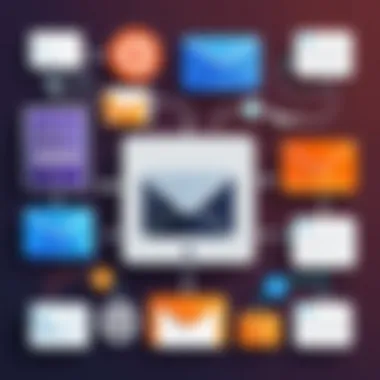
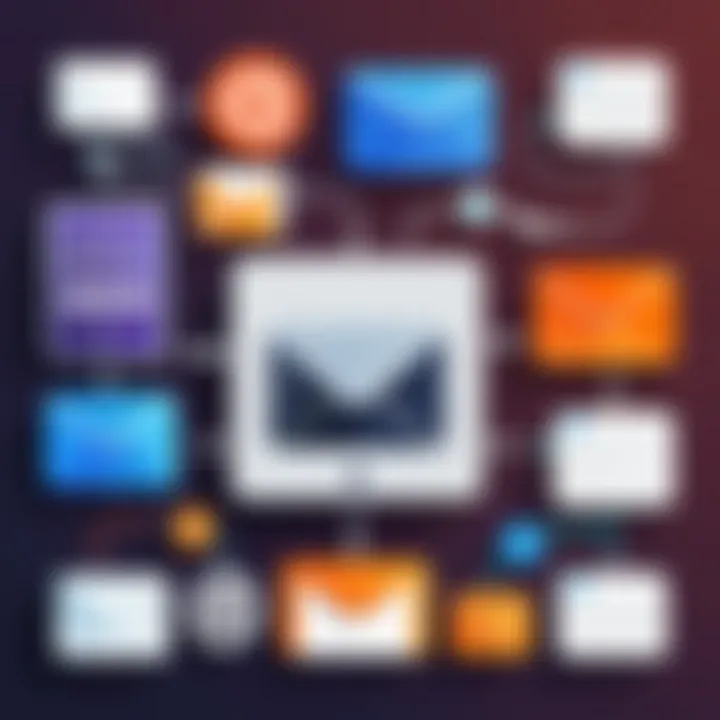
Key Considerations in User Feedback:
- Authenticity: Genuine reviews can reflect actual performance and reliability.
- Relevance: Feedback from users with similar business needs can provide useful context.
- Frequency of Issues: Patterns in complaints or praises can indicate consistent problems or features.
- Support Experiences: Reviews often discuss customer support quality, impacting long-term satisfaction.
Understanding these elements allows prospective users to align their expectations with the functionalities that each platform offers. It ultimately aids in choosing the right tool tailored to specific marketing objectives.
Hatchbuck User Testimonials
Hatchbuck users often highlight the tool’s user-friendly interface and effective customer relationship management features. Many small to medium businesses appreciate the simplicity of Hatchbuck, noting that it allows for a seamless onboarding process. Common positive feedback indicates satisfaction with the email automation capabilities, which many find essential for lead nurturing.
However, users have shared concerns about some limitations. For example, a few testimonials mention that while Hatchbuck is functional, advanced analytics features may not be as robust as those offered by competitors. Users also note that, occasionally, integrating additional third-party applications may require more technical skills than expected.
"Hatchbuck made it easy to organize my leads and automate emails, but the reporting could be more in depth to analyze marketing performance effectively." – A small business owner.
HubSpot User Testimonials
HubSpot users frequently praise the extensive features available out of the box. Many users admire its comprehensive tools that cover everything from email marketing to advanced analytics. The ability to customize dashboards and reports receives specific commendation, as it caters to a diverse range of marketing strategies and analytics needs.
Additionally, the educational resources available through HubSpot Academy are often mentioned positively, helping users maximize the platform’s potential. However, feedback also discusses HubSpot's pricing structure, especially for smaller businesses, which can be a barrier to entry.
Some users express a desire for improved customer support during peak times, noting issues with response times. The complexity of certain advanced features sometimes poses a challenge for new users.
"HubSpot transformed our marketing efforts, offering many tools. However, learning all features can be overwhelming, and customer support is at times slow to respond." – A marketing manager.
Advantages and Disadvantages
Evaluating the advantages and disadvantages of marketing automation tools like Hatchbuck and HubSpot is crucial for potential users. This section provides insights that help businesses understand the strengths and weaknesses of each platform. Recognizing these factors is essential when selecting the right tool that aligns with specific business goals and workflows.
Advantages of Hatchbuck
Hatchbuck has several strengths that appeal to small and medium-sized enterprises. One of the most notable advantages is its user-friendly interface. Hatchbuck is designed with simplicity in mind, allowing users to navigate the platform without needing extensive training.
Moreover, Hatchbuck offers integrated CRM features. This integration provides businesses a seamless way to manage their contacts and leads within the same platform. This positional advantage is particularly beneficial for businesses looking for a holistic approach to marketing and customer relationship management without having to switch between multiple systems.
Another significant advantage is the cost-effectiveness of Hatchbuck. Compared to HubSpot, Hatchbuck often provides a more affordable pricing structure, making it a viable option for businesses on a tight budget. This makes it especially attractive for startups or small business owners who want to implement marketing automation without excessive financial burden.
Disadvantages of Hatchbuck
Despite its advantages, Hatchbuck also has limitations. One major disadvantage is its limited scalability. As businesses expand, their needs for marketing automation often grow. Hatchbuck may not support advanced features that larger companies may require. This can lead to potential inefficiencies as businesses may need to transition to another platform later.
In addition, Hatchbuck's analytical capabilities are often seen as less robust than those of HubSpot. This limitation may affect the ability of businesses to gain deep insights into their marketing campaigns. Comprehensive analytics are vital for data-driven decision-making, and the lack of advanced reporting tools in Hatchbuck might hinder performance tracking.
Advantages of HubSpot
HubSpot stands out for its comprehensive features and capabilities. One of its primary advantages is its strong analytics and reporting tools. HubSpot provides detailed and customizable reports, which help businesses analyze their marketing efforts in depth. This facilitates more informed decision-making and effective campaign adjustments based on performance data.
Furthermore, HubSpot excels in its scalability. It offers various plans that can cater to businesses at different stages of growth. As needs evolve, users can easily upgrade their subscriptions to access additional features. This adaptability is a significant plus for businesses aiming for long-term growth.
The vast range of integrations is another considerable advantage. HubSpot effectively connects with numerous third-party services, allowing businesses to create a more interconnected marketing ecosystem. This flexibility streamlines workflows and enhances productivity within teams.
Disadvantages of HubSpot
On the downside, HubSpot may come with a steeper learning curve. While it offers extensive functionalities, the complexity can overwhelm new users. Adequate training may be necessary to maximize the potentnial of the platform. This could result in a slower initial adoption rate compared to Hatchbuck.
Moreover, HubSpot's pricing can be a significant hurdle, especially for smaller companies. The higher-tier plans can be particularly expensive, indicating that businesses must be prepared for a substantial financial commitment as they utilize its advanced features. This can be a deterrent for startups or businesses looking for cost-effective solutions.
In summary, while both Hatchbuck and HubSpot offer valuable features, the choice between them should be dictated by specific business needs, budget, and growth projections. Choosing an automation platform is not merely an operational decision; it can shape long-term marketing strategies.
End
In the realm of marketing automation, the choice between Hatchbuck and HubSpot can significantly affect a business’s efficiency and growth potential. Understanding the unique features and capabilities of each platform is essential. This section aims to synthesize the insights gathered from previous sections, focusing on their key characteristics, benefits, and overall suitability for particular use cases.
Both Hatchbuck and HubSpot emerge as powerful tools tailored for diverse business needs. They offer comprehensive solutions that streamline marketing and improve customer relationship management. Hatchbuck appeals to small to medium-sized businesses through its cost-effective pricing model, which still delivers essential features like CRM capabilities, email marketing tools, and lead generation. This makes it an attractive option for companies that require a solid foundation in marketing automation without the higher cost associated with other options.
Conversely, HubSpot stands out for its extensive features and scalability. This platform is designed for organizations seeking a robust, all-in-one solution that can grow alongside their operations. The wealth of integrations available, coupled with advanced analytics and reporting, empowers businesses to execute highly tailored marketing strategies that adapt to evolving market conditions. Organizations poised for significant growth may find HubSpot more suitable due to its flexibility and expansive capabilities.
When making a decision, considerations such as budget, business size, and specific marketing needs must drive the choice. A deep understanding of these tools can ensure the selected platform maximizes ROI and aligns with overall business strategies.
Final Recommendations
- Evaluate Your Business Size and Goals: Determine if your organization is small or medium-sized, as Hatchbuck may better suit your budget and requirements. On the other hand, if you're a larger organization with high growth potential, HubSpot's extensive capabilities might provide a greater return on investment.
- Consider Feature Set vs. Price: Hatchbuck may offer a very appealing pricing structure with essential features. However, if advanced functionalities like comprehensive analytics and reporting are necessary, HubSpot justifies its pricetag through enhanced capabilities.
- Test Both Platforms: Utilize free trials offered by both Hatchbuck and HubSpot to gain a firsthand understanding of user interface and usability. This will help you better gauge which platform aligns with your operational style.
- Seek Customer Support Clarity: Investigate the level of customer support provided. While both platforms offer resources, understanding the nature and accessibility of that support can be crucial for long-term success.
- Look at Reviews: Explore user testimonials and real-world application of both platforms. They provide invaluable insights into how each tool performs outside of the sales pitch and can guide your final choice.







