Essential Guide to ID Card Printing Software


Intro
In today’s digital landscape, the demand for efficient ID card printing software is on the rise. Organizations across various sectors, such as education, corporate, healthcare, and government, require reliable tools to produce identification cards. By understanding the essential features, selection criteria, and best practices surrounding ID card printing software, users can enhance their workflows and ensure they are meeting their operational needs.
As technology continues to evolve, so do the capabilities of ID card printing solutions. From customized designs to advanced security features, the variety of software available can be overwhelming. This guide aims to demystify the process of selecting and implementing ID card printing software, providing insights that are factual and substantive.
Overview of Software
ID card printing software serves a specific purpose, tailored for a variety of use cases. Institutions, businesses, or government entities utilize these tools to create ID cards that enhance security, improve access control, and foster organizational identity.
Purpose and Use Cases
Here are some common scenarios where ID card printing software can be essential:
- Employee Identification: Corporations use ID cards to verify employees’ identities on-site.
- Student IDs: Educational institutions require student ID cards for identification, access to libraries, or participation in school events.
- Visitor Management: Temporary badges can be issued to visitors for security purposes.
- Membership Cards: Clubs and organizations may issue unique cards to members for benefits and access.
Key Features
When assessing ID card printing software, several features stand out as crucial for effective usage:
- Design Flexibility: The ability to customize templates for various ID types.
- Database Integration: Integrating with existing databases can streamline user information management.
- Security Features: Enhanced security options like holograms or barcodes are vital.
- Multi-Card Support: Capability to print different types of cards from the same software.
- User-Friendly Interface: An intuitive design improves efficiency and reduces training time.
In-Depth Review
A thorough examination of ID card printing software can be beneficial for users looking to optimize their experience and functionality. This section evaluates the performance and user interface of common solutions.
Performance Analysis
Performance is key when it comes to card printing. Users should consider:
- Speed: How quickly the software processes information and prints cards.
- Reliability: Consistency in print quality and software functionality over time.
- Support and Updates: Continuous support and regular software updates are signs of a reputable solution.
User Interface and Experience
User interface plays a vital role in ensuring ease of use. Factors to consider include:
- Navigation Simplicity: Clear menus help users find functions faster.
- Design Tools: Robust tools for designing cards aid non-designers in creating effective layouts.
"Choosing the right ID card printing software can significantly impact the security and efficiency of an organization."
Consider feedback from previous users. Reviews and forums can shed light on experience and satisfaction. Platforms such as Reddit or professional groups on Facebook can provide insights and recommendations.
Understanding these elements can guide users toward a solution that best fits their organizational needs.
Intro to Card Printing Software
ID card printing software serves a vital role in various sectors, enhancing security and streamlining identification processes. While many organizations rely on physical ID cards for identification, the right software enables efficient management of the entire lifecycle of these cards. From design to production, this software contributes to error reduction and timely issuance. Understanding the significance of this technology is crucial for those in IT, administrative roles, or anyone involved in managing resources and personnel.
Defining Card Printing Software
ID card printing software is a specialized program designed to facilitate the creation, design, and printing of identification cards. It encompasses diverse functionalities such as template creation, data encoding, and printer management. Typically, this software integrates with databases, allowing users to retrieve and utilize information seamlessly. Many solutions offer a graphical user interface, enabling users to design cards intuitively. Features like drag-and-drop design elements and easy access to image libraries enhance the user experience. In addition, software may support various card types, including employee badges, student IDs, and visitor passes, catering to different needs.
The Importance of Cards
The role of ID cards extends beyond identification. They are crucial for security protocols, preventing unauthorized access to sensitive areas. In educational institutions, ID cards foster a sense of belonging among students and enhance campus security. Organizations utilize ID cards to monitor employee attendance and track time management. Furthermore, they often carry essential information, such as job titles, department names, and contact details, facilitating improved interactions in professional settings.
The ability to customize these cards efficiently, underpinned by the capabilities of ID card printing software, further increases their value. In a world where security and identification are paramount, the judicious implementation of such systems can have far-reaching consequences for organizations.


Key Features of Card Printing Software
ID card printing software is essential for organizations that require secure and efficient ways to manage and produce identification cards. The right features can greatly enhance the user experience and the overall capability of the software. Key features of ID card printing software include usability, customization options, database management, integration capabilities, and robust security features. Understanding these elements can help in selecting a solution that meets specific needs, ensuring the system is effective and user-friendly.
User Interface and Usability
A pivotal factor in choosing ID card printing software is the user interface (UI). A well-designed UI facilitates easy navigation, allowing users to access various functions without a steep learning curve. If software is overly complicated, it could lead to errors during the design and printing process.
Usability goes beyond mere aesthetics; it includes intuitiveness in layout and responsiveness of the software. Features such as drag-and-drop design tools and customizable templates enable users to create ID cards quickly and accurately. Good usability reduces the time needed for training and minimizes operational mistakes.
Design Customization Options
Design customization is another crucial feature. The ability to personalize ID cards is not just about aesthetics; it matters for branding and identification. Users should have access to various design elements, such as colors, fonts, and graphics.
It is beneficial when the software allows users to integrate their logos or select from a library of design templates. This flexibility ensures that each organization can produce cards that reflect its identity, whether for employees, students, or guests. The more options available, the better the end products can suit specific requirements.
Database Management Capabilities
Database management capabilities are critical for organizations handling large volumes of data related to ID card issuance. The software must integrate effectively with existing databases, allowing for easy retrieval and storage of information. Efficient database management ensures that personal details such as names, photos, and card numbers are securely stored.
Additionally, handling user data with clarity and ease does not merely enhance the workflow; it is a necessity for compliance with data protection regulations. Users should be able to manage records, generate reports, and update information without hassle, making this feature indispensable.
Integration with Other Systems
Integration across various platforms is vital for a seamless workflow. ID card printing software often works alongside other enterprise systems, such as HR management or asset management solutions. The ability to sync data between these systems minimizes duplication of efforts and ensures data accuracy.
Software that supports API integrations can be especially valuable. This allows for real-time data updating and access across different applications, reducing the time and effort involved in managing user information.
Security Features
Lastly, security features cannot be overlooked. ID cards often contain sensitive information that needs protection from unauthorized access or cloning. Good software should incorporate encryption standards for data storage and transfer. Furthermore, user authentication processes, such as password protection and access controls, add another layer of security.
Operators should have options for tracking print jobs and access logs, ensuring that they can audit ID card production easily. To summarize, security features are pivotal in safeguarding not just the ID cards but also the broader organizational data.
"Choosing the right ID card printing software is about aligning features with your organizational needs to ensure security and efficiency."
Evaluating Software Options
When selecting ID card printing software, evaluation is crucial. This stage provides clarity on the software's capabilities and ensures it aligns with specific organizational needs. Understanding software options offers multiple benefits. It allows users to optimize the cost-to-feature ratio. It also helps in avoiding common pitfalls associated with poor software choices, such as lack of functionality or inadequate security measures. This section decodes the evaluation process, emphasizing practical aspects and considerations for informed decision-making.
Assessing Your Needs
Every organization has unique requirements. That is why assessing these needs before choosing software is essential. Start by identifying the primary purpose of ID card production. Is it for employee identification, visitor management, or access control? Knowing the purpose will guide you in choosing the right features. Consider the number of cards produced monthly and the types of designs needed. Technical capability is another factor. Will the users require advanced graphic designs or simply templates? Engage relevant stakeholders to gather insights on desired functionalities.
Having a clear understanding of these needs will streamline subsequent steps in the selection process.
Cost Considerations
Cost plays a significant role in decision-making. While expensive software may come with advanced features, it is vital to assess whether these features are essential for your organization. Budget constraints often dictate choices. A cost analysis of upfront costs versus long-term expenses, such as maintenance and upgrades, can provide valuable insights. Consideration of licensing models is important as well. Some offer perpetual licenses while others use subscription-based models.
Before making a purchase, request demos or trial versions. These will aid in understanding the software's functionality without committing financially. Ensure all potential expenses are accounted for to avoid surprises down the line.
Comparative Analysis of Popular Solutions
Overview of Leading Brands
In this segment, we turn our focus towards notable industry players like Zebra Technologies, DataCard, and Evolis. Each brand offers distinctive features tailored to various sectors. For instance, Zebra Technologies is particularly acclaimed for its user-friendly interface. Their software integrates seamlessly with other systems, enhancing operational efficiency. This integration capability makes it a favored choice among companies looking for streamlined workflows. DataCard, on the other hand, stands out for its high-security features, crucial for sensitive environments such as governmental and financial institutions. Meanwhile, Evolis is noted for affordability and versatility in designs, appealing to educational institutions. Understanding these brands and their unique offerings allows organizations to make a targeted choice suited for their specific needs.

Feature-by-Feature Comparison
A detailed comparison of leading solutions can provide insightful context. For example, when evaluating design capabilities, solutions may differ significantly. Some offer advanced customization tools like MagiCard, allowing users to create complex designs easily. Meanwhile, others may provide pre-defined templates that are simpler to use but offer less flexibility.
Consideration of database management features is also fundamental. Some solutions, like CardExchange, provide robust database capabilities but can be complex to navigate. This complexity may pose a learning curve for new users. Assessing these features against the organizational needs is key to determining the best fit.
User Reviews and Ratings
User reviews and ratings can offer real-world insight into software performance. Websites like Reddit and specialized tech forums allow current users to share experiences. They often highlight advantages such as ease of use or specific functionalities. However, they can also shed light on potential drawbacks. For instance, some users report long customer service response times, which may be critical for organizations requiring immediate support. By synthesizing these reviews, potential buyers can better understand a product's reliability and effectiveness before committing.
Implementation Best Practices
Implementation of ID card printing software is crucial for maximizing its benefits. A structured approach to implementation can lead to significant improvements in efficiency and user satisfaction. This section discusses essential elements of the implementation process, including installation, user training, and workflow optimization.
Installation and Setup
The first step in implementing ID card printing software is the installation and setup process. It’s vital to follow the software's guidelines to avoid common pitfalls. Before installation, ensure that your system meets the necessary technical requirements. This includes checking hardware compatibility and software prerequisites.
Once the software is installed, proceed with configuring the settings. This may involve setting up user accounts, defining access permissions, and choosing preferences for card design options.
Benefits of Proper Installation:
- Prevents system errors that can disrupt operations.
- Ensures that all features are available for use.
- Sets the groundwork for a smooth user experience.
Training Users on the System
Training is a critical element often overlooked in the implementation process. Proper training helps users understand the software’s functionalities and capabilities. Without effective training, users may struggle, leading to inefficiencies.
Training sessions should be tailored to different user groups. For example, administrators may need advanced training on database management features, while casual users may require a basic overview. Incorporate hands-on practice in the training to reinforce learning.
Some effective training methods include:
- Live demonstrations: Present real-time use cases of the software features.
- Online resources: Offer video tutorials or written guides for users to refer back to.
- Feedback surveys: Collect input from users about their training experience to improve future sessions.
Creating an Efficient Workflow
An efficient workflow is paramount in maximizing the potential of ID card printing software. Consider how the software integrates with existing processes. Identify redundancies and areas that can be streamlined.
Develop clear protocols for how ID cards will be requested, printed, and distributed. Define roles and responsibilities among team members. This clarity can prevent confusion and enhance productivity.
Some tips for workflow optimization include:
- Automating repetitive tasks: Use the software’s features to automate notifications and data entry tasks.
- Regular audits: Conduct periodic reviews of the workflow to identify bottlenecks or inefficiencies.
- User input: Encourage user feedback to refine processes continuously.
"A well-implemented ID card system not only enhances security but can also improve organizational efficiency."
Case Studies and Real-World Applications
In this section, we investigate the real-world applications of ID card printing software across various sectors. The relevance of this exploration lies in how these practical examples can inform potential users about the functionality and impact of such software. Understanding case studies helps to grasp not only the typical uses but also the potential benefits, challenges, and best practices that can be derived from real implementations.
Applications in Corporate Environments
Corporate environments often rely on ID cards for a multitude of purposes such as employee identification, access control, and branding. Businesses like Google and Tesla, for example, use ID card printing systems to streamline their access control mechanisms. By implementing a system that integrates seamlessly with existing security frameworks, these corporations ensure that only authorized personnel have entry to sensitive areas.
The deployment of ID card printing software also facilitates quick card production. This is particularly beneficial during onboarding processes. By cutting down the time taken to issue IDs, businesses can focus on integrating new hires into their teams faster. Moreover, leveraging features like photo ID capture and automated data entry minimizes human errors associated with manual processes.
Usage in Educational Institutions


Educational institutions, including universities and schools, utilize ID card printing software to maintain campus security and promote student identification. For instance, the University of California uses sophisticated ID systems that not only allow students to access facilities but also enable cashless transactions on campus. Each card serves multiple functions, from library access to dining payments.
These institutions benefit from the ability to track attendance and control access to restricted areas, essential for ensuring safety. Furthermore, customization options enable school administrators to design cards that reflect the spirit of the institution, which can enhance school pride.
Government and Public Sector Use
In the government sector, ID card printing software plays a crucial role in identity verification and service provision. The Social Security Administration, for example, employs robust ID card systems for managing beneficiary identification efficiently. By using smart technology, such as biometric markers, governments can enhance security and reduce identity fraud.
Moreover, public sector organizations can streamline operations by implementing integrated systems that allow for the automatic updating of citizen information. These systems contribute to efficient data management across various departments. The optimal allocation of resources is thus supported by a reliable identification method.
Future Trends in Card Printing Software
The world of ID card printing software continues to evolve, influenced by advancements in technology and changing user demands. Understanding these future trends is vital for businesses and institutions aiming to remain competitive and efficient. Staying informed about these trends helps in making strategic choices, ensuring that users can leverage the latest capabilities for better outcomes. This section discusses several key trends shaping the future landscape of ID card printing software.
Advancements in Technology
Technology in ID card printing software is progressing rapidly. New features are being developed to enhance user experience and improve efficiency. Notable advancements include:
- High-resolution Printing: Improvements in printing technology now enable high-definition images. This results in more detailed ID cards, essential for organizations that require precise identification features.
- Mobile Printing: This emerging format allows users to print ID cards directly from mobile devices. It brings convenience, particularly in environments where employees need immediate access to ID cards.
- 3D Printing: Though still in early stages of adoption, 3D printing technology offers potential for creating more durable and complex ID cards.
Software developers must focus on enhancing graphic capabilities and enabling seamless printing to keep pace with these advancements. Institutions can benefit from improved visual identity through clearer and more vibrant cards.
The Role of Cloud Computing
Cloud computing is reshaping how ID card printing software is developed and used. The benefits include:
- Accessibility: Users can access software and design tools from anywhere, ensuring that teams can collaborate in real time.
- Automatic Updates: Cloud-based solutions provide automatic updates. Users have the latest features without manual installations, reducing maintenance burdens.
- Scalability: Cloud solutions can be scaled according to organizational needs. This flexibility is crucial for businesses that experience fluctuations in demand. It also allows for flexible pricing models, which can be more budget-friendly.
These attributes make cloud computing a compelling option for organizations looking to streamline their ID card printing processes. With remote work becoming more prevalent, reliance on cloud platforms may increase.
Emerging Security Protocols
As security concerns grow in today's digital landscape, ID card software must address these threats effectively. Emerging security protocols are essential for protecting sensitive information. Key methods include:
- Encryption: Data encryption ensures that user information is secure during transmission. It is a fundamental requirement for any ID card printing system to prevent unauthorized access.
- Biometric Verification: Integrating biometric features can enhance identification processes. This includes fingerprint readers or facial recognition tools that ensure only authorized personnel access sensitive data.
- Decentralized Systems: Emerging blockchain technology presents new opportunities for creating secure ID management systems. They reduce vulnerabilities associated with traditional centralized databases.
Adopting proper security measures is critical for user trust and compliance with regulations. Organizations must prioritize security features in their software selection to protect their digital identities.
In summary, as technology advances, the trends in ID card printing software focus on enhanced performance, improved security, and adaptability. Organizations must stay abreast of these developments to leverage the benefits and maintain effectiveness in the ever-changing landscape.
Ending
In the realm of ID Card printing software, arriving at a judicious conclusion is vital for organizations seeking effective solutions. This article emphasizes the significance of comprehending the nuances of software selection, implementation, and future mobility in the evolving landscape of identity management. Key takeaways focus on the adaptability of tools to distinct environments, whether corporate, educational, or governmental. Understanding the software’s features ensures that it aligns with organizational objectives, facilitating streamlined operations.
The benefits of utilizing sophisticated ID Card printing solutions span across improved security, enhanced management of data, and fostering a professional image. With the growing demand for identity verification, the ability to select and implement the right software can significantly impact an organization’s effectiveness. Investments in appropriate tools yield long-term efficiencies and assure compliance with evolving best practices in identification management.
"Choosing the right ID Card printing software can set a foundation for stronger security and improved operational effectiveness in any organization."
Noteworthy considerations within the conclusion revolve around ongoing evaluation and updates to the system. Engaging with user feedback and industry changes can guide organizations to maintain a competitive edge. Therefore, adopting a proactive approach in leveraging software will not only enhance current functionalities but will also prepare for future technological advancements.
Summarizing Key Insights
The essence of the discussion yields several pivotal insights:
- Feature Recognition: Understanding essential features such as design customization, database management, and security is crucial.
- Cost-Benefit Analysis: Evaluating the financial implications of software investments is significant for effective budgeting.
- Real-World Applications: Exploring case studies provides practical perspectives on implementation efficiencies.
Through these insights, it becomes evident that informed decision-making is rooted in comprehensive analysis and consideration of introspective needs versus available solutions.
Final Recommendations
To maximize the benefits derived from ID Card printing software, consider the following recommendations:
- Conduct a Needs Assessment: Prioritize identifying your unique requirements and expectations to select fitting software.
- Engage in Comparison: Analyze multiple solutions using feature-based assessments and user reviews for well-rounded insights.
- Invest in Training: Ensure all users are adequately trained to leverage the software’s capabilities, promoting an efficient workflow.
- Plan for Future Trends: Stay attuned to advancements like cloud computing and security protocols that could influence operational strategies.
By adhering to these recommendations, organizations will be better positioned to navigate the complexities of ID Card printing, ultimately leading to optimized outcomes and enhanced security protocols.







