The Importance of CAD in Today’s Design Landscape


Intro
In recent years, Computer-Aided Design (CAD) has emerged as a critical innovation across various sectors. The design landscape has seen significant changes as traditional methods give way to more efficient, precise, and collaborative practices. CAD serves as a cornerstone in industries like architecture, engineering, and product design, driving improvements in workflows and overall productivity. This section aims to outline key aspects of CAD, evaluating its transformative power in modern design processes.
Overview of Software
Purpose and Use Cases
CAD software has a multitude of applications, offering solutions tailored to the specific needs of various fields. For architects, CAD enables the creation of detailed building plans that adhere to structural and aesthetic requirements. Engineers can utilize CAD for drafting technical drawings, while product designers leverage the technology for prototyping and modeling. The versatility of CAD extends to industries such as automotive and aerospace, where precision is paramount.
In essence, CAD provides:
- Enhanced visualization: Professionals can produce 3D models, allowing stakeholders to grasp concepts better.
- Increased accuracy: Automated calculations minimize human error, vital in complex designs.
- Streamlined collaboration: Teams can work together on a shared platform, making real-time revisions more manageable.
Key Features
Most CAD software platforms share several fundamental features, although some specialize further based on user requirements. Some notable components include:
- Layer management: Facilitates organization by allowing users to manage various parts of a design separately.
- Parametric design: Enables automatic adjustments throughout linked elements based on defined parameters.
- Simulation and analysis tools: Assists in testing designs under real-world conditions before implementation.
The combination of these features contributes significantly to the design fidelity and innovative capacity of teams.
In-Depth Review
Performance Analysis
When examining the performance of CAD software, it's essential to look at how each tool meets the demands of its users. Some programs are optimized for large-scale projects, making them suitable for comprehensive engineering tasks, while others cater to lighter workloads, focusing on user interface simplicity and speed. Performance can also depend on the complexity of designs being managed. Typically, the best tools maintain high responsiveness even when manipulating extensive datasets, translating to improved productivity.
User Interface and Experience
An intuitive user interface is crucial for maximizing the effectiveness of CAD software. For many users, a steep learning curve can be a barrier. Modern CAD platforms often prioritize ease of use without sacrificing capabilities. A clean layout with easily navigable menus allows new users to acclimate without losing the essence of functionality. Designers should consider how customizable the interface is, as this can significantly enhance the user experience.
"The interface is the bridge between the user's intention and the software's capabilities. A well-designed UI can drastically reduce the time needed to learn a program."
Whether it's through customizable toolbars or context-sensitive help, the ability for users to adapt the software to their workflows cannot be overstated.
Culmination
Through a blend of robust features, practical applications, and user-centric design principles, CAD software plays an undeniable role in enhancing modern design practices. Understanding these systems and their capabilities is essential for professionals in the field, paving the way for innovation and increased effectiveness in various disciplines.
Understanding CAD
In the realm of modern design, grasping the intricacies of Computer-Aided Design (CAD) is no small feat. Understanding CAD is crucial as it lays the foundation for innovative design methodologies that permeate various industries today. With its growing significance, CAD empowers designers to achieve new levels of precision, efficiency, and creativity. However, to fully unlock its potential, one must delve into its core elements, historical context, and different software types available in the market.
Definition of CAD
Computer-Aided Design, or CAD, refers to the use of computer systems to assist in the creation, modification, analysis, or optimization of a design. Simply put, it's a modern pencil and paper, but far more advanced. CAD software allows designers to create detailed drawings, 3D models, and simulations that assist tremendously in visualizing a project before it's physically built. This brings a multitude of benefits including better accuracy and the ability to address design flaws early on, thus saving both time and resources.
History and Evolution
The roots of CAD can be traced back to the early 1960s when it was first developed for use in aerospace design. Back then, systems were rudimentary, relying heavily on mainframe computers and punch cards. Fast forward to the 1980s, the introduction of personal computers revolutionized the scene, making CAD more accessible to a broader audience in architecture, engineering, and product design. As software and hardware developments have progressed, CAD has evolved into a necessary tool in every designer’s toolkit, embraced for its ability to streamline complex processes.
Types of CAD Software
Understanding the different types of CAD software is essential for selecting the right tool tailored to specific project needs. Each type serves distinct purposes, catering to varying industries. Here’s a closer look at them:
2D CAD
2D CAD software centers on creating flat representations of designs, which makes it an excellent choice for drafting and layout work. Designers can create precise drawings like floor plans or schematics without delving into the complexities of three-dimensional models. Its key characteristic is simplicity, enabling users to develop quick and clear layouts. While it’s beneficial for tasks that do not require depth, 2D CAD lacks the nuanced perspective and visualization that 3D models provide. Still, it remains a popular option for engineers and architects, especially in the early planning stages.
3D CAD
3D CAD takes design a notch up by allowing the creation of three-dimensional objects. This facet has been a game changer, especially for product development where visual realism is key. One standout feature is the ability to manipulate models in a virtual space, making it easier to assess designs from different angles and perspectives. Though 3D CAD requires more resources and training, it pays off due to better visualizations and superior analysis capabilities, making it a favored choice in industries like aerospace and automotive.
Parametric CAD
The hallmark of Parametric CAD lies in its ability to adapt designs according to changes made in parameters. Designers can create a 3D model that automatically updates as modifications are introduced, thus maintaining relationships between various components. This flexibility is invaluable, particularly in industries where customization is critical. However, the unique feature demands a greater understanding of the underlying relationships in the design, which can be a hurdle for newcomers.
Direct Modeling
Unlike traditional methods, Direct Modeling allows designers to make instantaneous changes to the geometry without the necessity of constraints. This immediacy fosters a more intuitive design process. Its key characteristic is that it supports quick alterations without needing to manage intricate relationships, making it ideal for brainstorming sessions or rapid prototyping. However, this flexibility can come at the expense of more refined control, leading to potential complications in complex designs.
Understanding the various types of CAD software helps in choosing the right tool based on project demands and design complexity, ensuring optimal results.
Applications of CAD


In the ever-evolving design landscape, Computer-Aided Design (CAD) stands as a cornerstone that bridges creativity with functionality. Its applications permeate various industries, shaping the fundamentals of designing processes, transforming ideas into tangible realities. Understanding how CAD integrates into diverse sectors provides a glimpse into its vast significance.
Architecture and Building Design
Architecture is one realm where CAD exhibits its prowess most vividly. With the capability to visualize structures in three dimensions, architects can lay out detailed blueprints while simultaneously ensuring functionality and aesthetics. For instance, using software like AutoCAD allows architects to draft intricate floor plans, seamlessly merging technical specifications with creative visions. Enhanced visualization lets clients see structures before they are built, resolving potential design flaws and saving time.
Key benefits:
- Precision in Planning: CAD minimizes errors in dimensions and scaling, ensuring the designs adhere strictly to specifications.
- Efficiency in Collaboration: Tools like Revit foster teamwork among architects, engineers, and contractors, streamlining communication throughout the design phases.
Mechanical Engineering
In mechanical engineering, CAD software is indispensable for developing complex designs of machinery, components, and parts. For example, SolidWorks enables engineers to simulate mechanical movements, assessing performance prior to manufacturing. Such early-stage evaluations help identify potential problems, culminating in refined designs.
"The advent of CAD in mechanical engineering transformed the way we think about product lifecycle – from concept to assembly."
Applications include:
- Prototyping: Engineers can quickly create digital prototypes and test them virtually.
- Manufacturing Integration: CAD aligns with CNC machining processes, converting designs into real-world products with little gap between conception and creation.
Electrical Design
Electrical design has also reaped substantial benefits from CAD technologies. By utilizing software like EPLAN, engineers can create detailed circuit diagrams and schematics that map out electrical systems with remarkable accuracy. This visual representation simplifies understanding the flow of electricity throughout complex systems.
Considerations for use:
- Documentation: CAD aids in generating precise documentation, which is critical for troubleshooting and maintenance.
- Safety Standards Compliance: Utilizing CAD software promotes adherence to necessary electrical codes and safety regulations throughout the design process.
Product Design and Prototyping
The realm of product design also sees CAD as a game-changer. Whether it’s consumer electronics or automotive components, CAD software like Siemens NX or CATIA allows designers to iterate quickly, enabling mass customization of products to fit specific market needs. The efficiency offered through simulations in CAD allows companies to minimize development costs and accelerate time-to-market.
Advantages of CAD in product design:
- Realistic Rendering: Designers can present photorealistic models to stakeholders for approval, enhancing the decision-making process.
- Testing Scenarios: CAD facilitates rigorous testing of designs under various conditions virtually, allowing for optimization without physical prototypes.
In summary, the applications of CAD extend far beyond simple drawing tasks. They shape pivotal design processes in architecture, engineering, and product development. As industries continue to embrace CAD, its role becomes increasingly integral to innovation and efficiency, fostering better designs that meet user demands and industry standards.
Benefits of CAD in Design Workflows
CAD, or Computer-Aided Design, has fundamentally transformed how designers and engineers approach their work. In today’s fast-paced environment, efficiency is king. The advantages CAD offers can enhance workflows significantly. By incorporating CAD into design processes, organizations can harness a variety of benefits that translate to better outcomes, reduced errors, and streamlined communication.
Increased Precision and Accuracy
Precision is vital in design. Errors can lead to delays, increased costs, and in severe cases, safety issues. CAD software, by its nature, provides a higher degree of accuracy than traditional drawing methods. For instance, let’s consider architectural plans. When using CAD, a designer can create blueprint layouts that are scalable down to a fraction of a millimeter. This feature is not just for show; it facilitates compliance with industry standards. Moreover, the likelihood of human error decreases significantly, as the software automates calculations that a person might inadvertently miscalculate.
More importantly, the reality of precision comes into play when revisions are required. Making changes in a CAD model can be as straightforward as dragging a line or adjusting parameters. By contrast, traditional methods often require the start of the drawing process over from scratch. This incremental ability to refine designs can save copious amounts of time while ensuring that the integrity of the design is maintained.
Enhanced Visualization and Reality Simulation
Modern CAD software is not just about creating flat drawings. Many of today’s applications provide a 3D perspective that allows designers and clients to visualize projects in a more realistic way. Using CAD, one can produce dynamic models that simulate real-world lighting, textures, and materials. For example, interior designers can showcase a room's layout with photorealistic renderings, allowing clients to see how colors and materials interact within the space.
This is hugely beneficial for communication with stakeholders, providing them with a clear picture without requiring them to be technical experts. You won’t just have clients looking at static blueprints; they will be moving through virtual spaces and experiencing designs as if they were already built.
Collaboration and Communication
In the realm of design, chances are high that multiple professionals need to collaborate on a single project. Be it architects, engineers, or product designers; working together can be a juggling act. CAD software makes this smoother. Features like cloud sharing allow team members to access the same files and work simultaneously, virtually eliminating the bottlenecks associated with physical document exchanges.
Moreover, tools within CAD platforms facilitate comments, updates, and feedback directly on the model. Team memebers can highlight specific areas for revisions without ambiguity. This leads to a more cohesive workflow, where changes are documented and communicated transparently among all players involved. This not only streamlines processes but also fosters a culture of accountability and responsiveness.
Automation of Repetitive Tasks
Let’s face it; some tasks in design can be rather mundane. Whether it’s creating dimensions, aligning elements, or even generating reports, these repetitive functions can sap creative energy and lessen overall productivity. CAD software is equipped with automation tools that can handle these tasks with minimal user input.
For instance, many CAD programs can create automated schedules for material lists, which saves time that designers would spend compiling these details manually.
The ability to automate these facets allows designers to focus on the creative and critical thinking aspects of their work, improving efficiency dramatically. Instead of getting bogged down by the nitty-gritty which can detract from the big picture, designers can pursue more innovative approaches to their projects.
"The true art of design lies in the ability to balance creativity with method. CAD equips designers to master both exemplary precision and the beauty of visionary detail."
In summary, CAD is not merely a tool for drafting; it enhances precision, supports powerful visualization, fosters collaborative environments, and automates the tedious parts of design workflows. As industries continue to evolve, it’s evident that the role of CAD in modern practices is not just advantageous—it’s essential.
Challenges and Limitations of CAD
Computer-Aided Design (CAD) undoubtedly revolutionized various fields, fostering efficiency and precision. However, like any tool, it comes with its own set of challenges and limitations that practitioners often must navigate. Recognizing these elements is key, as understanding them allows professionals and students alike to form a well-rounded view of CAD's role in modern design. Moreover, grappling with these challenges can facilitate smarter decision-making and richer design outcomes.
High Initial Costs
One of the most glaring barriers to adopting CAD technology is the high initial cost associated with software acquisition and necessary hardware. Getting set up isn’t as simple as downloading a free application. Often, the software itself can run into thousands of dollars, especially for more advanced versions.


Moreover, specialized hardware is needed to fully utilize these tools effectively. Users may find themselves forking out additional cash on workstations with powerful graphics cards, increased memory, and faster processors.
- Considerations:
- Configuring a conducive environment for CAD can mean added costs from maintenance to upgrades.
- Companies or students on tight budgets may find this initial hurdle daunting.
Steep Learning Curve
Imagine jumping into a CAD program for the first time. It's a bit like trying to learn a new language overnight; it can be overwhelmingly complex. While CAD tools promise shortcuts in design, they often require a substantial investment of time to master. New users face extensive menus, intricate functions, and a myriad of features that may seem unnecessarily complicated at first glance.
- Training:
- Proper training sessions may be necessary, even for experienced designers transitioning from other platforms.
- Learning resources vary in quality, adding another layer of complexity to the training process. Without structured guidance, beginners might find themselves stumbling in the dark, which could lead to frustration and low productivity.
Software Compatibility Issues
Integrating CAD software into an existing workflow can present compatibility headaches. Different programs may not speak the same language, and this can lead to challenges in sharing files or collaborating across platforms. For instance, a project initially designed in Autodesk AutoCAD may face compatibility issues when shared with users operating on SolidWorks.
- File Format Wars:
- Various file formats like DWG, DXF, or STL may pose problems when transferring designs, leading to data loss or corruption.
- Teams must often invest additional time in converting files back and forth to ensure everyone is on the same page.
Dependence on Technology
Lastly, our growing reliance on technology raises questions about the long-term viability of CAD practices. Systems fail, software can become obsolete, and server outages can bring productivity to a standstill. When designers lean heavily on their tools, they can grow complacent, relying solely on software for creative output instead of fostering innate design skills.
It's crucial to not overlook the risks that come along with this dependence.
- Considerations:
- Maintaining a balance between CAD usage and traditional skills can ensure that designers remain versatile.
- Regular backups and contingency plans are essential to mitigate the impact of technical failures.
"Navigating the challenges of CAD is not just about overcoming obstacles, but also understanding what it means to adapt and grow in an ever-advancing digital landscape."
As CAD continues to evolve, understanding these challenges is crucial for both individuals and organizations. Learning from these hurdles can guide stakeholders in making informed decisions regarding software utilization and training, ultimately leading to more effective design outcomes.
Recent Advancements in CAD Technology
As technology leaps forward like a gazelle in a wide-open field, the landscape of Computer-Aided Design (CAD) continues to evolve, reshaping how professionals approach design tasks. Recent advancements in CAD technology offer fresh tools and methods, which can streamline workflows and elevate the quality of output across various industries. This section dives into some of these technological breakthroughs and their implications for future practices in the design realm.
Cloud-Based CAD Solutions
With the rise of cloud computing, CAD has entered a new era where limitless access and collaboration opportunities have come to the forefront. This development allows designers to work on projects from anywhere with an Internet connection.
- Accessibility: One of the standout features of cloud-based CAD platforms is the ease of access. Designers can collaborate in real time without the need for bulky hardware or on-site server infrastructure.
- Scalability: As projects grow, having a scalable solution is crucial. Cloud platforms can be easily adjusted to meet increased demands without the need for extensive upgrades.
- Cost Efficiency: Oftentimes, these solutions reduce costs by allowing pay-per-use options. Companies don’t necessarily need to invest heavily in expensive licenses or software packages.
The shift to cloud solutions has not only made collaboration easier but has also democratized access to high-quality design systems for smaller firms or freelancers who might otherwise struggle against larger companies.
Integration of Artificial Intelligence
The integration of Artificial Intelligence (AI) into CAD applications opens the door to predictive analytics and automation that can significantly enhance productivity.
- Design Automation: One of the key benefits of AI in CAD is the capability to automate repetitive tasks that once consumed valuable design time. Imagine a software that learns your design preferences and generates preliminary sketches based on set parameters! This could free up designers to focus more on the creative and conceptual stages of their work, rather than on grunt work.
- Enhanced Decision Making: AI can analyze vast amounts of data faster than any human. With AI-powered tools, designers can receive insights and recommendations based on historical data and design trends.
- Smart Drafting: Innovations in smart drafting enable intuitive adjustments to designs; for instance, adjusting one element can automatically update related parts, saving endless hours that would otherwise be spent ensuring coherence.
Overall, integrating AI has potential beyond mere efficiency; it promises a fundamental shift in how designers conceptualize and execute their projects.
Virtual and Augmented Reality in CAD
Virtual and Augmented Reality (VR and AR) have emerged as game changers in the realm of CAD technology. These immersive technologies offer unprecedented visualization capabilities that can significantly impact client presentations and stakeholder buy-in.
- Enhanced Visualization: With VR, designers can create experiences that allow clients to 'walk through' a design before it’s built. This hands-on experience creates a strong understanding of scale and proportion, often leading to quicker approval times.
- Real-Time Collaboration: AR enables collaborators to annotate designs in real time overlaid onto the physical world, making it easier to communicate ideas, changes, and specifications during brainstorming sessions.
- Training and Education: Both VR and AR can be employed for training purposes. New designers can engage with complex designs in a virtual space, gaining a deeper understanding of CAD tools without the usual pressure of real-world consequences.
Adopting these technologies can significantly enhance the overall design experience, catering to the need for dynamic engagement in an increasingly visual-oriented world.
"Staying ahead in design practices means embracing change, and the latest advancements in CAD technology illustrate the value of innovation in creative fields."
The advancements mentioned above represent only the tip of the iceberg. As technology continues to advance at breakneck speed, the impact on CAD will only deepen, further defining the future landscape of design right before our eyes.
Future Trends in CAD
The evolution of Computer-Aided Design (CAD) is ever-ongoing, and its future trends carry significant weight in shaping how designers and engineers work. Understanding these trends is not just about keeping up with the latest tools, but rather about staying ahead of the curve in a rapidly advancing technological landscape. In this section, we will explore the latest advancements in CAD, focusing mainly on developments in automation, the impact of 3D printing, and the movement toward sustainability and eco-friendly design.
Developments in Automation
Automation within CAD software is transforming workflows like never before. The aim here is to cut down tedious manual tasks that can bog down creativity. Imagine a scenario where a design team can run simulations or generate variations of their designs with a single command. This idea is not just a pipe dream; it is becoming reality with features like automated drawing generation and intelligent design alterations.
One of the big players in this area is Autodesk Fusion 360. It utilizes parametric modeling, which enables users to set rules and constraints within design elements, meaning that changes in one part of the design can automatically reflect in other related areas. This cuts down on errors, speeds up processes, and allows designers to focus on higher-level creative problem-solving rather than repetitive tasks.
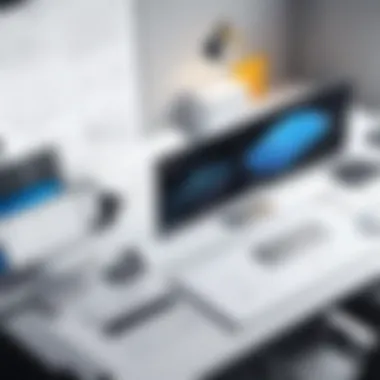

"Automation is not about replacing humans, it's about freeing them to do what machines cannot."
-- Unknown
Impact of 3D Printing
The influence of 3D printing on CAD cannot be understated. While traditionally, CAD has primarily focused on creating designs for two-dimensional or three-dimensional representations, the digital models created have now become the backbone for additive manufacturing. 3D printing is changing the way products are conceived, produced, and even distributed. CAD files can be printed directly, allowing for rapid prototyping and real-world testing of designs almost instantaneously.
Furthermore, the integration of CAD and 3D printing leads to an interesting phenomenon known as 'design freedom.' Designers can explore structures that were previously impossible to create using traditional manufacturing techniques. Complex geometries, intricate lattice structures, and optimized designs that reduce material waste all become a possibility. For instance, companies like Stratasys have worked towards streamlining the link between CAD software and the printing process, making it easier for designers to turn their digital ideas into tangible products.
Sustainability and Eco-Friendly Design
As we look towards a more sustainable future, the role of CAD in promoting eco-friendly design practices is gaining attention. Designers are increasingly considering the environmental impact of their products, and CAD software is now equipped to provide insights to support greener decisions. For instance, many CAD tools have integrated lifecycle assessment features that allow users to predict the environmental cost of their designs from raw material extraction to product disposal.
With the looming threat of climate change, eco-conscious design isn’t just a trend; it’s becoming a necessity. Designers are now empowered to choose materials based on their sustainability credentials, and make modifications that minimize energy consumption during manufacturing and use. Tools like Rhinoceros and Grasshopper support these endeavors by allowing for the testing of various design configurations before production begins.
User Considerations When Choosing CAD Software
Choosing the right CAD software isn’t just a matter of picking a popular name off a list. It’s a decision that can significantly impact design workflows and project outcomes. The complexity of CAD tools can be daunting, especially for those who aren't well-versed in the terminology or functions. To make an informed choice, there are several key factors to consider. This section explores the importance of understanding your unique requirements, budget limitations, and the various features available in software solutions.
Assessing Your Needs
Before zeroing in on a software package, take a moment to assess what you actually need. This first step is crucial because not all CAD programs offer the same functionalities. Ask yourself:
- What industry am I in? Different fields such as architecture, mechanical engineering, or product design often have specialized requirements.
- What types of projects will I be working on? Consider the complexity of the designs and whether you need 2D or 3D capabilities.
- What skill level do I possess? If you’re a novice, it might be wise to avoid software that’s too advanced at first. Conversely, seasoned pros might want powerful tools that offer intricate controls.
Taking the time to reflect on these points helps in selecting software that fits not just today’s tasks but future projects as well.
Budget Constraints
CAD software can range from free options to premium packages that may cost thousands of dollars per year. A clear budget is essential. Here are a couple of things to consider:
- Initial Cost vs. Long-Term Value: Sometimes, the most expensive option isn't the best. Ask if the tool offers value returns through efficiency or time-saving features.
- Subscription vs. Perpetual Licensing: Some software is available as a subscription model, while others allow a one-time purchase. Each has implications for your budget and cash flow.
Remember, investing in a CAD program is similar to purchasing a toolset; higher quality often leads to better outcomes and may help to reduce overall project costs in the long run.
Evaluating Software Features
In this fast-paced design world, the features and tools offered by CAD software are often what separates the wheat from the chaff. Therefore, careful evaluation is crucial. Focus on the following areas:
- User Interface: A user-friendly interface can significantly speed up your learning curve. Look for software that offers customizable dashboards or layouts.
- Interoperability: Can it easily exchange data with other software you’re using? Seamless integration capabilities are a must in today’s collaborative environments.
- Support and Resources: Reliable customer support and extensive learning resources, including tutorials and forums, can greatly influence your experience.
To summarize, a systematic approach to evaluating your needs, budget, and software features will set the foundation for successful adoption of CAD technology. As you sift through potential options, keeping these factors top of mind helps ensure you’re not just getting a tool but a partner in your design journey.
"Choosing CAD software without knowing your specific needs is like trying to fit a square peg in a round hole; it just won’t work."
Always remember, the perfect fit for one person or project may not be right for another. Getting it right can define the entire project experience, so take your time and do your homework.
With thoughtful consideration, you can find a solution that not only meets your current demands but grows with you on your creative journey.
Practical Tips for Effective CAD Use
Effectively utilizing CAD tools can elevate a designer's abilities, making them more productive and innovative. Knowing how to navigate the complexities of CAD is critical in today’s fast-paced design world. Whether you are a novice or a seasoned pro, best practices and useful resources play a big role in maximizing the benefits of CAD software.
Learning Resources
To truly harness the power of CAD, continual learning is paramount. Here are some avenues to explore for comprehensive learning:
- Online Courses: Websites like Coursera or Udemy offer focused CAD courses suited for various skill levels. You can choose from options like AutoCAD, SolidWorks, or Rhino.
- Webinars and Workshops: Many software companies host free webinars, allowing users to learn directly from professionals in the field. Participating in these sessions can provide insights into best practices and tips.
- Community Forums: Engaging in communities on platforms like Reddit or specialized CAD forums fosters collaborative learning. Users can post questions and share experiences, enhancing their understanding of CAD applications.
- YouTube Tutorials: Many skilled designers upload tutorial videos that break down different aspects of CAD software. These visual guides are often very useful for hands-on learning.
These resources can help bridge the gap between theory and practice, enabling you to understand the software in depth.
Best Practices for Design Teams
When multiple people collaborate on CAD projects, implementing best practices can improve efficiency, clarity, and output quality. Here are some strategies:
- Standardized Templates: Using uniform templates across the team ensures consistency. Standard symbols, annotations, and styles help in maintaining a cohesive look, simplifying team collaboration.
- Version Control Systems: Utilizing version control like Git can be beneficial for managing changes. It makes tracking project progress easier and avoids the chaos of multiple file versions floating about.
- Regular Training Sessions: Holding periodic team training sessions fosters a culture of learning. This lets team members share useful tricks and updates on software features, thus enhancing collective proficiency.
- Feedback Loops: Encouraging team members to provide constructive critique helps identify areas of improvement. Setting weekly check-ins can also help track progress and resolve any looming issues early.
Having a robust framework within design teams not only streamlines the workflow but significantly enhances the quality of outcomes.
By focusing on these practical tips, the design process can become more streamlined, fostering creativity and innovative thinking in every project.
Ending
Recap of CAD's Importance
CAD has transformed traditional design practices by enabling creators to visualize and manipulate their designs with remarkable accuracy. The technology empowers professionals in sectors such as architecture, engineering, and product design to create intricate models and simulations before proceeding to production. This preliminary work minimizes errors and reduces wasted resources, ultimately saving both time and money. The adaptability of CAD tools caters to the specific needs of different fields, making them invaluable to diverse design contexts.
Moreover, the benefits extend beyond just improved output. CAD facilitates the integration of feedback in real-time, helping teams to iterate and adjust their designs swiftly, which is crucial in fast-paced environments.
Constructing everything from buildings to intricate machine parts has never been easier or more efficient, thanks to these advanced systems.
Looking Ahead
As we gaze into the future, it's clear that CAD will continue to evolve alongside technological advancements. Emerging trends, such as 3D printing and artificial intelligence, are set to redefine how design is approached. These developments could dramatically enhance design capabilities, leading to innovations we can hardly imagine today.
The rise of cloud-based solutions is already altering how teams collaborate, breaking geographical barriers and allowing for seamless sharing of CAD files. Plus, a focus on sustainability will likely push developers to utilize CAD for creating eco-friendly designs, addressing the pressing global need for environmental awareness.







