Comprehensive Insights on PowerDirector Software


Overview of Software
PowerDirector is a prominent video editing software that has gained a reputation for its user-friendly interface and comprehensive features. It is particularly favored by content creators, marketers, and educators due to its versatility and effectiveness in producing high-quality videos. This software caters to a wide range of use cases, from simple home videos to more complex promotional content.
Purpose and Use Cases
The primary purpose of PowerDirector is to enable users to edit videos with efficiency and creativity. It appeals to various user groups:
- Content Creators: YouTubers and vloggers utilize PowerDirector to craft engaging video content.
- Businesses: Marketing teams often employ this software for creating promotional materials.
- Educators: Teachers create instructional videos, enhancing online learning experiences.
Each of these use cases highlights the software’s adaptability in meeting diverse editing needs.
Key Features
PowerDirector boasts a host of features designed to streamline the video editing process:
- Timeline Editing: Users can easily manage video clips, audio tracks, and effects on an intuitive timeline.
- Multi-Cam Editing: This feature allows for seamless editing from multiple camera angles, making it ideal for events and interviews.
- Motion Trajectory: Users can create motion paths for objects, adding a professional touch to their videos.
- Enhanced Color Correction: The tools available for color grading and correction give users powerful control over the visual aspects of their projects.
- Cloud Support: With PowerDirector, users can save and access their projects from anywhere, thanks to integrated cloud services.
In-Depth Review
To truly appreciate PowerDirector, a deeper analysis of its performance and user interface is essential. This examination will explore how well the software performs under various circumstances and how intuitive the interface is for users of all skill levels.
Performance Analysis
PowerDirector is known for its stability and speed. The software soes a good job in processing videos, even those with complex effects. It supports a wide range of video formats, which expands its usability further. Users report minimal lag during high-definition video rendering, which is crucial for maintaining workflow efficiency.
Another aspect to consider is the GPU acceleration, which enhances the rendering speed and overall performance. This is particularly beneficial for professionals working with 4K videos, as it reduces wait times significantly.
User Interface and Experience
The user interface of PowerDirector is straightforward. Even novice users can get accustomed to its layout quickly. Major tools are within easy reach, and the program offers tutorials that assist new users in navigating its features.
The dashboard is customizable, allowing users to arrange their workspace according to their preferences. This personalization enhances the editing experience, making it not only efficient but also enjoyable.
"An intuitive interface combined with powerful features places PowerDirector among the top video editing software available today."
As users become more experienced, they can take advantage of advanced features without feeling overwhelmed, as PowerDirector does not compromise accessibility for complexity.
By analyzing the variety of performance metrics and user experiences, it becomes evident that PowerDirector stands out as a tool for both beginners and seasoned editors wanting to elevate their video projects.
Preamble to PowerDirector
PowerDirector is a significant tool in the realm of video editing software, renowned for its accessibility and extensive capabilities. Understanding its background and features is crucial for potential users aiming to choose the right software for their editing needs. This section will explore the journey of PowerDirector from its inception to its current state, along with a detailed overview of its key functions. Adequate knowledge of this software can equip users with the necessary insights to leverage its capabilities effectively.
Background and Development
PowerDirector was developed by CyberLink, a company established in 1996. The software first launched in 2000 and has undergone significant advancements over the years. Its evolution reflects both the changing demands of users and the rapid advancements in technology. Initially targeted at amateur video editors, PowerDirector quickly expanded its functionality to cater to more professional needs.
The software has consistently integrated user feedback and industry trends, which helped it remain competitive against established products like Adobe Premiere Pro and Final Cut Pro. Through regular updates, the software has incorporated advanced features such as 4K video editing and sophisticated color grading tools, which have become essential in modern video production.
Overview of Features and Functions
PowerDirector is equipped with a diverse range of features that appeal to both novice editors and seasoned professionals. Here are some key functions that this software offers:
- User-Friendly Interface: The initial layout is intuitive, making it relatively easy for new users to navigate.
- Comprehensive Editing Tools: It provides robust options for video trimming, merging, and applying effects.
- Audio Management: The software includes tools for fine-tuning audio tracks to ensure that sound complements visuals seamlessly.
- Special Effects and Transitions: With an array of effects and transitions, users can create dynamic content that stands out.
- Support for High-Resolution Files: Users can work with files in 4K resolution and even edit 360-degree videos, making it versatile for different types of content creation.
These features underline the software's commitment to providing a comprehensive video editing solution that meets diverse user needs. PowerDirector has been developed thoughtfully to enhance the editing experience, thereby ensuring satisfaction and productivity.
User Interface and Experience
The user interface (UI) and overall experience are crucial when it comes to using video editing software like PowerDirector. A well-designed interface ensures that users can navigate the software with ease, enhancing their productivity. Discerning users will appreciate how a thoughtful UI can save time and reduce frustration, especially during intensive editing sessions. In addition, the user experience (UX) impacts how quickly users can learn the software and effectively implement its features.
Layout and Design
The layout of PowerDirector is structured to offer clarity and accessibility. Users are greeted with a clean, organized workspace. The main viewing area is straightforward, showcasing the video timeline and editing tools prominently. This layout reduces the learning curve for new users while retaining enough depth for experienced editors. The buttons and features are intuitively placed, making it easier for users to find the tools they need without wading through unnecessary menus.
For developers, this means a focus on user-centered design principles. A good layout helps streamline workflows and minimizes the cognitive load on the user. PowerDirector also employs a contrast-rich color scheme that delineates different areas of the interface, which aids in quicker orientation within the software.
Ease of Use
Ease of use is a significant advantage of PowerDirector. The software caters to a wide audience, from novices to seasoned professionals. Its drag-and-drop functionality allows users to quickly import and arrange clips in the timeline. Tutorials and tooltips are readily available, providing instant guidance on specific functions without overwhelming users.

Additionally, PowerDirector often employs keyboard shortcuts that enhance efficiency. These shortcuts can significantly speed up actions like cut, copy, and paste, essential for rapid video editing. The software's proactive design encourages experimentation, which can be a boon for students and new users looking to hone their skills.
Customization Options
PowerDirector offers robust customization options, which are essential for users looking to tailor their experience. Users can adjust the workspace layout according to their preferences, moving panels and tools as needed to optimize their editing environment. This flexibility caters to various editing styles and workflows.
Moreover, users can create and save their own presets for fast access to preferred settings, such as color grading or audio levels. This can significantly reduce repetitive tasks for users who often edit similar types of projects.
"A flexible UI allows users to adapt tools to fit their creative workflow, making editing a more personalized experience."
Key Features of PowerDirector
The Key Features of PowerDirector play a vital role in distinguishing it from other video editing software. Understanding these features allows users to evaluate whether this tool will effectively meet their video editing demands. PowerDirector is recognized for its comprehensive suite of tools designed to assist both novice users and seasoned professionals. The software provides intuitive functionalities that encourage creativity while ensuring high-quality output.
Video Editing Tools
PowerDirector includes an extensive library of video editing tools that enhances the post-production process. Users can cut, trim, and merge clips with precision. Additionally, users have access to advanced editing options, such as multi-cam editing, allowing them to work with footage from multiple angles seamlessly. This is particularly beneficial for complex projects where capturing different perspectives is essential.
Moreover, the timeline interface is straightforward and organized, making it easy for users to navigate through their projects. The drag-and-drop functionality simplifies adding media, significantly reducing the time it takes to assemble a video. With tools to add text and subtitles effortlessly, PowerDirector is excellent for content creators looking to enhance storytelling through visuals and narration.
Audio Editing Capabilities
In addition to video editing tools, PowerDirector offers robust audio editing capabilities. Users can modify soundtracks, adjust volume levels, and apply audio effects to ensure that the audio quality matches the visual media. The software supports multiple audio tracks, enabling complex sound design where creators can layer sounds for richer audio experiences.
PowerDirector also features its own audio library, which comes with sound clips that can be used to enhance video projects. Furthermore, tools to remove background noise help in achieving a cleaner output, which is critical in professional video environments.
Special Effects and Transitions
One of the standout elements of PowerDirector is its range of special effects and transitions. The software offers many options that allow video editors to create stylish and dynamic presentations. Users can apply effects frame by frame or on complete clips, giving them control over the final look and feel of their videos.
Additionally, PowerDirector provides access to transition effects that make moving between scenes smoother. Transitions can be customized for timing and style, allowing for a vibrant video that engages viewers. The potential for using effects creatively can significantly elevate a video’s quality, making it more visually appealing.
Support for 4K and 360-Degree Videos
As the demand for high-definition content continues to rise, PowerDirector supports 4K video editing to meet these expectations. The software allows users to edit videos in 4K resolution without compromising performance. This is crucial for professionals aiming to produce content for high-resolution displays and platforms like YouTube. Users benefit from lossless quality throughout the editing process.
Moreover, the capability to create and edit 360-degree videos sets PowerDirector apart from many other platforms. This feature enables users to produce immersive content that can capture viewer interest and interaction. 360-degree editing features make it easy to incorporate this emerging medium into their projects, ensuring users stay ahead of the curve in technological advancements.
"The key features of PowerDirector not only offer routine editing tools but also innovate in areas like 4K and 360-degree editing, providing users with essential resources to produce professional-grade videos."
By understanding these key features, users can judiciously select PowerDirector as their tool of choice, confident in its capacity to meet various video editing needs.
Performance Analysis
Importance of Performance Analysis
In the realm of video editing software, performance is critical. Users demand applications that can handle complex tasks without lag or crashes. In this section, we will dissect the performance aspects of PowerDirector, focusing on two key elements: speed and responsiveness, and stability during use. Understanding how PowerDirector performs can shape users' experiences, impact productivity, and enhance overall satisfaction.
Speed and Responsiveness
Speed is central to any editing software. PowerDirector excels in this area, delivering fast rendering times and quick response to user inputs. This efficiency is particularly vital for videographers working under tight deadlines. The software utilizes hardware acceleration, allowing it to tap into system resources effectively. This leads to smoother playback during editing and faster exports.
Users have reported significant reductions in the time it takes to render 4K videos compared to some competitors. Live previewing of effects without lag may seem minor, but it greatly enhances the editing experience.
Additionally, the interface is intuitive, allowing users to switch between tools promptly without feeling hindered by over-complicated menus or long load times. These aspects together create a seamless workflow that professionals find invaluable.
Stability during Use
Stability is as crucial as speed in video editing. PowerDirector generally offers a stable environment during heavy usage. Users can work on multiple projects simultaneously without facing frequent crashes. This reliability instills confidence in users, especially those handling extensive multimedia projects.
The software is regularly updated, which helps to address bugs that may arise over time. Furthermore, user feedback is considered for future improvements, contributing to a more robust application overall.
"A complex video project should not be marred by unstable software; PowerDirector allows you to focus on creativity rather than technical difficulties."
Pricing Structure
The pricing structure of PowerDirector is an essential aspect to explore for users considering this software. Understanding the costs associated with different versions and payment options can greatly influence a user's experience and decision-making process. The effects of pricing are multifold; they can determine accessibility, availability of features, and even impact the overall perception of a software solution in a competitive market.
When evaluating the affordability of PowerDirector, it’s critical to recognize that users range from hobbyists to professionals. Therefore, the pricing needs to cater to diverse needs and budgets. Different versions come with varying functionalities that align with user requirements, which makes it imperative to analyze these options thoroughly.
Cost of Different Versions
PowerDirector offers several different versions, each tailored to distinct user profiles. These versions are typically PowerDirector Essential, PowerDirector Ultra, and PowerDirector Ultimate.
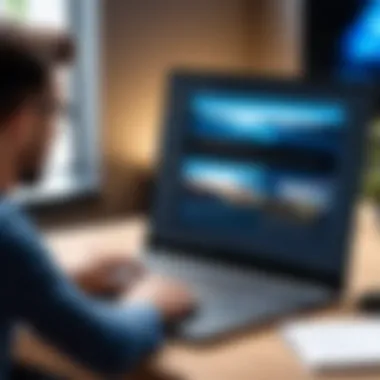

- PowerDirector Essential: This entry-level version provides basic tools suited for casual users. It is generally the most affordable option and ideal for individuals who are new to video editing.
- PowerDirector Ultra: A mid-tier option that includes more advanced editing features and effects. It caters to more serious hobbyists and aspiring creators.
- PowerDirector Ultimate: This is the comprehensive offering, packed with professional-grade tools, effects, and additional content packs. It serves professional editors who require the most robust features.
Each version has its own pricing point, reflecting the capabilities and complexity of features provided.
Trial and Subscription Options
Understanding the trial and subscription options is also valuable for potential users. PowerDirector allows newcomers to test its features without an immediate financial commitment.
- Free Trial: Usually, PowerDirector offers a free trial for a limited time, often 30 days. This enables users to explore the software's features firsthand, helping them determine if it meets their needs.
- Subscription Model: For ongoing access, users can opt for a subscription plan. This option allows users to pay monthly or annually, which can be economically favorable for those who need the software for specific projects or a limited duration.
Importantly, both trial and subscription options provide flexibility. Users can decide based on their editing needs, ensuring they do not pay for features they do not intend to use.
"A keen understanding of the pricing structure enables potential users to make informed decisions that align with their specific editing needs and budget constraints."
Compatibility and System Requirements
Understanding the compatibility and system requirements for PowerDirector is crucial for users, whether they are professionals or hobbyists. This section outlines the essentials to ensure that the software runs smoothly on your device, promoting an efficient video editing experience.
Operating Systems Supported
PowerDirector is versatile in terms of operating systems. It is available for both Windows and Mac. The majority of users operate on Windows, which generally receives more frequent updates and enhancements. Here are the supported Windows versions:
- Windows 10 (minimum version 1903)
- Windows 8/8.1
- Windows 7 (64-bit)
Mac users also have access to PowerDirector but should be aware that performance may vary compared to Windows. While PowerDirector is compatible with macOS versions, older versions may encounter limitations in features offered in newer updates. Users should regularly check the official website for the latest updates on OS compatibility.
Hardware Requirements
The hardware requirements for PowerDirector can significantly affect its performance. It is essential to ensure that your system meets or exceeds these specifications for optimal functionality. Here’s a breakdown of minimum and recommended requirements:
- Processor:
- RAM:
- Graphics Card:
- Storage:
- Minimum: Intel Core i3 or AMD Phenom II
- Recommended: Intel Core i5 or AMD A8 and above
- Minimum: 4 GB
- Recommended: 8 GB or more
- Minimum: 128 MB video memory, DirectX 9 compatible
- Recommended: NVIDIA GeForce GTX or AMD Radeon with 2 GB VRAM or more
- Minimum: 7.2 GB free hard disk space
- Recommended: SSD for faster loading and processing times
These hardware specifications ensure that PowerDirector operates quickly and efficiently, especially during intensive editing tasks.
Note: Failing to meet the recommended requirements may result in slow performance, lagging or even crashing during video rendering.
It is wise to assess your current hardware and consider upgrades if necessary. This can enhance the overall user experience, especially for those who work on high-definition or 360-degree videos.
Comparative Analysis with Other Video Editing Software
In the competitive landscape of video editing software, understanding how one product compares with others is essential for informed decision-making. PowerDirector positions itself as a viable choice among various editing tools such as Adobe Premiere Pro and Final Cut Pro. Each has its merits and unique offerings that cater to diverse user needs. This comparison will shed light on performance, ease of use, features, and overall value proposition.
The goal of this section is to provide a detailed evaluation of these software products, focusing on specific elements that may benefit users. Knowledge of how PowerDirector stands against its competitors can help individuals select the right tool according to their project requirements. Additionally, insights into user experiences can further clarify these tools’ strengths and limitations, leading to more satisfying editing outcomes.
PowerDirector vs. Adobe Premiere Pro
Adobe Premiere Pro is a powerful tool often favored by professional editors. It provides deep customization through its extensive feature set, including advanced color grading options and multi-cam editing capabilities. However, the learning curve can be steeper for beginners. Users may find the interface complex, requiring more time to master its functionalities. In contrast, PowerDirector offers a more intuitive experience with a user-friendly interface, making it accessible to both novice and experienced editors.
Key differences include:
- Pricing: Adobe Premiere Pro is subscription-based, which may not appeal to all users. PowerDirector offers a one-time purchase option, providing greater flexibility for users.
- Performance: Both programs handle 4K video efficiently. Yet, users report that PowerDirector can be more responsive with less powerful hardware, making it a suitable choice for users with lower specifications.
- Features: Premiere Pro excels in features like collaborative editing and seamless integration with other Adobe products. In contrast, PowerDirector’s strengths lie in its speed and ease of use, along with a broad range of templates and effects.
PowerDirector vs. Final Cut Pro
Final Cut Pro, developed by Apple, is known for its high performance on Mac systems. It offers a sleek interface and optimized tools for video editing. However, accessibility is limited, as it is exclusive to macOS platforms. On the other hand, PowerDirector is available for Windows users also, broadening its reach significantly.
Comparison points:
- Usability: Final Cut Pro’s interface can initially appear straightforward but is often bloated with advanced features, which may overwhelm new users. PowerDirector’s interface, however, prioritizes straightforwardness and quick access to tools.
- Collaborative Features: Final Cut Pro supports collaborative projects but requires users to adhere to Apple’s ecosystem, which may not be suitable for everyone. PowerDirector offers collaborative options that are more versatile across platforms.
- Price: Final Cut Pro has a one-time cost that is generally higher than PowerDirector's regular pricing. Users might consider PowerDirector more budget-friendly for personal and semi-professional projects.
It is vital to choose video editing software that aligns with your workflow and editing goals.
User Reviews and Experiences
User reviews play a significant role in evaluating software like PowerDirector. They provide a glimpse into the user experience, revealing strengths and weaknesses that may not be apparent from specifications alone. For potential users, understanding the feedback from real users can help inform decision-making. An analysis of user reviews can unveil common patterns, giving insight into both the efficacy of features and user satisfaction.
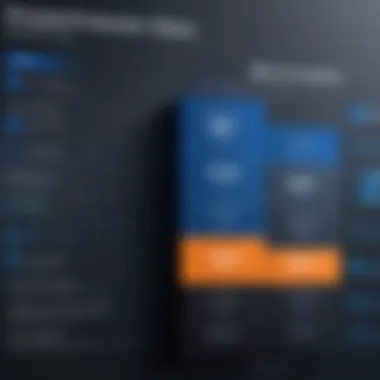

Surveys and reviews highlight key elements such as usability, feature effectiveness, and ongoing support. These elements are critical for professionals and students alike, who rely on both efficiency and functionality in their video editing tasks. User experiences may also highlight specific use cases that demonstrate the software's adaptability.
Positive Feedback
Many users commend PowerDirector for its intuitive interface. They find it easy to navigate, which is particularly beneficial for newcomers to video editing. The toolset offered is versatile, with various features that suit both simple and complex projects.
Several reviews mention the speed of rendering as a significant advantage. Users appreciate how quickly they can export their projects, saving them valuable time. The library of special effects and transitions receives praise too; users find it extensive and impactful for enhancing videos.
- Intuitive user interface: Users often cite the straightforward layout as a reason for their favorable opinions.
- Fast rendering: The ability to export projects briskly stands out as a critical element of satisfaction.
- Rich effects library: Many reviews highlight the useful special effects and transitions, aiding in content creation.
"PowerDirector makes video editing accessible and enjoyable, even for amateurs. The range of tools feels professional without being overwhelming."
Common Criticisms
Despite the positive feedback, some users have voiced concerns about PowerDirector. One prominent critique is regarding the software's occasional stability issues. Users report crashes during intensive tasks, which can disrupt workflows and cause frustration, especially in professional settings.
Another common concern relates to the learning curve associated with some advanced features. While the basic functionalities are user-friendly, more complex aspects can be challenging for inexperienced users. This can result in a steep adjustment period.
- Stability issues: Reports of crashes during heavy editing are noted by several users, raising flags for consistent use.
- Learning curve: Advanced tools may require more time to master than initial users anticipate.
Overall, user reviews of PowerDirector illustrate a blend of commendation and critique. While the software excels in accessibility and features, it also poses challenges that users should consider before committing.
Practical Applications of PowerDirector
The practical applications of PowerDirector highlight its versatility in various video editing contexts. Understanding how this software fits into real-world scenarios is vital for users looking to optimize their editing processes. PowerDirector not only serves as a tool for individual use but also scales effectively for professional settings, catering to different levels of demand and creative expression.
Use in Professional Video Editing
In professional video editing, efficiency and quality are paramount. PowerDirector provides advanced video editing tools with a straightforward interface. Professionals in the film and advertising industries can utilize its robust capabilities. Features like multi-camera editing and 4K support allow for high-quality outputs. Moreover, the inclusion of motion tracking and color grading tools helps achieve cinematic results. Those handling projects under tight deadlines find the software's rendering speed advantageous, thus enabling more projects to be completed in shorter time frames.
Utilizing PowerDirector in a studio setting can also facilitate collaboration amongst team members. The ability to save projects in the cloud allows shared access, which is significant for team-based editing tasks. Importing various media formats can cater to diverse project needs, ensuring professionals can work with different source materials seamlessly.
Applications for Content Creators
Content creators, especially those on platforms like YouTube or social media, find PowerDirector to be exceptionally useful. The software's user-friendly design allows even novice editors to make professional-looking videos. This accessibility is crucial for influencers and small businesses who rely on engaging video content to interact with their audience.
PowerDirector offers a variety of pre-set templates and effects, which significantly speeds up the editing process. Creative individuals can produce dynamic videos without extensive film editing experience. Features such as the audio mixing capabilities and subtitle generation are particularly beneficial for creating polished content that resonates with viewers.
In addition, the software supports direct upload options to social media platforms. This functionality can help streamline a creator's workflow, allowing for quicker sharing of content. Furthermore, analytics integration can provide feedback on video performance, allowing creators to refine their strategies for future projects.
PowerDirector combines ease of use with powerful editing features, making it a preferred choice for both professionals and content creators.
Future Developments and Updates
The video editing landscape is ever-changing, which makes it crucial to consider future developments and updates in applications like PowerDirector. Staying ahead of trends and enhancing functionality is vital for both users and developers. Improved features can dramatically impact usability, efficiency, and overall satisfaction. Users expect software to evolve to meet their growing needs, therefore, keeping an eye on upcoming changes in PowerDirector can offer insights into its future direction and enhancements that will come.
Expected Features in Upcoming Releases
As technology progresses, so do the demands for advanced editing capabilities. Expected features in the next iterations of PowerDirector include stronger integration of artificial intelligence and machine learning to enhance editing efficiency. For instance, automatic scene detection and intelligent audio editing are likely focus areas. These features would allow editors to save time by streamlining repetitive tasks.
Moreover, improved collaboration tools may be on the horizon. As remote work continues to be prevalent, software that facilitates seamless collaboration among teams could be highly beneficial. New templates and assets are also anticipated, which help users create professional-looking videos with ease.
"Keeping up with updates ensures users can leverage new capabilities effectively."
Additionally, updates to user-experience elements such as a more intuitive interface and responsive design could significantly improve the editing process. Enhanced compatibility with various devices and platforms is also essential in making PowerDirector more valuable.
Trends in Video Editing Software
Tracking trends in video editing software provides insight into where the field is going. Currently, there is an increased focus on cloud integration for easier access and collaboration. Users can expect more features that facilitate cloud storage solutions and multi-device compatibility.
Furthermore, functionality around 4K and 360-degree video editing is gaining popularity as content creators aim to develop higher quality content for their audiences. Integrated tools for social media sharing are also becoming essential. Video editors benefit from parameters that tailor exports for various platforms directly.
Lastly, the demand for real-time editing capabilities reflects a growing need among users for efficiency. Automated processes and enhancements in processing power allow for smoother workflows. Monitoring these trends can direct future enhancements in PowerDirector, ensuring it remains relevant in a competitive market.
Culmination
The conclusion section is an essential part of this article. It synthesizes the insights gathered throughout the text. A well-structured conclusion enhances clarity and reinforces the message conveyed to readers. For potential users of PowerDirector, understanding the findings is vital. This aids in making informed decisions about whether to adopt this software for their video editing needs.
Summary of Findings
In summary, PowerDirector emerges as a robust video editing tool. From its impressive array of features to its user-friendly interface, it caters to both novices and seasoned professionals. Users have appreciated its video editing tools, audio capabilities, and support for high-definition video formats. Performance reviews indicate satisfactory speed and stability, which are essential for seamless editing. Furthermore, the pricing structure provides various options that cater to different budgets.
"PowerDirector has consistently proven to be reliable for video editing tasks, effectively meeting user expectations across the board."
Moreover, unique capabilities such as support for 360-degree videos and advanced special effects distinguish PowerDirector in a crowded market. Comparisons with industry giants like Adobe Premiere Pro and Final Cut Pro reveal that while preferences may vary, PowerDirector offers competitive features that warrant attention.
Final Thoughts
As the industry evolves, one can expect PowerDirector to keep pace, implementing user feedback to refine its offerings. Embracing such software can firmly position users at the forefront of video editing innovation.







