Integrating Artifactory and GitHub for Effective Development


Intro
In today's fast-paced software development environment, choosing the right tools can mean the difference between a smooth workflow and a tangled web of problems. Two prominent tools at the forefront of modern development are Artifactory and GitHub. Each plays a distinct role: Artifactory serves as a universal repository manager, while GitHub stands tall as a prime platform for version control and collaborative coding. By integrating these two tools, teams can upgrade their processes, enhance organization, and streamline their development cycles.
In this examination, we will break down their functionalities, exploring how they complement each other in practical scenarios. We'll dive into best practices for integration, address potential challenges, and provide real-world use cases that showcase their power in action.
Furthermore, we will touch upon the essential technical considerations, user experiences, and the overall efficiency gains organizations can achieve.
Overview of Software
Purpose and Use Cases
The purpose of both Artifactory and GitHub hinges on the need for effective project management and collaboration in programming environments.
- Artifactory: Its primary function is to manage binary artifacts generated during the build process. It serves as a central hub for libraries and dependencies, ensuring that teams work with the most up-to-date resources. Use cases often include:
- GitHub: On the other hand, GitHub thrives as a platform for code versioning. It allows multiple developers to work on the same codebase without stepping on each other's toes. Use cases cover a wide range, such as:
- Managing snapshots and releases of software components.
- Providing a secure environment for artifact storage.
- Facilitating collaboration between development and operations teams in a DevOps setting.
- Facilitating open-source projects by allowing community contributions.
- Managing changes and tracking issues effectively.
- Integrating with other tools and services for deployment and testing.
Key Features
Both tools bring a wealth of features to the table. Some key highlights include:
- Artifactory:
- GitHub:
- Multi-format repository support: Works with various package formats such as Maven, npm, Docker, and more.
- Security controls: Provides mechanisms for managing access and visibility for artifacts.
- Integration capabilities: Seamlessly connects with CI/CD systems like Jenkins, making it easier to incorporate into existing workflows.
- Branching and Merging: Code branches allow for parallel development, making it easy to manage features independently.
- Pull Requests: Leveraging these enhances code review processes, ensuring safety before merging changes.
- GitHub Actions: Automates workflows by defining triggers for specific events, such as pushes or pull requests.
By understanding the distinct capabilities of Artifactory and GitHub, teams can harness their respective strengths to foster a more efficient development environment.
In-Depth Review
Performance Analysis
Artifactory is designed to handle vast amounts of artifacts while offering a smooth, responsive interface. Its caching mechanisms optimize retrieval times, especially for frequently accessed files. On the flip side, GitHub's performance shines in version control operations. Git's underlying functionality allows for quick comparisons, making branching and merging relatively fast. However, both tools must be configured properly to ensure optimal performance, especially in a large team with heavy usage.
User Interface and Experience
When it comes to user experience, Artifactory provides a polished UI, albeit with a steeper learning curve for newcomers. Its hierarchy of repositories and artifacts might seem complex initially, but with time, teams generally find its depth rewarding.
GitHub, in contrast, is widely regarded for its user-friendly interface. From the visually appealing repository pages to straightforward navigation, it caters well to developers, especially those who are new to version control systems.
Integrating Artifactory within GitHub workflows often requires thoughtful planning to align user experiences. By efficiently navigating both platforms, practitioners can usually achieve a more cohesive environment conducive to productivity.
Understanding Artifactory
The significance of grasping Artifactory is paramount in the realm of software development. As a universal repository manager, it plays a pivotal role in organizing and managing different types of software packages. With its ability to store artifacts from various build systems and languages, Artifactory streamlines the software delivery process, making it a preferred choice among development teams. Its importance cannot be overstated, especially as businesses increasingly rely on effective collaboration and efficiency in their workflows.
A big part of Artifactory’s appeal lies in its extensive capabilities. From providing version control for dependencies to enhancing the integration of CI/CD pipelines, its features help alleviate many of the common headaches that tech teams face. For developers, using Artifactory can vastly improve the way code is stored and managed.
Core Features of Artifactory
Understanding the core features of Artifactory helps clarify its relevance in modern development environments. Some standout elements include:
- Multi-Repository Support: Artifactory supports various repository types, including Maven, npm, Docker, and more. This flexibility allows teams to manage different artifacts in a single location.
- Advanced Search Capabilities: Searching for artifacts becomes a breeze with Artifactory’s powerful search functions. This feature helps developers find the needed components without fuss.
- Security and Access Control: Given the sensitive nature of many projects, Artifactory offers robust security features. Users can control access levels for different teams and roles, ensuring only authorized personnel can access certain artifacts.
- Integration Flexibility: It integrates smoothly with various CI/CD tools, allowing for an enhanced automation of the development process. Automated builds and deployments become more manageable with these integrations.
Understanding these features not only sheds light on the value Artifactory adds but also prepares teams for leveraging them effectively.
Artifactory’s Role in DevOps


Artifactory’s role in the DevOps ecosystem is integral. The objectives of DevOps hinge on collaboration and automation, and Artifactory underscores these goals by acting as a central hub for all artifacts. Here’s how it fits into the DevOps puzzle:
- Facilitating Collaboration: By using Artifactory, teams across different departments can collaborate more effectively. Developers can share artifacts with QA and operations seamlessly, reducing the bottlenecks typically suffered in traditional workflows.
- Streamlining Build Processes: Continuous integration relies on consistent and quick access to artifacts. Artifactory’s repositories ensure that the right version of a dependency is always available, making builds not only faster but also more reliable.
- Supporting Continuous Delivery: With its extensive support for versioning and promoting artifacts through different stages of the pipeline, Artifactory plays a pivotal part in pushing out releases more swiftly. In the high-paced world of software, this ability provides teams a competitive edge.
In summary, the understanding of Artifactory’s features and its role within a DevOps framework underscores its necessity in any contemporary development strategy. As tech advances at breakneck speed, keeping these insights at the forefront enables businesses to stay nimble and efficient.
Exploring GitHub
In today's software development landscape, GitHub stands as a cornerstone for collaboration and version control. It serves as a platform where developers from all walks of life can converge, share code, and innovate together. The integration of GitHub with Artifactory enhances this collaborative spirit, making it easier to manage libraries and packages in a streamlined manner. This section delves into the fundamentals of GitHub, followed by its collaborative features that highlight its importance as a development tool.
GitHub Fundamentals
At its core, GitHub is a web-based platform that uses Git, a version control system created by Linus Torvalds. It allows developers to store their code repositories online, facilitating access from anywhere in the world. The vital components of GitHub include:
- Repositories: These are where project files and historical changes are stored. Each repository acts as a project folder.
- Branches: A crucial feature that allows teams to work on new features or fixes independently without affecting the main codebase. Once changes are verified, they can be merged back into the main branch.
- Commits: Every change made is recorded in the form of commits, which keeps a detailed history of modifications.
- Pull Requests: This is how developers propose changes. Other team members can discuss the changes, review the code, and approve or reject it.
Understanding these fundamentals is essential for leveraging GitHub effectively. It not only aids in maintaining project history but also promotes collaborative coding practices.
Collaboration in GitHub
The essence of GitHub lies in its collaborative features, which provide teams with tools to work seamlessly together. It turns coding into a team sport, allowing developers to efficiently manage contributions from multiple sources. Noteworthy aspects of collaboration in GitHub include:
- Issues Management: GitHub allows users to track bugs, feature requests, and tasks using issues. This feature helps prioritize work, thereby facilitating better project management.
- Code Review: Through pull requests, developers can suggest changes, facilitating discussions that lead to improved code quality before integration. Such peer reviews can significantly reduce the occurrence of bugs in later stages.
- Documentation and Wiki: Each repository can include a wiki for comprehensive documentation of the codebase. Clear documentation contributes to better onboarding and ongoing maintenance.
- Project Boards: GitHub provides project management tools that give users a visual overview of workflow, akin to kanban boards. This helps teams stay organized and focused on their goals.
"Collaboration on GitHub transforms the way developers work together, breaking down geographical barriers and enabling real-time communication among team members."
By harnessing these collaborative elements, GitHub not only optimizes coding practices but also fosters innovation. Developers are no longer isolated but part of a dynamic environment where knowledge sharing is pivotal for success.
Integration of Artifactory and GitHub
The integration of Artifactory and GitHub serves as a cornerstone in contemporary software development practices. This combination harnesses the strengths of Artifactory as a robust repository manager with GitHub’s capabilities for version control and collaboration. Together, they create a seamless workflow that caters to diverse development needs, from storing packages to managing dependencies. The essence of this integration lies in its ability to enhance productivity, streamline operations, and improve access to resources among development teams.
By linking Artifactory and GitHub, developers can manage artifacts effectively throughout the development lifecycle. This integration not only aids in the deployment process but also ensures that packages are consistently delivered, maintaining a secure and efficient workflow. Thus, it’s imperative to explore how these tools can be connected to harness their full potential, alongside the myriad of benefits they bring when integrated.
Connecting the Tools
To connect Artifactory with GitHub, the first step is setting up both systems to communicate with one another. This usually involves configuring webhooks and connectors that allow for the automatic triggering of tasks across platforms. For instance, when a new version of software is created in GitHub, a webhook can prompt Artifactory to fetch the new binaries or libraries. Here's a more concrete look at how to go about it:
- Configure Webhooks: In GitHub, navigate to the repository settings and configure a webhook to point to your Artifactory instance. This allows GitHub to send notifications to Artifactory.
- Generate API Keys: Artifactory requires an access key for authentication when receiving data from GitHub. This key needs to be securely stored and utilized in the configuration.
- Artifact Deployment: With the connection established, developers can automate the deployment of build artifacts to Artifactory directly from their GitHub workflows. This reduces manual effort and aids in maintaining consistency across builds.
Setting this up correctly not only saves time, but it also minimizes the possibility of human error during these processes. The integration fosters a more efficient environment where recovery from mistakes is much simpler, as teams can trace back changes seamlessly.
Benefits of Integration
The integration of Artifactory and GitHub brings forth several significant benefits that can optimize any development operation. These include:
- Enhanced Efficiency: With automated deployment and configuration, redundant manual tasks are eliminated, allowing developers to focus on creative problem-solving rather than mundane processes.
- Improved Collaboration: Teams using both platforms can facilitate smoother communication and coordination. This leads to a cohesive environment where developers are more aligned with project goals.
- Better Dependency Management: Artifactory's ability to manage binaries and dependencies alongside GitHub’s version control means that teams can track changes effectively. This reduces conflicts during integration and enhances code stability.
- Increased Security: When integrated, both tools can enforce stringent access controls. Artifactory, with its fine-grained permission system, allows companies to safeguard their packages, ensuring only authorized personnel can make changes.
- Easier Audit Trails: With all actions logged across both platforms, auditing becomes effortless. Teams can review both code changes in GitHub and artifact versions in Artifactory, ensuring regulatory compliance and accountability.
"The true value of integrating tools lies not just in the features they offer but in how they can transform the workflows that teams often take for granted."
Thus, connecting Artifactory and GitHub paves the road for a more agile, effective, and secure development workflow, ultimately leading to better product outcomes. By leveraging these benefits, organizations can set themselves apart in a rapidly evolving technological landscape.
Workflow Optimization
Optimizing workflows within software development isn't just a luxury; it's a necessity in today's fast-paced tech world. In many respects, workflow optimization plays a central role in enhancing productivity, minimizing errors, and ultimately delivering superior end-products. When it comes to Artifactory and GitHub, integrating these platforms can take workflow efficiency to a new level. This is where the seamless handling of dependencies, version management, and team collaboration comes into play, resulting in a smoother development experience.
To fully benefit from workflow optimization, it's crucial to recognize the specific elements that contribute to this goal. Some key considerations include:
- Clarity in Processes: Knowing the steps involved ensures everyone on the team is on the same page. Clear documentation and understanding of each tool's role prevent confusion down the line.
- Feedback Loops: Establishing effective feedback mechanisms helps in refining processes. The more feedback cycles, the closer the team gets to an ideal development process.
- Zoning in on Bottlenecks: Identifying and addressing slowdowns can significantly increase momentum. Whether it's a cumbersome approval process or outdated tools, tackling these issues early on can mitigate frustrations.
The significance of workflow optimization lies mostly in its benefits. It reduces lead times, enhances collaboration among developers, and raises overall project visibility. Furthermore, integrating Artifactory with GitHub allows teams to leverage automated pipelines, making the entire build to deployment pathway much more streamlined.
"The secret of getting ahead is getting started." — Mark Twain


Streamlining Processes
Streamlining processes that's the name of the game. In the realm of software development, inefficiencies can creep in unnoticed. By systematically examining and refining workflows through Artifactory and GitHub, teams can create a well-oiled machine that minimizes idle time and maximizes output.
One of the first steps towards streamlining is integrating Artifactory to manage dependencies. With Artifactory acting as a universal repository, developers can quickly retrieve required libraries and packages without bogging down the process with manual searches or outdated versions. This not only saves time but ensures that the most compatible and stable versions are being used.
Moreover, using GitHub’s collaborative features will enhance transparency in the development process. Team members can track changes, provide insights, and suggest improvements in real-time. This means any potential issue can be tackled when it’s small, rather than waiting for the next big code merge, avoiding potential headaches down the line.
In summary, streamlining processes can be effectively accomplished through the effective interplay of Artifactory and GitHub. If teams commit to continuously refining their workflows, the results often pay dividends in project timelines and team morale.
Automating Builds and Deployments
In the landscape of modern software engineering, automation is like the golden goose - it lays the eggs of productivity and efficiency without the heavy lifting. The automation of builds and deployments is a transformative step that developers should not overlook to really capitalize on the advantages of Artifactory and GitHub.
Automating builds helps catch issues earlier in the development cycle. Instead of waiting until the end of a sprint to uncover a bug, automated builds allow developers to see the results of their coding immediately. Using CI/CD pipelines that integrate GitHub and Artifactory, every commit triggers an automated build process that pulls in the latest dependencies from Artifactory.
In addition to enhancing the build process, automation also optimizes deployments. By connecting Artifactory with deployment tools, the latest stable versions of applications can be automatically delivered to production environments. This ensures that teams can deploy with confidence, knowing that the artifacts in Artifactory are always ready and up to date.
The bottom line? When the processes of builds and deployments become automated, the overall time-to-market shrinks. With Artifactory and GitHub forming the backbone of these mechanisms, development teams are equipped to work smarter, not harder.
Security and Compliance Considerations
In today’s fast-paced software development landscape, security and compliance wield significant influence on project success. Not only do they form the backbone of trust in modern applications, but they also safeguard against the rising tide of cyber threats. Artifactory and GitHub play complementary roles in nurturing a secure workflow, addressing various compliance mandates, and ensuring data integrity throughout the development lifecycle.
Maintaining Data Integrity
Data integrity is paramount in any development process. It refers to the accuracy and consistency of data over its entire lifecycle. Ideally, developers expect that the data remains uncorrupted and reliable, thus fostering a seamless environment.
- Version Control: One of GitHub’s core strengths lies in its version control capabilities. Each commit represents a point-in-time snapshot of the project, allowing developers to track who made what changes and when. This not only enhances accountability but also aids in auditing and reversion if a mishap occurs.
- Artifact Management: Artifactory’s repository management ensures that all build artifacts are easily accessible and securely stored. It allows for organizing binaries and dependencies systematically. This organization is crucial because if any artifact becomes corrupted or altered, developers can quickly revert to a previous version, thus maintaining the integrity of the overall build process.
- Checksum Validation: Artifactory performs checksum validation on uploaded artifacts. This means that every artifact is checked for integrity against its original checksum. If there's a mismatch, the upload is flagged or rejected. This additional layer ensures that only verified, untainted builds move into production.
"Data integrity is not just a goal; it's a promise to the end-users that their data is safe."
Access Control and Permissions
Control over who accesses what within both Artifactory and GitHub can make or break an organization’s security framework. Proper access control can drastically reduce the risk of data breaches and unauthorized modifications, which can lead to serious consequences.
- User Roles and Permissions: Artifactory allows administrators to assign specific roles to users, granting permissions based on their required access level. This means a developer might have full access to upload and publish artifacts, while a QA engineer might only have read access. Tailoring permissions keeps the system secured while still enabling necessary collaboration.
- Branch Protection in GitHub: GitHub enables you to institute branch protection rules. These rules can prevent force pushes or require pull requests to be reviewed before merging. Such safeguards ensure that only trusted changes are integrated into critical branches, further tightening security.
- Audit Logs: Both platforms offer comprehensive audit trails. These logs capture all actions taken within the systems, such as who accessed what artifacts or altered version history. By reviewing these logs, organizations can ensure compliance with applicable data protection regulations and reinforce security policies.
By weaving security considerations into the very fabric of their workflows, software development teams can significantly mitigate risks and enhance overall compliance. As Artifactory and GitHub continue to evolve together, maintaining vigilance over security will be crucial in fostering a robust development environment.
Performance Metrics
Understanding performance metrics is crucial in today's fast-paced software development world. When teams integrate Artifactory with GitHub, these metrics become vital indicators of how well their workflows are functioning. Measuring performance not only highlights successes but also uncovers areas needing improvement. It’s like a compass guiding developers through the iterative process of building, testing, and deploying applications.
Evaluating Efficiency
Efficiency is the backbone of any development process. In the context of Artifactory and GitHub, evaluating efficiency involves assessing how smoothly artifacts are managed and how effectively code is versioned.
- Artifact Management: When using Artifactory, efficiency can be measured by how quickly artifacts are stored and retrieved. Slow artifact resolution can bottleneck builds, delaying delivery cycles. Teams should track the average retrieval time for artifacts and aim for improvements.
- Version Control: In GitHub, efficiency metrics can focus on how quickly and accurately team members can collaborate on code. This includes measuring pull request merge times or the time taken to resolve merge conflicts. Monitoring these figures helps in identifying any friction points in the workflow.
- Integration Points: If integrations between GitHub and Artifactory are sluggish, it can dramatically impact development speed. Assess the time taken for automated deployments to ensure that the CI/CD pipeline is a smooth ride, not a rocky road.
To enhance efficiency, keep an eye on bottlenecks. Understanding the flow can often lead to workflows that are as smooth as butter.
Monitoring Success
Monitoring success in the interaction between Artifactory and GitHub is about establishing key performance indicators (KPIs) that align with project objectives. Successful integration ensures the development process is not only fast but also reliable.
- Success Rate of Builds: A high percentage of successful builds indicates a healthy integration. If builds fail frequently, that’s a red flag. Continuous monitoring can spotlight the most common failure points.
- User Engagement: Elderly systems are often inefficient because users abandon them. Therefore, tracking how actively team members use Artifactory and GitHub can be indicative of overall satisfaction and adoption rates.
- Feedback Loops: Set up a system where development teams regularly provide feedback on their experiences. This qualitative data is equally crucial to understanding success. Regular feedback sessions can unveil those hidden gems of insight that numbers simply can’t convey.
"Effective monitoring of metrics is like having a backstage pass to the performance of your software project. It reveals what's really making the show run smoothly."
By focusing on both efficiency and success, development teams can create actionable strategies that not only improve their current workflows but also set the stage for future enhancements. Remember, every data point tells a story; it’s up to you to listen closely.
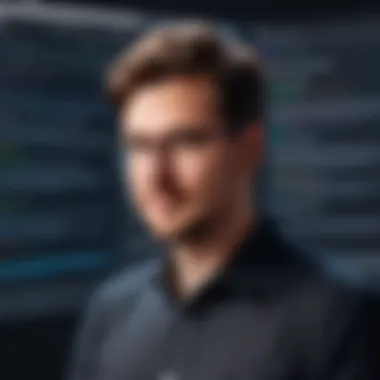

Common Challenges
In the realm of software development, the integration of tools like Artifactory and GitHub is a double-edged sword. On one hand, these platforms offer a wealth of benefits that can streamline processes and enhance collaboration. On the other hand, professionals often find themselves grappling with a myriad of challenges that can hinder their productivity and slow down development cycles. This section peels back the layers on common challenges encountered when utilizing Artifactory and GitHub, focusing on the pitfalls of integration hurdles and user adoption issues.
Integration Hurdles
Even the best-laid plans can run into snags when it comes to integrating multiple tools like Artifactory and GitHub. One of the most common integration hurdles is compatibility. Each platform has its own set of APIs and integration protocols, making it essential for developers to ensure that these systems can communicate seamlessly. If systems aren't configured properly, it could lead to data silos or, worse, loss of crucial information.
Moreover, the configuration complexities can be a hefty challenge. Setting up Artifactory to work fluidly with GitHub often requires a deep dive into both platforms' documentation. Missing a crucial step might result in chaotic workflows that could frustrate the most patient developer.
Additionally, network-related issues can cause setbacks. Connectivity problems or firewall rules might impede interactions between the two systems, resulting in delays that could disrupt project timelines. For instance, if a build process is dependent on a library stored in Artifactory and there’s a glitch in the connection, development can grind to a halt until the issue is resolved.
It’s essential to approach integration systematically. Consider developing a step-by-step integration guide to ensure each element aligns with project objectives.
User Adoption Issues
As crucial as the technology itself, the human element can't be overlooked. User adoption is a critical factor determining how effectively tools like Artifactory and GitHub are utilized within a team or organization. Resistance to change is natural and can stem from various sources. Training is often insufficient, leaving users bewildered by new features or functionalities. Imagine a developer accustomed to using a local repository who suddenly needs to familiarize themselves with a more complex system like Artifactory. Without ramp-up sessions or adequate support, they may resist fully embracing the tool.
There's also the issue of workflow disruption. Changes in tools can lead to a temporary slowdown in productivity as individuals adjust to new processes. It's similar to teaching an old dog new tricks; it takes time and encouragement before people become comfortable and efficient.
Additionally, communication gaps can hinder user adoption. Developers may have high expectations but little understanding of how Artifactory fits into the existing GitHub ecosystem. For instance, if there's no transparent discussion about how Artifactory will improve existing workflows, users may not see the value and thus may overlook its advantages.
In sum, acknowledging these challenges early can help teams strategically tackle them before they become significant roadblocks. Leveraging best practices in integration and user engagement is key to ensuring successful utilization of Artifactory and GitHub.
Case Studies
Exploring the realm of Artifactory and GitHub through case studies is not just a walk down the park; it's essential for understanding real-world applications and impacts. This section delves into carefully selected examples that provide valuable insights into how organizations effectively harness these tools. Case studies illuminate success stories, revealing strategies, practices, and lessons that aren't always evident in theoretical discussions. Such empirical evidence enriches the narrative, allowing software developers and IT professionals to not only grasp concepts but also visualize their implementation in familiar environments.
Successful Implementations
In the landscape of modern software development, successful implementations of Artifactory and GitHub often mark the turning point in a company's journey toward efficiency. Take, for instance, a tech startup that faced bottlenecks in its continuous integration and deployment pipeline. They leveraged Artifactory as a central repository for all their software artifacts, while GitHub served as their primary collaboration platform. By integrating these two tools, they streamlined their workflow successfully.
The benefits were multifold:
- Increased Efficiency: The team noted a significant reduction in the time it took to roll out new features.
- Enhanced Collaboration: Developers could easily share code snippets, and the integration allowed for seamless version control.
- Improved Traceability: With Artifactory, every artifact's history was documented, which helped in tracking issues faster.
Such implementations not only serve as a testament to the viability of integrating Artifactory and GitHub but also act as a blueprint for other organizations aiming for similar success.
Lessons Learned
Reflecting on instances of integration can surface valuable lessons that other organizations can learn from. One key takeaway from a large enterprise's implementation was the importance of fostering a culture of collaboration and continuous improvement. While they successfully set up Artifactory and GitHub together, the initial user resistance was palpable.
Through focusing on user training and continuous feedback mechanisms, they overcame these hurdles. This highlighted several key points:
- User Training is Crucial: Providing comprehensive training sessions can ease transition pains.
- Feedback Loop: Establishing ongoing channels of communication can refine processes based on real user experiences.
- Phased Rollouts: Gradually implementing new systems helps to mitigate overwhelming users with sudden changes.
A noteworthy insight gleaned was that while the tools themselves are powerful, the human factor often dictates success or failure. By learning from successes and failures alike, professionals in IT can better shape their strategies and approaches in integrating Artifactory and GitHub, maximizing the benefits they yield.
Future Trends
As the tech landscape continually morphs, the integration of tools like Artifactory and GitHub becomes crucial. Future trends in software development not only affect daily operations but also steer the strategic direction for companies. Understanding these trends helps organizations make informed choices and position themselves competitively in a crowded market, aligning with shifts in technology and development practices.
Evolving Roles in Development
In a rapidly changing environment, the roles of developers and other stakeholders are evolving. Gone are the days when developers worked in silos. Now, they’re expected to be multifaceted professionals capable of managing everything from coding to deployment. This shift calls for a strong grasp of tools and practices that blend seamlessly together.
Artifactory plays a vital part here. By acting as a single source of truth for artifacts, it frees developers from the hassle of juggling numerous repositories and integrates smoothly with GitHub's version control features. This collaborative blend nurtures a culture where continuous integration and continuous delivery thrive. Teams can leverage both platforms for timely updates, allowing for faster iterations.
"The future of software development demands adaptability; the more tools you master, the more valuable you become."
Developers are also stepping into roles that require them to understand the business implications of their code. Familiarity with tools like Artifactory, which can manage binary artifacts, helps developers appreciate the end-to-end flow of software, from conception to its final form. The onset of DevSecOps practices means security is no longer an afterthought but an integral part of the workflow, further expanding the developers' responsibilities.
Anticipated Innovations
Looking ahead, several innovations are on the horizon that could redefine how Artifactory and GitHub are used in development workflows. AI and machine learning are poised to have a substantial impact. Imagine a scenario where code reviews and artifact management are automated to a degree, drastically reducing manual efforts. Tools that intelligently suggest changes or automate deployments can lead to enhanced productivity.
- Smart Dependency Management: Expect improvements in how Artifactory manages dependencies. Automated systems could evaluate library updates or vulnerabilities in real-time, giving developers essential insights without the usual overheads.
- Enhanced Collaboration Features: As GitHub expands its offerings, new collaboration tools may emerge, further bridging the gap between development and operational teams. These might include real-time collaborative editing or integrated Slack channels specifically focused on projects.
- Seamless CI/CD Integration: Continuous integration and delivery are set to get even slicker. Innovations could focus on smoother, more integrated workflows where triggers in GitHub directly influence deployment pipelines managed by Artifactory.
In summary, as the tools evolve, so must the developers. Staying attuned to these trends is not just beneficial; it's necessary for any professional aiming to stay ahead in the field. Embracing these forthcoming advancements leads to better projects, increased efficiencies, and a stronger foothold in an ever-evolving industry.







