Integrating MS Access and MySQL: A Practical Guide


Intro
As technology continues to evolve at a breakneck pace, the need for effective data management solutions becomes ever more crucial. Integrating MS Access with MySQL offers users the ability to harness the strengths of both systems while creating a seamless data workflow. By tying the intuitive interface of MS Access to the robust capabilities of MySQL, developers and IT professionals can unlock new potentials for their applications.
What makes this integration especially valuable? It enhances data accessibility, fosters collaboration, and optimizes storage resources across platforms. Whether you're a software developer, an IT professional, or a student eager to expand your technical toolkit, understanding how to leverage this integration is pivotal.
Throughout this article, we will delve deeply into the nuances of connecting these two powerful tools. From methodologies for establishing effective connections to best practices for data migration, this guide promises to equip you with actionable insights.
Overview of Software
Purpose and Use Cases
MS Access is primarily designed for small to medium-scale database needs, offering a user-friendly interface that allows individuals without extensive database knowledge to create, manipulate, and analyze data. It’s particularly suited for projects where rapid development and easy deployment are essential. On the other hand, MySQL shines as a robust open-source relational database management system ideal for handling larger datasets and supporting intricate multi-user environments.
Consider these applications of integrating MS Access with MySQL:
- Data Reporting: Combine Access’ reporting capabilities with MySQL’s extensive data handling for efficient report generation.
- Data Migration: Facilitate smooth transitions from smaller databases in Access to more expansive datasets in MySQL.
- Shared Resources: Allow users from varying backgrounds to collaborate through shared datasets across both platforms.
Key Features
The features of MS Access and MySQL complement each other remarkably well:
- MS Access:
- MySQL:
- User-friendly interface suitable for beginners.
- Built-in templates for quick database creation.
- Integration with Microsoft Office for enhanced productivity.
- High availability and robust performance.
- Scalability to support growing applications.
- Advanced security features, protecting sensitive data.
Key Takeaway: Users can benefit from the intuitive design of MS Access, while relying on MySQL's strengths to manage larger datasets effectively.
In-Depth Review
Performance Analysis
Performance is a crucial factor when integrating these systems. MS Access can efficiently handle thousands of records, but it may encounter hiccups with much larger datasets. MySQL, being designed for robust database management, excels in speed and efficiency when queried directly.
However, performance can wane if not properly configured. Proper indexing in MySQL and optimizing the queries can mitigate performance issues. For those integrating the two, a focus on data structuring within MySQL ensures smooth data retrieval, minimizing latency.
User Interface and Experience
The user interface of MS Access is notably straightforward. Its visual design and wizard-driven functionalities make it approachable for users at any skill level. In comparison, while MySQL might require command-line interaction or third-party GUIs, tools like MySQL Workbench present a more palatable visual interface for managing databases effectively.
For users syncing between the two:
- Access forms will simplify data entry while relying on MySQL’s structure to hold the data.
- Queries created in Access can be adjusted to work with more complex MySQL functionalities as users gain proficiency.
With practice, the experience of moving between these two platforms can be seamless, empowering users to manage their data more effectively.
Prelude to MS Access and MySQL
Integrating MS Access with MySQL represents a pivotal step for organizations that depend on data management to drive their operations. Each platform serves distinct purposes and audiences, making their integration a strategic move for improved data handling, user experience, and scalability. In a world that increasingly values data, bridging the gap between these two systems not only empowers users but also amplifies the capabilities of existing databases.
Overview of Microsoft Access
Microsoft Access is a user-friendly relational database management system developed by Microsoft. It is particularly favored by small to medium-sized businesses due to its simplicity and functionality. Users can design and manage databases with minimal coding knowledge. Some of the key aspects include:
- Intuitive Interface: Access offers a straightforward interface, making it accessible even to those who might not consider themselves tech-savvy.
- Rapid Application Development (RAD): Users can quickly create forms, reports, and queries, facilitating faster decision-making.
- Integration Capabilities: While primarily a standalone tool, Access can also connect with other systems, enhancing its utility.
Despite its strengths, limitations often surface when dealing with larger datasets, especially when multiple users need concurrent access. This is where MySQL's robust capabilities shine.
Overview of MySQL
MySQL is an open-source relational database management system that has gained widespread acclaim for its robustness, scalability, and performance. It serves as the backbone for countless web applications and is favored by those who require a powerful backend structure. Here’s why MySQL stands out:
- High Performance: MySQL is crafted for speed and efficiency, making it suitable for applications that demand quick responses.
- Scalability: As data needs grow, MySQL can seamlessly scale to manage larger databases and additional users without a hitch.
- Cross-Platform Compatibility: MySQL can run on various operating systems, such as Windows, Linux, and macOS, providing versatility for developers.
In short, while MS Access specializes in ease of use and quick setup, MySQL excels in robustness and scalability. Understanding these platforms' potentials lays a solid foundation for effective integration.
"Integrating different database systems like MS Access and MySQL not only streamlines operations but can also significantly enhance data integrity and analysis capabilities."
In the following sections of this guide, we will delve deeper into the specific methodologies and challenges involved in weaving these two powerful tools into a coherent data management strategy.
Understanding the Need for Integration
In today's fast-paced digital landscape, the ability to integrate different software systems is more vital than ever. The synergy between Microsoft Access and MySQL is a prominent example of how merging data management systems can lead to efficiency and enhanced data manipulation. This integration serves a practical purpose: it enables users to leverage the strengths of both platforms. While MS Access offers a user-friendly interface ideal for small to medium databases, MySQL provides robust support for larger, more complex datasets. Understanding this need for integration is essential for developers and IT professionals alike, as it unlocks a myriad of opportunities.
Use Cases for MS Access and MySQL
There exists a variety of scenarios where the integration of MS Access with MySQL can significantly enhance data handling capabilities.
- Small Business Applications: Many small businesses start with MS Access for its simplicity but soon find that their data needs outgrow its capabilities. Integrating with MySQL can help facilitate a smoother transition as businesses expand, enabling them to manage larger datasets without losing functionality or ease of access.
- Reporting and Analysis: Organizations can leverage MS Access’s user-friendly reporting tools to analyze data stored within a MySQL database. This adds a layer of simplicity for non-technical users while retaining the depth of analysis for more complex queries.
- Data Backup and Security: Integrating these systems leads to better backup options. Sensitive company data can reside securely in MySQL while allowing MS Access to handle user interactions, reducing security risks associated with directly exposing the MySQL database.
- Merging Legacy Systems: Companies often have legacy systems that were built using MS Access. Integrating with MySQL allows these organizations to maintain compatibility with their existing tools while modernizing their database solutions.
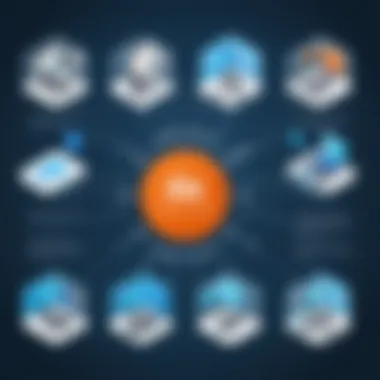

The versatility of these use cases illustrates the practical applications of combining MS Access with MySQL, ensuring that user needs are continually met in a rapidly evolving data landscape.
Benefits of Combining Data Storage Solutions
The integration of MS Access and MySQL isn’t just about convenience; it brings forth numerous benefits that can greatly improve operational productivity.
- Scalability: One significant advantage is scalability. As a business grows, so too do its data requirements. MySQL can handle increasingly large datasets without compromising performance, while MS Access remains a robust front end for user queries and interactions.
- Improved Functionality: By combining both solutions, users can have the best of both worlds; MS Access offers a familiar and accessible interface while MySQL provides powerful backend processing capabilities.
- Enhanced Data Integrity: When MS Access interacts with MySQL, there’s an opportunity for better data integrity measures. Users can utilize the relational capabilities of MySQL while still benefiting from the ease of data entry in Access.
- Cost-Effectiveness: For organizations that already use MS Access, integrating with MySQL can cut costs associated with migrating entirely to a new system. They can extend the lifespan of their existing software while obtaining improved performance and capabilities.
In summary, the necessity of ensuring that different systems can work together is a driving force in today's technology space. The integration of MS Access and MySQL not only meets immediate data needs but also lays the groundwork for future growth and efficiency.
Establishing a Connection Between MS Access and MySQL
Establishing a robust connection between MS Access and MySQL is the backbone of successful data integration. This connection plays a crucial role in allowing data to flow seamlessly between the two platforms, ensuring that users can leverage the unique advantages each offers. The ability to connect these systems can revolutionize how data is managed, helping organizations utilize existing resources more efficiently. Moreover, a well-configured connection enhances productivity, improves data consistency, and allows for sophisticated data analysis.
Prerequisites for Setting Up the Environment
Before diving into the nitty-gritty of connecting MS Access and MySQL, a few preliminary steps must be taken. These prerequisites set the stage for smooth integration and limit potential hiccups along the way.
- Software Requirements: Ensure that you have MS Access installed along with the MySQL server. Versions should be compatible with each other to prevent any conflicts.
- ODBC Driver: You need to have the MySQL ODBC Driver installed. It bridges the gap between MS Access and MySQL, allowing your applications to communicate effectively. The MySQL Connector/ODBC can be downloaded from the official MySQL site.
- Network Accessibility: The machine running MS Access should have access to the MySQL server. This means proper network configurations and firewall settings must be in place.
- Administrative Privileges: You may require administrative rights on both the MS Access and MySQL systems to make necessary configurations.
Taking time at this stage will save you head-scratching moments later on. A little groundwork goes a long way in ensuring your connection efforts are fruitful.
Configuring ODBC for MySQL Access
With the groundwork laid out, it’s time to configure the ODBC data source for MySQL. This process might feel a tad tedious, but it’s essential for establishing a connection that functions smoothly. Here’s a step-by-step walkthrough:
- Open ODBC Data Source Administrator: You can find this in Control Panel under Administrative Tools. Choose between User DSN or System DSN based on your needs. User DSN is for individual users, while System DSN is accessible to everyone on the machine.
- Add New Data Source: Click on the ‘Add’ button. In the list of available drivers, select the MySQL ODBC Driver you previously installed, then click ‘Finish’.
- Configure ODBC Driver: In the MySQL Connector/ODBC setup, provide a Data Source Name (DSN) of your choice. Keep it descriptive as you'll identify it later. Fill in the necessary fields such as server address, user name, password, and database name.
- Test the Connection: A crucial step. Click on ‘Test’ to ensure your connection parameters are accurate. This immediate feedback can save you troubleshooting time down the line.
- Finalize Settings: Once verified, click ‘OK’ to finalize your new data source.
Through these steps, you’ll create a functional bridge between MS Access and MySQL, allowing you to harness the strengths of both systems. A properly configured ODBC connection can be the difference between a smooth operation and a chaotic data management experience.
Remember, the pain of encountering connection issues can often be traced back to misconfiguration at this stage. Better to double-check here than to encounter headaches later.
With the connection set up, you are now poised to embark on the next steps of data management, including migration and querying across platforms. Understanding these foundational elements is key to mastering the integration landscape.
Data Migration Strategies
Data migration strategies serve as the backbone for integrating MS Access with MySQL. This facet of integration isn’t just a routine procedure but a fundamental element determining how well these systems can function together. Migrating data effectively means ensuring that all valuable information keeps its integrity while smoothly transitioning between two distinct environments.
Understanding the importance of this topic helps users appreciate the need for seamless data exchanges. When companies or individuals rely on both MS Access and MySQL, they often face situations necessitating data transfer. The complexity of handling different database structures and syntax requires a strategic approach. Users can’t afford to overlook any steps because a hiccup in migration could lead to data loss or corruption.
Exporting Data from MS Access to MySQL
Exporting data from MS Access to MySQL forms a critical part of the migration strategies. This process can boost performance, harnessing MySQL's capabilities for larger datasets and complex queries.
Here are several ways to facilitate this process:
- ODBC Export Wizard: MS Access provides a built-in Export Wizard that simplifies exporting data directly to MySQL. Users can connect their ODBC-compliant MySQL server through the wizard, select the tables or queries they want to export, and initiate the transfer. This method is user-friendly, making it an excellent starting point for many.
- SQL Queries: For users who are comfortable with SQL, writing queries to extract data from Access and then inserting it into MySQL can be effective. This method allows for more control over the process but requires careful attention to data types and structures.
- Using export tools and scripts: There are third-party tools and scripts designed specifically for this purpose. These tools can automate the process, reduce manual error, and preserve data relationships. However, it’s crucial to validate the tools’ reliability and compatibility beforehand to avoid potential pitfalls.
Importing Data into MS Access from MySQL
Importing data into MS Access from MySQL is another vital aspect of data migration strategies. This allows users to incorporate data managed in MySQL directly into their Access environment, thus leveraging both systems’ strengths.
To achieve a smooth import, consider these key approaches:
- ODBC Linked Tables: Users can create linked tables in Access that point directly to their MySQL databases. This setup provides a live connection, allowing users to view and manipulate MySQL data right within Access without duplicating it. It’s a flexible approach that keeps the data centralized.
- Data import wizard: Access has an import wizard that streamlines the process. This wizard can guide users through the steps of connecting to a MySQL server, selecting tables, and importing data effortlessly, ensuring the data is mapped correctly to existing structures.
- Leveraging ETL tools: Extract, Transform, Load (ETL) tools can be employed to handle intricate migrations seamlessly. These tools deal with data preparation, cleaning, and loading, minimizing risks and maximizing efficiency. They are particularly beneficial in complex scenarios involving multiple tables and relationships.
"Migrating data isn't just about transferring bits; it’s about preserving value while leveraging the best features of both database systems."
Using these strategies, professionals can establish a resilient workflow between MS Access and MySQL, ensuring that data remains consistent, accessible, and functional across platforms.
Managing Data Types and Structures
Managing data types and structures is a fundamental aspect of integrating MS Access with MySQL. Proper handling of data types ensures that the information remains consistent, accurate, and easily retrievable across platforms. When databases interact, data types can become a source of confusion and potential errors, particularly if they don’t align perfectly between MS Access and MySQL. A nuanced understanding of these differences is crucial for professionals tasked with maintaining data integrity and application performance.
Several elements come into play when managing data types and structures, including data compatibility, loss of precision, and the efficiency of queries. Failing to recognize these nuances could result in inefficient queries or a significant loss of information when transferring data between systems. Therefore, a clear grasp of how MS Access and MySQL handle data types directly impacts the reliability of the integration process.
Comparing Data Types in Access and MySQL
The data types in MS Access and MySQL differ significantly. It’s vital for anyone integrating these systems to understand these distinctions to avoid incompatibilities.
- Numeric Types: MS Access provides the 'Single', 'Double', and 'Integer' types among others, while MySQL employs types like 'INT', 'FLOAT', and 'DECIMAL'. The differences in range and precision can affect calculations and overall performance.
- String Handling: In Access, you have 'Text' and 'Memo' types, which can store up to 65,535 characters and more. MySQL uses 'VARCHAR' and 'TEXT', illustrating a different approach to string storage and length limitations.
- Date and Time: The way Access and MySQL store date/time can lead to potential errors. Access uses the 'Date/Time' type, whereas MySQL uses 'DATETIME' and 'TIMESTAMP'. Each has its own formats and considerations.
Being aware of these types guides developers in establishing efficient data migration scripts and developing queries that return accurate results.
Handling Schema Differences
The differences in database schema between MS Access and MySQL add another layer of complexity. Not only do data types differ, but the structure and design principles that govern these databases do too.
- Table Relationships: MS Access offers rich functionality for defining relationships using GUI tools. MySQL, being more text-file oriented, requires manual schema definition using SQL commands, which can sometimes lead to errors if not carefully crafted.
- Normalization Considerations: Understanding how each platform normalizes data can also be beneficial. Access databases might lean towards a more denormalized structure for simplicity, while MySQL typically encourages higher normalization practices.
- Renaming Fields: In integrating these databases, renaming fields can create discrepancies. Developers must ensure field names match between platforms to maintain referential integrity.
A clear understanding of schema differences boosts efficiency in integration projects, minimizing errors and improving application performance.
When developers are aware of these schema considerations, it not only saves time during migration but also ensures that future queries run smoothly. Taking the time to map out the schema differences effectively grounds the integration in a secure and reliable basis.


Querying Data Across Platforms
When it comes to integrating MS Access with MySQL, determining how to effectively query data across these platforms is pivotal. Users often overlook this aspect, thinking primarily about data migration or connectivity. However, the ability to seamlessly execute queries is fundamental for maximizing the utility of both systems. This section delves into the intricacies involved and offers insights into techniques that can lead to significant operational efficiencies.
Executing SQL Queries in MySQL from Access
One of the powerful features of MS Access is its ability to interact with MySQL databases by executing SQL queries directly. This capability allows users to harness the full potential of MySQL's robust database management abilities while leveraging the user-friendly interface of MS Access.
Executing SQL queries in MySQL from Access is relatively straightforward but does require proper setup. First, you must be sure that the ODBC driver is configured correctly to manage the connection. Here’s a brief outline of the steps to follow:
- Establishing the Connection: The first thing you'll want to do is double-check your ODBC settings. Open your ODBC Data Source Administrator and verify that you have your MySQL data source set up properly.
- Create a New Query: In MS Access, navigate to the "Create" tab and select "Query Design". You will need to choose the option to use SQL View.
- Writing the SQL Statement: Here, you can type your SQL commands. For instance, if you want to retrieve data from a table named , your query would look like:
- Running the Query: After writing the query, simply run it to fetch the results from your MySQL database.
This method is particularly useful when you need dynamic access to the latest data. Utilizing MS Access as a front end while your data resides in MySQL offers not only better performance but also enhances the collaborative aspects of data management.
Using Pass-Through Queries
Pass-through queries represent another effective way to bridge the gap between MS Access and MySQL. This technique allows users to send raw SQL commands directly to MySQL, bypassing the MS Access query engine altogether. This can be a game changer when performance speed is of the essence or when you wish to execute complex queries that might suffer from translation issues.
To implement a pass-through query, here’s what you need to do:
- Create the Query: In MS Access, create a new query and select "SQL View".
- Write Your SQL Statement: Similar to executing a typical query, write your command as you would in MySQL. For example:
- Set the Query Type: In the query properties, set the query type to "Pass-Through". You'll also need to configure the ODBC connection string, which informs Access how to connect to your MySQL database.
- Execute the Query: Once everything is set up, execute the query. The response will be returned directly from MySQL, reflecting the results of your command instantly.
This approach often results in better performance since it skips unnecessary overhead processing. Notably, pass-through queries are particularly advantageous for executing transactions or running bulk data operations efficiently.
The capability to query data seamlessly across platforms not only enhances productivity but also opens new avenues for data analysis that were previously cumbersome.
Administrative Considerations
When integrating MS Access with MySQL, one cannot overlook the significance of administrative considerations. These elements form the backbone of a successful integration, ensuring that data flows smoothly while maintaining security, efficiency, and reliability. As the landscape of data management continues to evolve, understanding these considerations becomes paramount for both seasoned professionals and those new to these systems.
User Permissions and Security
Setting robust user permissions is essential when dealing with multiple data storage solutions like MS Access and MySQL. Managing who has access to what can be the difference between a well-functioning system and a chaos-filled data landscape. By structuring access levels thoughtfully, you protect sensitive data while still allowing team members to perform their necessary tasks.
- Define User Roles: Start by clearly outlining user roles such as administrators, developers, and end users. Each role should have distinct permissions tailored to their needs, clearly stating what actions they can perform or restrict.
- Utilize MySQL’s Access Control: MySQL offers advanced user management options that allow for fine-tuned control. Use commands like to specify access levels, making sure to restrict unnecessary permissions, which mitigates potential security risks.
- Regular Auditing: Make it a habit to regularly audit user permissions. Over time, team members or their responsibilities may change, necessitating adjustments in access rights to ensure compliance and security.
Implementing these strategies will help secure your data, allowing for safe and efficient collaboration across your team.
Backup and Recovery Options
In the realm of data management, the unexpected can occur at any moment. Hence, establishing a solid backup and recovery strategy is a non-negotiable aspect of administrative considerations when integrating MS Access and MySQL. Without them, recovering from data loss—whether due to user error, hardware failure, or other unforeseen circumstances—could be a harrowing experience.
- Regular Backups: Configure automatic backups for both your MS Access databases and MySQL to reduce the risk of data loss. A good rule of thumb is to backup daily or even hourly, depending on how critical the data is.
- Utilize MySQL’s Dump Utility: This tool allows for easy export of your database structure and data into a .sql file, which can be crucial for restoring data in a pinch. Running a command like can be part of your routine.
- Test Recovery Procedures: Having a backup isn’t enough—periodically test your recovery procedures to ensure they work as expected. This hands-on approach helps you identify any possible roadblocks and guarantees swift recovery in the event of data loss.
Integrating these considerations into your workflow not only helps in maintaining the integrity of your data but also instills a culture of responsibility and readiness within your team.
"An ounce of prevention is worth a pound of cure." This adage rings especially true in data management; taking proactive steps in user permissions and backup can save a world of headaches down the road.
Optimizing Performance
In today’s data-driven world, the performance of applications that integrate MS Access and MySQL is paramount. Optimization is more than just a buzzword; it's a necessity for ensuring that users can extract meaningful insights from their data promptly. When your applications run like a well-oiled machine, it enhances user satisfaction and improves overall productivity.
Best Practices for Query Performance
Query performance can be the difference between a smooth user experience and a maddening experience. Here are some best practices to keep in mind:
- Write Efficient Queries: Aim for simplicity in your SQL statements. Instead of using multiple nested queries, consider breaking them down or using JOINs effectively.
- Limit Result Sets: Fetch only the data you need. If you only want customer names and not all their details, specify just those fields instead of using .
- Use WHERE Clauses Wisely: Properly filtering your datasets down can vastly improve speed. Always ensure you narrow your data using conditions that make sense for your application.
Implementing these small, yet impactful changes can lead to significant performance enhancements.
Indexes and Their Impact
Indexes are like the table of contents of a book. They let the database quickly find specific data without having to search through every row. Here's how indexes can improve optimization between MS Access and MySQL:
- Faster Searches: When queries involve searching for specific values, having indexes can drastically reduce the time taken to locate records.
- Fewer Disk Reads: With an index in place, the database engine can retrieve data using fewer disk reads, which is a critical factor in performance.
- Balanced Trade-off: While adding indexes increases read speed, it can slow down write operations because the index also needs updating. So, it’s essential to find a balance based on your application needs.
"Good indexing strategies can significantly reduce the time it takes to return results, moving your application from slow to swift."
In summary, combining best practices for query writing with effective indexing strategies is crucial in optimizing performance during the integration of MS Access with MySQL. This concerted effort can yield a responsive and robust system that meets the demands of users in various environments.
Troubleshooting Common Issues
When working with the integration of MS Access and MySQL, confronting issues is an inevitable part of the process. This section covers some common problems you may encounter and strategies for resolving them. A clear understanding of troubleshooting can save significant time and resources, allowing users to maintain a smooth workflow between the two systems. Here, we discuss connection problems and data consistency errors—two of the most frequent challenges faced by users.
Connection Problems
Connection errors can feel like hitting a wall in your project. If MS Access can’t establish a link with MySQL, it throws a wrench in your plans. Such problems can be quite frustrating, especially when you need to access crucial data. The root cause can often stem from several different factors.


- ODBC Driver Issues: Using the correct ODBC driver for MySQL is vital. Sometimes, the driver might be outdated or misconfigured. Make sure to double-check the driver version and settings in the ODBC Data Source Administrator.
- Network Configuration: If you’re trying to connect to a remote MySQL server, ensure that it’s accessible from your network. Firewalls can block the connection, so you might need to open specific ports. The default MySQL port is 3306.
- Authentication Settings: Credentials matter. Ensure that you are using the correct username and password for the MySQL server. Also, verify that the user has permission to access the database you’re targeting. Incorrect settings here can create a significant headache.
Tip: It can help to run a simple test using software like MySQL Workbench to see if your connection works independently of MS Access. If it does, the problem likely lies within Access's configurations.
Connection issues are not just a minor hiccup; they can completely halt productivity and lead to missed deadlines. Knowing how to troubleshoot can mean the difference between success and frustration.
Data Consistency Errors
Data consistency relates to ensuring that data reflects the same information across both MS Access and MySQL. This can be a real stickler, often leading to major headaches. Imagine pulling reports and finding mismatches in data between platforms—this can create trust issues with your datasets.
As you work with integrated systems, several data consistency issues can pop up:
- Data Type Mismatches: MS Access and MySQL handle data types differently. If a text field in Access doesn’t match the expected VARCHAR in MySQL, it could cause errors during data retrieval or insertion.
- Null and Empty Values: Null values in one system should align with empty values in another. If they don’t match, it might lead to inaccurate reporting or data analysis.
- Transactional Integrity: When data is moved between systems, the integrity of transactions must be maintained. Failing to do so can result in orphaned records, causing confusion.
To remedy these problems:
- Always ensure proper mapping for your data types.
- Regularly audit your databases for discrepancies. Simple queries can pinpoint where the data begins to diverge.
- Make use of built-in validation features in both MS Access and MySQL to help maintain consistency.
Navigating through issues like connection problems and data consistency errors may not be glamorous, but mastering these areas will strengthen your integration efforts, leading to better efficiency and productivity in the long run.
Case Studies and Real-World Applications
Integrating MS Access with MySQL is not just theoretical; many organizations have realized tangible benefits through practical implementations. Case studies can unveil the real-world impact of this integration, illustrating how businesses streamline their operations, enhance data management processes, and leverage the strengths of both platforms. In this section, we will explore various examples that showcase successful applications and the lessons they provide. These insights can be valuable for software developers, IT professionals, and students seeking to understand practical frameworks.
Successful Integrations
Many organizations have harnessed the synergy of MS Access and MySQL to optimize their data workflows. For instance, a mid-sized retail company faced challenges in managing inventory data across multiple locations. By integrating MS Access for front-end data entry and MySQL for back-end data storage, they could not only centralize their records but also enable real-time reporting.
- Improved Accuracy: The real-time syncing between MS Access forms and MySQL databases allowed for up-to-date information across all departments.
- Scalability: As the business grew, the MySQL database could accommodate larger data sets without compromising performance, unlike their previous system.
- Enhanced Reporting: Utilizing MySQL’s robust querying capabilities, the company developed customized reports that provided actionable insights for management.
Another case worth noting involves a university that aimed to streamline student data management. By integrating MS Access, often used by administrative staff for user-friendly interface, and MySQL for more complex data operations, they reduced data redundancy and improved access control among various departments.
- User-Focused Design: With Access serving as a simple point of entry, staff could quickly enter and retrieve data without the need for extensive training.
- Data Security: MySQL’s advanced permission settings ensured that sensitive student information remained secure, while still allowing for collaborative access needed across departments.
These cases illustrate that the combination can lead to improved operational effectiveness, demonstrating significant advantages in data handling, reporting, and security.
Lessons Learned from Challenges
Though there are many success stories, the integration process occasionally presents hurdles that organizations must navigate. Examining these challenges can provide insightful lessons for others looking to implement similar systems.
One common challenge encountered was data inconsistency. In one financial services firm, discrepancies arose between the MS Access front end and the MySQL back end, particularly when changes were made in one system without proper synchronization. This resulted in errors in financial reporting, leading to miscommunication.
- Lesson: Establishing a robust synchronization protocol and employing triggers within MySQL to automatically update data across systems can mitigate consistency issues.
Another notable lesson comes from a healthcare provider that faced performance issues when loading large datasets in MS Access, leading to slower user responses. The database was overloaded with excess data that could have been streamlined within MySQL.
- Lesson: Regularly assess data flow and optimize queries. It’s important to leverage MySQL’s capabilities for handling larger datasets and to keep MS Access lean and efficient for user interactions.
In summary, while the integration of MS Access and MySQL can significantly enhance functionality, recognizing potential challenges and their respective solutions is crucial. Understanding these real-world applications prepares teams to anticipate obstacles and employ strategies to achieve a seamless workflow.
Future of MS Access and MySQL Integration
In the rapidly evolving landscape of data management, the integration of MS Access and MySQL is particularly relevant. The connection has grown from a mere convenience to a necessity for many organizations. Both platforms, while robust in their own right, have their unique capabilities that when combined, create powerful solutions for handling and analyzing data. The heightened significance of this topic rests on multiple layers, including scalability, enhanced data analysis, and improved overall efficiency.
Navigating through the challenges posed by a multi-database environment can present obstacles, but the rewards are well worth it. Companies aiming to maintain a competitive edge are increasingly turning to integrated systems that draw from both MS Access and MySQL. This is largely driven by the surge in data-driven decision making, where insights gleaned from data can influence strategic directions. As such, understanding the future of this integration could spell the difference between staying relevant and falling behind in a digitally saturated market.
Emerging Trends in Data Management
The realm of data management is constantly shifting, with new technologies fostering an environment ripe for innovation. An emerging trend is the growing reliance on hybrid cloud solutions, seamlessly bridging on-premises databases like MS Access with cloud-based systems utilizing MySQL. This fusion allows organizations to balance their local management needs with the scalability provided by the cloud.
Another significant trend is the rise of real-time data processing. Businesses no longer want to operate with stale data; they need immediate insights. Companies are implementing systems that allow for real-time querying across both MS Access and MySQL databases. This also encourages better decision-making, as stakeholders have access to the most current information. Future-proofing data management solutions also means embracing automation. Automating data migrations and synchronizations between MS Access and MySQL can drastically reduce errors and save time.
Evolving User Needs and Software Adaptation
User expectations are higher than ever, paving the way for software adaptations that cater to diverse requirements. Professionals in IT-related fields grapple with growing volumes of data daily. As such, they seek tools that can handle complexities while remaining user-friendly. This is where software adaptation comes into play; developers are focusing on refining user interfaces that allow for easy navigation and manipulation of interconnected data.
Integration capabilities will need to evolve to support increasing requests for customized solutions. Businesses are unique in their data needs, prompting a demand for tailored features. The traditional one-size-fits-all model is steadily losing traction, making way for flexible platforms that allow users to adapt functionalities to suit their specific contexts.
Moreover, there is an undeniable push for greater collaborative tools. The integration of MS Access and MySQL will increasingly support multi-user environments, enabling team members to work seamlessly on shared projects without running into barriers caused by disparate data systems.
Finale
In a world where data flows faster than a river after a hard rain, understanding how to integrate MS Access with MySQL becomes a crucial skill for developers and IT professionals. This integration isn’t just about merging two platforms; it’s about leveraging their combined strengths to create robust data management systems that can adapt to varying business needs.
Recap of Integration Benefits
- The compatibility between MS Access and MySQL helps in bringing streamlined data workflows. By maintaining the front-end flexibility of MS Access while utilizing the back-end capabilities of MySQL, you can achieve a finely-tuned balance suitable for diverse applications.
- Enhanced scalability is another key advantage. As businesses grow, so do their data requirements. MySQL can efficiently handle larger datasets, making it perfect for applications where data volume is expected to increase.
- Increased security can’t be overlooked. By utilizing MySQL's advanced security features alongside Access's user-friendly interface, you not only protect sensitive information but also manage user permissions effectively. Think of it like having a solid fortress alongside a welcoming castle; both offer different layers of security and access.
"Integration isn’t just a technical feat; it’s about making data work for you in the best way possible."
Ultimately, integrating MS Access and MySQL provides a dynamic way to work with data, ensuring that users can harness the benefits of both systems while minimizing potential drawbacks.
Final Thoughts on Mastering Integration
Mastering this integration takes more than just technical know-how; it involves a deep understanding of how both systems can complement each other. It may well be said that a proficient developer is one who not only understands the syntax but also appreciates the synergy between different technologies.
- As the digital landscape continues to evolve, the need for cohesive data solutions will only intensify. Integrating MS Access with MySQL prepares you to tackle future challenges with confidence.
- Continuous learning and experimenting with both systems can open new doors. In the realm of integration, every challenge presents an opportunity to refine your skills and knowledge.
These tools, when wielded skillfully, offer a wealth of possibilities. Remember, the ultimate goal isn’t just to connect two systems, but to create a seamless data experience that empowers decision-making and enhances productivity.







