Integrating Xero with HubSpot: A Complete Guide
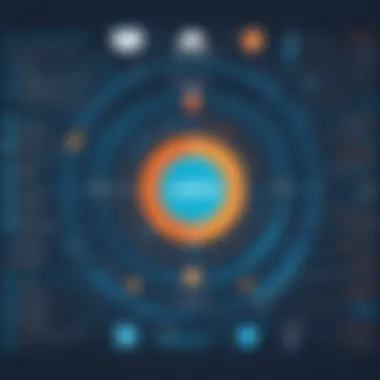
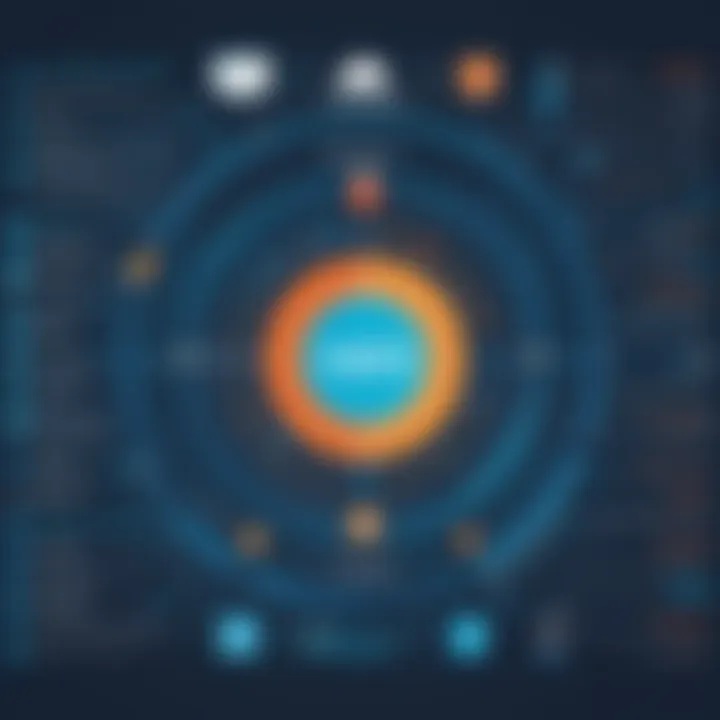
Intro
Integrating Xero with HubSpot is no small feat, but it opens the door to a realm of possibilities for businesses looking to enhance their operations. Both platforms cater to different aspects of business management, yet together, they create a synergy that can take your workflows from cumbersome to seamless. For those navigating the chaotic landscape of customer relationships and finances, this integration can feel like finding an oasis in the desert.
This guide will venture deep into the benefits that come with linking these two powerful tools. From alleviating the burdens of manual data entry to facilitating more informed decision-making through better data management, the advantages are clear. If you’ve ever felt bogged down by the demands of maintaining separate systems, you’re not alone. Many professionals in IT-related fields and business owners experience the same challenges. By the end of this article, you’ll have a robust understanding of how to leverage Xero and HubSpot together to your advantage.
Overview of Software
Purpose and Use Cases
Xero is cloud-based accounting software designed primarily for small to medium-sized enterprises. It empowers users to manage their finances with efficiency, covering everything from invoicing to expense tracking. In the era of digital transformation, where decisions need to be made promptly, Xero stands out by offering features that reduce the time spent on accounting tasks.
HubSpot, on the other hand, is primarily a customer relationship management (CRM) platform. It enables businesses to attract customers, convert leads, and delight clients with minimal friction. The added layers of marketing automation and sales tracking capabilities make HubSpot a comprehensive solution for engaging with customers across various channels.
Merging these capabilities allows businesses to keep their financial and customer data aligned. For instance, when a sale is made through HubSpot, it can automatically reflect in Xero, updating financial records in real-time. This eliminates the risk of discrepancies between sales data and accounts, reducing human error.
Key Features
Both Xero and HubSpot are packed with features that simplify complex processes:
- Xero Features:
- HubSpot Features:
- Invoicing and Billing: Customize invoice templates and automate billing.
- Bank Reconciliation: Link your bank account for real-time transaction syncing.
- Reporting: Generate financial reports for better business insights.
- Contact Management: Keep detailed records of customer interactions.
- Marketing Automation: Automate email marketing campaigns to target specific audiences.
- Analytics and Reporting: Measure the effectiveness of campaigns and sales efforts.
In-Depth Review
Performance Analysis
When assessed on performance, both Xero and HubSpot stand tall in their respective domains. Xero boasts fast transaction speeds, even when handling large volumes of data. Its cloud-based nature allows for seamless updates, making sure users are always operating with the latest features and security measures.
HubSpot is no slouch either. Its interface is designed for immediate usability, allowing teams to hit the ground running without extensive training. The platform can handle a substantial amount of customer data without lag, ensuring that teams can focus on interacting with leads instead of waiting on system responses.
User Interface and Experience
User experience is paramount in today’s software solutions. Xero offers a clean, straightforward interface that doesn’t overwhelm users with information. Each feature is intuitively placed, ensuring that financial tasks can be completed swiftly and efficiently.
On the flip side, HubSpot employs a more dynamic user interface, which is both engaging and functional. The dashboard allows users to see a snapshot of marketing efforts, sales activities, and customer engagement metrics at a glance.
Integrating Xero with HubSpot means sync'ing data between finance and customer relations, thus saving valuable time and cutting the chance for errors.
When these platforms are integrated, the user experience improves significantly. Tasks that would normally take hours can be reduced to mere minutes, providing a great return on investment.
By understanding both Xero and HubSpot in depth, readers can better appreciate the value of their integration. Next, we’ll explore the actual steps to make this connection a reality, diving into the setup process and best practices to ensure smooth sailing down the line.
Overview of Xero and HubSpot
Understanding Xero and HubSpot is crucial for appreciating the true power of their integration. Each tool serves distinct yet complementary purposes, offering businesses a pathway to enhanced efficiency and insight. Xero is an online accounting software designed to simplify financial tasks, getting small businesses organized and streamlined. On the other hand, HubSpot is a comprehensive CRM platform, ideal for marketing, sales, and service activities. When we combine these two, the outcome is a seamless flow of data and processes that can significantly elevate business capabilities.
Prologue to Xero
Xero operates under the premise that managing finances shouldn't be akin to walking through a maze blindfolded. It delivers visibility and automation for accounting processes. With features ranging from invoicing and billing to expense tracking, Xero cuts down the time spent on financial management. Users can easily navigate their financial landscape, thanks to a user-friendly interface that provides clarity.
Its cloud-based nature ensures that critical data is available anytime, anywhere. Imagine being able to view recent transactions while waiting in line at your local coffee shop; that’s the beauty of Xero. Moreover, its integrations with various third-party applications elevate its potential, allowing businesses to tailor their ecosystems to fit precisely what they need.
Understanding HubSpot
HubSpot is more than just a sales tool; it’s an entire ecosystem focused on helping businesses grow better. The platform is divided into different 'hubs'—like Marketing, Sales, Service, and CMS—tailored to address specific business needs. It’s akin to a Swiss army knife, where each tool is precisely designed for maximum utility.
At its core, HubSpot emphasizes the importance of customer relationships. It assists businesses in tracking leads, nurturing relationships, and executing marketing campaigns effectively. What sets it apart is its data-driven approach, offering insights into customer behavior and preferences.
When businesses understand their customers at a deeper level, they can meet their needs more efficaciously. Thus, integrating HubSpot with Xero not only streamlines financial and marketing processes but also creates a fuller picture of the business landscape, benefitting everyone from the sales team to the finance department.
Integrating Xero and HubSpot transforms data management, impacting how businesses operate and engage with their customers.
In sum, an overview of Xero and HubSpot sets the stage for grasping their combined value. By harnessing the strengths of each platform, organizations can unlock a new horizon of possibilities that range from streamlined operations to informed decision-making.
The Importance of Software Integration
In the ever-evolving landscape of digital business, the integration of software applications stands out as a crucial strategy for enhancing operational efficiency and productivity. This article focuses on two powerful platforms: Xero and HubSpot. The significance of their integration cannot be overstated, as it fuels smoother workflows and ensures that critical information is streamlined across departments. By connecting these platforms, organizations can address numerous challenges inherent in managing different software solutions independently.
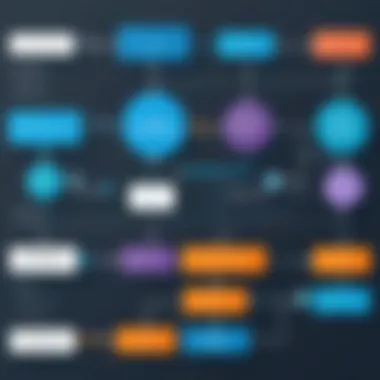
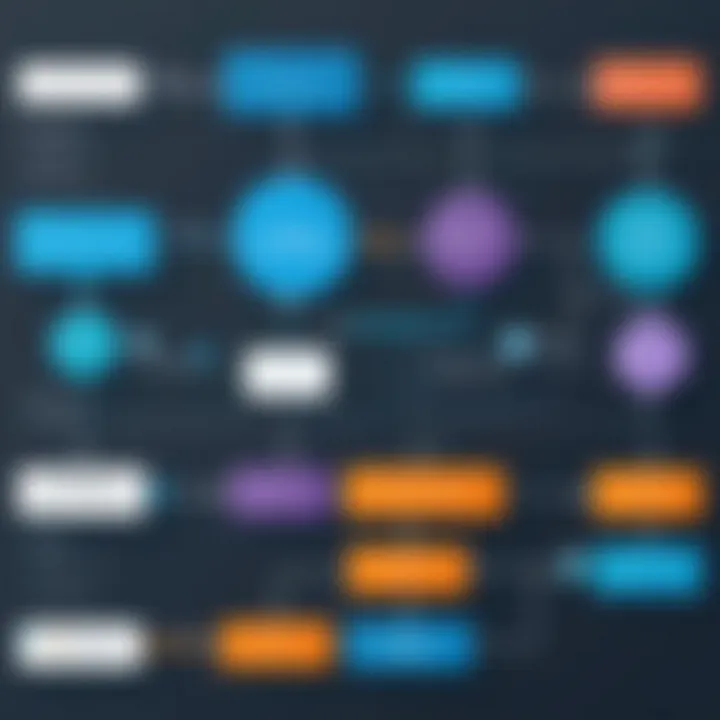
Particularly for small to medium-sized enterprises that may not have sprawling IT departments, integrating these systems allows for better management of resources and time. Without a doubt, this results in a more cohesive overall strategy for managing customer relationships, finances, and marketing efforts.
Streamlining Business Processes
One of the key advantages of software integration is the ability to streamline business processes effectively. When Xero and HubSpot are intertwined, tasks that usually take time and effort can be simplified. Consider a hypothetical scenario where a marketing campaign generates new leads. With the integration in place, every time a lead is captured in HubSpot, relevant customer data is automatically updated in Xero, thus removing the need for manual data entry.
This automation not only saves time but also reduces the risk of human error. When information is flowing seamlessly, businesses can respond quickly to customer inquiries, enhance their service offerings, and ultimately drive higher customer satisfaction. Here are some notable benefits of streamlining business processes through integration:
- Reduced Redundancy: Eliminate duplicate records or entries leading to consistency in data.
- Optimized Workflows: Encourage collaboration across teams by providing a unified platform for accessing information.
- Greater Flexibility: Adapt processes on-the-fly as organizational needs evolve.
Improving Data Accuracy and Management
Moving forward, let’s dive into another benefit of integrating Xero with HubSpot—the enhancement of data accuracy and management. In today's data-driven environment, the precision of information can significantly influence decision-making processes. By bridging the gap between financial and customer relationship management systems, businesses can maintain up-to-date records that reflect real-time interactions and transactions.
The importance of accurate data is manifold. For instance, if a sales representative needs to review a customer’s purchase history or payment terms, the integrated system presents this information without confusion or delays. This boosts not only individual productivity but also the overall agility of the business.
Some key considerations for ensuring data accuracy in such integrations include:
- Regular Audits: Conduct checks to ensure data integrity is maintained across platforms.
- Consistent Formats: Establish uniform data formats to eliminate conflicts and inconsistencies.
- User Access Controls: Limit access to sensitive data only to authorized personnel, reinforcing security around the data shared between platforms.
"Integrating Xero and HubSpot not only facilitates better data management but also propels your business towards a proactive rather than reactive approach in decision-making."
Key Benefits of Xero and HubSpot Integration
Integrating Xero with HubSpot serves as a game-changer for businesses aiming to foster seamless interactions between financial management and customer relationship enhancements. This integration can translate into tangible advantages across various dimensions of business operations, which we'll explore in detail.
Enhanced Customer Insights
One of the primary perks of linking Xero and HubSpot is the enhanced visibility into customer behaviors and preferences. With Xero handling the financial backend, it provides robust data about purchasing patterns, payment histories, and overall customer engagement. This financial insight paired with HubSpot's marketing analytics opens a clear window into customer journeys.
As a result, businesses can tailor their marketing messages to resonate better with their audiences. For instance, if analysis shows customers frequently purchase specific types of goods, targeted email campaigns can be crafted to highlight these products. These insights aren't just nice-to-have; they're crucial for crafting personalized experiences that enhance customer loyalty.
Moreover, companies can segment their customer base more effectively, utilizing financial data to refine target demographics.
Automating Financial Processes
By integrating Xero with HubSpot, businesses can automate several time-consuming financial processes that often bog down teams. Manual data entry between systems can lead to errors and inconsistencies, which often throw a wrench in operations. When these platforms are synced, invoicing, payment reminders, and account reconciliation can happen seamlessly.
This automation can significantly reduce the burden on accounting staff, allowing them to focus on more strategic tasks instead of clerical work.
Imagine this scenario: a customer makes a purchase through HubSpot, and the details automatically flow into Xero, triggering an invoice generation. This reduces error rates while ensuring timely billing for services rendered. Thus, the focus shifts from mundane calculations to strategic financial planning.
Increased Efficiency in Marketing and Sales
Another noteworthy benefit is the increase in efficiency across marketing and sales teams. By having integrated data from both Xero and HubSpot, sales teams get a clearer understanding of the lead's financial capacity, which can refine their approach significantly.
For example, sales representatives can access real-time insights about a lead's previous purchases and payment history. This sharpens their pitch, making it richer in context. Additionally, HubSpot’s powerful tools can nurture leads based on their financial interactions tracked in Xero.
The result is more informed discussions during sales calls and campaigns that hit the bullseye, boosting conversions and shortening sales cycles.
In closing, the integration of Xero and HubSpot isn't just a tech move; it redefines how businesses interact with their customers and manage financial data. By harnessing these tools together, organizations can not only streamline workflows but also glean insights that could set them apart in the competitive landscape.
"Data is not just numbers; when interpreted correctly, it narrates a profound story about customer relationships and opportunities for growth."
As businesses look ahead, understanding these key benefits will be crucial in leveraging the full potential of integrated software solutions.
Setting Up the Integration
Setting up the integration between Xero and HubSpot is like laying the groundwork for a sturdy bridge. When done right, it paves the way for seamless communication between the two platforms and enhances overall business efficiency. This process is crucial for unlocking the full potential of both systems, allowing for better management of customer relationships and financial data.
Proper integration helps businesses pull insights from financial data while leveraging customer engagement strategies. But it’s important to consider several factors before diving in.
Prerequisites for Integration
To kick off the integration process, making sure you have the right prerequisites is essential. Here’s a quick list to guide you:
- Accounts: Ensure that you have active and verified accounts for both Xero and HubSpot.
- User Permissions: Check that you have the necessary permissions to edit settings in both platforms. This typically means administrative access.
- Compatibility: Review versions of both software to guarantee they are compatible with the integration process you plan to implement.
- API Access: Familiarize yourself with the API keys and other connectivity details required by both platforms.
By attending to these foundational elements, you can avoid many headaches later on.
Step-by-Step Integration Process
Connecting Xero to HubSpot
The first piece of the puzzle is connecting Xero to HubSpot. This step involves using the integration tools provided by both platforms to establish a link. The beauty of this connection lies in the way data flows seamlessly between your accounting and marketing efforts.
One key characteristic to note is the use of OAuth 2.0 for authentication, which ensures that your connection is secure. This method is popular because it keeps user credentials safe while facilitating the data exchange.
However, users should be aware that while setting up this connection is generally straightforward, realizing that connectivity issues can arise if the setup is not handled carefully. Therefore, double-checking each point during setup can save frustration down the line.
Configuring Sync Settings
Once the connection is solidified, next up is configuring sync settings. This aspect is pivotal as it dictates how data points such as contacts, invoices, and customer interactions will sync between Xero and HubSpot.


The flexibility of custom sync settings allows businesses to decide what information should be shared and how frequently updates occur. This is beneficial as it helps tailor the data flow to meet specific needs without overwhelming the systems with unnecessary data.
On the downside, over-complicating sync settings can lead to data discrepancies or confusion regarding which data is the most current. Keeping things clear and simple is often the best route.
Testing the Integration
With the connection made and sync settings configured, the final step is testing the integration. This is a critical point in the setup process; it’s the moment you verify that everything operates as expected.
During the testing phase, one should thoroughly check the sync accuracy and functionality of both platforms to ensure that they communicate correctly. A notable feature is that both Xero and HubSpot offer test environments, allowing you to check processes without affecting actual data.
However, testers often find themselves rushing through this stage, thinking their setup is foolproof. It’s wise to dedicate time to this; ensuring proper functionality can prevent future headaches and disruptions.
Utilizing APIs for Advanced Integration
For those looking to up their integration game, APIs provide a powerful tool. Leveraging APIs allows businesses to create customized solutions that extend beyond standard functionalities. With a bit of coding knowledge, organizations can develop bespoke integration workflows tailored specifically for their operational needs.
Common Challenges and Solutions
When it comes to integrating Xero with HubSpot, practitioners often face a number of challenges. Recognizing these potential pitfalls is essential for achieving a smooth integration process. Addressing these issues head-on minimizes disruption to your workflows and ensures that the integration leads to increased efficiency rather than complications. This section walks through some of the most common obstacles, pairing them with effective solutions.
Data Synchronization Issues
One of the foremost challenges many encounter is ensuring that data is synchronized effectively between the two platforms. When client details, invoices, or transactions fail to update in real-time, it can lead to a domino effect of confusion and errors.
Inconsistent data can stem from several causes, such as:
- Inaccurate field mapping: If the fields in Xero don’t align properly with those in HubSpot, data might not flow as intended.
- Connection drops: Sometimes API connections can be shaky, leading to incomplete integrations.
- Timing mismatches: If one platform updates faster than the other, users might find themselves relying on outdated information.
To combat these synchronization problems, consider implementing the following solutions:
- Thoroughly review and map fields: Take the time to understand how each platform classifies data. This clarity ensures that you are transferring the correct information.
- Use reliable integration tools: Third-party middleware can help maintain consistent connections, thus minimizing your risk of encountering downtime.
Compatibility Concerns
Another concern revolves around the compatibility of software versions. As both Xero and HubSpot are continually evolving, older versions of integrations might not function as expected. This can lead to:
- Feature limitations: Not all features may be available in older versions, leading to missed opportunities in automation or reporting.
- Integration breakages: Regular updates create the risk of older systems losing their connection with newer software versions.
To mitigate compatibility issues, ensure you:
- Stay updated: Regularly check for updates to both Xero and HubSpot to leverage the latest features and security enhancements.
- Test frequently: After updates, run tests to confirm that everything remains compatible.
User Adoption Challenges
Even the best integrations can fall flat if users aren’t on board. Resistance to change is a common hurdle. Users who are accustomed to certain ways of doing things might find it difficult to adapt to new processes that come with integration.
Common reasons for reluctance include:
- Fear of inadequacy: Users might feel overwhelmed by the new system, fearing they won't use it effectively.
- Disruption of workflow: Changes in established processes can lead to initial confusion and slowdown.
To encourage user adoption, consider implementing these strategies:
- Comprehensive training programs: Invest in training sessions that go beyond the basics. Explore practical examples and encourage interactive discussions.
- Foster a culture of feedback: Create an environment where users can express their concerns, and make adjustments as necessary.
Integrating Xero with HubSpot can transform how your business operates. However, navigating the common challenges effectively is crucial for unlocking the full potential of this integration.
Best Practices for Integration Success
When integrating Xero with HubSpot, knowing the best practices can mean the difference between a smooth setup and a bumpy road filled with obstacles. These guidelines serve as a roadmap, ensuring that the integration not only works but thrives, leading to efficient workflows and effective business management. In a world where businesses depend increasingly on data-driven decisions, these practices stand out as foundational pillars for success.
Establishing Clear Objectives
Clarifying the purpose behind the integration of Xero and HubSpot is essential. Without clear objectives, using these tools together can feel like trying to find a needle in a haystack. It’s vital to ask, "What specific problems are we aiming to solve?" This may include improving financial reporting, automating customer follow-ups, or synchronizing data across platforms. By setting these targets, businesses can focus on the functionalities that matter most rather than getting lost in an endless sea of options. It’s akin to planning a road trip; without a map, one may just end up going in circles.
- Define Key Performance Indicators (KPIs): Establish metrics that will help measure the integration's success in real-time.
- Involve Key Stakeholders: Ensure that everyone who will interact with this integration weighs in on objectives. Their insights can unveil critical facets that might have been overlooked.
- Document Goals for Clarity: Writing down what you want to achieve creates a reference point. It’s a constant reminder of why you kicked off this integration project in the first place.
Ongoing Monitoring and Support
Once the integration is up and running, the work isn't done. Like a garden, it needs tending to flourish. Regular monitoring of the data flow between Xero and HubSpot is crucial to catch any anomalies or data discrepancies early. Real-time supervision not only ensures that the integration operates smoothly but helps catch issues before they escalate.
- Utilize Analytics: Both Xero and HubSpot offer dashboards and reporting tools. Use these to closely track the integration's performance.
- Schedule Regular Check-ins: Having recurring meetings with the team can serve to address any hiccups or evolving needs of the integration.
- Be Quick to Adapt: If certain features are underutilized or not delivering the desired results, be prepared to tweak the setup. It's not set in stone; rather, it's an evolving process.


"The only thing worse than training your employees and having them leave is not training them and having them stay."
Continuous Training for Users
It’s essential for users to be well-acquainted with both Xero and HubSpot post-integration. Providing ongoing training keeps everyone on the same page and optimizes the use of integrated features. Understanding how to utilize the full potential of the interconnected tools can lead to remarkable improvements in productivity and efficiency.
- Regular Workshops: Schedule sessions that cover new features or address common questions regarding the integration.
- Create Knowledge Resources: Develop guides, FAQs, or video tutorials that users can refer to whenever they face challenges.
- Encourage Feedback: Invite users to share what they find confusing or challenging. This feedback reveals gaps that can be addressed through further training.
Navigating the intricate waters of software integration doesn’t have to be daunting. By adhering to these best practices, businesses can harness the full potential of the Xero and HubSpot integration, streamlining their processes and enhancing productivity.
Case Studies and Real-World Applications
Understanding real-world applications of integrating Xero with HubSpot is crucial for grasping its full potential. These case studies do not just provide anecdotal evidence; they reveal how businesses, large and small, harness the power of these tools for tangible benefits. By analyzing specific instances, we can draw valuable lessons and insights that can guide others looking at similar integrations. This section will focus on two primary avenues: successful integrations in small businesses and how larger corporations leverage these platforms for strategic outcomes.
Successful Integrations in Small Businesses
Small businesses often face unique challenges that require tailored solutions. Integrating Xero with HubSpot can transform how they operate, providing not just simplicity but also a robust mechanism for growth. Many of these enterprises have seen significant improvements in customer relations and financial management, leading to a smoother workflow.
For example, a small online retail company faced issues with tracking customer purchases while managing their accounting. By linking Xero with HubSpot, they could sync their customer data directly, allowing seamless updates on purchases and purchases histories. This integration led to increased customer satisfaction, as they were able to provide relevant personalized communications and support. Furthermore, the automated invoicing feature in Xero saved them countless hours that they previously spent on manual data entry, enabling them to focus on more strategic tasks.
The impact is clear: seamless operations translate into enhanced customer experiences, helping small businesses compete effectively in a crowded marketplace.
Corporate Use Cases and Outcomes
Larger organizations have also embraced the integration of Xero and HubSpot, often with a focus on scalability and deeper analytics. One notable case involves a multinational company specializing in digital marketing. They faced a myriad of challenges due to fragmented data systems, leading to inefficiencies across teams. With the integration of Xero and HubSpot, they achieved a centralized platform that provided real-time access to vital financial and customer data.
This corporate giant implemented advanced reporting capabilities that allowed them to analyze the effectiveness of marketing campaigns alongside their financial performance. As a result, they were able to optimize their marketing spend based on direct ROI and customer feedback, thus enhancing their overall strategy.
Integrating Xero with HubSpot is not just a technical exercise; it's a strategic initiative that can redefine an organization's operational landscape.
By emphasizing collaboration across departments, the company noted an increase in employee engagement and satisfaction, making a clear case for why integration isn't just for efficiency but also for enhancing workplace culture.
In both small and large organizations, real-world applications of Xero and HubSpot integration reveal a common thread: the enhancement of operational efficiency and data-driven decision-making leads to sustained growth and improved customer engagement.
Future Trends in Software Integration
The world of software integration is transforming at a rapid pace. Nowadays, simply connecting two systems isn't enough; businesses want solutions that are intuitive, agile, and insightful. As we move into an era dominated by data and digital interactions, understanding the future trends in software integration becomes essential for organizations looking to stay competitive. This section examines how the integration landscape is evolving and what that means for tools like Xero and HubSpot.
The Evolution of Cloud Integrations
With more companies opting for cloud-based systems, cloud integrations are becoming the norm rather than the exception. This prevalence marks a shift from traditional server-based IT architecture to more flexible and scalable solutions. Cloud integrations allow businesses to access data from multiple platforms in real-time, leading to better decision-making and operational efficiency.
- Flexibility: The cloud offers the ability to scale up or down based on business demands, eliminating wasted resources.
- Accessibility: Teams can collaborate across different locations, accessing the same, up-to-date information, which significantly reduces silos in data storage.
This growing trend not only enables easier integrations but also encourages businesses to adopt modern software that syncs seamlessly with cloud technologies. Xero, for instance, thrives in this space, providing robust APIs for other platforms to leverage.
"In a world where every second counts in business, waiting for data to sync is like watching paint dry."
Integration is the key to fast-tracking processes.
Despite some initial hurdles, like compatibility issues during the migration phase, the long-term benefits of cloud integration far outweigh the drawbacks. By linking HubSpot CRM with Xero accounting software, businesses can create a centralized data environment that enhances visibility across departments.
AI and Automation in Business Software
As integration technology continues to evolve, so does the role of artificial intelligence (AI) and automation. These tools not only simplify the way we connect different software but also enhance functionality through predictive analysis and intelligent insights. For business professionals, this means:
- Efficiency Gains: Automating repetitive tasks frees staff to focus on critical projects, boosting productivity.
- Data-Driven Decisions: By leveraging AI, businesses can analyze vast datasets quickly, leading to more informed decisions.
HubSpot and Xero both incorporate advanced AI capabilities, enabling marketers and finance teams to work in lockstep. For example, AI-driven analytics can highlight trends in purchasing behavior, which can inform both sales and marketing strategies.
Finale
When examining the integration of Xero with HubSpot, it becomes evident that this is not simply a technical matter; it’s an essential strategy for many businesses today. The ability to seamlessly connect your accounting tools with your customer relationship management software can catapult your operations into a new realm of efficiency. By tying together the financial insights from Xero with the customer data captured in HubSpot, firms can foster stronger relationships, make informed decisions, and, ultimately, drive growth.
Recap of Integration Benefits
In summary, integrating these two platforms offers a treasure trove of benefits that can truly transform how a business operates:
- Streamlined Workflows: The joined functionalities reduce the data silos that commonly form in separate systems, thus minimizing manual entry and errors.
- Enhanced Customer Insights: By having a unified view of financial statuses and customer interactions, businesses can tailor their marketing and support with laser precision.
- Robust Reporting Capabilities: Users can generate financial reports alongside sales metrics, providing a holistic view of performance that aids strategic planning.
- Increased Efficiency: Automation of repetitive tasks allows teams to allocate their time towards more strategic initiatives.
It’s worth mentioning that leveraging these integrations goes beyond just operational benefits. They herald a culture of collaboration, illuminating areas that signal growth opportunities or potential issues before they snowball into bigger challenges.
Final Thoughts on Xero and HubSpot Integration
Reflecting on the integration of Xero and HubSpot, it’s crucial to approach this venture with an open mind and a clear strategy. While the capabilities of these platforms are impressive, success in integration doesn’t just hinge on technology but also on the people using it.
Consider the following when planning your integration:
- Set Clear Goals: Understand what you aim to achieve with this integration. Is it improved reporting? Better customer service?
- Train Your Team: Ensure everyone knows how to maximize the tools at their disposal. A shiny new system won't do much if users aren't comfortable with it.
- Monitor Performance: Keep an eye on how the integration is affecting your operations. Adjust as necessary to capture the full suite of benefits.
"An integration that's thoughtfully executed can serve as the backbone of operational success. On the other hand, neglecting best practices may lead to a costly blunder that haunts your processes down the line."





