Intrusion Detection Software for Windows: A Review


Intro
In an era where cyber threats are becoming increasingly sophisticated, organizations must prioritize their cybersecurity measures. One essential component of a robust defense strategy is intrusion detection software. This type of software helps monitor and analyze system activities for signs of malicious behavior. In Windows environments, specifically, there are numerous solutions available that cater to various security needs. This article will provide an in-depth review of these solutions, examining their functionalities, effectiveness, and usability.
Overview of Software
Purpose and Use Cases
Intrusion detection software serves a fundamental purpose: to identify and respond to malicious activities within a system. For Windows users, this means detecting unauthorized access attempts, monitoring anomalies, and mitigating potential breaches. The use cases for such software are diverse. They range from small businesses needing basic protection to large enterprises requiring sophisticated solutions integrated with their extensive IT infrastructure.
The software can be categorized into two main types: Network Intrusion Detection Systems (NIDS) that monitor network traffic and Host Intrusion Detection Systems (HIDS) that observe individual host activities. Each type has its merits, and selection may depend on specific organizational needs.
Key Features
Selecting the right intrusion detection software involves understanding its key features. Notable elements include:
- Real-time monitoring: The ability to constantly scan for threats.
- Alerts and notifications: Timely alerts enable quick responses to suspicious activities.
- Reporting tools: Detailed reports that assist in forensic analysis and compliance requirements.
- Compatibility: Seamless integration with existing systems, especially those running on Windows.
A thorough grasp of these features aids organizations in making informed decisions.
In-Depth Review
Performance Analysis
Evaluating the performance of intrusion detection software is crucial. Effectiveness is primarily determined by the software's ability to accurately identify threats without generating excessive false positives. False positives can lead to alarm fatigue, diminishing the effectiveness of security teams.
The efficiency of various software options can vary widely. For example, some solutions like Snort offer strong community support and customization, while others might leverage machine learning to adapt and learn from new threats. Performance metrics should also include system resource utilization; efficient software should not significantly impact system performance.
User Interface and Experience
The user interface for intrusion detection software can greatly affect how users interact with the system. A well-organized and intuitive interface enhances user experience, making it easier for IT professionals to navigate through logs, adjust settings, and respond to alerts. Software that looks modern and is easy to learn generally encourages user engagement.
For instance, solutions such as SolarWinds and PRTG Network Monitor not only feature user-friendly interfaces but also provide dashboard views that summarize security posture effectively. This can empower teams to make swift decisions based on real-time data.
"A clear and responsive user interface is crucial in ensuring that security teams can focus on analysis rather than navigation."
The blend of intuitive design and robust functionality defines the user experience in intrusion detection software.
Prolusion to Intrusion Detection
In a rapidly evolving digital landscape, cybersecurity has become a priority for both individuals and organizations. With threats becoming more sophisticated, the role of intrusion detection systems (IDS) cannot be underestimated. These systems serve as a critical line of defense against cyber threats and intrusions, particularly for Windows systems which are widely used. Understanding the fundamentals of intrusion detection and its relevance to Windows environments lays the groundwork for effective security measures.
Definition of Intrusion Detection Systems
Intrusion Detection Systems are specialized software solutions designed to monitor network traffic, analyze activities, and detect unauthorized access attempts or breaches. They operate by evaluating data flows for unusual patterns or known attack signatures, allowing for prompt responses to potential threats. IDS can be categorized into various types based on their monitoring focus, such as network-based IDS that oversee entire networks and host-based IDS that focus on individual devices. The ultimate goal of these systems is to ensure the integrity, availability, and confidentiality of information by identifying security events and potential violations in real-time.
Importance of Intrusion Detection for Windows Systems
Windows operating systems dominate personal and enterprise computing environments. This popularity makes them a common target for cyber attacks. Hence, the implementation of intrusion detection systems on Windows platforms is vital. An effective IDS enhances security posture by:
- Detecting Anomalies: It identifies strange behaviors that deviate from normal patterns, which may indicate a breach or attack.
- Providing Alerts: Rapid notification of suspicious activities allows for immediate action to mitigate damage.
- Supporting Compliance: Many industries have regulations that necessitate monitoring and reporting of security incidents. An IDS helps meet these legal requirements.
- Facilitating Incident Response: When an intrusion is detected, having an IDS in place provides crucial information for analyzing the attack and preventing future incidents.
Ultimately, integrating an intrusion detection system into Windows environments is not just a precaution; it is an essential strategy for maintaining cybersecurity effectiveness. As we explore further sections, we will dive deeper into types of IDS, criteria for software selection, and other vital components essential for cultivating a secure digital landscape.
Types of Intrusion Detection Systems
Understanding the type of intrusion detection systems is critical for organizations looking to enhance their cybersecurity measures. Each type caters to different security needs and operational models. Knowing the distinctions can help system administrators make informed choices when implementing these systems in a Windows environment. There are three primary types: network-based, host-based, and hybrid intrusion detection systems. Each has its own advantages and limitations, which can significantly influence an organization's overall security posture.
Network-Based Intrusion Detection Systems
Network-Based Intrusion Detection Systems (NIDS) monitor traffic across an entire network. They analyze data packets, searching for suspicious activities that indicate a potential threat. This system excels in identifying attacks that target multiple systems or vulnerabilities in network services. With enterprise-level networks often housing sensitive data, NIDS can serve as a frontline defense.
Key features of NIDS include:
- Traffic Monitoring: They continuously scan network traffic for unusual patterns.
- Protocol Decoding: NIDS deep dives into protocols, such as TCP/IP, to identify anomalies.
- Alerting Mechanisms: On detection of suspicious behavior, they trigger alerts for administrator intervention.


However, NIDS can experience limitations. They may struggle with encrypted traffic and often generate false positives, requiring vigilant tuning to minimize alerts that do not pertain to actual threats.
Host-Based Intrusion Detection Systems
Host-Based Intrusion Detection Systems (HIDS) function at the individual device level. These systems analyze the operating system and application activities on a host to identify any unauthorized actions or malicious software. HIDS is particularly useful for monitoring sensitive endpoints, such as employee computers and servers where critical applications run.
Important characteristics of HIDS include:
- File Integrity Monitoring: They check for unauthorized changes to files or configurations.
- Log Analysis: Constantly reviewing logs to spot irregular activities or patterns.
- User Activity Monitoring: HIDS can track actions taken by individual users on the system.
Despite its strengths, HIDS can be resource-intensive. It may consume significant system resources and could impact performance on lower-spec machines. The administrator must routinely ensure that HIDS settings align with user needs and potential threats.
Hybrid Intrusion Detection Systems
Hybrid Intrusion Detection Systems combine aspects of both NIDS and HIDS. This approach offers a more comprehensive security coverage by leveraging the strengths of both methods. For example, while NIDS catches network threats, HIDS offers deeper insights into host-level activities. Hybrid systems can provide a more robust defense against advanced persistent threats that may exploit both network and host vulnerabilities.
Benefits of Hybrid IDS include:
- Comprehensive Coverage: They provide a wider range of monitoring.
- Layered Security: Adding redundancy in the detection process increases the likelihood of catching potential threats.
- Centralized Management: Many hybrid systems offer streamlined interfaces for managing multiple processes.
However, they may also introduce complexity in configuration and management. Organizations should weigh the benefits against their operational capabilities to determine if a hybrid system is practical for their environment.
In summary, selecting the proper type of intrusion detection system can significantly affect an organization’s security framework. Each system brings unique capabilities and challenges, requiring careful consideration to tailor a solution that aligns with specific security needs.
For further reading, you may find resources on the effectiveness of intrusion detection systems at Wikipedia and Britannica.
Criteria for Selecting Intrusion Detection Software
Choosing the right intrusion detection software for Windows systems is an essential task for IT professionals and organizations alike. The selection process requires careful consideration of various factors, as the right software can significantly enhance security while also impacting system performance and manageability. In this section, we will explore key criteria that should guide the selection of intrusion detection solutions, ensuring that the chosen software meets specific needs while being adaptable to future requirements.
Compatibility with Windows
Compatibility is a fundamental consideration when selecting intrusion detection software. Windows operating systems have unique architectures and features. Selecting software that seamlessly integrates with Windows ensures optimal functionality. It is crucial to verify that the software supports the specific Windows version in use, whether it's Windows 10, Windows Server, or another variant.
If the software is not compatible, users may experience installation issues or, worse, software malfunction. Furthermore, the intrusion detection software should work effectively with both 32-bit and 64-bit architectures to accommodate different environments.
Ease of Use and Management
Another critical element is the ease of use and management of the intrusion detection solution. A user-friendly interface can significantly reduce the learning curve for IT professionals and lower the risk of errors during configuration and operation. Software that provides clear navigation, helpful documentation, and intuitive settings enhances usability.
Furthermore, ongoing management is essential for maintaining security over time. Intrusion detection solutions should allow for simple adjustments in configuration, management of alerts, and viewing of logs. An effective intrusion detection system should empower users, not overwhelm them with complexity.
Cost and Licensing Models
Cost considerations are paramount when evaluating intrusion detection software. The financial commitment includes not only the initial purchase price but also ongoing costs such as subscription fees, update costs, and support fees. It is advisable to compare different licensing models like perpetual licenses or subscriptions to ascertain the most cost-effective option that fits organizational budgets.
Additionally, some software may offer tiered pricing based on features. Evaluating what is included in each tier is necessary to understand the total cost of ownership. Analyzing overall value, in terms of features against the price, is vital in making an informed choice.
Support and Updates
Finally, robust support and regular updates are essential for any intrusion detection software. Cyber threats evolve rapidly, necessitating that software developers provide timely updates to address vulnerabilities and enhance functionality. Support options can include online resources, customer service, or community forums.
Evaluating the quality of support—whether through direct contact or community engagement—can significantly affect the user experience. A software provider that offers regular updates and responsive support is crucial for maintaining an effective defense against new intrusions.
Top Intrusion Detection Software for Windows
Selecting the right intrusion detection software is crucial for individuals and organizations reliant on Windows operating systems. The correct software can identify malicious activities, improve security posture, and protect sensitive data. Various options are available, each offering different features. The effectiveness of these systems greatly impacts the overall security framework. In this section, we dive into several key software choices available today.
Software A: Overview and Features
Software A provides a comprehensive solution focused on real-time monitoring and alerting. Its user-friendly interface allows for seamless integration into existing security protocols. Key features include customizable alert settings, allowing users to adjust thresholds based on their risk tolerance. This flexibility is vital for adapting to ever-evolving threats that specifically target Windows environments. The software also supports multi-platform alerts, which means it can notify you of suspicious activity even when you access your systems remotely. Regular updates ensure that the software remains effective against new vulnerabilities.
Software B: Overview and Features
Software B is known for its robust analysis capabilities. It employs advanced heuristics to reduce the number of false positives. This feature is incredibly important in maintaining operational efficiency. Additionally, it provides detailed logs, helping users trace the origins of threats. An intuitive dashboard makes it easy to analyze this data visually. The software also incorporates machine learning to adapt to new threats, increasing its effectiveness over time. Its performance metrics indicate a strong reliability in high-load scenarios, benefiting larger enterprises.


Software C: Overview and Features
Software C offers a unique approach by incorporating cloud-based analyses. This ensures that your systems are protected from the ground up, backed by extensive data from global sources. One highlight is its real-time intelligence updates, which adjust settings based on new threat vectors. The integration with existing security tools is seamless, supporting numerous APIs. Users find value in its straightforward configuration process, which allows for immediate deployment without a steep learning curve. Furthermore, its community forum provides a platform for troubleshooting and knowledge sharing, reinforcing user engagement.
Software D: Overview and Features
Software D is recognized for its lightweight nature, which is especially useful for systems with limited resources. It focuses on essential features such as basic intrusion detection and log analysis. Despite its lightweight package, it still delivers critical insights for foundational security needs. Another compelling aspect is its affordability, making it accessible for small businesses and individual users. Customizable reports allow users to tailor their assessments, ensuring that they can focus on specific areas of concern. Integrating with existing security frameworks can enhance its utility.
Choosing the right intrusion detection system means assessing both current needs and potential future requirements.
Overall, understanding the range of software options allows for informed decisions tailored to specific environments and risk levels. Each software offers unique features that contribute to enhancing the overall security landscape for Windows systems.
Comparative Analysis of Leading Software
The comparative analysis of leading intrusion detection software is crucial for several reasons. First, it allows organizations to make informed decisions when selecting a security solution tailored to their needs. With various options available, understanding the strengths and weaknesses of each software can dramatically influence the overall security posture of an organization. This section will break down key components comparing popular software, looking at their features, performance, and user experience.
Feature Comparison
In this subheading, we examine the features offered by different intrusion detection software for Windows. A well-rounded software will typically provide functionalities such as real-time monitoring, alert configuration, comprehensive logging, and reporting capabilities. For instance, Software A may excel in real-time monitoring and have a user-friendly interface, while Software B offers robust logging features but might lack in ease of use. Evaluating these features is essential, as it helps determine how effectively each product can meet an organization's needs.
When conducting a feature comparison, it may help to consider the following factors:
- Real-time Alerting: How quickly does the software notify about potential threats?
- Integration: Does it work seamlessly with other security tools already in use?
- Customizability: Can users tailor the software to fit specific needs?
Performance Evaluation
Evaluating performance is equally critical. The efficiency of intrusion detection software hinges on its ability to scan for threats without putting excessive strain on system resources. For example, Software C might stand out for its low CPU usage during surveillance, making it suitable for environments with limited resources. In contrast, Software D may perform extensive checks but at the cost of increasing system load significantly.
Within this evaluation of performance, one must take into account:
- Scanning Speed: How fast can the software detect and report anomalies?
- System Impact: Does it slow down user activity?
- False Positive Rates: How often does it mistakenly flag legitimate activity as suspicious?
User Experience and Feedback
User experience plays a vital role in the effectiveness of intrusion detection software. Software that is difficult to navigate or configure can lead to security oversights. Positive user feedback, on the other hand, can indicate a product that is intuitive and effective. Companies might report on their experiences on platforms like reddit.com or forums where technical discussions occur. It is beneficial to monitor such feedback to assess how real users feel about the operational elements of the software.
Key considerations in this context include:
- Ease of Installation: Is the installation process straightforward?
- Documentation and Support: Is the information easy to find, and is support readily available?
- Community Feedback: What do existing users say about their ongoing experience?
This comparative analysis forms a foundation for understanding how various products stack up against each other. Thus, companies can make well-informed decisions accordingly.
Best Practices for Implementing Intrusion Detection Software
Implementing intrusion detection software effectively is crucial for maintaining security in Windows systems. Best practices in this area not only strengthen the defense mechanisms but also ensure that the software is utilized to its fullest potential. These practices encompass proper setup, configuration of alerts, and consistent maintenance. By adhering to these best practices, organizations can enhance their security posture against intrusion attempts and data breaches.
Setting Up the Software
The setup of intrusion detection software is the foundation of its effectiveness. A well-planned installation can prevent potential issues down the line. Begin by ensuring that the software is compatible with the specific version of the Windows operating system being used. Follow the manufacturer's installation instructions closely. Consider these steps for a smoother setup experience:
- Verify System Requirements: Check that the hardware meets the minimum specifications.
- Create Backup: Before installation, always backup important data. This provides a recovery option in case something goes wrong.
- Integrate with Existing Security Measures: Ensure that the new software works harmoniously with any existing firewalls or antivirus programs.
Incorrect setup can lead to failure in detecting intrusions, thus negating the software's purpose. Hence, thoroughness during this phase is essential.
Configuring Alerts and Notifications
Once the software is installed, the next crucial step is configuring alerts and notifications. This feature is essential as it determines how quickly incidents are reported. Proper configuration helps in timely responses and helps mitigate damage. Consider these aspects:
- Define Sensitivity Levels: Different types of threats require different alert sensitivity. Adjust these to avoid overwhelming users with too many alerts while ensuring serious threats are highlighted.
- Utilize Event Logging: Ensure that all alerts are logged. This will provide a historical trace of activities for analysis during incidents.
- Customize Notification Channels: Decide how alerts will be delivered. Options may include email, SMS, or integration with a centralized monitoring system. Tailor the methods based on team preferences and availability.
Effective configurations help organizations respond faster to potential threats, thus reducing vulnerability metrics significantly.
Regular Maintenance and Updates
The importance of regular maintenance and updates cannot be overstated. Cyber threats evolve rapidly, and keeping the software up-to-date is essential for ongoing protection. Here are key maintenance practices:
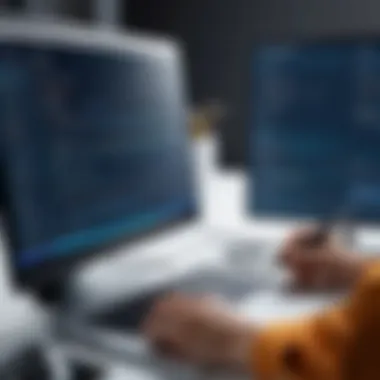

- Schedule Updates: Regularly check for software updates. This includes updates from the vendor that may address bugs or introduce new features.
- Monitor Performance: Continuously review system performance and logs for anomalies. This can help identify new threats or weaknesses.
- Conduct Training for Users: Ensure that all users are educated about the software and aware of new features or protocols. A well-informed team can effectively utilize the tools at hand.
By following these practices, organizations can maintain higher security levels and ensure that their intrusion detection software performs optimally.
"The effectiveness of intrusion detection systems greatly relies on proper implementation and maintenance strategies."
With these guidelines, businesses and individuals can enhance their capabilities in detecting and responding to security threats. Thus ensuring a proactive stance against potential intrusions.
Challenges and Limitations of Intrusion Detection Software
Intrusion detection software can significantly enhance the security posture of Windows systems. However, it is not without its challenges and limitations. Understanding these issues is crucial for both IT professionals and software developers. This section examines two key challenges: false positives and negatives, as well as resource consumption.
False Positives and Negatives
One of the most significant challenges in intrusion detection systems is the occurrence of false positives and false negatives. A false positive happens when the software incorrectly identifies a benign activity as a threat. This can lead to unnecessary alerts and may cause users to disregard actual threats in the future.
Conversely, a false negative occurs when the system fails to detect a real intruder or an ongoing attack. This can have dire consequences, allowing malicious actors to breach systems without detection. The balance between sensitivity and specificity is vital for effective intrusion detection, but achieving this balance is challenging due to the evolving nature of cyber threats.
- Increased Workload: False positives can lead to a significant increase in workload for security teams. Responding to numerous alerts consumes time and resources, potentially detracting from more critical issues.
- User Fatigue: Constant alerts may result in user fatigue. This may cause security personnel to ignore warnings or automate responses that should require human intervention.
- Real-World Implications: The consequences of false negatives can be severe. Data breaches, loss of sensitive information, and financial losses may occur if a system fails to recognize an attack.
To mitigate these risks, some systems offer user-defined thresholds for alerts. Regular updates and training can also enhance accuracy, although this takes time and effort.
Resource Consumption
Another limitation of intrusion detection software is its resource consumption. Implementing such software requires system resources, including bandwidth, memory, and processing power. This consumption can vary depending on the type of system used—host-based or network-based.
For instance, host-based systems monitor activities on individual devices and may require substantial processing power, which can slow down performance. Network-based systems analyze data flow over a network but can impact overall bandwidth. As systems scale, these resource requirements only intensify.
- Performance Degradation: When intrusion detection software consumes excessive resources, it may degrade overall system performance. In a corporate environment, this could lead to reduced productivity among users.
- Scalability Issues: As the organization grows, the need for more sophisticated and powerful detection systems increases. However, not all current systems can adapt seamlessly to increased loads.
- Implementation Cost: More advanced systems may also require significant investment in hardware upgrades, which can strain budgets.
"Effective intrusion detection is not merely about having the right software, but also about understanding the limitations and operating conditions that affect its efficacy."
Future Trends in Intrusion Detection
Understanding the future trends in intrusion detection is crucial for professionals in the field. As technology evolves, so too do the methods and tools used for cybersecurity. Keeping an eye on these trends is not just for improving existing systems; it is also about predicting future challenges and opportunities. The integration of innovative technologies like artificial intelligence, and the evolving techniques that hackers use to bypass defenses, are of particular significance. Here lies the foundation for developing robust strategies that will enhance overall security management in Windows environments.
Integration with Artificial Intelligence
The integration of artificial intelligence (AI) in intrusion detection systems offers a promising avenue for enhancing security measures. With the advent of machine learning algorithms, the capability to analyze vast amounts of data in real time has vastly improved. AI empowers systems to identify patterns, predict potential threats, and respond to incidents more swiftly.
For instance, AI-driven tools can learn from previous data to discern what constitutes normal behavior within a network. This baseline understanding allows them to flag unusual activities that may suggest malicious intent. Furthermore, these intelligent systems can adapt over time, improving their detection capabilities without the need for constant human supervision.
However, the implementation of AI in intrusion detection also brings some considerations. It requires careful planning and resources to train these systems adequately. Additionally, the reliance on AI can lead to overconfidence in automated detection, potentially resulting in neglecting fundamental security practices. As such, organizations must strive to find a balanced approach that harnesses AI's power while ensuring robust human oversight.
Evolution of Threat Detection Techniques
The evolution of threat detection techniques has been marked by increasing sophistication in both defensive and offensive strategies. Cybercriminals have continually adapted their methods, leading to more complex attack vectors. These developments require security measures that are equally advanced and adaptive.
In recent years, behavioral analytics and anomaly detection have gained prominence. By focusing on user behavior and network activity, these techniques can uncover hidden threats that traditional signature-based detection methods might miss. This approach not only enhances the precision of threat identification but also reduces the number of false positives.
Moreover, multi-faceted security strategies that combine various techniques are becoming more common. For example, utilizing heuristics alongside traditional detection can provide a comprehensive view of security threats. This layered approach creates more resilience against emerging threats that could exploit vulnerabilities in less comprehensive systems.
In summary, the future of intrusion detection software is moving toward more intelligent, adaptive, and comprehensive methodologies. The intersection of AI and evolving threat detection techniques will shape the security landscape, particularly for Windows systems.
Ending
The conclusion of an article on intrusion detection software is a crucial element, as it encapsulates the primary themes and insights presented throughout the text. It serves to reinforce the significance of having robust intrusion detection mechanisms in place, especially within Windows environments that are frequently targeted due to their prevalence. Recognizing the myriad threats that users face underscores the necessity of effective detection and response measures.
This article provides a thorough overview of the various types of intrusion detection systems available, their unique features, and their respective strengths and weaknesses. By doing so, it emphasizes the importance of selecting the right software tailored to specific needs. The evaluation of software options and their comparative analysis offers readers a clear understanding of what is currently available in the marketplace. Here, critical factors such as effectiveness, ease of use, and support are discussed, which can significantly inform decisions.
In summary, the conclusion distilled from the article reminds readers of the importance of not only selecting appropriate intrusion detection software but also staying informed about future trends that could affect their security infrastructure.
Summary of Key Points
- Importance of Intrusion Detection: Intrusion detection software is essential for maintaining cybersecurity, particularly in Windows systems.
- Types of Systems: Different intrusion detection types—network-based, host-based, and hybrid—offer varying benefits and functionalities.
- Criteria for Selection: Key considerations for choosing software include compatibility, ease of use, cost, and ongoing support.
- Comparative Analysis: A detailed comparison of the leading software options provides insights into performance and user experiences.
- Best Practices: Proper implementation and regular maintenance ensure that the intrusion detection systems adapt to evolving threats.
- Looking Ahead: The integration of artificial intelligence into these systems signifies a move toward more sophisticated threat detection techniques.
Final Recommendations
To effectively enhance cybersecurity through the use of intrusion detection software, several recommendations should be considered:
- Assess Needs: Determine your specific security requirements before selecting a software solution, taking into account the environment it will operate in.
- Trial Periods: Take advantage of trial versions offered by various vendors to evaluate usability and effectiveness in real-world scenarios.
- Stay Updated: Keep the software up-to-date with the latest features, patches, and threat signatures to protect against new vulnerabilities.
- Training: Invest in training for end-users and administrators to fully harness the capabilities of the chosen software.
- Feedback Mechanism: Establish a system for collecting user feedback to continually improve security measures and adapt the systems to emerging threats.
By adhering to these recommendations, IT professionals can maximize the efficacy of their intrusion detection solutions and bolster the overall security posture of their organizations.







