ITSM Comparison: An In-Depth Tool Analysis


Intro
In the realm of Information Technology, the efficient management of services is paramount for organizations. This need has led to the rise of Information Technology Service Management (ITSM) tools. These tools support businesses in managing their IT services effectively. As technology evolves, the landscape of ITSM continues to change, making it crucial for decision-makers to grasp the available options in the market.
Understanding ITSM tools is essential for any organization aiming to optimize its IT service delivery. This analysis will dissect various software solutions, delving into their unique functionalities, strengths, and weaknesses.
Overview of Software
Purpose and Use Cases
ITSM software serves multiple purposes. Its primary function is to streamline IT service delivery. Businesses deploy these tools to ensure that their IT services align with their strategic goals. ITSM solutions help in incident management, problem management, change management, and asset management.
Use cases vary widely among organizations. Larger enterprises may focus on complex integrations, while smaller businesses look for straightforward implementations. Understanding the specific needs of an organization is critical to selecting the right ITSM solution.
- Incident Management: Tracking and resolving service incidents to minimize customer impact.
- Change Management: Ensuring systematic approaches to introducing change within the IT environment.
- Service Catalog Management: Providing a structured list of IT services available for users.
- Reporting and Analytics: Offering insights into service performance and areas for improvement.
Key Features
When assessing ITSM tools, certain features consistently stand out. These include:
- Automated Workflows: Automating repetitive tasks can increase efficiency and reduce human error.
- Integration Capabilities: The ability to link with other software tools can enhance functionality and ensure seamless operations.
- Mobile Access: With the rise of remote work, mobile access to ITSM tools has become a necessity for many organizations.
"Selecting the appropriate ITSM tool depends not solely on features but on aligning those features with your organization’s needs."
Working with a range of different tools may overwhelm users. Hence, identifying a platform that meets most requirements can greatly enhance user experience and effectiveness.
In-Depth Review
Performance Analysis
Performance metrics are vital in determining the right ITSM tool. They allow organizations to gauge how well a particular solution meets their needs. Key performance indicators (KPIs) may include:
- Resolution Time: The average time taken to resolve incidents.
- User Satisfaction Ratings: Feedback from end-users after interacting with IT services.
- Uptime and Availability: The reliability of the ITSM tool in delivering services without interruptions.
User Interface and Experience
User experience is directly tied to productivity. A clean, intuitive user interface can greatly enhance the efficiency with which teams interact with the software. Several ITSM tools emphasize user experience by offering:
- Customizable Dashboards: Tailor-made views for users to focus on relevant information.
- Simple Navigation: Ensuring users can find features with minimal effort.
- Knowledge Base Access: Providing immediate answers to common queries reduces the load on support personnel.
Organizations should pilot ITSM tools to evaluate their functionality and ease of use before full-scale adoption. This approach enables decision-makers to gather real feedback and make informed choices.
By exploring these facets, businesses can navigate the complex landscape of ITSM tools, making strategic decisions that enhance their service management practices.
Prologue to ITSM
Information Technology Service Management (ITSM) is a framework that encompasses the planning, delivery, and management of IT services within an organization. The rise of digital transformation in businesses has made ITSM an essential component for effective IT governance and operational efficiency. In this article, we delve into the various aspects of ITSM, analyzing different software approaches that cater to diverse organizational needs.
Understanding ITSM is critical for organizations aiming to optimize their IT services. It aligns IT services with the needs of the business, hence providing a strategic advantage. By implementing ITSM practices, organizations can enhance service quality, reduce operational costs, and improve customer satisfaction.
A comprehensive analysis of ITSM tools reveals much about their essential features and functionalities. The following sections will explore these tools in depth, shedding light on various capabilities that directly contribute to organizational success.
Understanding ITSM
ITSM refers to a set of practices designed to manage IT services effectively. This practice involves a wide range of processes that span across the service lifecycle, including service design, transition, operation, and continual service improvement. Each aspect of ITSM has specific roles and responsibilities that contribute to a cohesive offering of IT services.
Organizations typically face challenges in ensuring their IT services deliver the expected value. ITSM frameworks, like ITIL, provide structured guidelines that help manage these challenges systematically. Through standardization and best practices, ITSM aligns IT services with business goals, creating a synergy that enhances overall performance.
Importance of ITSM in Modern Organizations
In the contemporary landscape, the importance of ITSM cannot be overstated.
- Improved Service Delivery: ITSM practices focus on improving the quality of IT services. This leads to quicker resolution times and higher service availability, which are vital for business continuity.
- Cost Management: Effective ITSM can help in identifying inefficiencies in IT spending. By analyzing costs associated with service delivery, organizations can make informed decisions that optimize resources.
- Risk Mitigation: ITSM frameworks often highlight risk management as a key component. Understanding potential risks associated with IT services enables organizations to preemptively address issues before they escalate.
- Enhancing Collaboration: ITSM fosters better collaboration across different teams within an organization. It ensures that roles and responsibilities are clearly defined, resulting in reduced confusion and conflict.
- Adaptability to Change: The dynamic nature of businesses requires IT services to adapt quickly to changes. ITSM frameworks provide a structured approach to managing changes, minimizing disruptions.


As organizations increasingly rely on technology for operations, appreciating the role of ITSM becomes vital for achieving strategic goals. The following sections of this article will provide a detailed comparative analysis of popular ITSM tools, allowing decision-makers to select the best options tailored for their needs.
"A robust ITSM framework not only simplifies IT operations but also drives business success by aligning technology with business objectives."
Essential Features of ITSM Tools
Understanding the essential features of ITSM tools is crucial for any organization seeking to improve its IT service management. This section explores the key functionalities that distinguish various ITSM platforms. Recognizing these features helps businesses assess their needs and select the most suitable solution. Effective ITSM tools not only streamline processes but also enhance the overall user experience and productivity. Let's look at specific essential features in detail.
Incident Management
Incident management is the backbone of any ITSM solution. It involves the process of restoring normal service operation as quickly as possible after an incident occurs. The primary goal is to minimize disruption to business operations. Features such as ticketing systems, automated alerts, and user-friendly dashboards facilitate this process.
- Ticketing System: This allows users to report incidents easily. The system assigns a unique identifier to each incident, which helps track its status.
- Automated Alerts: Notify users and technicians of incidents in real-time, ensuring prompt attention.
A good incident management system reduces downtime and increases user satisfaction. Efficient handling of incidents can significantly boost an organization's operational efficiency.
Problem Management
Problem management focuses on identifying and mitigating the root causes of incidents. It aims to minimize the impact of those incidents that cannot be prevented. This feature is vital for reducing long-term downtime and enhancing service quality.
- Root Cause Analysis (RCA): This involves systematic investigation methods to discover the underlying issues causing incidents.
- Trend Analysis: Helps to track recurring problems and gives insights for proactive solutions.
Implementing problem management can save costs by preventing incidents before they occur. Organizations that invest in this area often see improved service reliability and customer trust.
Change Management
Change management is another core feature of ITSM tools. It involves the planning, approval, and implementation of changes to IT systems with minimal risk and disruption.
- Change Requests: Users can submit requests, which go through a defined approval process, ensuring that all changes are vetted.
- Change Calendar: Provides visibility into scheduled changes, helping teams coordinate better and avoid conflicts.
Effective change management reduces the likelihood of service interruptions. It ensures that new updates or modifications contribute positively without negatively affecting existing services.
Service Catalog Management
Service catalog management consists of maintaining a comprehensive catalog of IT services offered within an organization. This feature enhances transparency and allows users to request services easily.
- Service Definitions: Clearly outlines each service, its capabilities, and the terms of service.
- Request Fulfillment: Provides a streamlined process for users to submit service requests, improving overall service delivery.
A well-developed service catalog improves efficiency by aligning IT services with business needs. It is also a potent tool for educating users about available services and optimizing resource allocation.
(Each essential feature of ITSM tools contributes to smoother operations and enhanced service delivery in organizations. Investing in these areas is crucial for effective IT management.)
In sum, the essential features of ITSM tools play a significant role in the success of IT service management. Understanding these functionalities empowers organizations to make informed decisions, ultimately leading to better service management practices.
Comparative Analysis of Popular ITSM Tools
The landscape of Information Technology Service Management (ITSM) tools is vast, and selecting the right solution can significantly affect organizational efficiency. A comparative analysis provides insight into the unique functionalities, strengths, and weaknesses of popular ITSM tools. This section will examine key players, enabling organizations to make informed decisions based on their IT needs and infrastructure. Understanding these tools helps organizations align their ITSM strategy with business objectives and improves service delivery.
ServiceNow
ServiceNow stands as a leader in the ITSM market, acclaimed for its extensive functionality and user-centric design. The platform emphasizes automation and offers an integrated experience through its single data model, making it easier for companies to manage their services. ServiceNow supports various ITIL processes, which include incident and change management, enabling organizations to streamline their operations effectively.
The adaptability of ServiceNow to customer needs is a notable benefit. Organizations can configure the tool based on specific workflows and processes, ensuring a tailored response to service requests. However, some users might find the initial setup complex and time-consuming, often requiring skilled personnel to optimize its capabilities. Pricing can also become a concern, as ServiceNow typically targets larger enterprises, often leading to a steep investment for smaller organizations.
Jira Service Management
Jira Service Management is distinguished for its agility and flexibility, appealing primarily to teams engaged in software development and project management. It seamlessly integrates with other Atlassian tools, such as Jira Software and Confluence, fostering a collaborative environment. This integration allows for better tracking of development tasks and incident resolution.
A notable strength of Jira Service Management is the ease of use and its intuitive interface. Users can quickly create tickets and manage workflows with minimal onboarding. However, the tool may fall short for organizations looking for extensive out-of-the-box ITIL functionalities. Many features are primarily geared toward agile practices, which may not align with all IT service processes. Pricing is relatively fair, particularly for small to medium-sized businesses, making it an attractive option for those with budget constraints.
Freshservice
Freshservice provides a modern approach to ITSM, integrating service management with user experience. The platform emphasizes a simple, clean interface that allows users to navigate its features easily. Its strong focus on user-centric service delivery positions Freshservice as a favorable option for organizations prioritizing customer satisfaction.
In addition to core ITSM functionalities like incident and change management, Freshservice offers several automation features that enhance efficiency. The built-in self-service portal helps users handle requests independently, thus reducing the workload on IT support teams. On the downside, some advanced features are less developed compared to more established players like ServiceNow. Additionally, organizations may find it challenging to customize certain aspects to meet specific requirements. Overall, Freshservice generally presents a cost-effective solution, especially for small to medium businesses.


BMC Helix ITSM
BMC Helix ITSM underscores a cloud-native strategy, promising improved scalability and performance. Its design caters to a hybrid cloud environment, offering organizations the flexibility to adapt based on their operational needs. The platform is packed with AI and machine learning capabilities aimed at enhancing decision-making and predicting potential issues.
The strength of BMC Helix ITSM lies in its extensive, customizable dashboard, allowing IT teams to monitor various metrics in real-time. It supports ITIL processes and provides comprehensive analytics, enabling businesses to derive actionable insights from their service data. However, the complexity of its features might lead to a steeper learning curve for new users. Notably, pricing can also be a barrier, as potential customers must carefully assess their return on investment given the potential operational costs.
Key Takeaway: When comparing ITSM solutions, consider not only the initial cost but also the long-term flexibility and scalability these tools offer.
In summary, each ITSM tool reviewed possesses distinct advantages and limitations tailored to different organizational needs. ServiceNow appeals to larger enterprises, Jira Service Management targets agile development teams, Freshservice caters to user-centered service management, and BMC Helix ITSM provides a robust, cloud-centric solution. The choice of ITSM tool will ultimately depend on the specific requirements, budget, and strategic goals of the organization.
Integration and Compatibility
In the realm of Information Technology Service Management (ITSM), the significance of integration and compatibility is crucial. Organizations depend on seamless interactions between varied software and systems to maintain efficiency. ITSM tools must not only manage internal processes but also connect with external applications and platforms. This feature helps in automating workflows and eliminating repetitive tasks. Therefore, decision-makers should prioritize integration capabilities when selecting ITSM solutions. They need to ensure that their chosen tools can work well with existing systems to maximize value and reduce operational friction.
API Capabilities
Application Programming Interfaces (APIs) play a vital role in how ITSM tools interact with other software. Strong API capabilities allow for smooth data exchanges and system integrations. For instance, ITSM tools with robust APIs can facilitate real-time updates between incident tracking systems and project management tools. This functionality enhances data accuracy and provides teams with timely information.
Furthermore, effective API capabilities enable organizations to customize workflows based on specific requirements. They can develop unique applications that mesh well with their ITSM central functions. Thus, when assessing ITSM tools, look for those with comprehensive and well-documented APIs.
Third-party Integrations
Third-party integrations represent another essential component of ITSM tools. Organizations often use various external applications for finance, project management, or customer relationship management (CRM). The ability of ITSM software to connect with these tools can drastically improve service management processes. For example, integrating ServiceNow with Salesforce can streamline support requests while enhancing customer interactions.
It's important to evaluate the range of third-party integrations available with an ITSM solution. Sometimes, a tool may support popular software but lacks interfaces with niche applications that your organization relies on. Hence, understanding these integrations is key to smooth operation.
Compatibility with Existing Systems
Compatibility with existing systems cannot be overstated. It is a fundamental factor influencing the effectiveness of an ITSM tool. A new software must work harmoniously with what is already in place to avoid disruptions. Organizations typically have a mixture of legacy systems and new technology. Introducing ITSM tools that are incompatible with this mix can lead to wasted time and increased frustration among teams.
When evaluating ITSM options, understanding their compatibility with current software and infrastructure is necessary. Organizations often need tools that can either replace outdated systems or enhance them. Conducting a thorough compatibility check before commitment can minimize risks associated with deployment.
"Compatibility with existing environments helps ensure that the implementation of new ITSM tools does not disrupt ongoing operations."
Cost Analysis of ITSM Solutions
The cost analysis of ITSM solutions plays a critical role in the overall evaluation and selection process of these tools. Organizations must understand not just the sticker price, but also the long-term implications of their investment. This section focuses on various pricing models, strategies for analyzing the total cost of ownership, and emphasizes how a thorough cost analysis can lead to informed decisions that align with organizational goals.
A well-structured cost analysis allows companies to balance functionality with financial viability, ensuring they choose a solution that meets their operational needs without straining their budget. Factors such as software licensing, maintenance, training, and implementation costs contribute to the total expenditure, and these components should not be overlooked.
Pricing Models
When examining the pricing models of ITSM tools, it's essential to recognize the various structures offered in the market. Common models include:
- Subscription-Based Pricing: Many ITSM solutions operate on a subscription basis, where organizations pay a regular fee, often monthly or annually. This model allows for predictable budgeting, but costs can accumulate significantly over time.
- Perpetual Licensing: Under this approach, a one-time fee is paid for lifelong usage. However, this may come with extra costs for support and updates.
- Usage-Based Pricing: Some tools charge based on usage, which can be beneficial for organizations with fluctuating needs. However, predicting costs can be a challenge in this model.
Understanding these pricing models is crucial. Each option comes with benefits and potential downsides, and choosing the right one can significantly impact the overall budget and resource allocation of the organization.
Total Cost of Ownership
Total Cost of Ownership (TCO) encompasses all costs associated with the ITSM solution, beyond just the initial purchase price. Organizations should evaluate various elements that influence TCO:
- Implementation Costs: This includes expenses related to setting up the software, which can be substantial depending on the complexity of the system and the level of customization needed.
- Training and Support: Adequate training for staff is critical for successful adoption. The costs associated with training programs, alongside ongoing support, add up over time.
- Maintenance and Updates: Regular updates and system maintenance are vital for security and performance. The expenses involved should be part of the cost analysis.
- Integration Costs: If the ITSM tool needs to integrate with existing systems, there could be additional costs for developing and testing the integrations.
- Opportunity Costs: Time invested in implementing and training should also be considered as these resources could have been used elsewhere.
In summary, conducting a comprehensive cost analysis allows organizations to grasp the true financial implications of choosing an ITSM solution. This evaluation must factor in the entire lifespan of the investment to avoid any unpleasant surprises in the future. By understanding pricing models and TCO, IT professionals can make informed decisions that align with their budgetary constraints while still meeting their operational needs.
User Experience and Interface Design
User experience (UX) and interface design play crucial roles in the adoption and effectiveness of ITSM tools. A well-designed interface allows users to navigate the system with ease, reducing the time required for training and implementation. This section addresses essential elements of user experience and interface design, the benefits they provide, and considerations that businesses must keep in mind.
User Feedback and Satisfaction
User feedback is a vital component for assessing the success of any ITSM tool. It offers insight into how real users interact with the system. By analyzing feedback, organizations can identify pain points and areas needing improvement.
- Surveys and Ratings: Organizations can conduct surveys post-implementation to gather user satisfaction data. This helps gauge the usability and functionality of the tool.
- Usability Testing: Engaging end-users in testing phases allows businesses to gather insights on user interactions. Observing how users engage with a software reveals critical usability issues.
- Iterative Improvements: Based on user input, continuous enhancements can be planned. This approach ensures that the software evolves with user needs.
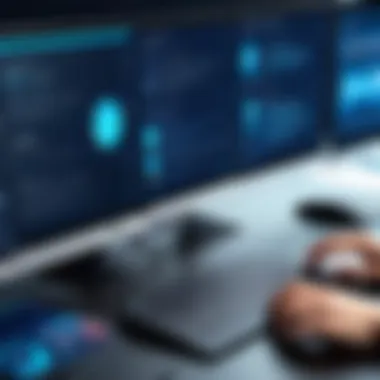

User satisfaction often correlates with productivity. If users find the interface intuitive, they can devote more energy to their tasks rather than grappling with the software.
Accessibility Features
Accessibility features in ITSM tools ensure that users of all abilities can effectively utilize the system. Accessibility is not just a regulatory requirement; it is a best practice that aligns with inclusivity.
- Keyboard Navigation: Some users may rely on keyboard-only navigation. Ensuring that all functionalities are accessible via keyboard shortcuts improves the experience for these users.
- Screen Reader Compatibility: Implementing features that work well with screen readers can help users with visual impairments. Clear labeling and logical structure foster better communication between users and the software.
- Color Contrast and Font Size Options: Tools that provide customizable color schemes and font sizes cater to users with specific vision needs. This flexibility can significantly impact usability.
Future Trends in ITSM
Understanding the evolution of Information Technology Service Management (ITSM) tools is essential for organizations aiming to stay competitive and efficient. This section delves into two significant trends that are shaping the future of ITSM: the integration of automation and artificial intelligence (AI), and the shift towards cloud-based solutions. These trends not only enhance operational efficiency but also redefine the standards of service delivery in IT.
Automation and AI in ITSM
Automation and artificial intelligence are becoming cornerstones of modern ITSM tools. Their application streamlines numerous processes, from incident management to change approvals. Implementing automation reduces human errors and accelerates response times, which is essential in today's fast-paced business environment. Benefits include:
- Improved Efficiency: Routine tasks can be delegated to automated systems, freeing IT teams to focus on strategic initiatives.
- Better Incident Response: AI can analyze past incidents, enabling quicker resolutions for similar future issues, contributing to overall service reliability.
- Enhanced User Experience: Self-service options powered by AI can cater to user needs instantly, significantly reducing wait times.
"Automation is the key to enhancing efficiency in ITSM, allowing teams to prioritize complex issues over mundane tasks."
Moreover, the rise of machine learning algorithms enhances decision-making and predictive capabilities. Organizations can anticipate potential service disruptions and proactively address them before impacting users. Integration of chatbots helps in customer support, providing 24/7 assistance while collecting valuable user insights. While automation creates opportunities for improved service management, organizations must remain vigilant about security risks associated with these technologies.
Shift Towards Cloud-Based Solutions
The shift towards cloud-based solutions reflects a fundamental change in how organizations approach IT service management. Cloud-based ITSM is characterized by accessibility, scalability, and flexibility. Benefits of this approach include:
- Cost Efficiency: Organizations save on infrastructure costs as cloud solutions eliminate the need for significant hardware investments.
- Scalability: Businesses can easily adjust their ITSM capabilities in response to changing needs, such as expansion or reduction in services.
- Remote Accessibility: With cloud solutions, teams can access necessary tools from anywhere, facilitating remote work and collaboration.
Additionally, cloud-based ITSM tools often come with regular updates and enhancements, keeping organizations at the forefront of technological advancements.
Security Considerations in ITSM
In the ever-evolving landscape of Information Technology Service Management (ITSM), safeguarding sensitive data has become paramount. As businesses adopt multiple ITSM tools to streamline operations, the risk of data breaches and security vulnerabilities rises significantly. Addressing security considerations in ITSM is critical, not only to protect valuable information but also to maintain compliance with various regulatory requirements.
A comprehensive approach to ITSM security ingrains layers of protection within the software’s design and operational strategy. This includes implementing strict access controls, regular audits, and robust incident response plans. By prioritizing security, organizations can enhance their trustworthiness and safeguard their commitments to clients and stakeholders.
Data Protection Measures
Protecting data is the first line of defense in ITSM security. Organizations must implement strong data protection measures to prevent unauthorized access and breaches. Here are some key elements:
- Encryption: Use encryption for data both at rest and in transit. This means that even if data is intercepted, it will remain unreadable without proper decryption keys.
- Access Controls: Establish strict access controls, ensuring that only authorized personnel can access sensitive information. This includes role-based access to sensitive endpoints within the ITSM tools.
- Regular Audits: Conduct regular security audits and vulnerability assessments to identify potential weaknesses. Remediation of these issues is crucial to fortifying the data protection framework.
Regularly updating security protocols and conducting audits can decrease potential breaches significantly.
Adopting these measures builds a strong framework for data integrity and reduces the risks associated with data management in ITSM.
Compliance with Regulations
Maintaining compliance with government regulations and industry standards is also a fundamental aspect of ITSM security. Organizations face various compliance obligations depending on their operational jurisdiction and industry sector. Key regulations include:
- GDPR (General Data Protection Regulation): In Europe, GDPR mandates strict data protection and privacy measures. ITSM tools must ensure adherence to these standards to avoid hefty fines and reputational damage.
- HIPAA (Health Insurance Portability and Accountability Act): For businesses in healthcare, HIPAA compliance is crucial to protect patient information and maintain trust.
- ISO Standards: Many organizations adhere to international ISO standards for information security management, which provide a framework for managing sensitive information.
Non-compliance can lead to legal repercussions and loss of customer confidence. By integrating compliance measures into the ITSM framework, organizations not only protect themselves against fines but also enhance their operational credibility.
Finale
In the realm of Information Technology Service Management (ITSM), drawing conclusions is pivotal for guiding organizational decisions. The analysis provided throughout this article reveals the complexities inherent in selecting suitable ITSM tools. Effective ITSM not only streamlines operational processes but also enhances overall service delivery, making the choice of software a strategic consideration.
Final Recommendations
When making final recommendations, organizations should prioritize their unique requirements. Begin by assessing the specific needs of your business. Tools like ServiceNow or Jira Service Management offer diverse functionalities suited for various business models. It is essential to look closely at features like incident management and change management while also considering user experience.
- Evaluate tool scalability to align with future growth.
- Consider support options and community engagement for troubleshooting.
- Conduct trials where possible to gain hands-on experience before finalizing a tool.
By taking these steps, organizations can ensure that they select an ITSM solution that not only fits their current needs but also grows alongside their operations.
Encouragement for Continuous Evaluation
In the fast-paced technology landscape, continuous evaluation of ITSM tools becomes indispensable. This means that organizations should not see their choice of ITSM software as final. Regular reviews help identify emerging needs and any shortcomings of the current system. Companies should be aware that technological advances can affect their ITSM environment.
- Conduct regular feedback sessions with users to gather insights.
- Stay informed about updates and new features released by ITSM vendors.
- Revisit the market periodically to assess whether newer options available better meet your evolving needs.







