Navigating Jive Software's Competitive Landscape


Intro
Jive Software operates in a dynamic sphere of collaborative and communication tools. Understanding its competitive landscape is essential for organizations aiming to enhance team interactions and workflows. This section sets the foundation for an exploration of key competitors and their differentiators in this space.
Overview of Software
Jive Software is designed to facilitate collaboration among teams by providing a platform where users can communicate, share knowledge, and manage projects seamlessly. It supports various use cases ranging from project management to knowledge sharing, making it a versatile tool in today's fast-paced business environment.
Purpose and Use Cases
The core purpose of Jive Software revolves around improving organizational communication. It serves a broad spectrum of use cases such as:
- Workplace collaboration across departments
- Project management to streamline workflow
- Knowledge base accessibility for centralized information
- Community building to foster employee engagement.
By integrating these functions, Jive positions itself as essential for businesses focused on collaboration.
Key Features
Jive Software distinguishes itself through several notable features:
- Integrated communication tools: These include chat options and forums for exchanging ideas in real time.
- Document management: Users can store, share, and collaborate on documents within the platform.
- Analytics and reporting: Built-in metrics allow teams to track engagement and improve communication strategy.
- Customizable interface: Businesses can tailor the platform to fit specific needs and workflows.
Each of these features plays a critical role in enriching the user experience and enhancing productivity.
In-Depth Review
An in-depth look at Jive Software reveals insights into its performance and user interface. It is crucial to understand how it stacks up against competitors in the market.
Performance Analysis
Jive's performance hinges on several factors including speed, reliability, and ease of integration with existing systems. User feedback generally indicates satisfaction with the software's speed, although some may encounter lag during peak usage times. Integration capabilities with tools like Google Workspace and Microsoft Teams is a significant advantage.
User Interface and Experience
The user interface of Jive Software strikes a balance between functionality and simplicity. Designed to be intuitive, users can quickly navigate through various functions without extensive training. However, feedback suggests that some features may be less discoverable for new users, which could impact their overall experience initially.
"Effective communication tools are more than just software; they create a culture of collaboration that sustains innovation."
As organizations continue to evaluate their collaboration tools, understanding Jive Software against its competitors is vital for informed decision-making.
Prolusion
The competitive landscape surrounding Jive Software is critical to understanding the broader implications for organizations that rely on collaborative and communication tools. In today's fast-paced business environment, selecting the right software is not merely a matter of preference; it can significantly impact productivity, engagement, and ultimately, success.
Jive Software positions itself as a leader in this niche, offering extensive features that facilitate communication and collaboration. However, as with any popular software, it faces competition from various formidable players such as Microsoft Teams, Slack, Atlassian Confluence, and Google Workspace. Each of these competitors provides unique functionalities and caters to different segments of the market, making a thorough analysis essential for decision-makers.
The benefits of examining this topic are manifold. First, organizations can gather insights into the strengths and weaknesses of Jive Software compared to its competitors. This knowledge empowers users to make informed choices based on their specific needs and objectives. Second, understanding market trends and features equips professionals in IT and software development with a competitive edge, allowing them to tailor their solutions or approaches to better serve their clients.
Also, as the collaborative software market undergoes rapid changes with innovations and emerging technologies, being informed about the competitive landscape enables companies to anticipate shifts and adapt their strategies accordingly. In summary, this article provides a comprehensive exploration of Jive Software's position within the market, shedding light on the alternatives available and the strategic considerations organizations must navigate in their quest for effective collaborative solutions.
Overview of Jive Software
Understanding Jive Software is essential for grasping the dynamics of the collaboration and communication software market. Jive provides tailored solutions aimed at enhancing organizational communication, making it a key player in this competitive landscape. This overview dissects its history, features, and target audience, establishing the relevance of Jive within the broader context of software solutions.
History and Development
Jive Software originated in 2001, founded by Bill Lynch, and quickly emerged as a leader in social business software. Its aim was to create a platform to connect employees, fostering engagement and collaboration. Over the years, significant updates have addressed evolving market needs. For instance, Jive's focus on community-driven interaction and integrations with various productivity tools has allowed it to stay relevant. Thus, a historical understanding of its evolution underscores its current market position.
Key Features and Offerings
Jive Software stands out due to its unique features designed for business environments. Key offerings include:
- Enterprise Collaboration: Facilitates knowledge sharing across departments.
- Content Management System: Allows easy organization of documents.
- Integration Capabilities: Works seamlessly with tools like Salesforce or Microsoft Office.
These features not only enhance productivity but also streamline communication workflows.
Target Audience and Market Focus
Jive primarily targets mid to large-sized enterprises looking for extensive collaboration tools. Its focus on scalability makes it appealing for organizations aiming to enhance employee engagement and knowledge retention. This strategic targeting places Jive in direct competition with other prominent platforms, such as Microsoft Teams and Slack, which also cater to similar audiences.
"With the right tools, organizations can bridge communication gaps, enabling a more cohesive working environment."
In summary, comprehending Jive Software's historical development, key offerings, and target audience provides critical insights into its relevance in today's competitive business landscape.
Identifying Key Competitors of Jive Software
Understanding the competitive landscape surrounding Jive Software is crucial for organizations seeking effective collaboration tools. Identifying key competitors provides insights into various products and solutions available in the market. This analysis enables businesses to make informed decisions, ensuring they invest in software that aligns with their specific needs and objectives.
Importance of Identifying Competitors
In any industry, recognizing competitors offers several distinct advantages. Firstly, it allows for a comparative analysis of features and pricing structures, helping organizations assess which platform provides the best value. With many options like Microsoft Teams, Slack, and Google Workspace available, understanding what sets these tools apart is necessary for confident decision-making.
Benefits of Comparative Analysis
- Diverse Features: Key competitors each offer unique functionalities; knowing these distinctions helps organizations choose the best fit. For instance, while Jive focuses on comprehensive business communications and project management, Slack emphasizes instant messaging and integrations.
- Market Trends: By studying competitors, businesses can identify market trends and emerging technologies, which may influence software development. Understanding these trends can drive innovation in product offerings.
- User Preferences: Competitor analysis highlights user satisfaction rates and preferences. Mining feedback from users helps organizations tailor their choice according to the actual user experience rather than mere marketing claims.
- Cost-Effectiveness: Comparing pricing models aids firms in budgeting. Many software solutions present tiered pricing based on features and user counts. By mapping out competitors’ pricing strategies against their offerings, firms can gauge potential return on investment.


"In an era where collaboration software shapes productivity, comprehensively evaluating the competitive landscape is indispensable for strategic planning."
Considerations for Organizations
When identifying competitors, organizations should consider various factors:
- Integration Capabilities: How well does each platform integrate with existing tools and systems?
- Scalability: Can the software expand with the organization’s growth? This is particularly important for rapidly changing businesses.
- Support and Resources: The quality of customer support and learning materials available can significantly impact user adoption and satisfaction.
In summary, identifying key competitors of Jive Software is a foundational step in navigating the crowded landscape of collaboration tools. Organizations benefit by understanding not only the capabilities of each competitor but also the implications for their business operations. This knowledge ultimately leads to choices that enhance productivity and collaboration while aligning with organizational goals.
Microsoft Teams as a Competitor
Microsoft Teams emerges as a significant player in the collaboration software market, serving as a strong competitor to Jive Software. As organizations increasingly shift to remote or hybrid working models, the demand for effective collaboration tools has skyrocketed. Microsoft Teams not only addresses this need but also integrates seamlessly with other Microsoft products, enhancing its value proposition. Understanding its strengths, weaknesses, and overall market positioning provides key insights for those evaluating collaboration software.
Strengths of Microsoft Teams
Microsoft Teams boasts several strengths that contribute to its widespread adoption:
- Integration with Microsoft 365: This is a key feature. Teams integrates with applications like Word, Excel, and PowerPoint, facilitating a cohesive workflow.
- User-Friendly Interface: The intuitive design eases onboarding and provides accessibility for users of all technical levels.
- Robust Communication Features: Teams supports chat, video conferencing, and file sharing, making real-time collaboration more effective.
- Customizable Functionality: Users can integrate third-party apps, enhancing personalized workflows.
- Security and Compliance: Microsoft prioritizes security, offering extensive compliance certifications that appeal to enterprises in regulated industries.
These strengths make Microsoft Teams an attractive option for many businesses, especially those already utilizing the Microsoft ecosystem.
Weaknesses Compared to Jive
While Microsoft Teams has many strengths, it also has weaknesses when compared to Jive Software:
- Limited Customization for Business Use Cases: Jive offers more tailored collaboration solutions for specific business needs, which can be a deciding factor for companies requiring niche functionalities.
- Overwhelming Features: For smaller teams or businesses, the range of features in Teams can be overwhelming, making it less appealing than Jive's focused solutions.
- Learning Curve for New Users: Even though Teams has a user-friendly design, those unfamiliar with Microsoft products may find it challenging to navigate initially.
- Dependence on Microsoft Ecosystem: Teams functions best with other Microsoft applications. Organizations that do not use Microsoft products may miss out on many benefits.
These weaknesses create considerations for potential users looking for a tailored collaborative experience.
Market Positioning
Market positioning is vital for understanding Microsoft Teams in relation to Jive Software. Teams is positioned as an all-in-one collaboration tool within the Microsoft 365 suite, channeling strength through its integration capabilities and communication functionalities. Its market strategy often focuses on larger enterprises that require extensive collaboration tools within a familiar ecosystem.
In contrast, Jive focuses more on a holistic approach to enterprise collaboration, offering a social platform that enhances knowledge sharing and community building. Organizations often have varied needs, and while Teams provides a broad set of features, Jive’s specialized focus might resonate more with those seeking long-term community engagement strategies.
"Understanding the strengths and weaknesses of each platform enables organizations to make informed decisions about their collaboration needs."
Slack as a Direct Competitor
In the realm of collaboration tools, Slack stands out as a significant player due to its unique offerings and widespread adoption. Understanding Slack's role as a direct competitor to Jive Software is crucial. Both platforms aim to enhance workplace communication and collaboration, but they approach these goals with different feature sets and functionalities. This analysis delves into Slack's capabilities, user experience, and comparative advantages, shedding light on how it positions itself in the market relative to Jive.
Analysis of Slack's Features
Slack provides a range of features that cater to teams looking for a cohesive communication platform. Key features include:
- Channels: These allow teams to organize conversations by project or topic. Channels can be public or private, fostering both transparency and confidentiality.
- Messaging: Real-time messaging with rich text formatting and the ability to share files enhances information exchanges.
- Integrations: Slack supports numerous third-party applications, which can be seamlessly integrated, allowing users to customize their workspace according to their needs.
- Search functionality: The robust search feature helps users locate messages and files swiftly, an essential aspect for fast-paced work environments.
These features contribute to an intuitive and effective collaboration experience.
User Experience and Interface
The user experience provided by Slack is tailored towards simplicity and efficiency. The layout is clean, and navigation is straightforward.
- Customization: Users can customize notification settings and themes, adapting the interface to their preferences.
- Mobile and Desktop Versions: Slack is available on multiple devices, ensuring that users can stay connected regardless of their location.
- Bots and Automation: Slack also includes a variety of bots to automate tasks which enhances functionality.
Overall, the user experience is designed to minimize friction, allowing teams to focus on their work without being bogged down by complex workflows.
Competitive Advantages and Drawbacks
While Slack excels in various areas, it is essential to weigh its advantages and drawbacks when compared to Jive Software.
Advantages:
- Ease of Use: Slack's interface is user-friendly, making it easy for team members to adopt and navigate.
- Real-Time Communication: Slack facilitates real-time communication, an important feature for teams that require immediate interaction.
- Extensive Integrations: Its ability to integrate with various tools enhances productivity by bringing multiple functionalities together.
Drawbacks:
- Cost: Slack's pricing tiers can be higher than Jive's, particularly for larger teams that require extensive features.
- Overwhelming Notifications: With so many channels and messages, users may feel overwhelmed, leading to information fatigue.
"Slack's user interface and integration capabilities make it very appealing, but organizations must consider whether its pricing is justified by the services it provides."
In summary, Slack's role as a direct competitor to Jive Software is significant. Its features, user experience, and functionalities present a compelling case for organizations looking to enhance their collaborative efforts. However, potential users should also reflect on the cost and information management challenges that come with adopting this platform.
Atlassian Confluence Overview
Atlassian Confluence plays a pivotal role in the collaboration software landscape, often standing as a significant alternative to Jive Software. This platform is respected for its ability to foster team collaboration and enhance communication. Understanding Confluence's unique offerings provides insight into how it stacks against Jive, especially for businesses seeking robust software solutions.
The software serves primarily as a space for teams to create, share, and collaborate on documents and projects. Its integration capabilities and user-friendly interface make it popular among diverse organizations. Moreover, its flexibility in being tailored to various needs allows it to adapt across different industries.
Unique Collaboration Features
Atlassian Confluence has distinct collaboration features that facilitate efficient teamwork. One such feature is the real-time editing capabilities, similar to other platforms like Google Docs. Users can work simultaneously, making it easier to brainstorm, refine ideas and ensure that everyone is on the same page.
Additionally, Confluence organizes content into spaces and pages, an intuitive system for categorizing information. This arrangement assists teams in easily finding relevant documents without spending excessive time searching.
Key collaboration benefits include:

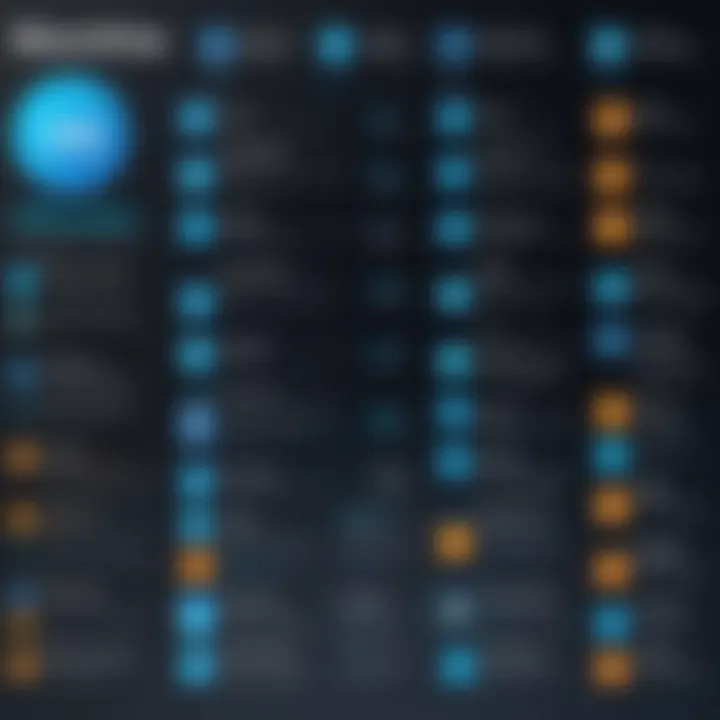
- Comments and Feedback: Team members can comment directly on pages, allowing for relevant discussions right where the content resides.
- Task Management: Users can assign tasks within Confluence, providing a clear view of responsibilities and deadlines.
These features position Confluence as a strong candidate for organizations looking to streamline their collaborative processes.
Integration Capabilities
One of the standout aspects of Atlassian Confluence is its integration capabilities. It seamlessly connects with other critical tools such as Jira, Trello, and various third-party applications. This integration ensures that teams can operate within a cohesive ecosystem, minimizing the need to switch between platforms.
For example, the Jira integration allows users to link project issues directly within Confluence pages. This connection provides context to project documentation, enabling team members to maintain clarity on development tasks while referencing relevant discussions and guidelines.
Moreover, Confluence offers APIs that facilitate custom integrations. Organizations can further enhance their workflow by bringing in other systems that are vital to their operations.
Market Share and User Demographics
Atlassian Confluence holds a significant position in the market, often favorably compared with Jive Software. Its user demographics illustrate a vast adoption, stretching across various sectors including technology, education, and healthcare.
According to recent estimates, Atlassian has achieved millions of users globally, particularly appealing to mid-sized and larger enterprises that value collaborative workflows. The flexibility of Confluence enables it to cater to teams of varying sizes, from startups needing simple project documentation to large corporations requiring comprehensive collaboration tools.
In summary, Confluence's increasing market presence is a testament to its effective features that resonate with professionals in IT and various other domains.
Trello and Its Role in Project Management
Trello has emerged as a significant tool in the landscape of project management software. Its visual interface and simplicity make it an attractive choice for teams looking to organize tasks efficiently. Trello facilitates real-time collaboration and is particularly popular among teams that favor a more agile project management approach. Understanding how Trello interacts with Jive Software allows one to appreciate its unique advantages and potential limitations in comparison.
Comparison with Jive's Offerings
Jive Software is known for its comprehensive collaboration suite, which includes enterprise social networking, documentation, and communication tools. In contrast, Trello focuses on task management through boards, lists, and cards. While both platforms aim to enhance productivity, they serve different project management needs.
- User Interface: Trello's UI is intuitive, allowing users to create boards for different projects quickly. Jive’s interface, while robust, can be overwhelming for new users.
- Functionality: Jive offers advanced features like analytics and extensive integrations with enterprise tools, which Trello lacks. However, Trello compensates with its flexibility, allowing users to customize boards easily.
- Collaboration: Both platforms enable team collaboration, but Trello’s real-time updates may be seen as more engaging for teams that rely heavily on visual task tracking.
Collaborative Features
The collaborative features of Trello promote team interaction in several ways:
- Drag-and-Drop Capabilities: Users can easily move cards between lists to indicate progress. This simplicity fosters active engagement and keeps everyone updated on task statuses.
- Comments and Attachments: Team members can comment directly on cards and attach files, keeping all relevant information centralized. Users can tag colleagues to ensure queries receive timely attention.
- Integrations: Trello supports numerous integrations with applications such as Slack, Google Drive, and Jira. This expands its functionality beyond simple task management and allows teams to build a more cohesive workflow.
Ultimately, Trello serves as a potent alternative, especially for teams that prioritize simplicity and visual organization in project management. Its role alongside Jive presents both opportunities and challenges for organizations looking to enhance their collaborative efforts.
Google Workspace Collaboration Tools
Google Workspace has become an essential tool for many organizations striving for effective collaboration. Its role in enhancing productivity and streamlining communication cannot be understated. In this article, we examine how Google Workspace stands as a compelling option within the crowded landscape of collaboration software. Particular focus will be given to specific features it offers, benefits it provides, and considerations businesses should take into account when evaluating it against alternatives like Jive Software.
Advantages of Google Workspace
Google Workspace comes with several advantages that appeal to a wide user base. Here are some notable points:
- Integration: Google Workspace offers seamless integration with various Google services such as Google Drive, Docs, Sheets, and Calendar. This creates a cohesive ecosystem where users find it easy to share files and schedule meetings.
- Real-time Collaboration: One of the standout features is the ability for multiple users to work simultaneously on documents or spreadsheets. Changes are updated in real-time, which boosts teamwork and decreases the chances of overlapping efforts.
- Accessibility: Being cloud-based, Google Workspace allows users to access their work from any device with an internet connection. This flexibility meets the needs of remote workers and organizations with a distributed workforce.
- User-Friendly Interface: Its simple and intuitive layout makes it easy for users of all skill levels to navigate. This results in reduced training time and increased overall satisfaction.
- Cost-Effectiveness: Google Workspace typically offers a range of pricing plans that cater to different organizational needs. This can be more appealing to startups or smaller businesses looking for budget-friendly solutions.
How It Compares to Jive Software
When comparing Google Workspace to Jive Software, some key distinctions emerge:
- Feature Set: While Jive Software emphasizes social networking and collaboration within enterprises, Google Workspace prioritizes document creation, sharing, and team communication. Google Workspace's scalability allows teams to utilize various tools within one platform, whereas Jive often requires integration with third-party applications to achieve similar functionality.
- Target Audience: Jive Software primarily targets larger enterprises that require comprehensive solutions for internal communications. Google Workspace caters to a broader user base, from small businesses to large corporations, making it appealing to a wide range of organizations.
- User Experience: Jive Software may have a steeper learning curve because of its complexity and specialized functions. In contrast, Google Workspace's user-friendly tools encourage quicker adoption among users who may not be as tech-savvy.
- Pricing Models: While both platforms offer scalable pricing, Google Workspace generally provides better options for smaller organizations looking for basic functionalities without incurring high costs.
Zoom as a Communication Tool
Zoom has established itself as a vital player in the communication landscape, especially in the context of remote work and collaboration. Its impact on how organizations conduct meetings, webinars, and other forms of communication cannot be overstated. By providing high-quality video and audio functionalities, Zoom enables seamless interaction between users, making it easier to connect regardless of geographical barriers. This section examines the strengths of Zoom in the realm of video conferencing and its integration capabilities with other tools, which are crucial for organizations considering Jive Software as one of their key tools for collaboration.
Strengths in Video Conferencing
One of the standout features of Zoom is its reliability in video conferencing. Users can experience uninterrupted audio and video, which is essential during critical discussions or presentations. The platform supports a large number of participants, allowing businesses to host large meetings without significant lag and delays.
Some specific strengths include:
- High-Definition Video Quality: Zoom offers crisp video clarity that enhances the meeting experience.
- Ease of Use: The interface is user-friendly, making it accessible even to those less comfortable with technology.
- Recording Options: Users can record meetings for later review, which is beneficial for participants who cannot attend in real-time.
- Breakout Rooms: This feature allows organizers to split larger meetings into smaller discussion groups, fostering better engagement and collaboration.
These strengths make Zoom an attractive option for companies looking to enhance their communication capabilities. The potential to communicate effectively can significantly impact project outcomes and team dynamics.
Integration with Other Tools
Zoom's strength is not limited to its conferencing capabilities alone. Integration with other productivity tools amplifies its usefulness in collaborative environments. Organizations often require various software solutions to address different aspects of their operations. Zoom supports integrations with several leading platforms, which helps streamline workflows and increase overall efficiency.
Consider the following integrations:
- Google Workspace: Users can schedule and join Zoom meetings directly from Google Calendar, enhancing convenience and accessibility.
- Microsoft Teams: Integration allows users to initiate Zoom meetings from Microsoft Teams, making it easier for organizations that use multiple platforms.
- Slack: Teams can quickly start a Zoom meeting without leaving the Slack application, easing communication.
These integrations empower users by providing options that fit their existing software ecosystems. By facilitating seamless connections with various tools, Zoom enhances collective productivity and ensures that teams can collaborate effectively.
"The ability to integrate with tools that organizations are already using is a significant factor for users when choosing communication software."
Comparison of Pricing Models
Understanding the pricing models of Jive Software and its competitors is crucial for making informed decisions in the realm of collaboration tools. A good pricing model does not just reflect the costs, but also encapsulates the value delivered. Various aspects must be considered including scalability, feature allocation, and total cost of ownership. By analyzing these pricing structures, organizations can assess which solutions provide the most value relative to their needs.
Pricing Structures of Jive and Competitors
Jive Software offers several pricing tiers designed to cater to different business sizes and needs. Their pricing is typically based on user count and required features, allowing organizations to choose a plan that fits their unique requirements. In contrast, competitors like Microsoft Teams, Slack, and Atlassian Confluence utilize slightly different structures.


- Microsoft Teams follows a freemium model, offering basic features for free, while charging for premium functionalities. This appeals to a broad range of users but may lead organizations to underutilize their services if not properly evaluated.
- Slack employs a tiered pricing strategy that includes free, standard, and plus options. Each tier introduces more features, which can significantly increase costs as usage scales.
- Atlassian Confluence has a usage-based model based on the number of users and storage needed. This approach ensures flexibility, but companies may face unexpected costs as they scale.
It's important for businesses to analyze these models in detail. Simply looking at the initial price may miss underlying costs associated with user training, additional features, and long-term commitments.
Value for Money Assessment
A comprehensive value for money assessment involves more than just comparing prices; it evaluates the return on investment that each platform provides. For instance, while Jive Software may appear more expensive on the surface compared to its competitors, its robust feature set and the potential reduction in tool sprawl could make it more cost-effective over time.
When considering value for money, organizations should ask:
- Which features are essential for my operations?
- Does this tool streamline processes or complicate them?
- What is the potential ROI in terms of improved collaboration and productivity?
In some cases, paying a premium for Jive Software could lead to enhanced capabilities that ultimately save time and resources. Likewise, a less expensive solution may lack critical features, leading to higher operational costs in the long run.
"Choosing the right pricing model is not only about immediate costs but also about evaluating the long-term strategic fit for your organization."
User Feedback and Satisfaction Analysis
User feedback and satisfaction analysis is pivotal in understanding how Jive Software stacks up against its competitors. In a market that is continually evolving, the opinions of users offer invaluable insights into software performance, usability, and feature set. This section aims to dissect the feedback from users, highlighting the experiential aspects that shape satisfaction levels.
Analyzing satisfaction involves various elements, such as user experience, technical support, and the overall value provided by the platform. It helps potential customers make informed decisions when selecting collaboration tools. Furthermore, it can guide Jive Software in adapting its offerings based on user preferences and pain points, thus enhancing future development.
Survey Results from Users
Surveys play a crucial role in gathering direct feedback from users. They reflect real-world experiences with the software, covering various dimensions including interface usability, feature accessibility, and integration efficacy. In a recent survey, a significant portion of Jive Software users indicated satisfaction with the platform's collaboration capabilities.
Some noted strengths from the survey include:
- Intuitive User Interface: Many respondents found the interface to be user-friendly, which made navigation easier and encouraged team usage.
- Extensive Features: Users highlighted positivity about the variety of collaborative tools available within Jive, from document sharing to project management capabilities.
- Effective Communication Channels: A number of participants reported satisfaction with the communication tools, which help bridge gaps across remote teams.
However, surveys also revealed areas for improvement. For instance, several users pointed out issues with the speed of the software during peak times, suggesting that performance optimization could lead to higher satisfaction levels.
Comparative User Satisfaction Ratings
Comparative user satisfaction ratings offer a broader scope to assess how well Jive Software performs in relation to its competitors. To position Jive effectively within the competition, it is imperative to analyze satisfaction data against platforms like Microsoft Teams and Slack.
Recent studies indicate that Jive maintains a competitive edge when it comes to providing organizational tools. According to user ratings from various software review sites:
- Jive Software received an average rating of 8.2/10, praised for its collaborative features and integration capabilities.
- Microsoft Teams scored an average of 8.5/10, leading in video conferencing but lacking some of the more extensive organizational tools that Jive offers.
- Slack achieved an average of 8.1/10, with users commending its messaging interface but noting limited project management features compared to Jive.
This comparative data is instrumental for stakeholders when considering which software can best meet diverse business needs, reinforcing the idea that Jive Software is a robust option for organizations focused on collaboration and productivity.
Trends in Collaboration Software
In the fast-evolving realm of collaboration software, it is essential to recognize the emerging trends that shape how teams communicate and work together. The significance of these trends cannot be overstated as they provide clues to innovations that can enhance productivity and collaboration. An awareness of these trends helps organizations adapt and leverage new technologies effectively. This discussion will highlight the elements that are currently influencing the collaboration software space and the consequential benefits alongside some considerations.
One notable trend is the integration of Artificial Intelligence (AI) capabilities across multiple platforms. AI is revolutionizing how teams interact with technology. AI-driven tools can analyze conversation patterns, automate routine tasks, and provide insights into team performance. This leads to improved efficiency and allows team members to focus on more strategic tasks. As businesses strive to maintain a competitive edge, incorporating advanced AI into collaboration tools can facilitate smarter decision making.
Another trend gaining traction is the emphasis on remote and hybrid work models. Organizations are now seeking solutions that cater to a workforce spread across various locations. This has dramatically increased the demand for tools that enable seamless virtual collaboration. For instance, features like video conferencing, automated note-taking, and real-time document collaboration are becoming standard expectations in collaboration tools. Companies that prioritize these features in their offerings are likely to meet the changing needs of their user base.
The consideration of user experience also plays a vital role in current trends. As rivalry intensifies, software vendors focus on UX design to create intuitive interfaces. A logical layout, easy access to functionalities, and minimal steps required to complete tasks enhance user satisfaction. Organizations must keep in mind that a complicated interface can deter users from fully engaging with the tool.
Furthermore, there is a push towards security and compliance. The rise of remote work has heightened concerns over data protection. Collaboration software providers are investing in robust security measures to reassure users. Ensuring compliance with regulations such as GDPR is a significant aspect that will influence software choice moving forward.
By being aware of these trends, organizations can better navigate the competitive landscape. Understanding how these shifts affect both users and developers provides an avenue for making informed decisions that align with business objectives.
Emerging Technologies and Innovations
As collaborative workflows evolve, so does the integration of new technologies. Emerging technologies such as blockchain and advanced cloud computing are making headway in this sector. Blockchain provides a heightened level of security for file sharing and collaboration, ensuring that data integrity and ownership are maintained. Cloud computing further boosts accessibility for teams that work from various locations, allowing real-time updates and collaborative efforts across different time zones.
Another innovative element is the incorporation of virtual and augmented reality. These technologies are redefining how teams visualize projects and conduct meetings. For example, virtual workspaces can enhance brainstorming sessions by enabling team members to visualize concepts in three dimensions. This can lead to more effective problem-solving and greater engagement among participants.
These innovations present unique opportunities and challenges. Businesses should remain proactive in researching and adopting technologies that align with their needs while keeping an eye on onboarding and training requirements for employees.
Future Outlook for Jive Software and Its Competitors
The future of Jive Software and its competitors hinges on their ability to stay relevant in this ever-changing landscape. The emphasis on mobile functionalities is set to increase, as more users rely on mobile devices to conduct business. Jive and competing platforms must ensure their solutions are optimized for mobile experiences.
The evolution of collaboration software will also prompt vendors to refine their offerings continuously. Increased focus will likely be placed on integrative capabilities, allowing seamless connections with other software solutions. Vendors must strive for flexibility to remain competitive.
Overall, there is a notable trend toward collaboration environments that promote inclusivity and accessibility. Engaging employees in the design process and soliciting feedback can establish tools that are tailored for specific user needs. In a time where employee satisfaction influences retention rates, this early engagement can be crucial.
In summary, understanding trends in collaboration software is essential for Jive Software and its competitors. Staying ahead means embracing change, investing in innovations, and considering feedback to cultivate an environment conducive to effective collaboration in various settings.
Epilogue
The conclusion of this article encapsulates the critical insights regarding Jive Software and its competitive environment. Understanding these elements allows stakeholders to make informed decisions when selecting collaboration and communication tools. This is especially vital in the current climate where remote work and enhanced connectivity define success.
In this article, we highlighted essential findings related to various competitors that challenge Jive Software in the market. Knowing the strengths and weaknesses of Microsoft Teams, Slack, Atlassian Confluence, Trello, Google Workspace, and Zoom, is significant. Each alternative offers distinctive features that can address specific organizational needs.
Summary of Findings
The analysis reveals that while Jive Software continues to offer robust collaboration features, competitors like Microsoft Teams and Slack bring strong integration capabilities and user-centric designs that appeal to organizations. Important points include
- Microsoft Teams excels in integrating with other Microsoft products, enhancing productivity.
- Slack's user-friendly interface enhances team communication effectively.
- Atlassian Confluence provides excellent project documentation features that pair well with project management methodologies.
Research showed varying user satisfaction ratings, indicating areas where Jive Software could improve to maintain relevance in a crowded marketplace. Competitive pricing analysis suggested that potential users should weigh cost against functionality to determine the best fit for their unique requirements.
Recommendations for Potential Users
For organizations considering Jive Software or alternatives, the following recommendations are crucial:
- Evaluate Specific Needs: Identify what features are non-negotiable for your organization's collaboration tools.
- Consider Integration Possibilities: If you already use certain software, check how well Jive Software integrates with existing systems compared to its competitors.
- User Feedback: Pay attention to user reviews and satisfaction ratings for insights into actual performance and reliability.
- Trial Versions: Utilize trial versions where available. This firsthand experience can guide your ultimate choice.







