Exploring JotForm Tables: Features and Applications


Intro
JotForm Tables represents a significant advancement in the field of data organization and management. This unique feature of the JotForm ecosystem transforms how users interact with data collected via forms. By leveraging the capabilities of JotForm Tables, individuals and organizations can streamline their workflows, ensuring that important information is easily accessible and manageable.
The rise of digital tools for data management has created a plethora of options. However, JotForm Tables stands out due to its intuitive design and robust functionalities. In this article, we will explore the various features and applications of JotForm Tables, highlighting its relevance to professionals in IT, software development, and education.
Overview of Software
Purpose and Use Cases
JotForm Tables serves multiple purposes, catering to a variety of use cases. Primarily, it acts as a centralized platform for storing and organizing data collected through forms. This capability is invaluable for businesses conducting surveys or gathering customer feedback. In addition, educators can efficiently manage student data, while project managers keep track of team productivity. From small startups to large enterprises, various institutions benefit from its features.
Key Features
JotForm Tables offers a range of features that enhance data management:
- User-Friendly Interface: The layout is straightforward, allowing users to navigate easily through their data.
- Collaboration Tools: Multiple users can access, edit, and comment on tables in real-time, enhancing teamwork.
- Integration Options: It integrates seamlessly with third-party applications like Google Drive and Dropbox, providing flexibility.
- Data Visualization: Users can create visual representations of their data, making it easier to interpret trends and insights.
These features combined make JotForm Tables a versatile tool that caters to different requirements across various sectors.
In-Depth Review
Performance Analysis
The performance of JotForm Tables is noteworthy. It handles extensive datasets efficiently, ensuring quick load times and responsive interactions. As organizations generate large volumes of data, the ability to process and analyze this information reliably is crucial. JotForm Tables excels in this aspect, allowing users to focus on drawing insights rather than grappling with lagging software.
User Interface and Experience
The user interface of JotForm Tables is designed for clarity and ease of use. Users will find the functions well-organized, reducing the learning curve significantly. Whether a professional or a student, anyone can adapt to using it quickly. Feedback on the overall experience suggests high satisfaction rates, indicating that JotForm has effectively tailored the interface to meet user needs.
Overall, JotForm Tables emerges as a powerful asset in data management, making it easier for users to achieve their data organization goals. The subsequent sections will delve deeper into practical applications and comparisons with alternative tools.
Understanding JotForm Tables
Understanding JotForm Tables is crucial for any individual or organization aiming to optimize data management processes. The platform provides users with an effective way to organize and analyze information, which is vital in today's data-driven environment. Through JotForm Tables, users gain access to tools that enhance productivity and streamline collaboration.
Preface to JotForm
JotForm is an online form builder designed to simplify the process of creating forms, surveys, and questionnaires. It allows users to gather information efficiently and analyze data with ease. The tool caters to a varied audience, including businesses, educators, and non-profits, providing solutions for feedback collection, registration forms, and more. With a user-centric design, it empowers users to create custom forms without needing in-depth technical skills. This accessibility plays a key role in driving user engagement and satisfaction.
Overview of Tables Feature
The Tables feature within JotForm is an advanced functionality that organizes submitted data in a structured and interactive manner. Instead of dealing with raw data in spreadsheets, JotForm Tables presents information in a table-like format where users can sort, filter, and analyze data seamlessly. This feature offers distinct advantages such as real-time collaboration, allowing multiple users to work on the same data simultaneously.
With JotForm Tables, users can easily transform complex data sets into actionable insights. The interface is intuitive, designed for simplicity while maintaining robust functionality. Key aspects include the ability to customize views based on specific criteria and the option to create reports from the data collected. The integration capabilities with other applications and tools further enhance its usability, making JotForm Tables a versatile option for data management.
"JotForm Tables allows users to engage with their data dynamically, which is essential for informed decision-making."
The understanding of how to utilize these features helps individuals maximize the potential of their data assets, making it easier to track progress and measure outcomes.
Key Features of JotForm Tables
Understanding the key features of JotForm Tables is essential for anyone looking to enhance their data management processes. This section will detail the various functionalities that JotForm Tables offers, showcasing how they contribute to organizational efficiency and collaboration. These features provide not only practical solutions but also strategic advantages in various applications.
Data Organization
Data organization is a fundamental aspect of JotForm Tables. With its intuitive layout, users can easily arrange and manage large volumes of information. Information can be sorted by different parameters such as date, category, or user input, which allows for quicker access and analysis. This systematic approach is beneficial for professionals who handle extensive data sets, wanting clarity in chaos. Key benefits include the ability to visualize connections and dependencies between data points, which assists in decision-making.
- Provides a structured and clear view of all data entries.
- Filters and sorting options to manage large sets of inputs effectively.
- Reduces the likelihood of errors during data input, ensuring integrity and accuracy.
Collaboration Tools
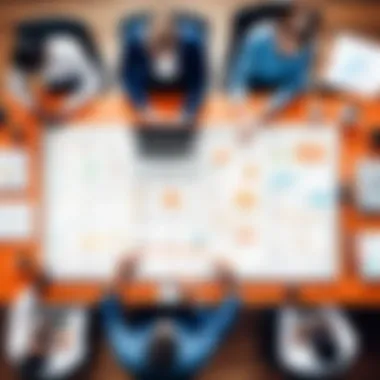

JotForm Tables excels in collaboration. It allows multiple users to access and edit data simultaneously. This feature makes it ideal for teams working on projects where input from various stakeholders is necessary. Users can assign tasks directly within the table, comment on entries, and track changes, which promotes accountability. Collaboration tools not only enhance productivity but also foster a sense of teamwork and involvement among members.
- Real-time editing enhances collaborative efforts.
- Comments and notes facilitate discussion and feedback directly on data points.
- Task assignment keeps projects organized and on track.
Customizable Views
The customizable views available within JotForm Tables are crucial for tailoring the experience to your specific needs. Users can create unique views that cater to different stakeholders or project phases. This flexibility allows professionals to focus on what matters most to them, filtering out unnecessary information. Custom views can enhance both productivity and comprehension by displaying data in formats that resonate with the user’s workflows.
- Supports different display formats (grid, list, etc.) to accommodate various preferences.
- Allows users to save and switch between views seamlessly.
- Enhances focus on relevant data while obscuring non-essential information.
Integration Options
In today's interconnected software landscape, integration is a vital feature. JotForm Tables offers numerous integration options with popular applications such as Google Drive, Slack, and Zapier. This capability allows data to flow between apps, ensuring that users have a cohesive experience across tools. Integration simplifies workflows by reducing the need for manual data transfers and enables automation of repetitive tasks.
- Provides a range of third-party applications for enhanced functionality.
- API access allows for deeper, custom workflows tailored to specific organizational needs.
- Automation features reduce time spent on redundant tasks and improve efficiency.
Practical Applications of JotForm Tables
The practical applications of JotForm Tables bring significant advantages to various domains. By focusing on these applications, the article highlights how effectively users can streamline operations in project management, data analysis, event planning, and client feedback management. Each application showcases the versatility of JotForm Tables in addressing different needs and challenges of modern workflows. Understanding these applications aids users in maximizing their efficiency and productivity.
Project Management
In project management, JotForm Tables provide a centralized platform for tracking tasks, resources, and deadlines. Users can create customized tables that display information such as task status, responsible individuals, and due dates. This organization helps teams prioritize work and monitor progress in real-time. Key features such as filtering and sorting allow users to find relevant information quickly, enhancing decision-making processes.
Moreover, collaboration tools integrated within JotForm Tables facilitate easy communication among team members. Comments and changes can be tracked directly in the table, reducing the need for back-and-forth emails. Thus, JotForm Tables transform project management from a cumbersome task into a streamlined process.
Data Analysis
Data analysis gets a boost from JotForm Tables through its ability to aggregate and visualize data collected from various sources. Users can import data directly from JotForm submissions, custom spreadsheets, or third-party applications. Once the data is in JotForm Tables, various analytical tools can be applied, such as filters and formula functions. This enhances the clarity of insights drawn from raw data.
Using built-in charts and graphs, users can present their findings visually. This is particularly important for stakeholders needing quick insights without delving into complex tables. Moreover, JotForm Tables support exporting data, enabling advanced analysis in tools like Google Sheets or Microsoft Excel if necessary. This adaptability adds to its appeal for data analysts and business professionals alike.
Event Planning
Event planning is another area where JotForm Tables shine. With the tool, planners can organize every aspect of their events, such as guest lists, scheduling, and budgeting. By structuring all details in one place, the coordination becomes smoother and more efficient. Guests can be tracked with RSVP statuses, dietary preferences, and contact information, ensuring that all planners have easy access to necessary details.
Additionally, planners can use customized views to tailor the tables to their specific needs. For instance, one view may focus on financial aspects, while another may concentrate on logistics. This flexibility allows for targeted discussions among team members with different expertise.
Client Feedback Management
Managing client feedback is crucial for continuous improvement in any business. JotForm Tables enable companies to collect and organize feedback in a structured manner. By capturing feedback through forms, companies can easily categorize responses and identify areas needing attention.
The integration of collaboration tools also plays a significant role here. Teams can review feedback together, discuss points in real-time, and set action items directly within the table. This ensures that no feedback is overlooked, leading to informed decisions that enhance client satisfaction.
User Experience and Usability
User experience (UX) and usability are critical in the effective use of any software tool, including JotForm Tables. These factors significantly influence how users interact with the platform, making it essential for both productivity and satisfaction. A well-designed interface leads to a more efficient workflow, while usability ensures that users can perform their intended tasks without unnecessary complications.
Interface Design
The design of the interface plays a vital role in how users perceive and interact with JotForm Tables. A clean and modern interface enhances usability by minimizing distractions. Elements such as intuitive navigation, clear labeling, and responsive design can greatly improve the overall user experience. Users should be able to find features and functionalities with ease, allowing them to focus on their tasks rather than the mechanics of the tool itself.
JotForm Tables integrates a layout that organizes data visually and logically. Users can sort, filter, and manipulate their data in a way that feels natural. Furthermore, the use of color and typography can emphasize important information, aiding users in quickly identifying key metrics and statistics. Effective interface design is not just about aesthetics; it directly affects how effectively users can manage their data.
Ease of Use
Ease of use is one of the primary advantages of JotForm Tables. New users, including those with limited technical expertise, can quickly familiarize themselves with its features. The platform offers guided prompts and tooltips which provide immediate assistance. This allows users to maximize their time spent working rather than struggling with learning curves.
Key points that contribute to the ease of use include:
- Drag-and-drop functionality: Users can easily rearrange columns and rows, making adjustments without needing complicated commands.
- Pre-built templates: These templates simplify the creation of tables, allowing users to start their projects with a solid foundation that they can customize to their needs.
- Integration of familiar tools: By incorporating features from tools users often engage with, JotForm Tables ensures they can transition smoothly, feeling at home in its environment.


Accessibility Features
Accessibility in software applications is increasingly important, particularly for ensuring all users, regardless of their abilities, can engage with the tool effectively. JotForm Tables includes features designed to cater to a diverse user base. These features enhance usability for individuals with varying needs, promoting inclusivity.
Some notable accessibility features are:
- Keyboard navigation: Users can navigate the platform using keyboard shortcuts, which supports those who may have mobility challenges.
- Screen reader compatibility: This allows visually impaired users to access information through vocal assistance, ensuring they can comprehend data without visual cues.
- Customizable display settings: Users can adjust font sizes and color contrasts to suit their vision preferences, delivering a personalized experience.
"Inclusive design is not just a best practice; it’s essential in today's diverse digital landscape."
These components illustrate that attention to user experience and usability significantly contributes to the overall effectiveness of JotForm Tables. By prioritizing these factors, the platform stands out as not just a tool for gathering data, but as an enabler of productivity and collaboration.
Integrating JotForm Tables with Other Tools
The integration of JotForm Tables with other applications is key to enhancing its functionality and user experience. This feature allows users to pull data from various sources, utilize extensve automation, and streamline their workflow. The significance of these integrations cannot be overstated, especially for professionals who need efficient data management solutions while minimizing manual input.
Connecting to Third-Party Applications
JotForm Tables supports connections to several third-party applications. These connections enable users to import data from other platforms directly into JotForm, creating a seamless experience. Popular applications such as Google Drive, Dropbox, and Slack can be easily linked. This allows users to manage their data without the hassle of switching between multiple apps.
For instance, integrating with Google Sheets allows for easy data analysis and visualization. Users can update their JotForm Tables automatically with the latest data from Google Sheets, reducing time spent on manual data entry.
The ease of connecting to these applications greatly enhances collaborative efforts. Teams can communicate efficiently and see real-time updates, leading to faster decision-making and improved outcomes.
APIs and Automation
The use of APIs in conjunction with JotForm Tables opens up a world of possibilities. APIs enable developers to build custom applications and workflows tailored to specific needs. They can automate repetitive tasks, reducing the potential for human error and increasing productivity. For example, a user can set up an automation that sends new form submissions directly into a customer relationship management (CRM) tool, like Salesforce, without manual intervention.
Using API integration means that workflows can be tailored to suit unique business requirements. This flexibility is vital for businesses that handle large volumes of data and need precise control over how that data is processed and stored.
In terms of security, API integrations also allow for enhanced measures. By ensuring that only necessary data is transmitted between JotForm Tables and external applications, organizations can comply with data protection regulations more easily.
"API integrations can transform how organizations interact with data, leading to more strategic decisions based on real-time information."
The integration capabilities of JotForm Tables not only enhance functionality but also simplify the user experience. By connecting with third-party applications and utilizing APIs for automation, users can create a streamlined data management system that maximizes efficiency and effectiveness.
Comparative Analysis
The comparative analysis section is crucial in understanding how JotForm Tables stands apart from traditional tools used for data organization, such as Google Sheets and Microsoft Excel. It highlights specific elements that differentiates JotForm’s functionality, considering aspects such as usability, collaborative features, and overall efficiency. This analysis is paramount, especially for professionals and students in IT-related fields who often evaluate various software to select the most effective tools for their needs.
JotForm Tables vs. Google Sheets
When comparing JotForm Tables with Google Sheets, it is essential to recognize the distinctive purpose and user experience offered by both platforms. Google Sheets is primarily a spreadsheet tool that enables users to perform calculations and analyze numerical data. It offers real-time collaboration features, which is beneficial for teams working on shared data.
In contrast, JotForm Tables provide a more integrated experience tailored for managing form data and information collected through various forms. Users can easily convert submissions to tables, providing a clear view of collected data. Key differences include:
- Data Collection: JotForm Tables allow for direct integration with forms, making data collection streamlined. This is not a native feature in Google Sheets.
- Database Functionality: JotForm Tables can serve as a database itself, making it more suitable for tracking projects and managing workflows rather than simple data manipulation.
- Customization: JotForm Tables offer customizable views and filters, tailored to specific project needs, while Google Sheets provides less flexibility in data presentation.
In summary, while Google Sheets focuses on number-crunching and collaboration, JotForm Tables cater to users needing a comprehensive data management solution linked directly to form submissions.
JotForm Tables vs. Microsoft Excel
Another widely used tool in data management is Microsoft Excel. It has long been the go-to software for spreadsheet tasks. Its powerful features for complex calculations and advanced data analysis make it a favorite for many professionals. However, JotForm Tables provide a compelling alternative, especially in regards to its features that facilitate easier data sharing and management.
- Ease of integration: JotForm Tables allow users to manage data gathered through forms seamlessly without needing to import or export files as in Excel.
- User-friendly Interface: JotForm's design is less complex for novices, offering a more straightforward approach to data management compared to the often intricate functionalities of Excel.
- Collaboration: While Excel allows for collaboration, JotForm Tables enhance team collaboration specifically around form submissions and project tracking in a more visually interactive manner.
Advantages Over Similar Platforms
JotForm Tables presents several clear advantages over similar platforms in the realm of data management:
- Seamless Transition from Forms: The direct transition from form submission to data organization eliminates the need for additional steps, as seen in traditional spreadsheet tools.
- Enhanced Collaboration: JotForm Tables fosters an environment where team members can collaborate more effectively around specific projects rather than merely sharing data sheets.
- Visual Data Presentation: The inherent ability to customize views in JotForm Tables allows users to present the data in a way that aligns more closely with their specific needs compared to static rows and columns typical in spreadsheets.
- Integrated Forms and Automation: JotForm offers an ecosystem where forms and data management coalesce, providing an integrated solution for data collection and administration.
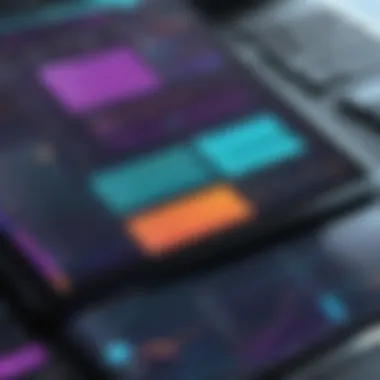

By weighing these advantages, professionals and students in IT can make informed decisions tailored to their specific project requirements, enhancing data management efficiency and workflow.
Security and Compliance
In today's world, where data breaches and misuse of personal information are growing concerns, security and compliance are paramount for tools that handle sensitive information. JotForm Tables, as a comprehensive data management tool, emphasizes these aspects, ensuring users can trust the platform to protect their data while meeting regulatory requirements. Understanding the security measures and compliance standards in place is crucial for users, especially those in IT-related fields, who must navigate the complexities of data management while safeguarding information integrity.
Data Protection Measures
Effective data protection measures are essential in maintaining user trust and adhering to legal obligations. JotForm Tables employ several methods to secure data:
- Encryption: Data is encrypted both in transit and at rest using advanced encryption protocols. This reduces the risk of unauthorized access and keeps information safe.
- Access Controls: Users can set specific access levels, ensuring that only authorized personnel can view or edit sensitive data. This feature is crucial for organizations managing confidential information.
- Regular Backups: JotForm Tables perform regular backups of data, safeguarding against potential data loss due to unforeseen events such as system failures or cyberattacks.
- Monitoring and Logging: Continuous monitoring of activities within the platform helps to identify any suspicious behavior. Detailed logs of user actions can aid in tracking down potential security issues.
These protections collectively contribute to a robust security framework, allowing professionals and organizations to work confidently within JotForm Tables.
Compliance Standards
Compliance is not merely an option; it is a legal necessity. JotForm Tables are designed to meet various compliance standards, helping users navigate the complex landscape of data protection laws. Some key standards include:
- GDPR Compliance: The General Data Protection Regulation requires organizations to protect the personal data of EU citizens. JotForm Tables facilitate this by providing users with tools to manage consent and data access requests efficiently.
- HIPAA Compliance: For entities dealing with health information, compliance with the Health Insurance Portability and Accountability Act is critical. JotForm offers business associate agreements, ensuring that health-related data is handled securely in accordance with HIPAA.
- CCPA Compliance: The California Consumer Privacy Act grants consumers privacy rights over their data. JotForm Tables are equipped with features that allow users to adjust data collection practices in line with CCPA requirements.
"Understanding and adhering to compliance standards is essential for any organization that processes sensitive information. It reflects a commitment to data integrity and user trust."
With these compliance measures in place, JotForm Tables are well-equipped to support users in various sectors, from healthcare to finance, ensuring they can manage sensitive data responsibly and legally.
User Testimonials and Case Studies
User testimonials and case studies provide valuable insights into the practical use and effectiveness of JotForm Tables. They serve as a bridge between potential users and real-world applications, showcasing how various individuals and organizations leverage the tool in their activities. Understanding these elements helps to highlight the benefits, challenges, and user experiences associated with the platform.
When users share their experiences with JotForm Tables, they often reflect on specific features that made a significant impact on their work processes. These testimonials help potential users recognize the versatile applications of the tool. Key benefits revealed through testimonials include improved data organization, enhanced collaboration among team members, and time-saving capabilities.
Moreover, case studies present detailed accounts of how organizations implemented JotForm Tables within their operations. They illustrate tangible results in terms of efficiency and productivity, as well as the satisfaction levels of different users. Such documented trials not only validate the effectiveness of the software but also guide others in similar industries or situations. Issues that arose during implementation often lead to insights applicable to newcomers, helping them avoid pitfalls.
Success Stories
From educational institutions to corporate environments, many organizations have shared their success stories after integrating JotForm Tables into their workflows. For example, a non-profit organization utilized JotForm Tables to manage volunteer registrations and event planning. They reported that the platform allowed them to centralize information, track participant data, and streamline communication with volunteers. As a result, they increased their event participation by over 30%.
A tech startup found that JotForm Tables was instrumental in their project management practices. By configuring customized views and utilizing the collaboration tools, team members noted significant improvements in project tracking and task distribution. The transparency in data management led to faster decision-making and rapid product development cycles.
These examples emphasize how diverse sectors can benefit from the adaptable nature of JotForm Tables, ultimately leading to successful outcomes and greater user satisfaction.
Challenges and Solutions
While many users applaud the capabilities of JotForm Tables, some challenges can surface during usage. One common issue noted by users is the learning curve associated with new features. Though JotForm Tables is designed for ease of use, recent updates and functionalities may take time to master. Users frequently mention the importance of investing time in training and exploring features to fully realize the platform's potential.
Another challenge involves integrating JotForm Tables with existing systems. Some organizations found it difficult to synchronize data across various applications. They addressed this problem by utilizing third-party integrations and API features offered by JotForm. Employees recommend seeking out documentation and community support to foster smoother integration processes.
"The learning curve is real, but once you get acquainted with JotForm Tables, the returns on investment in time and effort remarkably outweigh the initial challenges."
Overall, user testimonials and case studies serve as a compass for potential users, encouraging informed decisions about adopting JotForm Tables. By analyzing the shared successes and challenges, individuals and organizations can better navigate their data management strategies.
Culmination and Future Developments
The section on conclusion and future developments encapsulates the entire discourse on JotForm Tables. It serves as an essential summary, synthesizing various aspects explored throughout the article. This section emphasizes how effectively JotForm Tables integrate data management with user experience, thus catering to various user needs, ranging from casual users to advanced software developers.
Understanding JotForm Tables' functionalities facilitates better project management, data organization, and seamless collaboration. These tables empower users to visualize and manipulate information efficiently. By reviewing the key features discussed, it becomes evident that JotForm manages to strike a balance between powerful capabilities and user-friendly navigation.
Summary of Key Points
- Versatile Features: JotForm Tables enrich the user experience with features like data organization, customizable views, and integration options.
- Practical Applications: The tool's utility spans multiple domains, including project management, event planning, and client feedback management.
- User-Centric Design: The interface design prioritizes user experience, making it accessible even for non-technical users. Accessibility features further enhance usability for a broader audience.
- Seamless Integration: The ability to connect with applications like Google Sheets and Microsoft Excel allows users to enrich their workflows through enhanced data manipulation.
- Security Standards: JotForm's commitment to data protection and compliance standards assures users that their information is well-guarded.
Potential Enhancements
As the digital landscape evolves, JotForm Tables has room for further optimization. Several enhancements could heighten user satisfaction and operational efficiency:
- Advanced Analytics Tools: Integrating better analytical tools could enable users to derive deeper insights from their data, fostering improved decision-making processes.
- AI-Powered Features: The inclusion of AI functionalities can lead to more predictive data organization, automating repetitive tasks and suggesting optimized workflows.
- User Customization: Increasing options for user-specific customization can help tailor the workspace further to meet unique needs.
- Mobile App Improvements: Enhancing mobile functionalities could offer users a more robust experience, catering to on-the-go data analysis and management.
- Expanded Integration: Collaborating with more third-party applications can expand JotForm Tables' utility, offering users an even more interconnected workflow.
In summary, JotForm Tables represents a robust solution for data management needs across different sectors. Ensuring that future upgrades maximize user experience while integrating advanced functionalities will undoubtedly maintain JotForm's relevance in an increasingly competitive market.







