K7 Antivirus Premium: In-Depth Analysis and Review


Intro
Antivirus software serves a critical role in modern cybersecurity. As digital threats evolve rapidly, robust protection is essential. K7 Antivirus Premium is a product designed to offer such protection. This section introduces the software, laying a foundation for a thorough exploration of its capabilities.
Overview of Software
Purpose and Use Cases
K7 Antivirus Premium aims to safeguard computers and devices from a variety of cyber threats. This includes malware, spyware, and ransomware. Users ranging from individual consumers to small businesses can benefit from its features. The software is particularly useful in environments where sensitive data is handled, offering peace of mind against potential breaches.
Key Features
K7 Antivirus Premium packs a range of features designed to enhance security. Some notable aspects include:
- Real-Time Protection: Automatically scans for threats as they arise, ensuring immediate defense.
- Customizable Scanning: Users can set specific parameters for system scans, targeting particular files or folders.
- Web Protection: Blocks unsafe websites and phishing attempts, protecting users from malicious online activity.
- Firewall: Monitors incoming and outgoing traffic to prevent unauthorized access.
- Customer Support: Offers 24/7 assistance for troubleshooting and technical inquiries.
In-Depth Review
Performance Analysis
K7 Antivirus Premium demonstrates commendable performance in detecting and neutralizing threats. Independent tests indicate a high detection rate of known malware. Furthermore, the software's lightweight design leads to minimal impact on system resources, allowing seamless operation across various devices.
"Effective antivirus solutions must balance high detection rates with performance efficiency. K7 Antivirus Premium does this admirably."
User Interface and Experience
The user interface is designed for straightforward navigation. Essential features are easily accessible through a clean layout. Menus are intuitive, catering to both tech-savvy users and beginners. Instructional guides and tooltips enhance overall usability, ensuring that users can maximize the software's potential without steep learning curves.
In summary, K7 Antivirus Premium stands out as a viable choice for users seeking robust protection. Its range of features, combined with ease of use, make it appropriate for anyone, from casual users to professionals in IT-related fields.
Foreword to K7 Antivirus Premium
Understanding K7 Antivirus Premium is essential for anyone interested in cybersecurity. As cyber threats escalate in diversity and sophistication, a reliable antivirus solution becomes paramount. K7 Antivirus Premium promises protection, real-time scanning, and sophisticated detection techniques.
This section covers two main aspects: the background and development of K7 Antivirus Premium and the purpose of this review. Both elements are crucial to recognize the software's place in today's market and its impact on users' digital lives.
Background and Development
K7 Antivirus has a rich history that dates back to its inception in the 1990s. Developed by K7 Computing, the product has evolved significantly over the years. The team of engineers and researchers behind K7 have focused on adapting to the rapidly changing landscape of online threats. They have conducted extensive research and analysis to stay ahead of cybercriminal tactics. This development approach has led to the implementation of advanced detection methods and threat intelligence, making their antivirus solution reliable for various users.
The software has undergone numerous updates and enhancements to improve performance and security. This continuous evolution of K7 Antivirus reflects the company's commitment to providing robust cybersecurity tools against a backdrop of ever-evolving cyber threats.
Purpose of This Review
The purpose of this review is to offer an exhaustive analysis of K7 Antivirus Premium, focused on its features, performance, usability, and more. By dissecting its strengths and weaknesses, readers will gain critical insights that inform their decisions in choosing antivirus software.
This review aims to illuminate key aspects such as installation procedures, scanning capabilities, and customer support mechanisms. The target audience ranges from software developers and IT professionals to students who might not have extensive knowledge of antivirus tools. Thus, the review simplifies complex technical details into digestible content, ensuring clarity and understanding for all readers.
"Digital safety is not just a choice; it's a necessity. An informed decision can make all the difference in protecting your data and privacy."
In summary, this introduction lays the foundation for a comprehensive discussion on K7 Antivirus Premium, preparing readers for unbiased evaluations and in-depth insights on effective cybersecurity.
Key Features of K7 Antivirus Premium
The significance of understanding the key features of K7 Antivirus Premium cannot be overstated. Given the evolving landscape of cyber threats, having a strong antivirus tool is paramount for both individuals and organizations. The unique capabilities of K7 Antivirus Premium serve to protect devices effectively and efficiently against various kinds of malware, phishing attempts, and intrusive software. This section dissects the essential elements of K7 Antivirus Premium, revealing the benefits and considerations for potential users.
Real-time Protection
Real-time protection is a fundamental component of K7 Antivirus Premium. This feature continuously monitors the system for any suspicious activity and can immediately act against detected threats. The importance of real-time protection lies in its proactive nature, enabling the software to intervene before malware can infiltrate the system.
K7 employs advanced heuristics and intelligence, allowing it to detect not just known malware but also new and emerging threats. Users can rest assured knowing that their devices are under constant surveillance. Furthermore, like any great antivirus solution, the user can customize settings to determine the level of protection based on their own usage habits—enhancing user control and confidence.
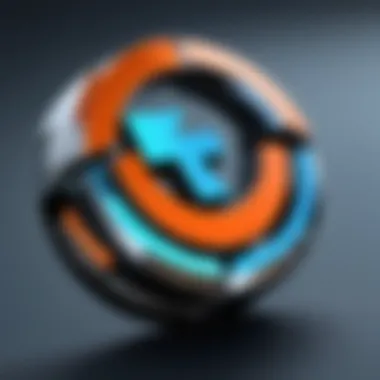

Malware Detection and Removal
The malware detection and removal capabilities of K7 Antivirus Premium are crucial for maintaining system integrity. The software utilizes signature-based detection to identify known threats, complemented by behavioral analysis to catch suspicious activities from unknown malware.
Upon detecting any malicious software, K7 quickly quarantines and removes it, minimizing potential damage. The effectiveness of this system is vital, not only for personal devices but also within organizations that handle sensitive data. Furthermore, K7's regular updates ensure users have the latest definitions and can successfully counteract the evolving landscape of malware.
Privacy and Data Protection
Protecting user privacy is a growing concern today. K7 Antivirus Premium addresses this with its robust privacy and data protection features. By monitoring applications that attempt to access sensitive information, K7 helps prevent unauthorized access to personal data. This is particularly important for individuals who partake in online banking, shopping, or any activities exposing personal information.
In addition, K7 offers tools such as browser privacy settings that limit tracking and protect against data leaks. The software aims to provide users with a secure online environment, establishing its relevance in a world where data breaches have become alarmingly common.
Web Protection Features
The web protection features of K7 Antivirus Premium are designed to safeguard users from online threats. This aspect is critical in today's internet-centric world. For instance, K7 actively blocks harmful websites and alerts users about phishing attempts. This real-time threat assessment prevents potential scams and maintains the integrity of user data.
Moreover, K7's web protection extends to email filtering. By scanning incoming messages for malicious attachments or links, users are further shielded from threats that lurk in their inboxes. Overall, these web protection features augment the overall security posture for both individuals and organizations alike.
"In an age where online threats multiply daily, having a dependable antivirus solution such as K7 Antivirus Premium becomes not just beneficial, but essential."
In summary, the features covered herein represent a comprehensive framework for user security. With real-time protection, efficient malware detection, strong privacy safeguards, and robust web protection, K7 Antivirus Premium positions itself as a key player in the antivirus landscape. Understanding these features equips users with the insight needed to make informed decisions about their cybersecurity needs.
Installation Process
The installation process is a crucial step in integrating K7 Antivirus Premium into a user's system. Understanding how to properly install the software can greatly influence its effectiveness in providing security. A well-managed installation will establish a strong foundation, ensuring that the software runs smoothly and performs optimally from the outset.
Among the primary benefits of a thorough installation process are a smoother user experience and reduced occurrences of installation errors. When installation is done correctly, users are less likely to face issues that could compromise the performance of the antivirus. This section will dissect the installation requirements and provide a structured guide to facilitate successful installation.
System Requirements
Before installation of K7 Antivirus Premium, it is essential for users to verify their system meets the necessary specifications. The software should not encounter performance impediments or compatibility issues if equipment aligns with the stipulated requirements. Here are the key specifications to consider:
- Operating System: K7 Antivirus Premium is compatible with Windows 10, 8, 7 (32-bit and 64-bit).
- Processor: At least a 1 GHz processor is recommended.
- Memory: A minimum of 1 GB RAM for 32-bit or 2 GB RAM for 64-bit systems.
- Disk Space: Users should have at least 500 MB of available disk space for the software installation and updates.
- Internet Connection: A stable internet connection is required for activation and downloading updates.
Ensuring adherence to these requirements minimizes complications during the installation phase. Users can reference the K7 website for the most current information regarding system specifications.
Step-by-step Installation Guide
Installing K7 Antivirus Premium is straightforward if one follows a methodical approach. Below is a step-by-step guide to aid users through the installation process:
- Download the Installer: Navigate to the official K7 website to download the latest version of K7 Antivirus Premium.
- Run the Installer: Locate the downloaded installation file in the system's download directory. Double-click to run the installer.
- Accept the License Agreement: Read through the End User License Agreement carefully. If agreeable, check the box confirming acceptance and click ‘Next’ to proceed.
- Choose Installation Type: Select between a standard installation or a custom installation based on your preferences. For most users, standard installation is recommended.
- Select the Destination Folder: The installation wizard will typically default to the recommended folder. Users can modify it if desired by selecting a different folder, then click ‘Next’.
- Initiate Installation: Click on the ‘Install’ button to commence the installation process. A progress bar will indicate the status.
- Finish and Restart: Once completed, the installer may prompt you to restart the system for changes to take effect. Ensure to save any work before doing so.
- Activation: On reboot, open K7 Antivirus Premium, and follow the prompts to activate the software using your purchase key.
Following these steps will ensure that K7 Antivirus Premium is installed properly, providing users with the robust security features it offers. By adhering to the system requirements and following the installation guide, users can avoid potential pitfalls and perform a successful installation.
Performance Evaluation
The significance of performance evaluation in antivirus software cannot be understated. It offers a window into how effectively the software can operate in a real-world environment. When assessing K7 Antivirus Premium, it is essential to consider two main aspects: the impact on system resources and the scanning speed and accuracy. These elements are crucial, as they directly influence user experience and software efficiency.
Impact on System Resources
The performance of antivirus software can greatly affect the overall functionality of a device. K7 Antivirus Premium is designed to minimize its footprint on system resources. During tests, users noted that the software operates efficiently without significantly slowing down the machine. This is especially important for professionals who rely on their systems for resource-intensive tasks.
Modern systems often run multiple applications simultaneously. If an antivirus program consumes excessive CPU or memory, it can lead to noticeable lag, hampering productivity. A good antivirus, like K7, should provide strong defense while maintaining optimal performance.
Here are some important considerations:
- CPU Usage: High CPU usage can lead to sluggish performance. K7 has been reported to maintain low CPU levels during operations.
- Memory Consumption: Efficient memory management ensures that other applications run smoothly alongside the antivirus.
- Disk Activity: Excessive reading and writing to the disk by the antivirus can lead to slowdowns. K7 aims to keep this to a minimum.
Scanning Speed and Accuracy
Scanning speed and accuracy are vital to the effectiveness of any antivirus solution. K7 Antivirus Premium utilizes advanced scanning techniques to ensure that threats are detected swiftly without sacrificing the quality of detection.
Speed is particularly crucial for users who need quick scans without delays. K7’s quick scan option can check for malware in mere minutes, allowing users to return to their tasks without unnecessary interruptions.


However, speed should not compromise quality. K7 takes pride in its high detection rates for known threats, as well as its ability to identify potential risks. Regular updates to its virus definitions help ensure that its scanning capabilities stay current with emerging threats.
"In the realm of cybersecurity, the balance between speed and accuracy is critical. K7 Antivirus Premium strives to maintain this equilibrium to protect users effectively."
Accurate detection of threats can prevent damage before it occurs. A capable antivirus like K7 not only scans existing files but also examines new downloads and website interactions in real-time. This proactive approach greatly mitigates risks for users.
User Interface and Usability
To assess any software, the user interface and usability are key components. With K7 Antivirus Premium, these aspects play a crucial role in defining the overall user experience. A well-designed interface contributes to the efficiency of security tools and strengthens user engagement.
In this section, we will explore how effective navigation and customization options can enhance the usability of K7 Antivirus Premium. This is important, as a seamless interaction with the software reduces the learning curve, allowing users to focus on protection rather than troubleshooting.
Navigating the Interface
The navigation of K7 Antivirus Premium is intuitively structured. The home dashboard provides a clear overview of the security status, making it easy for users to verify their device's protection. Key features such as quick scan, full scan, and update options are prominently displayed, allowing users to execute tasks without navigating through multiple layers of menus.
Additionally, the layout maintains a clean design, minimizing visual clutter. This simplicity is beneficial for users with varying levels of technical expertise. For instance:
- Quick Access Buttons: Immediate launching of scans and updates.
- Notification Center: Alerts users of any threats detected or actions needed.
- Help Section: Easily accessible guides and FAQs.
However, some users may find the abundance of options overwhelming. It's advisable to take the time to familiarize oneself with the interface to maximize efficiency.
Customization Options
Customization is another significant element of K7 Antivirus Premium. Users can tailor the software to meet their specific needs and preferences. Customization options provide flexibility, making the software feel more personal and responsive to individual requirements. Here are some notable features:
- Scan Schedule: Users can set up automatic scanning timers that suit their routine.
- Exclusion List: This feature allows users to exclude certain files or folders from being scanned, which can help in speeding up the scanning process for files that are known to be safe.
- Notification Settings: Users can adjust alert levels, determining how often they receive notifications about updates or alerts.
The ability to customize creates a more enjoyable experience, ensuring that users feel they have greater control over their security setup. However, it is advisable to tread carefully with these options. Making frequent changes without understanding the implications can lead to gaps in protection.
When it comes to antivirus software, comfort with the interface often translates to better usage and, consequently, improved device security.
In sum, K7 Antivirus Premium's user interface and usability are designed to ensure that users can navigate effectively and customize as needed. The software’s user-friendly design is a fundamental aspect, particularly for those who may not be highly tech-savvy. Understanding these components can assist users in leveraging K7 Antivirus Premium to its fullest potential.
Customer Support and Resources
Customer support remains a critical component of any software product, especially for cybersecurity solutions like K7 Antivirus Premium. Reliable customer support can significantly enhance user experience, helping individuals and businesses achieve optimal use of their software while ensuring security becomes less burdensome. Effective assistance can help solve technical issues promptly and enable users to navigate complex features easily.
With the increasing sophistication of cyber threats, having access to readily available support and resources is paramount. Users benefit from professional guidance in troubleshooting problems or mastering features. In the realm of antivirus software, the assurance provided by effective customer support can contribute to users feeling secure about their online activities and device safety.
This section delves into the support type offered by K7 Antivirus Premium and the documentation available to assist users in maximizing their experience.
Types of Support Offered
K7 Antivirus Premium offers various types of support to cater to a diverse user base. These options reflect the company’s commitment to customer satisfaction. The main types of support available include:
- Live Chat Support: Users can access real-time assistance through an online chat feature. This option allows for quick resolutions to issues without the wait associated with email support.
- Email Support: Users may reach out via email for non-urgent inquiries. This method is useful for detailed explanations or questions that may require more time for the support team to address thoroughly.
- Phone Support: For those preferring direct communication, K7 provides a dedicated helpline. Users can connect with a support representative for in-depth assistance.
- Knowledge Base: K7 has a comprehensive online knowledge base, containing articles and FAQs. This resource is perfect for troubleshooting common issues or getting quick answers without needing to contact support.
By offering multiple channels, K7 ensures that users are never far from help. Each method has its strengths, catering to different preferences and situations.
User Documentation and Guidance
Effective documentation enhances user experience and knowledge transfer. K7 Antivirus Premium excels in providing extensive user documentation that addresses various aspects of the software. This includes:
- User Manuals: The well-structured user manual covers installation, features, and troubleshooting. A clear layout ensures easy navigation.
- Tutorials and How-Tos: Step-by-step guides help users maximize the software potential. These resources simplify complex features, enabling all users to feel confident in adjusting settings and running scans.
- Video Guides: For visually-oriented learners, K7 offers video tutorials that exemplify different functionalities clearly. Visual aids can better convey step-by-step procedures for complex tasks.
- Community Forums: Interaction with other users through forums encourages sharing personal experiences, tips, and advice. This collective knowledge often results in practical solutions.
The availability of such resources helps users effectively utilize the software, reducing frustration and fostering confidence. In the landscape of cybersecurity, where threats evolve rapidly, being well-informed is crucial. K7’s commitment to robust documentation assists users in adapting to their software and the broader security environment.
Comparative Analysis
In the realm of cybersecurity, choosing the right antivirus solution means understanding the landscape of options available. The Comparative Analysis section plays a vital role in this review of K7 Antivirus Premium. It not only highlights how this product stands against its competitors but also sheds light on cost-effectiveness. Such insights support users in making informed decisions about software investments.
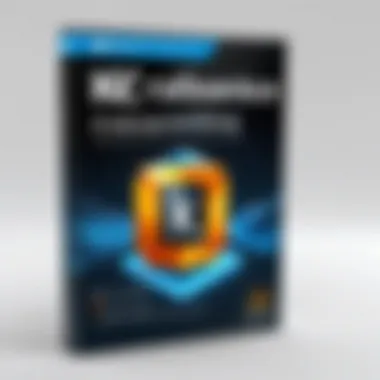

When we look at comparative analysis, we essentially evaluate features, performance metrics, and user experiences across different antivirus solutions. This comparison benefits potential users. By analyzing similar products on the market, users can identify strengths and weaknesses, helping them determine if K7 Antivirus Premium aligns with their specific needs. Furthermore, understanding the competitive landscape can help users forecast potential issues and select a software solution that will grow with them.
K7 Antivirus Premium vs Competitors
K7 Antivirus Premium presents a range of features designed to protect devices from various cyber threats. However, it is essential to see how it stacks up against leading competitors like Norton Antivirus, Bitdefender, and Avast. Each antivirus software has its unique strengths and focuses.
- K7 Antivirus Premium and Norton: Norton offers a more extensive suite of features, including VPN services. However, K7 is known for its user-friendly interface and solid real-time protection. Some users may prefer the simplicity and efficiency of K7, especially if they do not require the extra features bundled with Norton.
- K7 Antivirus Premium and Bitdefender: Bitdefender often performs better in independent test labs, showing superior detection rates. In contrast, K7's focus on local data privacy can be appealing, particularly for users concerned about data sovereignty.
- K7 Antivirus Premium and Avast: Avast provides both a free and a paid version, which can attract budget-conscious users. However, K7's premium option often boasts better overall protection as paid services usually offer enhanced features.
This comparison clearly shows that while K7 Antivirus Premium may lack certain bells and whistles found in competitors, it offers reliability and stability, which can be pivotal for users seeking a straightforward solution without unnecessary complexity.
Cost-effectiveness in the Market
When determining the right antivirus solution, evaluating its cost-effectiveness is crucial. K7 Antivirus Premium positions itself as a competitive option in the market. In a time where cybersecurity threats are prevalent, investing in effective protection is paramount.
The pricing structure of K7 offers various licensing options, making it accessible to a range of users, from individuals to businesses. Its value proposition can be highlighted through several points:
- Affordable Pricing: Compared to other premium antivirus solutions, K7’s pricing remains reasonable.
- Comprehensive Coverage: Users get essential features that ensure device and data protection without purchasing additional tools.
- Performance vs. Price: While some users may question paying for antivirus software, K7 provides a good balance between performance and affordability.
User Feedback and Reviews
User feedback plays a crucial role in evaluating K7 Antivirus Premium. It provides insights into real-world experiences from various users, which enrich the understanding of how the software performs outside the controlled environments of testing labs. Feedback helps potential users gauge the effectiveness of the antivirus protection, discover potential flaws, and make informed decisions before investing in security solutions.
The benefits of examining user reviews include understanding the software’s reliability in daily operations and discovering how well it adapts to different user needs. User experiences may include various aspects, such as installation friendliness, scanning speed, and responsiveness of customer support. Additionally, certain reviews may emphasize the software’s strengths or highlight issues, enabling prospective users to weigh the advantages against the downsides effectively. Thus, user feedback acts as a reliable compass for understanding product performance, fostering a sense of trust among users considering K7 Antivirus Premium.
Summary of User Experiences
User experiences with K7 Antivirus Premium are generally perceived as diverse. Many users report a straightforward installation process coupled with a user-friendly interface. They appreciate the streamlined initial setup and clear instructions, which significantly reduce the complexity often associated with antivirus software. Users frequently describe the software as effective in running background scans without noticeably impacting system performance. This efficiency is key for users who multitask or require higher system resources for other applications.
However, experiences can vary based on individual system configurations. Some users of older hardware report slower than anticipated scans, while others share their satisfaction with the software's adaptability on newer systems. For users who have switched from other antivirus programs, K7's unique features and functions often impress, leading to comments on improved malware detection rates. This feedback encapsulates a blend of positivity tempered with practical concerns regarding hardware compatibility and the overall user experience.
Common Praise and Criticisms
Feedback regarding K7 Antivirus Premium typically reveals a mixture of commendations and criticisms.
Praise:
- User Interface: Many users commend the clean, intuitive interface. They find it easy to navigate, making it accessible for both technical and non-technical users.
- Effective Malware Protection: Users highlight the robust malware detection capabilities. Reports indicate a high detection rate for various threats, enhancing user confidence.
- Real-time Monitoring: Several reviews specifically mention satisfaction with the real-time protection feature, citing it as a significant advantage in proactive cybersecurity.
Criticisms:
- Customer Support: Some users express dissatisfaction with customer support responsiveness. Delays in assistance may frustrate users who encounter urgent issues.
- System Resource Usage: A subset of feedback mentions concerns about system resource consumption. Users of less powerful machines sometimes report performance slowdowns during scans.
- Recurring Bugs: A minority of users point out software bugs that could occasionally disrupt smooth operation.
Ultimately, understanding the blend of positive and negative feedback enhances the evaluation of K7 Antivirus Premium. Users are encouraged to consider both praise and criticisms to create a complete picture of what to expect from the software.
Closure and Recommendations
In concluding an extensive review of K7 Antivirus Premium, it is vital to encapsulate not just the operational aspects of the software, but also its relevance in today’s cybersecurity landscape. This review has illuminated the software’s core functionalities, its performance in various settings, and user sentiments which undeniably shape its overall effectiveness.
K7 Antivirus Premium offers comprehensive protection features that stand up against a myriad of digital threats. Its malware detection capabilities, real-time protection, and web defense are crucial in safeguarding users against evolving cyber risks. Furthermore, the installation process and usability ensure that both tech-savvy individuals and novices can comfortably navigate the software.
One significant takeaway from this review is the balance between performance and resource usage. While K7 Antivirus Premium showcases optimal scanning speeds and accuracy, potential users should consider their system specifications and typical usage patterns. This software may not be the best fit for devices with limited resources, yet it excels on more robust systems.
"Choosing the right security software is as critical as the hardware it protects. K7 Antivirus Premium exemplifies a strong contender in a crowded market."
Making an informed decision about an antivirus solution requires understanding its capabilities in relation to user needs. This review has meticulously dissected K7 Antivirus Premium’s offerings, highlighting the strengths that cater to both individual and business-centric requirements. Factors like customer support and user documentation further enhance the software’s appeal, providing users with a reliable safety net should they encounter issues.
Final Thoughts on K7 Antivirus Premium
K7 Antivirus Premium emerges as a formidable player in the antivirus domain. Its comprehensive suite of features provides a competitive edge in malware detection and removal. Users have frequently noted the software's effectiveness in identifying and neutralizing threats, making it a trustworthy option for those seeking robust security. However, a few criticisms exist, particularly regarding its user interface, which some find less intuitive than competing products.
Despite these minor shortcomings, the overall performance, coupled with actionable customer support, ensures that K7 Antivirus Premium remains a relevant choice in cybersecurity. The software’s consistent updates affirm its commitment to countering new threats, thus fostering user confidence.
Best Use Cases for the Software
K7 Antivirus Premium is particularly well-suited for various user environments. Consider the following scenarios:
- Home Users: Individuals who engage in everyday online activities—such as browsing, online shopping, and banking—could significantly benefit from K7 Antivirus's robust web protection features.
- Small Businesses: With limited IT resources, small enterprises can leverage K7 Antivirus Premium to safeguard sensitive customer data and maintain operational continuity without investing deeply in cybersecurity infrastructure.
- Students: Those involved in academic research or online learning will find the software valuable in protecting against phishing attacks and malicious downloads.
In summary, K7 Antivirus Premium stands out as an effective solution tailored for various demographic segments, offering a balanced approach to preventing cyber threats. Its reliable performance, combined with solid customer support, makes it a worthy contender in the antivirus market.







