Key Software Tools Every Data Scientist Needs


Intro
In the realm of data science, software tools play a pivotal role, acting as lighthouses guiding professionals through the often murky waters of data analysis and interpretation. As the field continually evolves, understanding the right tools to utilize is paramount for both efficiency and effectiveness. From data manipulation to advanced machine learning algorithms, the selection of quality software can markedly shape the outcome of a project.
This guide aims to explore the essential software tools available to data scientists. It will break down purposes, use cases, and key features, illuminating how each tool fits into the broader picture of data science tasks. Whether you are just starting out or are a seasoned professional, knowledge of these tools can refine your approach to data work, allowing for more insightful analyses and informed decision-making.
As we navigate through this discussion, expect to glean insights on not just widely known applications, but also some lesser-known gems that might just enhance your toolkit. Let's dive into the core of this topic.
Foreword to Data Science Software
In the realm of data science, software tools are the backbone that supports analysis, visualization, and decision-making. These tools enable practitioners to derive insights from raw data, making them indispensable in an era where data-driven decision-making is king. Understanding the role of software in this field not only helps professionals select the right tools but also enhances their overall productivity and effectiveness in handling complex datasets.
The selection of appropriate software can make the difference between a project that flounders in obscurity and one that shines in clarity. Data scientists are often faced with various choices, each offering unique features and capabilities. From programming languages to visualization software and statistical analysis instruments, the landscape is both rich and varied. Each software tool serves a distinct purpose, requiring a deeper appreciation of its specific functionalities to align with project goals.
Understanding the Role of Software in Data Science
Software in data science operates at multiple levels, covering different processes from data collection to modeling and visualization. For example, programming languages like Python and R are staples for data manipulation and statistical analysis. They are equipped with libraries and packages that simplify complex computations, allowing data scientists to focus on drawing insights rather than getting mired in coding syntax.
Moreover, visualization tools, such as Tableau or Power BI, offer user-friendly interfaces for presenting data trends and patterns in an easily digestible manner. This capability is crucial because it bridges the gap between data scientists and stakeholders who may not possess a technical background. When data is presented visually, the insights are often clearer, which aids critical decision-making processes.
"The right software can turn mountains of data into actionable insights, making the case for strategic decision-making stronger than ever."
On top of that, tools for data processing and manipulation, like Pandas and Apache Spark, allow data scientists to manage and process large datasets efficiently. As data continues to grow exponentially, the use of scalable frameworks is a must. This aspect emphasizes the need for data scientists to not only be familiar with individual tools but also to understand how they fit into a larger data ecosystem.
Trends in Data Science Tools
As the field of data science evolves, new software tools emerge while existing ones adapt to meet current demands. Notably, there is a growing trend toward open-source tools, which enable wider access and collaboration among data scientists. For instance, TensorFlow and Scikit-learn have gained immense popularity due to their community-driven support and extensive resources.
Additionally, cloud-based solutions like Google Cloud Platform and Microsoft Azure have become increasingly essential. These platforms offer everything from data storage to machine learning, all under one roof, fostering a more integrated approach to data science. The shift towards cloud-based ecosystems reflects a broader trend of working smarter and more collaboratively, as geographic boundaries diminish in importance.
When one considers the shift towards automated machine learning (AutoML), it's clear that tools are becoming more adept at handling tasks that were traditionally labor-intensive. With features that streamline model selection and hyperparameter tuning, these tools allow data scientists of varying expertise to engage effectively in the modeling process.
The convergence of AI, big data, and the IoT ecosystem further illustrates this trend, as data scientists now look beyond mere analytical capabilities and toward harnessing the synergy of various data dimensions.
In summary, the landscape of data science software is dynamic and continually evolving. Recognizing these trends and understanding the specific roles software plays within data science projects will empower professionals to navigate this complex ecosystem effectively.
Programming Languages for Data Science
In the realm of data science, the choice of programming languages isn’t just a matter of preference; it can shape the whole workflow. Proficient data scientists harness programming languages not only to wrangle data, but also to gain insights that can steer business decisions. The languages used in this field play pivotal roles in everything from data manipulation to statistical analysis and predictive modeling.
Data scientists often walk a fine line between performance and usability. As such, understanding the strengths and weaknesses of various programming languages becomes crucial. Here’s a look at two frontrunners: Python and R.
Python: The Versatile Workhorse
Python has been labeled as the Swiss Army knife of programming languages for data science. Its vast array of libraries and user-friendly syntax make it a favorite among both seasoned programmers and those just dipping their toes into the waters of coding.
Key Libraries for Data Science
A standout feature of Python is its extensive library ecosystem. Libraries such as NumPy, Pandas, and Matplotlib provide essential tools for numeric calculations, data manipulation, and visualization, respectively. NumPy enables high-performance array computations, which is needed for data analysis. Pandas simplifies data manipulation with its DataFrame structure, while Matplotlib shines in creating intricate plots.
Benefits: These libraries not only boost productivity, but they also provide a standardized way to process data, making Python a go-to choice. Drawbacks: Still, one must consider that the large number of libraries can overwhelm newcomers, possibly leading to confusion about which to use in which context.
Community and Support
One reason Python stands tall in the data science community is its robust and supportive ecosystem. The community comprises not just hobbyists but experienced developers and data scientists who continually contribute to forums and educational resources.
Benefits: This means help is usually just a few clicks away, whether you're stuck on a bug or pondering the next step in your project. Moreover, the availability of tutorials ranging from beginner to advanced makes the learning curve much smoother. Drawbacks: However, due to this vast community, quality and depth of support can vary, so it's wise to find reputable sources.
Use Cases in Data Analysis
Python finds its utility across various industries and tasks. From cleaning raw data to performing complex analyses and visualizations, its flexibility is unmatched. Fields like finance, healthcare, and marketing utilize Python to derive actionable insights from data sets.
Benefits: Because of its general-purpose nature, Python keeps processes aligned in diverse applications. Drawbacks: On the flip side, Python may face some performance issues when compared to more specialized languages, especially in handling huge data sets.
R: A Language for Statistical Analysis
Despite Python’s dominance, R remains a strong contender in data science, especially for those deep into statistics. Originating in the realm of academia, R features libraries specifically designed for statistical computing and data analysis.
Statistical Packages and Tools
R is endowed with an impressive set of statistical packages like dplyr and ggplot2. These libraries provide functionality aimed at data manipulation and sophisticated visualizations. Benefits: They take the hassle out of statistical analysis while also accommodating advanced methods such as regression and clustering. Drawbacks: However, newcomers might find R’s syntax to be less accessible than Python's, potentially posing a barrier to entry.
Data Visualization Techniques
When it comes to data visualization, R is frequently praised for its capability. The ggplot2 library, built on the grammar of graphics, allows users to create a range of static and interactive graphs with impressive detail.
Benefits: This specificity allows for sophisticated visual storytelling, useful for understanding complex datasets. Drawbacks: Yet, mastering those visualization tools requires time and patience, which may deter users in a hurry.
Integration with Other Languages
R isn’t a lone wolf. It works well with other programming languages such as Python, C++, and Java. This cross-compatibility means that data scientists can blend the capabilities of those languages into their R workflow, essentially picking the best tools for each job.
Benefits: Seamless integration makes the analyst’s life easier, enabling the blending of libraries from different languages without much fuss. Drawbacks: However, the integration process can introduce complexity, particularly for tasks that rely heavily on data exchanges between the languages.


Data Visualization Software
Data visualization is a cornerstone in the realm of data science, serving as the bridge between raw data and actionable insights. In an environment where complex datasets can eclipse meaningful patterns, visualization software emerges as a beacon. By transforming intricate numbers into digestible, visual forms, these tools help data scientists communicate findings effectively, guiding decision-making processes. Whether it’s through interactive dashboards or intuitive graphical representations, data visualization software empowers professionals to narrate their data stories and unlock the full potential of their analyses.
A key benefit of using visualization tools lies in their ability to reveal trends and relationships. For instance, common software like Tableau or Power BI allows users to present data in a way that is both engaging and comprehensive. These platforms often have built-in features that facilitate real-time updates, ensuring that the visualization reflects the most current information available. Additionally, the interactive capabilities entice stakeholders to explore data on their own, fostering a deeper understanding.
Tableau: Business Intelligence and Visualization
Features and Functionalities
Tableau stands out for its robust features and functionalities aimed at business intelligence and visualization. One of its most prominent characteristics is the drag-and-drop interface which simplifies the process of creating visualizations. Users can create complex dashboards without requiring programming knowledge, making it accessible to a broader range of professionals.
A notable feature of Tableau is real-time data analysis. This means that any changes to the data source are automatically reflected in the visualizations, enhancing the decision-making process. While this is advantageous for many users, organizations must ensure that their data management practices are solid. Otherwise, they risk displaying inaccurate or misleading information.
User Experience
User experience in Tableau is tailored for efficiency and engagement. The clean, intuitive interface coupled with a plethora of visualization options makes it appealing to users at different skill levels. From seasoned analysts to business stakeholders, everyone can navigate and draw insights from their data without steep learning curves.
A unique feature is the storytelling capability, which allows users to create a narrative around their data by sequencing multiple visualizations. This is particularly advantageous when presenting findings to diverse audiences. However, the initial setup can be somewhat daunting for new users who are not accustomed to visual analytics software.
Use Cases in Business Analytics
Tableau has been widely adopted in various business sectors due to its versatility in handling analytics. Its use cases range from sales performance monitoring to customer satisfaction analysis. The advantage of employing Tableau for business analytics lies in its ability to bring clarity to complex datasets, allowing teams to make informed strategic decisions.
One notable feature is the forecasting tool, which leverages historical data to predict future trends, enabling businesses to stay a step ahead. However, teams should remember that reliance on forecasts must be cautious; they are predictive and not definitive, and external factors can greatly influence actual outcomes.
Power BI: An Integrated Analysis Tool
Data Connectivity Options
Power BI is lauded for its extensive data connectivity options. This tool integrates seamlessly with a wide variety of data sources, from Excel spreadsheets to SQL databases, making it a convenient choice for organizations with diverse data ecosystems. Users can transform data from various sources into coherent visualizations without extensive preprocessing.
What sets Power BI apart is its real-time data streaming capabilities, which enhance the relevancy of the reports generated. However, organizations must be cautious about the size and complexity of datasets, as excessive data connections can lead to performance lags.
Dashboards and Reporting
The dashboard and reporting features in Power BI offer users a rich interface through which they can display their data insights. A key aspect is the customizable dashboards, which allow users to pin various visualizations together for a quick holistic view. This functionality proves immensely beneficial for tracking KPIs and performance metrics across different facets of a business.
Unique to Power BI are the natural language queries, which enable users to ask questions about their data in plain English. While this feature is remarkably user-friendly, the accuracy of the results can vary depending on how well the data is structured.
Collaboration Features
Collaboration in Power BI facilitates teamwork and data sharing across departments. The sharing options in Power BI enable reports to be distributed swiftly, and teams can collaborate in real-time. This empowers departments to remain aligned and informed, fostering a culture of transparency.
One of the unique aspects is the commenting feature, which allows users to leave feedback directly on reports. While this encourages dialogue around data insights, reliance on digital communication can sometimes obscure context compared to face-to-face discussions.
As data continues to define business outcomes, having the right visualization tools is imperative. Tableau and Power BI stand out as leaders in the field, each offering distinct features conducive to enhancing data comprehension and decision-making. Choosing the right tool ultimately depends on specific project requirements, team dynamics, and data complexity.
Data Processing and Manipulation Tools
Data processing and manipulation tools form the backbone of data science, allowing professionals to clean, transform, and analyze massive datasets efficiently. These tools are critical because the quality of insights derived from data relies heavily on how well the data has been prepared and filtered. In a world where data is the new oil, the ability to manipulate and process it accurately translates to more informed decision-making and enhanced model performance. With the continuous evolution of data landscape, having a solid grasp of these tools is not a luxury but a necessity for any data scientist.
Pandas: Data Manipulation with Python
DataFrame Structure
Pandas presents the DataFrame structure as its central feature, offering a highly flexible and powerful tool to store and manipulate data. Essentially, a DataFrame is a two-dimensional labeled data structure with columns of potentially different types. This rich characteristic makes it incredibly beneficial when working with structured data. Each DataFrame can hold data as various types like integers, floats, or strings, allowing for seamless integration from various data sources.
One key characteristic of DataFrames is their inherent row and column indexing, which streamlines the process of data access and manipulation. For example, one can easily filter or sort the data based on specific conditions. This feature is particularly appealing for tasks that require quick subsets or transformations of large datasets. However, while pandas is user-friendly and versatile, handling gigantic datasets can sometimes lead to memory issues, a point worth considering when planning big data tasks.
Data Cleaning Techniques
Data cleaning is often dubbed one of the most tiresome but essential aspects of data handling. The Data Cleaning Techniques offered by pandas make this chore manageable and even efficient. Users can swiftly deal with missing values, duplicate entries, or incorrect format issues using straightforward functions. For instance, methods like or permit users to either discard or replace missing data, ensuring a cleaner dataset for analysis.
What makes these cleaning techniques particularly beneficial is their ease of use; even those who are not expert programmers can understand and apply them effectively. Moreover, the expressiveness of pandas allows for chaining multiple cleaning commands together, enhancing the workflow's smoothness. However, novice users may find it challenging to choose the right cleaning technique, sometimes leading to unintended data loss or bias, underscoring the need for careful planning.
Integration with Visualization Libraries
Another standout aspect of pandas is its strong integration with visualization libraries, like Matplotlib and Seaborn. This characteristic allows users to transition from data manipulation to visualization seamlessly—a critical benefit for showcasing insights derived from analyses. With just a few lines of code, one can create visualizations that help in comprehending complex data patterns or trends.
The integration enhances the overall data workflow, enabling users to present findings in a digestible manner. However, it’s important to note that while visualization capabilities via pandas are robust, they can sometimes be less customizable when compared to dedicated visualization tools. Users looking for advanced graphics may need to supplement their work with specialized libraries, balancing ease of use against the need for in-depth customization.
Apache Spark: Big Data Processing Framework
Distributed Processing Capabilities
When dealing with large datasets, Apache Spark shines with its distributed processing capabilities. It can handle data across multiple servers, allowing for rapid processing of vast amounts of data. This key feature makes Spark an appealing choice for businesses seeking to glean actionable insights from big data without suffering from slow performance.
One notable aspect of Spark is its ability to perform in-memory computations, which drastically speeds up tasks compared to traditional disk-based processing. This distributive architecture not only enhances processing time but also allows for scalability—meaning as more data comes in, Spark can manage it efficiently without requiring significant changes to the underlying infrastructure. However, managing a distributed computing environment may introduce complexity in setup and maintenance, requiring teams to possess a strong understanding of cluster management.
Performance and Scalability
Performance and scalability are the dual pillars that support Spark's architecture. Users often cite these qualities as fundamental factors driving the choice for Spark, especially when scaling out becomes necessary due to increased data volume and complexity. Spark handles performance by breaking down tasks into smaller segments that can be processed in parallel, thereby increasing overall throughput.


A unique feature of Spark's performance is its ability to run on various storage systems like HDFS, Apache Cassandra, and even cloud platforms, allowing for great flexibility. On the downside, this flexibility may require users to invest time in configuration and optimization to achieve peak performance, especially for those unfamiliar with the ecosystem.
Applications in Machine Learning
Apache Spark also plays a significant role in machine learning applications, thanks to its MLlib library designed to ease the process. MLlib offers a range of machine learning algorithms that can be run directly on datasets distributed across clusters, making it immensely useful for building scalable models. As the size of datasets grows, the ability to leverage Spark's distributed resources for training models can yield significant efficiency gains.
What's particularly beneficial about Spark’s machine learning applications is the unified framework that allows users to handle data processing, analysis, and modeling within a single platform. This integration simplifies the workflow substantially but also introduces the challenge that users need to be well-versed in Spark's environment and operational characteristics to make the most of its features. Over time, teams may find that learning to navigate this ecosystem can pay dividends in terms of improved model performance and deployment versatility.
"Data processing and manipulation is where the magic begins in data science, and the right tools can unlock tremendous potential for insights and innovation."
Machine Learning Frameworks
Machine learning frameworks are the backbone of data science projects that focus on predictive modeling and complex data analysis. These tools simplify the development process, allowing data professionals to build and deploy models without starting from scratch. Their importance cannot be overstated, as they provide robust algorithms, efficient computation, and extensive libraries for a variety of tasks. By streamlining workflows, they allow data scientists to focus more on interpreting results and less on the lower-level implementation details.
TensorFlow: An Open-Source Machine Learning Library
Key Features and Architectures
TensorFlow stands out with its highly adaptable architecture that can run on both CPUs and GPUs. This is particularly significant as it makes large-scale computation feasible, particularly for deep learning tasks. One key feature is its flexible computation graph, which allows you to visualize and analyze this graph to track your data's flow. TensorFlow’s versatility makes it a prominent choice in the industry. It also provides high-level APIs, such as Keras, which allow for quicker experiment cycles. With such capabilities, TensorFlow naturally becomes a preferred selection for those working on complex models seeking scalability.
Applications in Deep Learning
When it comes to deep learning, TensorFlow is a heavyweight. From creating neural networks to performing advanced image recognition, its capabilities run the gamut. A distinguishing factor is its ability to work seamlessly with large datasets, allowing practitioners to build and train models effectively. Additionally, its resource management capabilities ensure optimal use of system resources, making it both efficient and effective. However, some users may find the learning curve steep, particularly for those who are new to machine learning.
Community Contributions and Resources
A major advantage of TensorFlow is its vibrant community. From forums on Reddit to official documentation and GitHub repositories, resources are abundant. This community involvement brings new tools and updates regularly, enhancing TensorFlow’s functionality. For newcomers, however, navigating this vast pool of information may seem a bit overwhelming at first. Yet, leveraging community forums for troubleshooting can lead to faster solutions and collaboration. Overall, the wealth of shared knowledge makes TensorFlow a practical choice for data scientists.
Scikit-learn: Accessible Machine Learning
Algorithms and Implementation
Scikit-learn democratizes machine learning. It provides access to a wide array of algorithms, such as classification, regression, and clustering techniques, all wrapped up in a friendly interface. With this framework, implementing models becomes straightforward, requiring minimal code to set up. Its ability to integrate with other data manipulation libraries makes Scikit-learn a favorite among both novices and seasoned professionals. However, while it excels in ease of use, advanced users might occasionally look for deeper control over algorithms.
Model Evaluation Techniques
Model evaluation is critical in machine learning, and Scikit-learn doesn't skimp on this aspect. It comes equipped with tools for cross-validation, confusion matrices, and metrics like precision and recall. One key characteristic is its workflow consistency; a model built with Scikit-learn can easily transition from training to evaluation without changes in the coding structure. This boosts productivity, but some in-depth evaluation techniques might be outside Scikit-learn’s purview, hence requiring integration with other libraries.
Integration with Pandas and NumPy
Scikit-learn shines in how it interlinks with Pandas and NumPy. This compatibility allows for smooth data manipulation and analysis workflows, making data preparation simple and effective. Users can rapidly clean and model data with little hassle. This integration is indeed a determining factor for many data scientists when selecting tools. However, users need to be familiar with both Pandas and NumPy to maximize their effectiveness, perhaps adding a slight complexity to onboarding.
"Machine learning frameworks provide the essential building blocks for data scientists, enabling them to translate complex problems into solvable models efficiently."
In summary, Machine Learning Frameworks deliver invaluable resources to simplify the data science process. TensorFlow and Scikit-learn are standout choices, offering distinct strengths suited to varying levels of expertise and diverse project needs.
Statistical Analysis Software
Statistical analysis software plays a vital role in the arsenal of data scientists. The ability to make sense of numbers and draw meaningful conclusions from data is foundational in any data-driven discipline. Using the right tools allows professionals to perform complex statistical analyses with ease, enabling accurate forecasting, hypothesis testing, and data interpretation. These tools liberate users from the minutiae of calculations and allow them to focus on insights, implications, and strategic decision-making.
Within this realm, SAS and SPSS have emerged as significant players, each offering distinct features tailored to different analytical needs. Whether for advanced analytics, predictive modeling, or social sciences research, understanding the capabilities of these statistical tools can significantly affect the outcome of any data-centric project.
SAS: Advanced Analytics Solutions
Features for Advanced Analytics
SAS is renowned for its extensive capabilities when it comes to advanced analytics. One of its standout characteristics is the robustness in data manipulation and modeling techniques. Users can blend diverse datasets, apply various statistical models, and perform intricate analyses seamlessly. The emphasis on a user-friendly interface combined with powerful statistical procedures makes it a popular choice among data science professionals.
A unique feature worth mentioning is the capability for predictive analytics, which is invaluable in many industries, particularly in finance and healthcare. This allows organizations to forecast trends and behaviors, thereby enhancing decision-making processes. However, it is crucial to note that SAS can involve considerable costs—something organizations searching for economical solutions should keep in mind.
Industry Applications
SAS finds its application in various industries such as pharmaceuticals, banking, and insurance. The SAS drug development suite, for instance, streamlines clinical trial processes, allowing for efficient data management and regulatory reporting. Its versatility allows a tailored approach that can accommodate industry-specific analytics efficiently – a feature that many organizations find beneficial.
However, the unique structure means that companies need to invest in training and development to fully harness SAS’s capabilities, which may not be favorable for smaller startups.
Cost Considerations
When discussing SAS, cost considerations take center stage. SAS software often comes with substantial licensing fees; this is an essential point for organizations to bear in mind. While the features offered are exceptional, the financial implications of software ownership can be a deterrent for smaller companies or those with limited budgets.
That being said, the investment can yield returns in the form of improved analytics and data handling capabilities. Organizations should weigh the costs against expected benefits before making a final decision.
SPSS: Comprehensive Statistical Analysis
User-Friendly Interface
SPSS is well known for its user-friendly interface, which sets it apart in the spectrum of statistical tools. Its intuitive design allows users to conduct analyses without needing extensive programming skills. This accessibility makes SPSS favorable for students and professionals alike, capturing a wide audience that can benefit from statistical analysis.
The software’s unique drag-and-drop features facilitate analysis processes, allowing non-programmers to effortlessly navigate through datasets. However, this ease of use comes with some limitations in customizing more complex analyses compared to its competitors.
Statistical Tests and Models
When it comes to application, SPSS excels in delivering a broad array of statistical tests and models. The software supports various types of analyses, including regression, ANOVA, and factor analysis. The seamless transition between different models makes it an excellent choice for users needing flexibility.
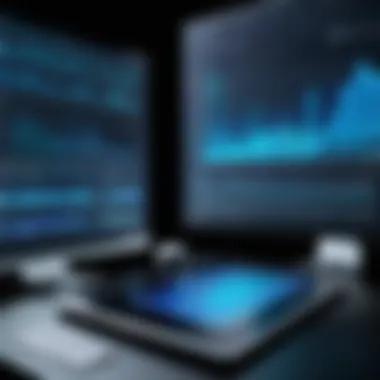

A remarkable feature is its dedicated focus on social sciences, making it a go-to for researchers aiming to understand behavioral data. However, while the breadth of statistical tests offered is significant, some users might find limitations when executing more complex algorithms or custom-built analyses.
Applications in Social Science Research
In fields such as psychology, sociology, and education, SPSS finds a robust application. One of its key characteristics is the ability to handle large datasets typical in social research. Its straightforward reporting format also aids in presenting findings effectively to stakeholders.
Yet, academic institutions might face the challenge of licensing costs, as free alternatives might lack the comprehensive functionalities of SPSS. This duality presents a trade-off; having a reliable, powerful tool can yield high-quality research insights, while costs can limit accessibility for smaller institutions or individual researchers.
Integrated Development Environments
Integrated Development Environments (IDEs) play a central part in the workflow of data scientists. They are not just about writing code; they bring together many essential tools, making the entire process smoother and more efficient. An IDE is like a Swiss Army knife for a data scientist; it offers an assortment of tools to automate, debug, visualize, and document projects. These elements work together to create a user-friendly experience that can significantly enhance productivity.
When choosing an IDE, one must consider the importance of features such as code highlighting, debugging tools, and integrated version control. The right IDE can serve as a platform where data manipulation, analysis, and visualization happen seamlessly. Effectively, it acts as a bridge connecting the vast world of data with the clarity that insights can provide.
Jupyter Notebooks: Interactive Computing
Features for Data Exploration
Data exploration is a critical phase in any data science project. Jupyter Notebooks make this step straightforward by combining code, visualizations, and narrative text all in one place. This feature allows data scientists to iterate quickly and effectively. You can run snippets of code, visualize outputs, and jot down insights in real-time, which aids in understanding and exploration.
A standout characteristic is the ability to visualize data inline. This artful display of data greatly enhances comprehension. You can plot graphs right next to your code, which is not just beneficial but essential for grasping complex datasets. However, it can get overwhelming if the notebook becomes too lengthy or disorganized, resulting in a clutter that might confuse rather than clarify.
Integration with Multiple Languages
One of the perks of using Jupyter Notebooks is their ability to support multiple programming languages. Whether you’re working with Python, R, or even Julia, Jupyter has you covered. This adaptability makes it a well-loved choice among data professionals. The hallmark of this feature is the use of kernels that allow executing code written in different languages within the same environment.
However, while this flexibility can be an advantage, it requires users to manage their environments carefully. Mismanagement can lead to compatibility issues and frustrate the coding experience. It’s important to note that users must be attentive to the language they are using to avoid errors during execution.
Use in Tutorial Environments
Jupyter Notebooks shine brilliantly in educational settings. They are extensively utilized for tutorials and coding exercises, offering both instructors and students a platform to engage interactively. The fact that learners can combine code with explanations facilitates teaching programming and data science wonderfully.
What makes it unique is the ability to craft an entire lesson in a single document. Students can execute each code block, study results, and comprehend the logic behind their code in a cohesive manner. However, as great as it is, the learning curve can be daunting for absolute beginners. They may need guidance to maneuver through various features and avoid potential pitfalls with the interface.
RStudio: A Comprehensive Environment for R
User Interface Elements
RStudio is specifically tailored for R, offering a clear and intuitive interface that eases the coding experience. The layout consists of four main panels, including the script editor, console, workspace, and files, which all deliver crucial functionalities harmoniously. Such organization can greatly enhance a user’s productivity.
The familiar drag-and-drop features and a user-friendly design make it less intimidating for newcomers. However, the abundance of features might feel overwhelming for some. It can distract from the core tasks of data analysis if the user becomes bogged down by figuring out where everything is.
Compatibility with R Packages
RStudio offers amazing compatibility with a range of R packages, which extends its functionality manifold. This characteristic is vital for data analysis. You can seamlessly integrate libraries like ggplot2 for visualizations or dplyr for data manipulation right within the IDE.
The ability to quickly install and load these packages from within RStudio streamlines the workflow immensely. However, the dependency on these packages can sometimes create hurdles, especially if updates lead to breaking changes. Keeping track of package versions becomes crucial in maintaining a smooth experience.
Educational Use Cases
RStudio has garnered a reputation as a favored tool in educational institutions. Its versatility makes it a go-to choice for teaching statistics and data science. The combined elements of RStudio support practical learning through direct code execution and visualization methods that drive engagement.
Furthermore, educators often create resources in RMarkdown, which integrate smoothly with RStudio for reporting and sharing findings. But, as with any tool, relying solely on RStudio might limit exposure to other crucial programming environments used in the industry. Students should be encouraged to explore a range of IDEs to cultivate adaptability in their skill set.
Cloud-Based Solutions
Cloud computing has carved out a pivotal space in the realm of data science. It allows data professionals to access powerful computing resources without the hefty investment in infrastructure that traditional data centers require. These cloud solutions offer flexibility, scalability, and robust collaborative features, making them attractive for startups and large corporations alike.
Google Cloud Platform: Tools for Data Professionals
Google Cloud Platform (GCP) brings a comprehensive suite of tools that cater to various data science needs, ranging from data storage and processing to machine learning and analytics. This platform is particularly notable for its reliability and performance, attracting many data professionals.
Data Storage Solutions
Data storage is often the backbone of any data science project, and GCP offers a range of solutions suited for different needs. One standout characteristic of Google Cloud Storage is its scalability, allowing users to start small and scale up seamlessly as their data grows. This feature is especially beneficial for companies that may not know the amount of data they will handle in the future.
One unique feature of Google Cloud Storage is its multi-regional availability which enhances data redundancy and access speed. However, this advantage comes with the consideration of ongoing costs, as higher redundancy might lead to more substantial bills as data volume increases.
In terms of benefits, the accessibility and integration of GCP with other Google services streamline workflows, making it a prime choice for data projects.
Closure: Selecting the Right Tools
After traversing the varied landscape of software tools within the data science realm, one may find themselves at a pivotal junction—deciding which tools to adopt for their specific needs. This decision is not just a matter of convenience but is fundamentally tied to the success of any data-driven initiatives. Selecting the right tools can streamline processes, enhance productivity, and yield valuable insights from data.
Assessing Project Requirements
When embarking on a data project, first and foremost is to assess its requirements. This involves identifying the specific goals of your analysis and understanding the nature of the data you are working with. Are you dealing with large datasets that require distributed processing, or are you focused on statistical analysis with a smaller set?
To make a well-informed selection, consider the following elements:
- Data Size and Complexity: Larger datasets generally demand more robust tools like Apache Spark, which can handle big data through parallel processing. Conversely, for localized analyses, R or Pandas might suffice.
- Analytical Objectives: Different tools are tailored for differing analytical tasks. Looking to perform in-depth statistical analysis? SAS or SPSS might be your go-tos. In contrast, if you're leaning toward visual storytelling, tools like Tableau or Power BI would serve better.
- Team Skill Level: Project success often hinges on the existing expertise of the team. A tool that is powerful but has a steep learning curve might hinder progress. For example, TensorFlow offers extensive machine learning capabilities, but simpler solutions like Scikit-learn could be more user-friendly for mid-level practitioners.
- Integration Needs: Sometimes, tools must work in tandem. Consider assessing how well a tool integrates with others already in use. For instance, Jupyter Notebooks can easily incorporate libraries from both Python and R, facilitating a more collaborative environment.
"Choosing the right tool isn't just about functionality; it's about creating a seamless environment where data can truly shine."
Balancing Functionality and Ease of Use
While functionality is important, it must be balanced with ease of use. Imagine having a powerful tool at your disposal only to find that it takes weeks to master. The struggle can stifle productivity and lead to frustration. Thus, while browsing the abundant options available, ask yourself:
- Is the Tool Intuitive? Some tools, like Google Cloud Platform, may offer vast functionality but come with certain complexities. On the other hand, Power BI is praised for its user-friendly interface, making it easier to visualize data without extensive training.
- Documentation and Support: Tools with comprehensive documentation and vibrant communities can significantly ease the learning curve. A library like TensorFlow has a wealth of resources, yet if community support is lacking, it might feel like wandering in a dark alley.
- Trial Versions: Before making a leap, try to utilize any available trial versions. This hands-on experience will provide insight not only into usability but into whether the tool can meet specific project demands.







