A Comprehensive Overview of Linux SLES
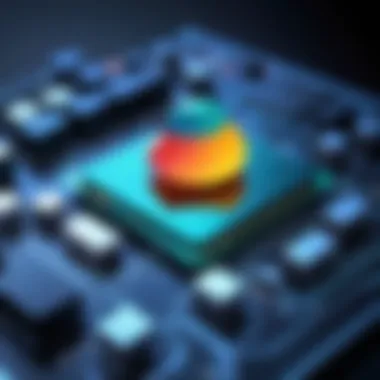

Intro
Linux SLES, or SUSE Linux Enterprise Server, stands as a pivotal player in the realm of enterprise-level operating systems. It brings a robust environment catering specifically to complex infrastructures. As organizations embrace digital transformation, understanding Linux SLES becomes essential for IT professionals, system administrators, and software developers alike.
This article delves into various aspects of Linux SLES, from its architecture and unique features to the nuances of installation and management tools. By dissecting these dimensions, the narrative seeks to provide insight for those looking to leverage SLES in their professional landscapes. The comprehensive exploration unfolds through critical analysis, ensuring a deep grasp of not just functionality, but also the strategic applications of this Linux distribution.
In the following sections, the discussion will highlight key points, serving as a guide for navigating the intricacies of Linux SLES. The revelation of both its benefits and limitations will enhance the informed usage of this platform, thus empowering users to integrate it effectively into their workflows.
Understanding Linux SLES is not merely an academic exercise; it is a gateway to optimizing enterprise solutions. Let us commence with an overview of the software, its purpose, and the cases where it shines.
Prologue to Linux SLES
Linux SUSE Linux Enterprise Server (SLES) is a significant player in the landscape of enterprise-level operating systems. Understanding SLES is crucial for anyone involved in IT management, software development, or systems administration. It is designed to provide a stable and secure platform for workload execution, thus facilitating organizations in their daily operations. The adoption of SLES can lead to enhanced efficiency, improved resource management, and robust security features.
The importance of exploring Linux SLES lies in its capabilities tailored for businesses. It allows seamless integration with existing infrastructure and supports a range of applications from cloud computing to enterprise resource planning systems. Moreover, SLES is built with a focus on reliability, which is essential for mission-critical applications. By choosing SLES, organizations can experience reduced downtime and increased productivity.
Furthermore, SLES offers a strong foundation for managing complex systems through its advanced features. It comes equipped with tools for monitoring, managing, and scaling enterprise workloads. This flexibility means that it can adapt to various needs—whether for small businesses or large corporations. These features make it a popular choice in industries where consistent performance and operational stability are paramount.
In summary, the introduction of Linux SLES sets the stage for deeper discussions about its purpose, features, and applications. This foundational understanding is necessary for anyone looking to leverage Linux SLES effectively. With an awareness of its strengths, users can more easily navigate through other sections of this article that will detail essential aspects such as installation, user management, and security protocols.
Understanding the Purpose of SLES
The purpose of Linux SLES, or SUSE Linux Enterprise Server, is multifaceted. At its core, it serves as an enterprise-grade Linux platform designed to meet the demands of businesses that require reliability and performance.
SLES plays a crucial role in various organizational environments, offering a stable and secure operating system that can efficiently handle enterprise-level workloads. This focus on stability is vital. Companies need assurance that their systems will remain operational without unexpected disruptions. In this regard, SLES supports critical applications, ensuring that operational excellence can be achieved.
Key Elements of SLES
SLES has several essential functions, which include:
- Scalability: SLES is designed for scalability, enabling companies to grow their infrastructure according to their needs. This characteristic is vital, particularly for businesses experiencing rapid growth.
- Security: The security features integrated into SLES help protect sensitive data. It offers robust user authentication mechanisms, ensuring that only authorized personnel have access to critical systems.
- Support: SUSE provides comprehensive support services. Users can rely on professional assistance to resolve issues quickly, which is essential for minimizing downtime.
Benefits of Using SLES
Several benefits accompany the use of SLES:
- Cost-Effective: While there may be an initial investment, the long-term savings can be substantial. The efficiency of SLES often reduces operational costs.
- Flexibility: SLES can be tailored to various needs. Organizations may configure the system to fit their unique requirements.
- Interoperability: The ability for SLES to integrate with different platforms is significant. Businesses using a diverse set of technologies benefit greatly from this feature.
Considerations for SLES Adoption
When considering SLES, it is important to evaluate specific factors, such as:
- Training Requirements: Staff may need training to efficiently manage SLES. Ensuring that personnel are adequately prepared is crucial for seamless operations.
- Compatibility: Determine whether the existing applications can run on SLES without issues. Addressing compatibility in advance can save time and money.
"Linux SLES is not just an operating system. It is an enabler for operational efficiency in modern enterprise environments."
Understanding the purpose of SLES is essential for professionals in IT fields. It provides a solid foundation for managing large-scale applications, fostering innovation, and ensuring system integrity while balancing security requirements. Therefore, delving into its purpose unveils insights that help organizations make informed decisions regarding their IT infrastructure.
Key Features of Linux SLES
Linux SLES stands out within the varied landscape of Linux distributions. For software developers and IT professionals, understanding its key features is essential. These features not only illustrate the capabilities of SLES but also its suitability for enterprise environments. SLES emphasizes stability, security, and support, making it a favored choice among organizations with critical workloads. The following outlines three pivotal characteristics that set Linux SLES apart.
Enterprise-Level Scalability
Scalability is crucial for any enterprise seeking to grow without compromising performance. SLES ensures that systems can adapt efficiently to increased demands. It facilitates clustering and load balancing, which allows applications to run seamlessly across multiple servers. Notably, the distributed architecture of SLES enables horizontal scalability. This means that as businesses expand, they can simply add more nodes to the existing infrastructure.
Further, SLES supports various virtualization technologies. This flexibility means companies can maximize resource utilization by running multiple virtual instances on a single physical server. Organizations often see improved capacity management, leading to cost savings. Thus, enterprise-level scalability is vital for sustaining operational efficiency amid rapid growth.
Enhanced Security Framework
Security is a top priority for any organization, especially those handling sensitive data. The enhanced security framework in SLES is comprehensive. It includes features like AppArmor, which provides mandatory access control, offering an additional layer to safeguard applications. Regular updates are essential for maintaining security, and SLES has a reputation for robust update management. The integrated patch management system ensures that security vulnerabilities are addressed promptly.
Moreover, SLES supports encryption technologies, including Full Disk Encryption and secure network protocols. These measures protect data at rest and in transit, further minimizing the risk of data breaches. As a result, the enhanced security framework makes SLES a strong contender for enterprises concerned with cybersecurity.
Robust Support Ecosystem
Another significant feature of Linux SLES is its robust support ecosystem. Organizations leveraging SLES benefit from comprehensive support options. Starting from official documentation, which is extensive, to community forums that offer peer support, the resources available are vast. The availability of professional support through SUSE’s channels is a testament to the commitment to customer satisfaction.
Additionally, regular training sessions and certification programs provide users with the necessary skills to efficiently manage SLES environments. This helps in reducing the learning curve and enhances productivity. Companies investing in SLES find that the support ecosystem contributes to better uptime and smoother operation of their systems. Thus, a robust support ecosystem underpins the reliability and operability of Linux SLES in business contexts.
The integration of scalable architecture, enhanced security, and solid support makes SLES a strategic investment for organizations aiming for long-term success.
These key features collectively portray Linux SLES as an ideal solution for businesses looking to streamline operations, enhance security, and ensure robust support. As IT professionals evaluate their options for enterprise Linux distributions, these highlighted elements serve as core considerations.
Installation Process of SLES
The installation process of Linux SLES is crucial. It is the foundation upon which the entire operating system and its features operate. An effective installation not only ensures a smooth experience but also lays the groundwork for performance optimization and system stability. A clear understanding of the process helps users avoid common pitfalls that can arise during setup.
System Requirements
Before initiating the installation, it is essential to know the system requirements for SLES. These requirements differ based on the intended use, whether for servers or workstations. Here are the main components to consider:
- Processor: A minimum of an x86_64 processor is needed. For optimal performance, a multi-core processor is advised.
- Memory (RAM): At least 2 GB for basic usage. However, for enterprise applications, 4 GB or more is recommended.
- Disk Space: A minimum of 20 GB of free disk space is necessary. More space is beneficial depending on the applications and services being deployed.
- Network Adapter: A network interface card that supports standard networking capabilities is required.
It's crucial to check these requirements prior to installation. Failing to do so can result in functionality issues or poor performance.
Step-by-Step Installation Guide
The installation of SLES can be approached methodically. Here’s a straightforward guide to follow:
- Download the ISO File: Start by obtaining the latest SLES ISO image from the official SUSE website. Ensure it corresponds to your hardware architecture.
- Create Bootable Media: Use a tool like Rufus or UNetbootin to create a bootable USB drive. Alternatively, if using a virtual machine, attach the ISO directly.
- Boot from Installation Media: Reboot the system and make sure it boots from the USB drive or ISO. Ensure proper BIOS settings are used to allow this.
- Select Installation Type: Upon booting, you will be presented with various installation options. You can choose either a new installation or an upgrade if you have an existing version.
- Choose Language and Keyboard Layout: Select the preferred language and keyboard layout for the installation process.
- Partitioning: The installer allows you to manage disk partitions. You can choose automatic partitioning or manually set it up based on your needs.
- Select Software Packages: Choose from various packages to install, based on what you need for your environment. The options may include server applications, cloud tools, or desktop environments.
- Configuration: Configure network settings, timezone, and other necessary system settings.
- Begin Installation: Once all configurations are set, the installer will proceed with the installation. This process might take a while.
- Post-Installation Setup: After installation, reboot the system and complete the initial setup, including creating user accounts and configuring services.
The installation of SLES is a pivotal step. Proper execution here influences overall system performance and user experience in the long run.
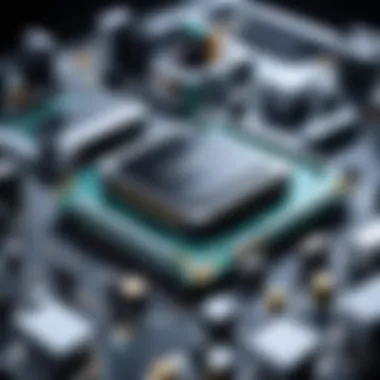

By following these steps, users can successfully install Linux SLES, setting the stage for utilizing its powerful features effectively.
System Architecture of SLES
The system architecture of Linux SLES is a fundamental aspect that greatly influences its performance, scalability, and overall user experience. This section delves into key elements that form the backbone of SLES, emphasizing how they enable effective resource management and provide a stable operating environment. Understanding the system architecture is crucial for software developers, IT professionals, and students who intend to use or develop applications in this environment.
Kernel and Modularity
At the heart of any operating system lies the kernel, which acts as the core component interfacing hardware with software. In SLES, the kernel is optimized for stability and performance, ensuring smooth operations in enterprise environments.
The modularity of the kernel allows developers to load and unload components as needed, which enhances flexibility. This feature means that system administrators can tailor the kernel to the specific needs of their applications, loading only necessary modules for efficiency. For instance, if your organization requires support for specific hardware, the modular kernel enables the inclusion of only the drivers essential for those devices.
Another advantage of this architecture is the ease of updates. Kernel upgrades can occur with minimal downtime, supporting business continuity.
"A modular kernel provides not only flexibility and efficiency but also improved security, as unnecessary modules can remain unloaded, reducing potential vulnerabilities."
File System Hierarchy
The file system hierarchy in SLES is designed to be intuitive and efficient, simplifying data management and access. SLES follows the standard File Hierarchy Standard (FHS), which outlines where files and directories should be placed in the system.
In SLES, you will find critical directories like , which contains configuration files; , which holds essential user commands; and , where variable data files are stored. The clear organization helps users locate files swiftly while maintaining system integrity. This structure also enables scripts and applications to expect certain files in specific places, which reduces errors during execution.
The role of the file system hierarchy is particularly important in larger organizations, where multiple users and applications access the same resources. A well-organized file system can greatly reduce confusion and enhance productivity.
In summary, understanding the system architecture of Linux SLES offers users substantial insights into optimizing performance and managing environment effectively. Both the kernel's modularity and the defined file system hierarchy contribute to a more efficient and organized experience.
User Management in SLES
Effective user management is a cornerstone of Linux SLES, critical for maintaining security and operational efficiency in any environment. As organizations grow, the need for structured user accounts becomes paramount. It allows administrators to control access to system resources, facilitate collaboration, and ensure compliance with security policies. Proper user management impacts not just system security but also user productivity and accountability.
Understanding the intricacies of user roles and permissions is essential, as they determine what actions users can perform on the system. This clarity helps prevent unauthorized access and data breaches, which can have significant ramifications for organizations.
User Roles and Permissions
In SLES, user roles and permissions define what users can do within the system. Admins can create accounts tailored to specific tasks and responsibilities, enhancing the environment's security and functionality.
Key aspects of user roles include:
- Root User: The superuser with unrestricted access to all commands and files. Root user can manage system configurations and perform administrative tasks.
- Regular Users: These accounts have limited access. Each user can only interact with files and applications they are explicitly given permission to use. This structure minimizes the risk of accidental data loss or unauthorized changes.
- Groups: Users can be organized into groups, which simplifies permission management. For instance, a development team could be granted access to specific directories necessary for their tasks.
Permissions govern what actions users or groups can perform, including read, write, and execute operations. Using the command, administrators can modify these permissions, adapting the access levels based on changing organizational needs. Clear permissions help enforce the principle of least privilege, which is fundamental in reducing vulnerability to attacks.
Command-Line User Management Tools
Linux SLES offers a variety of command-line tools for user management, providing flexibility and power for system administrators. Knowledge of these tools is essential for effective user account administration.
Commonly used commands include:
- : This command creates a new user account. It allows specifying attributes such as home directory and default shell. For instance:This creates a user named "newuser" with a home directory.
- : Used to modify an existing user account. For example, to change a user’s group:
- : This command removes a user account from the system, along with their files depending on the options used.
- : It changes a user’s password, a fundamental security measure to maintain account integrity.
These tools collectively equip administrators with the means to effectively manage user accounts, ensuring that the system remains secure and accessible only to authorized individuals.
User management is not just a technical necessity; it is foundational to organizational security and integrity.
Package Management in SLES
Package management is a core component of any operating system, and for Linux SLES (SUSE Linux Enterprise Server), it plays a vital role in maintaining system stability and enhancing usability. Understanding how to manage software packages effectively can significantly impact both performance and security. It allows users to install, upgrade, and remove software on their systems with efficiency, which is essential for system administrators and developers alike.
When working with SLES, two primary tools come into play: RPM and Zypper. They serve both complementary and distinct roles in managing packages. This knowledge is indispensable for anyone using SLES to ensure that software deployments are smooth and that updates are handled efficiently.
Understanding RPM and Zypper
RPM (Red Hat Package Manager) is the foundation of package management in many Linux distributions, including SLES. It enables users to install, uninstall, and query software packages in a straightforward manner. RPM files are generally labeled with a extension. This format organizes software into self-contained files, allowing for easy distribution and installation.
Zypper, on the other hand, is a higher-level package management tool that works with RPM packages. It manages system repositories and resolves dependencies automatically. This means when you attempt to install a package, Zypper fetches any additional packages required for the original installation seamlessly. Through Zypper, users can also perform functions such as searching for available software, updating their systems, or managing repositories.
"Understanding both RPM and Zypper is crucial for effective package management in SLES, as it enhances your control over system maintenance and software deployment."
Installing and Updating Packages
Installing and updating packages in SLES involves both RPM commands and Zypper commands. Here’s a short guide to performing these tasks.
- Using Zypper:
To install a package, simply run the command:Replace with the actual name of the software you want. This command not only installs the package but also checks the repositories for any package dependencies and installs them as well. - Updating all packages:
To ensure all installed packages are up to date, you can use:This command checks for updates across all software packages and applies them to maintain security and stability. - Uninstalling a Package:
If you need to remove a package, you can easily do so with:This will cleanly uninstall the specified package.
By managing your packages properly, you guarantee that your SLES environment remains updated and secure. Keeping track of package versions and dependencies can make a significant difference in overall system reliability and performance.
Networking and Connectivity
Networking and connectivity are essential aspects of Linux SLES, directly influencing how systems communicate within a network and access the internet. A solid understanding of networking allows software developers, IT professionals, and students to configure systems optimally and manage data more effectively. In the age of cloud computing, where resources must interact seamlessly, these skills are vital.
One of the main benefits of mastering networking in SLES is the ability to ensure reliable communication among different servers and client machines. This includes the configuration of network interfaces that allow Linux systems to send and receive data packets. Proper network design can enhance performance, security, and data integrity, especially in enterprise environments where data is sensitive and complex.
Moreover, effective networking facilitates integration with cloud solutions, remote servers, and other technology stacks. Understanding network protocols and tools can lead to improved troubleshooting capabilities and result in significant time savings during maintenance and updates. Consequently, connectivity not only enhances performance but also bolsters organizational resilience in the face of outages or cybersecurity threats.


Configuration of Network Interfaces
Configuring network interfaces in Linux SLES is a fundamental task for system administrators. This process involves setting the parameters that dictate how a system interacts with network hardware and communicates across networks. Key parameters include IP address assignments, subnet masks, gateways, and DNS configurations.
Typically, settings are define by editing configuration files located in the directory. For example, for a static IP address, the configuration might look like this:
In addition, you may need to use the or command to manage or troubleshoot interfaces. Ensuring correct configurations here helps to prevent connectivity issues that can disrupt operations.
For dynamic configurations, tools such as DHCP can automatically assign IP addresses, simplifying network management. It’s critical to regularly review and adjust these configurations, particularly as network requirements evolve.
Firewall Management
Firewall management is another critical component of networking in Linux SLES. It serves to protect systems from unauthorized access while allowing legitimate traffic to flow through. The primary tool for managing firewalls in SLES is firewalld, which provides a user-friendly interface for managing firewall rules and settings.
To ensure secure connections while maintaining accessibility, organizations must establish rules that control incoming and outgoing traffic based on various criteria, such as IP addresses, ports, and protocols.
Some best practices for firewall management include:
- Regularly updating firewall rules to reflect new security policies.
- Monitoring logs to identify unusual traffic patterns or potential threats.
- Testing configurations after applying changes to confirm that legitimate services remain accessible.
Effective firewall management minimizes potential attack vectors and secures valuable assets from external threats. Thus, mastering firewall settings is crucial for any professional handling Linux SLES in an enterprise setup.
"Proper networking and firewall configuration is pivotal for maintaining robust security and reliable connections in any organization."
Security Features
Security in Linux SLES is a cornerstone of its architecture, catering to organizations that prioritize data protection and compliance. The ever-evolving threat landscape necessitates a robust framework that can adapt and respond to various security challenges. Understanding the security features within SLES helps businesses maintain integrity, confidentiality, and availability of their systems.
A crucial aspect of SLES security is user authentication mechanisms. Proper authentication protocols are vital for ensuring that only authorized individuals have access to system resources. This not only protects sensitive information but also helps to mitigate insider threats. By implementing methods such as two-factor authentication, organizations bolster their defenses against unauthorized access, significantly lowering the risk of breaches.
User Authentication Mechanisms
User authentication in SLES involves several methods and technologies designed to verify user identities and secure access points.
- Password Policies: Essential password policies enforce complexity and regular updates to user credentials. This reduces the chances of user accounts being compromised.
- Two-factor Authentication (2FA): By requiring a second form of verification, either a physical token or biometric factor, SLES significantly enhances account security.
- Single Sign-On (SSO): For larger organizations, SSO streamlines user access while maintaining security protocols across different applications. Users can authenticate once and gain access to multiple resources without needing to log in repeatedly.
Implementing these mechanisms not only bolsters security but also improves user convenience. However, careful consideration must be given to the method chosen, balancing security needs with usability.
Regular Security Audits
Regular security audits are indispensable in maintaining the robustness of any system, including SLES. These assessments evaluate current security measures, identify vulnerabilities, and ensure compliance with internal policies and external regulations. Regularity is key; a one-time audit is not sufficient.
Key benefits of conducting these audits include:
- Vulnerability Identification: Pinpointing weaknesses before they can be exploited by malicious entities.
- Policy Review: Assessing and updating security policies to adapt to new threats or compliance requirements.
- Improved Incident Response: A well-audited system can drastically shorten response times when security incidents occur.
Steps for Conducting an Audit:
- Define the scope of the audit, identifying critical assets and potential threats.
- Conduct a thorough review of existing security policies and mechanisms.
- Engage in vulnerability scanning and penetration testing.
- Compile findings into a report outlining strengths, weaknesses, and recommended actions.
- Propose a timeline for addressing identified issues and improving security posture.
In practical terms, audits should become an ingrained element of the organization's security culture. They advocate for proactive measures, which ultimately lead to a robust security framework for Linux SLES.
Troubleshooting Common Issues
Troubleshooting is crucial in maintaining the efficiency and reliability of systems running Linux SLES. Identifying and resolving issues promptly not only enhances performance but also minimizes downtime. A well-organized troubleshooting strategy can prevent minor problems from escalating into major disruptions. This section highlights essential elements and considerations in tackling common issues with SLES.
Identifying Log Files
Logs in Linux SLES are invaluable assets for troubleshooting. They provide detailed insights into system operations, track user activities, and record errors.
Some crucial log files include:
- /var/log/messages: General messages and system-related notifications.
- /var/log/secure: Security-related messages, including authentication failures.
- /var/log/yast.log: Logs specific to installation and configuration tasks performed via YaST.
To efficiently locate problems, system administrators must be adept at parsing these logs. Tools like , , and can facilitate quick searches and help identify anomalies.
Common Command-Line Tools for Troubleshooting
Several command-line utilities are essential for diagnosing and fixing issues in Linux SLES. Here are some key tools:
- top: Displays active processes and system resource usage. Helpful for identifying processes consuming excessive CPU or memory.
- dmesg: Shows boot and kernel-related messages that can reveal hardware issues or driver problems.
- journalctl: Access system journal logs, allowing administrators to filter by time or service. This can aid in pinpointing errors reported by system services.
- strace: Trace system calls performed by a program, useful for debugging or understanding application behavior.
Utilizing these tools can greatly enhance your troubleshooting efficiency.
Remember that understanding the context of errors is essential. Each log entry may not present a clear issue but rather part of a larger picture.
By effectively identifying log files and using command-line tools, administrators can resolve issues in a structured manner, ensuring Linux SLES remains stable and reliable.
Support and Documentation
In the realm of Linux SLES, effective support and documentation are paramount. These elements serve as the backbone for users, from novices to seasoned professionals, ensuring that they can fully realize the system's potential. Quality support enables users to troubleshoot issues efficiently, while robust documentation fosters a deeper understanding of the system.
Official Documentation Resources
Official documentation is a crucial element in fully utilizing Linux SLES. It provides comprehensive guides, reference materials, and how-to articles that cover a wide array of topics. This includes installation instructions, configuration settings, and updates on new features.
The documentation is routinely updated to reflect the latest developments and best practices. Users can find official resources by navigating to SUSE Documentation portal. There, they will discover user manuals, release notes, and migration guides that are invaluable for any operational task. Furthermore, this official content helps ensure that users follow consistent procedures, thereby minimizing errors and streamlining workflows.
In addition to written documents, video tutorials and webinars may be available to provide more dynamic learning. These resources can cater to different learning styles, enhancing accessibility and engagement. Through these official avenues, users can gain insights into both the fundamental and advanced functionalities of SLES.
Community Forums and User Groups


Community support adds another layer of depth to the resources available for Linux SLES users. Forums and user groups act as platforms where individuals can share experiences, tips, and solutions. Sites like Reddit host active communities where discussions range from troubleshooting to customization of SLES. Engaging in these platforms allows users to connect with others who face similar challenges and queries.
User groups often arrange meet-ups and discussions, both online and offline, aimed at tackling specific issues or exploring new features. These interactions foster collaboration and innovation, encouraging users to learn from each other and explore alternative approaches to common tasks.
Additionally, community contributions to knowledge bases, like how-to articles and troubleshooting tips, enrich the overall resource ecosystem. These grassroots contributions may address specific concerns that the official documentation may overlook, thereby enhancing user knowledge and system utilization.
In summary, effective support and comprehensive documentation are key components that empower users of Linux SLES. By leveraging official resources and community interactions, users can enhance their experience, streamline their work, and maximize the advantages of the platform.
Comparative Analysis with Other Linux Distributions
Comparative analysis of Linux SLES with other distributions is crucial. It provides clarity on each system’s strengths and weaknesses, guiding users in making informed decisions. Organizations often evaluate multiple distributions before committing to one for deployment. Understanding the differences can impact performance, scalability, and security. As businesses evolve, choosing the right operating system becomes fundamental to both daily operations and long-term strategies.
SLES vs. Ubuntu
SUSE Linux Enterprise Server (SLES) and Ubuntu are well-regarded distributions, but they serve different purposes and audiences. The focus of SLES is enterprise environments. It emphasizes stability, support, and security. On the other hand, Ubuntu is designed to be user-friendly, making it more approachable for desktop users and beginners in Linux.
Support Structure:
SLES offers a formal support lifecycle. This means users can expect regular updates and dedicated assistance from SUSE. In contrast, while Ubuntu has a community-based support system, its Professional support is available for a premium fee, primarily directed at business users or enterprises.
Package Management:
SLES utilizes RPM and Zypper for package management, emphasizing stability. Ubuntu, however, uses DEB packages and APT, which may be more suitable for applications where rapid deployment is essential.
Use Cases:
SLES is often seen in critical infrastructure, such as data centers. It is optimized for workloads requiring high availability and reliability. Ubuntu, through its server version, serves educational purposes, startups, and even larger, agile teams.
Philosophical Differences:
SLES maintains a conservative approach, prioritizing stability over cutting-edge features. Ubuntu often pushes newer technologies faster, which could be preferred by developers but may introduce instability in production environments.
SLES vs. CentOS
When comparing SLES and CentOS, the foundation remains key. CentOS is derived from Red Hat Enterprise Linux (RHEL), aligning closely with its release cycles and updates. SLES, by contrast, is an independent distro with its own development pace, which can lead to differences in how features are rolled out and supported.
Enterprise Focus:
Both SLES and CentOS are aimed at enterprise users, but SLES offers a more robust support system. CentOS has shifted more to a community-driven approach with less formalized support, which can pose challenges for companies needing immediate help.
Feature Set:
SLES includes specific enterprise features. These are focused on performance, security, and lifecycle management. CentOS often incorporates features from RHEL without the same level of formal support or branding.
Release Cycles:
SLES typically provides a structured and predictable release cycle. This enables businesses to plan their upgrade paths effectively. CentOS users may get updates and features from RHEL, but the unpredictable nature of the community-driven model can lead to uncertainty.
Understanding the differences between distributions like SLES, Ubuntu, and CentOS is vital in identifying the right choice for your needs, balancing stability, support, and innovation.
In summary, understanding these distinctions between SLES, Ubuntu, and CentOS not only helps in selecting the right operating system but also elucidates the considerations that come with each choice. Each distribution aims to fulfill its unique segment of the market, catering to various user needs and environments.
Use Cases of SLES in Organizations
Understanding the use cases of SUSE Linux Enterprise Server (SLES) in organizational contexts is pivotal for IT professionals. SLES is designed to cater to various demands in businesses, ensuring that they can meet operational needs efficiently. Its deployment in different settings showcases its versatility and robustness. This section will explore two primary use cases: its role in cloud computing environments and in enterprise applications.
SLES in Cloud Computing Environments
SLES serves as a cornerstone for many cloud-based infrastructures. The operating system is optimized for large-scale environments where performance, security, and scalability are crucial. Many organizations use SLES for deploying applications in private, public, and hybrid cloud setups.
One key benefit is its ability to seamlessly integrate with cloud management platforms. This includes automation tools that enhance operational efficiency and reduce the time required to deploy services. Additionally, SLES provides advanced features such as workload monitoring and resource allocation.
The flexibility of SLES allows enterprises to scale their resources up or down. This capability is particularly useful in handling fluctuating workloads, such as during product launches or seasonal peaks. With SLES, organizations can manage their infrastructure with greater agility and resilience.
SLES simplifies cloud computing by offering security and robust support, making it a preferred choice for businesses transitioning to cloud-based models.
SLES in Enterprise Applications
SUSE Linux Enterprise Server is highly suited for enterprise applications, where reliability and uptime are non-negotiable. Its architecture supports mission-critical applications, allowing businesses to run databases, customer relationship management systems, and enterprise resource planning systems effectively.
The high availability that SLES offers ensures that applications remain online, minimizing downtime which can lead to significant financial losses. Organizations can leverage tools such as HA clustering to enhance reliability.
Moreover, SLES's support for containerization technologies, like Docker and Kubernetes, makes it attractive for modern application development. This support allows for microservices architecture, promoting modular development and faster deployment times.
In summary, the use cases of SLES for cloud computing and enterprise applications illustrate its importance in helping organizations to achieve efficiency, reliability, and scalability. Understanding these applications within real-world contexts enhances the ability of software developers, IT professionals, and students to harness the full potential of Linux SLES.
Future Developments and Roadmap
Future developments and roadmap are vital to understanding the evolutionary trajectory of Linux SLES. As technology continually advances, so must the tools that support and enhance operational efficiency. The roadmap of SLES is not just a schedule; it represents the commitment to adapting to industry demands, integrating new technologies, and maintaining relevance in a competitive market.
The importance of evolving SLES lies in its distinctive ability to cater to enterprise needs, ensuring that the operating system doesn’t just serve today’s requirements but also anticipates tomorrow’s challenges. With organizations increasingly leaning towards cloud adoption, automation, and containerization, SLES's roadmap must incorporate strategies to optimize these technologies, enhancing performance while maintaining security.
Emerging Trends in Linux SLES
Emerging trends in Linux SLES point to the integration of AI and machine learning. These technologies are being utilized to streamline various processes, from system monitoring to predictive maintenance. Moreover, there is a growing emphasis on containers and orchestration tools like Kubernetes. This shift facilitates more efficient deployment, scaling, and management of applications, aligning perfectly with modern development practices.
Another crucial trend is the expansion of SLES's role in edge computing. As devices become more interconnected, SLES is evolving to cater to the specific needs of edge environments, focusing on low-latency processing and better resource management. This adaptation not only improves operational efficiency but also positions SLES as a key player in the Internet of Things (IoT) landscape.
- AI Integration: Automation of task management and predictive analysis.
- Containerization: Enhanced capabilities for Docker and Kubernetes.
- Edge Computing: Optimizing for low-latency environments.
Community Contributions to Future Releases
Community contributions play a significant role in shaping future releases of Linux SLES. The collaborative nature of open-source development fosters a diverse ecosystem where users can share insights, report bugs, and propose enhancements. This active participation ensures that SLES evolves based on real-world challenges faced by its user base.
Many organizations and individuals contribute to SLES's development through direct coding, documentation, or even community forums. These engagements promote transparency and accelerate the enhancement of features and functionalities. It also allows users to influence decisions and prioritize features that align best with their needs.
"Keeping pace with technological advances is more than just beneficial; it is a necessity for survival in the ever-evolving landscape of IT."
For further information, visit the official openSUSE site, or engage in discussions within Reddit forums.
Whether you are a developer, system administrator, or an IT student, the insights gained from the continuing evolution of Linux SLES will be paramount in navigating future challenges in the technology environment.
Closure
In this article, we have extensively evaluated Linux SLES and its multifaceted aspects. Understanding the conclusion becomes essential not only for summarizing the information presented but also for grasping the real-world implications of adopting SLES within various organizational contexts.
First, it is critical to acknowledge the strengths of Linux SLES. Its enterprise-level scalability and enhanced security make it an attractive option for businesses that seek reliable systems. Moreover, the robust support ecosystem facilitates troubleshooting and learning, fostering a sustainable environment for IT operations and development.
Second, the installation process and system architecture discussed earlier serve as foundational elements in the deployment of SLES. Knowing these areas is vital for professionals wishing to maximize the effectiveness of their systems. For instance, understanding the package management and network configurations contributes to seamless system updates and connectivity.
Additionally, security features cannot be overlooked. Regular audits and user authentication mechanisms protect against potential threats, ensuring a secure operational environment. These precautions are particularly relevant in an era where cyber threats are increasingly sophisticated.
"The future of Linux SLES is not just in its features but in how effectively the community contributes to its evolution."
Lastly, looking into future developments emphasizes that Linux SLES is not static. Continuous advancements and community engagement are fundamental for its ongoing relevance in the marketplace. By recognizing these factors, readers can appreciate how SLES can evolve alongside their organizational needs.







