Top Logic Pro Alternatives for Windows Users


Intro
In today’s fast-evolving music production landscape, finding the right tools can significantly impact the creative process. For users accustomed to Apple's Logic Pro, transitioning to a Windows environment presents a challenge. This article serves as a valuable resource for those seeking efficient alternatives, exploring various digital audio workstations (DAWs) that can cater to different aspects of music production, sound design, and audio editing.
The essence of this guide lies in understanding how Windows-based DAWs compare in functionality, features, and user experience. By examining key DAWs thoroughly, readers can make informed choices that align with their specific needs and preferences.
Overview of Software
Purpose and Use Cases
Digital Audio Workstations have become integral to the creative processes of musicians, producers, and audio engineers. The purpose of a DAW is multifaceted; whether it's for recording, editing, mixing, or producing, these platforms cater to a vast array of use cases. Users may look for software tailored for electronic music production, timeless audio recording, or intricate sound design. Many DAWs serve these different purposes while trying to provide user-friendly interfaces and robust functionalities.
Key Features
When comparing DAWs to Logic Pro, several key features often stand out:
- Multi-Track Recording: Essential for layering sounds and instruments.
- MIDI Support: Allows for electronic musical instrument integration.
- Editing Tools: Facilitate fine-tuning of audio tracks.
- Mixing Console: Provide control over various audio levels and effects.
- Built-In Plugins and Effects: Add depth to sound outputs.
These features form the backbone of effective DAW functionality, enabling users to realize their creative visions efficiently.
In-Depth Review
Exploring the functionality and usability of these alternatives reveals significant variances. Each DAW has its strengths and weaknesses, which can influence the user experience.
Performance Analysis
Performance varies across different software owing to processing capabilities and system requirements. A smooth performance enhances workflow, and looking into CPU load, latency, and compatibility with various audio interfaces is crucial. For instance, some DAWs are more suited for resource-intensive tasks, while others function well on more standard machinery.
User Interface and Experience
User interface design can significantly affect usability. Intuitive layouts and clear menu structures help reduce the learning curve for new users. Investigating workflows that streamline repetitive tasks can make a considerable difference in user experience. Before committing to a DAW, it is advisable to explore available demos or trial versions to gauge familiarity and comfort.
"Choosing the right DAW is not just about features; it’s about aligning the software with your workflow and creative intentions."
In summary, this guide aims to provide relevant insights into the available software options on the Windows platform. Understanding these elements better equips users to transition smoothly from Logic Pro, ensuring continued creativity and productivity in their audio endeavors.
Preface to Digital Audio Workstations
Digital Audio Workstations (DAWs) have revolutionized the music production landscape. These software platforms provide an essential toolkit for music creators, allowing them to compose, record, edit, and produce audio efficiently. As a starting point in understanding the alternatives to Logic Pro for Windows users, it is critical to grasp what DAWs bring to the table.
Defining Digital Audio Workstation
A Digital Audio Workstation is a computer software application designed for recording, editing, mixing, and producing audio files. These systems are equipped with a variety of tools that enable musicians and sound designers to manipulate sound. DAWs can support audio tracks, MIDI tracks, and provide a range of effects and instruments. Typically, they come with a graphical user interface that presents audio waveforms, alongside tools for navigating and editing these files smoothly. The programming behind DAWs can vary, influencing factors such as system requirements and compatibility with various hardware.
Importance of DAWs in Music Production
Illustrating the significance of DAWs in music production requires an understanding of both their functionality and their impact on creativity. Firstly, they enable a streamlined workflow. Musicians can integrate multiple tracks effortlessly, leading to a more productive creation process. Moreover, they allow for real-time editing, which facilitates immediate feedback and modification.
Key benefits of DAWs include:
- Efficiency: Reduces time spent on producing music.
- Accessibility: Options for different skill levels, from beginners to professionals.
- Collaboration: Many DAWs allow seamless shared projects, enhancing teamwork in music creation.
Additionally, the flexibility DAWs provide with various plugins and virtual instruments is pivotal. Users can customize their setups to meet specific needs, resulting in maximum creative expression.
"Modern DAWs have transformed how music is made, allowing extraordinary accessibility and innovation."
Understanding these aspects of Digital Audio Workstations gives a solid foundation for exploring the effective alternatives that exist for Windows users. It highlights not just the standalone capabilities of DAWs, but their integral role within the broader ecosystem of music production.
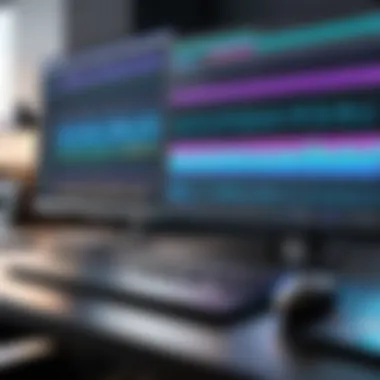

Overview of Logic Pro
Understanding Logic Pro is crucial for anyone seeking to utilize digital audio workstations effectively. This section delves into its features and limitations, shedding light on its place in the realm of music production.
Key Features of Logic Pro
Logic Pro stands out for its extensive capabilities. It offers a range of audio recording and editing tools that make it suitable for both beginners and seasoned professionals. The software includes a vast library of loops, sounds, and software instruments, which can significantly enhance creativity. Additionally, its user-friendly interface allows for smoother navigation and quicker project setups. Users benefit from powerful MIDI editing, Flex Time, and Flex Pitch features, which provide advanced manipulation of audio. The integration with GarageBand also enhances usability, allowing new users to start easily and grow into more complex projects without a steep learning curve.
Here are some notable key features:
- Comprehensive Sound Library: Thousands of loops, samples, and virtual instruments.
- Advanced MIDI Capabilities: Editing and composing can be done easily through MIDI.
- Automation and Mixing Tools: Users can finely control audio levels and effects.
- Flex Time and Flex Pitch: Allow for precise audio manipulation to suit artistic directions.
- Compatibility with Third-Party Plugins: Extends functionality and offers more musical options.
Logic Pro also includes a robust set of mixing features that cater to both audio and MIDI tracks effectively. Its ability to collaborate seamlessly with various hardware and software integrates into diverse setups, providing versatility and adaptability.
Limitations of Logic Pro
While Logic Pro is powerful, it does come with certain limitations. One significant factor is that it is exclusive to macOS. This confines its user base primarily to Apple users, leaving many Windows users seeking alternatives. Additionally, though it offers a myriad of features, the learning curve may feel daunting for beginners who are not familiar with digital audio workstations.
Some of the key limitations include:
- macOS Exclusivity: Not compatible with Windows operating systems.
- Cost: Requires a one-time purchase, which may not be feasible for all.
- Resource Intensive: May require substantial system resources, limiting older hardware usage.
- Learning Curve: A comprehensive set of tools, which can overwhelm novice users.
"Logic Pro, while comprehensive and feature-rich, is not without its challenges for the average user. Its exclusivity and complexity can deter potential users in need of simpler solutions."
Characteristics of an Ideal DAW
When considering alternatives to Logic Pro for Windows users, understanding the characteristics of an ideal digital audio workstation (DAW) is crucial. A high-quality DAW should cater to a variety of needs, from basic sound editing to complex music production tasks. These characteristics directly influence the user experience and the final output quality. Thus, they should be carefully evaluated when selecting a DAW. The ideal DAW merges functionality, user-friendliness, and value.
User Interface and Usability
A well-designed user interface is essential for maximizing productivity when working in a DAW. It should be intuitive and accessible, allowing users to navigate effortlessly between features without feeling overwhelmed. A clean layout minimizes distraction, helping users concentrate on their creative process.
Factors such as customizable toolbars and adaptable workspace layouts enhance usability. For instance, DAWs like PreSonus Studio One enable users to create personalized environments tailored to their workflow. This level of adaptability is invaluable, especially for professionals who require efficient setups for different projects.
Compatibility with Plugins
Plugin compatibility is another key aspect that defines a DAW's versatility. Users often rely on third-party plugins to expand their sonic palette. An ideal DAW should support a wide range of audio units, virtual instruments, and effects. DAWs like FL Studio and Ableton Live offer extensive libraries of compatible plugins. This not only enhances creativity but also ensures users can incorporate favorite tools seamlessly into their projects.
Without proper support for plugins, musicians and sound engineers may encounter roadblocks. Therefore, testing a DAW’s compatibility before finalizing a choice is advisable. It helps maintain smooth workflows and prevents unnecessary frustration when working collaboratively or integrating new tools.
Audio Recording and Editing Features
The audio recording and editing capabilities of a DAW significantly determine its effectiveness for music production. A top-notch DAW should provide features such as multi-track recording, a variety of editing tools, and advanced MIDI capabilities. Tools like Cubase excel in both audio recording and MIDI manipulation, making them favorites among professionals.
Key features, such as audio quantization, pitch correction, and extensive editing options, empower users to refine their projects with precision. Complex tasks should be manageable, promoting creativity without becoming a barrier. Additionally, an ideal DAW should integrate well with various audio interfaces. This compatibility impacts recording quality and latency, which are critical aspects of music production.
Pricing and Licensing Options
Costs associated with DAWs can vary dramatically. Understanding different pricing structures and licensing options is crucial. Some DAWs adopt a subscription model, while others may require a one-time purchase. For instance, Cakewalk by BandLab provides a fully-featured DAW at no cost, making it an attractive option for budget-conscious users.
On the other hand, higher-priced DAWs often come with extensive features and customer support, thus appealing to professionals who will benefit from premium services. Assessing your own budget and the value provided by a DAW is essential. It helps determine the best fit for individual needs and objectives.
"The right DAW is a balance of features, usability, and cost, tailored to the user’s specific production goals."
By thoroughly evaluating each of these characteristics, it becomes easier to identify which DAWs align best with personal or professional objectives, ultimately facilitating more effective music production.
Popular Alternatives to Logic Pro for Windows
Exploring alternatives to Logic Pro for Windows is essential for those who wish to find software that matches their specific audio production needs. Logic Pro is regarded for its comprehensive features, yet many users find themselves confined to Mac due to the software's exclusivity. The Windows platform offers various Digital Audio Workstations (DAWs) that fill this gap, providing options that might meet or even exceed the capabilities of Logic Pro. Here we will look at several popular alternatives, each with distinct characteristics that cater to different types of users and their requirements.


Ableton Live
Core Functionality
Ableton Live is a powerful DAW, designed primarily for live performance but also excels in music production. The software allows for session view and arrangement view, giving users flexibility to create and implement their ideas seamlessly. Its real-time audio manipulation capabilities are particularly notable, enabling live remixing and creative performances. The unique feature here is the ability to warp audio clips, providing a high degree of control over timing without compromising quality. This functionality appeals a lot to electronic music producers.
Strengths and Weaknesses
One of the key strengths of Ableton Live is its user-friendly interface, which enables new users to install and begin creating without feeling overwhelmed. However, the learning curve can be steep when trying to master its more advanced features, which may require time and practice. Another limitation is its reliance on third-party plugins for certain functionalities, which can be seen as a disadvantage for users looking for an all-in-one solution.
Target Users
Ableton Live attracts a diverse array of users, from live performers to studio musicians. It suits well for DJs and electronic music producers who appreciate the software’s performance-oriented features. Its fast workflow appeals to professional music creators. However, the deep focus on live aspects may not be ideal for users primarily interested in linear composition or traditional recording methods.
FL Studio
Core Functionality
FL Studio is known for its intuitive step sequencer, allowing users to efficiently create patterns and sequences. One of its standout features is the Piano Roll, which provides detailed note editing capabilities that are unmatched in many other DAWs. This contributes to the overall goal of fostering creativity and experimentation in music production. The accessibility of automation and rich MIDI support enhances the software’s appeal.
Strengths and Weaknesses
A major strength of FL Studio lies in its affordability and extensive functionality offered in the base package. However, beginners might find the interface a bit chaotic at first glance. Additionally, while it is excellent for electronic music, some users feel it lacks depth in audio recording features compared to more traditional DAWs.
Target Users
FL Studio is particularly popular among electronic music producers and beat makers due to its routing flexibility and vast selection of virtual instruments. Its affordability makes it attractive for students and hobbyists, although some professionals might seek more comprehensive solutions for larger-scale projects.
PreSonus Studio One
Core Functionality
PreSonus Studio One emphasizes simplicity and workflow efficiency, featuring a drag-and-drop interface. Its unique capabilities include sound set integration which helps in quickly accessing instrument sounds. The software also provides a robust set of built-in effects, making it a versatile option for mixed-genre music production. Its single-window workspace is designed to keep everything organized for users.
Strengths and Weaknesses
One of Studio One's strengths is its sound quality, competing closely with more established DAWs. However, some users find its MIDI editing tools less intuitive than in other options. While the features provided are solid, the learning resources and community support might not be as extensive as those for some competing DAWs.
Target Users
This software is suitable for songwriters and recording engineers who prefer a clean and organized workspace. Its simplicity can draw in less experienced users, while its capabilities also appeal to musicians who need a solid recording environment. However, those looking for complex MIDI compositions may find limitations.
Cubase
Core Functionality
Cubase is a long-standing player in the DAW market, known for its sophisticated MIDI capabilities and extensive audio editing tools. It allows for detailed workflows that suit professional composers and arrangers. The key characteristic here is the powerful quantize capabilities, which aid in achieving perfect timing. Its high-quality virtual instruments are also noteworthy, providing users with rich sound options right out the box.
Strengths and Weaknesses
A significant strength of Cubase is its reputation as an industry standard, which provides credibility and confidence in its features. Notably, its learning curve can be intimidating due to its extensive capabilities. Users might also need to invest in add-on content to fully utilize the software’s potential.
Target Users
Cubase is a favorite among film composers and studio professionals, offering tools that cater to intricate project setups. Its depth in MIDI editing attracts users who require detailed attention to musical timing and arrangement. Beginners might feel overwhelmed, leading to a slower start compared to simpler alternatives.
Cakewalk by BandLab
Core Functionality
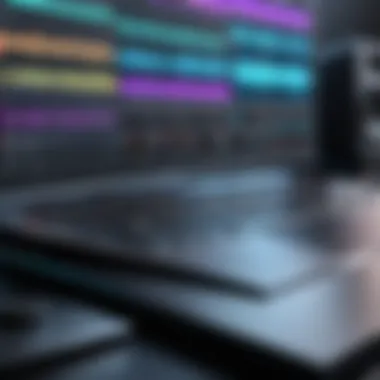

Cakewalk by BandLab was once a premium DAW, but has transitioned to a free platform without sacrificing quality. Its core functionality allows for extensive audio recording, mixing, and MIDI capabilities. Features like the Skylight interface and a powerful suite of plug-ins enhance the overall user experience. Moreover, it offers advanced routing capabilities, appealing to complex recording projects.
Strengths and Weaknesses
The primary strength lies in its free distribution, providing users with a fully-featured DAW at no cost. However, the software only runs on Windows, which can be a limiting factor for some users. New users might require time to explore its extensive features, as it comes with a varied set of tools that may feel overwhelming initially.
Target Users
Cakewalk appeals to both aspiring musicians and professionals looking for a fully functional DAW without a financial commitment. Its extensive features make it suitable for a range of music production styles, yet those seeking a minimalist approach can find it cluttered. Overall, it serves well for users who prioritize professional capabilities in a no-cost framework.
Exploring these DAWs can lead to valuable insights for Windows users seeking alternatives to Logic Pro, ensuring they find tools that fit their specific music production needs.
Comparative Analysis of Logic Pro and Alternatives
A thorough comparative analysis of Logic Pro and its alternatives is essential for understanding the differences and similarities between these digital audio workstations. As Windows users often seek DAWs that provide similar capabilities to Logic Pro, examining these alternatives allows for informed decision-making. The focus here will be on several key aspects: performance and reliability, feature set comparison, and cost efficiency.
Performance and Reliability
Performance and reliability hold significant importance when producing music or editing audio. For any DAW, including Logic Pro and its alternatives, the ability to run smoothly under various conditions is paramount. Users require software that can handle multiple tracks, effects, and virtual instruments without crashing or lagging.
Ableton Live, for instance, is known for its stability during live performances, making it a popular choice for electronic music producers. Likewise, PreSonus Studio One stands out for its fast load times and efficient CPU usage. On the contrary, some users have reported issues with FL Studio when handling extensive projects, suggesting potential limitations in its performance under heavy conditions. Ultimately, reliability in a DAW can significantly affect a user's workflow, influencing creativity and productivity.
Feature Set Comparison
The feature set is another critical area where Logic Pro and its alternatives can be analyzed. Logic Pro boasts a comprehensive range of built-in instruments, effects, and MIDI capabilities. This makes it particularly appealing for those looking to create intricate compositions.
Key features of various alternatives compared to Logic Pro include:
- Ableton Live: Focuses on live performance, offering clip launching and real-time audio manipulation. This is beneficial for artists who perform their music live.
- FL Studio: Known for its pattern-based music production and powerful piano roll, which simplifies MIDI creation and editing.
- Cubase: Offers advanced audio editing features and thorough MIDI support, making it a favorite among composers.
Each DAW has its strengths. Selecting the right one often comes down to the specific needs of the user. Considerations include the genres they are producing, the need for live performance capabilities, or the complexity of the audio arrangements.
Cost Efficiency
When evaluating alternatives, cost efficiency is a crucial factor. Logic Pro is a comprehensive product that comes with a one-time purchase price, which may be considered economical for the extensive range of features it provides. However, alternatives can have varying pricing structures that may appeal to different segments of users.
For example:
- Cakewalk by BandLab: Free of charge, but still equipped with advanced features, it represents a strong option for budget-conscious users.
- FL Studio: Offers different pricing tiers, allowing users to select a version matching their needs. The value may be determined by the specific tools required for particular tasks.
- Cubase: Tends to be on the more expensive side, particularly its pro version, but delivers robust tools for advanced users.
Ultimately, while price is an important factor, aligning the cost with the required features and reliable performance is essential. Evaluating these DAWs concerning cost efficiency can help users make the best financial and practical decision for their audio production needs.
Effective analysis of software alternatives ensures users choose tools that optimize their productivity and creativity in audio production.
Culmination and Recommendations
In summarizing the exploration of digital audio workstations that serve as effective alternatives to Logic Pro, it is essential to understand the broader context within which these tools operate. Given the rise of music production and audio editing, professionals and amateurs alike require DAWs that not only match the capabilities of Logic Pro but also cater to the specific needs of Windows users.
The importance of this section lies in its ability to synthesize insights gathered throughout the article. It evaluates features, pricing, usability, and unique offerings of various DAWs, facilitating a clearer decision-making process for potential users. With the right DAW, one can greatly enhance creativity and productivity in music production.
Summary of Key Insights
Throughout the guide, several key insights emerge:
- Variety of Options: Windows users have access to a range of DAWs such as Ableton Live, FL Studio, PreSonus Studio One, Cubase, and Cakewalk by BandLab. Each option brings its own strengths and weaknesses, catering to different types of users and music production goals.
- Core Functionalities: Features like audio recording, editing capabilities, and plugin compatibility are crucial in choosing the correct DAW. Each alternative discussed offers unique tools that may be better suited for specific genres or production styles.
- Pricing Differences: Cost-effectiveness is essential for both budding musicians and professional producers. Understanding the pricing models of DAWs can make a significant difference in long-term investment and accessibility.
"Choosing the right DAW is essential to enhancing your music production experience, as each one has distinct capabilities that can align with your specific needs."
Final Recommendations for Windows Users
Based on the findings presented, the following recommendations can help streamline the selection process for Windows users:
- Assess Your Needs: Before selecting a DAW, evaluate your specific requirements. Ask yourself about the type of music you produce and the functionalities you need.
- Trial Versions: Many DAWs, such as FL Studio and PreSonus Studio One, offer free trials. Taking advantage of these can help clarify best fits without financial commitment.
- Community and Support: Look for DAWs with active user communities or strong customer support. Platforms like Reddit can be valuable for insights and assistance.
- Keep Budget in Mind: Pricing varies among the options. Calculate your budget properly to avoid overspending on features you may not use.
- Future Growth: Consider how each DAW scales with your skills. Some DAWs better accommodate transitioning from beginner to advanced user, which is important for long-term use.
Understanding these elements will undoubtedly aid Windows users in making informed decisions, ensuring that they select a DAW that enhances their music production journey.







