Exploring the Features and Limitations of LogMeIn Free
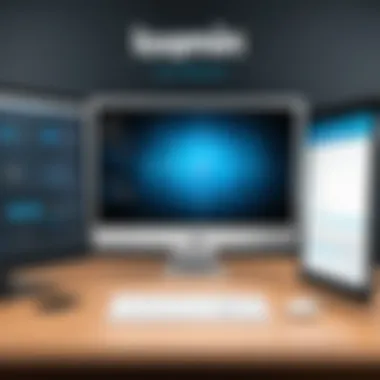

Intro
In today's increasingly remote world, having access to effective tools becomes essential for maintaining productivity. LogMeIn Free is one such tool that allows users to connect to their computers remotely. This article aims to examine this software in depth, exploring its various features, limitations, and use cases for different audiences. By scrutinizing LogMeIn Free, we seek to provide insights that help professionals make informed decisions regarding remote access software.
Overview of Software
Purpose and Use Cases
LogMeIn Free primarily serves individuals and small teams who need to access their computers from different locations. Typical use cases include:
- Remote Work: Employees working from home can access their office PCs seamlessly.
- Technical Support: IT professionals can assist users without being physically present.
- File Access: Users can retrieve files from their desktops while on the go.
Key Features
The free version of LogMeIn includes several notable features:
- Remote Desktop Access: Users can view and control their desktop from another location.
- Multi-Platform Support: It works across Windows, macOS, iOS, and Android platforms.
- File Transfer: Users can move files between their local devices and the remote computer.
- Audio Support: Allows users to listen to audio on the remote machine.
While these features are adequate for basic needs, it is essential to recognize inherent limitations.
In-Depth Review
Performance Analysis
In terms of performance, LogMeIn Free generally provides a reliable connection. However, users may notice latency issues depending on their internet speed. A stable connection is crucial, as fluctuations can disrupt productivity. The software supports various resolutions, adapting based on the connection quality. Nevertheless, the free version lacks some advanced features available in the paid tiers, such as remote printing and session recording.
User Interface and Experience
The user interface of LogMeIn Free is designed to be straightforward. Users can easily navigate through its functionalities without extensive training. The layout is clean, ensuring that essential tools are readily accessible. However, some users might find the color scheme limited or bland.
"Simplicity is critical in remote access tools; overly complex interfaces can hinder usability."
While the basic experience is satisfactory, the lack of customization might not appeal to every user.
Ending
In summary, LogMeIn Free is a practical solution for individuals and small teams looking to establish remote connections. Its primary features meet basic needs, but potential users should consider performance and usability factors. By comparing this software to other remote access solutions, readers can better evaluate if LogMeIn Free aligns with their needs in the dynamic landscape of remote connectivity.
Prelims to LogMeIn
LogMeIn is a well-known player in the remote access software market. It provides users the ability to connect to their computers from virtually anywhere. This capability has become increasingly significant in recent years, especially as more individuals and organizations embrace remote work. Understanding LogMeIn, specifically its free version, is essential for users who require accessible and efficient remote connectivity solutions.
As we delve into the features and limitations of LogMeIn Free, it is important to consider the needs of various user groups. Software developers, IT professionals, and students may all be interested in how this software can enhance productivity, facilitate collaboration, and simplify remote management tasks. The examination will cover a range of aspects, including user interface, available functionalities, and real-life applications.
Overview of Remote Access Software
Remote access software serves as a bridge between users and their devices. This technology allows users to access their computers from different locations, providing flexibility and convenience. With the rise in remote work and online collaboration, the demand for reliable remote access solutions has intensified.
The key benefits of remote access software include:
- Increased Productivity: Users can work from any location, reducing time spent commuting.
- Cost-Effectiveness: Companies can minimize physical office space requirements while maintaining productivity.
- Enhanced Collaboration: Team members can easily share files and work on projects together in real-time.
In this landscape, LogMeIn offers tools specifically designed to address these needs. Its user-friendly interface and robust functionalities position it as a viable option for those seeking a comprehensive remote access solution.
Purpose of LogMeIn Free Version
The purpose of LogMeIn Free is to provide users with essential remote access functionalities without incurring costs. While its paid plans offer additional features, the free version serves as a solid introduction to the platform. It appeals to a diverse user base, including casual users and small businesses that may not require extensive capabilities.
Some key points regarding the Free Version include:


- Access to Main Features: Users can connect to devices, manage files, and perform basic tasks.
- User-Friendly Interface: The design is intuitive, allowing even novice users to navigate with ease.
- Trial of Premium Features: Users can explore some paid functionalities before deciding on whether to invest.
Ultimately, LogMeIn Free aims to meet the essential needs of individuals and small organizations, acting as a stepping stone to more comprehensive solutions. The ability to assess the software without financial commitment allows users to make informed decisions about their remote access needs.
Features of LogMeIn Free Version
LogMeIn Free Version offers a host of features that make remote access not only possible but also effective for various users. Understanding these features is crucial for determining if the software fulfills specific remote connectivity needs. From user interface to functionality, each element adds value to the overall user experience. An examination of these characteristics reveals how LogMeIn Free serves its users efficiently.
User Interface and Experience
The user interface in LogMeIn Free Version is designed with simplicity in mind. It provides an accessible layout, making it easy for users to navigate. The dashboard displays all the necessary options clearly, reducing the learning curve for new users. While it is not the most sophisticated interface on the market, it has essential features organized logically. This order allows users to quickly conduct remote sessions without becoming confused or overwhelmed. In addition, there is a responsive design that adapts well across different devices, enhancing overall usability.
File Transfer Capabilities
File transfer is an essential feature for remote access software, and LogMeIn Free supports this. Users can seamlessly upload or download files between devices. This capability is particularly useful for professionals needing to access or share documents swiftly. LogMeIn does not impose substantial limits on file sizes, although larger files may take longer to transfer. It is worth noting that the speed of transfer can depend on the internet connection quality. Therefore, users in rural areas with limit connections should be aware of potential delays.
Remote Printing Options
Remote printing is another significant feature within LogMeIn Free. Users can print documents from their remote sessions directly to a printer that is connected to their local network. This option eliminates the need for physical access to a printer in an office setting or home environment. It benefits users who need to produce hard copies of documents quickly. Setting up remote printing requires a few steps, but overall, the process is straightforward.
Cross-Device Compatibility
Cross-device compatibility remains a strong point for LogMeIn Free. It supports various operating systems such as Windows, MacOS, and even mobile operating systems like iOS and Android. This diversity allows users to access their computers from smartphones or tablets when necessary. This feature is particularly appealing for professionals who are often on the move. Moreover, the setup process across devices is relatively simple, enabling swift transitions between platforms.
In summary, LogMeIn Free Version presents a collection of features tailored for effective remote access. While it may not have all the advanced features of high-end paid versions, its core capabilities are reliable and practical, catering to a broad audience.
Limitations of the Free Version
The Limitations of the Free Version are pivotal to evaluating LogMeIn Free. The free offering has its advantages, but potential users need to be informed about its constraints. Recognizing these limitations helps users align their expectations with the functionality provided.
By understanding these constraints, individuals can make informed decisions regarding their remote access needs. It is essential for developers, IT professionals, and students to grasp both the strengths and weaknesses of this software.
Restricted Features Compared to Paid Plans
One major disadvantage of LogMeIn Free is that it lacks several functionalities present in the paid versions. While it does allow for remote access, users cannot access advanced features, which may limit its effectiveness for some. Some of the key restricted features include:
- Multi-Monitor Support: Paid subscriptions allow users to connect multiple monitors, an essential feature for professionals dealing with extensive workflows.
- Session Recording: The ability to record sessions is not available in the free version. This feature is vital for training or documentation purposes.
- User Management: Paid plans offer enhanced user management tools. These tools are crucial for businesses with multiple remote users.
- Technical Support: Free users do not have access to dedicated support channels. This can lead to prolonged resolution times for issues encountered.
Evaluating these restrictions is significant for anyone considering the free version. Without these features, users may find the software less productive in professional environments.
Support and Resources Accessibility
An often-overlooked aspect of using LogMeIn Free is the limited support and resources available to free users. Unlike paid subscribers, free version users do not have priority access to customer support. This can be a substantial hurdle for those who require timely assistance.
Key aspects related to support limitations include:
- Community Forums: Although there are community forums where users can ask questions, responses are not guaranteed to be timely or accurate. This reliance on community support may not suffice during critical downtimes.
- Self-Help Resources: Free users have access to a limited range of tutorials and guides. These resources may help with basic issues but lack the depth needed for more complex problems.
- No Direct Contact: The absence of direct contact with customer service representatives can be challenging. Users may find themselves navigating issues on their own without expert guidance.
As result, potential users should consider whether these limitations impact their perceived value of LogMeIn Free. The level of available support can significantly influence the overall user experience.
User Experience and Community Feedback
User experience and community feedback are vital elements in assessing LogMeIn Free Version. Understanding how users interact with the software can provide insights into its effectiveness and utility for various tasks. Positive user experiences can also reflect on its usability, while criticisms can highlight areas that need improvement. This analysis draws from collective user reviews and community discussions to present a holistic view of the software’s performance in real-world scenarios.
User Reviews: Positive Aspects
Many users have found LogMeIn Free to be a valuable tool for remote access. It allows seamless connection to remote computers, which is essential for both personal and professional uses. Users often praise the intuitive user interface, which simplifies the process of navigating through various features.
Some specific positive elements include:


- Reliability: Users frequently report that connections are stable and consistent, allowing for smooth remote desktop experiences.
- Ease of use: The setup process is often described as straightforward, making it accessible even to those with limited technical knowledge.
- Cross-device functionality: There are comments appreciating its compatibility across different operating systems, enabling users to access their workstations from multiple devices.
"LogMeIn Free allowed me to connect to my home PC from my laptop with no issues! The process was easy and the connection stable."
The overall satisfaction with the service is a crucial aspect contributing to its favorable reputation in the remote access software space.
User Reviews: Challenges and Criticisms
Despite its advantages, LogMeIn Free has also faced criticism from some users. Issues that have been raised include:
- Limited features: Many users mention that the free version lacks key features available in the paid plans, which can limit its functionality for more intensive tasks.
- Performance issues: Some users have reported slow connection times or dropped sessions, particularly during peak usage hours.
- Customer support limitations: Users have expressed frustration over the lack of responsive customer support for the free version, feeling that their concerns might go unaddressed.
Evaluating these challenges is essential for a balanced perspective on LogMeIn Free. It is clear that while there are strong points to consider, there are also areas that require attention for improvement. Users considering the software must weigh these factors based on their unique needs and expectations.
Possible Use Cases for LogMeIn Free Version
Understanding the potential uses of LogMeIn Free Version is crucial. The software serves as a versatile tool for a range of users, from individuals to small business owners. The application of remote access solutions can vary significantly based on user needs. Below, we explore some key scenarios where LogMeIn Free proves beneficial, particularly focusing on personal use and small business applications.
Personal Use Scenarios
For individual users, LogMeIn Free can transform how they manage their digital life. With the flexibility of accessing their computers from anywhere, users can efficiently handle tasks that require remote access. This is especially relevant for students or professionals who may need to retrieve files or run applications while away from their main devices.
Some common personal use cases include:
- Remote Work: Individuals can access work computers from home or while traveling, ensuring productivity remains high.
- Technical Support: Family members or friends can easily provide tech support from afar, guiding users through troubleshooting steps without needing to be present.
- File Management: Users can access, organize, or back up important files without being physically at their computers.
These scenarios highlight the convenience LogMeIn Free offers, allowing users to effectively manage their tasks without being tied to a physical location.
Small Business Applications
Small businesses often operate with limited resources, making efficient tools essential for success. LogMeIn Free provides opportunities for these businesses to enhance productivity and communication. The ability to access office computers remotely enables seamless collaboration and support. Valuable time and resources can be saved with efficient remote management.
Examples of small business use cases include:
- Remote Client Meetings: Business owners can access their work computers to present documents or conduct virtual meetings without needing to be in the office.
- Flexible Work Arrangements: Employees can work from home or on-the-go, maintaining contact with essential files and applications.
- Cost-Effective IT Solutions: Small businesses can save money on IT support by allowing tech-savvy staff to assist colleagues remotely.
The adaptability of LogMeIn Free Version makes it a practical choice for small businesses looking to increase efficiency and decrease operational costs.
In summary, both personal users and small businesses can significantly benefit from the capabilities of LogMeIn Free. Their diverse use cases underline the software's relevance in today's increasingly remote work landscape.
Comparative Analysis with Other Remote Access Solutions
In examining the free version of LogMeIn, it is essential to contextualize its offerings within the broader landscape of remote access software. A comparative analysis helps users understand where LogMeIn Free stands in relation to its competitors. This section will highlight specific elements, benefits, and considerations regarding LogMeIn as compared to other popular remote access solutions. Each option has unique features that cater to specific user needs. This analysis will assist in making informed choices about potential software solutions based on usability and functionality.
LogMeIn Free vs. TeamViewer Free Version
TeamViewer is one of the most recognized names in remote access solutions. When comparing LogMeIn Free to TeamViewer Free, several factors emerge.
- User Interface: Both platforms offer user-friendly interfaces. LogMeIn tends to have a more streamlined approach in terms of navigation. TeamViewer has an accessible layout but can be considered somewhat cluttered at times, especially for new users.
- File Transfer: TeamViewer is known for its efficient file transfer capabilities. It allows drag-and-drop functionality, which many users find beneficial. LogMeIn Free also supports file transfers but lacks the same level of intuitiveness, requiring some additional steps.
- Security Features: Both solutions prioritize security. LogMeIn Free uses TLS (Transport Layer Security) and AES (Advanced Encryption Standard) for encrypting data. TeamViewer also enforces strong security protocols, furthering data protection during remote sessions. However, user authentication in TeamViewer is generally deemed more robust due to its two-factor authentication option.
- Accessibility and Cross-Platform Compatibility: TeamViewer offers broader access, supporting not only Windows and Mac but also mobile devices and Linux systems. LogMeIn Free excels in cross-device usage as well, but its mobile options are not as extensive.
"Understanding these differences allows users to choose a solution that best aligns with their specific requirements and workflow."
LogMeIn Free vs. Chrome Remote Desktop
Chrome Remote Desktop provides a simpler approach to remote access, relying solely on the Google ecosystem. This comparison sheds light on the strengths and weaknesses of both platforms.
- Installation and Setup: Set up for Chrome Remote Desktop is relatively quick and straightforward. Users only need a Google account and can set it up through their Chrome browser. LogMeIn Free requires a more detailed installation process but offers additional features post-installation.
- Features Offered: While LogMeIn Free boasts more advanced features such as remote printing and more extensive support options, Chrome Remote Desktop focuses on delivering basic remote access without complication. This can be an advantage for users who do not require extensive functionality.
- Performance and Speed: In tests, both options exhibit decent performance. However, Chrome Remote Desktop is sometimes reported to have lower latency as it utilizes Google's high-speed networking.
- Integration with Other Tools: LogMeIn Free seamlessly integrates with other LogMeIn product offerings, which may be beneficial for users already within that ecosystem. Chrome Remote Desktop, conversely, mainly works within Google's suite of applications but lacks broader third-party integrations.
Installation and Setup Process
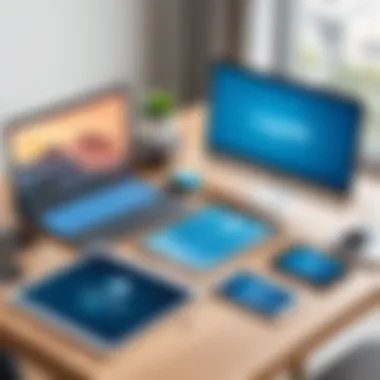

The Installation and Setup Process of LogMeIn Free Version is crucial for users aiming to maximize its benefits. A smooth setup ensures that users can access their systems remotely with efficiency and reliability. Understanding the installation allows potential users to appreciate the requirements and streamlines the experience, making it straightforward even for those less experienced with software installations. Furthermore, a proper setup can mitigate future technical issues, enhancing overall connectivity and performance.
System Requirements
Before proceeding with installation, it is vital to check the system requirements for LogMeIn Free Version. Users must ensure that their devices meet these specifications to avoid compatibility issues. The requirements typically include:
- Operating Systems: Compatibility with Windows 7 or higher, MacOS 10.11 or newer.
- Processor: A minimum of 1 GHz CPU; dual-core is recommended for better performance.
- RAM: At least 1 GB for Windows, 2 GB for MacOS to ensure smooth operation.
- Internet Connection: A stable broadband connection with a minimum speed of 1 Mbps.
Meeting these criteria increases the installation success rate and overall experience of the software.
Step-by-Step Installation Guide
The following guide outlines a step-by-step process for installing LogMeIn Free Version:
- Download the Installer: Visit the LogMeIn website to download the latest version of the software.
- Run the Installer: Once downloaded, locate the installer file in the downloads folder and double-click it to initiate installation. An installation wizard will appear.
- Accept Terms and Agreements: Carefully read and accept the End User License Agreement (EULA) to proceed. It is essential to understand the terms under which the software operates.
- Choose Installation Preferences: You may have the option to customize the installation path and select additional components. This is the moment to decide how you want the software to function based on your needs.
- Create an Account: If you do not have an account, the setup will prompt you to create one. Filling out your details allows for personalized access during future use.
- Complete Installation: Follow the on-screen instructions until the process is finished. This usually only takes a few minutes. After installation, a launch option is often provided.
- Launch the Application: Open LogMeIn from your desktop or installed applications. Login with your account credentials to start using the software.
- Configure Settings: Once inside, configure your preferences for remote access. This might include security settings, display options, and other personal adjustments.
"Following these steps ensures a hassle-free installation, leading to improved functionality of LogMeIn Free Version."
By adhering to this guide, users can effectively install LogMeIn Free Version and begin leveraging its capabilities without delay. Proper execution during setup significantly facilitates better performance in the long term.
Security Considerations
Understanding the security considerations surrounding LogMeIn Free is essential for users, especially in contexts where sensitive information and secure connections are involved. This section aims to highlight key aspects of security that users must consider when utilizing this software.
LogMeIn incorporates several security measures to help protect user data during remote access sessions. However, the effectiveness of these measures relies on user awareness and understanding of security practices. The implications of inadequate security can range from unauthorized access to data breaches, making it critical for users to stay informed.
Data Encryption Standards
LogMeIn Free employs encryption standards that are critical for securing data. The application uses Advanced Encryption Standard (AES) with 256-bit keys, which is considered highly secure and is widely used in various industries. This level of encryption safeguards data in transit, making it difficult for unauthorized parties to intercept and decipher communication.
Moreover, LogMeIn also uses secure socket layer (SSL) certificates to validate connections and ensure that data is encrypted while being transmitted. This process helps to create a secure channel between the user's device and the remote computer, adding another layer of protection against potential threats.
Nevertheless, users must also consider their local network security. A strong Wi-Fi password and updated firewall settings will complement the encryption provided by LogMeIn, ensuring an overall robust security framework.
User Authentication Options
In conjunction with data encryption, LogMeIn Free provides various user authentication options, enhancing security. Users can activate two-factor authentication (2FA), which is an effective method of securing access to accounts. With 2FA, logging in requires not only a username and password but also a secondary form of identification, such as a code sent via SMS or generated by an authentication app.
This added layer of security decreases the likelihood of unauthorized access significantly. If a user's password is compromised, the second factor ensures that an intruder cannot easily gain entrance to the account.
Additionally, users can customize their login settings, including session time-outs after periods of inactivity. This feature is particularly beneficial in conference environments or shared spaces, where unattended devices could be susceptible to breach.
"Ensuring the security of remote access sessions is not just about the software. It's about user practices and the environment where access occurs."
In summary, while LogMeIn Free integrates solid encryption standards and authentication measures, user responsibility remains paramount. Awareness of these security features and implementation of good security habits are vital for protecting sensitive information.
The End and Recommendations
The conclusion of this analysis serves as a vital touchpoint for understanding the key insights regarding LogMeIn Free Version, particularly its features, limitations, and practical use cases. In a world where remote access software is essential for both personal and professional tasks, concluding remarks help users to evaluate whether this application meets their unique requirements.
Summary of Findings
LogMeIn Free Version offers a collection of useful features. Its user interface is designed for simplicity, allowing users to connect quickly and intuitively. File transfer capabilities enable the seamless move of data across devices, while remote printing options can be a great asset for users needing to print documents from afar. Cross-device compatibility is another strongpoint, facilitating access from various platforms.
However, several limitations are noteworthy. Users might find that certain advanced features are only available in paid plans. Responding to support inquiries can be more challenging for free users, possibly affecting their experience with the software.
In essence, the key findings suggest that LogMeIn Free allows for effective basic remote access functionalities but lacks some depth when compared to premium competitors in the market. Users should closely consider these elements when determining its overall fit for their needs.
Final Thoughts on LogMeIn Free Version
Evaluating LogMeIn Free Version involves reflecting on its strengths and weaknesses. For IT professionals and students, this software can serve as a practical tool for accessing files and applications remotely. However, it is important to remember that limitations may hinder its performance in more complex scenarios.
Considering the balance of features and drawbacks, LogMeIn Free is worth exploring. It may satisfy the demands of casual users and small business applications. However, for more intensive needs, users may want to look into robust alternatives or consider upgrading to a paid plan for enhanced functionality and support.
Overall, LogMeIn Free Version stands as a feasible option for individuals seeking a simple way to manage remote access, albeit with some necessary awareness of its limitations relative to other choices in the market.







